Magento 2 Store Switcher Extension by Amasty

We’ve already reviewed several reliable store switching modules, but this time one of our favorite extension providers prepared a surprise. Meet the Magento 2 store switcher by Amasty! The company is famous for its reliable and fully-featured extensions, and the Magento 2 Store Switcher module is not an exception. Below, we shed light on its frontend and backend functionality. Make your website comfortable for visitors all over the world!

After installing the Magento 2 store switcher extension by Amasty, you will provide your store visitors with improved shopping experience due to the automated redirects to the appropriate store view. The ability to browse a website in the familiar language and see product prices in the local currency significantly enhances customer satisfaction from shopping and builds trust to an online business. Let’s have a closer look at the core features of the Magento 2 geo IP store switcher.
Magento 2 Store Switcher Extension: Features
- Automatically display a corresponding store view to international visitors;
- Location-based language and currency selection;
- IP address detection;
- Create an IP list to disable redirects.
As you can see, the Amasty Store Switcher for Magento 2 does the same things as other similar tools: it provides international visitors with the appropriate store view automatically. As a result, potential buyers see a website in a native language and prices in local currency.
As a store administrator, you can easily apply mapping for countries and currencies to provide shoppers with corresponding data. Besides, the Magento 2 store switcher extension allows setting country to URL relation to guide international customers to specific pages. At the same time, your customers can still switch between store versions manually. Besides, the backend configuration allows choosing to redirect users automatically each time they come to your e-commerce storefront or only during the first visit.
Let’s proceed with the backend interface of the Magento 2 switch store view module to understand its functionality better.
Magento 2 Store Switcher Extension: Backend
The configuration section of the Magento 2 store switcher extension is traditionally available under Stores -> Settings -> Configuration -> Amasty Extensions. You need to open the GeoIP Redirect tab to fine-tune the module. There are five sections here: General, Restriction, Country to Store View Redirect, Country to Currency Switch, and Country to URL Redirect.
Under the General section, you can enable the GeoIP redirect functionality.
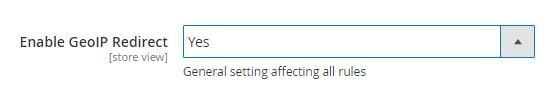
The Restriction section has more options. First of all, there are three ways to apply the extension logic: to all URLs except specified ones, specified URLs, or redirects from the homepage only. Next, you can create two lists: user agents to ignore and IPs to ignore. If you want to provide customers with the ability to switch between store views manually, enable the First visit redirect only function. The last option allows you to enable/disable redirect between websites.
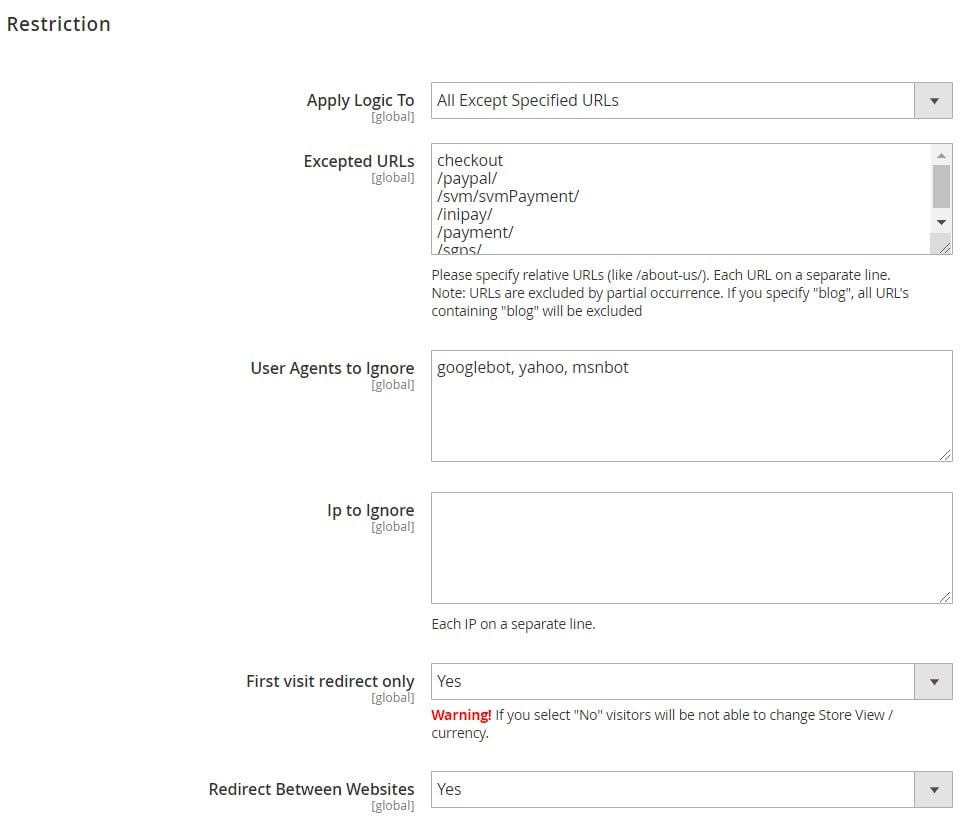
The Country to Store View Redirect section allows enabling/disabling this type of redirect.
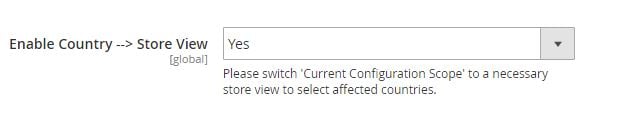
The same is about Country to Currency Switch. Besides, you can apply the mapping here.
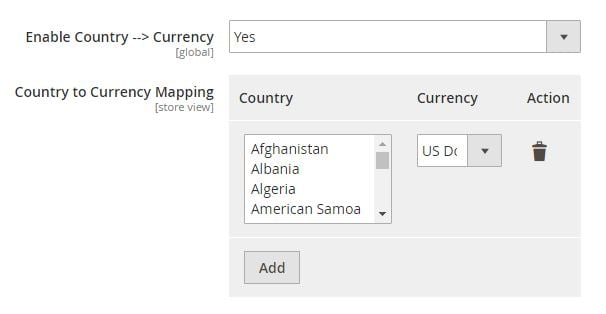
Mapping in Country to URL Redirect is the same.
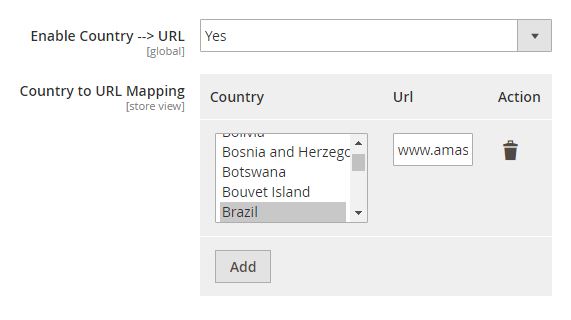
Magento 2 Store Switcher Extension: Final Words
The Magento 2 Store Switcher extension by Amasty is natural to use. At the same time, it adds missing functionality to Magento 2. If you are an international merchant, this is a must-have tool for your e-commerce storefront. The price of the extension is $179. For any further information, follow this link:









