Amasty Full Page Cache Warmer Magento 2 Extension

In the following review, we describe one of the significant Magento 2 performance improvements. If you are not new to the platform, you might be familiar with Magento full page cache warmer extensions that improve the productivity of the FPC module. As for Magento 2, the highly effective cache type is available here by default, but there is still a problem with its usage. Cached pages may be deleted manually or after a particular period. As a result, the full page cache module doesn’t work as it should. For keeping the cached version always up to date, we recommend you to install Magento 2 full page cache crawler by Amasty. This tool will help you monitor cache statuses and warming up cache every time the procedure is required. As a result, your Magento 2 ecommerce website will provide visitors with much faster load speed.

The Amasty Full Page Cache extension provides ecommerce store owners with all the necessary tools for taking complete control over the cache warming process. With the solution, you can automatically cache pages according to your own schedule and provide your storefront visitors with a speedy website and seamless shopping experience. Below, we explore the cache page functionality provided by the full page cache Magento 2 module in more detail.
Features
- Magento cache warmer to warm all required pages;
- Fully automated warming;
- Selection of algorithms for setting up warmer queue;
- Generation of the warmer queue based on the page popularity;
- Automatic cache updates after changes are applied;
- List of pages excluded from warming;
- Hole punch feature for specifying blocks that shouldn’t be warmed;
- Multi-process warming;
- Performance reports;
- Log with warmer-related data;
- Cache flushes logging.
The core principle behind the Amasty Full Page Cache Warmer Magento 2 extension is based on the ability to monitor store pages and add them to the cache warming queue if necessary. The process is fully automated, so you can save tons of time and effort by installing the module. When the queue is generated, the Magento 2 cache warmer processes it using cron. All the pages are created based on multiple parameters (you get lots of combinations), and then the extension caches them.
As a Magento 2 administrator, you can easily start Magento full page cache auto-generation, creating a cache warming queue in a few clicks. Multiple parameters can be applied to create different conditions. Besides, there is an opportunity to select one of the offered queue generation sources, such as XML sitemap, specific page types, or a txt file, as well as customers’ activity source. Note that in case of the XML sitemap, you can specify page priority. If you are using a txt file, each link must be entered in a new line. As for the customer activity source, the extension’s algorithm generates the warmer queue according to the popularity of your store pages.
The Amasty Full Page Cache Warmer Magento 2 module allows prioritizing pages for warming. The extension enables users to configure four types of pages for warming: homepage, product pages, category pages, and CMS pages. Hence, you can easily set up the processing priority according to your ecommerce requirements. Also, note that some pages may be excluded from warming. Moreover, you can fully leverage the Hole Punch feature and exclude specific blocks, either static or dynamic, from warming. We describe these features in more detail below.
To make the warming process more flexible, the Amasty Full Page Cache Warmer Magento 2 extension allows creating a schedule for the cache warming queue generation. As a result, you can run cron every X hours. Furthermore, it is possible to specify the frequency of page processing. Also, you can set a limit on the maximum number of pages used in the queue. It is also necessary to mention that the Magento 2 warmer extension processes page URLs in batches. As a store administrator, you can easily set a limit on the number of URLs in a batch. Besides, it is possible to generate cache warmer queues and process them via the command line.
To apply a more precise configuration, save time, and get correct data, the Amasty Full Page Cache Warmer Magento 2 module offers some other advanced settings. First of all, you can specify pages to be warmed based on the customer group, currency, and store view. Note that all URLs of newly created or updated pages are automatically added to the warmer queue.
Furthermore, the full page cache Magento 2 module provides comprehensive reports of various types, including Status codes, Warmed pages, and warmer efficiency report. Alternatively, it is possible to view a detailed cache warming log. The appropriate grid illustrates such information as date, currency, store view, customer group, and more. Besides, you can access customer activity and cache flushes logs.
As for the debug mode, it provides the Status & Hints option. Note that this feature works only on the staging environment with native Magento cache. As for the normal mode, the Magento 2 FPC warmer extension supports both Magento 2 Varnish Cache and default File Cache.
Backend
We’d like to start our backend exploration of this Magento 2 warmer extension form the configuration section that is available under Stores -> Settings -> Configuration -> Amasty Extensions -> Full Page Cache Warmer. Seven blocks with settings are available here: General, Source and Priority, Performance Settings, Page Combinations, FPC Hole Punch, Connection Settings, and Debug. Let’s describe each one in more detail.
In General settings, you can enable/disable the Amasty Full Page Cache Warmer Magento 2 extension. Next, you can turn on the “Auto-update cache upon the product changes” feature, which adds product pages URLs to the Warmer Queue upon the product edit. Here, you can also activate the automatic generation of the warmer queue after the cache flush and enable/disable cache flushes logging and customers’ activity log. Besides, you can specify cache classes that should be excluded from the log.
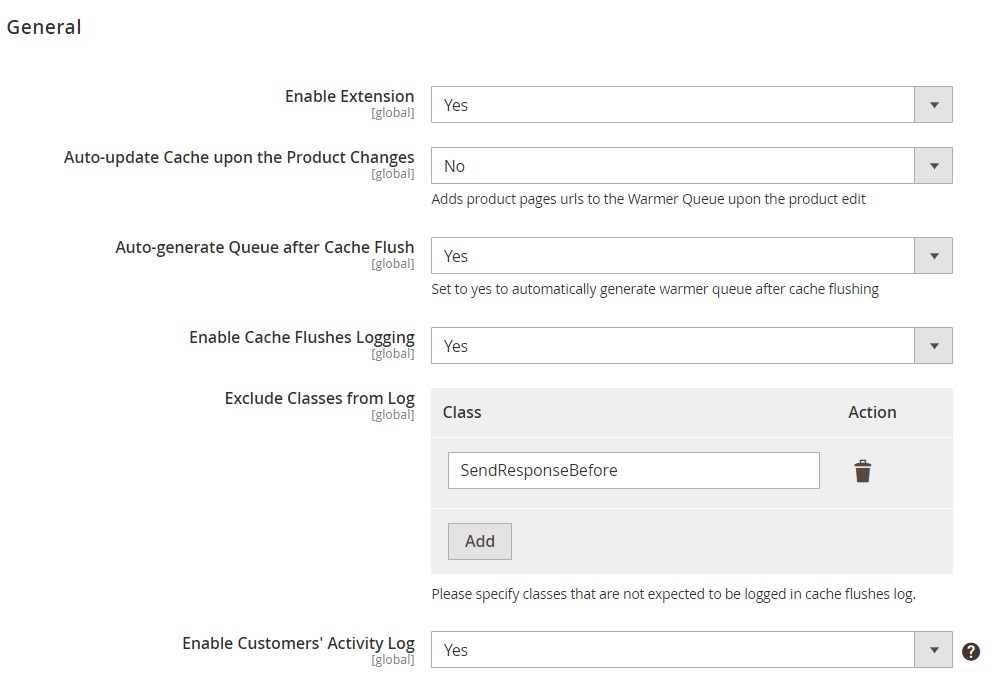
In the Source and Priority settings, select queue generation source. It may be either Pages Types, Text file with one link per line, XML Sitemap, XML Sitemap and txt file together, or Customers Activity Source.
For Pages Types, you can choose home, product, category, and CMS pages.
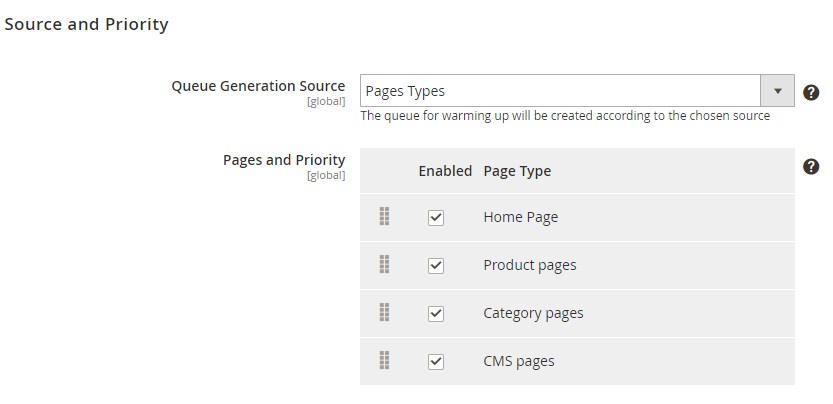
For the text file, give the relative path to a file on your server.
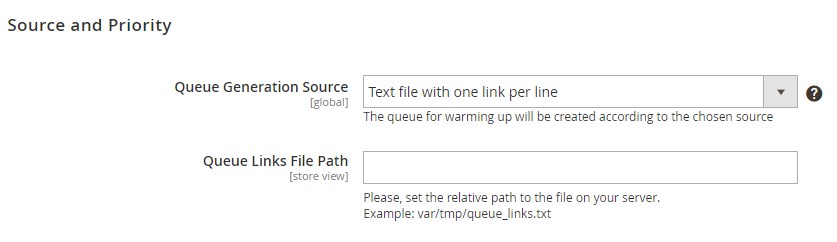
If you are using the XML sitemap for queue generation, enter the path to the Sitemap XML file located on your server.
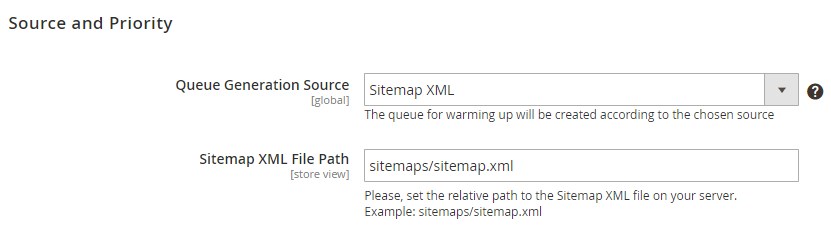
If you wish to use the XML sitemap and text file together for the FPC warmer, specify corresponding paths to both files.
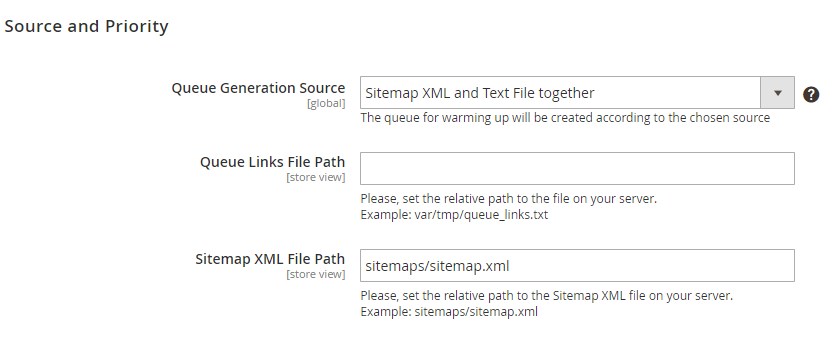
In Performance Settings, you can enable/disable multi-process warming and specify the number of parallel processes. Here, you also create a queue generation schedule. You should use the standard cron expression. For instance, 0 */4 *** will run cron every four hours. Then, set the maximum number of pages in the Warmer Queue, as well as the number of page URLs that will be processed at a single cron run.
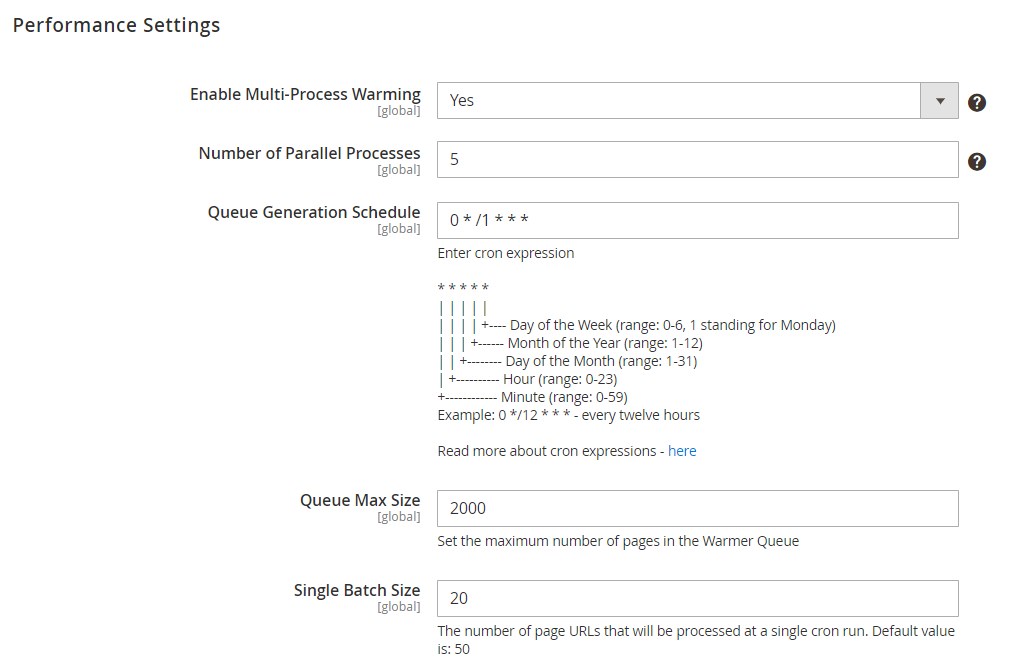
You can also use the cron expression to schedule warmer jobs. For instance, */8 **** will run cron every eight minutes. Besides, you can set a custom delay (in milliseconds) between requests to keep the server load safe. It is also possible to set the maximum number of lines in the log table.
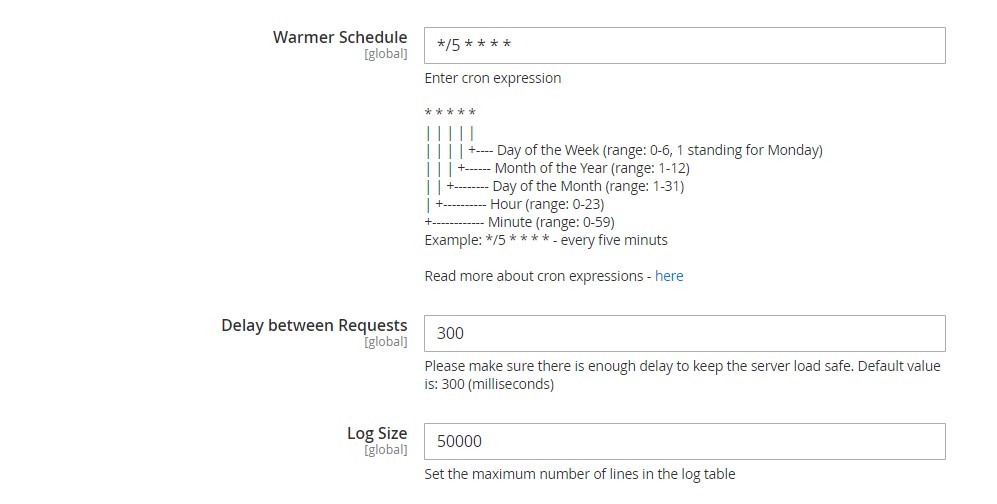
In Page Combinations, you can configure cache warming for pages that satisfy specific requirements. There are three filters to be activated: customer groups, currencies, and stores. For each filter, you can select one or several parameters.
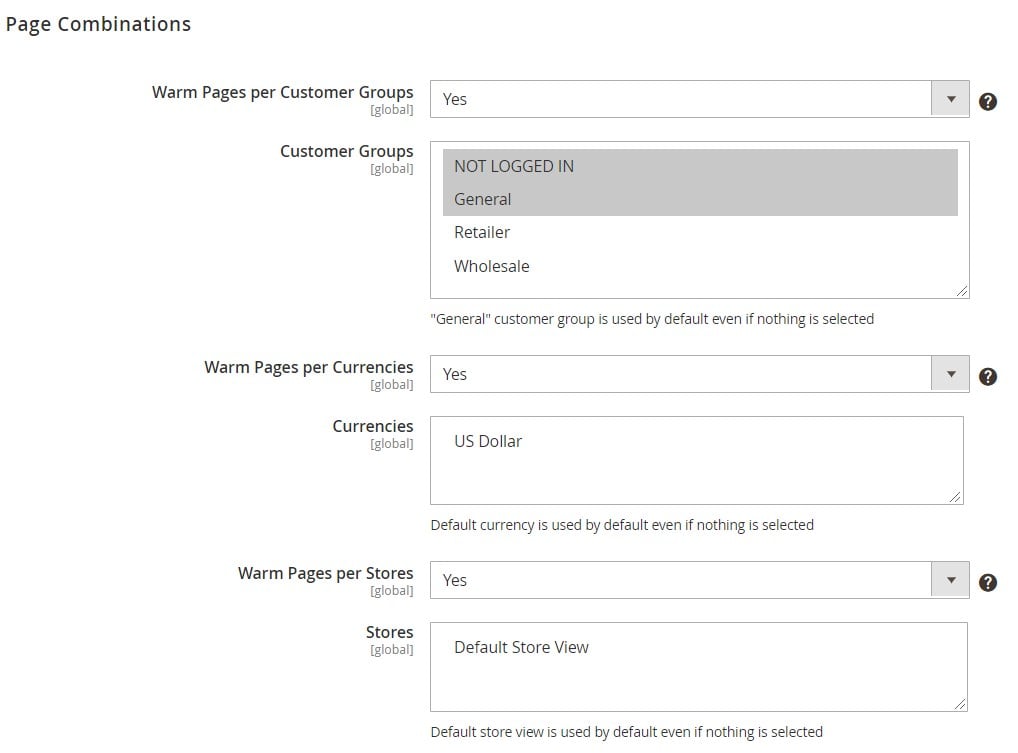
Here, you can also specify pages to be excluded, activate warming for mobile pages separately. If you enable the “Process Mobile View” option, you should enter the text for a mobile agent and user agents.
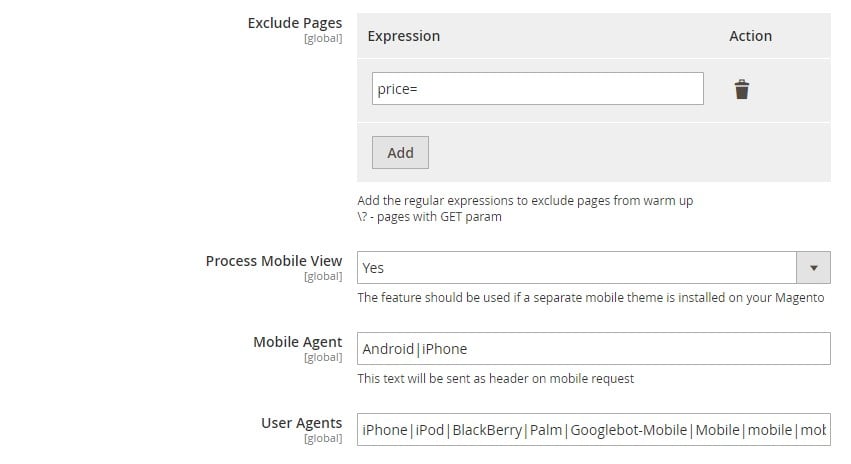
The FPC Hole Punch section allows admin to configure specific blocks that will be excluded from cache warming.
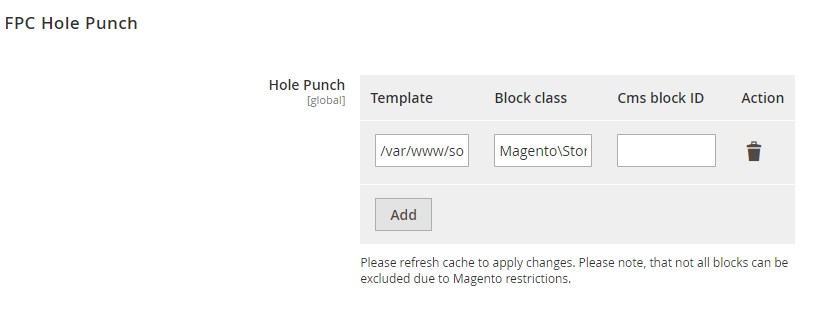
In Connection Settings, enable/disable HTTP authentication and specify its parameters. The option must be activated when the website is protected with .htaccess. Next, you can enable certificate verification. This feature must be turned on only if the FPC warmer doesn’t work for HTTPS.
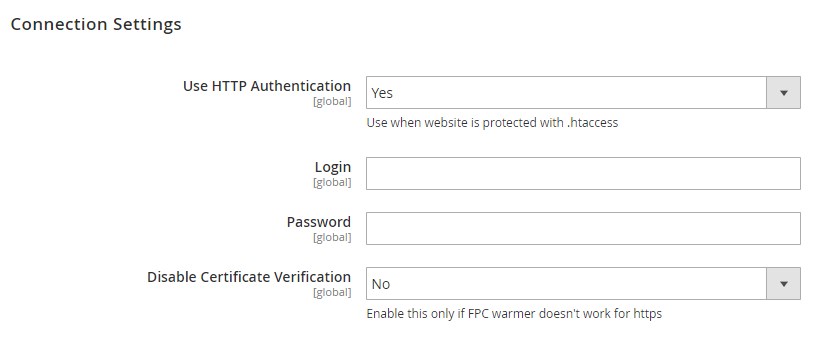
The Debug block allows you to enable the display of cache status. Alternatively, it is possible to specify IP addresses for which cache statuses will be shown.

Next, go to System -> Amasty FPC Warmer -> Warmer Queue. As mentioned above, all pages in the queue are included here automatically. Alternatively, you can manually generate the queue at any time and trigger URLs processing: just hit the appropriate button above the grid. As for the queue grid, it displays URLs and their rate.
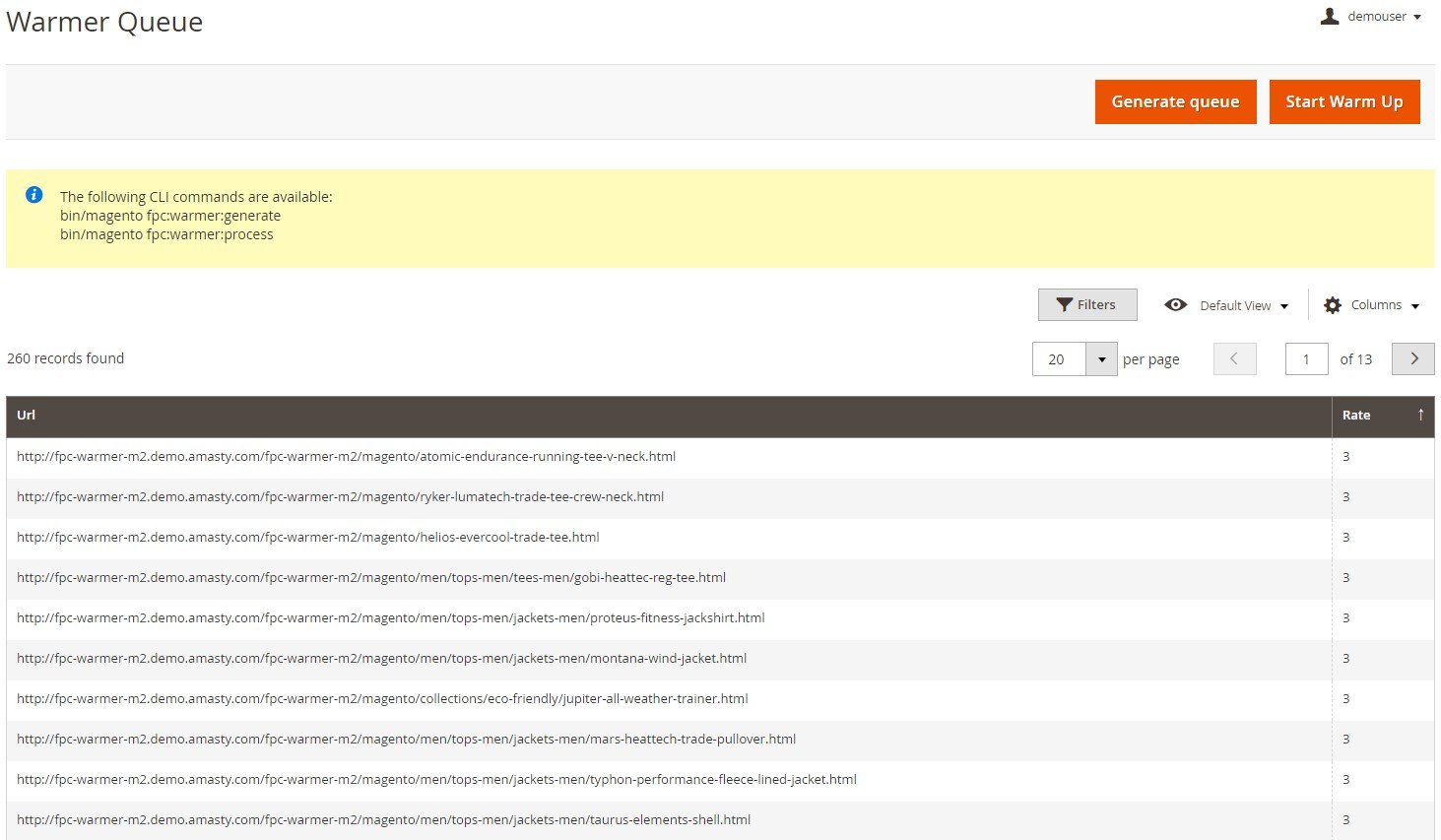
Under System -> Amasty FPC Warmer -> Warmer Log, you will find a grid that shows already warmed URLs. It is possible to filter log data by any parameter you need.
At the top of the screen, you can check statistics on the cache coverage rate, crawler progress, and status codes.
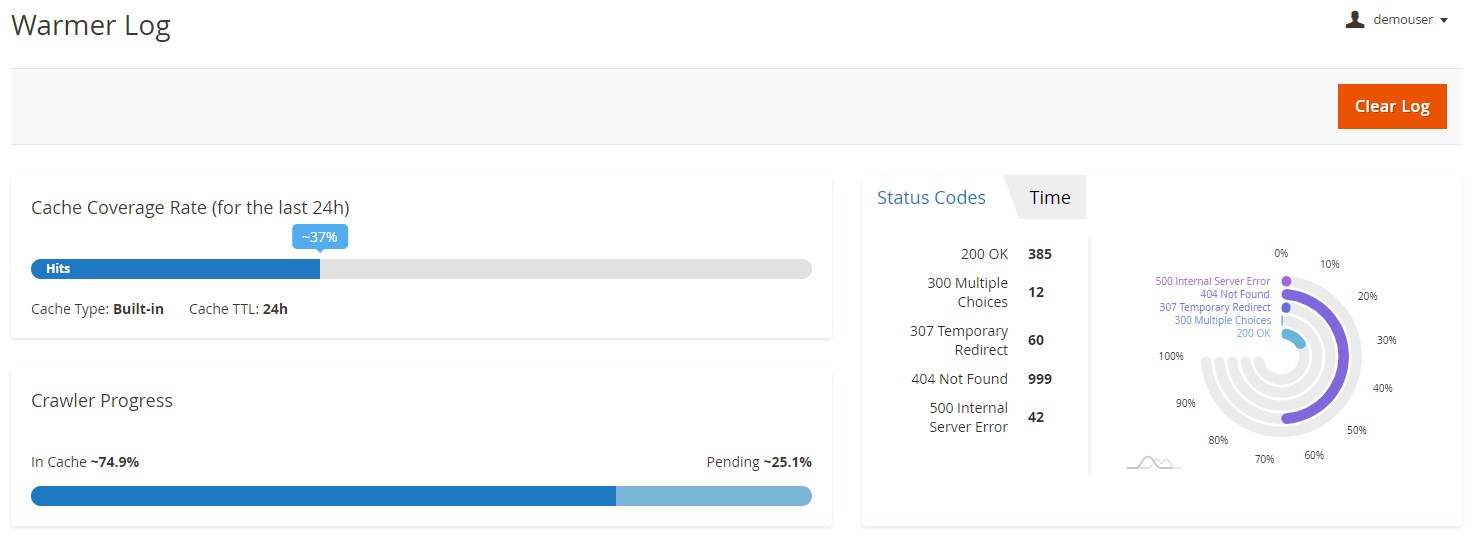
The log grid itself contains the following columns:
- Date – date and time when an URL was warmed;
- URL – the address of the warmed page;
- Store View – related store view;
- Currency – related currency;
- Customer Group – related customer group;
- Rate – each URL gets a rate;
- Mobile – shows if the cache warming is enabled/disabled for mobile view;
- Status – Already cached, 200 OK, etc.;
- Time – time for caching.
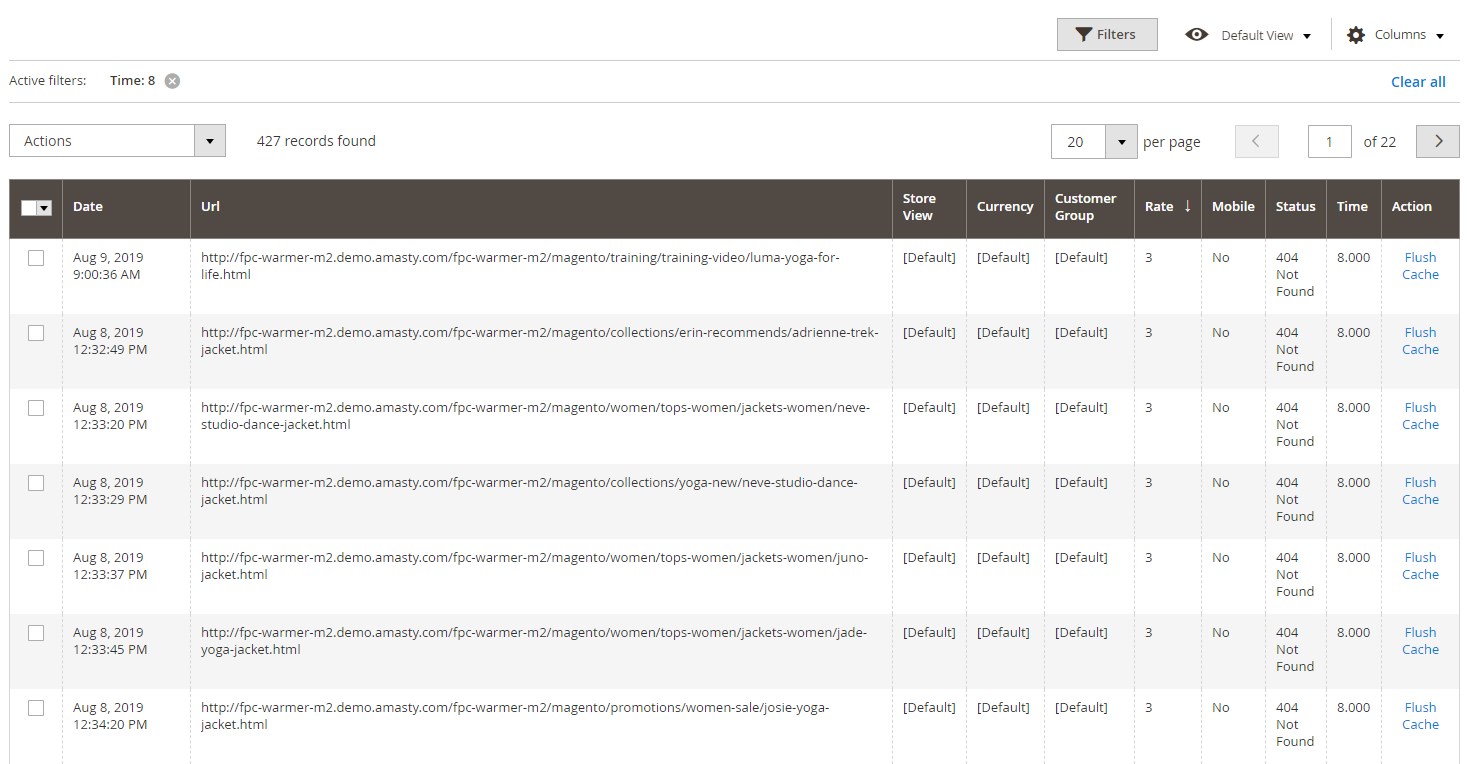
Another log in the FPC Magento module’s backend is available under System -> Amasty FPC Warmer -> Activity Log. The Warmer Activity Log shows the number of visits for each URL and assigns statuses based on this information. This data is used when Customers Activity Source is applied to queue generation.
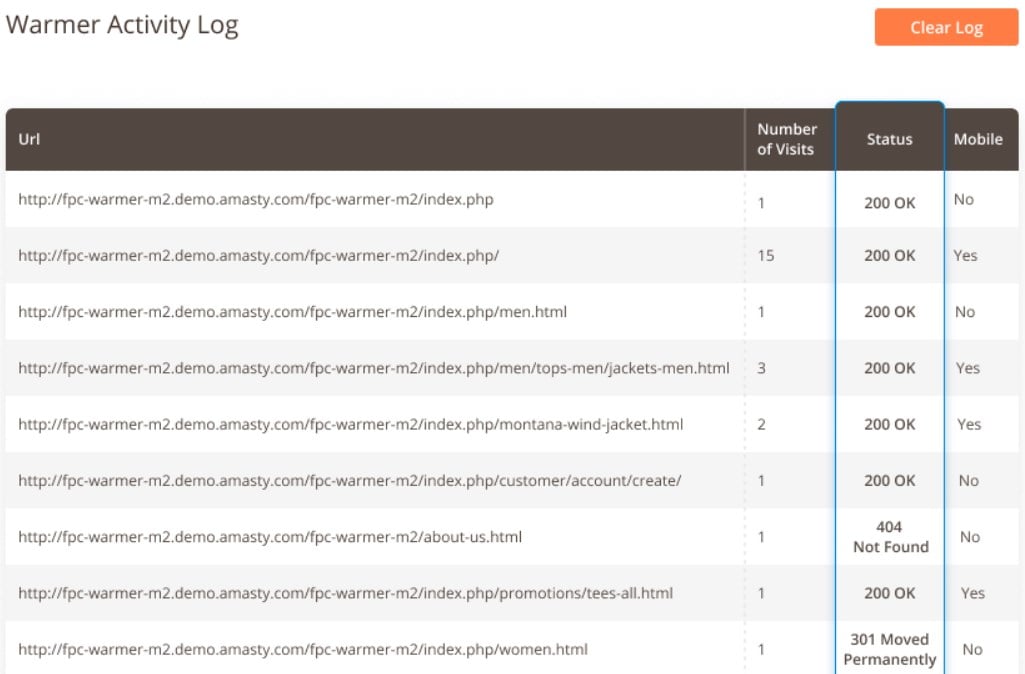
To review the actions that cause cache flushes, navigate to System -> Amasty FPC Warmer -> Cache Flushes Log.
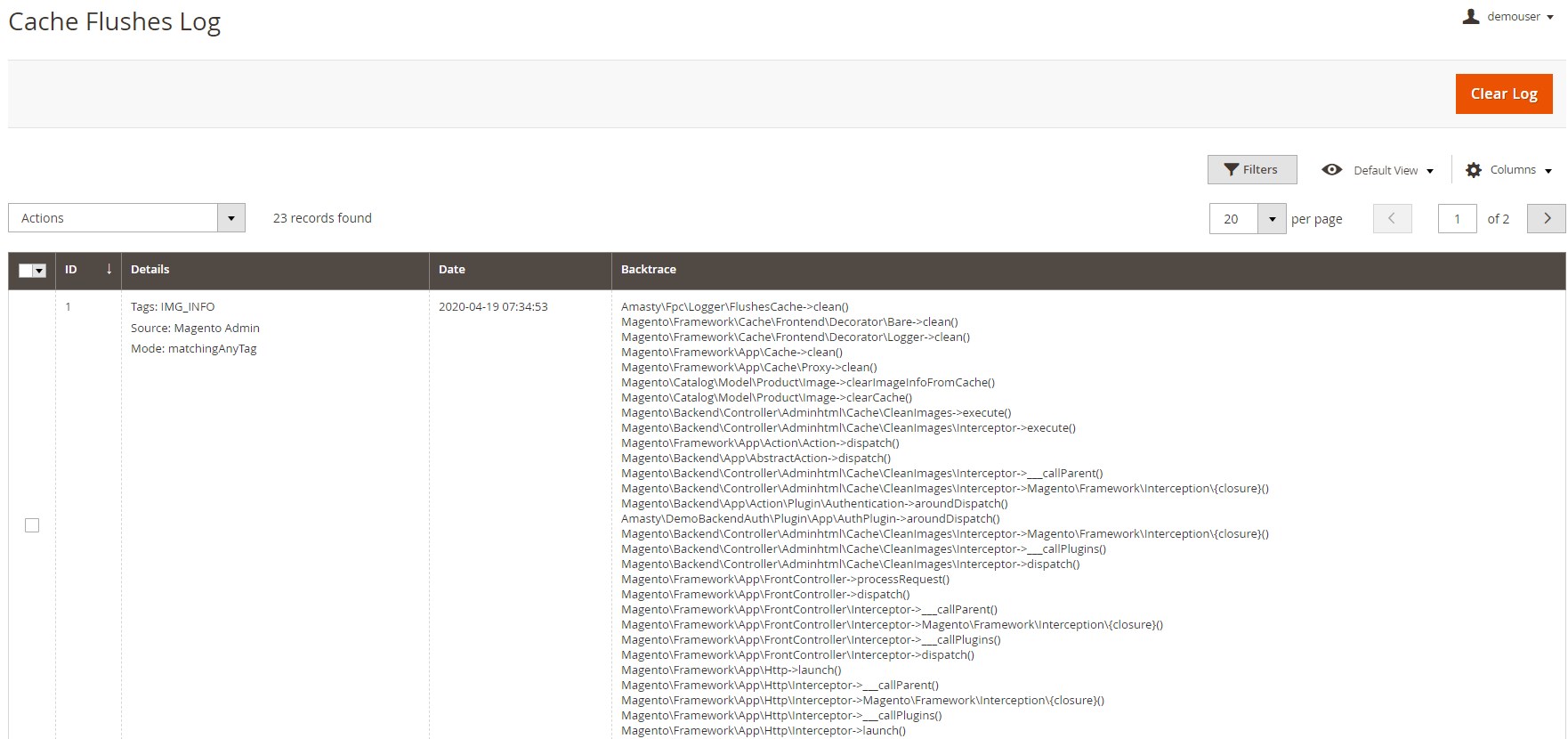
Under System -> Amasty FPC Warmer -> Performance Reports, there are 3 tabs: Status Codes, Warmed Pages, and Efficiency Report. The first one shows the number of cached and warmed pages.
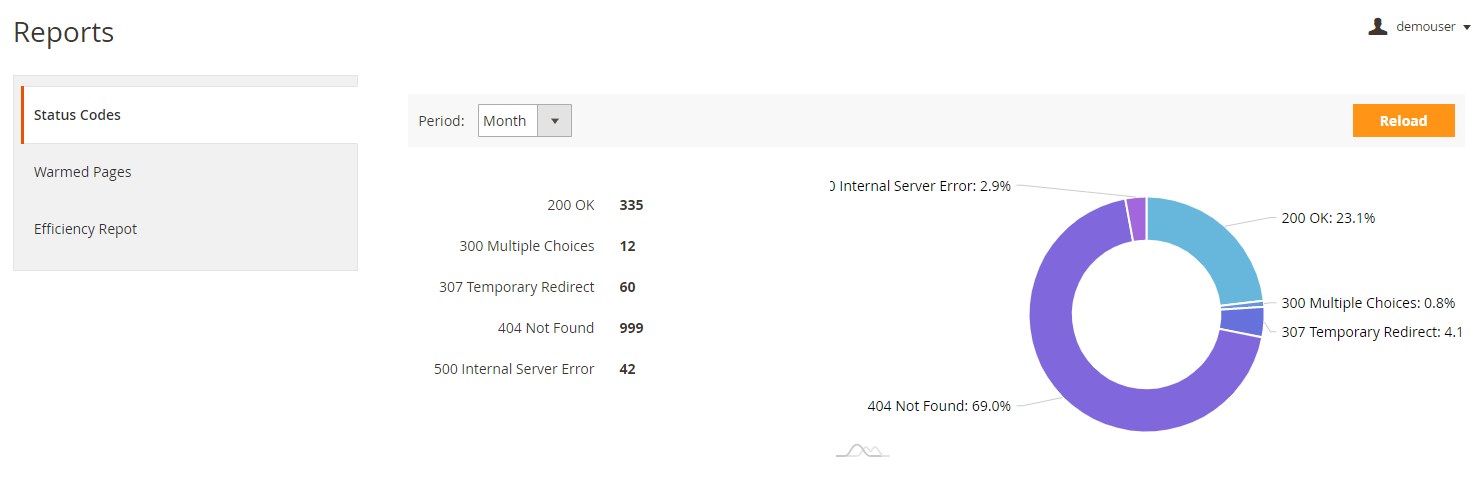
The second tab displays the number of warmed pages per each day of a specified time interval.
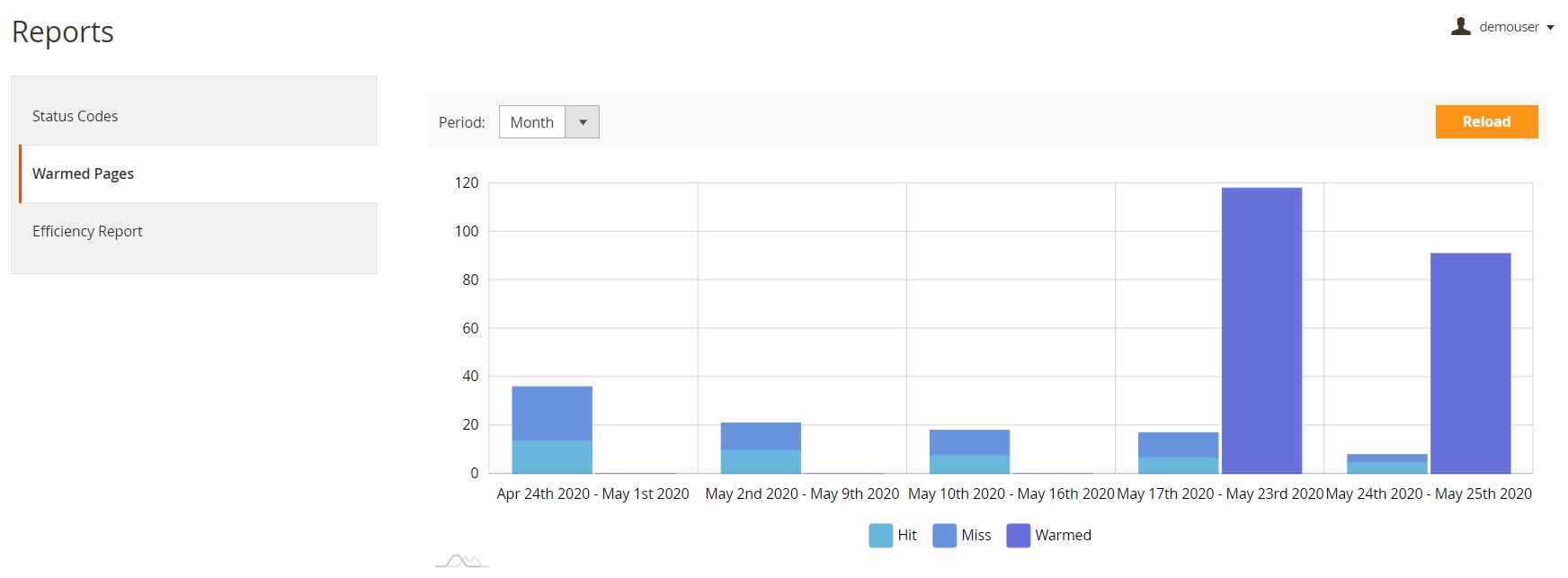
Under the Efficiency Report tab, you can see the data on the overall efficiency of cache warming.
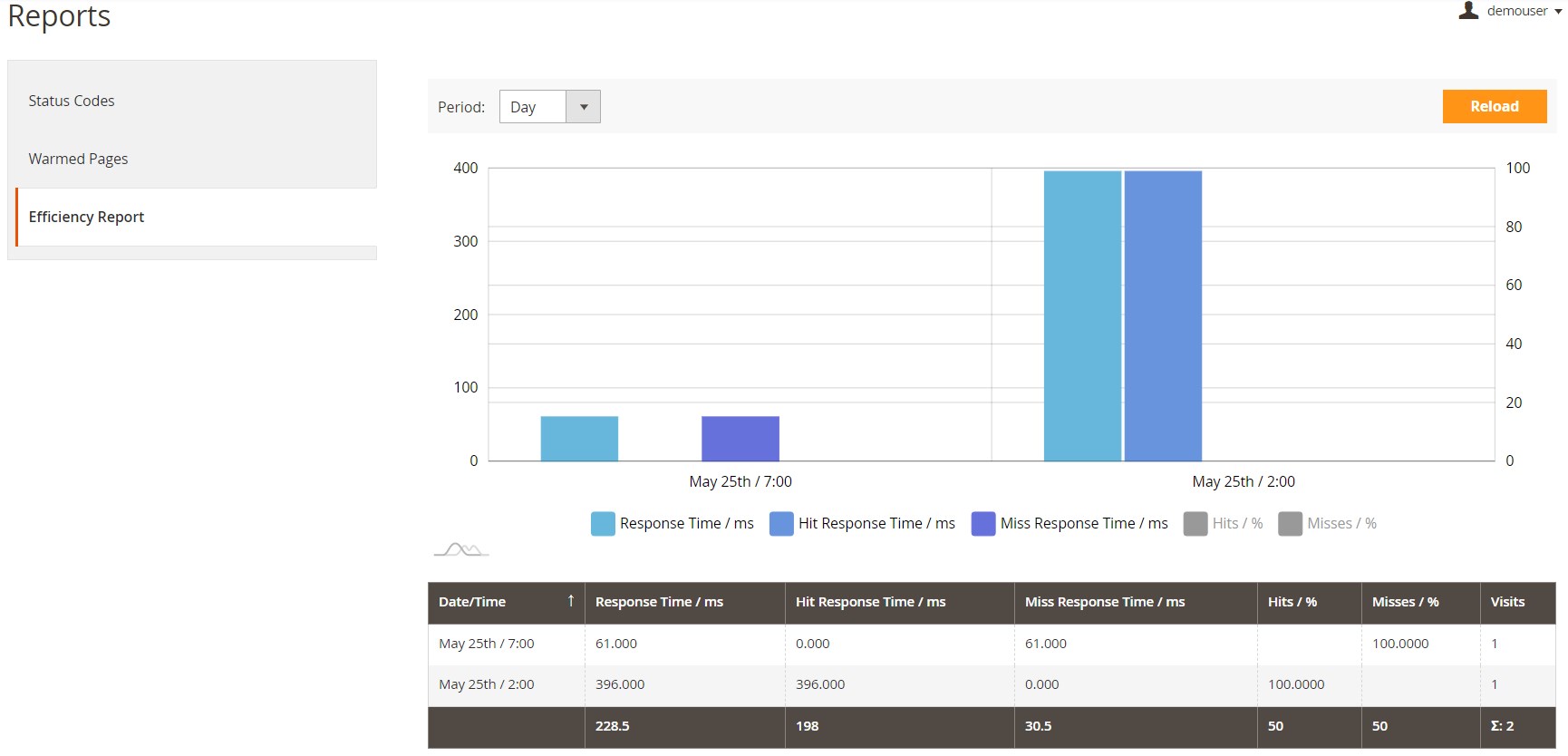
Final Words
As you can see, the Amasty Full Page Cache Warmer Magento 2 module not only crawls and warms cache automatically, it also allows admins to configure lots of various parameters to make the process more precise. Besides, the extension provides data that shows the performance of your Magento 2 storefront. As for the price, the M2 module costs $219. For further information about this Magento 2 full page cache warmer, follow the link below the post. Besides, we recommend you to check our comparison of the extension with its closest competitor: Magento 2 FPC Warmers Comparison.







