Magento 2 FPC Warmers Comparison (Amasty vs Mirasvit)
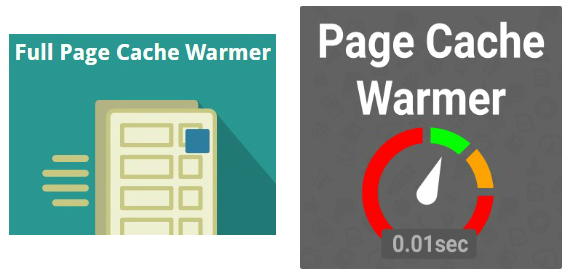
Below, we compare two useful tools that represent vital performance improvements: Amasty Full Page Cache Warmer and Mirasvit Full Page Cache Warmer. Both modules crawl your store and warm the cache automatically. Which extension is better? Which Magento 2 cache warmer provides more advanced functionality? Which solution is more budget-friendly? You will find answers to these and other questions below.

Let’s start our comparison with one key aspect – the nature of the workflow each Magento 2 FPC warmer module provides. Both Amasty and Mirasvit offer fully automated workflow. You only need to configure the extensions, and they will do all the work without any manual actions.
Table of contents
Warmer Queue
In case of the Amasty FPC Warmer Magento 2 module, the warmer queue is available in the grid that displays only page URL and rate. Also, note that the Amasty full page cache warmer provides the ability to force manual queue generation and manual warming, which streamlines the cache warming workflow.
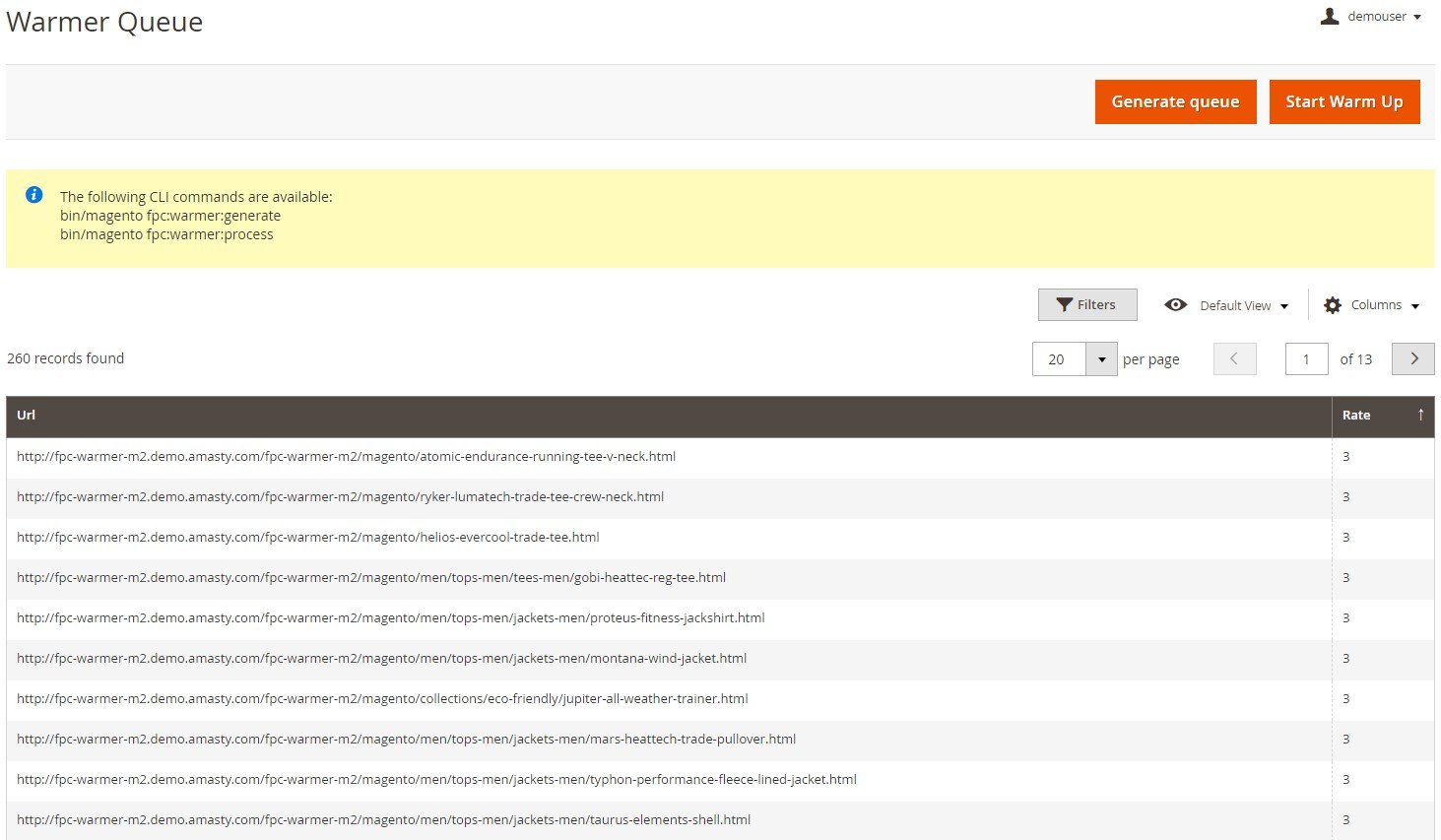
As for the Mirasvit Magento 2 crawler, the grid with warmed pages offers more information: a page ID, status, URL, type, and popularity. Besides, it is possible to show/hide additional columns on the grid and utilize extended filtering options:
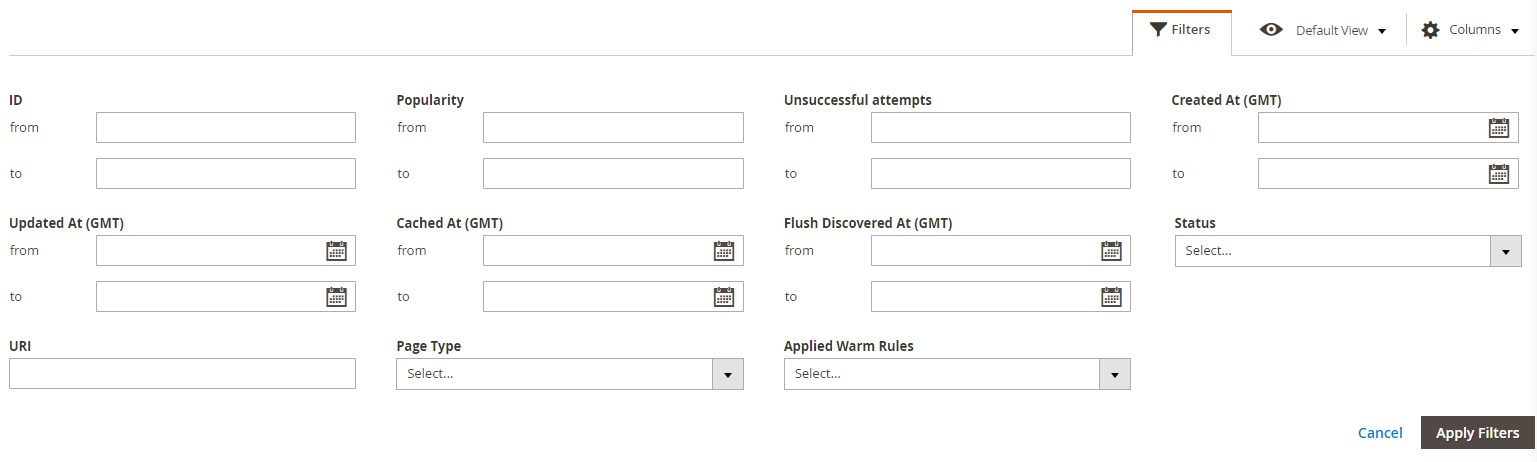
You can warm or clear cache, as well as delete each page individually from the Action column. Besides, there is a section that illustrates the percent of cached and pending pages, as well as fill rate.
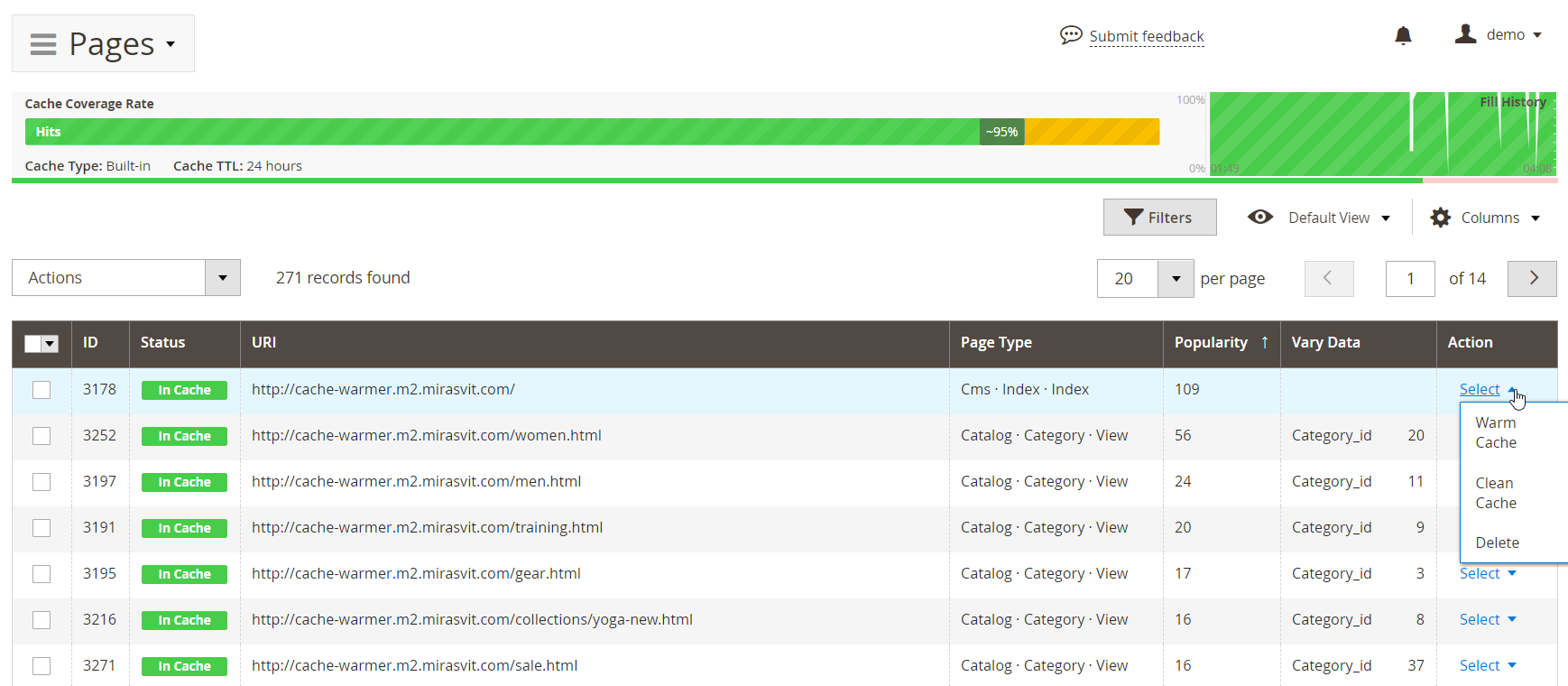
Cron Job
Since we’ve started the comparison with the description of the automated workflow, it is necessary to mention that both Magento 2 warmer extensions support cron. Thus, you can create any custom schedule for both tools. Note that the Amasty Full Page Cache Warmer Magento 2 extension allows using the cron expression to schedule queue generation jobs and another one to schedule warmer jobs.
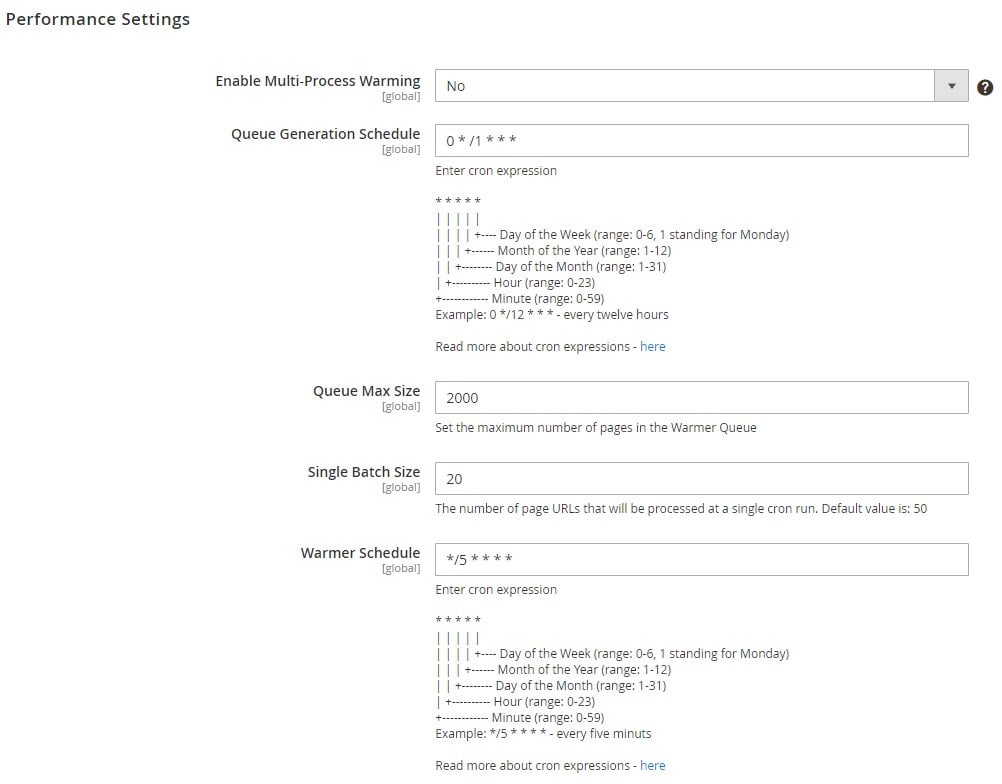
In its turn, Mirasvit Full Page Cache Warmer provides only one field for the cron expression where you can schedule warmer jobs.
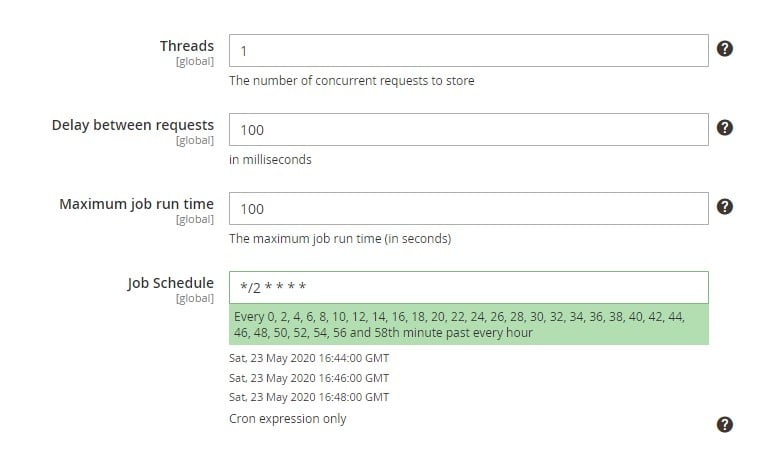
Warmer Log
The Amasty Full Page Cache Warmer Magento 2 module contains a log where all warmed pages are gathered. The Warmer Log screen shows statistics on the cache coverage rate, crawler progress, and status codes.
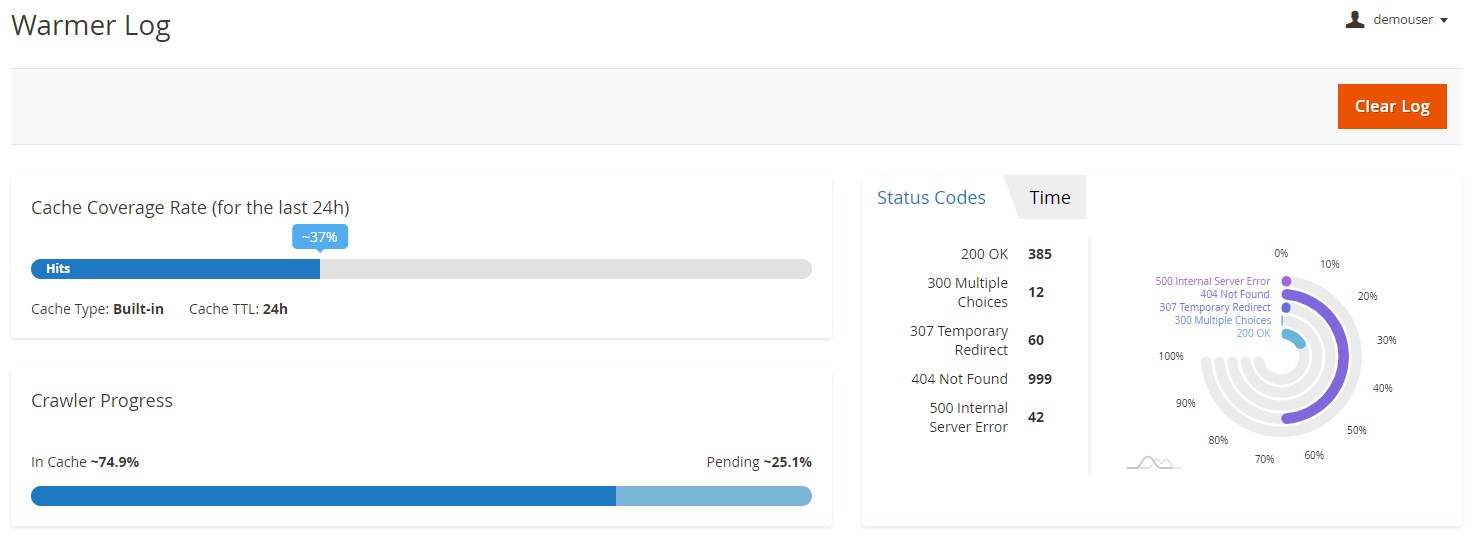
On the log grid, you can check the date and time when a page was warmed, its URL, related store view/currency/customer group, rate, status, cache warmer status for mobile view, and execution time.
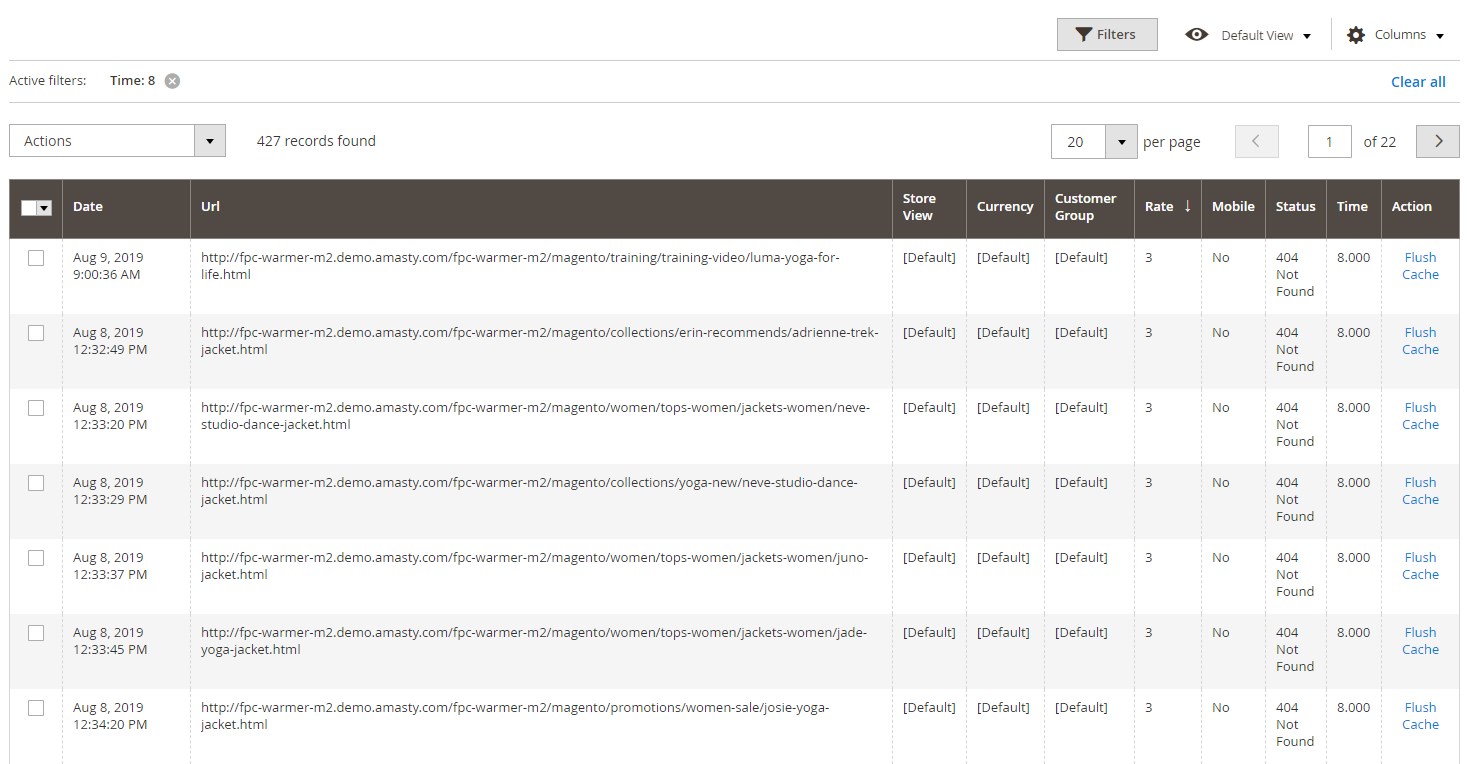
Amasty also provides Warmer Activity Log that gathers information on the number of visits per each URL. In case of Mirasvit, the number of visits is displayed in the Popularity column of the Pages screen mentioned above.
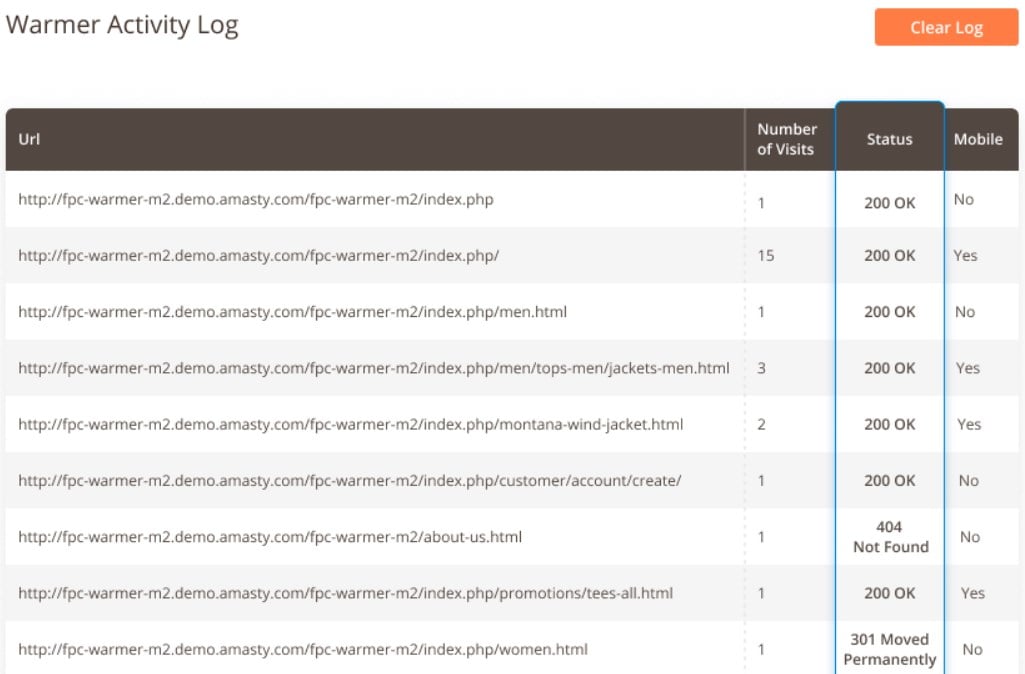
In its turn, the Mirasvit FPC warmer displays both completed and running jobs together. You can view a job ID, priority, info (fill rate, average system load, and execution time), status (running or completed), as well as the time and date of creation/update/start/finish.
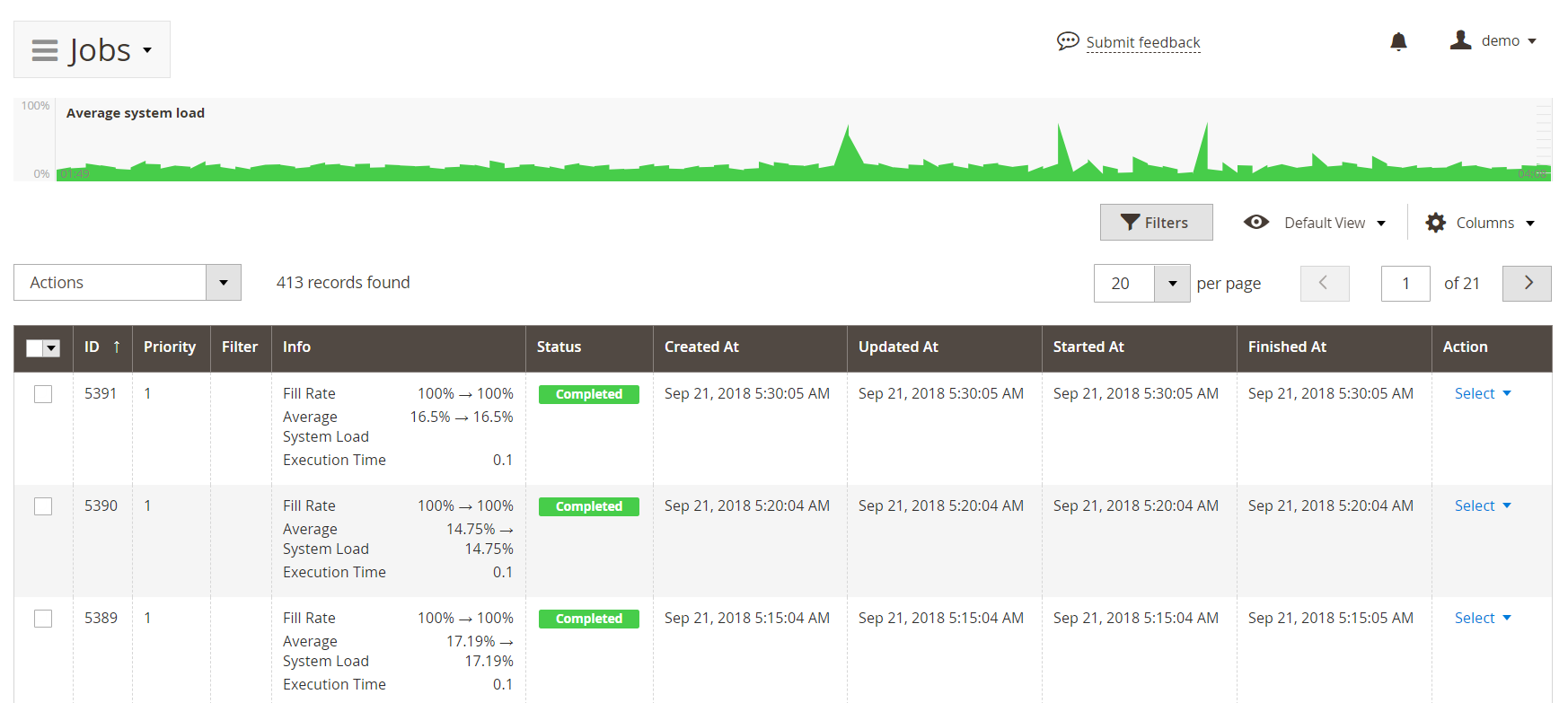
Cache Flushes Log
Amasty offers another log that allows users to review cache flushes, which is not available with the Mirasvit’s solution. Cache Flushes Log shows details (tags, mode, and source) of each cache flush attempt, as well as the date and time of a cache flush event and backtrace of the function calls.
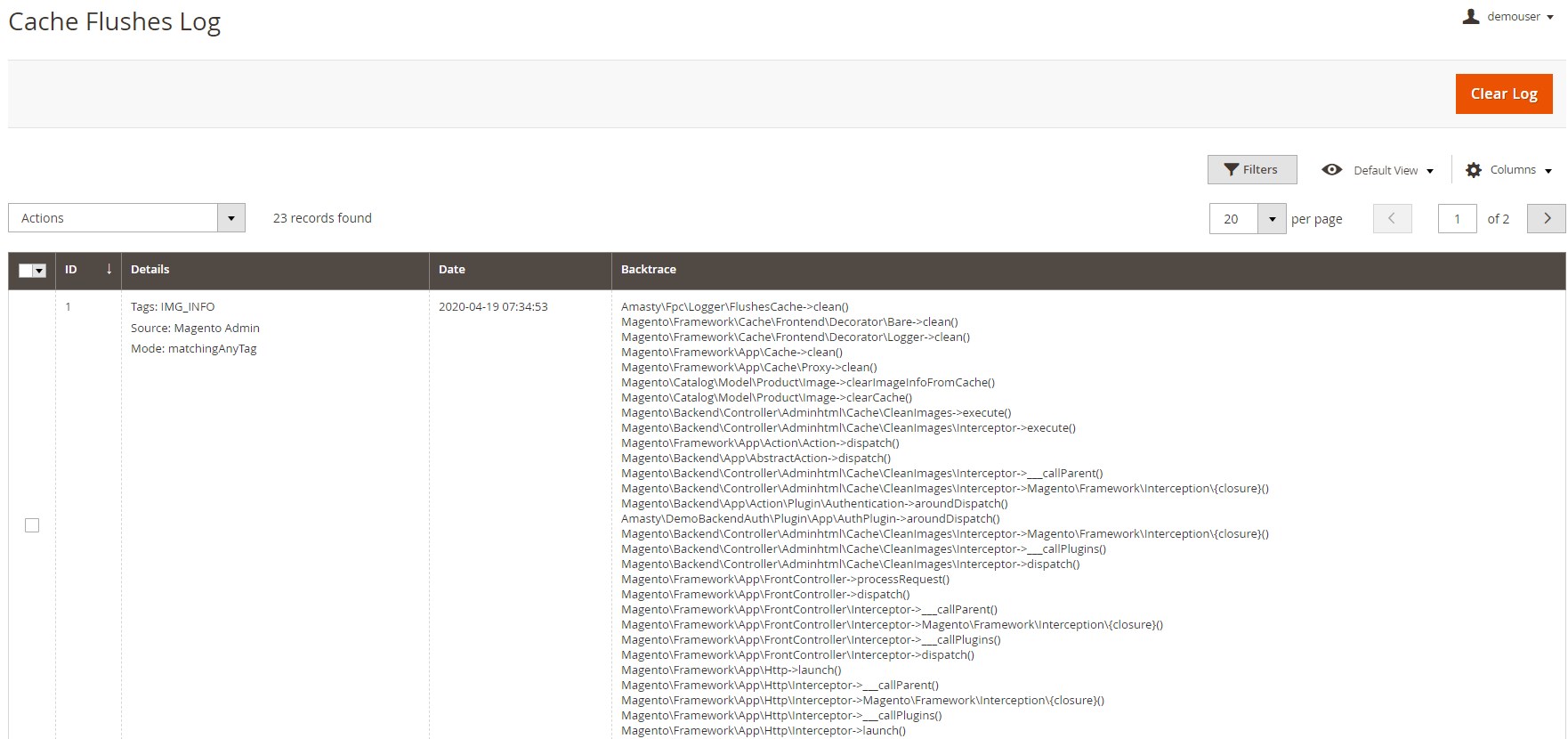
Page Warming Conditions
Both Mirasvit and Amasty solutions allow you to select a warmer queue generation source. In case of Amasty, it is Page Types, Text file with one link per line, XML Sitemap, XML Sitemap and Text File together, or Customers Activity Source.
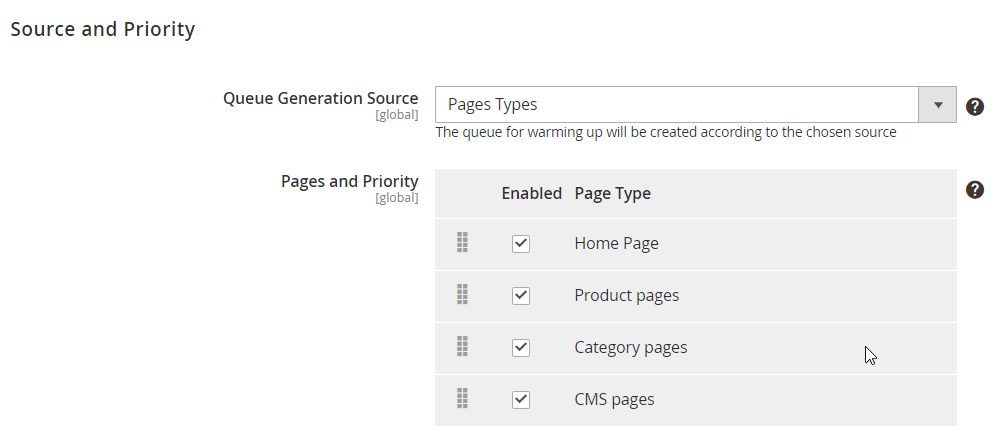
As for Mirasvit, it allows configuring conditions for the warming rules based on the following page attributes: Customer Group, Page Type, Popularity, Store, Type, and URI.
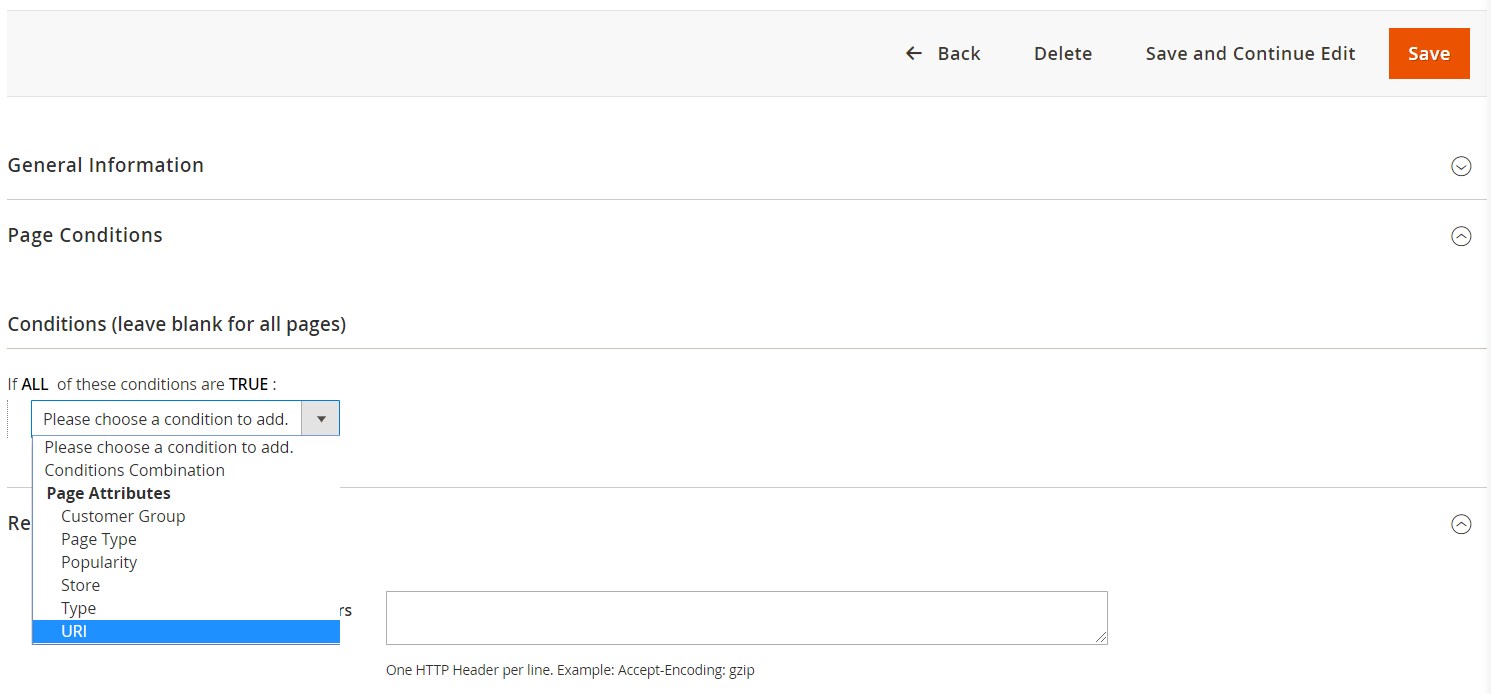
Exceptions
Both FPC warmer extensions allow admins to exclude specific pages from warming.
Amasty:
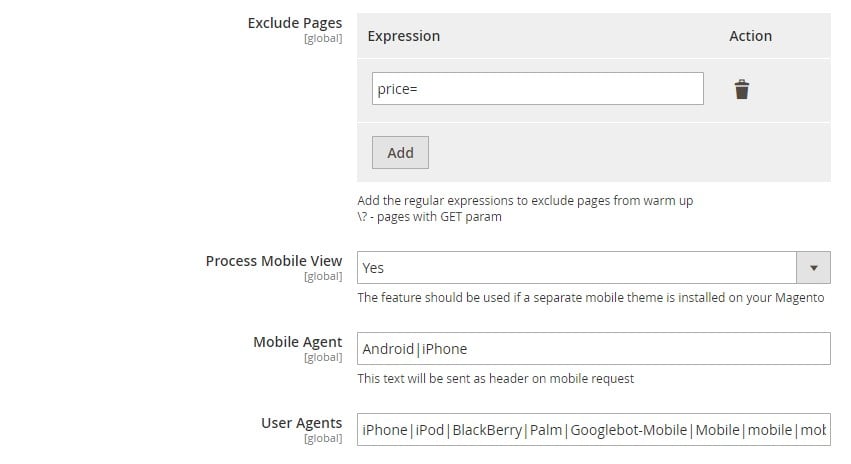
Mirasvit:
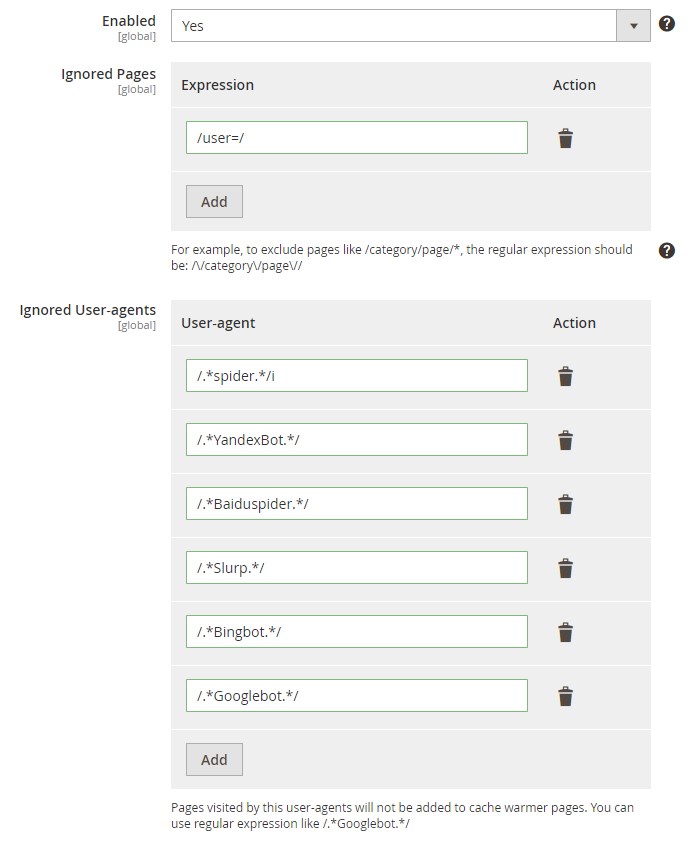
Performance Improvements and Various Limitations
Another important aspect that has a different implementation in the compared modules is related to performance improvements and various limitations. Amasty allows users to enable multiprocess warming, set a limit on the queue and batch sizes, specify a delay between requests, and set the maximum number of lines in the log table:
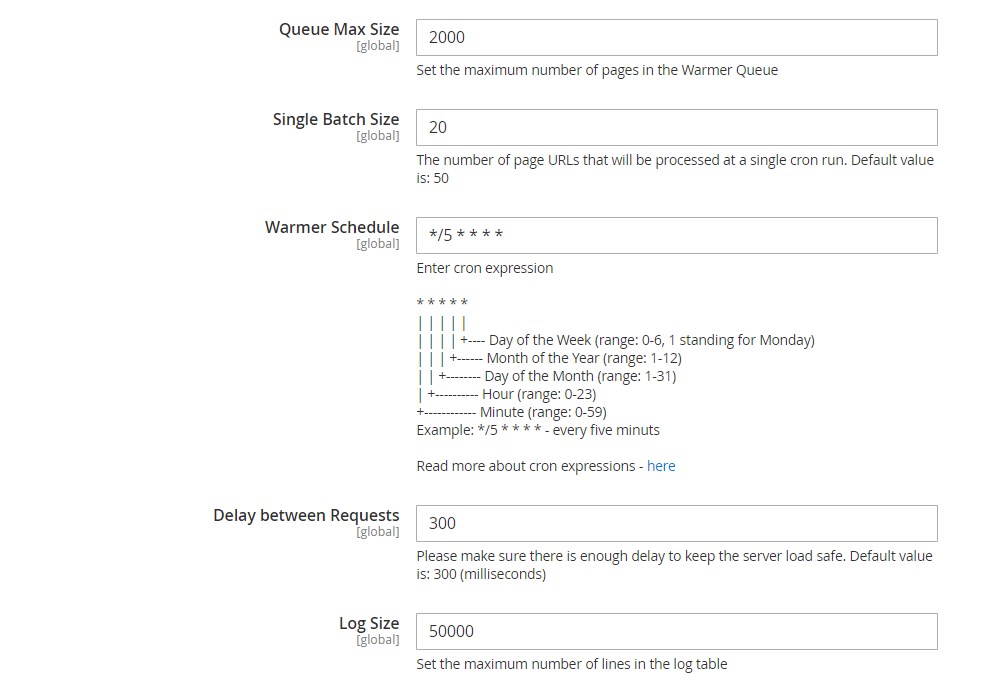
Mirasvit provides the ability to define the number of concurrent requests to store, set the delay between requests, and specify the maximum job run time:
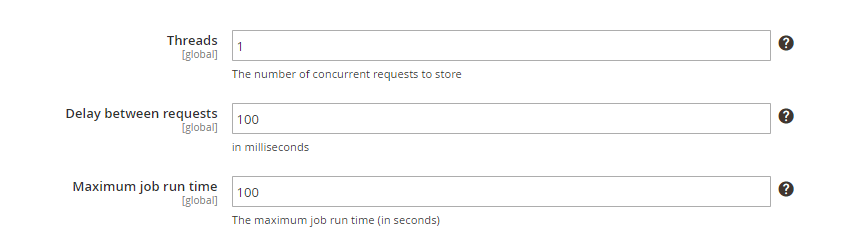
Besides, Mirasvit has a group of extended settings:
- Enable statistics
- Don’t run warmer job if average system load more than (%)
- Warmer limit (%)
- Forbid cache flushing
- Forcibly make pages cacheable
- Use the same cache for new visitor
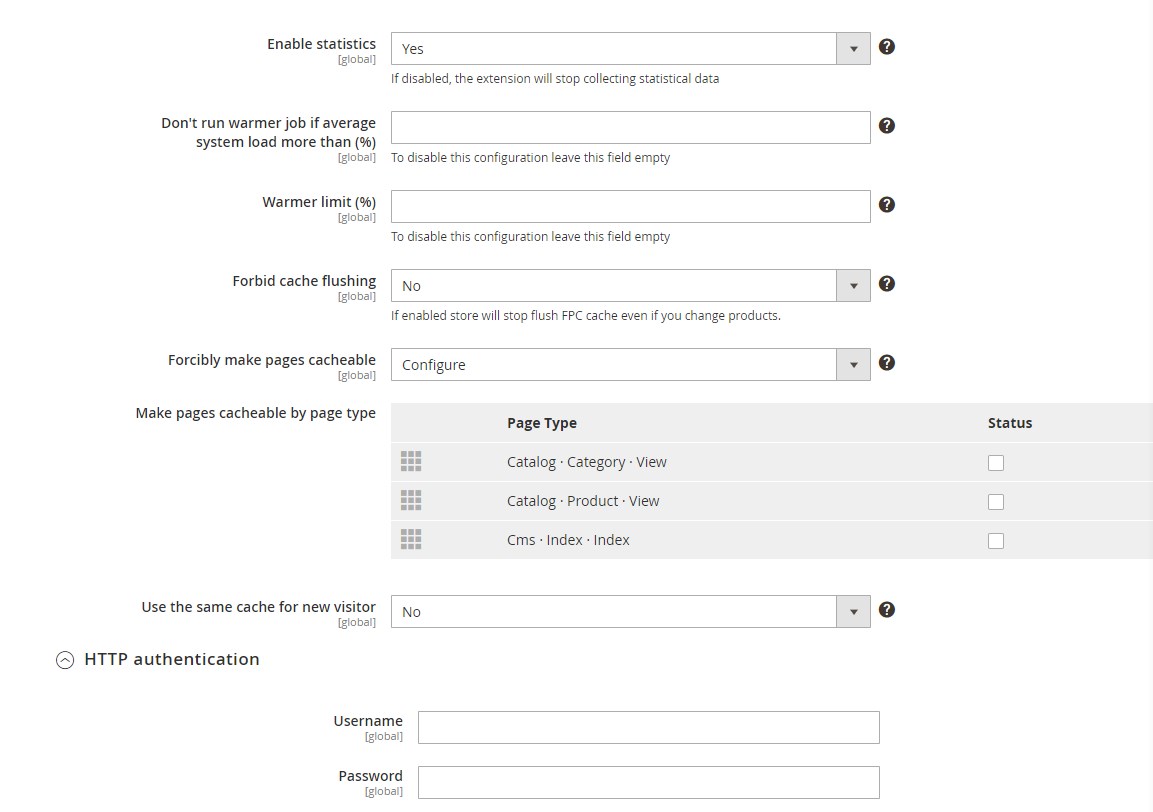
You can use all these parameters to achieve the maximum efficiency of the chosen Magento cache warmer.
Page Combinations
To make the warming workflow more precise, the Amasty Full Page Cache Warmer Magento 2 extension allows creating page combinations on the basis of store views, customer groups, and currencies.
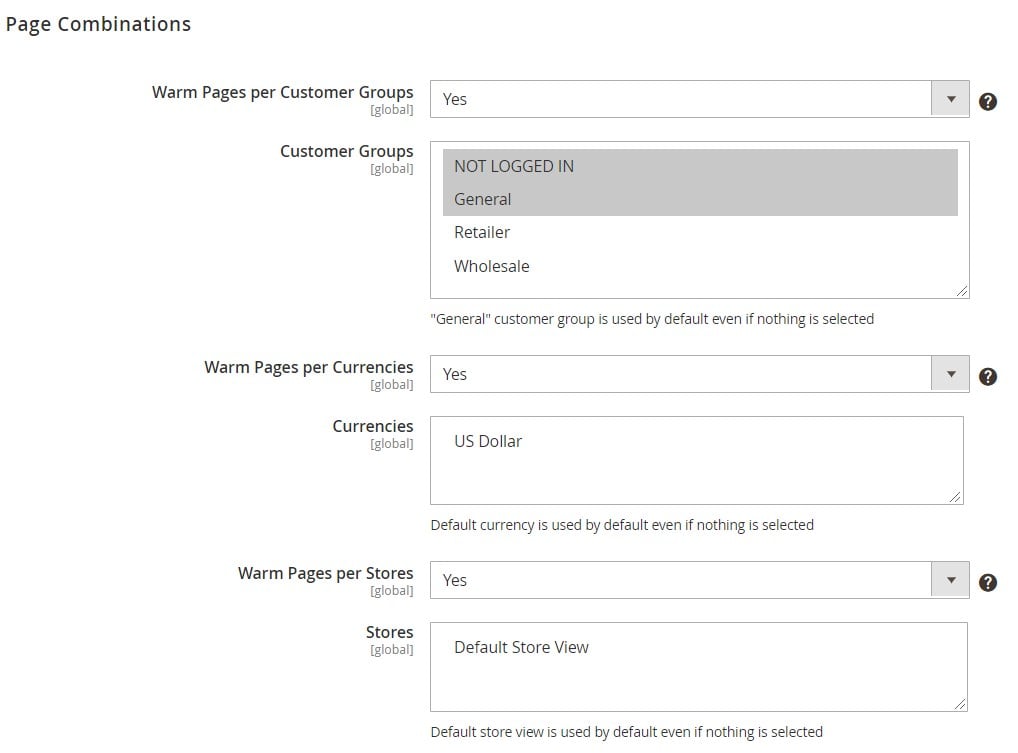
As for Mirasvit, it provides similar functionality in the warmer rules except for currencies.
Hole Punches
Both Amasty and Mirasvit FPC Magento 2 modules allow you to configure hole punches to exclude specific blocks from cache warming.
Amasty:
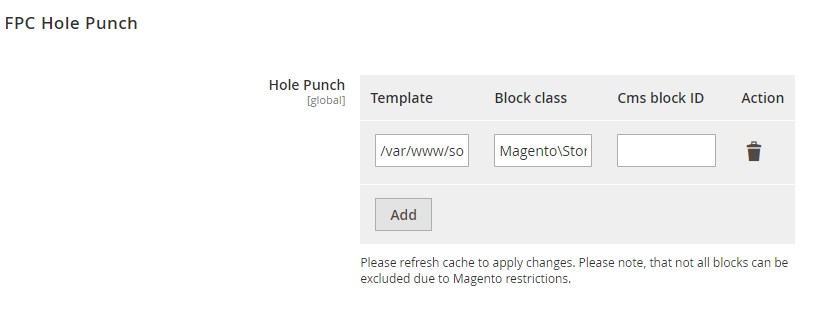
Mirasvit:
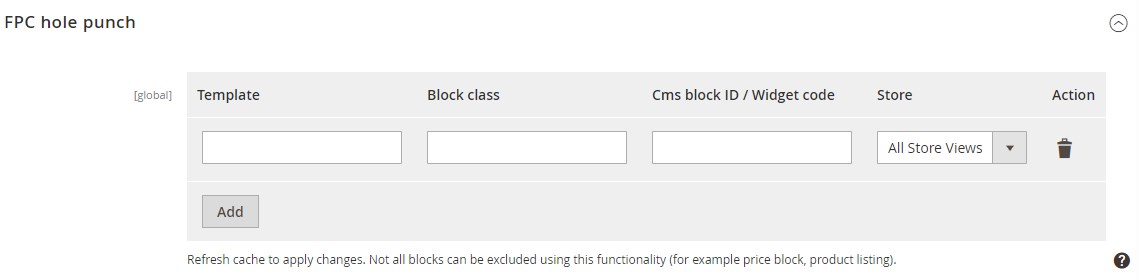
Debug
Both extensions allow configuring the debug mode. Amasty Magento 2 warmer allows displaying cache status and specifying IP addresses for which it should be shown.

Mirasvit offers three additional parameters: Log warmer requests, Log tags for cache flushing, and Log backtrace for cache flushing.
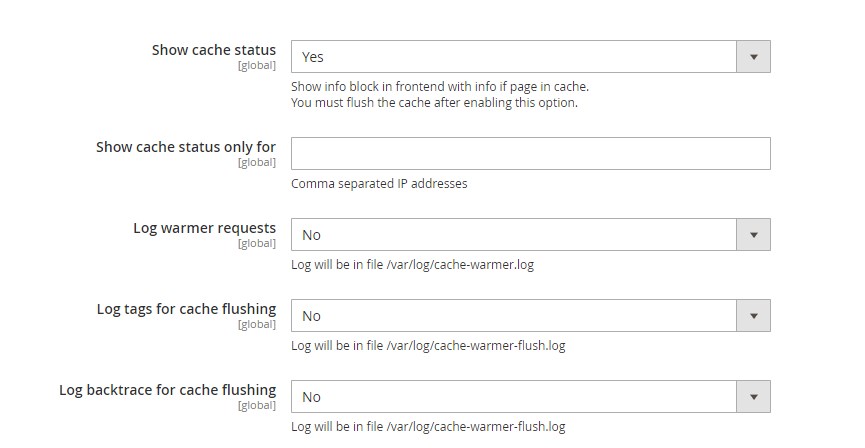
Reports
In case of Amasty, you have three diagrams: Status Codes, Warmed Pages, and Efficiency Report.
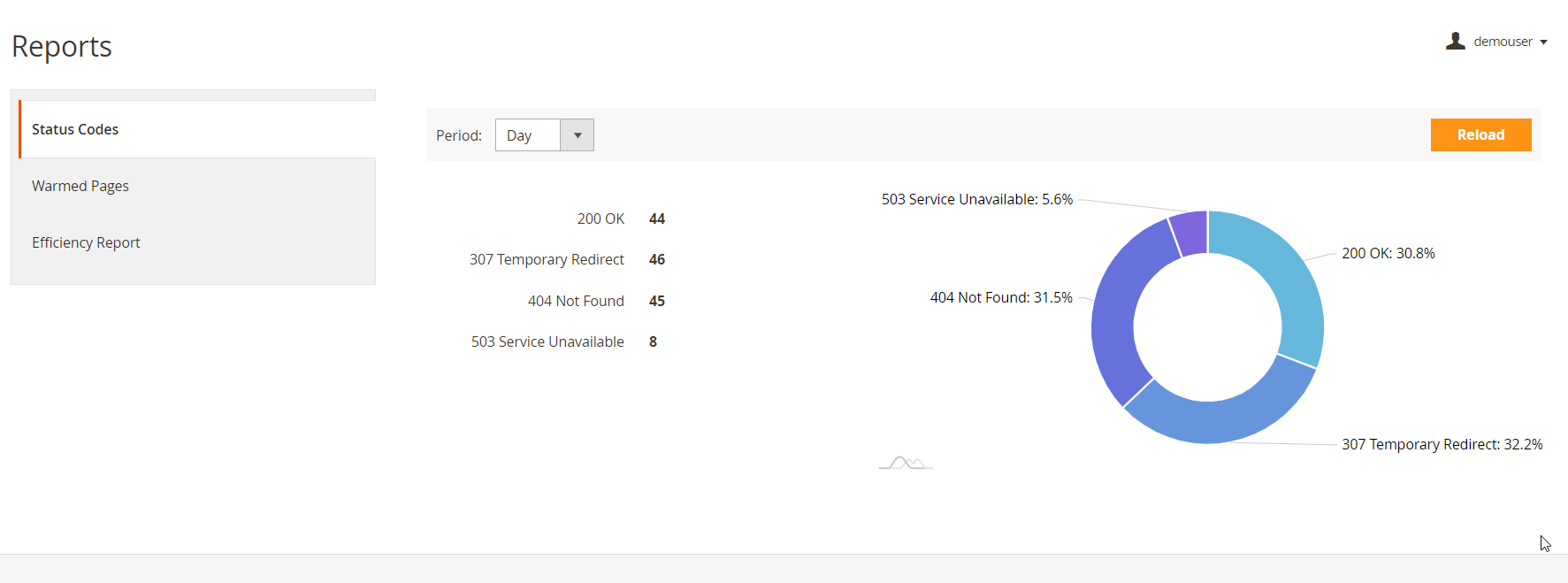
The Reports page of the Mirasvit’s module looks more user-friendly. It contains only one screen with a diagram, but you can add various parameters to it and display data for a selected time interval: Hour, Day, Week, Month, or Year.
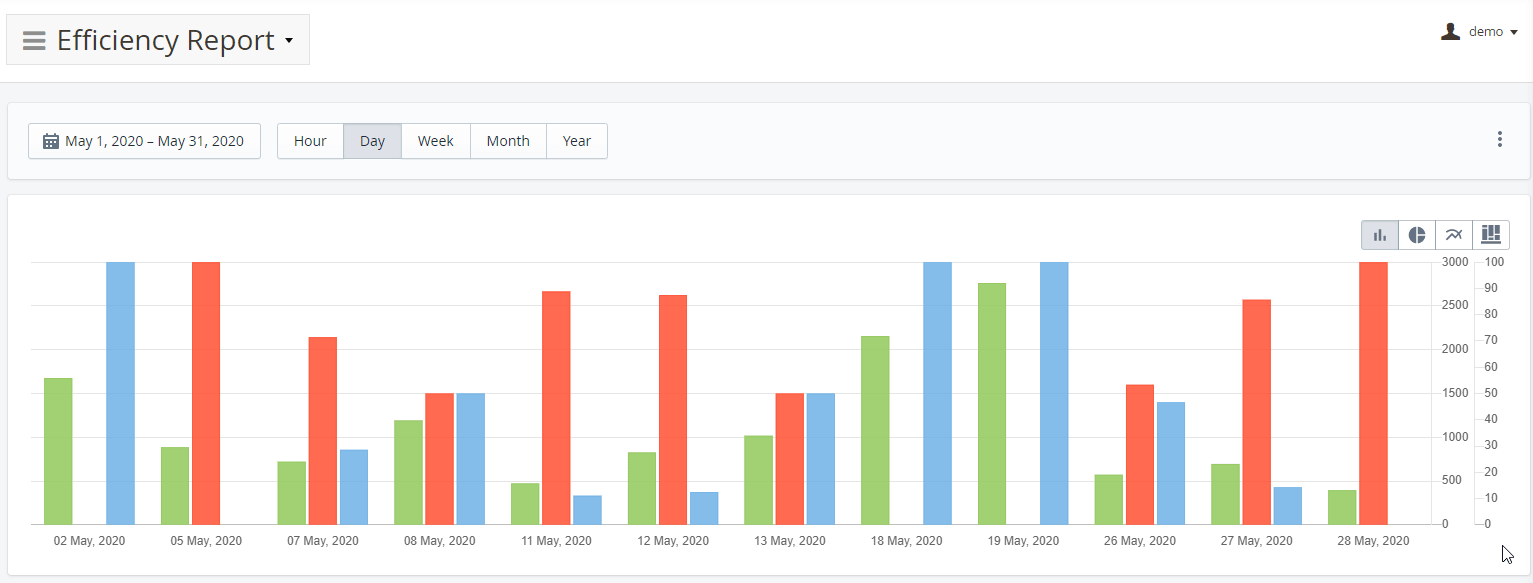
Besides, there is a grid below the diagram that allows managing columns display on the chart and applying various filters.
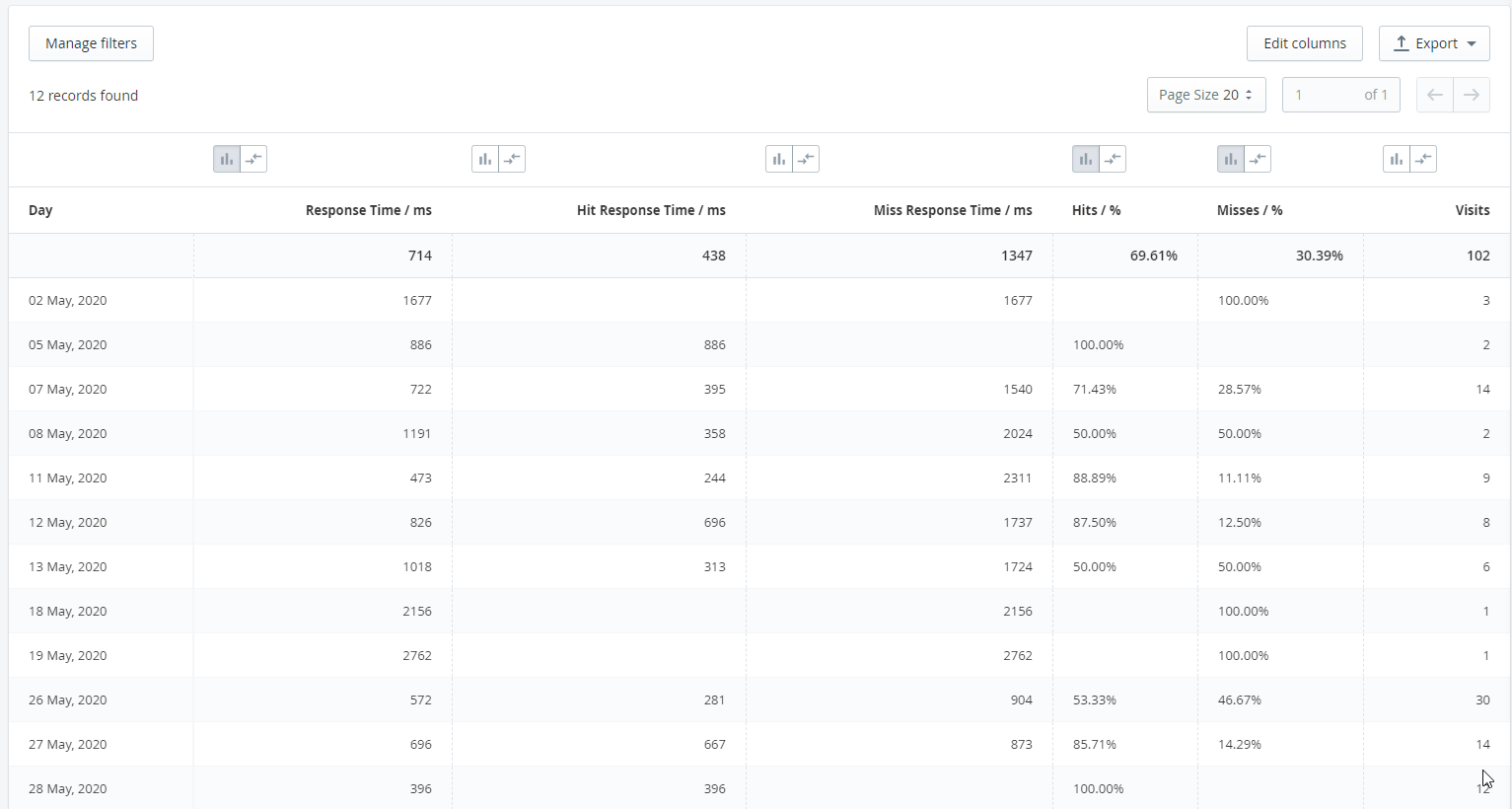
Frontend
On the frontend, both Magento 2 warmer extensions have the same functionality. They display the cache hit and cache miss, as well as not cacheable blocks.
Amasty:
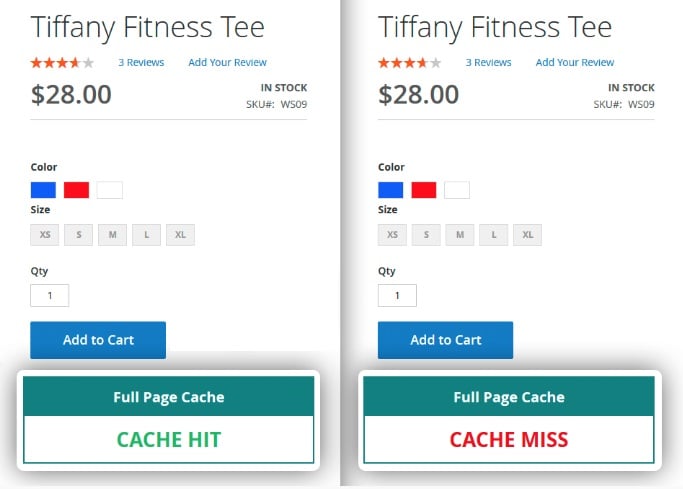
Mirasvit:
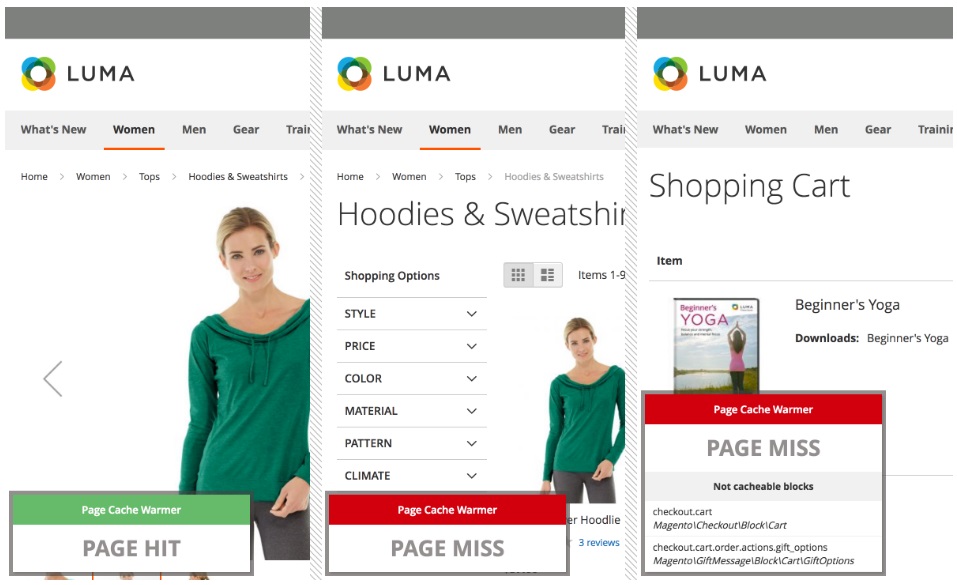
Price
So, what about the price of both modules? You can purchase the Amasty Full Page Cache Magento 2 extension for $219, while its competitor costs $149. Thus, Mirasvit offers a more budget-friendly tool.
Magento 2 FPC Warmers Comparison
| Amasty | Mirasvit | |
| Automated Workflow | + | + |
| Manual Workflow | + | 50/50 |
| Cron Job | + | + |
| Several Warm Types | + | + |
| Page Exceptions | + | + |
| Performance Improvements | + | + |
| Limitations | + | + |
| Page Combinations | + | + |
| Debug | + | + |
| Warmer Queue | + | + |
| Warmer Log | + | + |
| Cache Flushes Log | + | – |
| Reports | + | + |
| Frontend Appearance | + | + |
| Price | $219 | $149 |
Final Words
As you can see, each module has its pros and cons. If you are looking for the cheapest solution – choose Mirasvit. If detailed reports are important for you – purchase the same module. If a wide variety of configuration options is among your key requirements, you already know the answer.
In its turn, the Amasty Full Page Cache Warmer Magento 2 module is excellent since it offers the manual mass update in addition to the fully automated algorithm. Besides, it allows admins to leverage customer groups, store views, and currencies to make page warming more precise. We also recommend you to use Amasty if you already have the company’s modules installed since you will avoid possible conflicts. The same is about Mirasvit.









