Full Page Cache Warmers/Crawlers for Magento 2
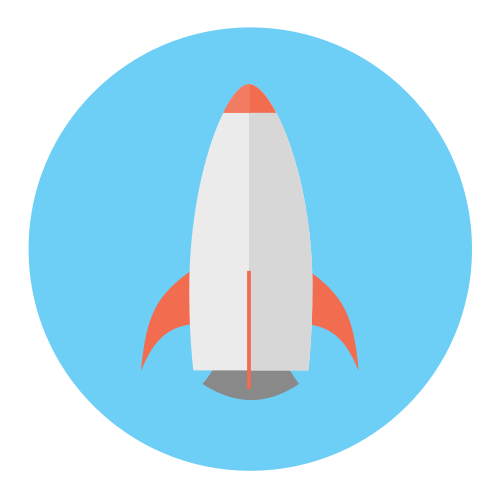
A single Magento full page cache is not enough to leverage the full capacity of your FPC solution (if it is not PotatoCommerce FPC that includes warmer by default). It is necessary to add a full page warmer/crawler to the system. This was true in case of Magento 1, and, despite full page cache is now a part of Magento 2, nothing changed, since no Magento cache warmer is available on the platform by default. Therefore, we’d like to draw your attention to the best full page cache crawlers/warmers for Magento 2. Such extensions crawl your website to ensure that all its pages are fresh and load as fast as possible. As a result, visitors get the most relevant content at the highest possible speed.

The Best Full Page Cache Warmers/Crawlers For Magento
Amasty Full Page Cache Warmer

Amasty offers dozens of Magento 2 extensions, and, of course, there is a reliable FPC warmer among them. If you want to keep your cache fresh and up to date, pay attention to the module. The extension offers fully automated warming. Every time you apply changes, the Amasty full page cache Magento 2 warmer updates the cache.
The Amasty cache warmer extension offers five different source options for generating a cache warming queue: XML sitemap, specific page types, a txt file, XML sitemap and text file together, or customers’ activity. The module supports the warming of the homepage, product pages, category pages, and CMS pages with the ability to change their priority. At the same time, you can create a list of exclusions – pages that don’t need to be warmed.
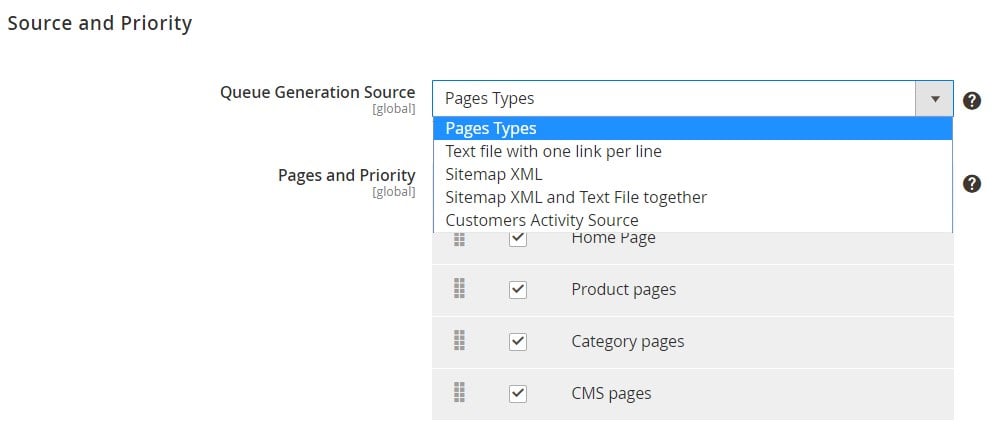
The FPC Magento 2 module by Amasty allows users to enable multi-process warming and create a queue generation schedule according to their specific requirements.
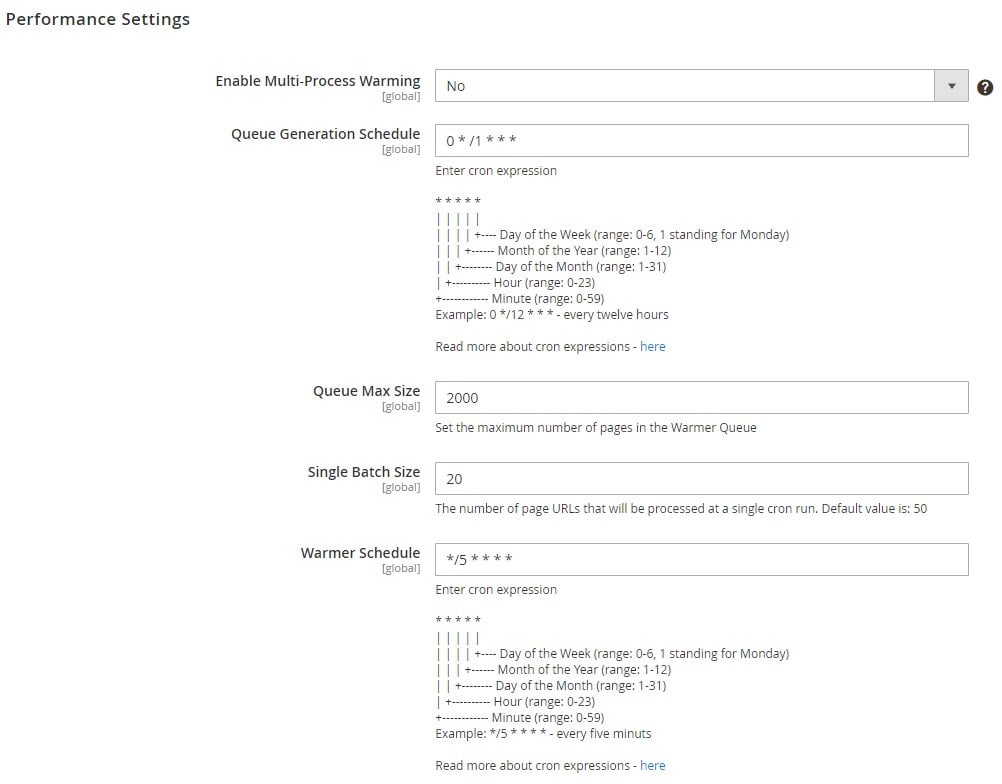
As for the warmer queue, it can be generated manually at any time. Also, you can start the warm up process when you need to process URLs.
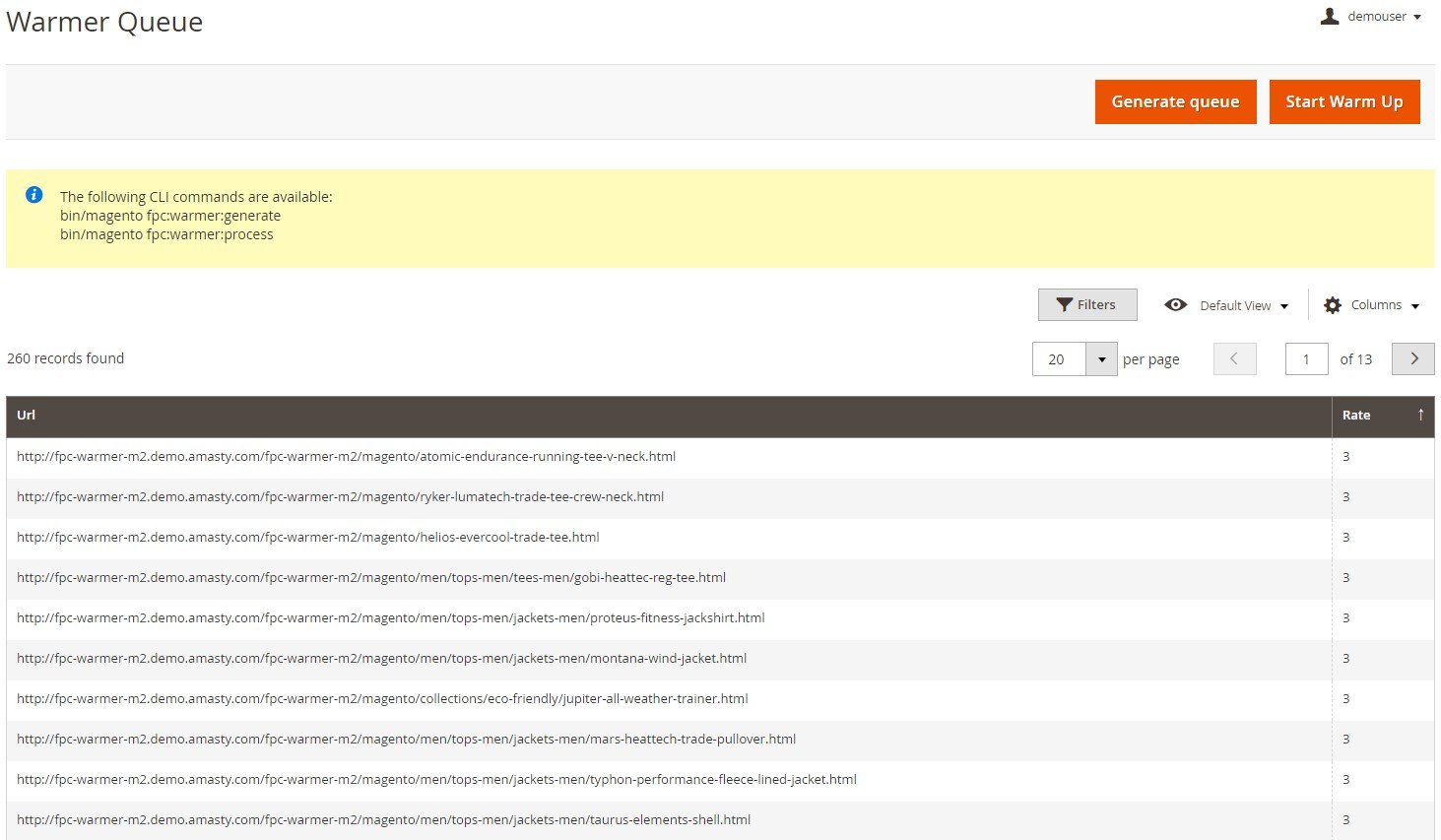
Moreover, Magento 2 Full Page Cache Warmer provides a detailed cache warming log, as well as grids with logged data on the most popular pages of your store (based on the customer activity) and actions that cause cache flushes.
Below, you can see how the log with already warmed URLs looks. At the top of its screen, you can check various stats, like cache coverage rate, crawler progress, and status codes.
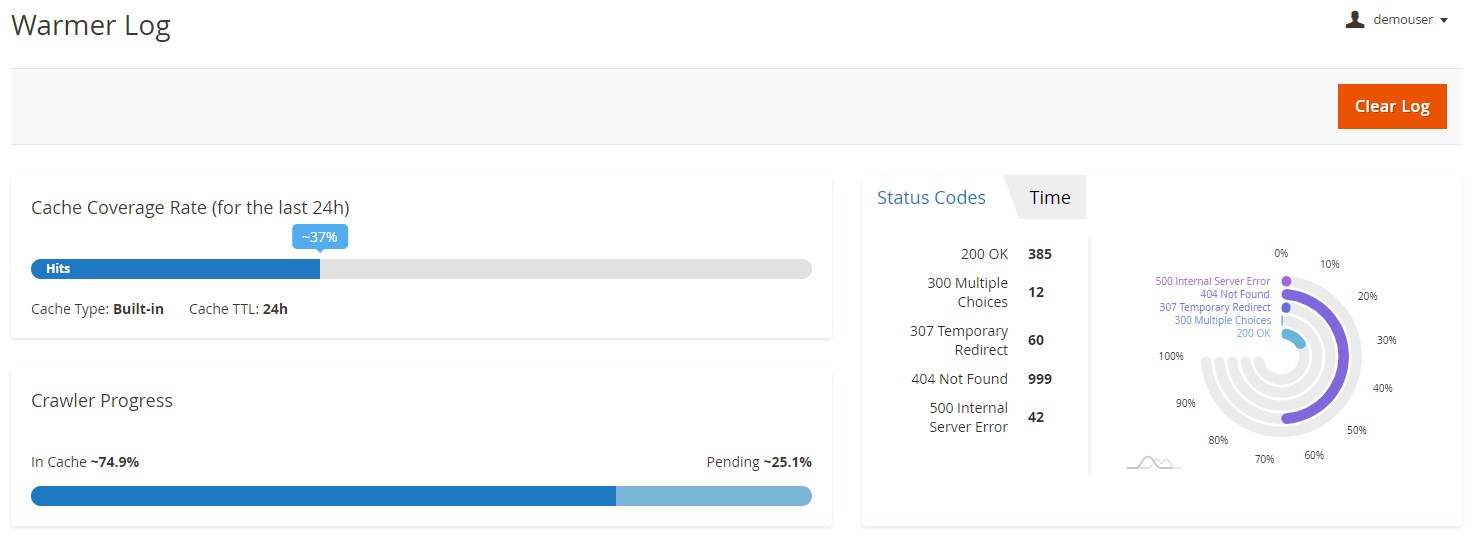
The warmer log grid contains information on the date and time when an URL was warmed, relevant currency, store view, and customer group, and more.
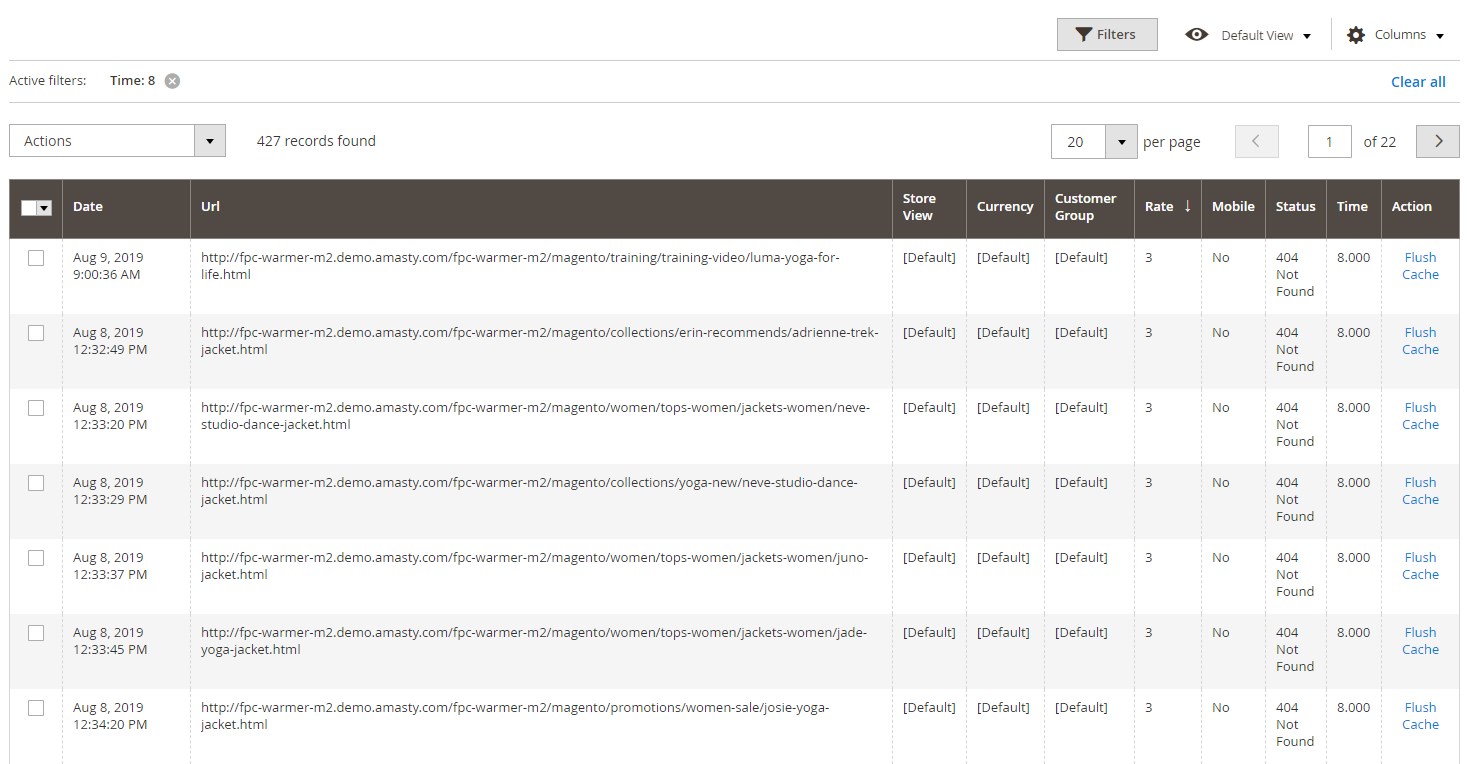
Furthermore, there are performance reports available with the extension. The report data is separated between 3 tabs: Status Codes, Warmed Pages, and Efficiency Report.
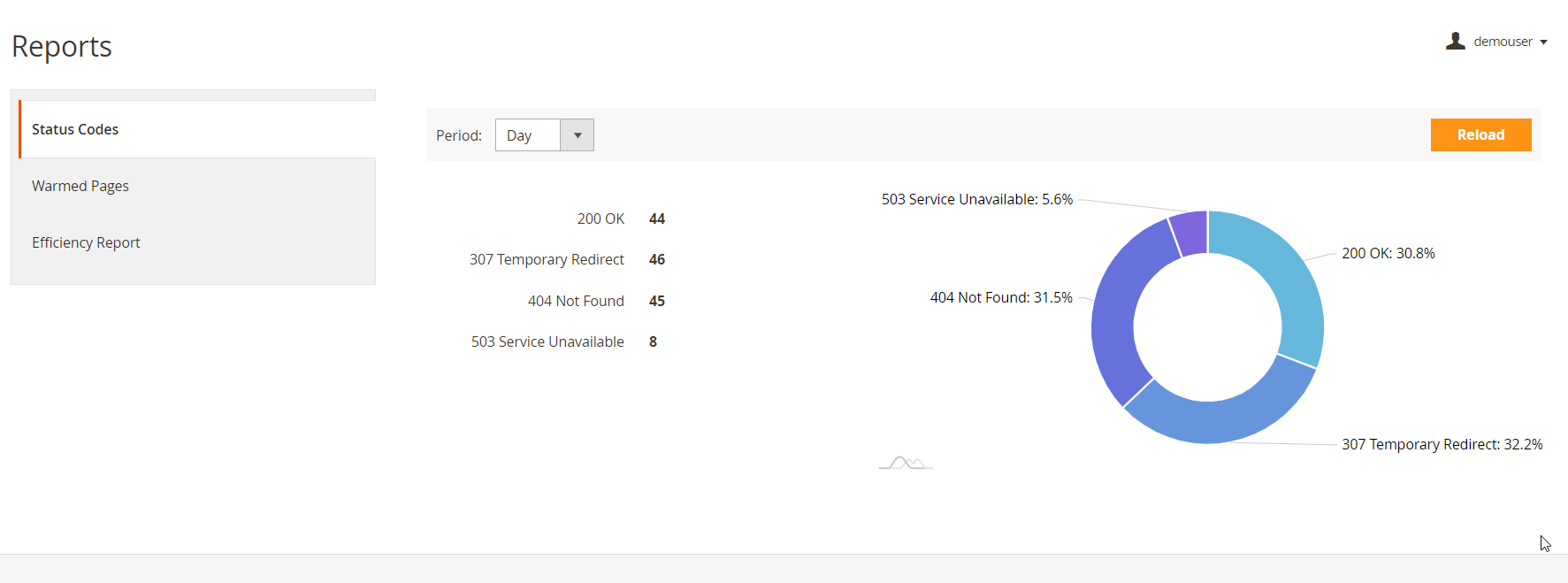
Mirasvit Full Page Cache Warmer
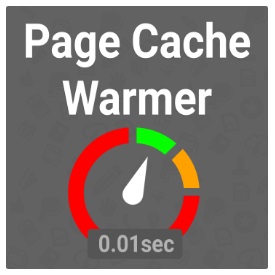
After installing the Mirasvit page cache warmer module, you will no longer have to refresh pages manually. After installing the extension and configuring necessary options, the extension will start to monitor your website pages and refresh the cleared cache automatically.
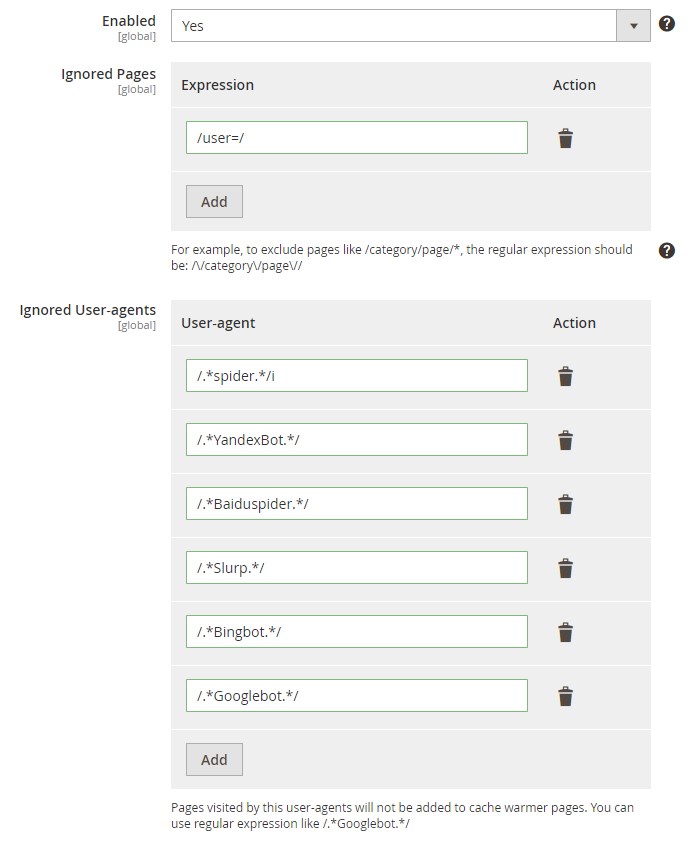
Store managers decide which website pages should be cacheable by choosing between the homepage, category pages, product pages, or CMS pages. Besides, you don’t need to worry about newly saved pages, since they are also cached automatically. It also concerns existing pages that were edited.
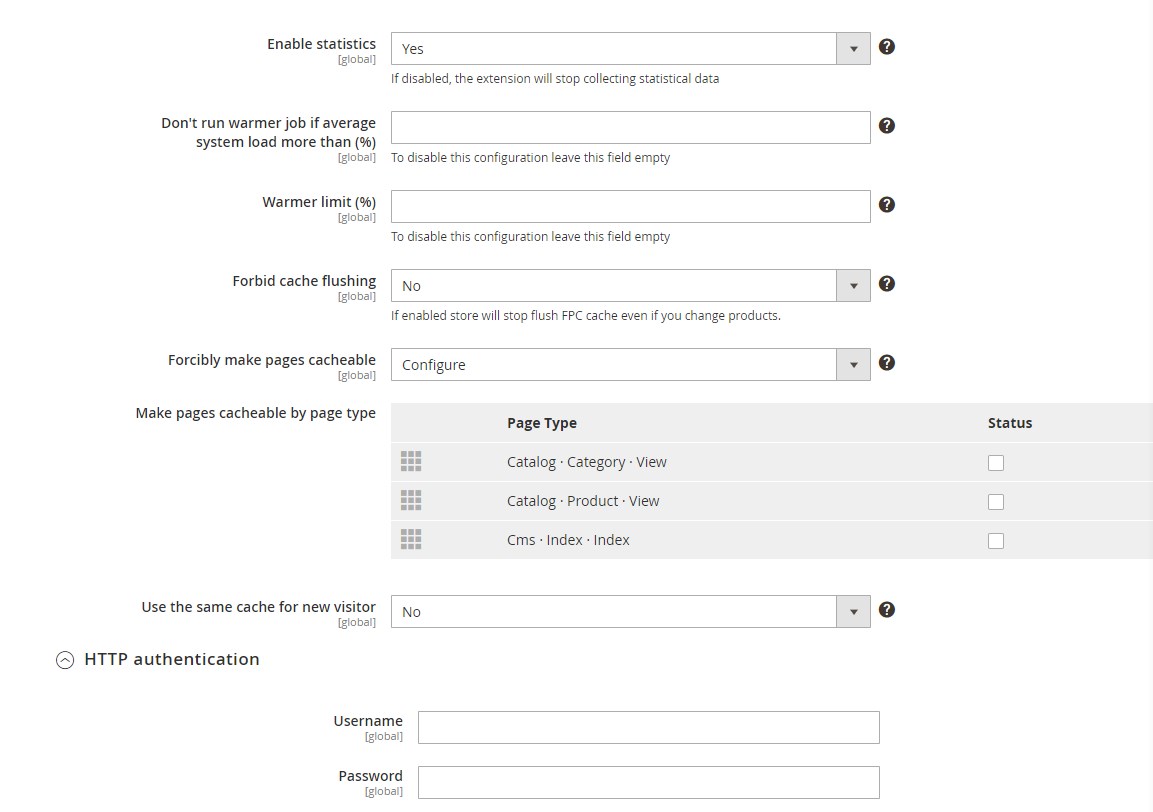
Also, pay attention to robust performance settings of the Mirasvit Full Page Cache Warmer Magento 2 extension. They allow you to fine-tune the work of the crawler.
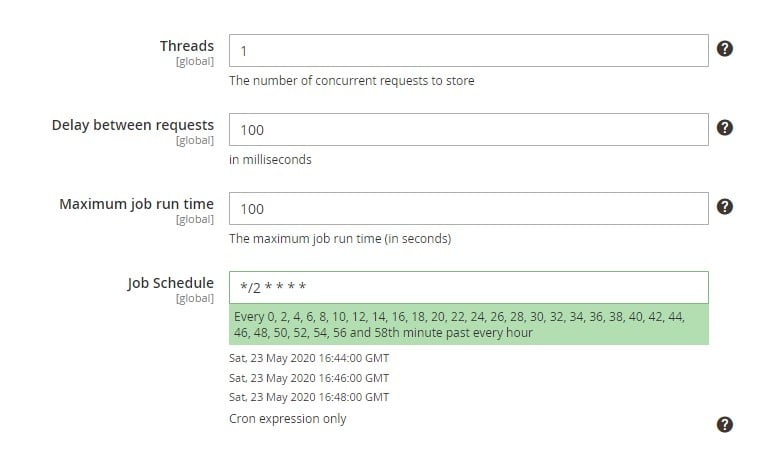
Note that it is possible to set a cronjob, so all the necessary processes will run in the background.
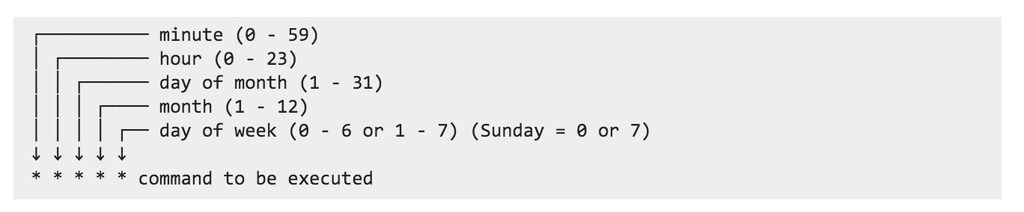
All warmed pages are displayed on a separate screen with detailed info about each page.
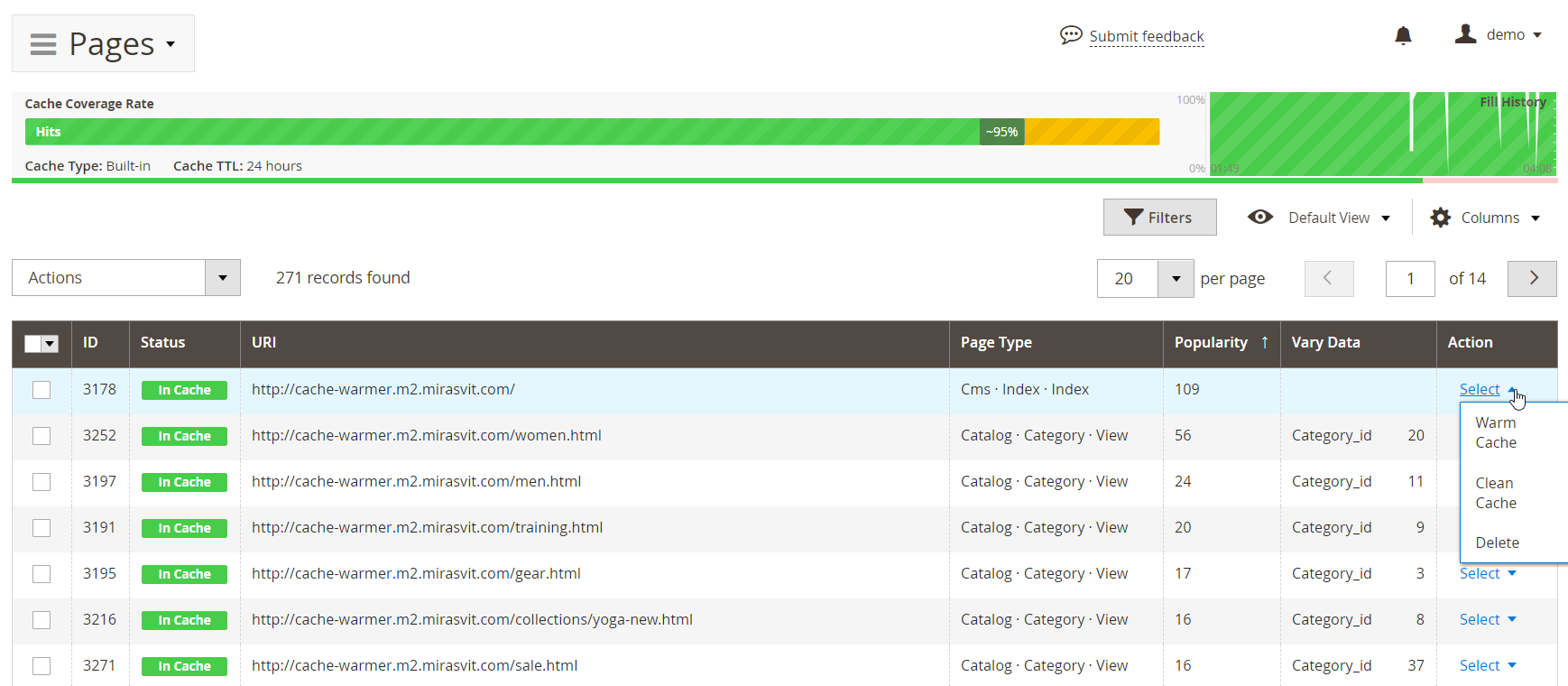
Furthermore, you can create rules for warming pages with conditions based on various page attributes.
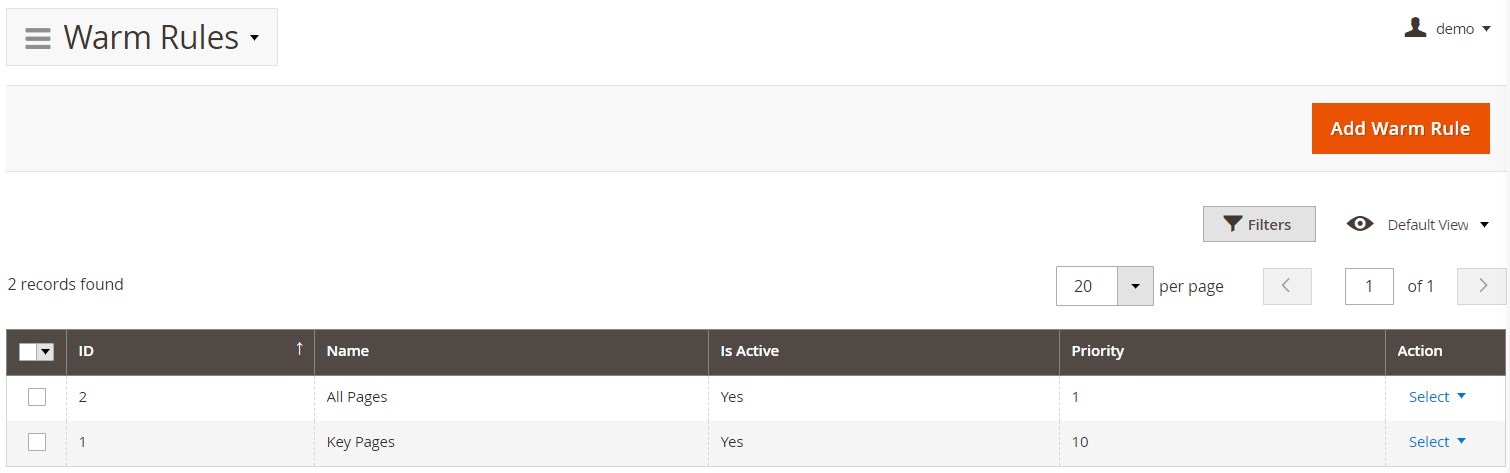
The Magento 2 cache warmer module also provides efficiency reports that help store owners track page caching performance.
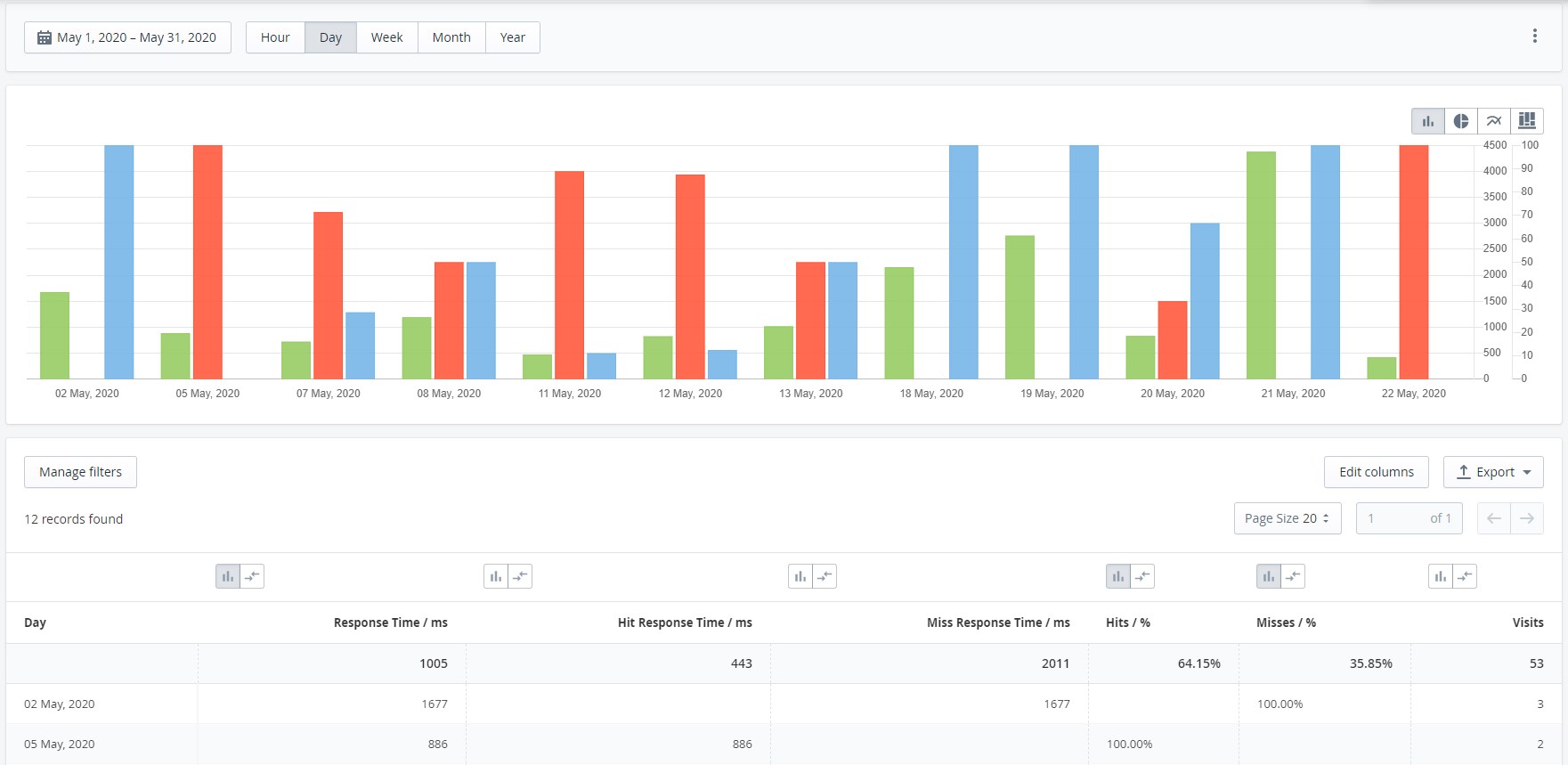
For further information about the described above solutions, check our comparison: Magento 2 FPC Warmers Comparison (Amasty vs Mirasvit). This post sheds light on all competitive advantages of each warmer, so you will easily choose an extension that is more suitable for your ecommerce needs.
Besides, take a look at PotatoCommerce Image Optimizer for Magento 2. This extension allows store owners to speed up Magento 2 even more by decreasing the size of image files. The module supports image compression of JPG, PNG, and GIF. You can use your own server to run the lossless compression (no resolution is changed) or the Potato cloud to apply lossy compression (the level of page quality after compression can be specified manually).









