Amasty Cross Linking Magento 2 Extension

Link building is a significant part of search engine optimization. If you want to attract more traffic to your e-commerce site and improve the browsing experience on the storefront, it is important to include cross linking in your SEO strategy. In the following post, we describe a tool designed to increase both the SEO value of your website and its usability for customers. Meet the Magento 2 Cross Linking extension by Amasty. By installing the module, you will quickly enhance the information architecture of your e-commerce storefront. Below, we describe the core features of the tool and provide a tutorial on how it works.

Table of contents
Magento 2 Cross Linking Extension: Features
- Create internal cross links;
- Build external links to any website;
- Generate multiple links automatically;
- Link a specific keyword to a product, category, or CMS page;
- Specify a custom URL for external cross linking;
- Set a limit on the link quantity per page;
- Support for multiple stores;
- Compatible with the Amasty Blog Pro and Amasty FAQ and Product Questions.
The Amasty Cross Linking extension enables online store managers to replace keywords on web pages with cross links. The Magento 2 module allows building both internal and external cross linking, making your web store more SEO friendly. The links are generated automatically and displayed on the product and category pages instead of the specified keywords. This way, the tool helps merchants promote specific products and increase traffic.
With the Amasty Magento Cross Linking plugin, you can create internal links that will forward customers to a particular product. Thus, you can quickly highlight a selected product, as well as link similar goods together. In addition to products, you can quickly point customers to category pages, highlighting them with the help of the Magento 2 Cross Linking extension. This way, you can efficiently spread link juice across your website pages, as well as make navigation on your store more convenient for shoppers.
Furthermore, you can forward visitors to an external site. Backend settings of the SEO cross link Magento 2 module allow specifying a custom URL to link to any website. Note that it is possible to define how redirect links should be opened – in a new or existing window.
With the Magento 2 auto interlinking module, you can use extended keywords and set their variations for building links. The extension lets admins add + variable to the keywords, which allows for not only turning a particular keyword into a link but also replacing its variations.
To make a page more search engine friendly, you can set a limit on the link quantity per page. It is important since too many identical links might negatively affect your page ranking. Besides, it is possible to set the link priority by importance and create a link hierarchy adjusted to your SEO strategy.
Magento 2 Cross Linking Extension: Backend
Let’s start our backend exploration of the Amasty cross links Magento 2 module from Stores -> Settings -> Configuration -> Amasty Extensions -> SEO Cross Linking. The configuration page contains 2 tabs: General and Advanced.
Under the General tab, enable the extension and set a limit on the number of keyword replacements for product, category, and CMS pages separately. Next, decide how to apply the replacement on product and category pages. You need to select sections of the pages where keywords will be replaced with links.
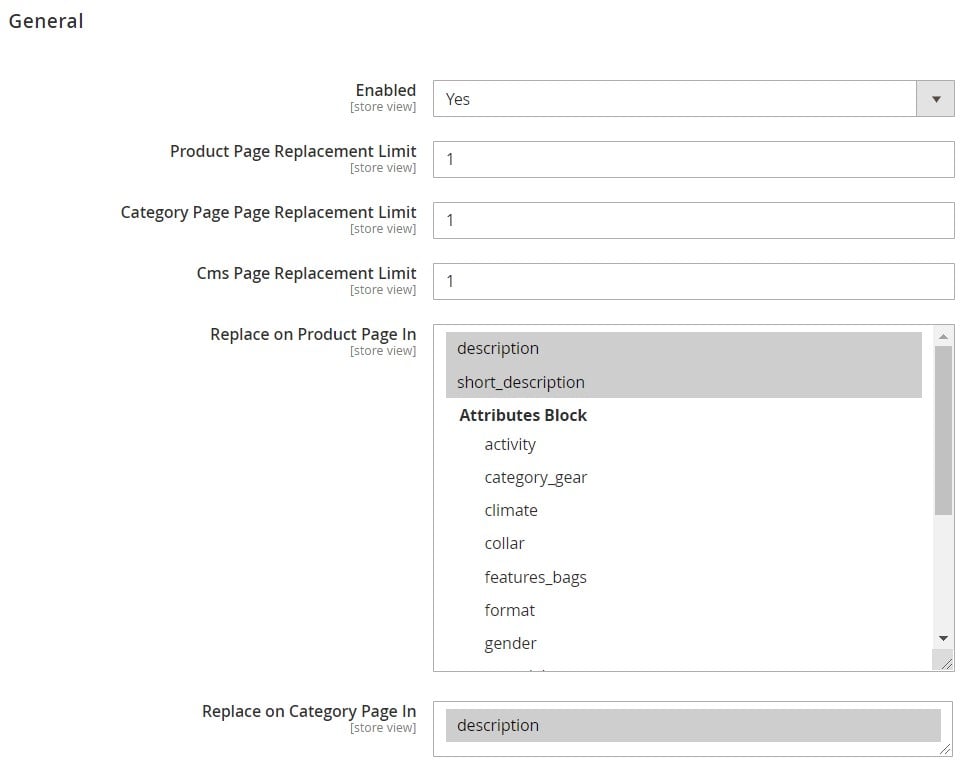
Under the Advanced tab, specify Regexpr for “+” – a parameter used in keyword variations replacement.
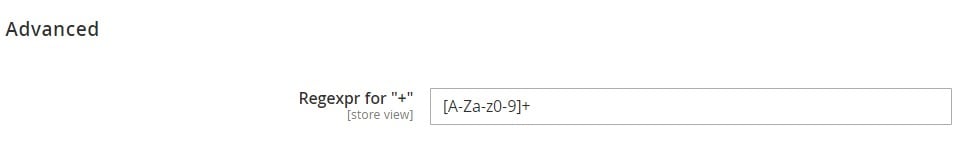
Next, go to Marketing -> Amasty SEO -> Cross Links Management. Here, you will find a grid with replacement templates. For each link, you can view its ID, title, status, store view, target, replacement limit, priority, and the availability of nofollow.
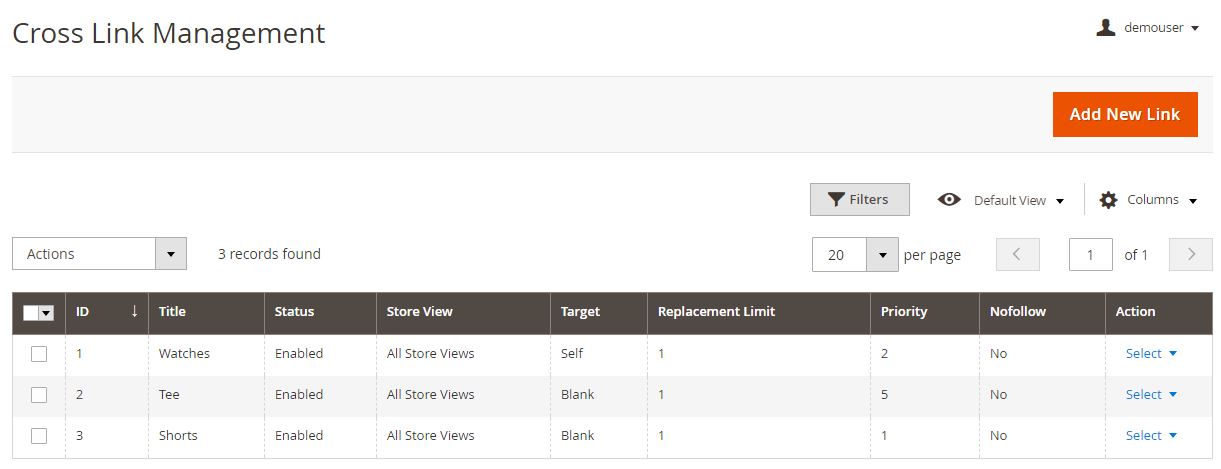
While adding or editing a template, you can activate or deactivate it, specify a link title, set a target (the same page or a new one), select keywords that will be replaced with a link, and choose store views where you want to apply the template.
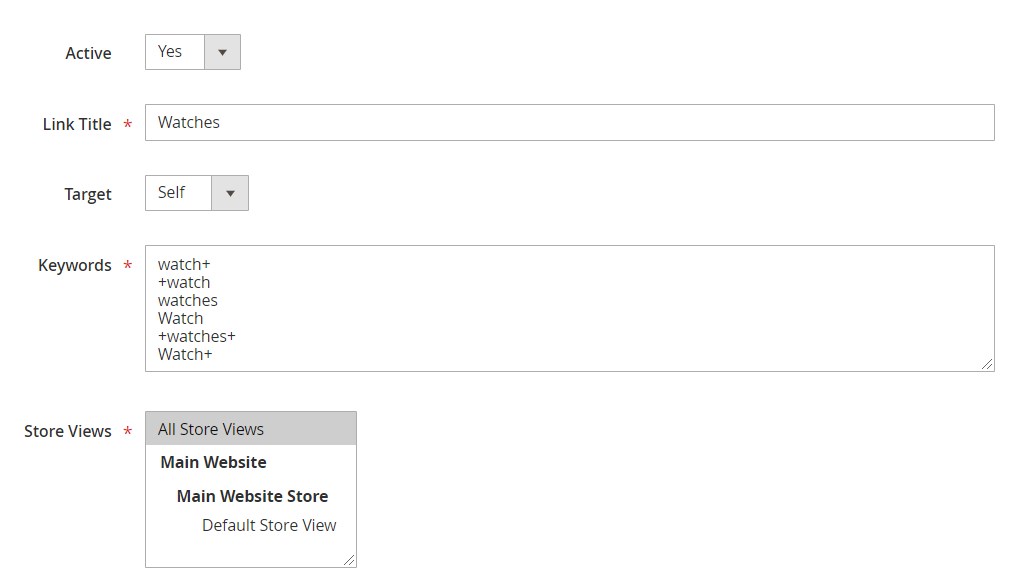
Other settings require selecting a reference – product, category, CMS page, or an external link. Here, you should also specify a reference resource, set a replacement limit per page (it can be different for each specific template) and template priority (to avoid conflicts between several links), and enable/disable nofollow. Then, save and apply your template. Below, you can see how a category replacement template is configured:
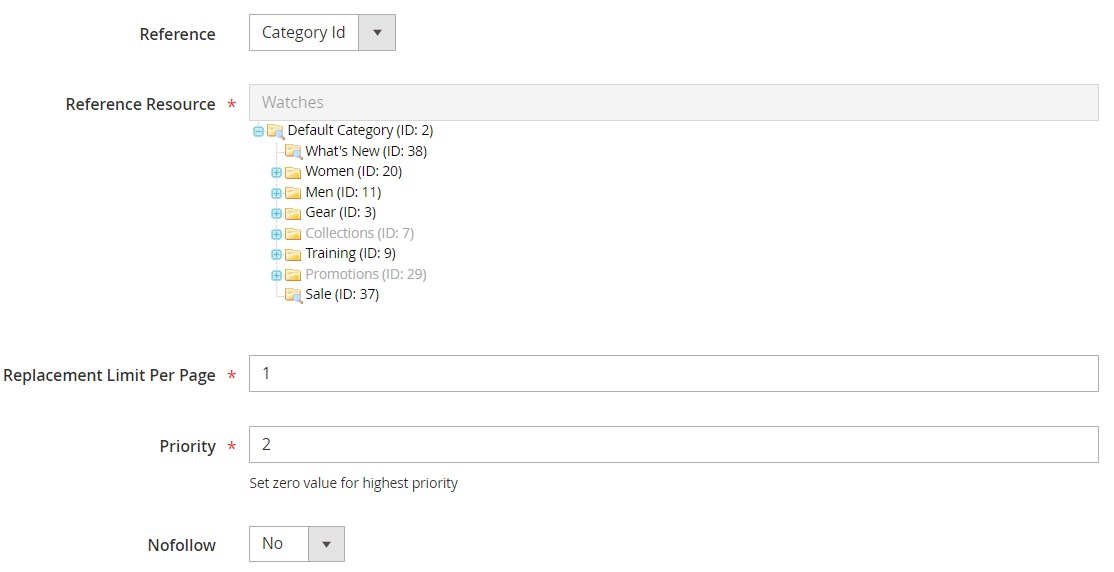
Magento 2 Cross Linking Extension: Frontend
Now, we want to show you an example of the cross linking functionality of the frontend. Here, a cross link placed in the description on the product page leads to another page with a discounted product.
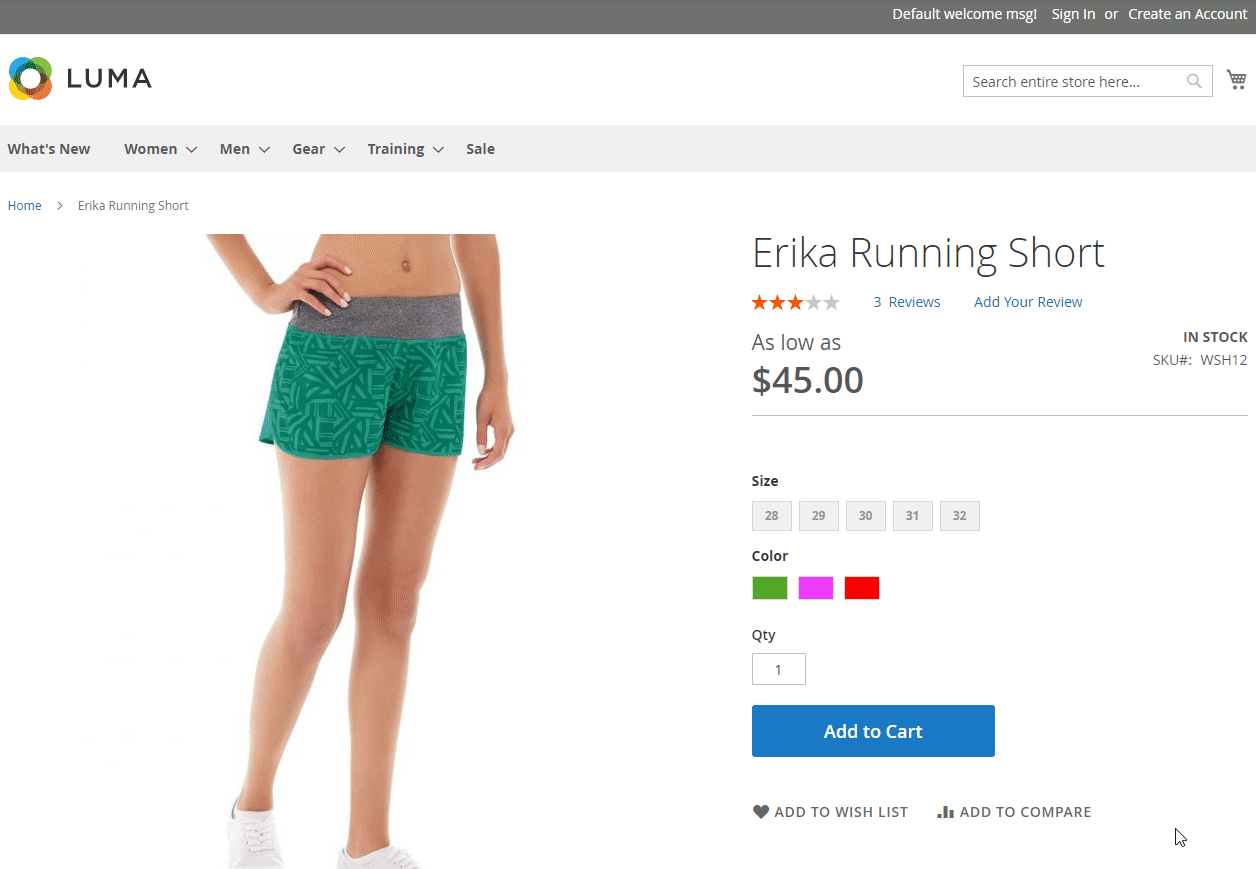
Magento 2 Cross Linking Extension: Final Words
The Amasty Cross Linking Magento 2 extension is a small but yet powerful SEO tool. You can seamlessly apply your new cross-linking strategy within just a few clicks instead of spending hours on manual routine. For more SEO tools, check Amasty SEO Toolkit for Magento 2. As for the cross-linking module, you can purchase it for $109 here:









