Amasty SEO Toolkit Magento 2 Extension

It has finally happened: Magento 2 SEO Toolkit has been released! One of the most popular SEO suites for Magento 1 is now available for the latest platform version. So, if you want to leverage all Magento 2 SEO settings, you’ve come to the right place. The Toolkit combines Magento 2 meta title, description, and keyword management, as well as allows online store owners to streamline rich snippets, sitemaps, and other vital techniques.

Table of contents
- 1 Features
- 2 Backend
- 3 Frontend
- 4 Recent Updates
- 4.0.1 Magento 2 SEO Toolkit 1.14.2
- 4.0.2 Magento 2 SEO Toolkit 1.13.1
- 4.0.3 Magento 2 SEO Toolkit 1.12.0
- 4.0.4 Magento 2 SEO Toolkit 1.11.12
- 4.0.5 Magento 2 SEO Toolkit 1.10.9
- 4.0.6 Magento 2 SEO Toolkit 1.9.5
- 4.0.7 Magento 2 SEO Toolkit 1.8.1
- 4.0.8 Magento 2 SEO Toolkit 1.7.3
- 4.0.9 Magento 2 SEO Toolkit 1.6.6
- 4.0.10 Magento 2 SEO Toolkit 1.5.4
- 4.0.11 Magento 2 SEO Toolkit 1.4.2
- 4.0.12 Magento 2 SEO Toolkit 1.3.3
- 4.0.13 Magento 2 SEO Toolkit 1.2.0
- 5 Final Words
Features
- Magento 2 SEO suite (all-in-one solution);
- Advanced rich snippets with support for price and stock status;
- Magento 2 breadcrumbs;
- Magento 2 meta templates with tags, titles, and descriptions for products and categories;
- Advanced pagination;
- SEO friendly redirects;
- Generation of unique product URLs;
- Auto generation of internal and external links;
- Fully-featured XML sitemap with automated updates and different link types;
- Customer-friendly HTML sitemap;
- SEO Toolbar for quick SEO analysis of website pages;
- Improved indexation.
Let’s describe the mentioned above Magento 2 SEO features of the Amasty Toolkit in more detail. We’ve already created a post dedicated to Magento 2 Schema.org integration, where we explain how to leverage the rich snippets functionality in Magento 2. Good news: you don’t need a standalone Magento 2 module to achieve this goal – all the necessary tools are already included in the Amasty SEO Toolkit.
The Magento 2 SEO toolkit allows highlighting your ecommerce storefront in the search results with such data as product price and rating, in-stock availability, images, and more. It helps to attract customers’ attention to your products right from the search results page. In addition to price, stock status, rating, and the number of reviews, the Magento 2 SEO toolkit by Amasty provides the ability to include breadcrumbs in snippets. As a result, the navigation to products is highlighted right on the Google page. Company attributes – URL, name, and logo – may be added to the snippets as well. It is also possible to display a search box for the home page right in the snippet.

Another important feature offered by the Magento 2 SEO toolkit is the automatic generation of cross links. With this feature, you can set keywords variations for building links. Thus, you can promote specific products on your website and get additional traffic from external sites.
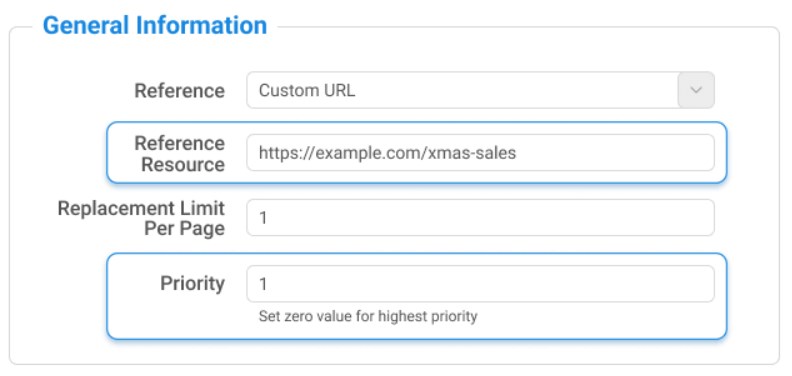
Another section of the Magento 2 SEO toolkit is dedicated to meta tags templates. The Magento 2 SEO extension allows implementing meta tagging on an entirely new level. You no longer have to perform tons of manual work optimizing product and category pages manually. With the Amasty SEO Toolkit, you get a perfect “Magento 2 add a meta tag to head” solution that provides the ability to create meta tags templates and apply them to selected pages within just a few clicks. Leverage full meta information for both products and categories!
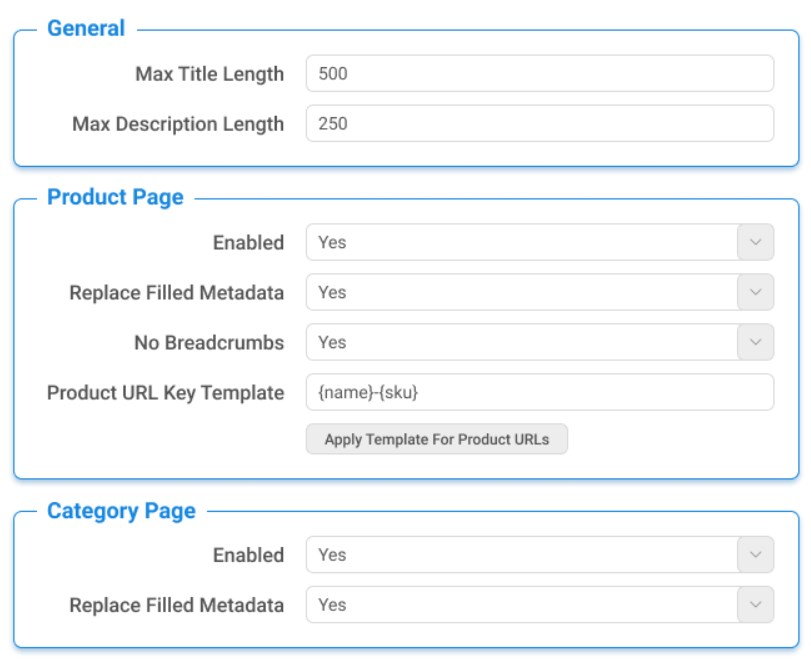
Furthermore, the Magento 2 SEO module supports SEO friendly redirects. Thus, you can easily prevent content duplicating issues and leverage 301 redirects to the homepage. Other possibilities related to redirects allow users to redirect store visitors from broken URLs to the search results instead of the “404 Not Found” page.
As for other Magento 2 SEO features of the Toolkit, they are XML and HTML sitemaps. Unfortunately, search engines don’t understand your HTML sitemap, so you have to communicate with them via their own language. That’s why the XML sitemap is important. At the same time, a good HTML sitemap not only improves customer experience but also allows enhancing SEO, since better shopping conditions positively affect ranking. The Amasty SEO Toolkit Magento 2 extension provides the following sitemap-related features:
- XML Sitemap:
- Custom update frequency per page type;
- Support for images;
- Ability to exclude particular links;
- Hreflang tag support for the content in multiple languages.
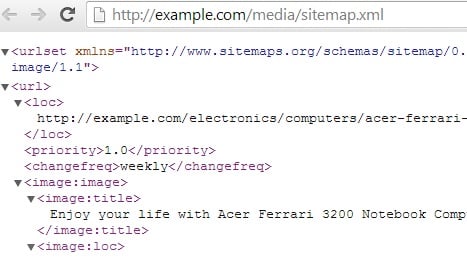
- HTML Sitemap:
- Include/exclude links;
- Support for meta tags;
- Search box on the sitemap page;
- Custom HTML sitemap layout.
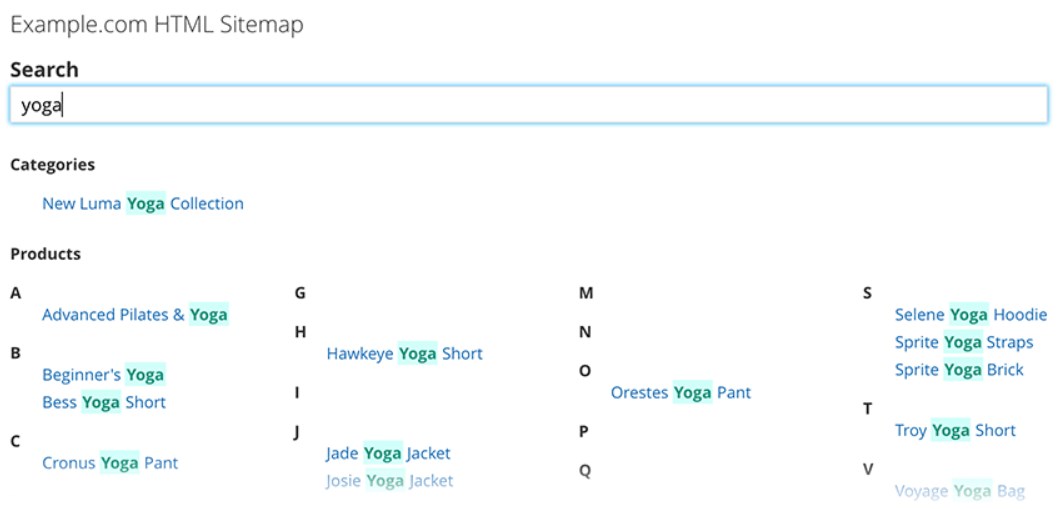
As you can see, the Amasty Magento 2 SEO toolkit pretends to be the best Magento 2 SEO extension. Let’s take a look at its backend section to find out how the mentioned Magento SEO services are implemented.
Backend
All settings of the Amasty Magento 2 SEO toolkit are divided into 6 tabs: SEO HTML Sitemap, SEO Rich Data, SEO Single URL, SEO Toolkit, SEO Meta Tags Templates, and XML Google Sitemap.
HTML Sitemap
The configuration section of the HTML template is divided into the following sections: General, CMS Pages, Categories, Products, and Additional Links.
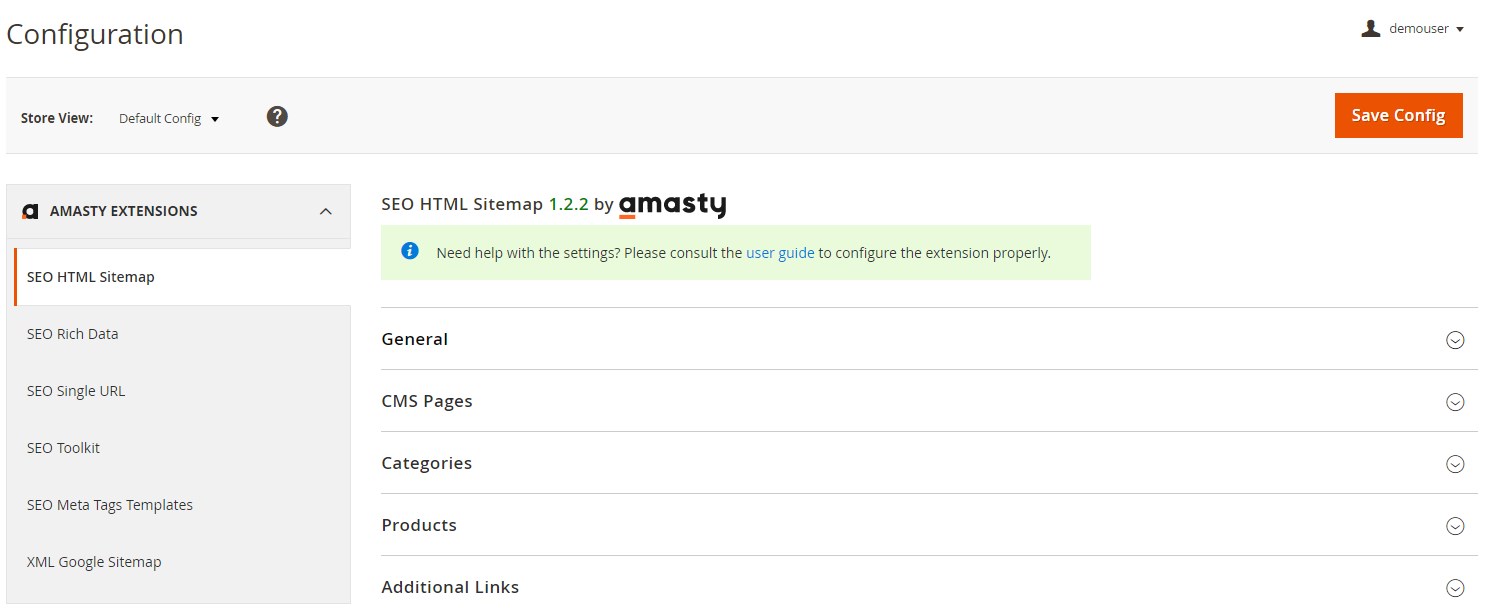
In the first tab, you specify sitemap page title and meta description, select a layout (1, 2, or 3 columns), enable/disable search field, and set the sorting order.
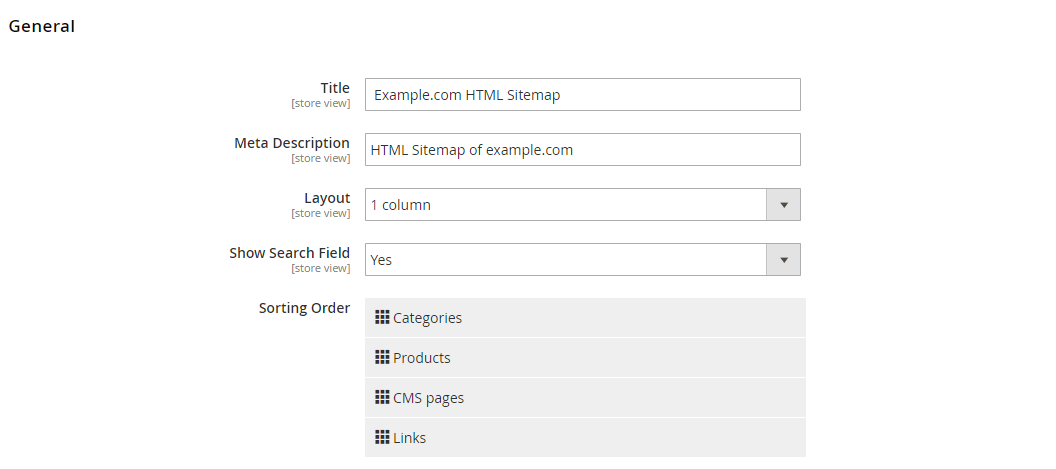
In CMS Pages, add a subheader, specify the number of columns (from 1 to 5), and select which pages to include.
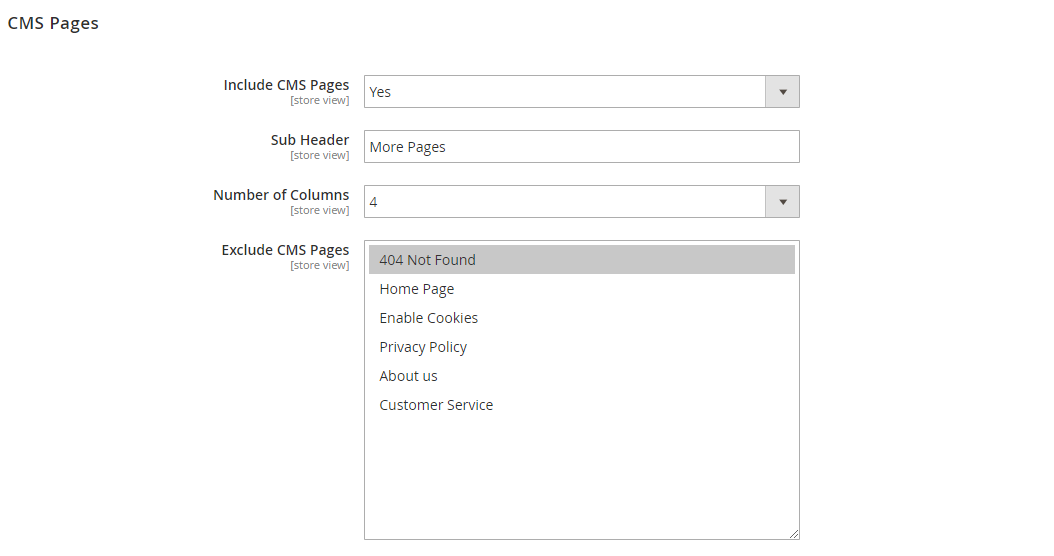
In Categories, you can also specify a subheader and the number of columns. Besides, it is possible to exclude particular category IDs and select a display option (tree or list) with the Magento 2 SEO toolkit extension by Amasty.
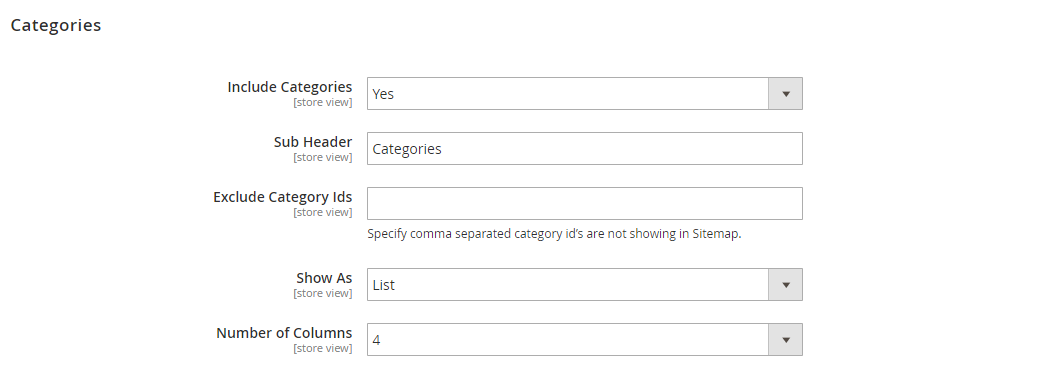
As for the Magento SEO settings for product pages, they allow splitting products by the first letter and hiding out of stock items, as well as setting the limit for the number of products displayed on the HTML sitemap.
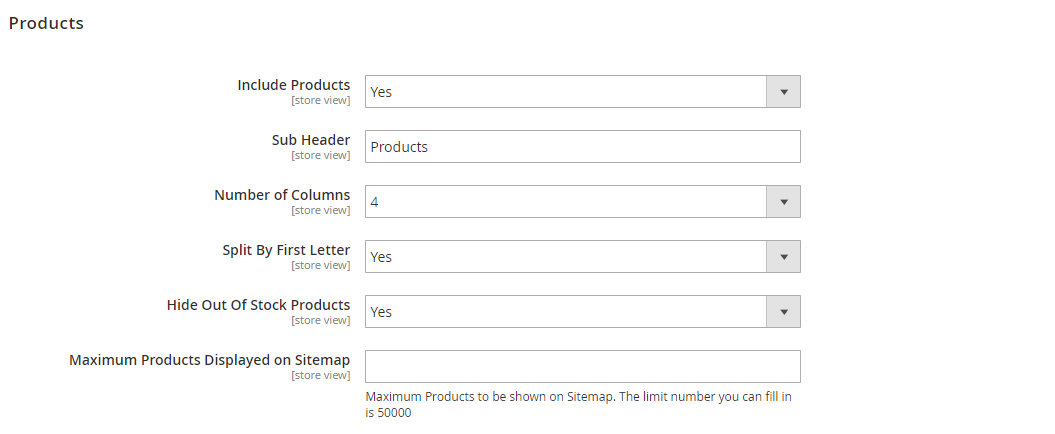
Besides, the SEO toolkit extension lets you include additional links in the sitemap.
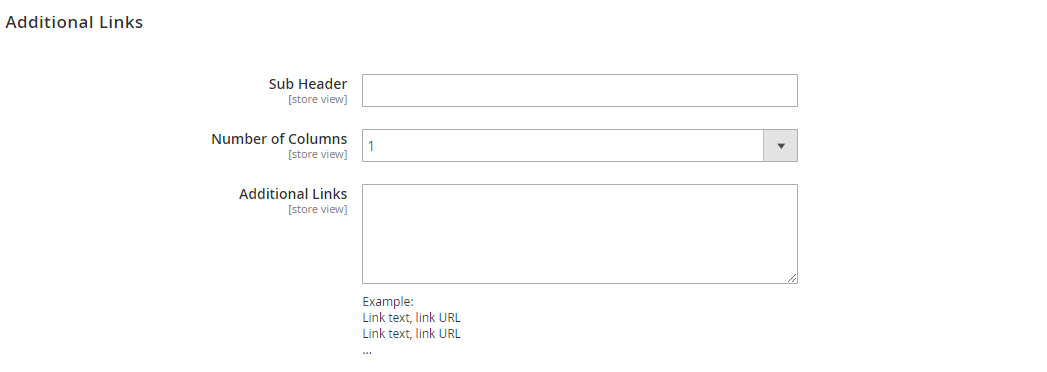
Rich Snippets
The SEO Rich Data tab includes a few sections of settings for configuring your website appearance in Google Rich Snippets.
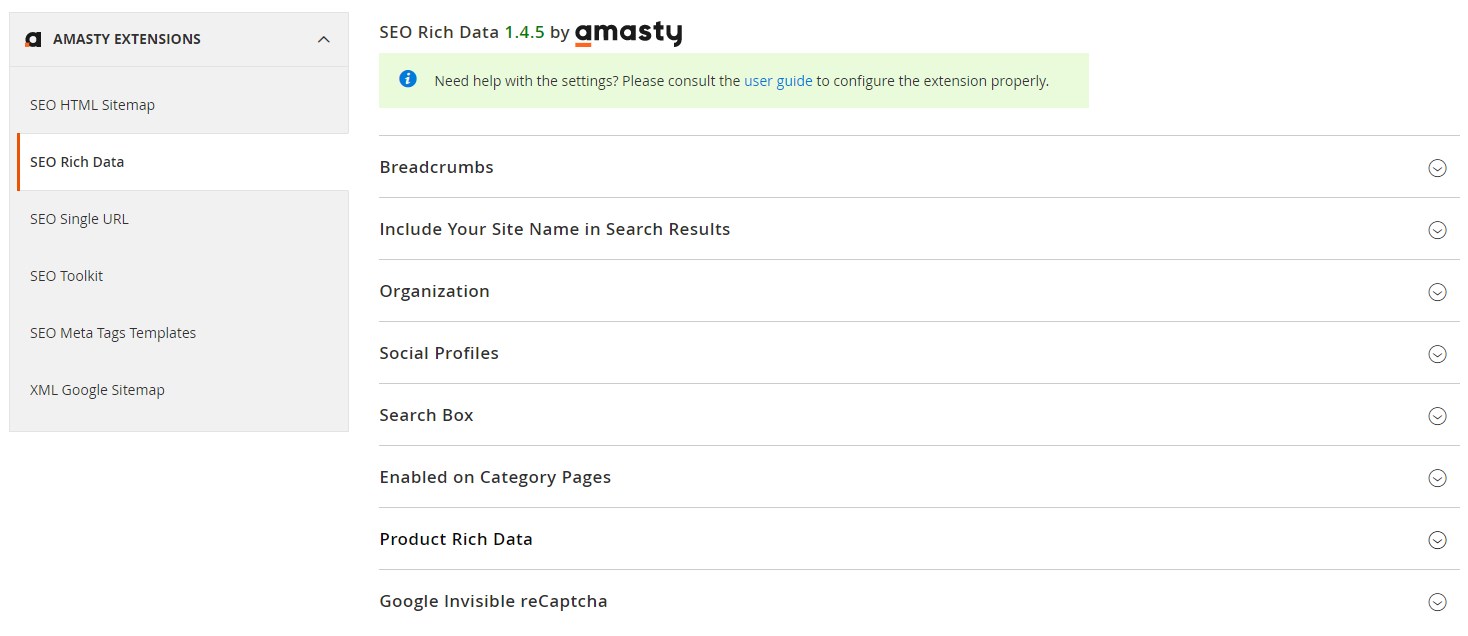
The Breadcrumbs section allows enabling the corresponding feature, as well as turning on the usage of the most specific category path if no other info is available. Here, you also select short or long breadcrumbs type. In the next tab, you can include your store name in search results, as well as specify the particular name of your website.
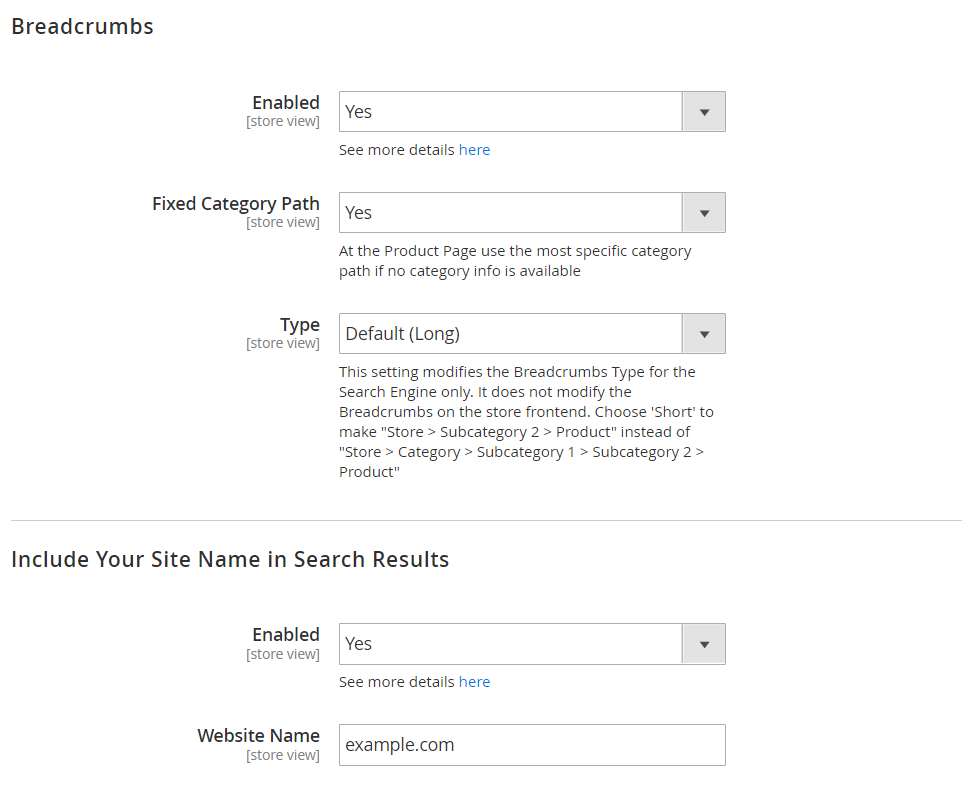
Next, enable/disable your organization name and logo, create its description for Google Rich Snippets, and specify description length. Here, you can also enter a company’s address and contact details of the sales, technical support, and customer service departments that will be displayed in the Google search results.
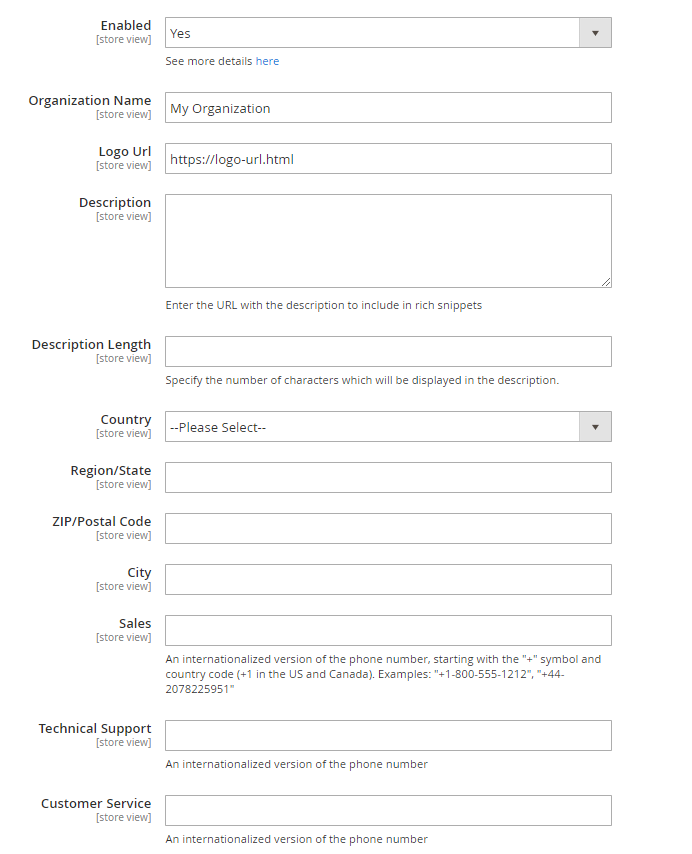
In the Social Profiles tab, you can enable the feature and specify the links to all existing social media profiles your organization has.
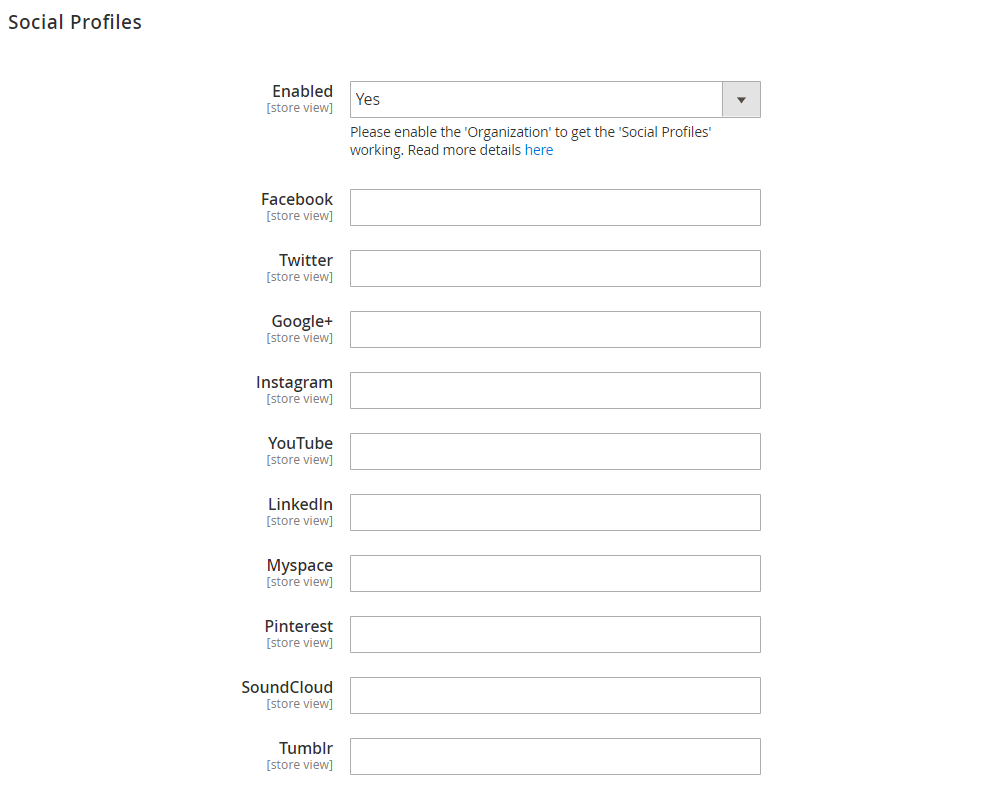
It is also possible to add a search box for your homepage in Google search results. The Amasty SEO Toolkit requires only to set the appropriate option to ‘Yes’. Also, you get an opportunity to display average product rating and minimal price in the snippets related to category pages.
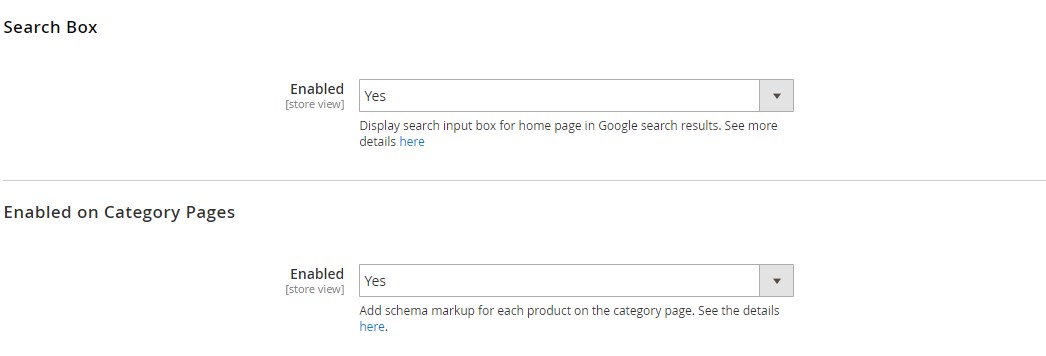
As for the Product Rich Data section, it allows enabling/disabling in-stock availability information in search results. We definitely recommend you to enable this feature, since it radically improves the shopping experience right from the search results page. Here, you also decide how configurable and grouped products will be displayed and whether to include description, rating, and Brand and Manufacturer values in the snippets. Besides, you can specify custom properties and attribute codes for schema.org.
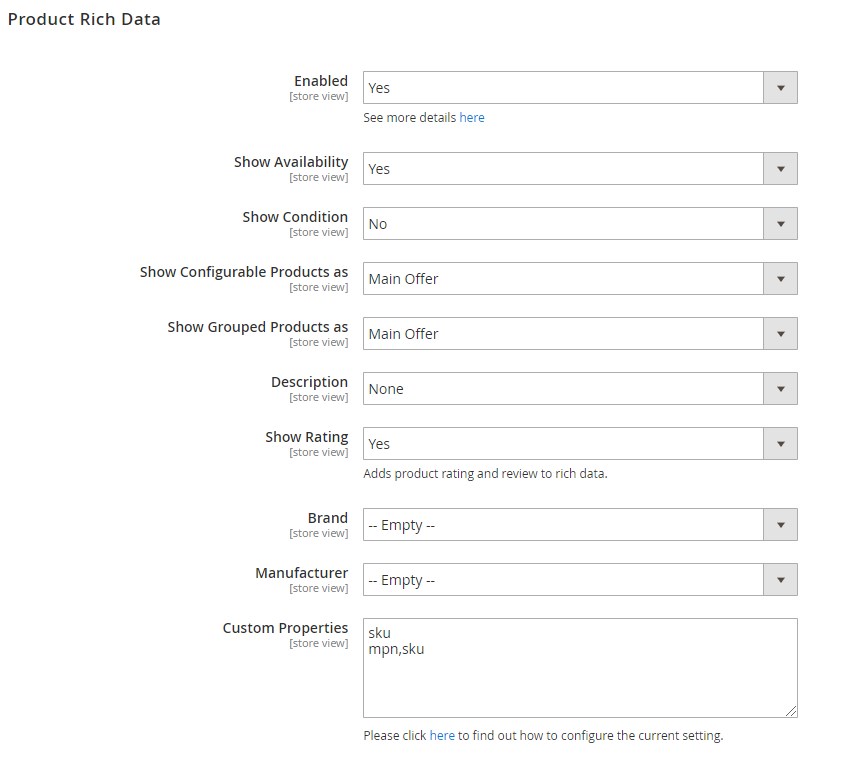
Unique Product URL
In the appropriate settings tab, you decide whether to use the longest or shortest categories path in product URLs, enable 301 redirect to a canonical URL, exclude particular categories from the product URL, and define how breadcrumbs will be displayed.
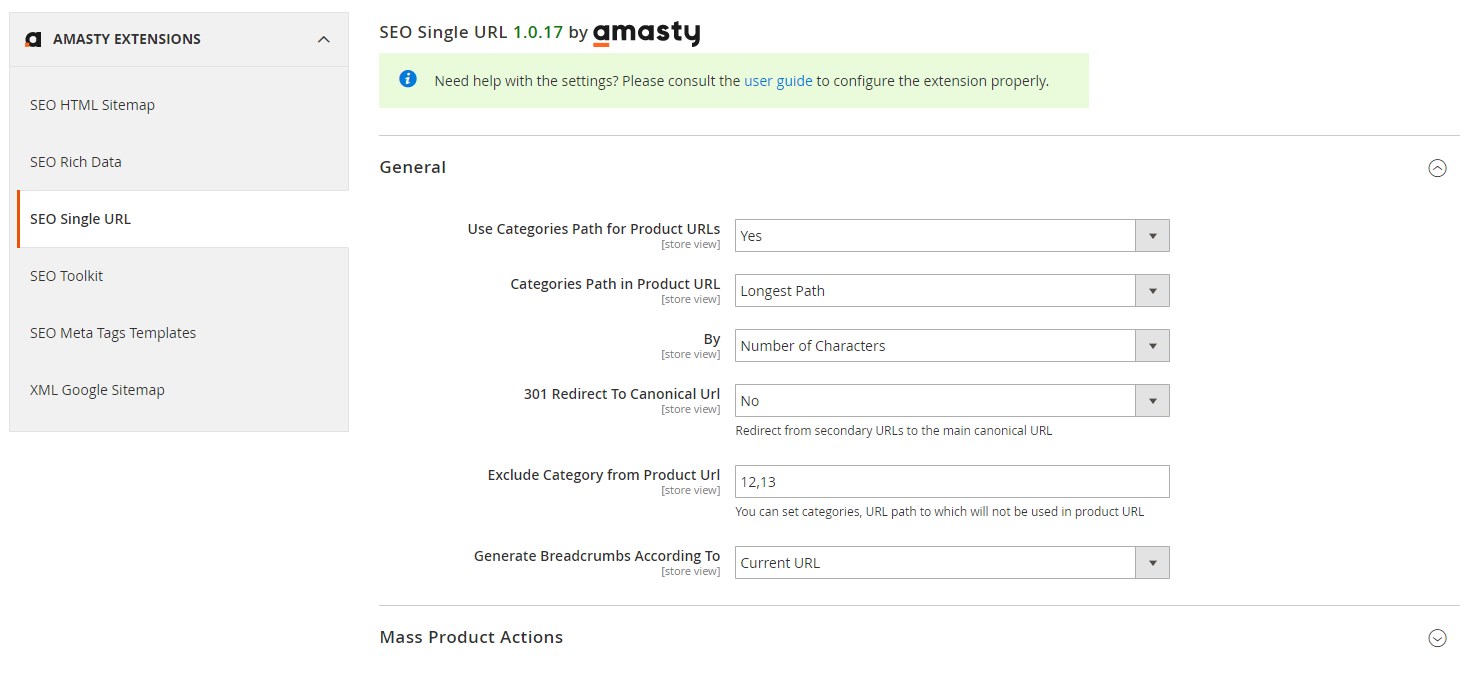
SEO Friendly Redirects
You can configure the redirect option under the SEO Toolkit tab of the Magento 2 module’s configuration page. To enable 301 redirects (SEO friendly ones) to the homepage, you only need to set the appropriate option to ‘Yes’. The SEO Toolkit settings also allow activating redirects to the search results page instead of the “404 Not Found” page. Here, you can also specify an SEO friendly URL for the search results page.
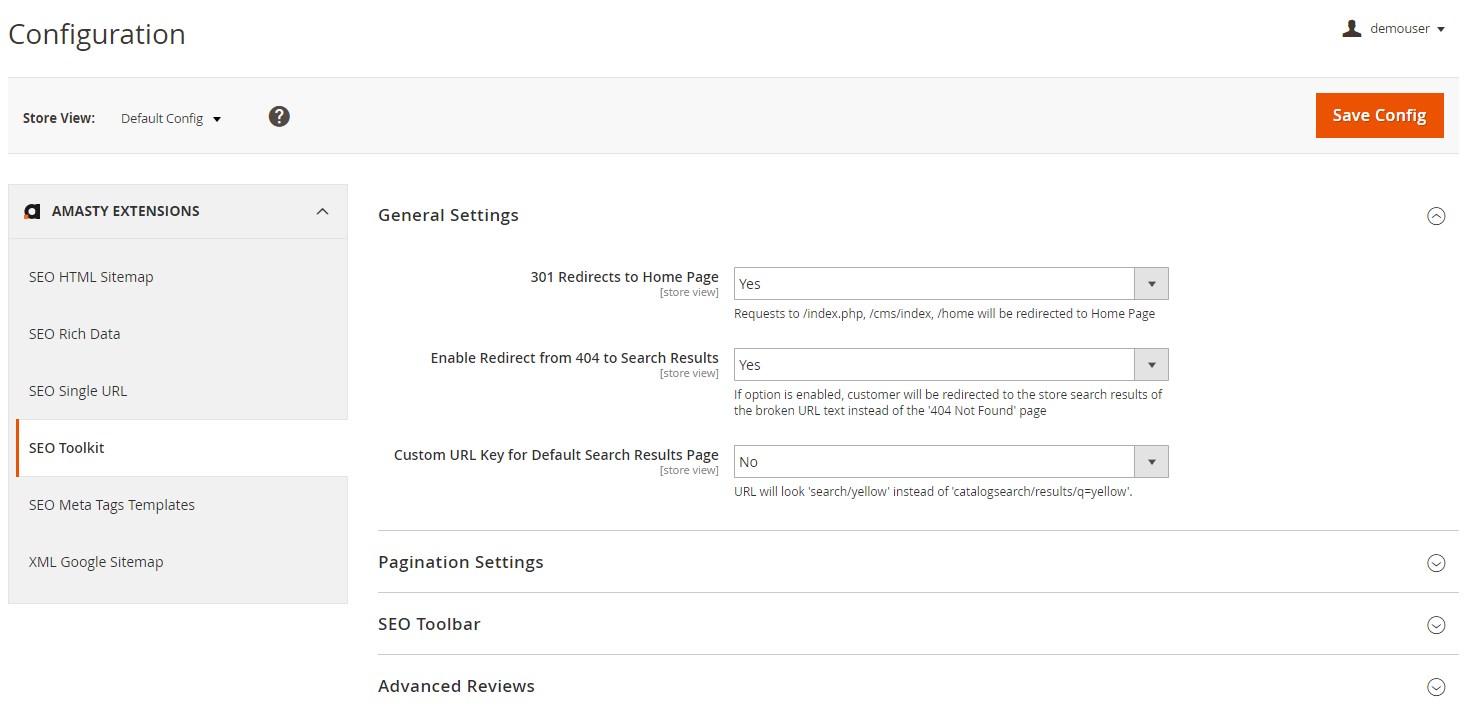
In the SEO Toolkit settings, you can also enable pagination and add page numbers at the end of the meta title and description. Besides, you can activate the SEO Toolbar for SEO analysis of your website pages.
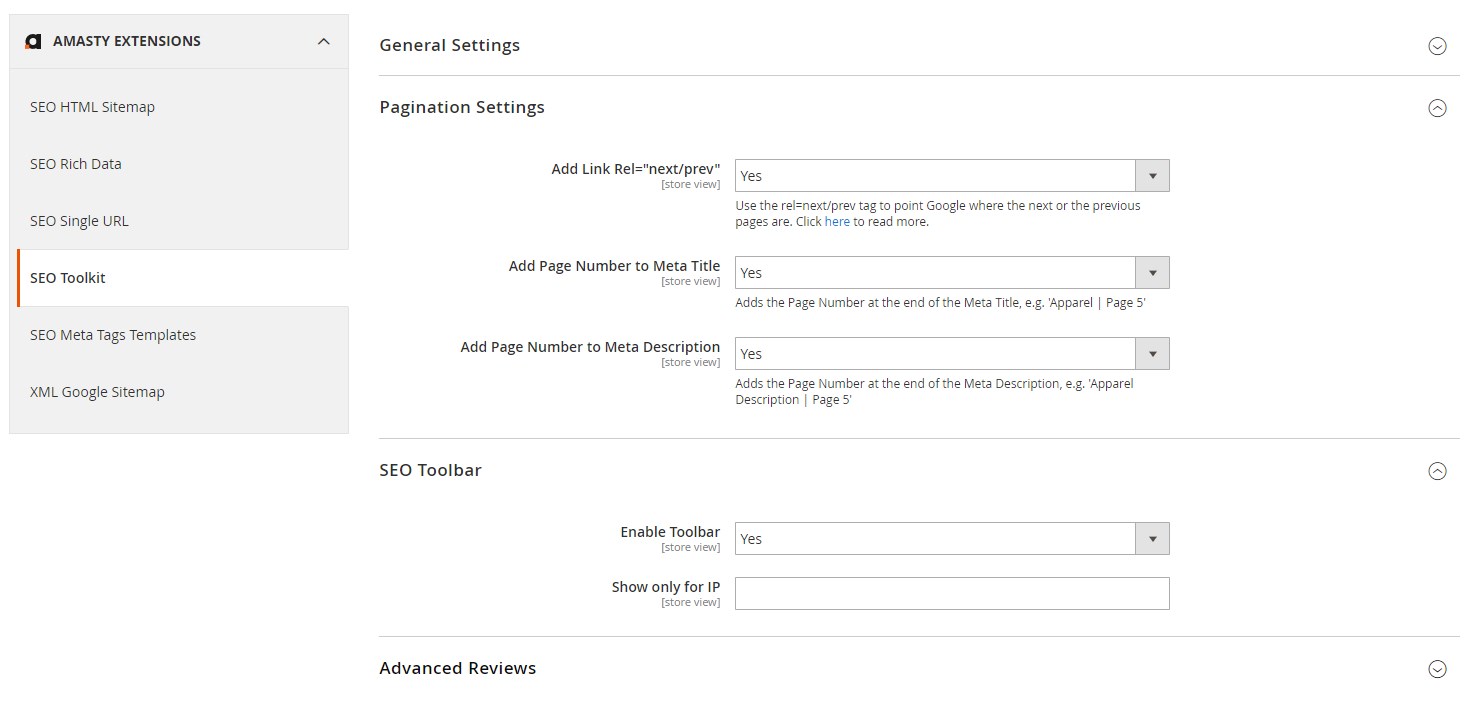
Meta Tags Templates
Furthermore, Amasty SEO Toolkit lets admin specify general settings and apply templates for product URLs. Note that the feature optimizes all previously created product pages. The Magento 2 SEO toolkit allows users to set limits on the title and description length, enable filled metadata replacement for both product and category pages, choose a category variable data source, and create a template for an SEO friendly URL of product pages.
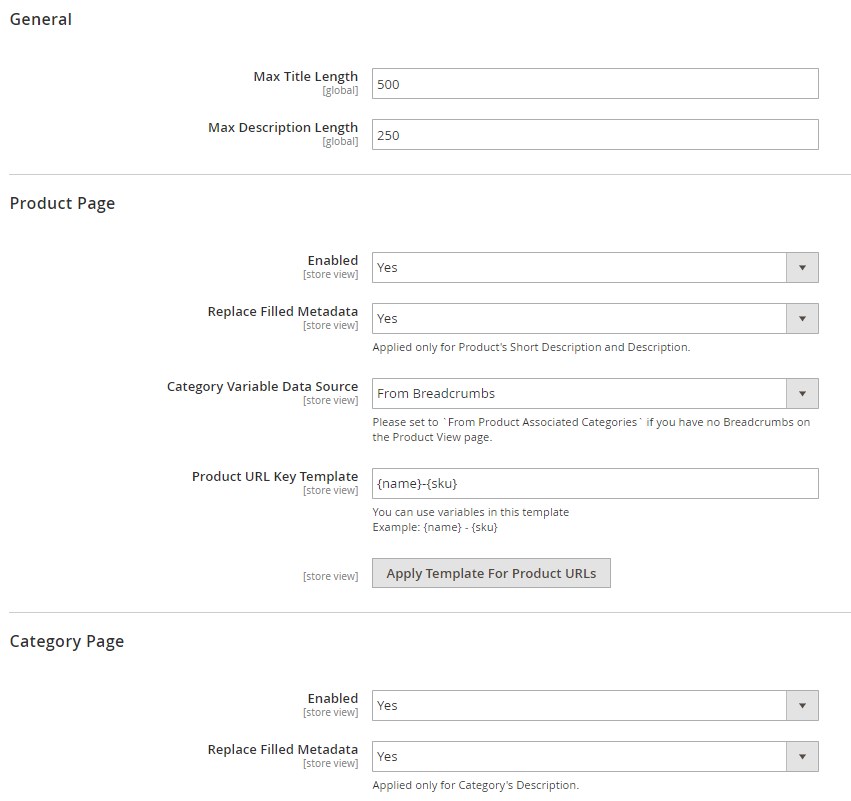
Now, let’s see how to create a template by category. You can manage existing templates and add new ones under Content -> SEO Toolkit -> Meta Tags by Category.
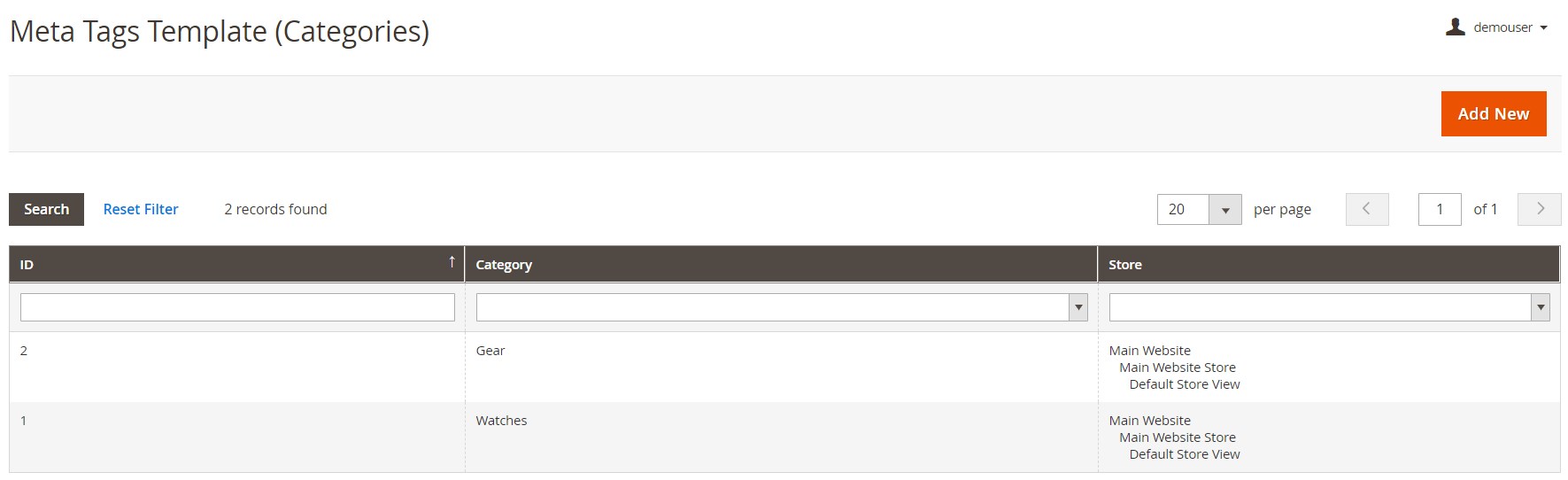
The appropriate section of the module is divided into 4 tabs: Main Category, Products in Main Category, Sub Categories, and Products in Sub Categories. Under the first tab, select a category and a store view for which you want to create a template, as well as set the category priority.
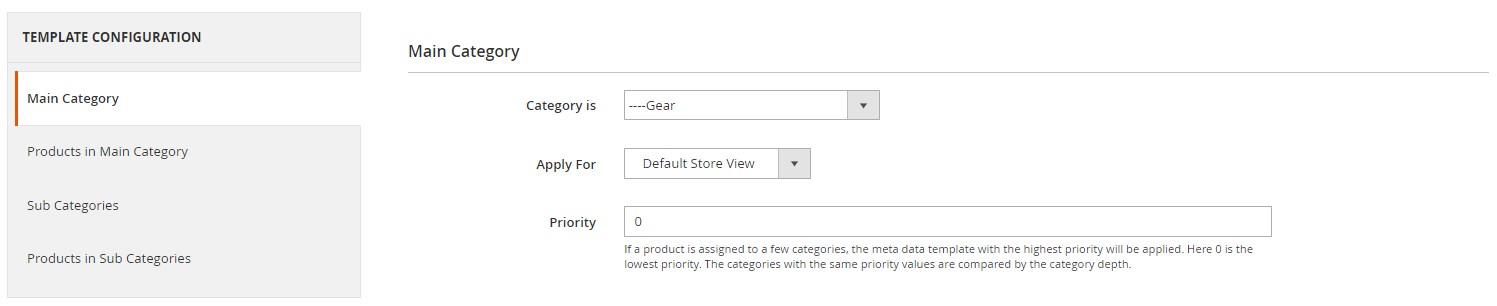
Next, specify metadata for products in the main category. Note that you can use variables here. The Magento 2 SEO toolkit allows optimizing product title, meta description, keywords, H1 tags, and short and long descriptions.
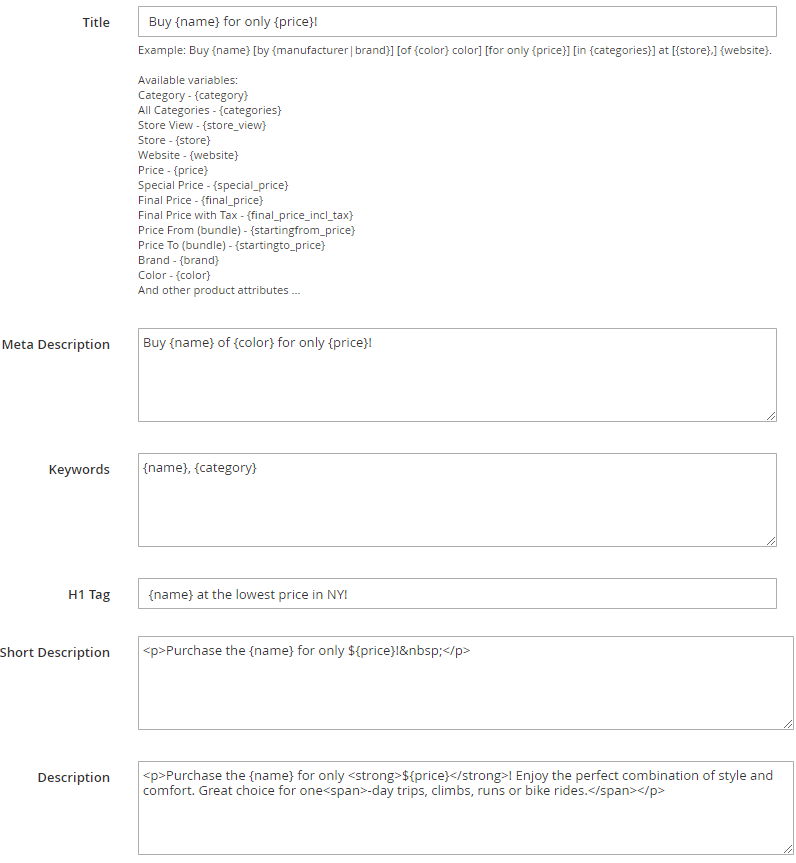
Similar settings are available for the other two tabs of the Template Configuration page.
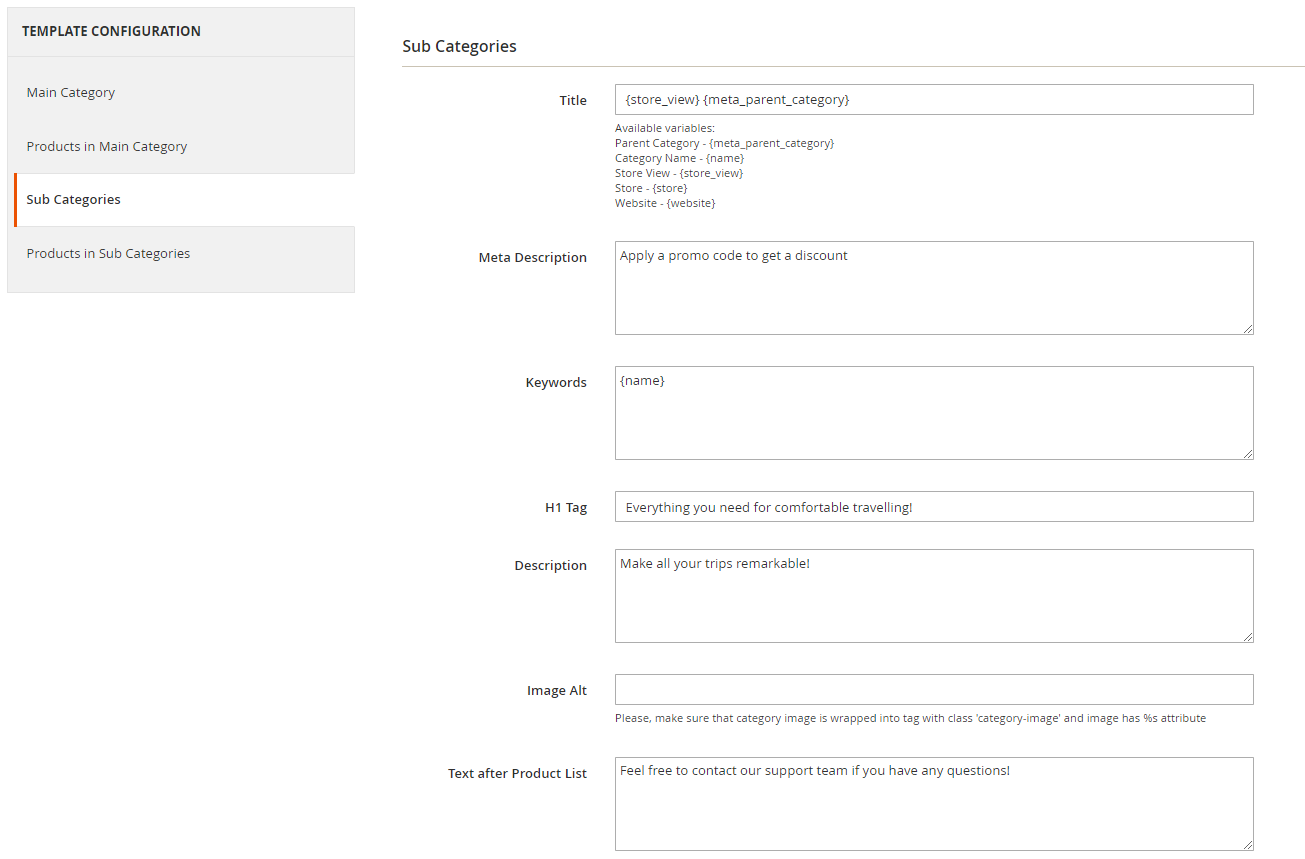
XML Google Sitemap
Below, you can see how the grid with XML sitemaps looks:
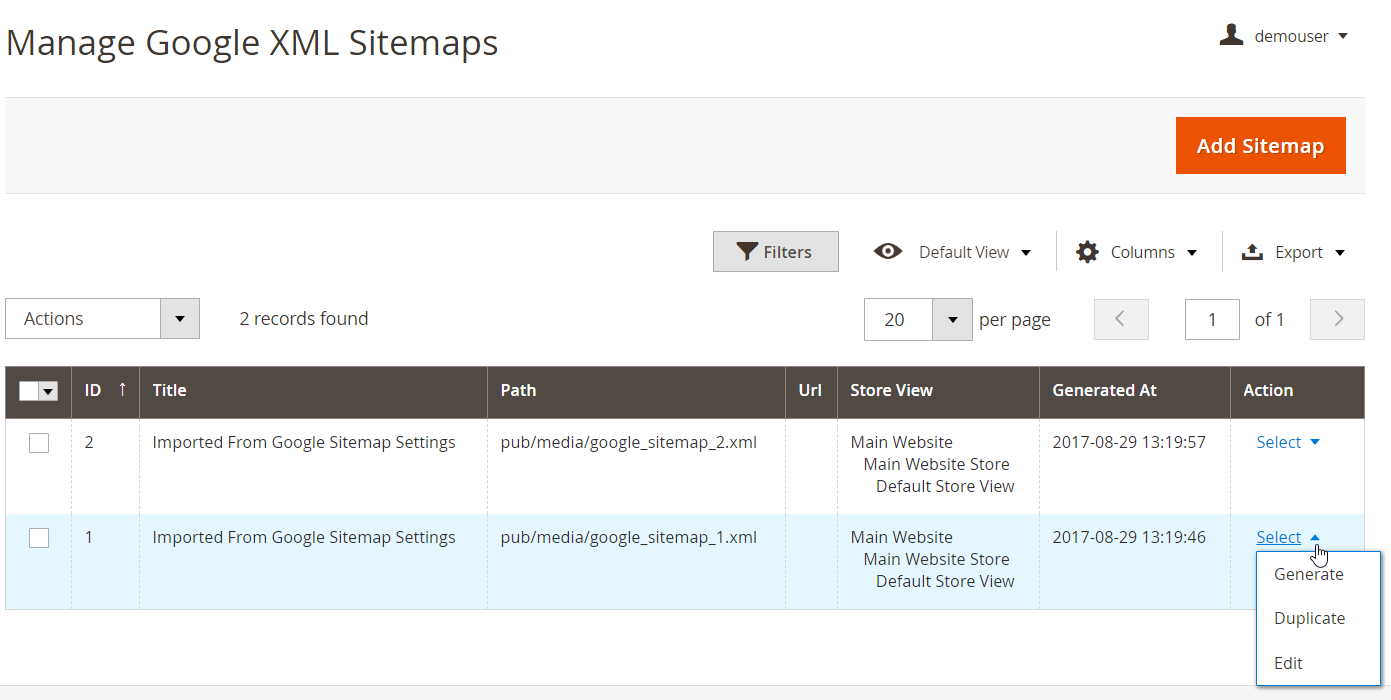
It displays the sitemaps IDs, titles, paths, URLs, store views, and generation time. You can generate, duplicate, or edit each sitemap manually.
For each XML sitemap, the Amasty Magento 2 SEO Toolkit module offers 5 tabs of settings: General, Products, Categories, Pages, and Extra.
The first tab provides you with the ability to specify a sitemap name, store view, path, and file/size limits, as well as exclude specific URLs and select date format.
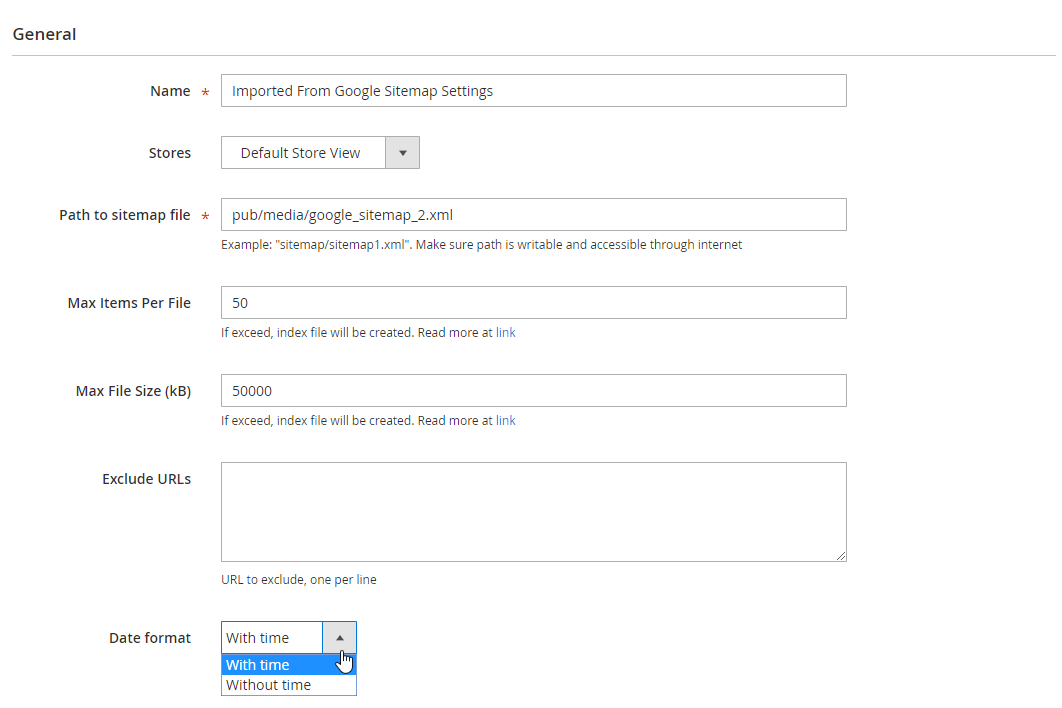
The Products tab allows adding products, Hreflang tags, and images along with their titles, setting priority level, specifying frequency, and including/excluding last modified and out of stock products.
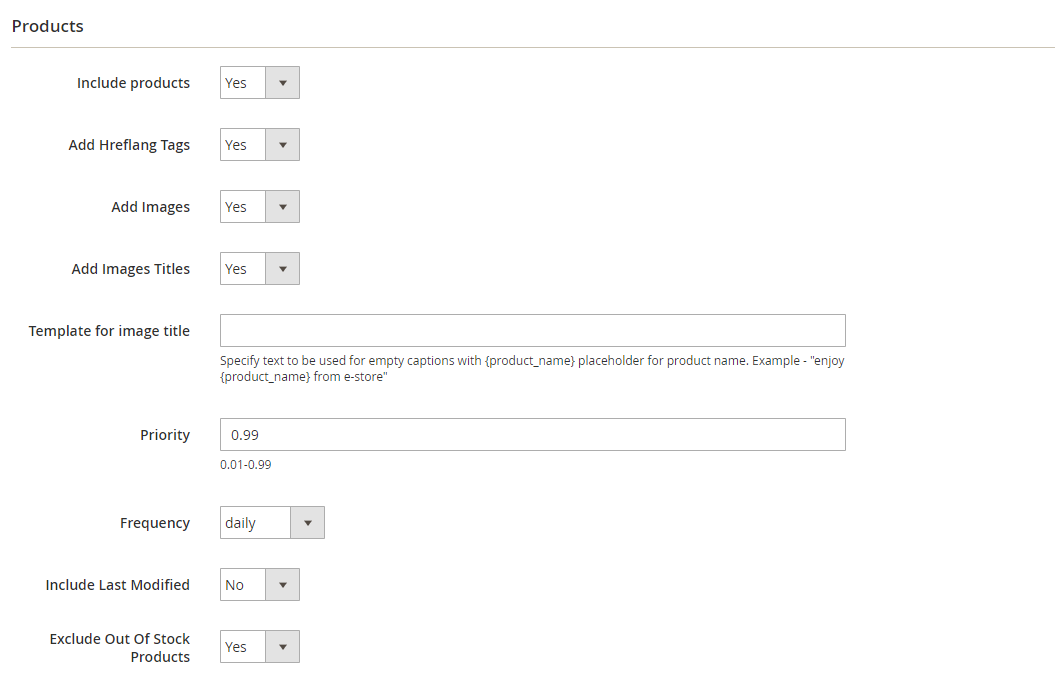
The same is about categories. Below, you can view how the Amasty Magento 2 SEO toolkit allows configuring the appropriate options:
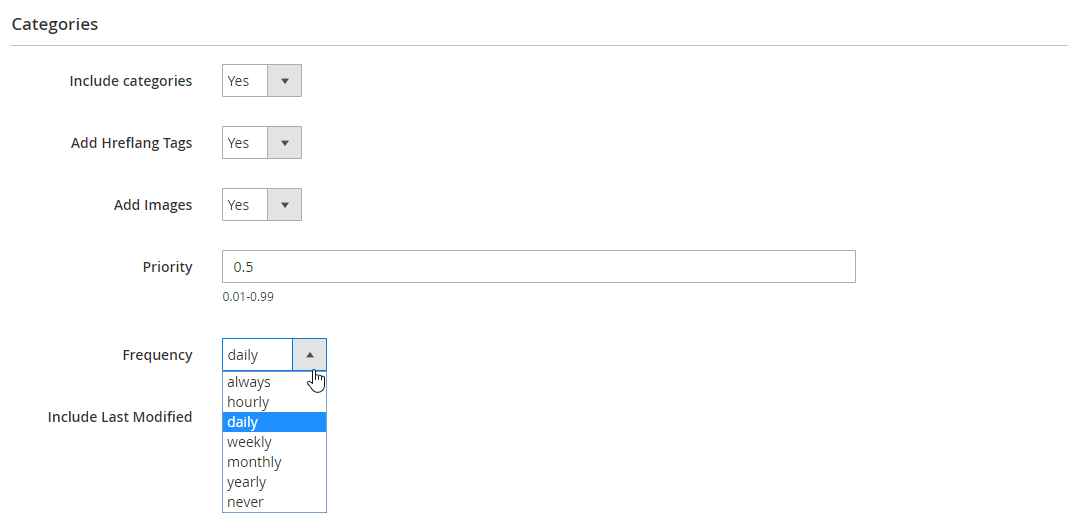
Here is how the settings in the Pages tab look:
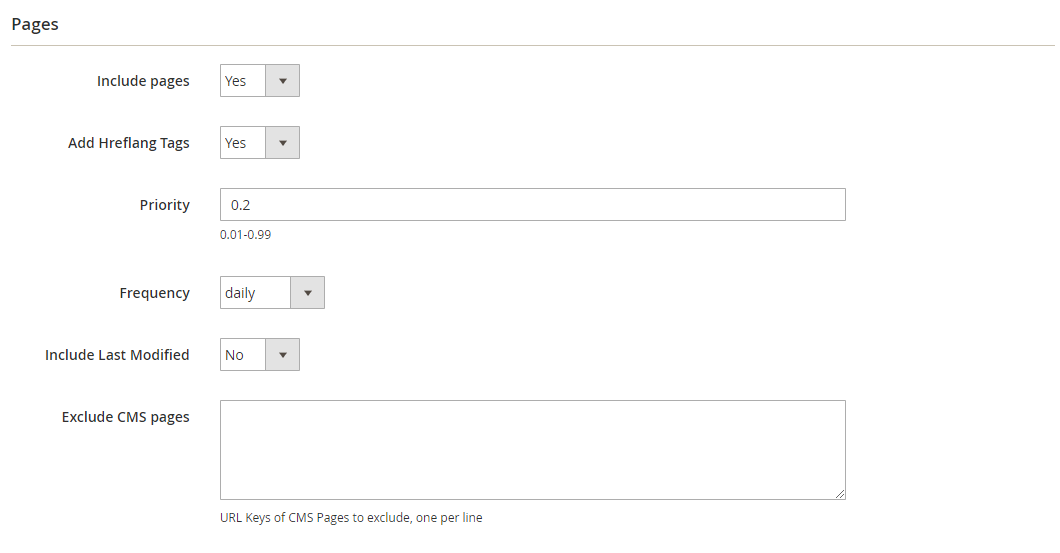
With the Magento 2 SEO Toolkit module, you can also specify additional links along with setting their frequency and priority that should be included in the XML sitemap.
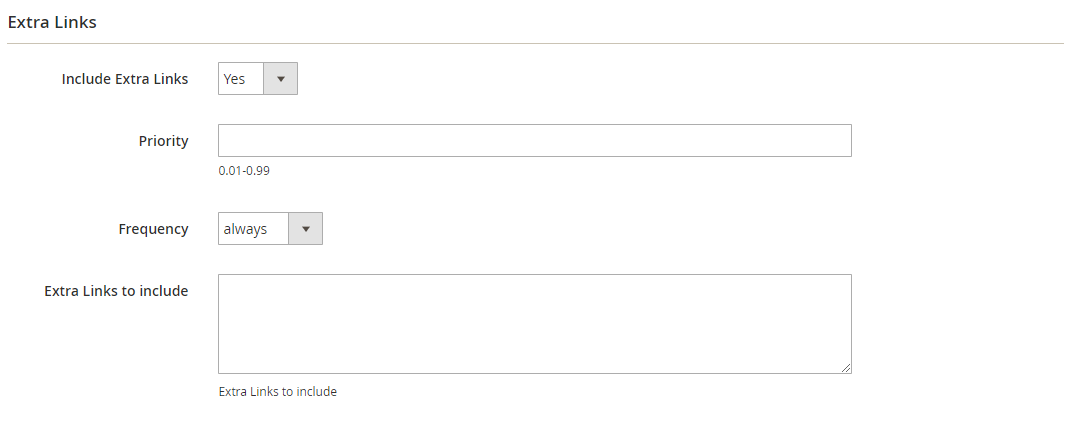
You must admit that the configuration section of the Magento 2 SEO module by Amasty is very admin-friendly. Now, we want to say a few words about the frontend appearance of the Amasty SEO Toolkit Magento 2 extension.
Frontend
Below is an example of the HTML sitemap with a search field:
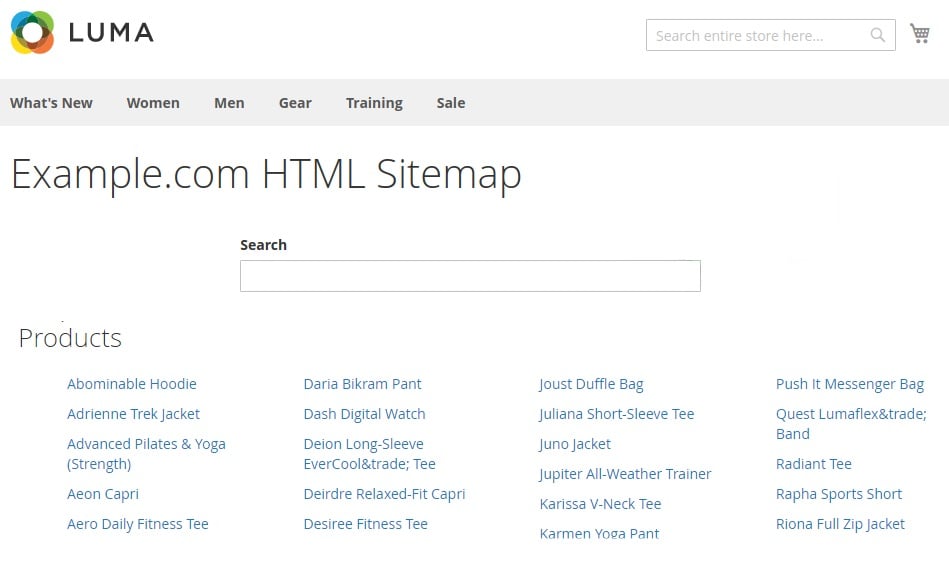
Note that it can be arranged by the first letter with the help of the Magento 2 SEO toolkit by Amasty:
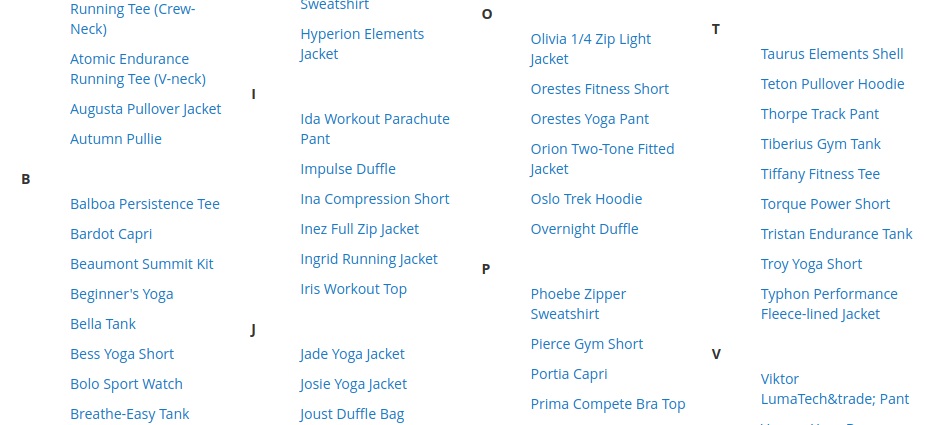
This is how the search field works: it highlights sitemap items.
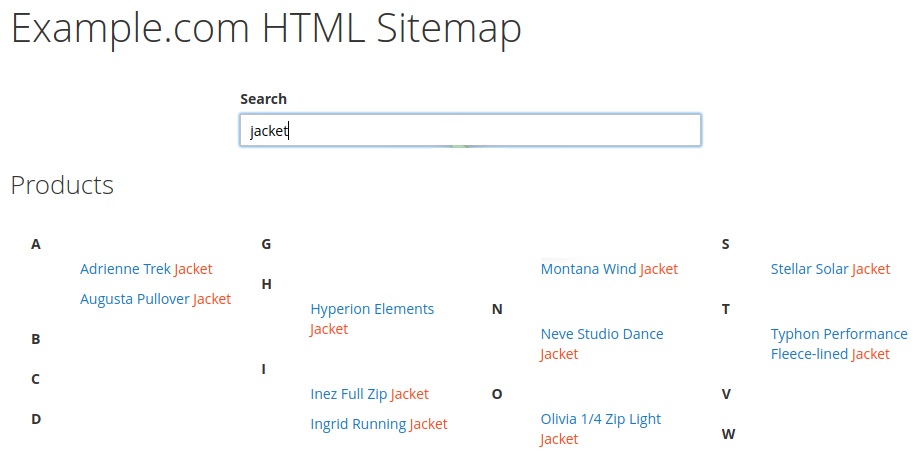
The usage of meta tags templates allows changing product page information in the fastest way.
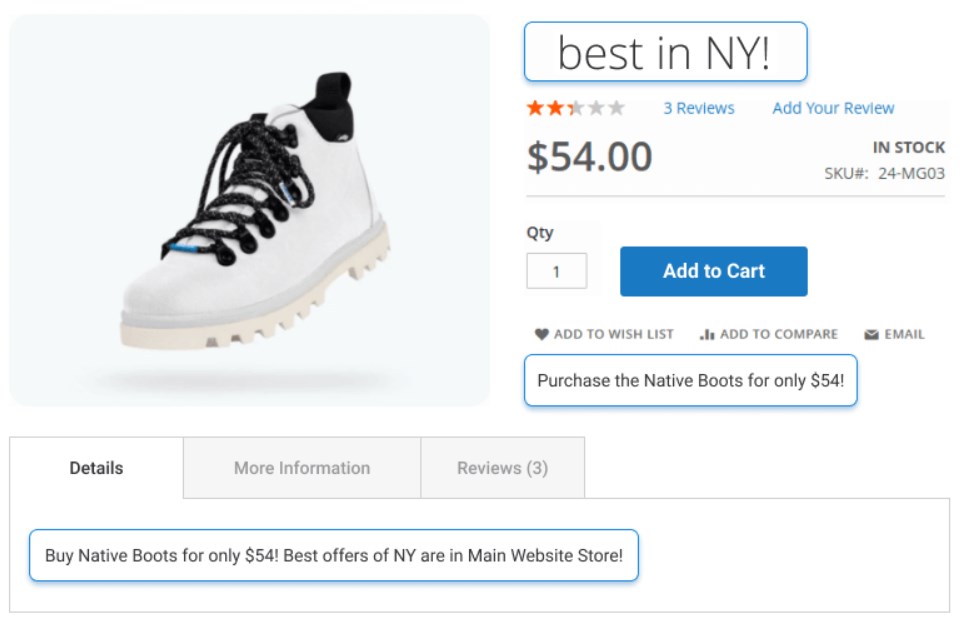
Recent Updates
Magento 2 SEO Toolkit 1.14.2
- Now you can view and manage all existing cron tasks on the Cron Tasks List grid in the Magento Admin.
Magento 2 SEO Toolkit 1.13.1
- Now it is possible to set the priority for meta data templates.
Magento 2 SEO Toolkit 1.12.0
- New feature: SEO Toolbar button that can be added to any web page providing detailed SEO analysis of the page.
Magento 2 SEO Toolkit 1.11.12
- The information section was added to the Configuration page.
- New feature: now Emoji can be used in the meta title, description, and h1 tags.
- Now categories can be excluded from the sitemap.
Magento 2 SEO Toolkit 1.10.9
- Now it is possible to set a short URL key for the default search results page.
Magento 2 SEO Toolkit 1.9.5
- Compatibility with Magento 2.2.4 was introduced.
- The ability to sort content order (Categories, Products, CMS pages, Landing pages) in the sitemap was added, allowing search engines to understand what should be crawled first.
Magento 2 SEO Toolkit 1.8.1
- Brand/manufacturer was added to the product data.
Magento 2 SEO Toolkit 1.7.3
- Now Merchant Business Info can be displayed in the Google Rich Snippets.
- A company’s social media profile links can be included in the Google Rich Snippets now.
- Breadcrumbs functionality was added: now it is possible to choose whether long or short URL should be shown to search engines.
Magento 2 SEO Toolkit 1.6.6
- Compatibility with Amasty FAQ and Products was introduced.
- Hreflang tag support was implemented: now Google understands which language version of a website to show to a customer depending on the region.
Magento 2 SEO Toolkit 1.5.4
- New option: out of stock products can be excluded from the XML sitemap.
- New feature: redirect to the search results from a broken URL instead of the ‘404 Not Found’ page.
- NOINDEX was added to the app/design/frontend/YOUR_PACKAGE/YOUR_THEME/layout/local.xml to prevent search engines from indexing Magento catalog search results pages and advanced search results pages.
Magento 2 SEO Toolkit 1.4.2
- Now it is possible to run the XML sitemap generation manually using SSH.
Magento 2 SEO Toolkit 1.3.3
- New variable was added: {meta_parent_category}.
- Improved cross-linking functionality: specified keywords can be replaced with internal and external links for higher SEO value.
Magento 2 SEO Toolkit 1.2.0
- The ‘rel=next/prev’ tag was added. It points where the next or the previous page is to Google.
- The page number was added to the meta title and description.
Final Words
The Amasty SEO Toolkit for Magento 2 is a great time-saver. This extension helps to enhance core SEO parameters within just a few clicks. The module is very admin-friendly and provides all the necessary tools for improving SEO on a web store. SEO Toolkit costs $249 with 90 days of free support and lifetime updates included. For further information, follow this link:








