Aheadworks B2B Company Credit Magento 2 Extension

Today, we provide you with a review of an extension that enables ecommerce business owners to establish customer and company credit system on a Magento 2 store. Meet Aheadworks B2B Company Credit for Magento 2 – a solution that will help you increase the average order value by allowing your clients to use credit to pay for products and services. The module allows adding credit to the list of available payment options at the checkout. In this post, we will explore the functionality of the Magento 2 company credits module and describe its configuration from the admin perspective.

Table of contents
Features
- Credit as a payment method at the checkout;
- Ability to enable credit payments for selected customer groups;
- Customer group-specific credit limits;
- Custom credit limits per customer;
- Country specification for the availability of payments on credit;
- Automatic currency conversion;
- Ability to keep track of credit transactions per customer;
- Separate grid with the data on all credit balances;
- Details on credit balance and transactions in the customer account on the frontend;
- Automatic email reminders on the credit balance updates;
- Integration with Aheadworks Company Accounts, One Step Checkout, and Payment Restrictions.
After installing the Aheadworks B2B Company Credit extension, you will be able to add credit payments as a payment method for the checkout. The Magento 2 module allows specifying particular client segments and individual customers for whom a new payment option will be available. Moreover, due to the integration with the Company Accounts extension, you get the ability to enable credit payments for your corporate clients.
The Magento 2 credit limit module offers a straightforward user interface in the backend, allowing admins to quickly configure the extension and set necessary options for customer groups, individuals, and companies separately. Store managers can specify credit limits on per customer group basis and modify default limits for selected customers individually if necessary. Besides, the solution allows specifying minimum and maximum order total and countries that will be eligible for paying with credit. This way, you get full control over the availability of the credit payment method to your clients.
Furthermore, the Aheadworks extension allows tracking the whole history of credit transactions in the customer profile in the backend. The module also provides a separate screen with the details on all credit balances. If need be, store managers can manually change the value of a customer’s balance and add notes to the update. This way, store owners get a complete overview of the available credits and can use this information for managing the established credit system.
As for the user experience on the storefront, registered customers get a separate tab in their accounts, where they can check their credit balance and view details on all transactions with the credit.
It is also necessary to mention that the Magento 2 credit module comes with an automatic currency converter. Thus, no matter which base currency you use, the credit balance will be displayed according to a customer’s store view. The credit sum is recalculated automatically by the native Magento 2 tool.
Backend
To start accepting credit payments on your store, navigate to Stores -> Settings -> Configuration -> Sales -> Payment Methods in your admin panel and enable an appropriate option in the Credit Limit tab. The Company Credit Magento 2 extension allows changing a default title of the payment method, as well as a status assigned to new orders. Here, you also decide from which countries you will accept credit as a payment. Next, you can specify credit limits for each customer group, enter minimum and maximum values of the order total eligible for credit payments, and set the sorting order of the credit option in the list of available payments on the frontend.
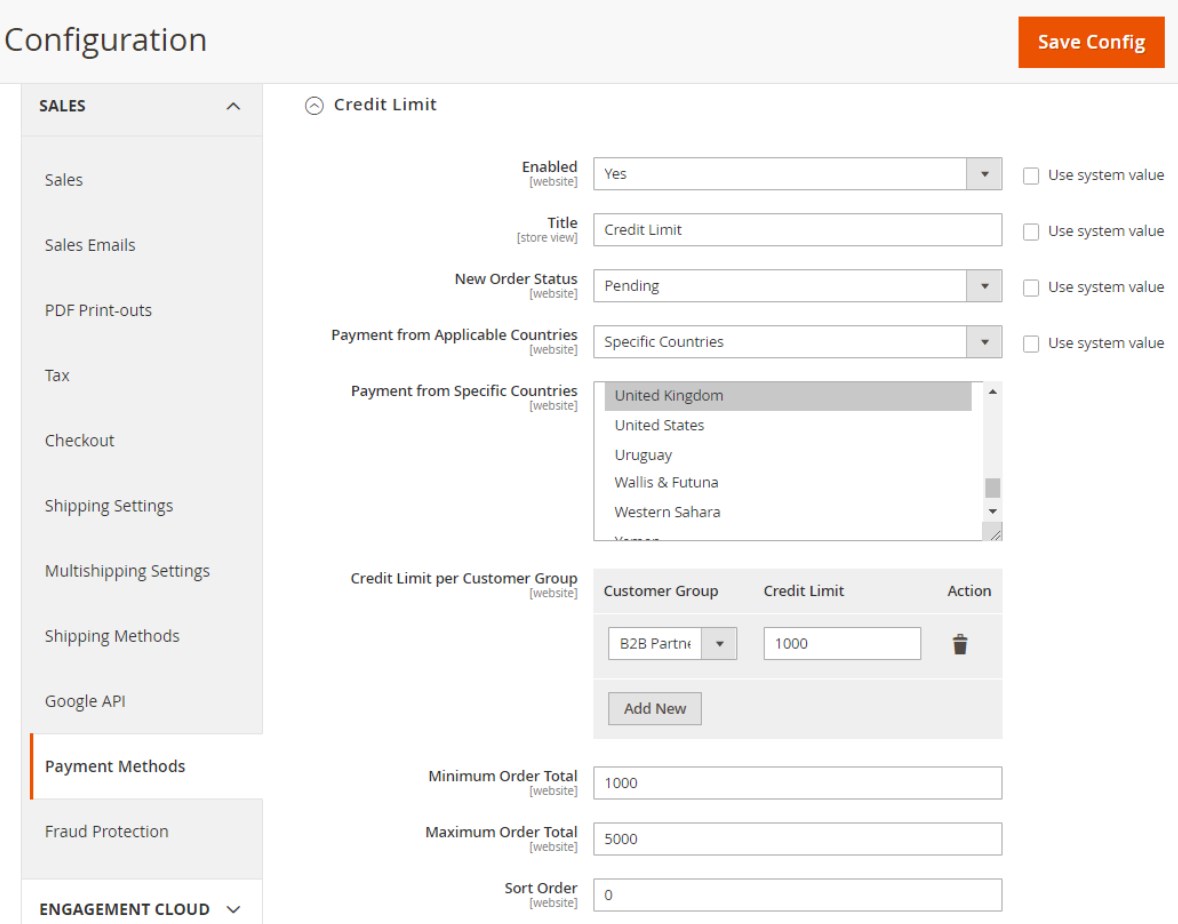
Now, let’s see how credit limits can be configured for a customer individually. After selecting a user on the Customers grid, go to the Credit Limit tab of the customer view page. Here, you can check actual numbers of the client’s credit balance, an available sum of money that can be used to pay in credit, and credit limit. Besides, it is possible to specify a custom credit limit for a particular customer and add a comment. In the Update Balance block of the credit limit section, you can select a currency, enter an amount to add to the customer’s credit balance, specify a PO number of the corresponding order, and add comments for admin or the customer.
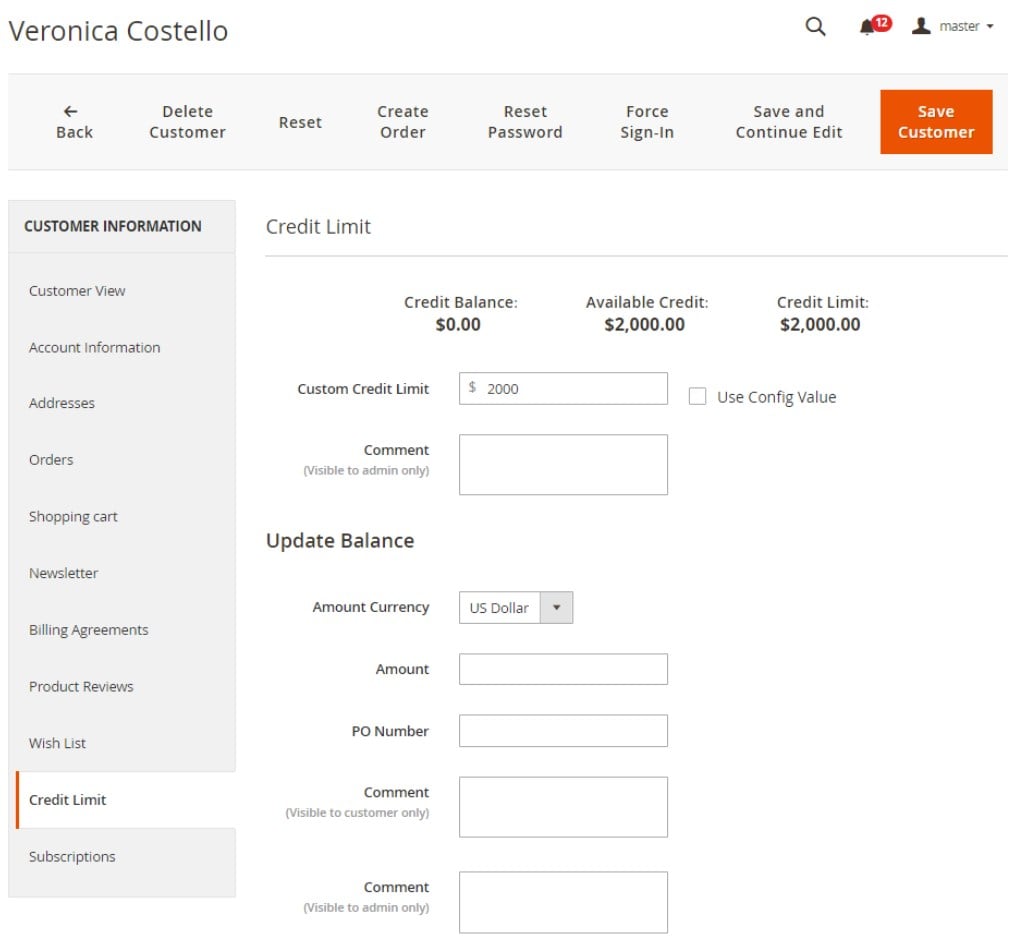
Another section on this page contains a grid that shows the history of all transactions with the customer’s credit balance.
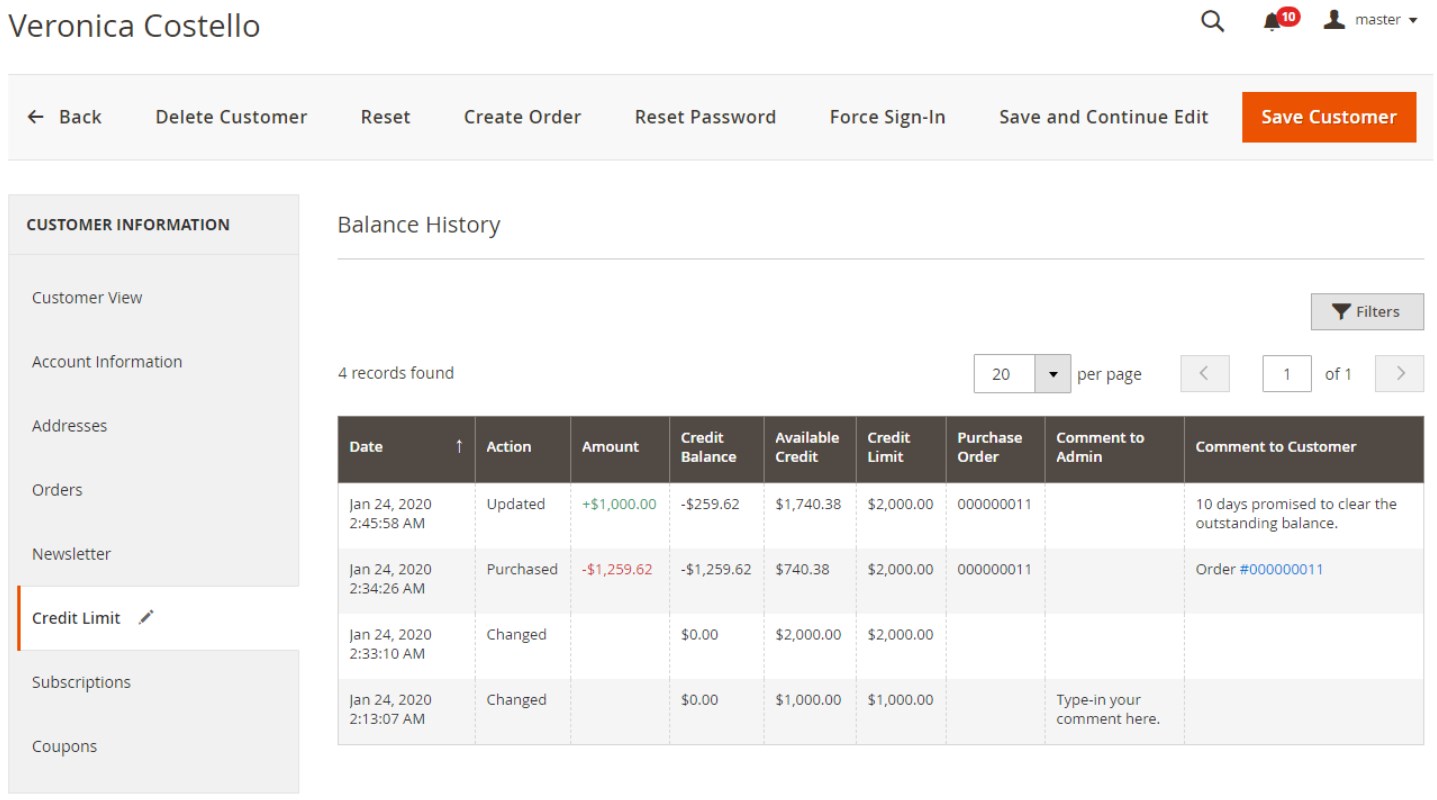
Information on the credit balances of all eligible customers is gathered on a separate grid under Sales -> Credit Limit by Aheadworks -> Credit Summary (Balances). The Credit Balances grid includes the following columns:
- Customer ID – a unique identification number assigned to a customer;
- Customer Name – the name of a customer with an active link to the customer profile;
- Company Name – the name of a company;
- Company Admin – Yes or No (defines whether the customer is assigned as the company administrator);
- Customer Group – a group to which a customer belongs;
- Customer Email – an email address of a customer;
- Credit Limit – available credit amount;
- Credit Balance – a current balance;
- Available Credit – a sum that can be used to pay in credit;
- Last Payment – date and time of the latest credit transaction;
- Action – the Edit link forwarding to the Credit Limit tab on the customer view page.
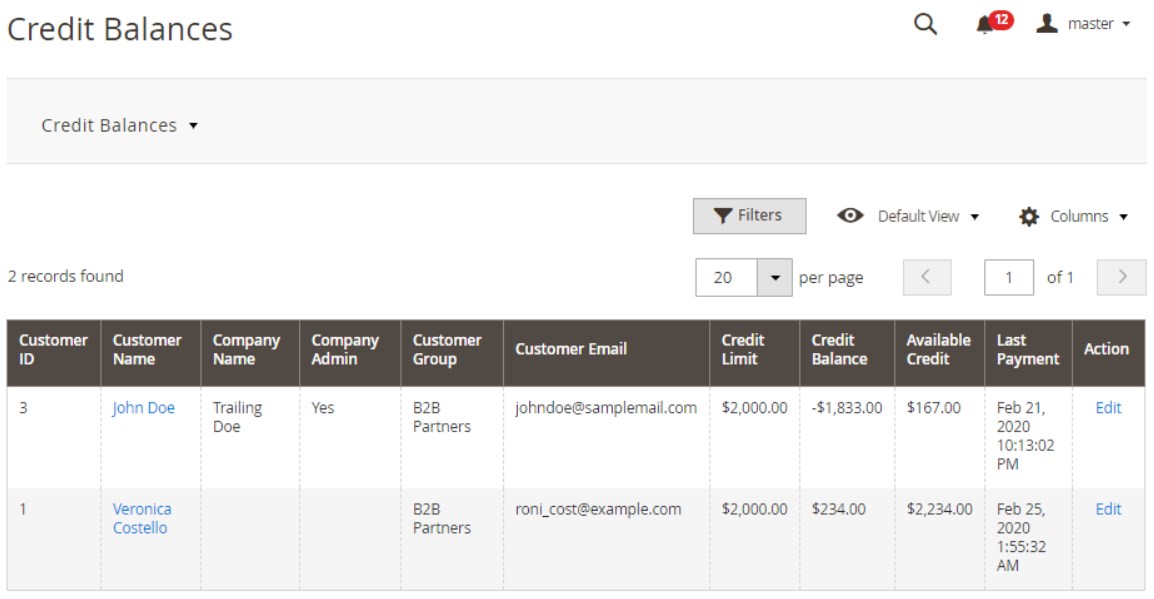
As for the general settings of the Aheadworks Company Credit extension, they can be found under Stores -> Settings -> Configuration -> Aheadworks Extensions -> Credit Limit. Here, you can enable email notifications sent to customers on the updates of a credit balance and select an email sender and template.
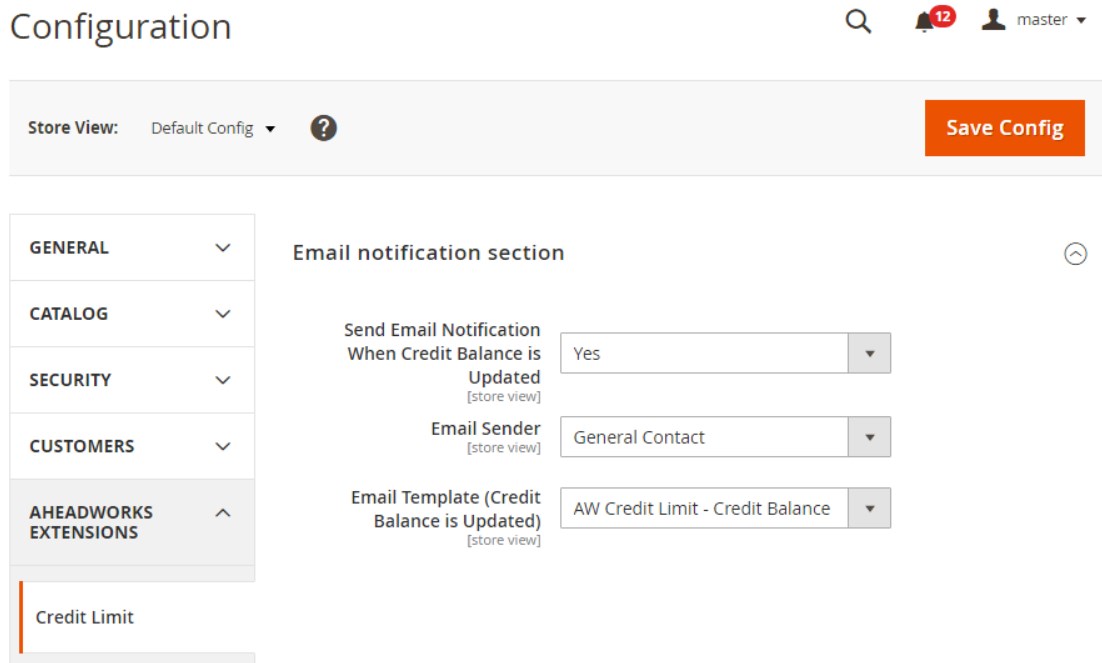
Frontend
Below, you can see how the B2B Company Credit extension by Aheadworks adds the Credit Limit option to the list of available payment methods on the checkout page. After selecting credit to pay for the purchase, a user will be requested to enter a number of a corresponding order. The page also shows the available credit amount.
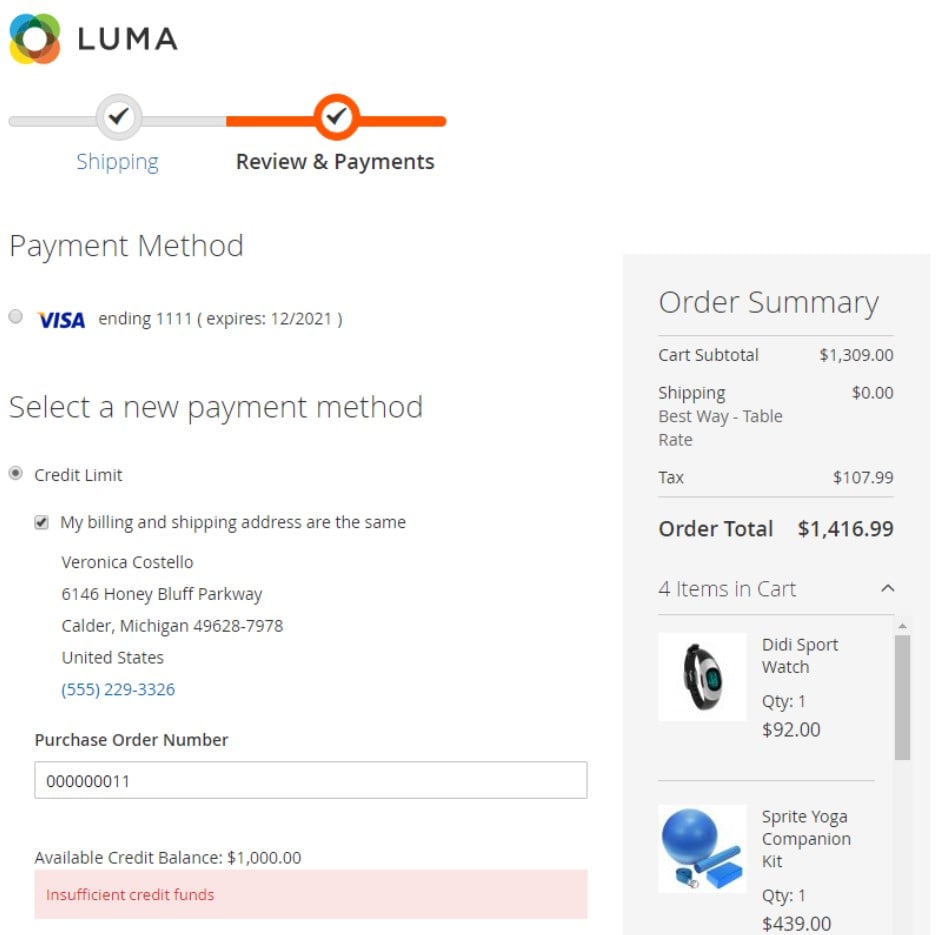
The Magento 2 customer and company credits module adds the Credit Limit tab to the customer account area. Here, customers can check the amounts of their current credit balance, available credit, and credit limit. Besides, frontend users can view the history of their transactions with the credit along with all relevant details.
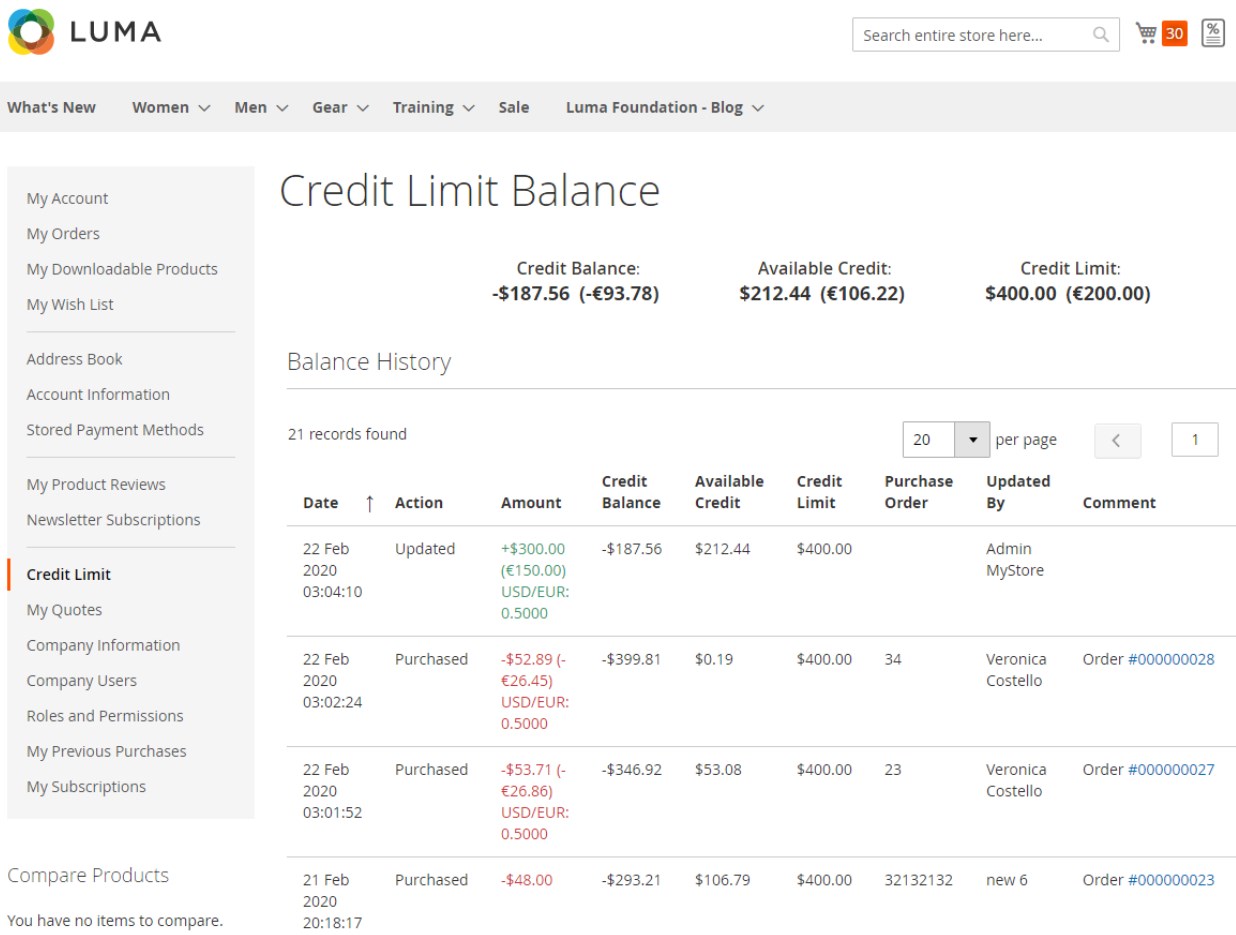
Final Words
The Aheadworks Company Credit extension adds necessary functionality for introducing credit payments on a Magento 2 site. By utilizing the module’s settings, you can efficiently manage available credits for each individual customer or specific client segments. The extension helps to build customer trust and establish stronger relations with both B2C and B2B customers. You can buy the M2 module for $199.









