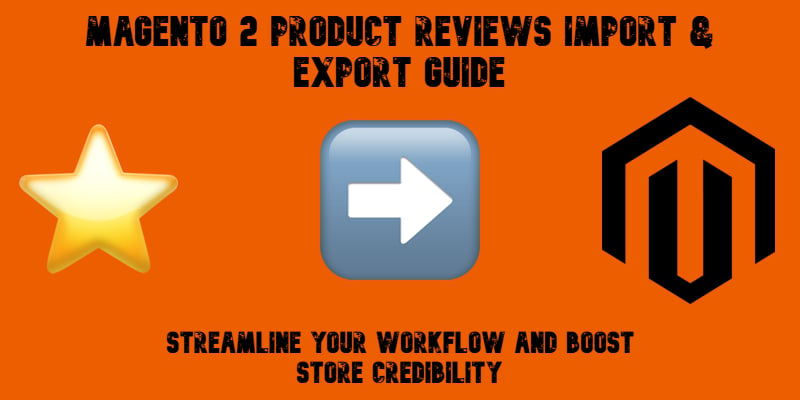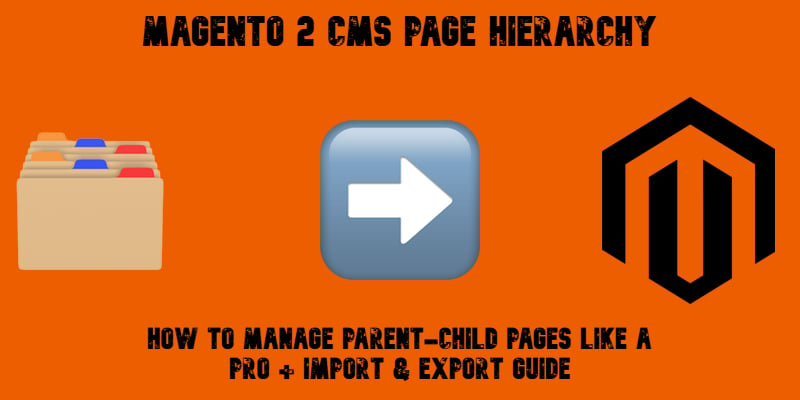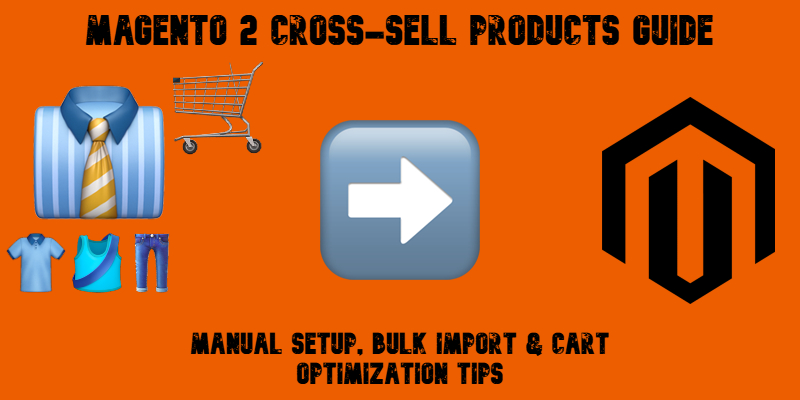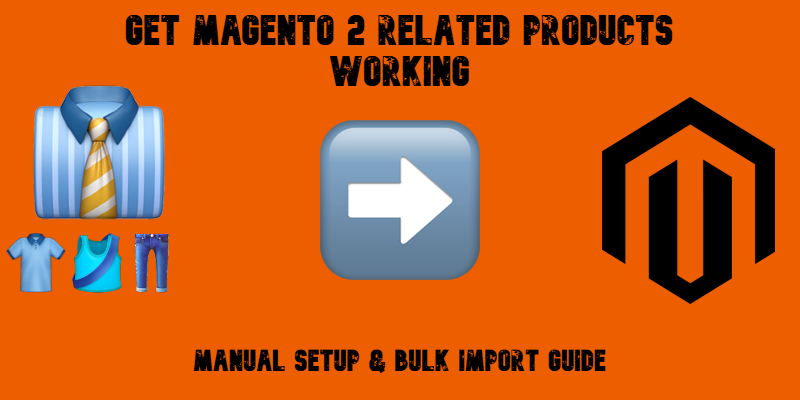Magento 2 Developer Guide & Cookbook: Essential Code Snippets, Tips, and User Notes

Working with Magento 2 often means juggling dozens of tasks — from managing catalogs to customizing checkout flows — and that’s where a reliable Magento guide becomes indispensable. While the official Magento user guide covers the basics for store admins, developers need a more practical resource with copy-and-paste solutions and proven tips. This Magento 2 developer guide and cookbook is designed to bridge that gap.
Inside, you’ll find essential Magento code snippets, workflow optimizations, and notes gathered from real projects. Whether you are looking for a quick fix for recurring issues or deeper insights into Magento development, this guide will save you hours of trial and error. More than just a list of tricks, it functions as both a Magento user and developer guide, helping you streamline your store, extend functionality, and reduce technical debt. If you’re searching for a clear Magento 2 guide that combines usability with developer-ready knowledge, this resource has you covered. Continue Reading