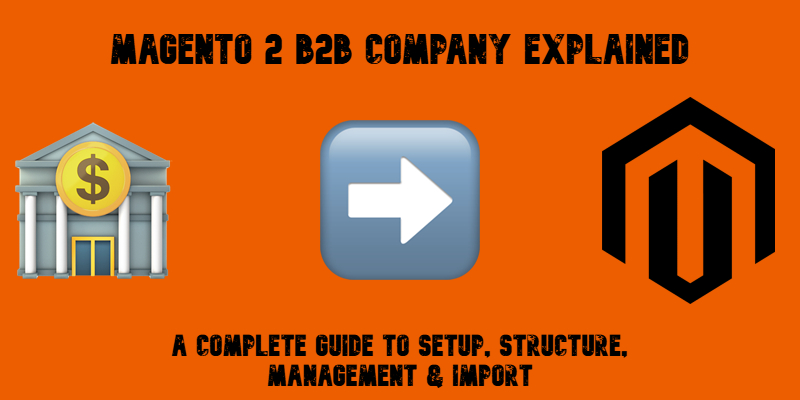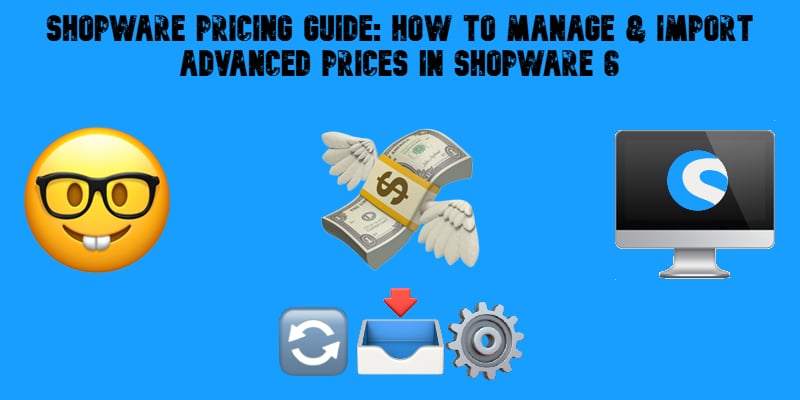Shopify PHP Data Transformation on Import: Automate Price, Inventory, and Other Adjustments with Custom Scripts
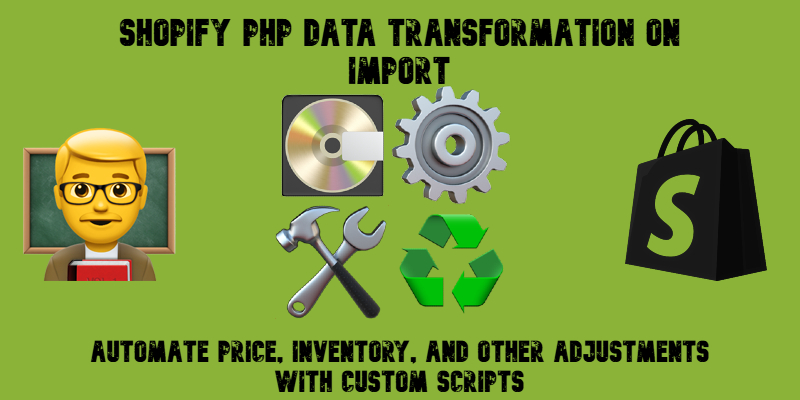
Managing data in Shopify can get tedious fast, especially when you’re dealing with bulk updates, vendor-supplied files, or inconsistent formatting. That’s where the new Data Transformation feature in the Improved Import & Export app for Shopify comes in. It lets you automate changes to your import data on the fly using simple, secure PHP scripts.
Whether you need to increase prices by 20%, normalize tag formatting, or adjust inventory levels based on specific rules, this new feature gives you full control, directly within the import process. Instead of manually editing spreadsheets or running post-import corrections, you can now apply logic at the source using a powerful $row scripting environment. And thanks to a strict PHP function whitelist, your transformations remain safe, stable, and lightning fast.
In this article, we’ll walk you through how Shopify data transformation works, which functions you can use, and real-world examples that make imports smarter, not harder. Continue Reading

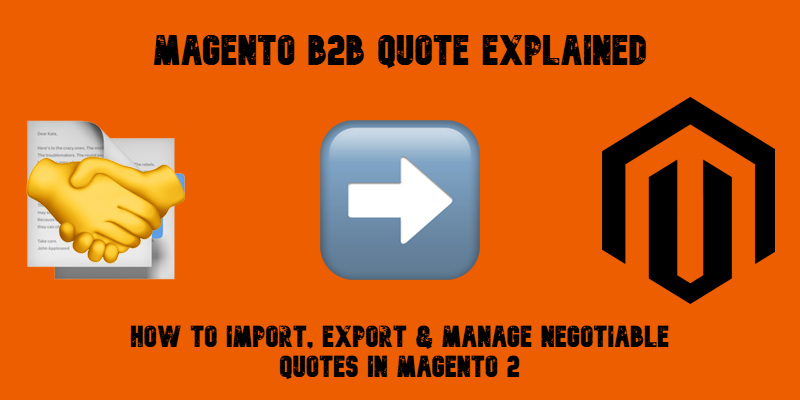
 others.
others.