How to Import Shopify Product Variants by EAN

Shopify stores EANs (European Article Numbers) or barcodes at the variant level, meaning each variant of a product — such as different sizes, colors, or packaging types — has its own unique EAN. This structure enables the direct identification and management of variants by barcode, eliminating the need for product names, option titles, or other less reliable identifiers.
When you import product data to Shopify by EAN with the Improved Import & Export app, the system can instantly locate and update the corresponding variant, improving accuracy, reducing errors, and making large-scale imports significantly faster. Below, we explore the new feature.

Table of contents
Why EAN-Based Detection Matters for Shopify Product Import
Traditional product imports often rely on a combination of product titles, option names, or SKUs to identify the correct variant. This can quickly become problematic: titles change, SKUs differ across suppliers, and naming conventions are not always standardized.
By using EANs instead, you work with a global product identifier that remains consistent across platforms, suppliers, and marketplaces. This is especially valuable for merchants handling:
- Large catalogs with thousands of variants.
- Frequent inventory updates from multiple suppliers.
- Multi-channel sales where products are synchronized between Shopify, Amazon, or ERP systems.
With EAN-based Shopify product imports, each variant is recognized immediately, ensuring that updates such as prices, stock levels, or descriptions apply precisely where intended — without duplication or mismatch.
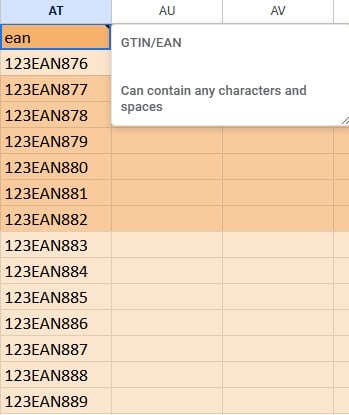
Practical Import Scenario: Updating Stock by EAN
Imagine you receive a daily CSV file from your warehouse containing updated stock levels for all items, but the file only includes EAN, quantity, and price columns. Normally, you’d need to match these values manually to the correct Shopify variants using product names or SKUs.
However, with EAN-based variant detection available in the latest version of the Improved Import & Export app, the process becomes completely automated:
- The import tool reads the file and identifies each variant by its EAN.
- It updates the stock quantity and price directly in Shopify — no manual mapping required.
- Any new EANs not found in your catalog can be flagged or logged for review.
This saves hours of manual data matching and ensures your store inventory is always accurate and up to date.
Key Advantages of Using EAN for Variant Imports in Shopify
With the new feature, you get the following advantages when importing product variants to Shopify by EAN:
- Precision: Each variant is uniquely identified by its EAN, eliminating confusion between similar options.
- Speed: Imports complete faster since the system can skip variant search by title or SKU.
- Data consistency: Global suppliers often rely on EANs, so your data stays consistent across systems.
- Error reduction: Prevents duplicate variants, mismatched pricing, or misplaced stock updates.
Final Thoughts: The Shopify Product Import of Variants by EAN
Using EAN-based detection for Shopify variant imports is more than a convenience — it’s a step toward data integrity and automation. Whether you manage supplier feeds, bulk updates, or omnichannel synchronization, identifying variants by barcode ensures that every import runs smoothly and precisely.
By building your workflows around EANs, you not only simplify product management but also lay the foundation for more advanced automation — such as real-time supplier syncing, automated stock updates, and AI-driven pricing adjustments.
👉









