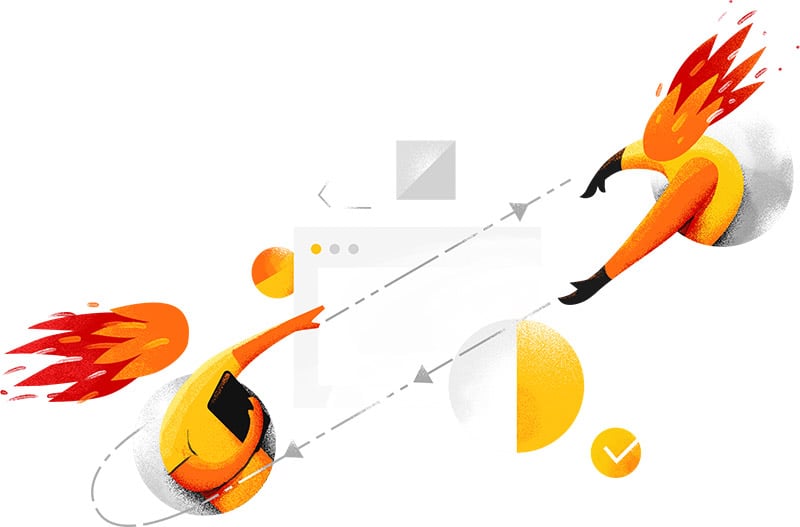Welcome to the world of simplified data management within your Shopify store, brought by the Shopify Import & Export Tool. This solution is meticulously designed to streamline import and export processes, seamlessly connecting your Shopify store with third-party systems. Here's how the Shopify Import & Export Tool can transform your e-commerce operations:

 Made in Germany
Made in Germany
Extension compatible with all recent versions of Magento 2.4.5 Open Source (Community), Adobe Commerce (Enterprise), Cloud Edition include B2B & Omnichannel!
NOTE: Magento 2 versions 2.1, 2.2, and 2.3 no longer receive updates by Adobe Magento










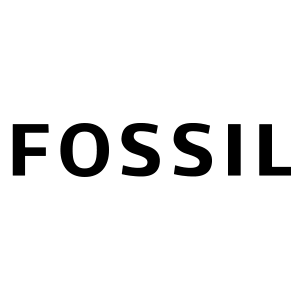


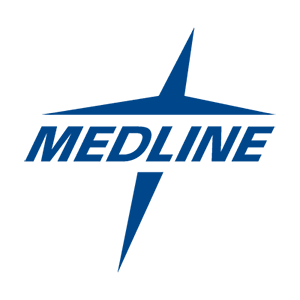


And help us make the Shopify import and export better for you. Take a 3-minute survey and answer what data you manage every week.
Transfer data as CSV, XML, or XLSX files. Support for more formats coming soon
Import from any location that suits your business needs. More locations coming soon
Seamlessly transfer products, customers, and orders with simple data mapping. Support for more entitiescoming soon
Our Shopify app simplifies the import and export processes for products, customers, and orders. It offers the convenience of popular file formats like CSV, XML, and XLSX, as well as various data sources, including Google Sheets and Google Drive (standard file uploads and FTP transfers are supported too). You can effortlessly export products, customers, and orders, apply changes, and re-import them back into your Shopify store, making catalog updates and customer data management a breeze.
With our application, you can automate updates by scheduling import and export profiles to run at predefined intervals, significantly reducing the time spent on manual management tasks. Our intuitive mapping functionality allows you to seamlessly match columns from the imported file with the corresponding Shopify product, customer, and order fields, saving you valuable time that would otherwise be spent on data editing.
Our Shopify app simplifies import and export for products, customers, and orders. It supports CSV, XML, XLSX & Google Sheets file formats and Google Drive, FTP & standard file uploads. Automate updates with scheduled profiles and seamlessly map third-party attributes to Shopify fields for efficient data management, saving time on manual tasks.
The Shopify Import & Export Tool seamlessly integrates with the Shopify API, providing you with dedicated access to a specialized Shopify backend section where you can manage the import and export profiles for your product catalog, customer data, and orders.
These import and export profiles can be customized and automated according to your preferences. You can specify file types, designate sources from which files are uploaded, and precisely adjust file mapping to align with your specific requirements.
The mapping tool assumes a pivotal role, enabling you to substitute unsupported column names in your imported file with the corresponding Shopify product, customer, and order properties. This ensures a seamless alignment between your data and your store's attributes.
Furthermore, our tool extends this functionality to exports, enabling you to establish custom column names tailored to the needs of your partners, employing them in place of standard Shopify properties.
With the Shopify Import & Export Tool, you can effortlessly manage the import and export of essential data within your Shopify store, providing you with the control and flexibility needed to streamline your e-commerce operations.
Firebear Studio offers services on customizing and integrating your Magento 2 stores with third-party software. The services include:
Contact Us to leave a request and get the quote and project estimates!
Firebear Studio GmbH is well known in the world of Magento (an Adobe Company) Ecommerce. We have one of the top 5 blogs dedicated to technology and data transfer, and offer the best import and export solution on the market for Magento 2
As you may have guessed we know about the data and how to manage and transfer it between multiple locations, and the challenges the businesses face day to day trying to strive for perfection. That is why we want to offer the import and export solution for Shopify and provide Shopify store owners with the better experience.