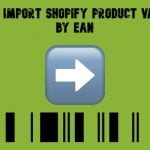Automatic Parent Product Creation: Smarter Shopify Imports for Cleaner Catalogs

Shopify product imports can be extremely painful and time-consuming when the update file doesn’t contain parent products. If you work with large or complex catalogs, you know how challenging it can be to import such product data, especially when it only contains variant information. In many supplier feeds or marketplace exports, you’ll see entries for each size, color, or configuration, but no single parent (main) product to tie them together.
Until now, this meant manual editing, restructuring, and constant rework just to ensure the import process succeeded. But with our new Automatic Parent Product Creation feature, those days are over. Below, we explore the new functionality of the Improved Import & Export app for Shopify.

Table of contents
- What Is Automatic Parent Product Creation?
- Why Automatic Parent Product Creation Matters for Shopify Imports
- Example: From Variant-Only File to Complete Product Structure
- How to Use Automatic Parent Product Creation During Shopify Product Import
- Real-World Benefits of Shopify Import with Automatic Parent Product Creation
- Final Thoughts: Smarter Shopify Imports with Automatic Parent Product Creation
What Is Automatic Parent Product Creation?
The Automatic Parent Product Creation feature allows the app to automatically generate parent (main) products when your import file includes only variant rows.
For example, if your CSV or XML file lists every T-shirt size and color separately but doesn’t include the main “T-Shirt” product entry, the app will detect that relationship and create it for you automatically.
This new functionality is particularly valuable when importing from external URLs, FTP servers, or supplier APIs where you have no control over the data structure. The app ensures your import completes successfully — no missing parents, no broken variant groupings, and no manual cleanup afterward.
Why Automatic Parent Product Creation Matters for Shopify Imports
In real-world scenarios, most suppliers and marketplaces export data on the variant level — think of “Red Small,” “Red Medium,” “Red Large,” rather than just “T-Shirt.”
Previously, this presented a problem: Magento, Shopify, and other platforms require both the parent product (the main product) and its variants to exist for the import to succeed. Missing parents meant failed imports, incomplete catalogs, or time-consuming data restructuring.
Now, the app handles this automatically. When it detects multiple rows with the same product handle or title, it recognizes them as part of one product family and:
- Checks if a parent product already exists.
- Creates a new parent automatically if none is found.
- Groups all related variants under that parent.
- Verifies and merges options like size or color for a clean, organized structure.
This intelligent grouping ensures that every variant finds its rightful place — whether your data source is perfectly structured or not.
Example: From Variant-Only File to Complete Product Structure
Let’s look at a simple example. Suppose your CSV file looks like this:
title,variant_sku,variant_price,variant_barcode
T-Shirt,TSHIRT-S-RED,19.99,1234567890
T-Shirt,TSHIRT-M-RED,19.99,1234567891
T-Shirt,TSHIRT-L-RED,19.99,1234567892
In this file, there’s no parent “T-Shirt” product — only three variant rows. Previously, this would cause the import to fail because the parent didn’t exist.
Now, the Improved Import & Export app for Shopify automatically:
- Detects that all rows belong to the same product (T-Shirt).
- Generates a unique product handle for it.
- Creates the parent product “T-Shirt.”
- Adds all three variants (S, M, and L) under the newly created parent.
The result? A complete, well-structured product with linked variants — created automatically, without a single manual adjustment.
How to Use Automatic Parent Product Creation During Shopify Product Import
Getting started is as easy as running any other import with the Improved Import & Export app:
- Go to Import → Profiles.
- Create a new Product Import Profile or edit an existing one.
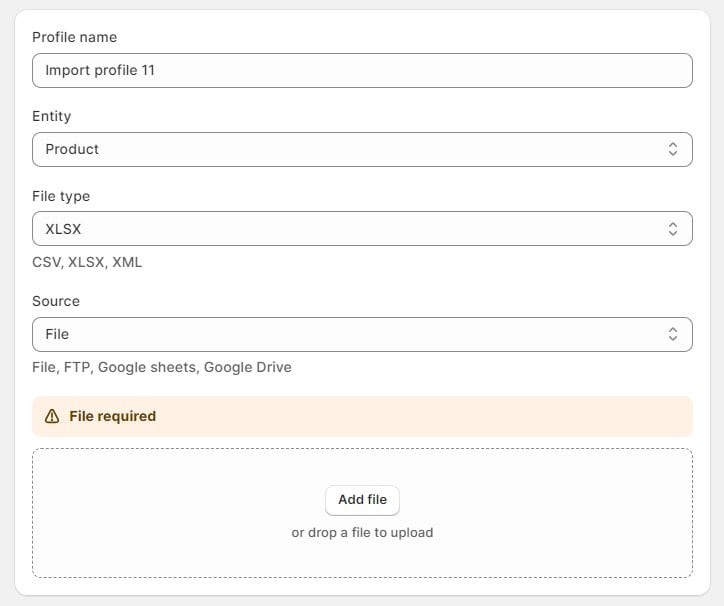
- Configure your data source — choose from File, URL, FTP, Dropbox, or Google Drive.
- Upload your file or connect your external source.
- Run the import.
That’s it! The app automatically:
- Detects relationships between variants.
- Creates missing parent products on the fly.
- Groups variants neatly under their respective parent.
You can review the results directly in your store admin — all parents and variants will appear properly linked and structured.
Real-World Benefits of Shopify Import with Automatic Parent Product Creation
This improvement isn’t just a convenience — it’s a workflow upgrade that saves hours on catalog preparation and maintenance.
With Automatic Parent Product Creation, you can:
- Import supplier data effortlessly, even if it’s incomplete or unstructured.
- Sync product catalogs faster from third-party feeds.
- Eliminate failed imports caused by missing parent rows.
- Ensure consistent data grouping, preserving accurate product-variant relationships.
- Simplify integrations with external systems or marketplaces.
For stores managing large inventories or working with multiple suppliers, this feature dramatically reduces manual data handling and ensures cleaner, more reliable imports every time.
Final Thoughts: Smarter Shopify Imports with Automatic Parent Product Creation
The new Automatic Parent Product Creation feature makes importing product data more intelligent, flexible, and hands-free than ever before. Whether you’re importing a few dozen SKUs or managing thousands of supplier records, the app now ensures your data lands exactly where it should — neatly grouped, properly structured, and ready to sell.
No more editing CSVs. No more failed imports. Just seamless automation that adapts to the way your data actually looks.
If you’re ready to simplify your product import workflow and let automation handle the heavy lifting, this update is a game-changer.
Try the new Automatic Parent Product Creation today — and experience how effortless imports can be.
👉