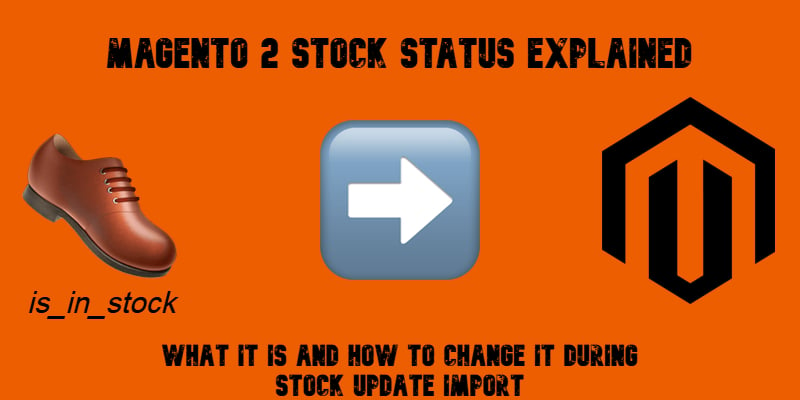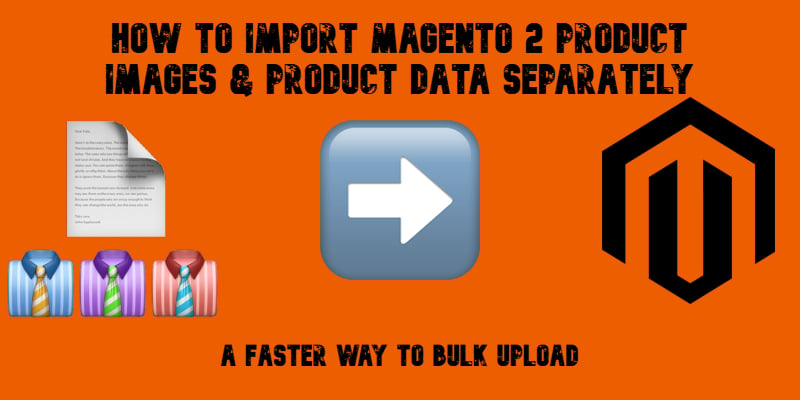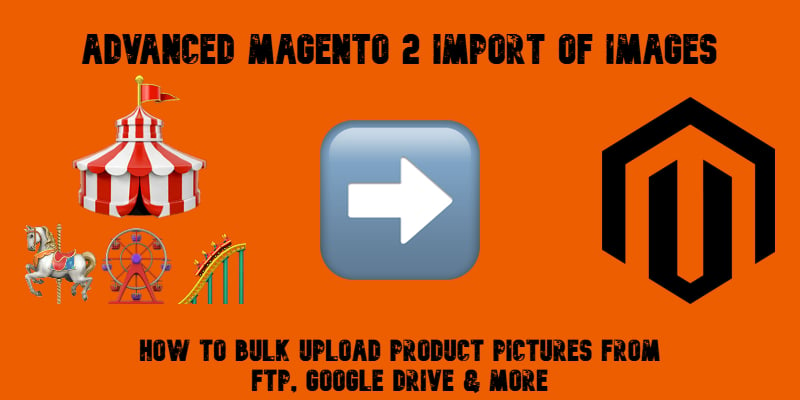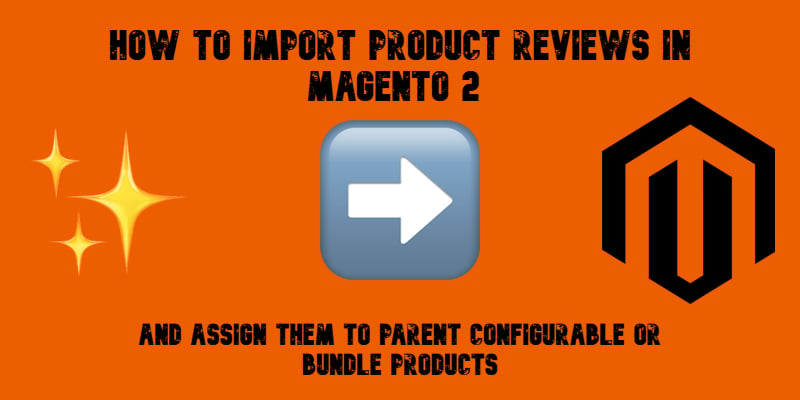Firebear Import & Export Tool for Shopify – Application Change Log
![]()
Dive into the evolution of the Import & Export Tool for Shopify as it progresses through different versions. From its humble beginnings as a basic solution with import and export profiles and simple mapping in version 1.0.0, the tool has evolved into a feature-rich data transfer powerhouse. Now, it goes beyond the basics, offering advanced features like import and export automation, support for multiple file formats, including XLSX and XML, FTP and FTPS transfers, Google Sheets and Google Drive integration, built-in email notifications, powerful and flexible mapping, diverse update strategies, and a range of other user-friendly functionalities.
With each new release, the app strengthens its capabilities, making it an even more valuable asset for users. To get a comprehensive look at the module’s growth and explore its latest features, take a closer look at the detailed overview provided below.
1.0.45 (released 23.10.2025)
Features
- Detect Variants by EAN. Our app now detects product variants directly using EAN/barcodes, which exist on the variant level. This removes the need to match variants by option names or titles during import.
- Group Import Error Logs. Errors and warnings are grouped and deduplicated. When triggered, the system stores the initial item array for better context.
- Automatic Parent Product Creation. When importing variant-only data (e.g., from external files via URL), the app now automatically generates the corresponding parent product — simplifying bulk imports from external systems.
- Product Import Behavior. Added granular import behavior settings for Shopify product imports. Choose to create new products/variants, update existing ones, or both — with full control at the variant level.
- Allow Product Handle Change. Control how the product handles behave during import operations