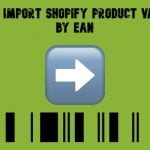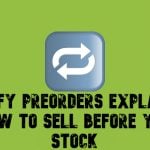How to Change Product Handle During Shopify Import

Managing product URLs in Shopify can be tricky — especially when you’re importing or updating large product catalogs from different sources. To give merchants more control and flexibility, we’ve introduced a new setting in the import process: “Allow product handle change during import.” This update makes it easier to standardize product URLs, fix inconsistencies, and align your catalog structure across all store products — all while keeping your SEO intact. Below, we explore the new feature along with a few more refinements introduced in the Improved Import & Export app for Shopify.

Table of contents
- What Is a Product Handle and Why Does It Matter
- Introducing New Shopify Feature: “Allow Product Handle Change During Import”
- When to Use “Allow Product Handle Change During Import”
- How to Enable and Use Product Handle Change
- Why This Shopify Product Import Feature Matters for SEO and Catalog Management
- Additional Improvements in the Latest Update
- Final Thoughts: “Allow Product Handle Change During Import”
What Is a Product Handle and Why Does It Matter
In Shopify, a product handle is the unique part of the URL that identifies a product.
For example, a product with the title Classic T-Shirt might have the handle classic-t-shirt, resulting in a product URL like:
https://yourstore.com/products/classic-t-shirt
Handles are automatically generated when a product is created, but they can also be customized to reflect your preferred naming conventions or SEO strategy.
However, when you import updates from external sources — especially when syncing data from ERPs, marketplaces, or supplier feeds — you may want to adjust or standardize these handles without breaking your catalog. That’s exactly where this new feature comes in.
Introducing New Shopify Feature: “Allow Product Handle Change During Import”
You’ll now find a new checkbox under Import Profile Configuration → General Settings:
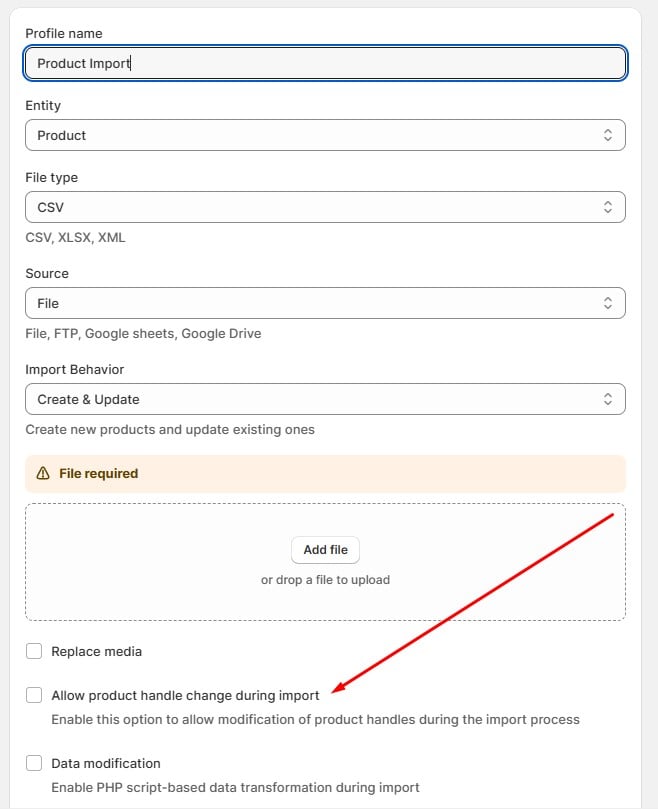
✅ Allow product handle change during import
This setting gives you full control over how the product handles behave during import operations.
Here is how it works:
- Unchecked (Default): Product handles remain unchanged when updating existing products. This prevents accidental modifications to URLs, helping preserve SEO, backlinks, and customer bookmarks.
- Checked: The app will update product handles based on the data in your import file. This is useful when you intentionally want to standardize or rename URLs — for example, switching from inconsistent handles like tshirt_red and t-shirt-red to a unified structure like red-t-shirt.
Important Notes
Before enabling this option, keep the following in mind:
- 🔁 This setting affects UPDATE operations only — new products always have handles generated automatically.
- 🌐 Changing a product handle changes its URL, which can affect SEO rankings and external links.
- 🧭 The default state is OFF (unchecked) to ensure safety and prevent unwanted handle changes.
When to Use “Allow Product Handle Change During Import”
✅ Enable this option when:
- You need to standardize handles across your store for consistency.
- You’re rebranding or changing your store’s SEO structure.
- You want to align URLs with product naming conventions used across other platforms (ERP, PIM, etc.).
🚫 Keep it disabled when:
- You want to preserve existing URLs, SEO rankings, or backlinks.
- Your import includes external data where handles should remain untouched.
In short, if stability and SEO preservation are your priorities, keep the option off. If you’re restructuring or cleaning up your catalog, this is your go-to feature.
How to Enable and Use Product Handle Change
Here is how to use the “Allow Product Handle Change During Import” feature with the Improved Import & Export app:
- Navigate to Import → Profiles.
- Create a new Product Import Profile or edit an existing one.
- Configure your data source — choose between File, URL, FTP, or Dropbox.
- Under Import Options, find the checkbox labeled “Allow product handle change during import.”
- Decide whether to enable it:
- Leave it unchecked to preserve existing product URLs (default).
- Check it only if you want handles to be updated from your import file.
- Upload your import file or link your external source.
- Run the import — the app will handle the rest automatically.
Once the import finishes, your product URLs will update (if enabled) according to the new handles provided in your import data.
Why This Shopify Product Import Feature Matters for SEO and Catalog Management
URLs are the foundation of your online visibility. When structured well, they help search engines understand your catalog and improve your ranking potential. But poorly managed handle changes can cause broken links or lost page authority.
This new feature helps you balance control with safety — allowing deliberate updates when needed while protecting your existing SEO value. You decide when and how your handles evolve.
Additional Improvements in the Latest Update
Along with the “Allow Product Handle Change” option, several under-the-hood improvements make imports faster, cleaner, and more reliable:
🖼️ Image Import Enhancements
- Fixed issues with image URLs containing whitespace.
- Added support for both string and array formats in the image_src field.
- Automatically cleans and validates all image URLs before import.
⚡ Performance Upgrades
- Introduced chunked import processing for large product sets to stay within Shopify API limits.
- Optimized duplicate product lookups when importing by EAN/barcode.
- Improved memory management for imports with a high number of variants.
🧩 Data Processing Improvements
- Enhanced parsing of multi-value field separators for cleaner data.
- Refined product grouping logic for complex import structures.
- Improved inventory quantity handling for both new and existing variants.
Final Thoughts: “Allow Product Handle Change During Import”
The new “Allow Product Handle Change” setting gives you the flexibility to control your product URLs with precision — ideal for brands looking to unify their catalog or enhance their SEO strategy without manual work.
Together with the performance and image import improvements, this update continues our mission to make imports faster, safer, and more intelligent for Shopify merchants.
If you’re ready to take control of your product data and streamline your workflows, try this new feature today and experience smoother, more reliable imports across your store.
Explore the latest version of the Import & Export Tool for Shopify and start optimizing your catalog with confidence.
👉