Magento 2 Stock Status Explained: What It Is and How to Change It During Stock Update Import
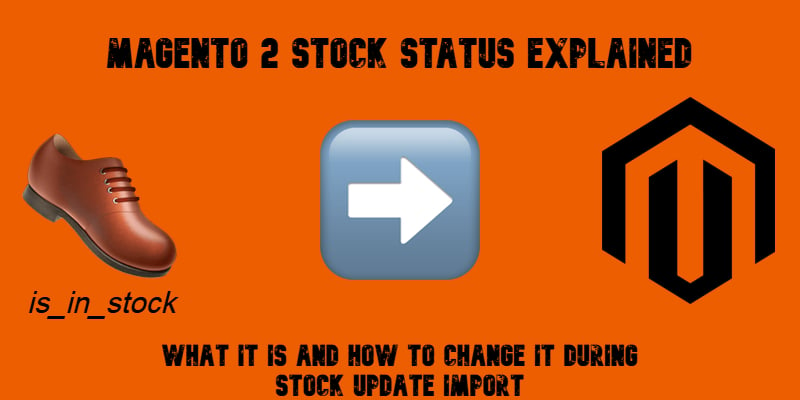
Managing product availability is critical for every Magento store, and that’s where the Magento 2 stock status comes into play. This attribute tells customers whether an item is in stock or unavailable, directly influencing sales and customer trust. Normally, stock status is controlled by the is_in_stock field in your import file. But what if that column is missing or empty?
By default, Magento can’t automatically fill in the blanks — leaving you with manual fixes or broken imports. The Improved Import & Export extension solves this by recalculating stock status based on the product’s qty value. That means you can bulk import products, and the extension will automatically set the right stock status without additional files or manual changes.
In this guide, we’ll explain what stock status in Magento 2 is, why it matters for your store, and how to update it during import — even if is_in_stock values are absent. Follow our Developer’s Cookbook for more useful tips on Magento 2.

Table of contents
- What Is Stock Status in Magento 2?
- Why Stock Status Matters for Magento Stores
- Limitations of Default Magento 2 Stock Status Management
- How to Change Magento 2 Stock Status During Import
- Automating Stock Status Updates in Magento 2
- Best Practices for Managing Stock Status in Magento 2
- Final Words: Smarter Stock Status Management in Magento 2
- FAQ: Magento 2 Stock Status
What Is Stock Status in Magento 2?
If you’ve ever wondered ‘What is stock status in Magento 2?’ — think of it as the simplest but most important indicator of product availability. Stock status tells both customers and store administrators whether an item can be purchased. It’s usually displayed on product pages, in the shopping cart, and inside the Magento admin panel — acting as a quick signal of whether a product is available or out of stock.
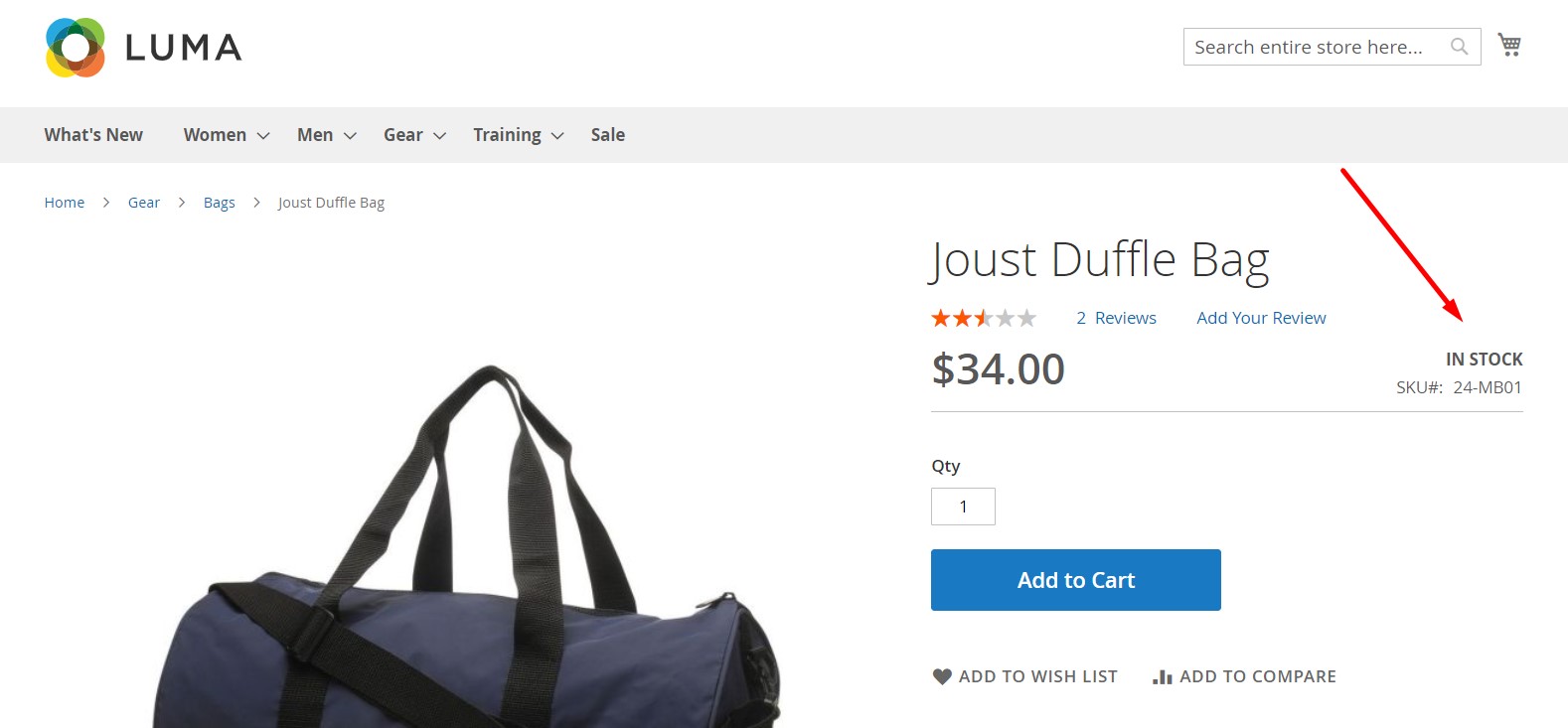
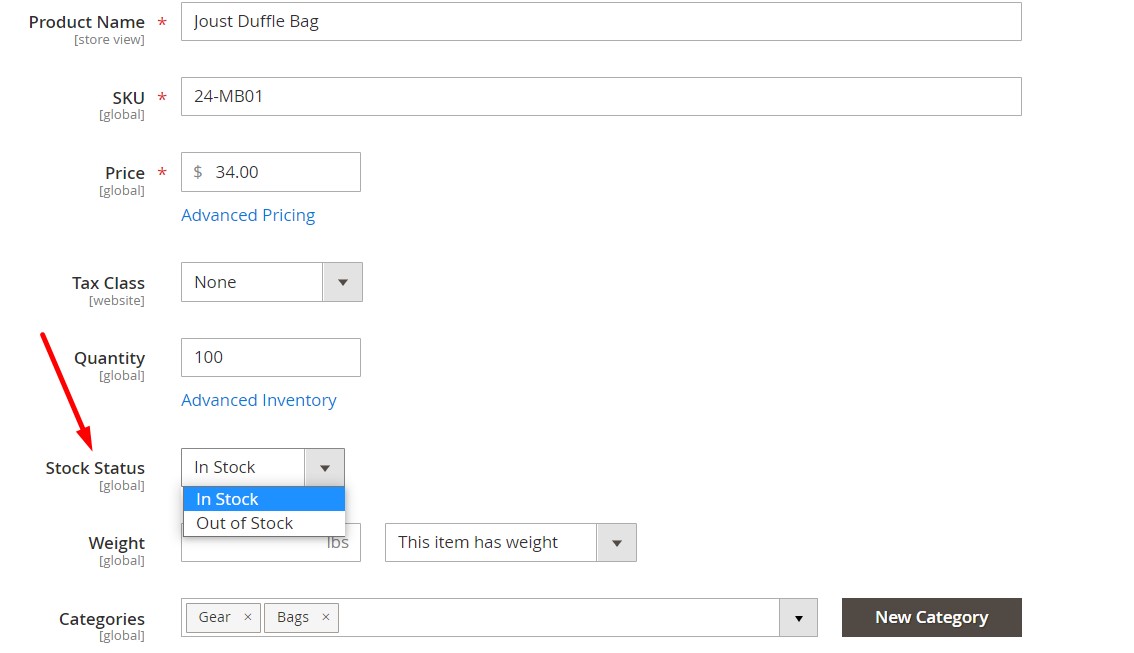
By default, Magento 2 uses the is_in_stock attribute to define this state. If the value is set to “1,” the product is marked as In Stock; if it’s “0,” the product appears as Out of Stock.
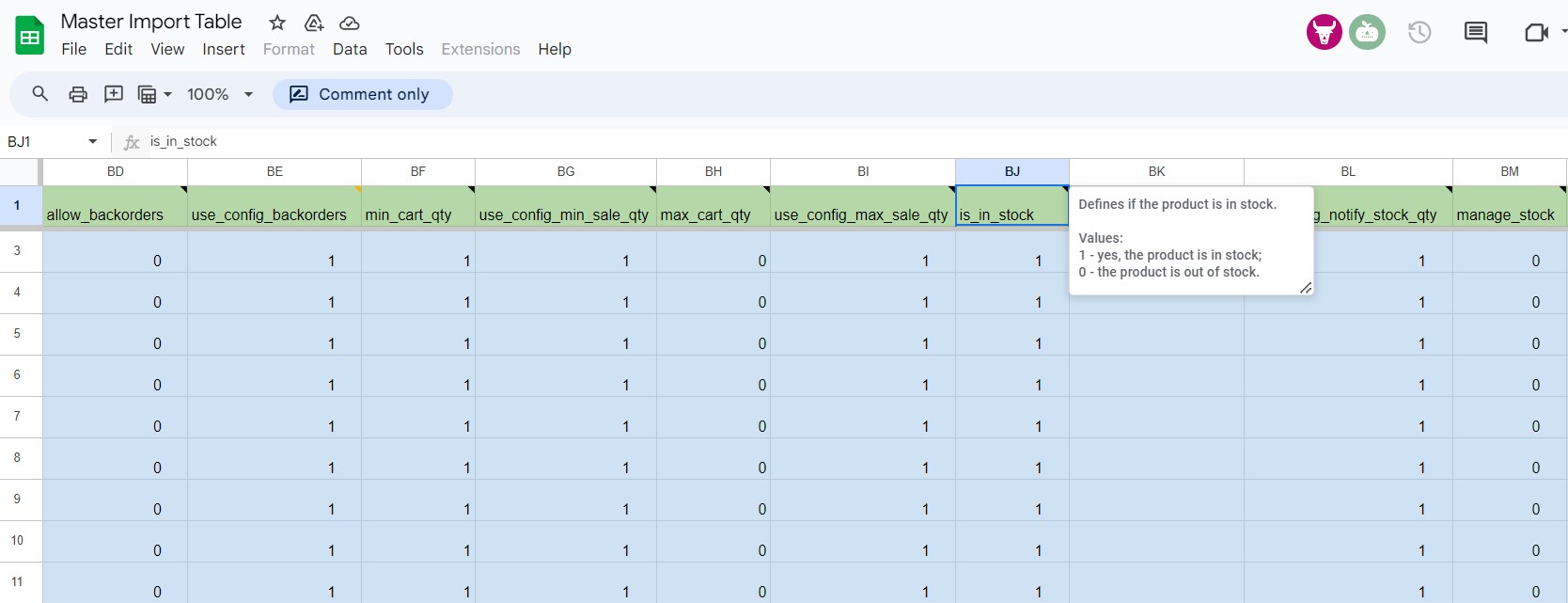
In multichannel setups, the stock status for Magento syncs with third-party systems such as ERPs or marketplaces, ensuring product availability is communicated everywhere your brand sells.
Why Stock Status Matters for Magento Stores
At first glance, the Magento stock status might seem like a small detail, but it plays a critical role in any online store. Accurate stock status for Magento 2 directly impacts customer trust, user experience, and even your store’s search performance.
From a customer perspective, stock status is the ultimate promise of product availability. Shoppers want to know immediately whether an item can be purchased. Seeing a clear In Stock label reassures them that their order will be fulfilled, while Out of Stock prevents disappointment at checkout. An unreliable stock status, on the other hand, can cause frustration and lost sales if customers try to buy items that aren’t actually available.
For store owners, maintaining correct inventory visibility is just as important. Stock status ensures that catalogs reflect real-time availability, preventing overselling and keeping backend operations in sync with supplier data. This is especially vital for businesses running multiple store views or selling across marketplaces like Amazon, eBay, or Google Shopping.
Search engines also take stock status into account. Products consistently marked as out of stock can slip in rankings, while a catalog filled with in-stock, trustworthy listings signals reliability to both Google and potential customers. In other words, managing stock status properly boosts not only conversion rates but also SEO.
Put simply, the Magento 2 stock status is more than a checkbox — it’s a cornerstone of how customers experience your store and how search engines perceive its credibility.
Limitations of Default Magento 2 Stock Status Management
While Magento offers basic inventory tools, the default Magento stock status management is far from flexible. By default, admins can only update stock status manually through the product edit page. This approach might work for a handful of items, but once your catalog grows, manually toggling between In Stock and Out of Stock becomes inefficient and error-prone.
Even more limiting is how Magento handles imports. If you want to update stock status in Magento 2 through an import file, the platform expects the is_in_stock column to be present and properly filled. If that field is missing or left empty, Magento cannot automatically calculate stock availability from the product’s qty value. This results in incomplete updates, broken imports, or the need to prepare additional files — all of which add unnecessary complexity to your workflow.
For merchants managing thousands of SKUs or syncing product data from suppliers, these limitations are a serious bottleneck. Without automation, updating stock status across a large catalog quickly becomes a tedious process that slows down operations and increases the risk of inaccurate product availability being displayed to customers.
How to Change Magento 2 Stock Status During Import
Updating stock availability in bulk can be a challenge with Magento’s default tools, but with the Improved Import & Export extension, the process becomes fully automated. The module introduces a smarter way to handle the Magento 2 stock status import, even if the is_in_stock column is missing from your file.
Here’s how it works:
- If the qty value for a product is greater than 0, the extension automatically sets is_in_stock = 1 (In Stock).
- If the qty value equals 0, the extension updates the record to is_in_stock = 0 (Out of Stock).
- If no quantity data is available in the import table, the module leaves the stock status unchanged.
This means you no longer need to prepare extra files or manually edit import tables. Simply provide the product update file, and the Improved Import & Export extension will change stock status in Magento 2 automatically based on quantity values.
👉 For a detailed step-by-step walkthrough of product imports, see our Magento 2 Product Import & Export Guide.
Automating Stock Status Updates in Magento 2
With the Improved Import & Export extension, you can automate stock updates in Magento 2 on a schedule, pull data from supplier feeds, and keep multi-store inventories in sync. Here is how the module lets you automate Magento 2 stock status updates.
Quantity Update Modes for Magento 2 Stock Status Updates
Before importing any stock update data to Magento 2, you should become familiar with the two quantity update modes our tool offers:
- Add product QTY to existing value — when enabled, the imported qty is added to the current stock (useful for inbound deliveries or partial replenishments).
- Replace QTY values — this is the default behavior when Add product QTY to existing value is disabled. The imported qty overwrites the current stock. If is_in_stock is missing, the extension recalculates stock status from qty automatically.
Both modes work with your existing mapping and scheduling, so you can match whatever your supplier feeds provide and keep product availability accurate across channels.
How to Automate Magento 2 Stock Status Updates with Improved Import & Export
Follow these steps to automate your Magento 2 stock and stock status updates:
- Create a new import job. Go to System → Improved Import/Export → Import Jobs and click Add New Job.

- General Settings. On this tab, you can:
Enable the job.
Enter a descriptive title (e.g., “Supplier Stock Update”).
Configure the frequency if you want the job to run automatically — daily, weekly, or custom.
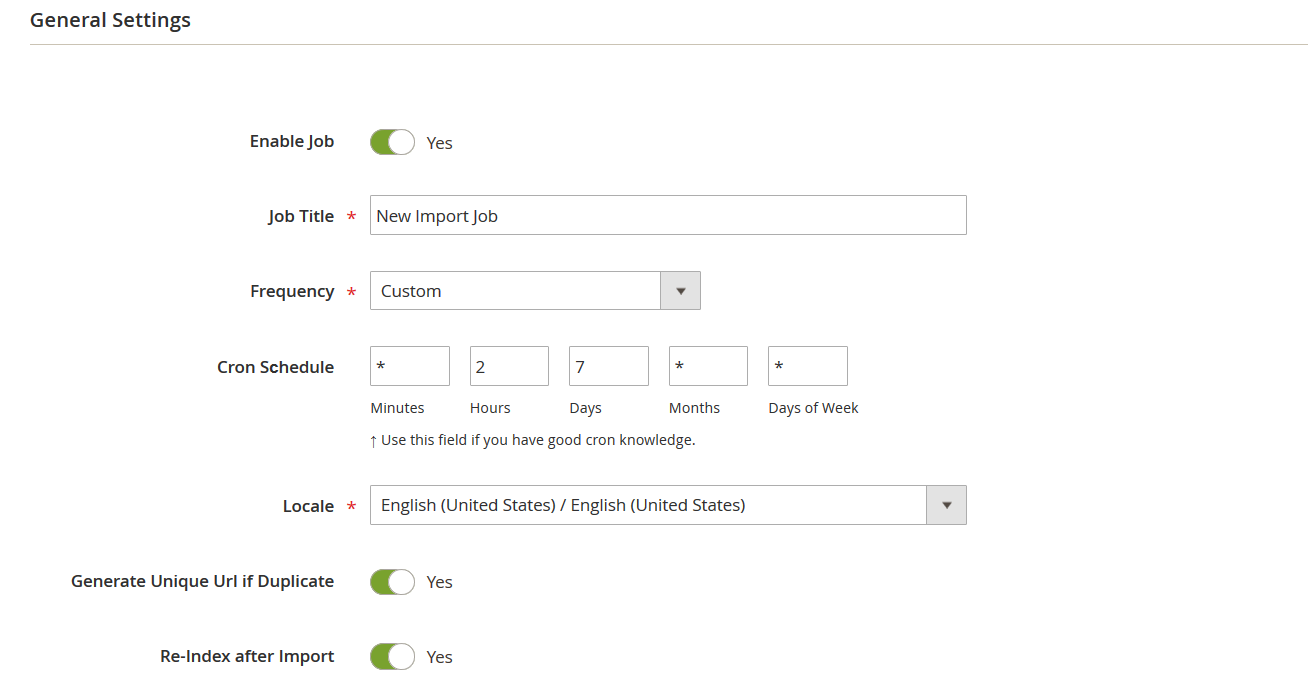
- Import settings. Now, set Entity to Products to unlock product-specific configuration.
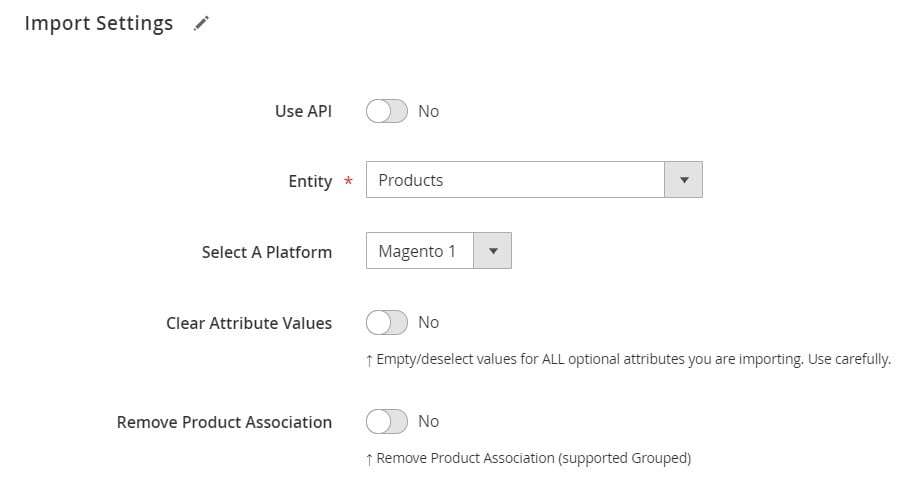
Scroll down and decide on your stock update method:- Replace QTY values — leave Add product QTY to existing value disabled.
- Add to existing stock — enable the Add product QTY to existing value option.
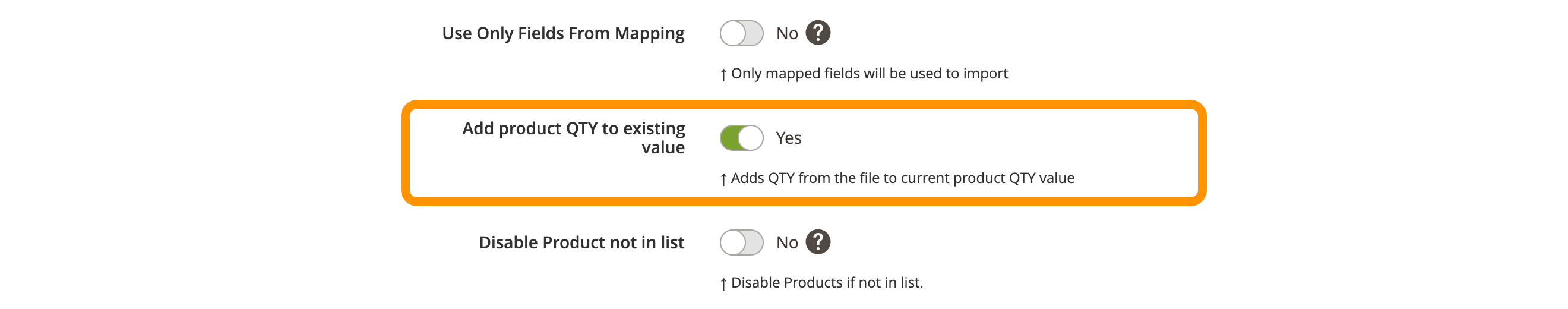
- Choose your data source. Define where the import file comes from — CSV, XML, XLSX, ODS, or JSON. You can upload files directly, fetch them from FTP/SFTP, Google Drive, Dropbox, or even Google Sheets.
- Map attributes. In the Mapping tab, align your supplier’s columns with Magento attributes. For example:
supplier_sku → sku
available_qty → qty
If the is_in_stock column is missing, the extension will automatically set stock status based on the qty value. - Finalize and save. Review additional parameters, validate your file, save your import job, and run it once manually to validate. After that, the process will run according to your schedule.
With this setup, your Magento 2 stock status follows the data — no more stale availability, no overselling, and fewer manual fixes. Your catalog stays accurate across storefronts and marketplaces, and your team gets its time back.
Best Practices for Managing Stock Status in Magento 2
Managing stock availability at scale requires more than just running imports — it’s about accuracy, consistency, and reliability. Following proven Magento 2 stock status best practices will help you avoid errors, streamline inventory synchronization, and maintain smooth out-of-stock management across your catalog.
Here are some key recommendations:
- Validate SKUs before import. Make sure all SKUs in your file exist in your Magento catalog. An invalid or misspelled SKU will prevent the stock update from applying.
- Double-check file structure. Use sample import files as a reference and ensure your columns match Magento’s expected format. Missing or mislabeled columns often lead to failed imports.
- Use attribute mapping. Supplier feeds rarely match Magento’s structure. Align external fields like product_code or available_qty with Magento attributes (sku, qty) to avoid manual file editing and import errors.
- Test in a staging environment. Run imports in a staging or development setup first. This prevents accidental overwrites or incorrect stock updates on your live store.
- Schedule recurring imports. If you receive regular supplier updates, configure cron jobs to run automatically. This keeps your inventory visibility accurate without manual effort.
- Monitor import logs. Always check logs after a job runs. The Improved Import & Export extension generates detailed reports that highlight skipped rows, formatting issues, or mapping conflicts.
- Combine stock and price updates when possible. Synchronizing quantities and prices in a single import ensures consistency across your catalog and reduces the number of jobs you need to maintain.
By following these practices, you can keep your Magento 2 stock status accurate, minimize errors, and ensure customers always see the correct availability across your storefront and connected channels.
Final Words: Smarter Stock Status Management in Magento 2
Getting stock availability right is essential for both customer satisfaction and backend efficiency. Instead of wasting time on manual edits or broken imports, the Improved Import & Export extension lets you take full control of the Magento 2 stock status. Whether the is_in_stock column is missing or empty and your catalog spans thousands of SKUs, the extension ensures stock status is always updated accurately based on real product quantities.
By automating the process, you reduce errors, prevent overselling, and keep your catalog consistent across multiple store views and sales channels. Scheduling imports, mapping attributes, and choosing between replacing or adding QTY values make it easy to update stock status in Magento 2 in a way that fits your business model.
Take the smarter route — automate stock updates and let your store run seamlessly.
👉 Get the Improved Import & Export Magento 2 Extension
👉 Contact Us for expert assistance
👉 Explore the Improved Import & Export Manual for step-by-step guidance
FAQ: Magento 2 Stock Status
How do I change stock status in Magento 2?
You can edit a single product under Catalog → Products or update many SKUs via import. For bulk updates, include sku, qty, and is_in_stock in your file — or use Improved Import & Export to automate scheduling, mapping, and error handling.
Can I bulk import stock status in Magento 2?
Yes. The native Products (and, for MSI setups, Source Items) import lets you update qty and is_in_stock for multiple SKUs at once — as long as those columns are present and valid. Improved Import & Export adds scheduling, multi-format support, mapping presets, and feed integrations to make bulk updates reliable at scale.
What happens if the is_in_stock column is missing in a default Magento import — and how does it work with Improved Import & Export?
Default Magento: If is_in_stock is missing or empty, Magento won’t infer stock status from qty. Existing status may remain unchanged, leading to inconsistent availability.
Improved Import & Export: The extension can recalculate is_in_stock automatically from qty (e.g., qty > 0 → In Stock; qty = 0 → Out of Stock), so you don’t need to add the column to your feed.
Will Magento update stock status based only on qty during import?
No. By default Magento does not infer is_in_stock from qty if the field is absent. Provide is_in_stock explicitly — or let Improved Import & Export auto-derive it from qty.
Can I automate Magento 2 stock status updates from supplier feeds?
Native Magento has no scheduler. Improved Import & Export lets you set recurring jobs (hourly/daily/weekly), pull files from FTP/SFTP, URLs, Google Drive/Dropbox/Sheets, and keep inventory synchronization fully automated.
What’s the safest way to prevent overselling across channels?
Keep feeds normalized and scheduled, validate SKUs, map supplier fields to Magento attributes, and ensure is_in_stock matches qty. With Improved Import & Export, use staged test runs, error logs, and automation to maintain accurate product availability everywhere.
What’s the difference between replacing QTY and adding to existing QTY during import?
Replace QTY values — imported qty overwrites current stock (default when “Add product QTY to existing value” is off).
Add product QTY to existing value — imported qty is added to current stock; handy for incremental deliveries.
How can I quickly set products to Out of Stock in bulk?
Include is_in_stock = 0 (and typically qty = 0) for the target SKUs in your import. With Improved Import & Export you can omit is_in_stock, set qty = 0, and let the extension mark them Out of Stock automatically.
Does Magento stock status affect SEO and conversions?
Yes. Persistent “Out of Stock” listings can hurt rankings and user trust. Accurate Magento 2 stock status supports better out of stock management, reduces bounces, and improves conversion rates.
Stock status didn’t change after import — what should I check?
Confirm SKUs exist, fields are mapped (qty, is_in_stock), file encoding/format is valid, and (for MSI) the correct source items were updated. Review import logs, reindex, and clear caches. If using Improved Import & Export, check the job’s mapping, schedule, and error report.

