How to Import Product Reviews in Magento 2 and Assign Them to Parent Configurable or Bundle Products
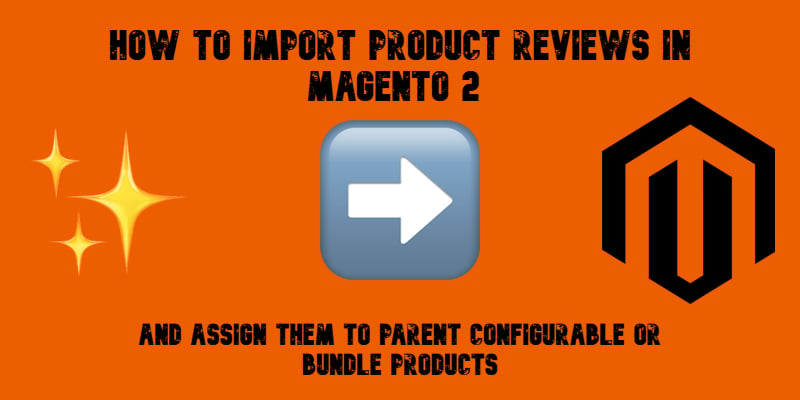
Magento 2 import of product reviews is a crucial task for any store that wants to boost trust, improve SEO, and display authentic customer feedback. While Magento natively supports reviews, it doesn’t provide built-in tools to manage them in bulk or associate feedback from child products with their parent configurable or bundle items.
With the Improved Import & Export extension, however, you can easily import product reviews to Magento 2, connect child reviews to parent products, and even automate the entire process. In this guide, we’ll walk you through how to import reviews in Magento 2, link child feedback with parent products, and explain why our import reviews extension for Magento 2 is the most efficient solution. For more developer insights, check out our Magento 2 Developer’s Cookbook.

Table of contents
- How Magento 2 Handles Product Reviews (Child vs Parent Products)
- Other Default Limitations — Or Why You Need an Import Reviews Extension for Magento 2
- Associate Child Reviews With Configurable and Bundle Parent Products: Definition & Impact
- How to Import Product Reviews in Magento 2 and Assign Them to Parent Configurable or Bundle Products
- Why Improved Import & Export Is the Best Magento 2 Reviews Import Extension
- Final Words: Streamline Magento 2 Product Reviews Import & Export
- FAQ: Magento 2 Import of Product Reviews
How Magento 2 Handles Product Reviews (Child vs Parent Products)
By default, Magento 2 links every product review to the specific SKU it was submitted for. This works fine for simple products, but becomes a challenge with configurable and bundle items. If a customer leaves feedback on a variation — say, a blue shirt in size M — the review stays tied to that child product only. The parent product page, which most shoppers view before buying, won’t automatically display that feedback.
As a result, many store owners wonder how to get product reviews in Magento 2 to show up across both child and parent products. Out of the box, the platform doesn’t provide this functionality. You can collect plenty of valuable feedback on child SKUs, but unless it’s connected to the parent product, much of it remains hidden from potential buyers.
Other Default Limitations — Or Why You Need an Import Reviews Extension for Magento 2
While Magento 2 includes a built-in review system, its functionality is very limited. There’s no way to perform a bulk review import, no option to export existing reviews for backup or migration, and no tools to link child reviews with parent products. Everything has to be managed manually in the admin panel, which quickly becomes unmanageable as your catalog and customer base grow.
This is where a reliable import reviews extension for Magento 2 makes all the difference. A professional tool such as the Improved Import & Export module lets you:
- Import and export reviews in bulk, so you don’t waste hours on manual entry.
- Associate reviews from child products with their parent configurable or bundle products.
- Automate the entire workflow with scheduled jobs, ensuring fresh customer feedback is always up to date.
- Work with multiple file formats (CSV, XML, JSON, XLSX, ODS) and sources like Google Sheets or cloud storage.
For merchants migrating from another platform or syncing data between staging and production, this kind of customer feedback migration is critical. Instead of writing custom scripts or risking database edits, you can rely on a proven Magento import product reviews solution that’s designed for performance and safety.
Associate Child Reviews With Configurable and Bundle Parent Products: Definition & Impact
Let’s take a closer look at one of the most valuable features of the Improved Import & Export extension for Magento 2 when it comes to product reviews. It’s the ability to associate customer feedback from child items directly with their parent products. When setting up an import job, the feature is represented via two dedicated options:
- Associate Child Reviews With Configurable Parent Products
- Associate Child Reviews With Bundle Parent Products
Enabling these settings ensures that reviews submitted for simple products (child SKUs) are automatically linked to the parent configurable or bundle products in your Magento 2 catalog. Instead of leaving feedback scattered across variations, all relevant reviews appear on the main product page, where shoppers make their purchasing decision.
This functionality has a direct impact on store performance. Consolidating reviews strengthens social proof, improves customer trust, and enriches product pages with authentic user-generated content.
From an SEO perspective, it also helps your Magento store rank higher by adding fresh, keyword-rich content to parent products that usually receive the most traffic. Now, let’s see how to import product reviews to Magento 2 and associate them with the corresponding parent configurable and bundle products.
How to Import Product Reviews in Magento 2 and Assign Them to Parent Configurable or Bundle Products
With the Improved Import & Export extension, managing reviews across simple, configurable, and bundle products is straightforward. Instead of manually linking feedback, you can automate the process in just a few steps and ensure all child reviews appear on their parent product pages. This makes your Magento store more credible, SEO-friendly, and conversion-focused.
Step 1: Create a New Import Job for Magento 2 Import of Product Reviews
Navigate to System → Improved Import/Export → Import Jobs and click Add New Job.

In the General Settings tab, enable the job, give it a descriptive title, and (if needed) set a schedule to automate recurring imports.
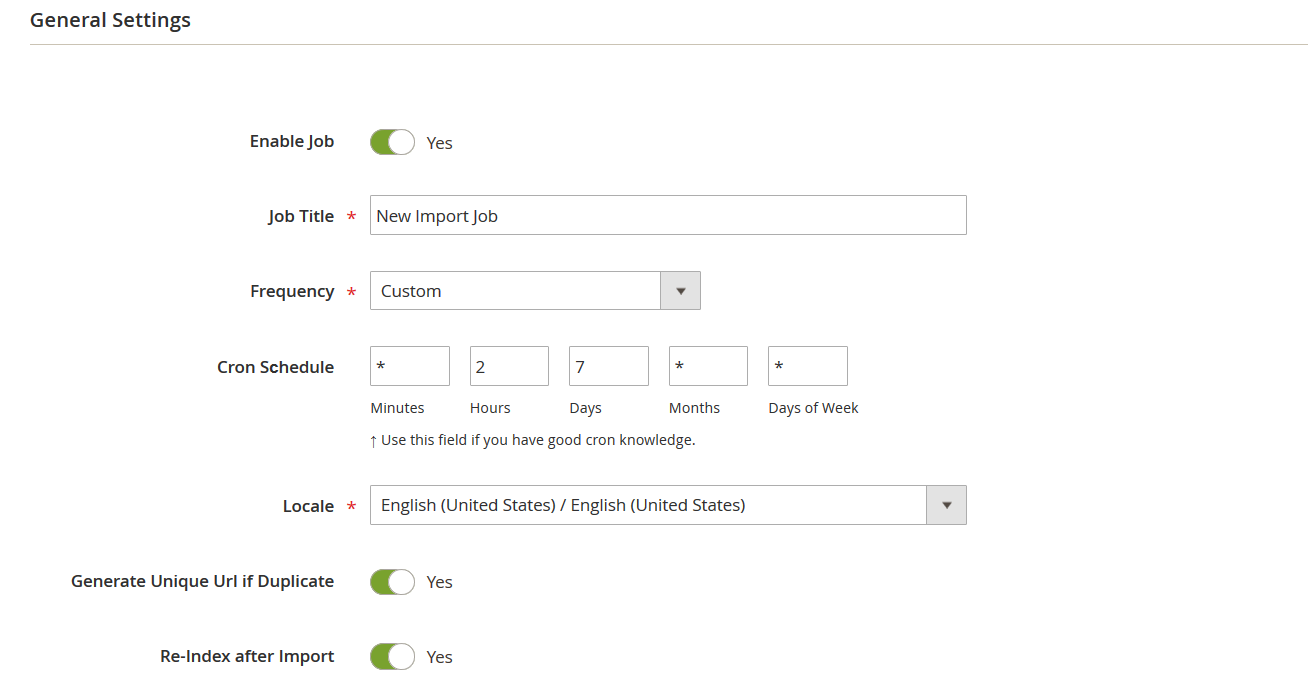
Step 2: Choose the Import Entity to Import Reviews to Magento 2
In the Import Settings tab, set the entity type to Review. This ensures Magento 2 processes customer feedback rather than products, categories, or other entities.
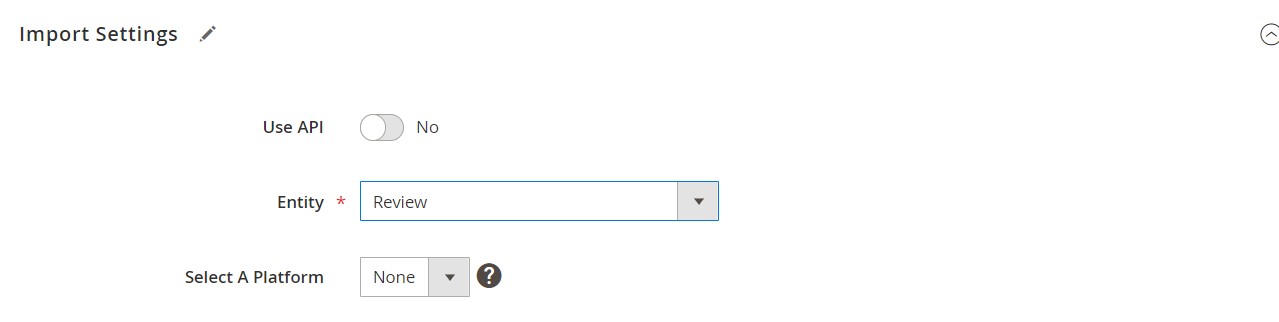
Next, adjust additional parameters — such as behavior (Add/Update, Replace, Delete) — based on your requirements.
Step 3: Configure the Import Source and Assign Magento 2 Product Reviews to Parent Configurable or Bundle Products
Go to the Import Source tab and select the file format (CSV, XML, JSON, XLSX, ODS) and source (local server, FTP/SFTP, Google Sheets, Dropbox, etc.). Here, you’ll also find two key options:
- Associate Child Reviews With Configurable Parent Products
- Associate Child Reviews With Bundle Parent Products
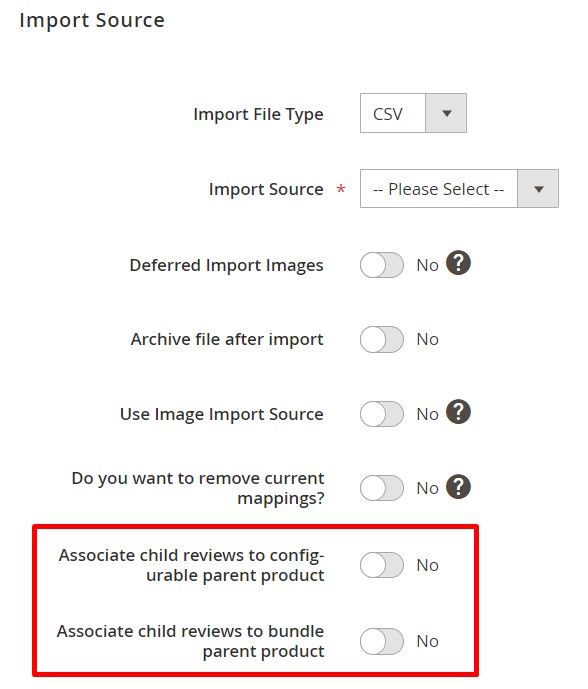
Enable these features to automatically connect all reviews from simple SKUs to the correct parent product in your Magento 2 catalog.
Step 4: Save The Job and Run the Import of Product Reviews to Magento 2
Once you’ve mapped attributes and configured other parameters, save the job and run it. The extension will process the file, validate the data, and import the reviews. Child reviews are then displayed under their corresponding configurable or bundle parent products.
By using this workflow, you not only simplify review management but also strengthen your store’s credibility and SEO. Showing consolidated reviews on parent product pages helps potential buyers see the bigger picture, increases trust, and drives more conversions.
👉 For a detailed CSV reference and additional instructions on how to import product reviews in Magento 2, check our Magento 2 Product Reviews Import & Export Guide.
Why Improved Import & Export Is the Best Magento 2 Reviews Import Extension
The Improved Import & Export module is more than just a Magento 2 reviews import extension. While it lets you run Magento 2 product reviews import and export jobs with ease, its real power lies in completely rethinking how data flows through your store. Instead of relying on Magento’s basic CSV-only importer, the extension gives you a flexible, automated, and scalable way to handle every type of data transfer.
Work With Multiple File Formats to Import Reviews and Other Entities to Magento 2
Magento by default only supports CSV. That means if your supplier sends data in XML, JSON, XLSX, or ODS, you’d normally have to convert it first. With Improved Import & Export, you can skip that hassle. The extension supports all major formats out of the box — including compressed archives — making data exchange faster and far less error-prone.
Connect to Any Source to Transfer Data to Your Store
Flexibility also extends to file sources. You can import and export data directly from:
- Google Drive
- Dropbox
- FTP/SFTP servers
- Direct URLs
- Or even Google Sheets

This makes it easy to integrate Magento with cloud storage or collaborate with teams and suppliers who rely on spreadsheets.
Automate Magento 2 Product Reviews Import With Scheduling
Every import and export profile supports scheduling. Whether you want to update reviews nightly, sync product catalogs weekly, or refresh customer data in real time, you can automate it with cron. This “set and forget” approach saves hours of manual work and keeps your store always up to date.
Advanced Mapping & Attribute Management for Data Import from Third-party Sources
Data structures rarely match perfectly between systems. With Improved Import & Export, you can map external attributes to Magento attributes directly in the admin panel. You can also create new attributes on the fly, transform values, or hardcode defaults. This ensures smooth migrations, easy third-party integrations, and cleaner data overall.
Built for More Than Reviews
The module covers every key entity in Magento — from products, categories, and customers to orders, CMS pages, tax rules, and beyond. That means you can manage Magento 2 product reviews import export jobs alongside all your other data transfers using one unified solution.
Thus, Improved Import & Export doesn’t just solve the problem of importing product reviews — it redefines how you manage data in Magento 2, giving you speed, automation, and flexibility across your entire e-commerce workflow.
Final Words: Streamline Magento 2 Product Reviews Import & Export
Customer reviews are one of the strongest trust signals in e-commerce. They influence purchasing decisions, improve SEO with fresh user-generated content, and ultimately drive conversions. But Magento’s default tools don’t give merchants the flexibility to manage reviews at scale — especially when it comes to importing feedback or linking child reviews to parent configurable and bundle products.
That’s where the Improved Import & Export extension for Magento 2 makes a real difference. With it, you can easily run Magento 2 product reviews import export jobs, associate child reviews with parent products, and automate the entire workflow. No manual data entry, no risky database edits — just a smooth, reliable process that saves time and makes every review count.
If you’re serious about building credibility and maximizing the impact of customer feedback, investing in a Magento 2 reviews import extension is essential. Improved Import & Export is designed not only for reviews but also for products, categories, customers, orders, and more — giving you full control over data management across your store.
👉 Get Improved Import & Export Magento 2 Extension
👉 Contact Us for a personalized consultation
👉 Explore the Improved Import & Export Manual for detailed setup instructions
Take control of your Magento 2 import product reviews process today — and turn customer feedback into one of your store’s biggest growth drivers.
FAQ: Magento 2 Import of Product Reviews
Can Magento 2 import product reviews by default?
No, Magento 2 does not include native tools for importing or exporting reviews. To bulk manage customer feedback, you need a Magento 2 reviews import extension such as Improved Import & Export.
How do I import product reviews in Magento 2?
To run a Magento 2 import product reviews job, install the Improved Import & Export extension, create a new import profile, choose “Product Reviews” as the entity, upload your file, and enable the option to associate child reviews with parent configurable or bundle products.
What file formats are supported for Magento 2 product reviews import export?
Magento by default only supports CSV. The Improved Import & Export extension expands this to XML, JSON, XLSX, ODS, and even Google Sheets, saving you from manual conversions.
How can I link child product reviews to parent products in Magento 2?
Out of the box, Magento only ties reviews to the child SKU. With Improved Import & Export, you can enable options that automatically link child reviews to configurable or bundle parent products, ensuring all feedback appears on the main product page.
Can I export product reviews from Magento 2?
Yes, but only with an extension. Improved Import & Export lets you run Magento 2 product reviews export jobs in bulk, including ratings, statuses, store views, and timestamps, for migration, backup, or analytics.
How do I automate review imports in Magento 2?
The Improved Import & Export extension allows you to schedule automated review imports and exports using cron. You can set jobs to run daily, weekly, or at custom intervals without manual input.
Can I migrate reviews from Magento 1 or another platform?
Yes. With attribute mapping, you can migrate customer reviews from Magento 1, Shopify, WooCommerce, or any other system into Magento 2 without losing data or formatting.
What are common errors during Magento 2 review imports?
Typical errors include missing required fields (like SKU or detail), invalid SKUs, store view mismatches, or incorrect rating values. Using the sample files and mapping tools in Improved Import & Export helps avoid these issues.
How does importing reviews in Magento 2 improve SEO?
Reviews enrich product pages with fresh, keyword-rich, user-generated content. Linking child reviews to parent products ensures that your most-visited pages display the widest range of feedback, improving visibility and trust.
What is the best Magento 2 reviews import extension?
The Improved Import & Export extension by Firebear Studio is considered the most comprehensive solution. It supports multiple file formats, automated schedules, mapping tools, and full Magento 2 product reviews import export functionality.

