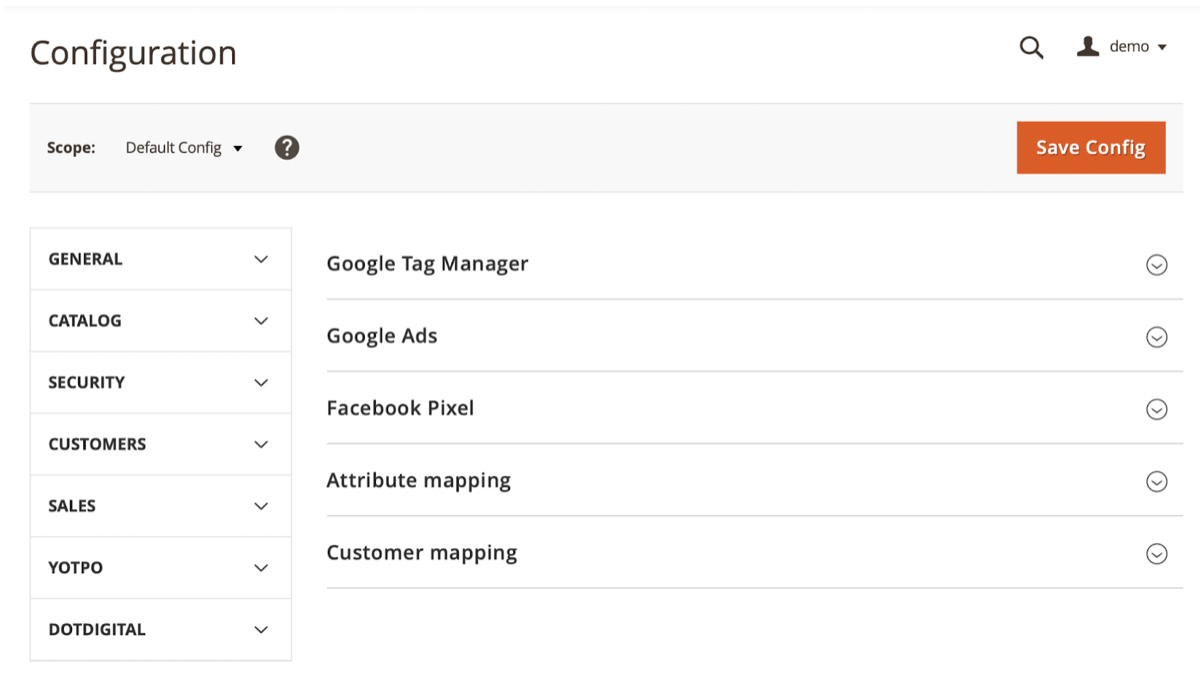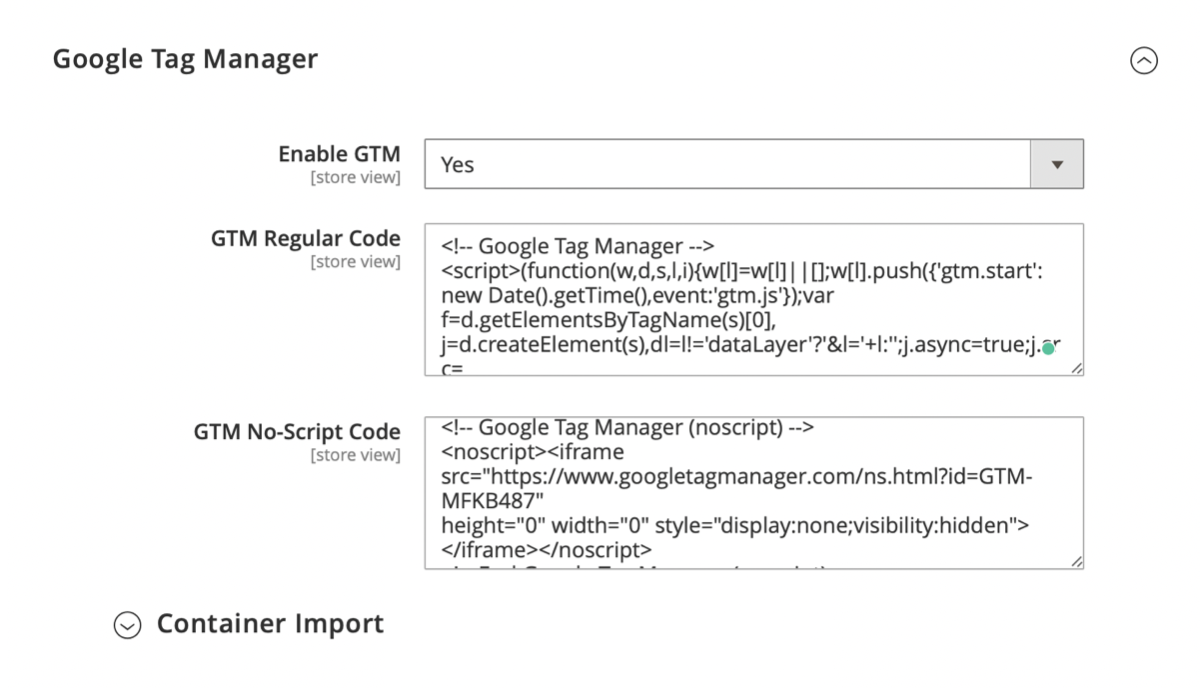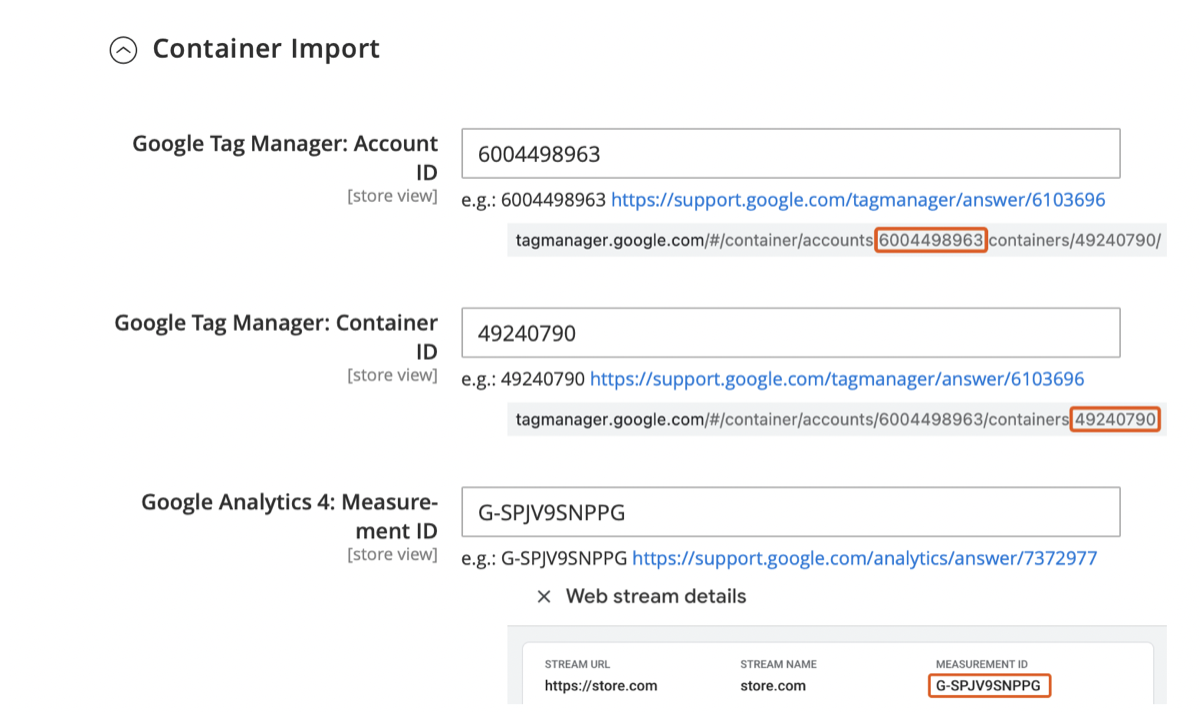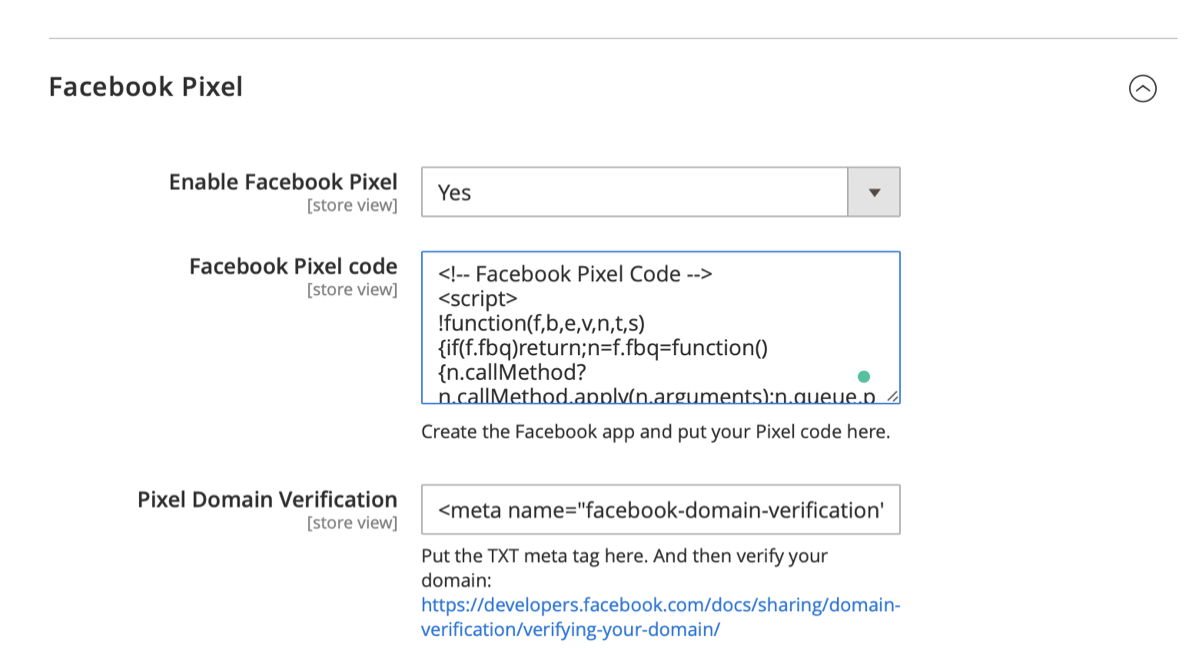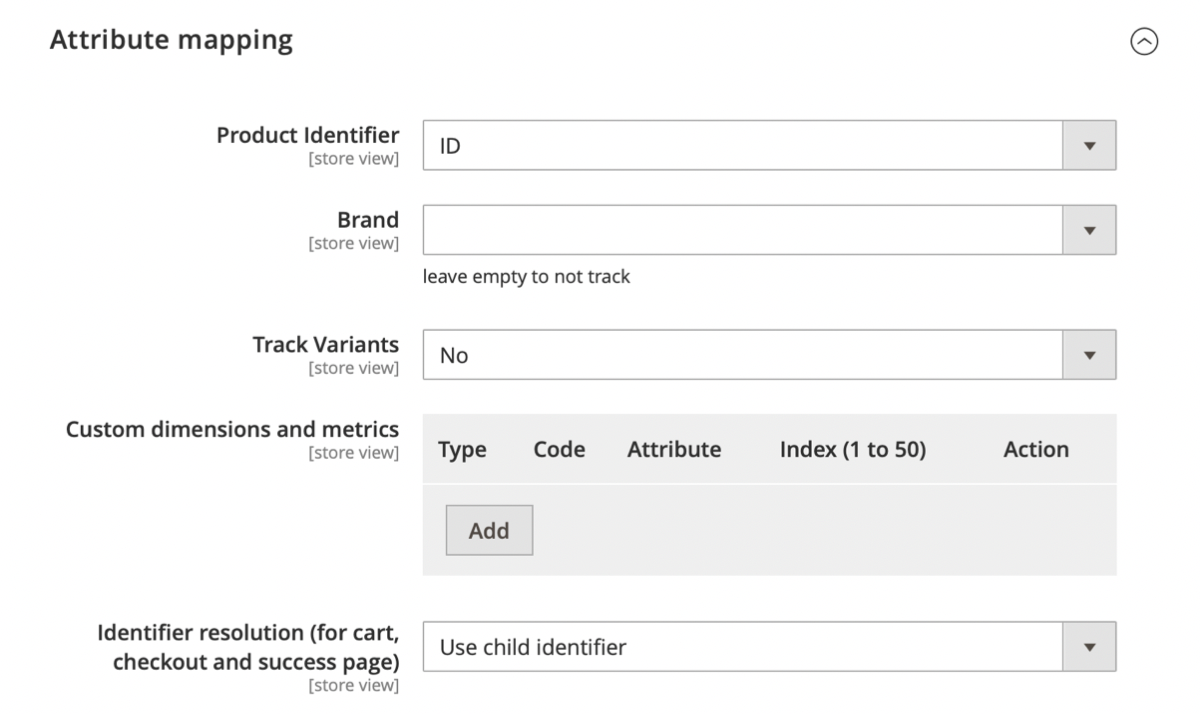Mirasvit Google Tag Manager and Facebook Pixel for Magento 2
In this article, we take a closer look at an extension that can help a store increase its revenue without deep technical knowledge. Google Tag Manager and Facebook Pixel for Magento 2 – is an easy way to see eCommerce tracking in Google Analytics. It allows you to see the actions of almost every customer in your store. With this extension, you can deep-dive your customers’ behavior while shopping on your website. Tag Manager does not require any coding skills, but it gives you all the analytics features you can think of. This extension will improve your store’s performance and help with customer analysis. This is a good solution for anyone who wants to connect their store to Google Analytics but does not have certain skills.
Below, we will look at the main functions of Google Tag Manager and explain its backend options.

Features
- No coding knowledge is required.
- Using custom tracking parameters.
- Easy interaction with the front end.
- See the motion of the customer in the store.
- Support the latest version of Google Analytics.
- Toolbar for Debug.
An essential feature of the expansion is not the necessity of knowing how to code. Installing GTM in the store is quite easy and does not require any special programming knowledge. It makes life easier for employees and makes it possible for anyone to install this extension. If you do not have Google Tag Manager installed you need to edit the Html templates of your site and know how to load them on your store frontend.
You can delve deeper into your customers’ habits by setting custom extension settings and downloading custom Google Analytics reports. Adding custom dimensions and metrics makes it a lot easier. It helps to send almost any information to Google Analytics from your store page. You can use attributes such as price, Tax class, Product name, and others as custom settings to make Google Analytics reports more beneficial.
In addition, this extension allows you to track almost every action users take in the store. This feature lets you know what products customers are looking at, and add or remove items from the shopping cart. Watch as shoppers change settings and filters, adding and removing things from their wish list. The information obtained from this extension will improve the operation and design of the store.
Another useful feature of the extension is the ability to work with Google Analytics 4. This adds new functions and features to analytics reports. You receive assistance from all of Google Analytics’ standard eCommerce tags such as:
- Product/Item List Views/Impressions
- Product/Item List Clicks
- Product/Item Detail Views
- Adds/Removes from Cart
- Checkouts
- Purchases
- Promotion Views/Impressions
- Promotion Clicks
- Adds to wishlist
- Adds payment info
- Adds shipping info
By the way, this extension has a useful debug function. It shows bugs and automatically solves them. This extra feature reinforces the unnecessary need for coding skills to use GTM. It provides the ability to see the collected data on each monitored event.
In addition, Google Tag Manager gives you the ability to collect statistics and analysis from custom product blocks on the front end of your site. With this helpful feature extension know show user one item or offering and when a customer chooses one of the proposed products. It allows you to send dates like view_item_list, view_item, and select_item to Google Analytics. GTM could work with any custom block on your site. This allows you to work with analytics more complex.
Now we’re going to talk about the backend extension and what features it provides on the admin page for Google Analytics.
Backend
The backend of this extension gives admins and developers the flexibility and freedom of customization.
First, let’s see what settings are available in the admin area for this extension. 5 drop-down menu tabs are responsible for different extension settings:
- Google Tag Manager
- Google Ads
- Facebook Pixel
- Attribute mapping
- Customer mapping
Using these tabs, the administrator can fully manage GTM and configure custom analytic reports. You can also save your config for a particular extension in the menu. This feature allows you not to lose your GTM settings.
The Google Tag Manager section has one checkbox and two input field options. The Enable GTM checkbox parameter allows you to enable or disable the extension. GTM Regular Code and GTM No-script Code are input fields that show the code of the extension and allow you to use it in your store.
Also in this section, there is another drop-down tab Container Import. There you can download import files for Google Analytics 3, Google Analytics 4, and Google Ads Conversion. There are also parameters with which you can configure the import files. Two parameters for Google Tag Manager, one for GA4 and one for GA3. For GTM – Account ID and Container ID. For GA4 – Measurement ID. For GA3 – Tracking ID.
In the Google Ads sections, there are two input fields: Conversion ID and Conversion Label.
Facebook Pixel drop-down tab provides you with similar features as the GTM tab. It also has one checkbox and two input field options. The checkbox is responsible for turning on or off the Facebook Pixel extension feature. There are also two input fields here. Facebook Pixel Code, which will get you started with the extension. And Pixel Domain Verification.
In Attribute mapping, you can configure custom parameters. You can add custom dimensions and metrics and control them. This tab has several settings such as:
- Product Identifier
- Brand
- Track Variants
- Custom dimensions and metrics
- Identifier resolution
The last section is Customer mapping. There is one checkbox in it – Track customer group. It allows you to turn tracking on and off for a specific group of buyers to gather information for analytics.
All these functions are deeply connected to the frontend of the store. They help track all customer actions on the site and collect information for Google Analytics reports. It could track customer actions on the frontend, like:
- add/remove/view cart
- add to wishlist
- begin checkout, purchase
- add shipping/payment
Conclusions
The Google Tag Manager & Facebook Pixel extension is a great choice and simple solution to get tracking for Google Analytics without coding knowledge. This extension allows you to easily collect and analyze information about customers’ movements on your store’s website. Know exactly where the customer is paying attention and where he most often clicks. It gives you the ability to analyze all shopping processes on your website. GTM also works perfectly with Google Analytics 4 and the latest updates to this software. Easy attachment to the frontend and automatic interaction with it. This is a great solution for anyone who wants to quickly link their store to Google Analytics without any special knowledge.
You can buy the Google Tag Manager for Magento 2 module for $149.