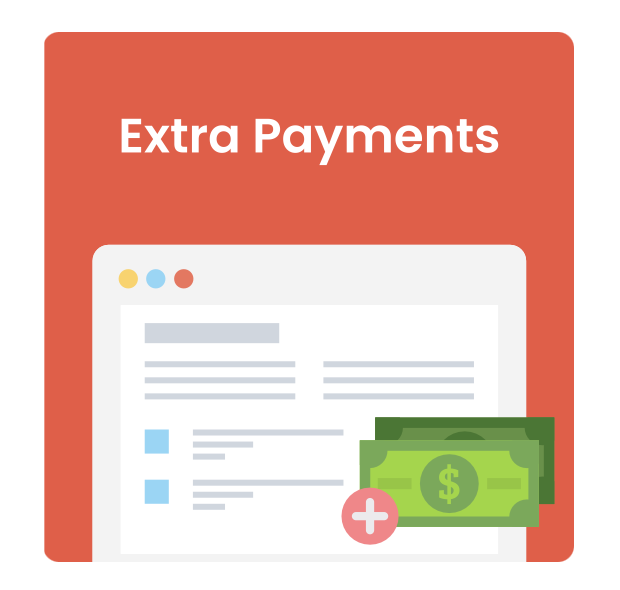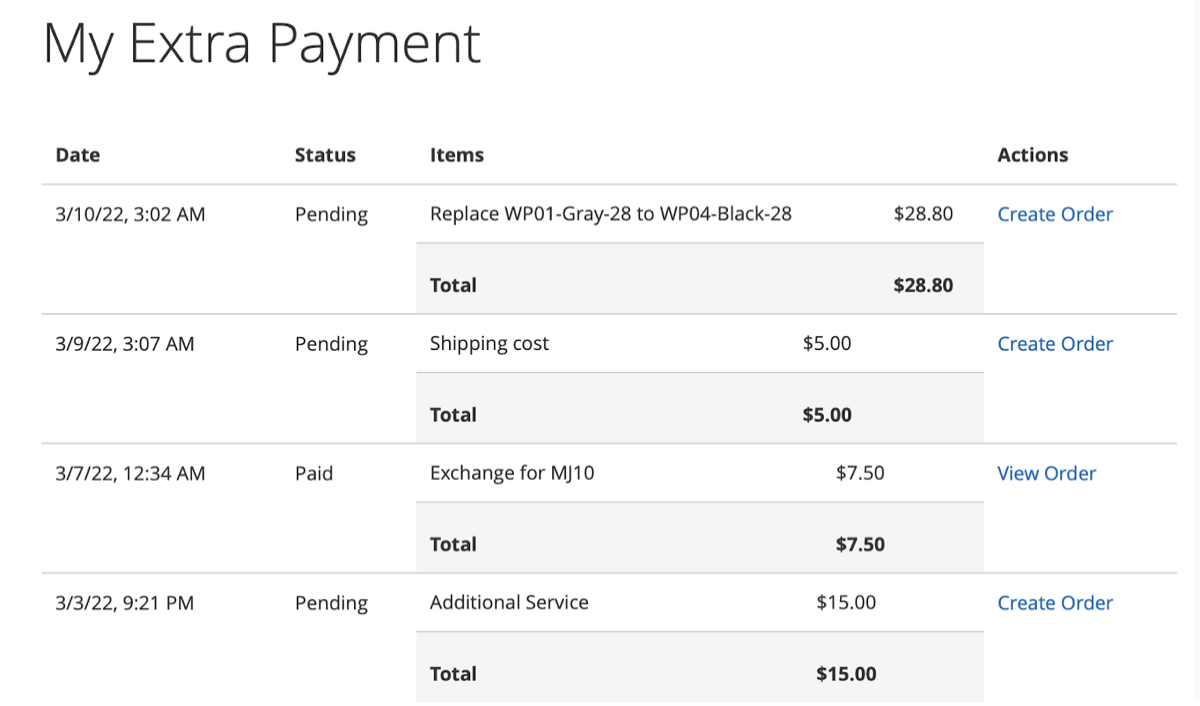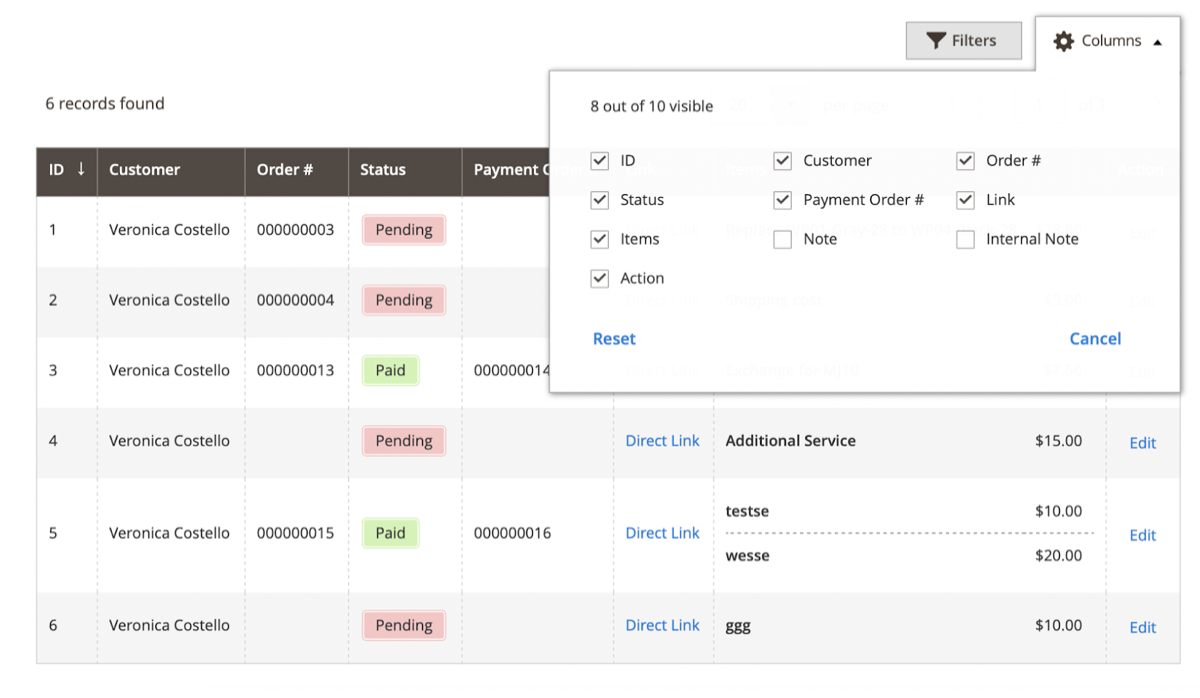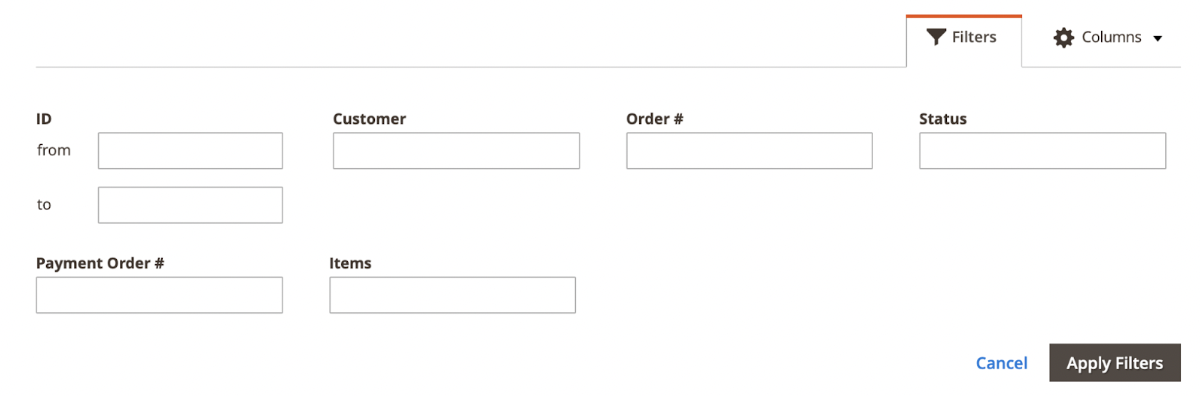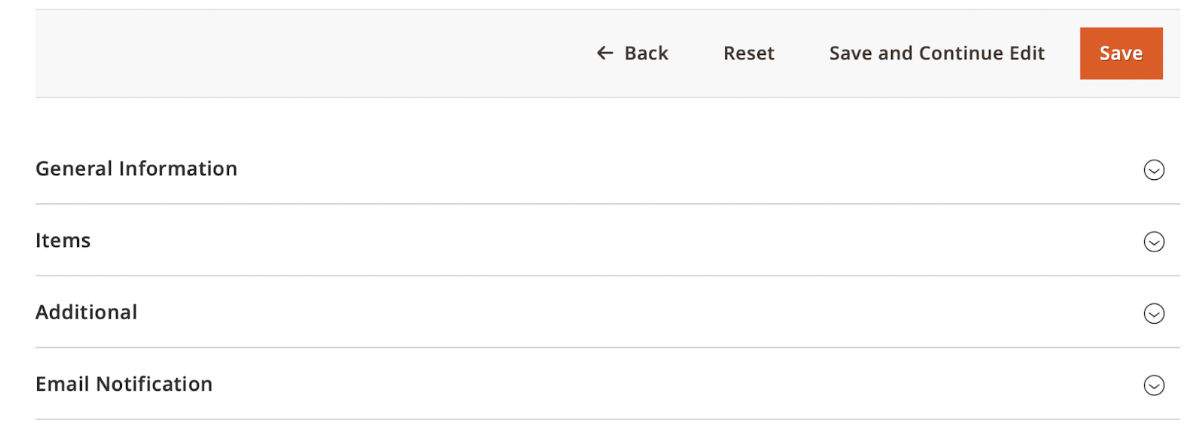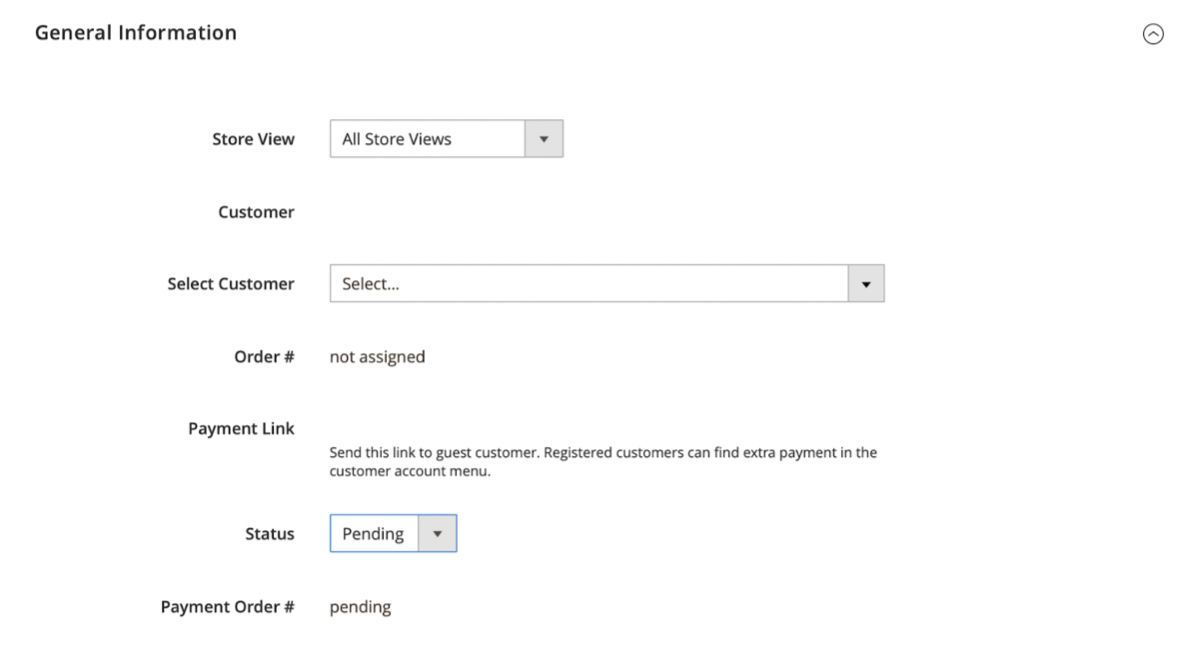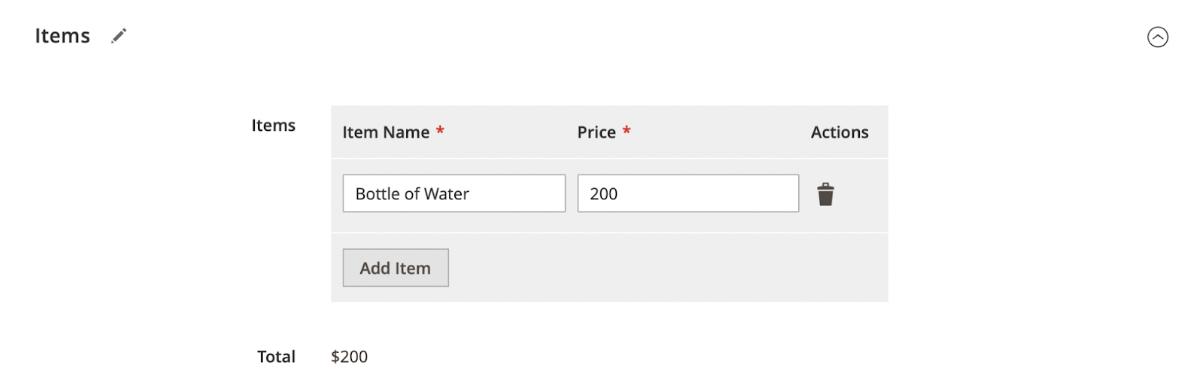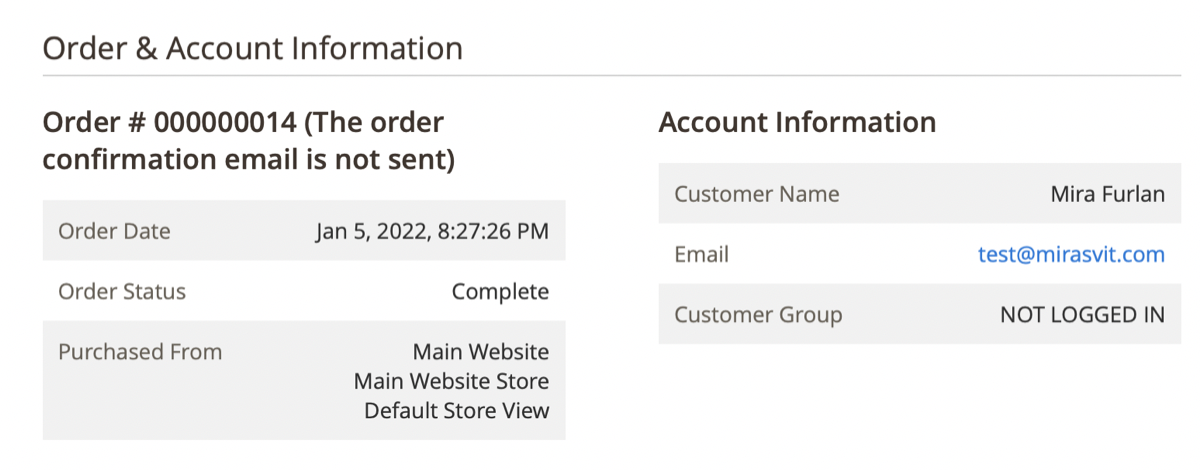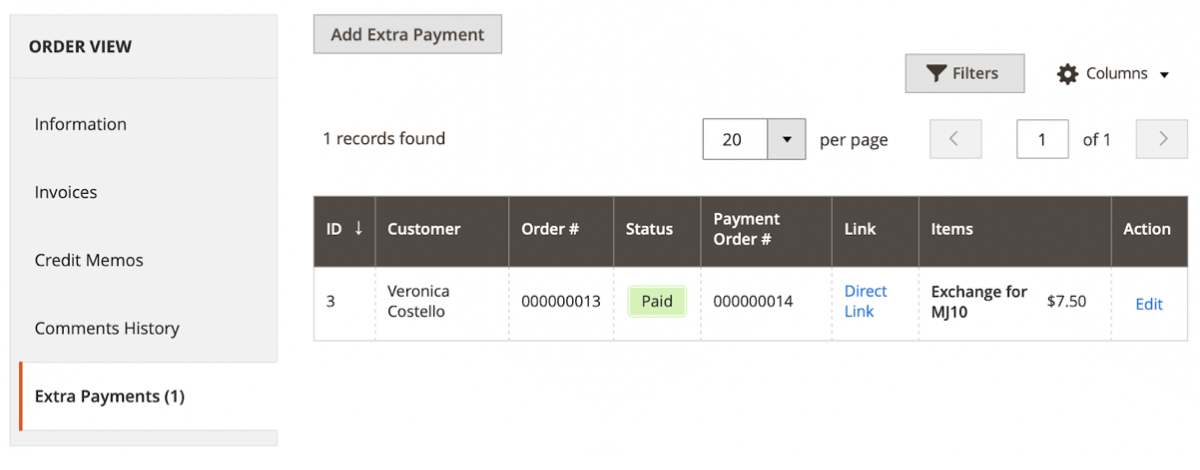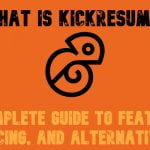Mirasvit Extra Payment Extension for Magento 2
Many Magento users may have encountered unexpected costs because the platform does not provide convenient tools to leverage the option for additional fees on orders. This may have affected the work on the platform. We have a solution.
Today, we will look at an excellent plugin for Magento 2, which will save you from unplanned expenses and provide transparency in the conduct of purchases – Mirasvit Extra Payment for Magento 2. It is a support tool that allows you to manage additional payments that may arise when you make a purchase. This plugin offers customers to see additional payments on the account and choose a convenient way to pay for them. It also helps store admins. They get the opportunity to monitor all additional payments in one panel.
In this article, we will describe all the features of the Extra Payment plugin and show its backend settings.

Table of contents
Plugin features
- Tabs in the admin panel.
- Easy issuing a new extra payment order.
- Automatic extra payment status change.
- Sales reports include additional payments.
- Comfortable tab in the customer account.
- Choice of payment method for additional payments.
- Support for guest customers.
- Transparency of payments.
This plugin allows you to monitor all additional payments in orders of a particular store. Tabs in the admin panel allow them to see all information related to payments. For example, order number, customer name, extra payment status, and extra payment order number. This feature can facilitate store management and communication with customers by making additional payments more transparent.
Admins and employees can easily add a new extra payment bonded to that particular order.
Automation is a useful feature of this plugin that makes it easy to work with. Store employees can simply put an extra payment and the program will do everything itself. It tracks the status of the payment and automatically changes its status. This simple function dramatically simplifies store management.
Another useful function of this plugin is the ability to add information about additional payments in the general list of orders available in the backend admin panel of the store. It makes sales reports of additional payments visible on a par with regular sales. This is a good feature because extra payment is an ordinary sale of a virtual product on the Magento platform. So, it helps to manage payments more easily.
One more important feature is the addition of an extra payment tab for customers and their accounts. This brings transparency to the issue of extra payments. This tab allows customers to view the date and time of the extra payment, status, and the item for which the payment was made. In a couple of clicks, a customer can go from the additional payments page to the shopping cart page and continue shopping. This is a very important feature of the plugin. It adds transparency to the use of the platform for the client and makes it more comfortable.
This plugin adds the ability for customers to choose a payment method for additional payments. In addition, it allows you to apply discount cards to them if they are available for this particular transaction.
Besides, it also helps to provide ordering features even to customers without an account. You can easily make an extra payment for any guest customer. Generate a new extra payment and send a link on it to a customer without an account. This function makes a better experience for using this platform for users without an account. But only existing users can track their extra payments in their account.
As we said above, the plugin provides transparency in the matter of additional payments for customers and employees. That creates more trust and enthusiasm for the platform.
Frontend
The Front part of this plugin has an Extra Payment tab in customer accounts, which makes using the platform by the client more transparent and convenient in terms of payment. This tab has all the necessary information about the extra payment from the client’s perspective. You can see the date of the order, status, item, and the full cost of the order
Also, the client can create an order for any additional payment and pay in any convenient way. This makes working with additional payments easier for the client.
Now we will explore this module from the backend and see its functionality.
Backend
The backend of this extension provides a lot of functionality for admins with the possibility of deep customization. We’ll take a look at it in two parts.
Extra Payments List
First, we will look at the Extra Payments list panel on the admin page. We have 6 columns that appear by default.
- ID (Row number in the list)
- Customer Name (Full name of the customer)
- Order Number (Number of the order in the list)
- Status (Status of the order)
- Payment Order Number (Number of orders for payment)
- Link (to a particular order)
- Items (Items contains in the order)
They can be moved between each other. You can also open columns with the “Column” button and remove or add certain options to the table.
There is also a “Filter” button. With it, you can easily find the necessary order or sort the list by the required parameter. Here you can find the exact product you want by every single parameter like ID or Customer name.
Also on this page, there is a button “Add Extra Payment” with which admins can manage new payments. There are 4 drop-down sections where you can customize or change the payment information.
In the General Information section, you can change the basic data about the payment such as customer name, order number, status, etc.
In the section “Items” the administrator can add the right product and set the price for it.
The additional panel allows employees to take notes for both customers and colleagues. This section helps simplify communication between employees and customers.
The last of the four sections is Email Notification. Here you can select the sender’s contact, the email template, and the recipient’s email. 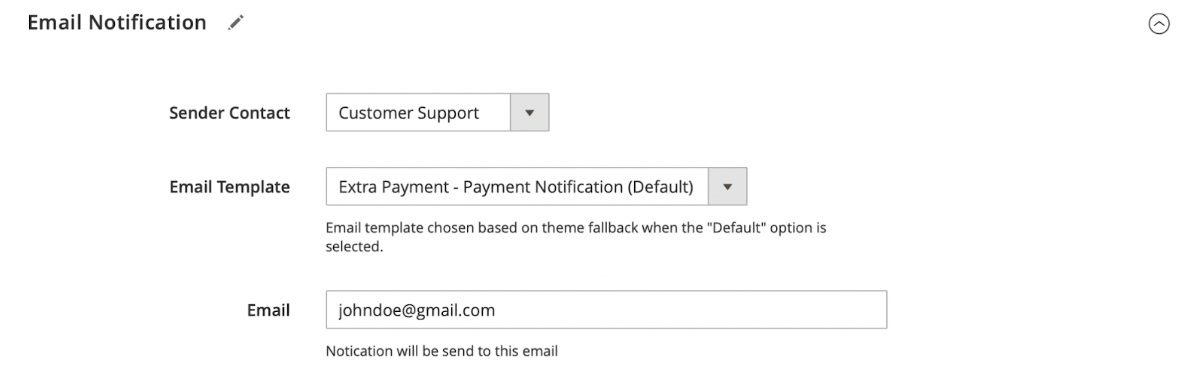
Extra Payment Order
As we said earlier, extra payment orders are displayed like regular orders on the order view page. You can see all the information about the order.
We also get a separate section for extra payments in which you can track all the information and status of the payment.
Conclusion
This Extra Payment plugin for Magento 2 by Mirasvit has excellent functionality that provides flexibility and transparency in payments on the platform. After installing the extension, you can facilitate the work with payments on the platform no matter who you are, an employee or a buyer. With this functionality, you have the opportunity to avoid unplanned and unexpected costs for additional products. You can buy the Magento 2 module for $149.