Magento 2 RMA Extensions Comparison (Amasty vs Aheadworks vs Mirasvit)
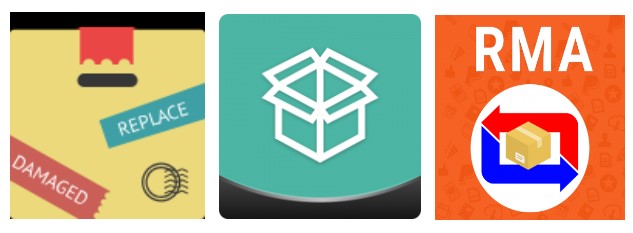
Managing returns and refunds is a complex and time-consuming process for an ecommerce business. Luckily, the Magento 2 ecosystem offers third-party modules related to return merchandise authorization that can significantly simplify some routine tasks on a Magento 2 website. We’ve already made separate reviews of some of the most reliable RMA extensions for Magento 2: Amasty RMA, Aheadworks RMA, and Mirasvit RMA. All of the tools are built to streamline product return and exchange procedures and improve admin and customer experience. However, there are some differences in the way these Magento 2 modules organize RMA workflow on a web store.
In this post, we provide you with a comparison of the Magento 2 RMA extensions mentioned above to help you choose the most suitable solution for your online store.

Table of contents
RMA Requests
Each of the Magento RMA extensions in our comparison gathers all created RMA requests in the grids that support filtering and sorting, custom view, and the number of columns displayed.
The Amasty RMA module lets you check when each request was submitted, its status, store view, customer and manager names, as well as status and state. You can view each request from the Action column. Unfortunately, the Magento 2 returns management module by Amasty doesn’t allow using any mass actions.
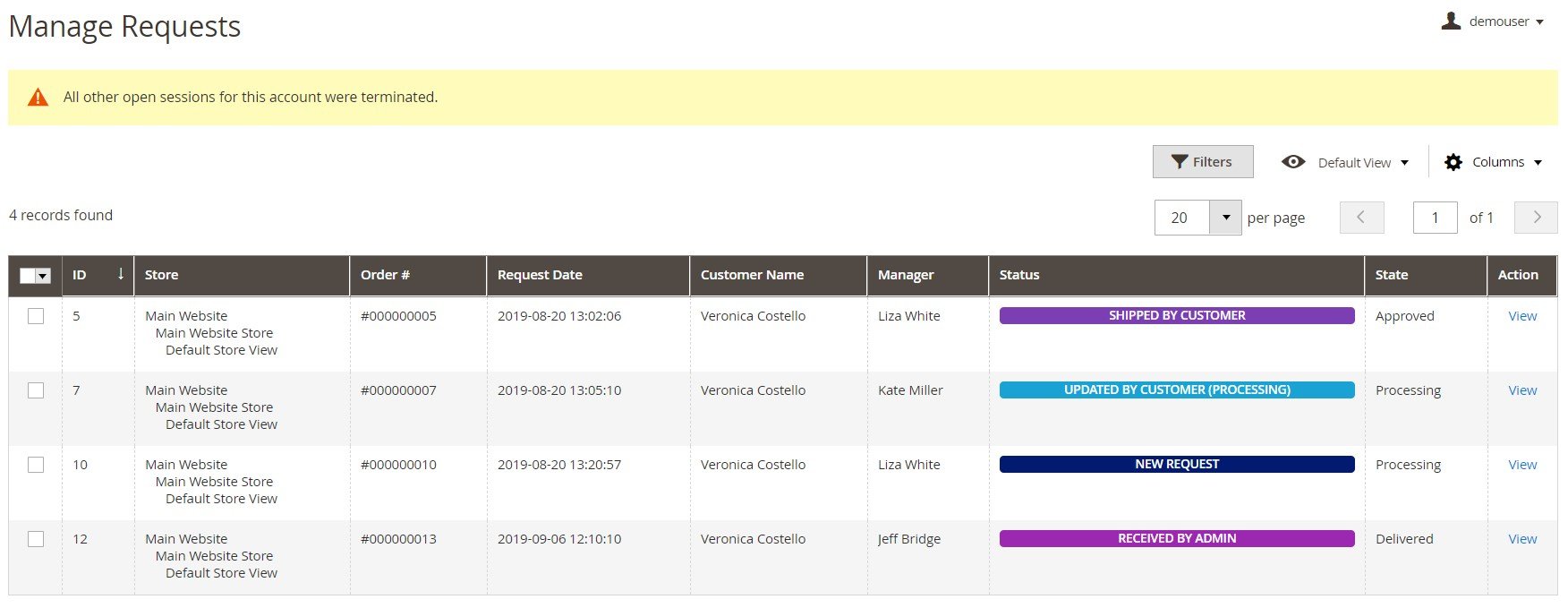
Besides details of returned products and RMA reasons, conditions, and resolutions, the return request view page allows changing RMA status and check communication history between a store admin and the customer. From the Chat section, admins can send messages to customers and attach multiple files.
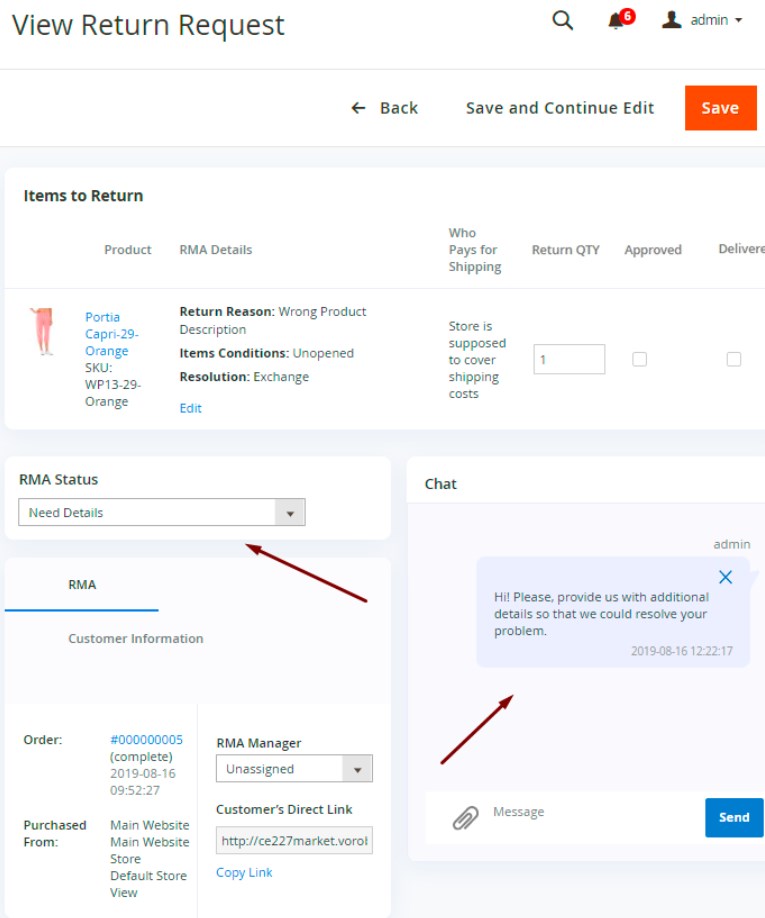
After approving the customer’s request, an admin can specify tracking information, upload shipping labels, and add internal notes.
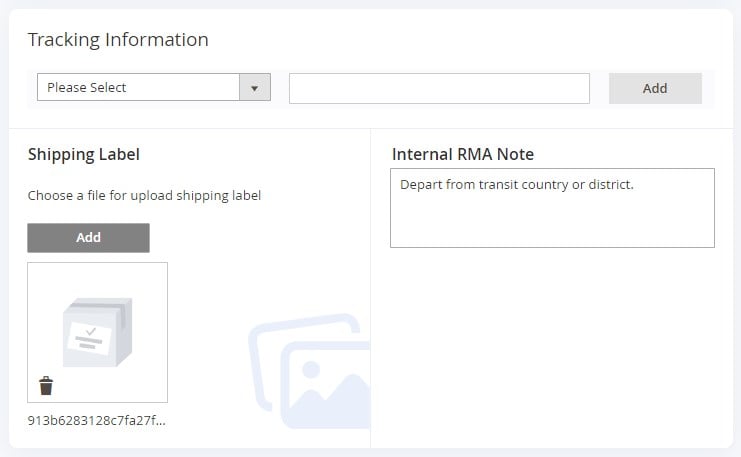
As for the generation of product return requests from the backend, you can do it from the order view page. You can create a new request by clicking the “Create Return” button added by the Amasty module.
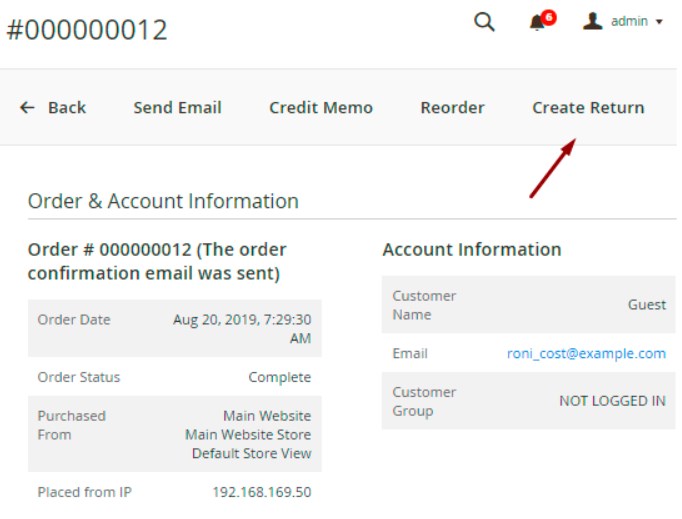
The RMA grid presented by Aheadworks includes more details on the submitted requests. On the Manage RMA screen, you can also view a payment method, products returned, and more. Besides, you can change the status of selected RMA requests in bulk.
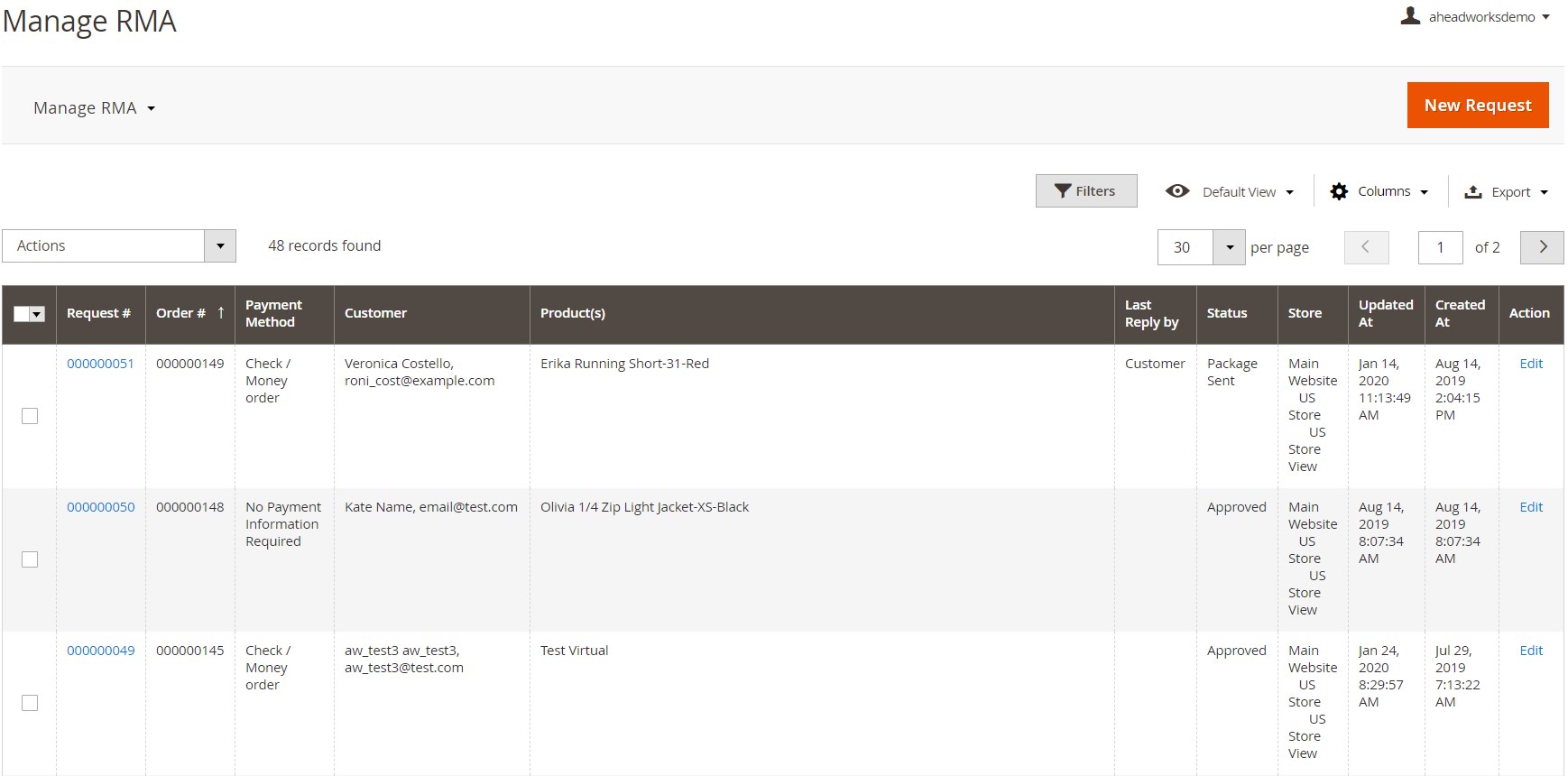
It is possible to create a new return request directly from the grid page, as well as modify each request by clicking on its number. In the request configuration, you can view general information, details on the returned products, customer data, and the history of communication between an admin and a customer. In the Rma History tab, you can create messages for both customers and admins and attach files to your reply. Besides, it is possible to choose a quick response from your templates created before.
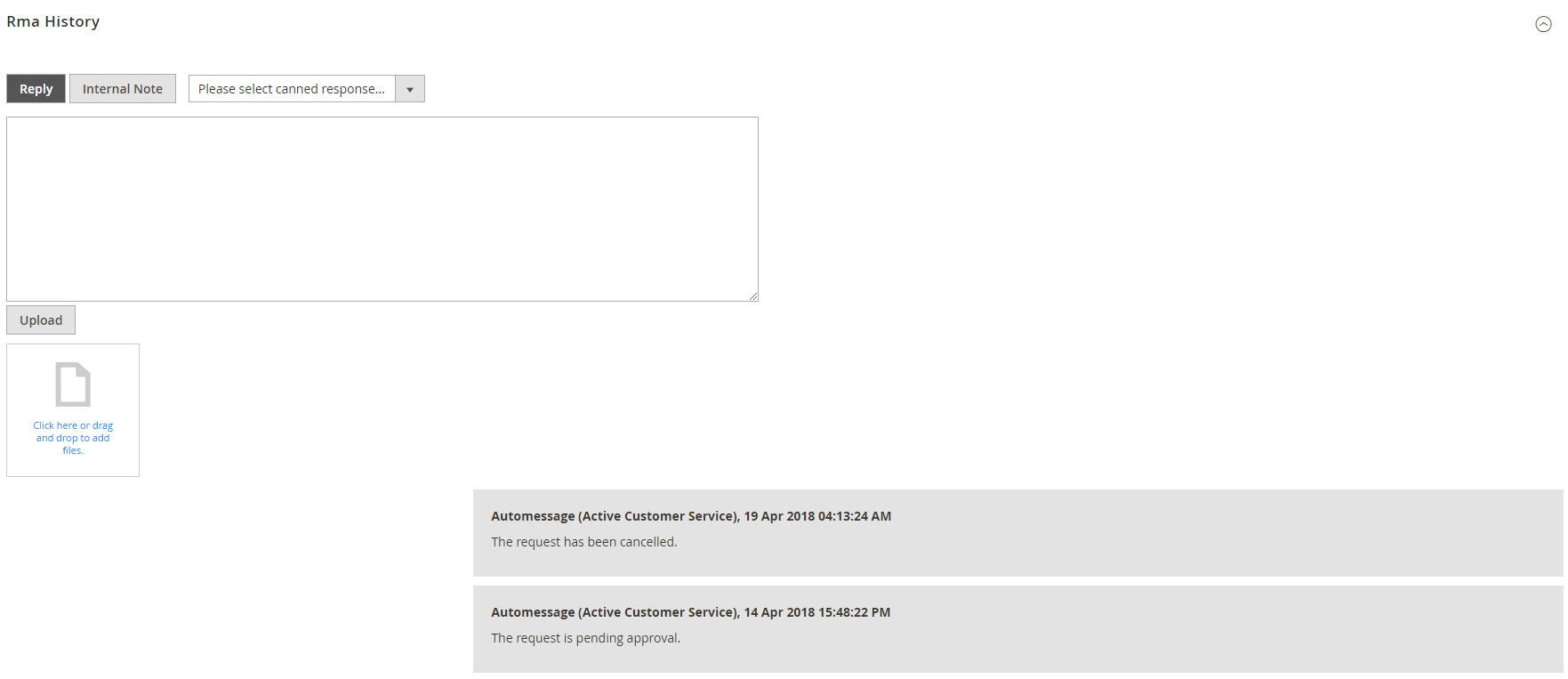
The RMA screen of the returns management module by Mirasvit also provides extensive details on RMA requests. Moreover, mass actions allow you to delete requests in bulk, mark them as read/unread, and change status. Another feature not available with Amasty and Aheadworks is the possibility to create return requests for offline orders.
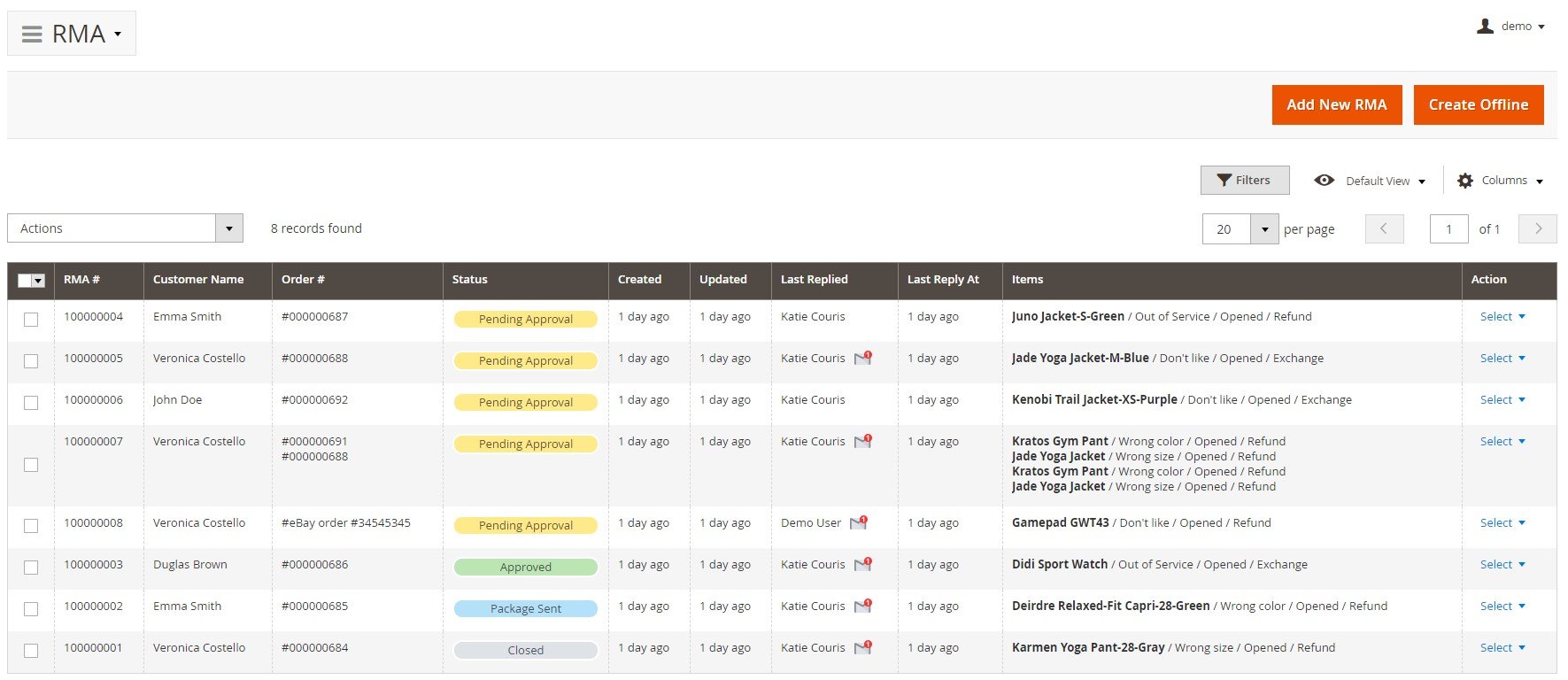
The creation of a new request is available from the RMA screen. After clicking on the “Add New RMA” button, you will first need to select an order for which you want to submit a return request.
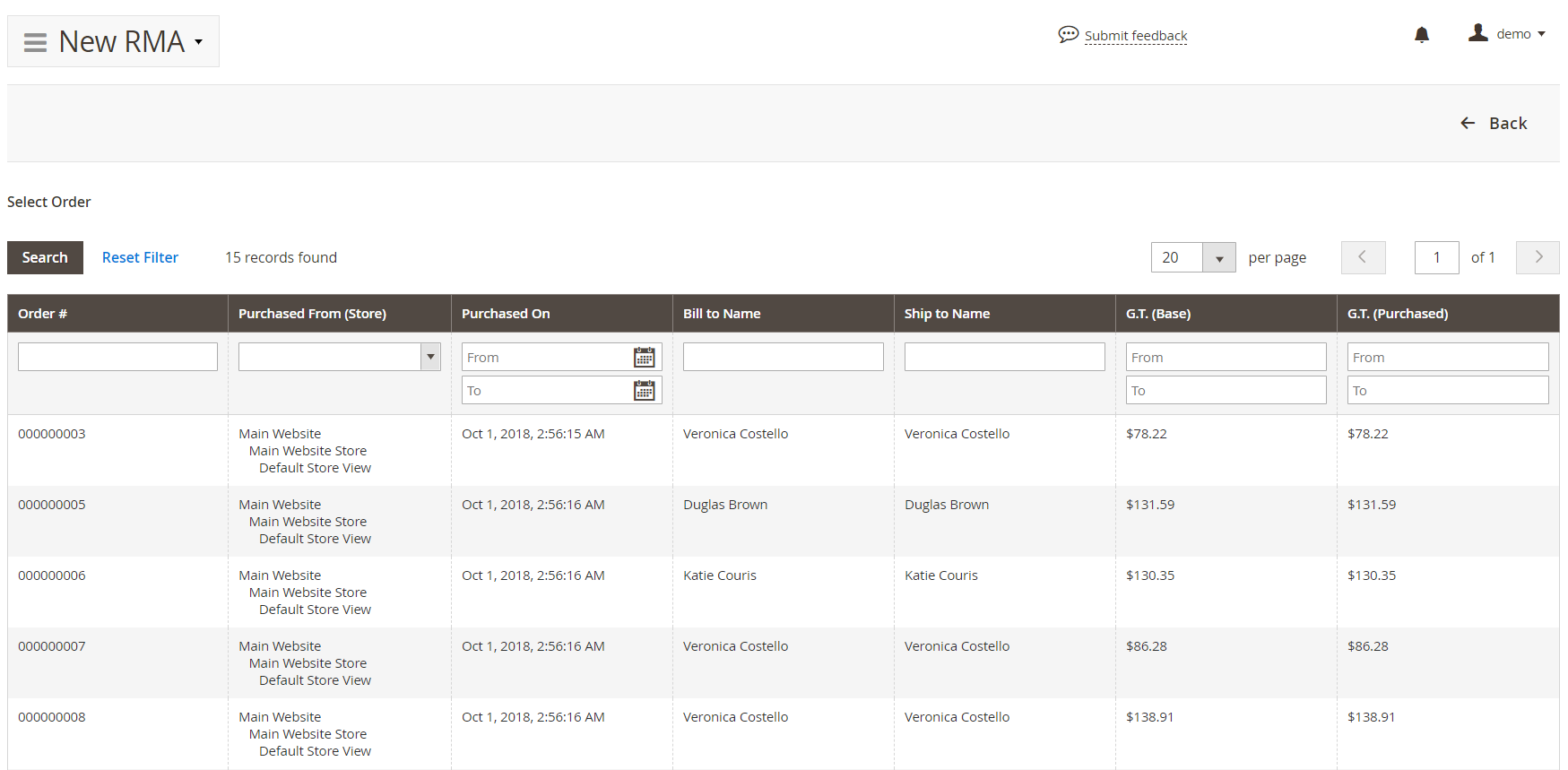
Then, you will need to specify the required parameters in the General Information, Additional Information (includes custom fields), Contact Information, and Items sections.
Note that if you open an existing RMA request, you will be able to view two more sections: RMA History and Add Message. As in the case of Amasty and Aheadworks, it is possible to create internal notes and send messages to customers and attach files to them. Quick responses are also available here.
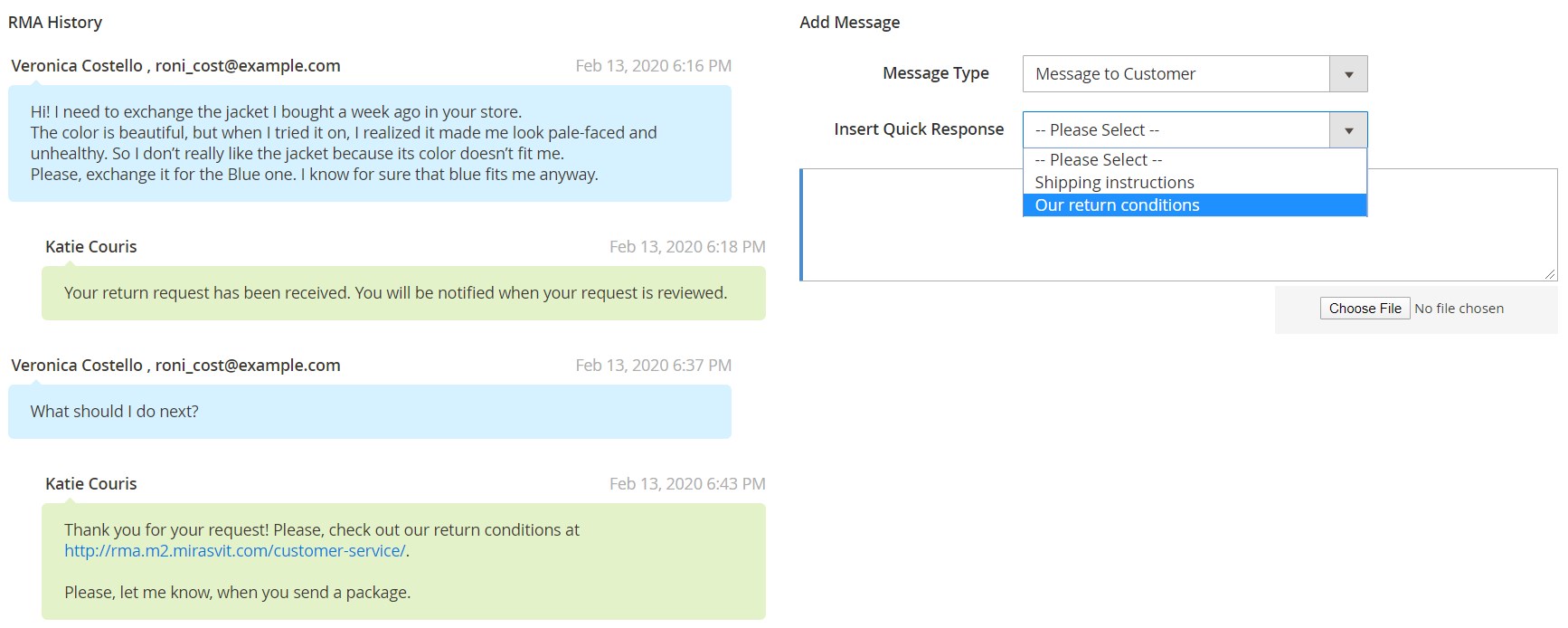
RMA Statuses
With the Amasty RMA extension for Magento 2, you get the possibility to create an unlimited number of custom RMA statuses. You can view all your statuses in the grid.
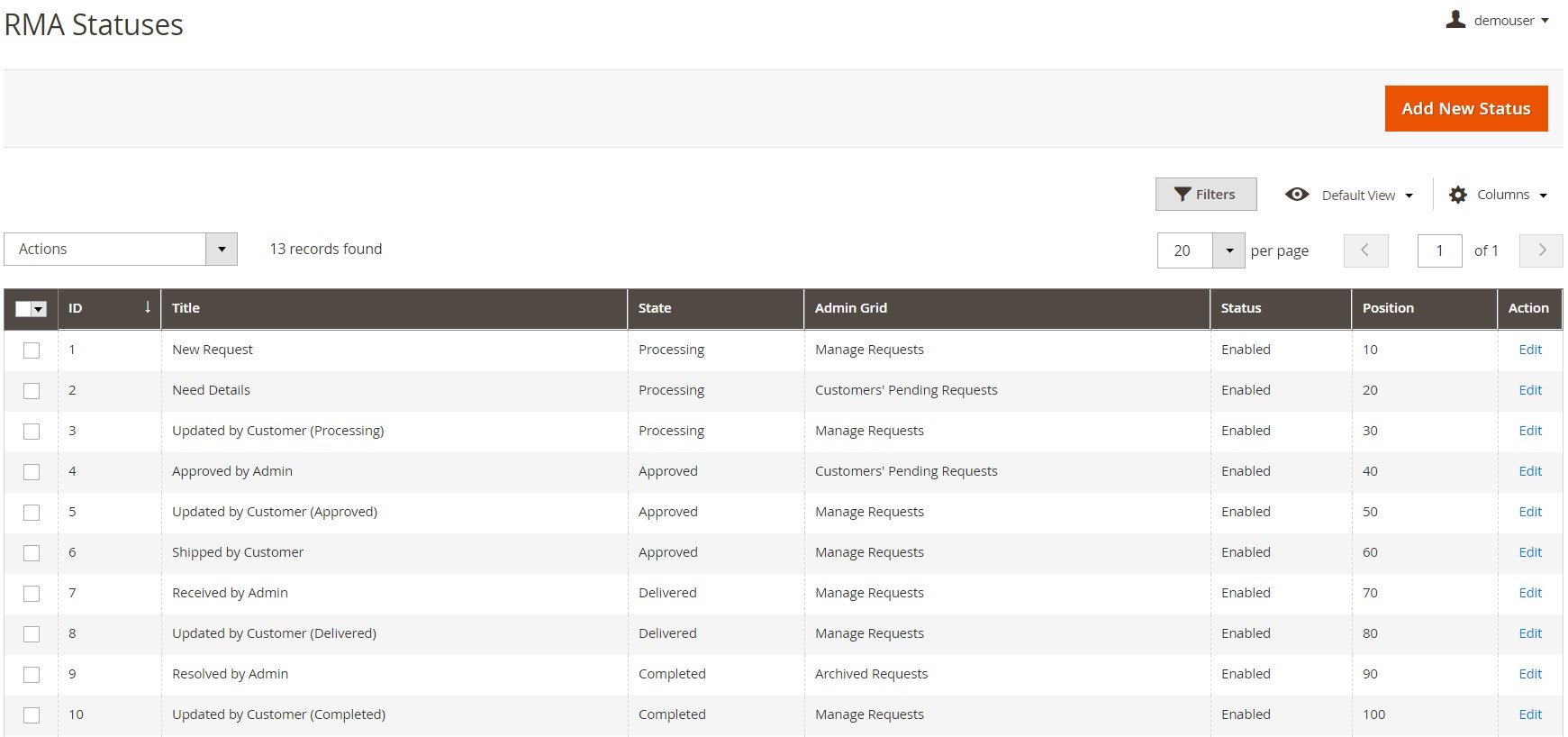
When adding or editing a status, you can create store view-specific labels and send automatic email notifications on the status change.
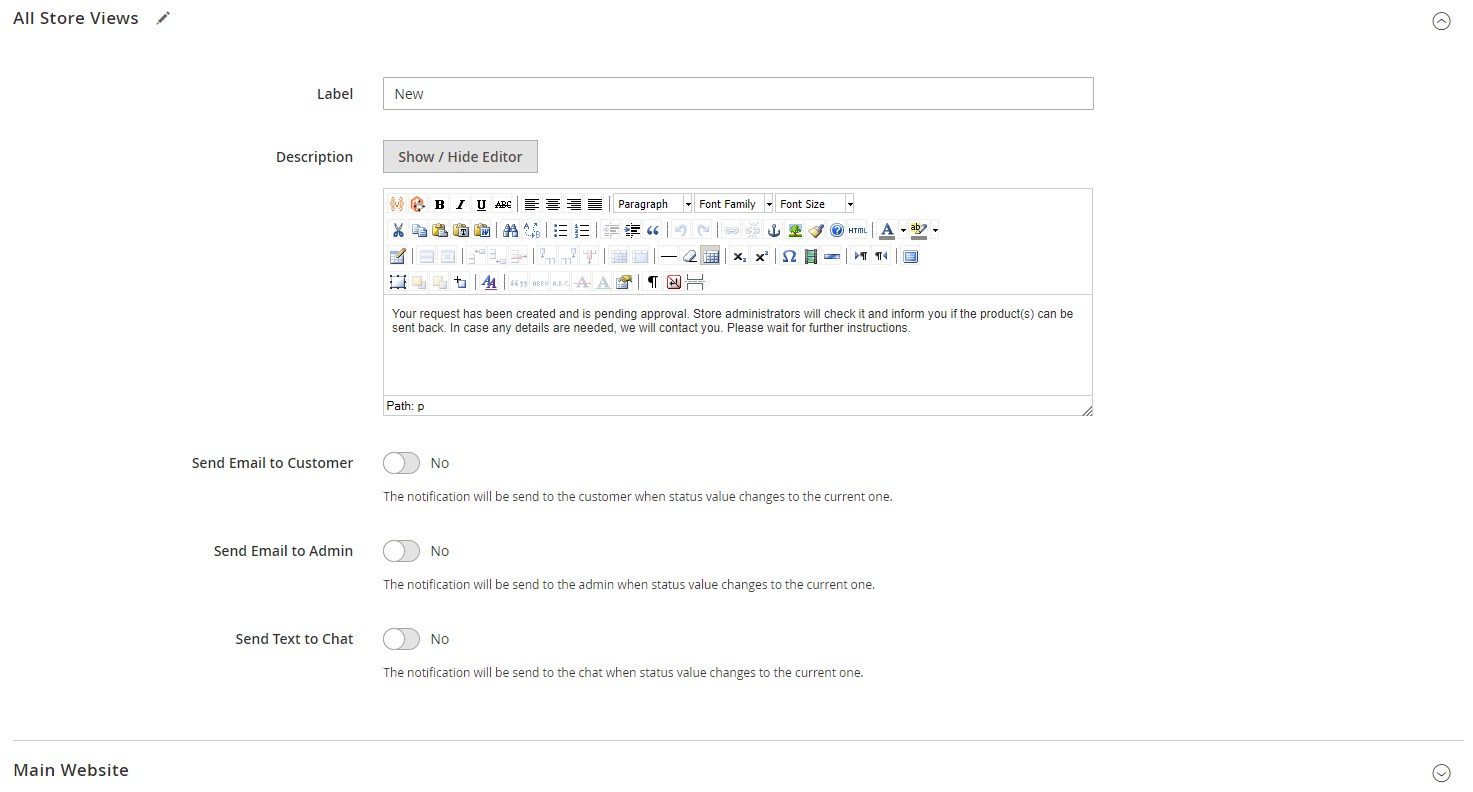
With the Aheadworks RMA extension, you get preconfigured statuses and related email templates. You can modify each status according to your needs. As for custom statuses, this functionality is also available with the Aheadworks solution.
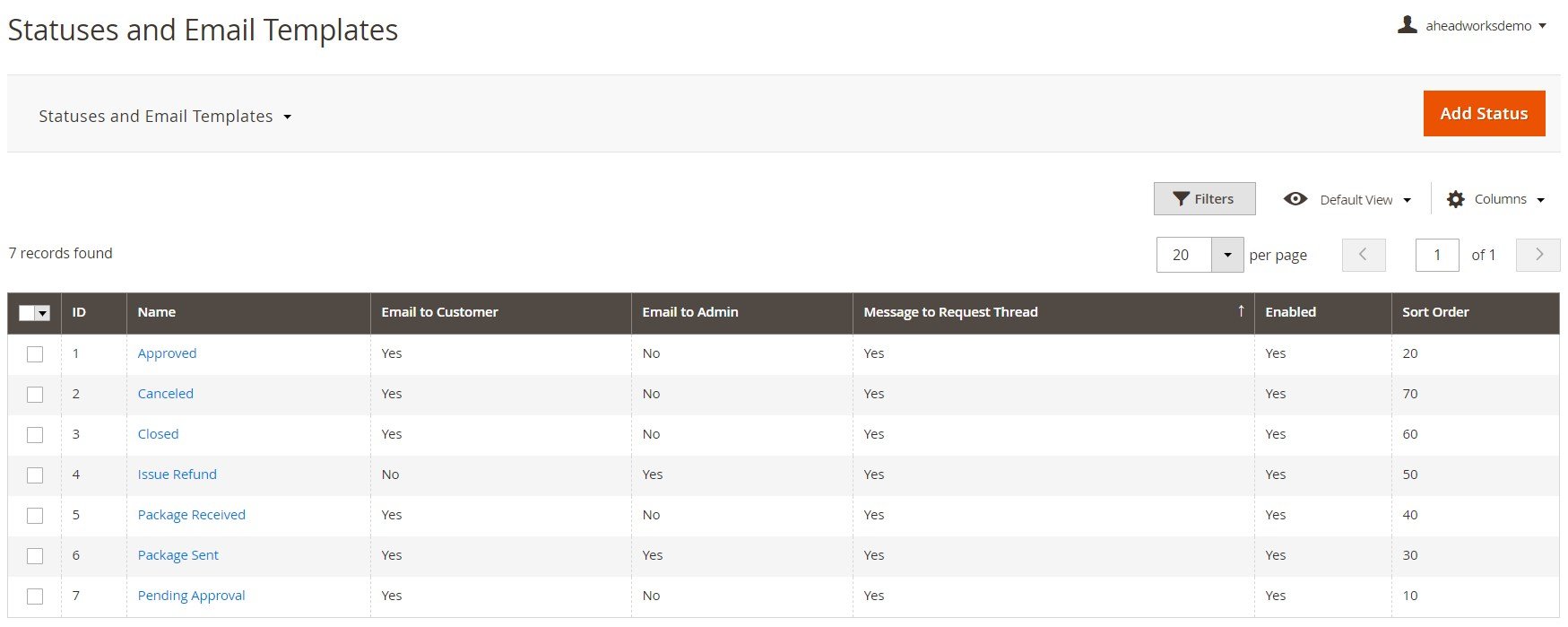
When adding or editing a status, you can enable/disable email notifications sent to customers and admins, select specific email templates, and create custom text for your messages.
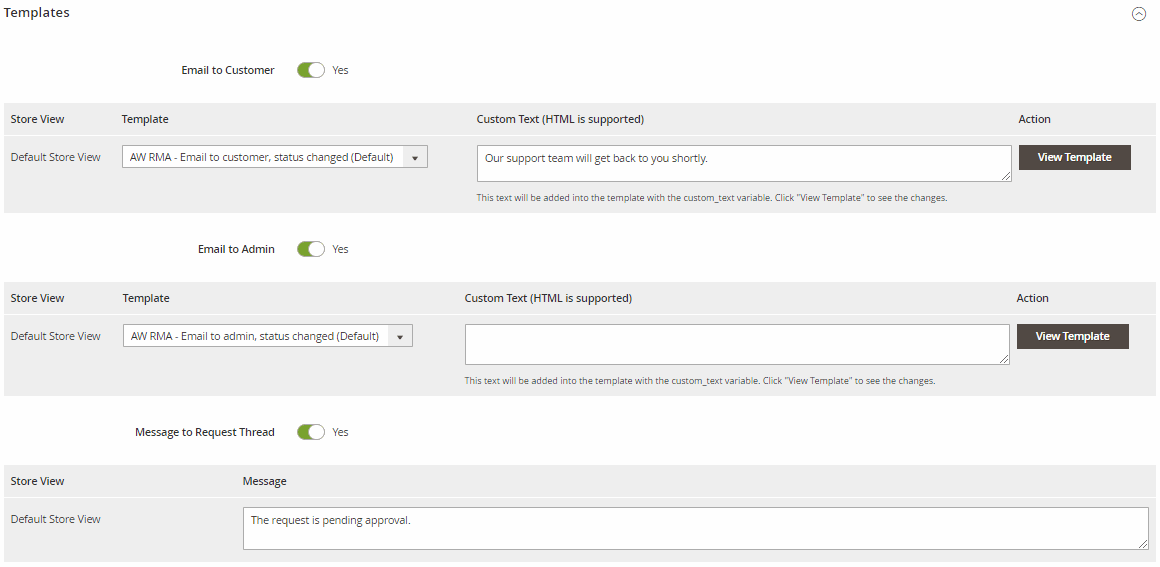
The Mirasvit Statuses grid allows both editing existing statuses and creating new ones.
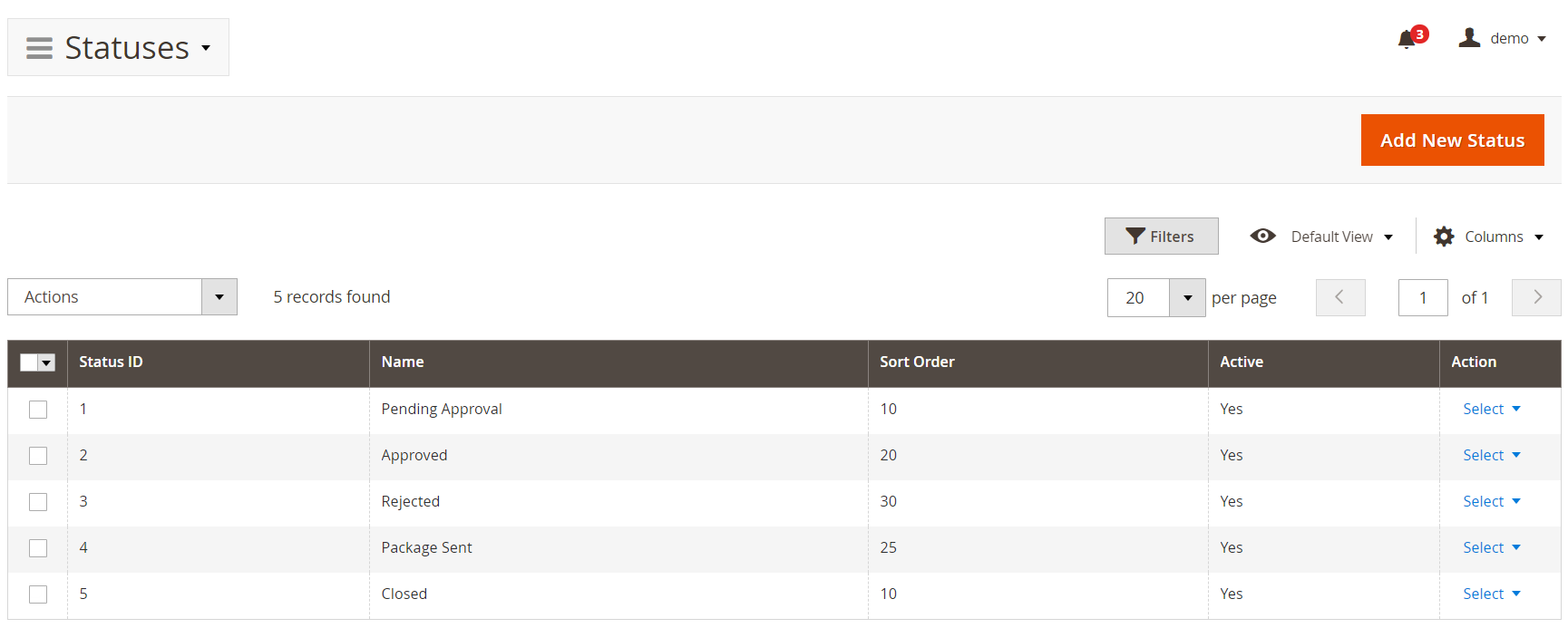
As for the emails, you can specify custom text for notifications sent to customers and admins and add a status description.
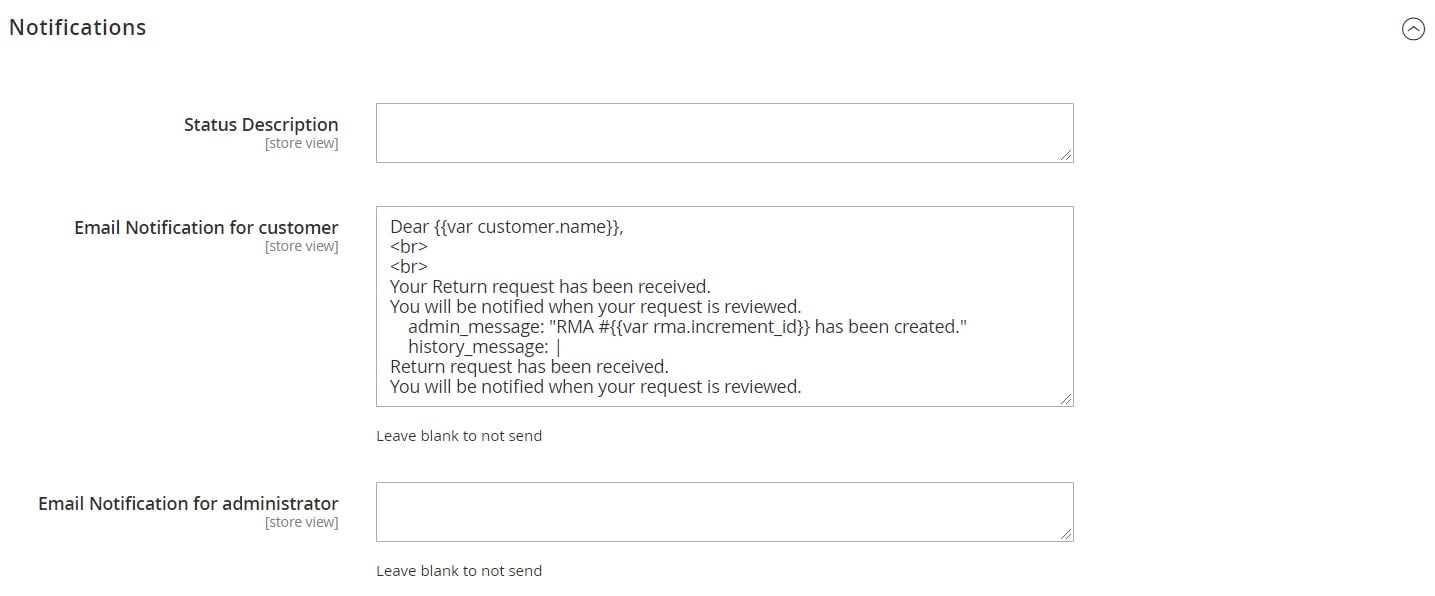
Custom Fields
All three Magento 2 RMA extensions allow creating custom fields that can be added to the return request submission form. This way, you can gather extended information about your customers.
With the Amasty module, you specify the name for each extra field right in the extension configuration. Amasty provides the most limited settings for additional form fields compared to Aheadworks and Mirasvit, but, at the same time, more admin-friendly.
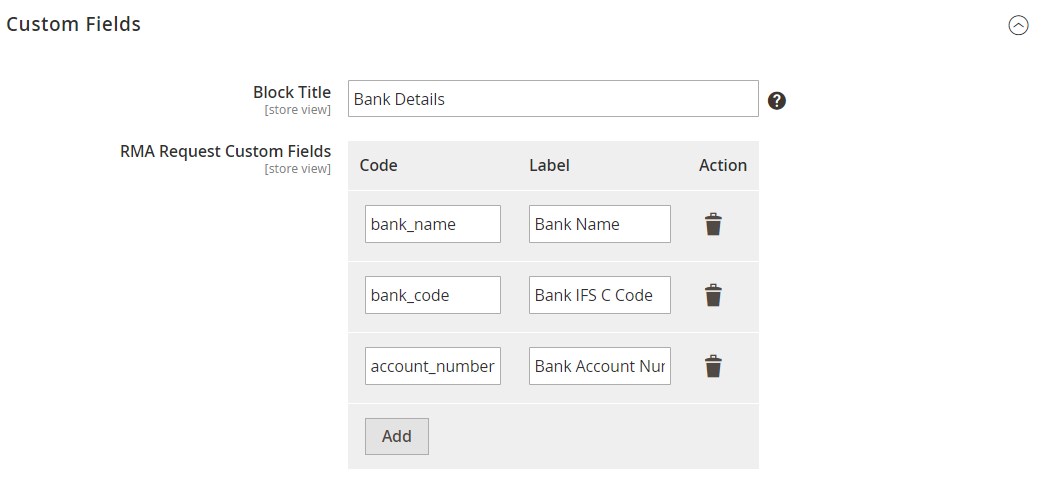
The Aheadworks returns and refunds module provides a separate grid where you can view and modify created custom fields, as well as add an unlimited number of new fields.
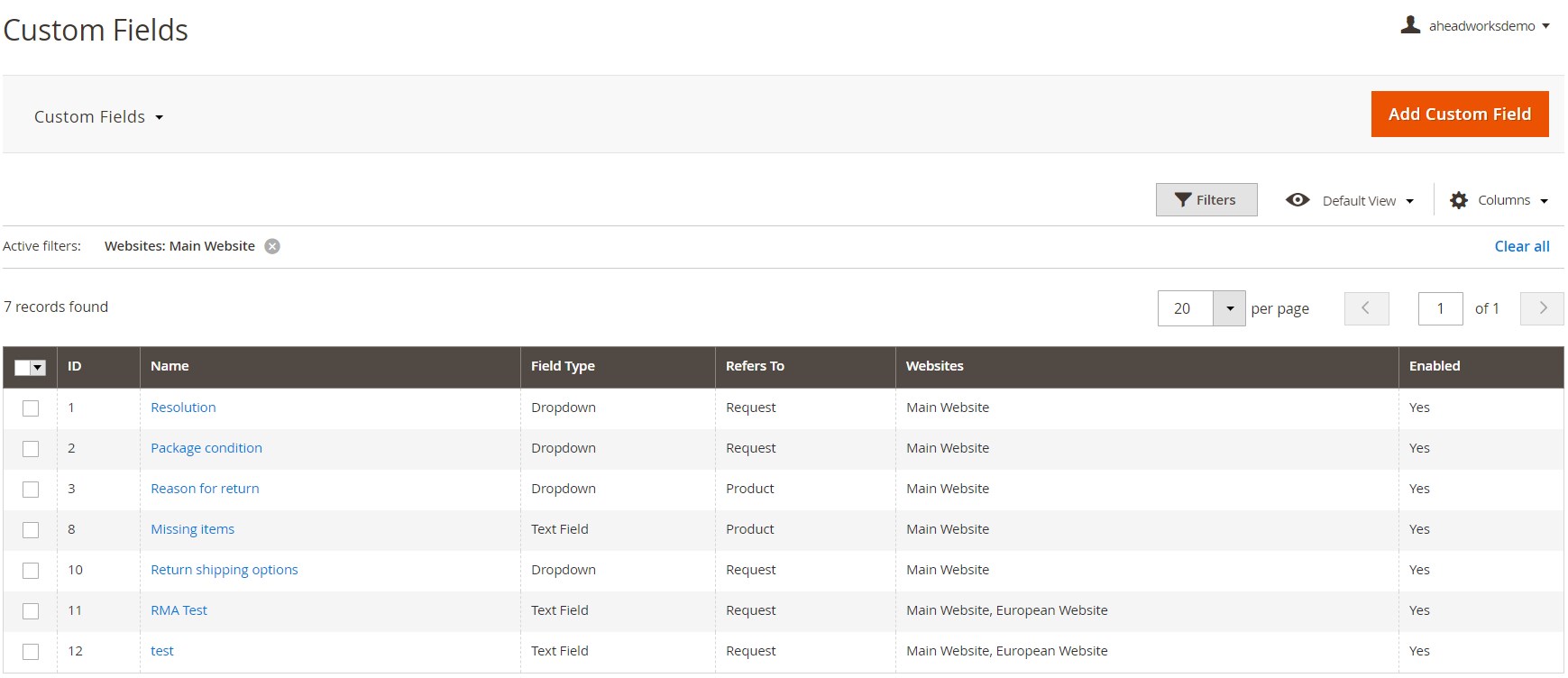
Moreover, you can also configure the type (Text Field, Text Area, Dropdown, or Multiselect) of each field, define whether it refers to request or product, and select available statuses for admin modifications.
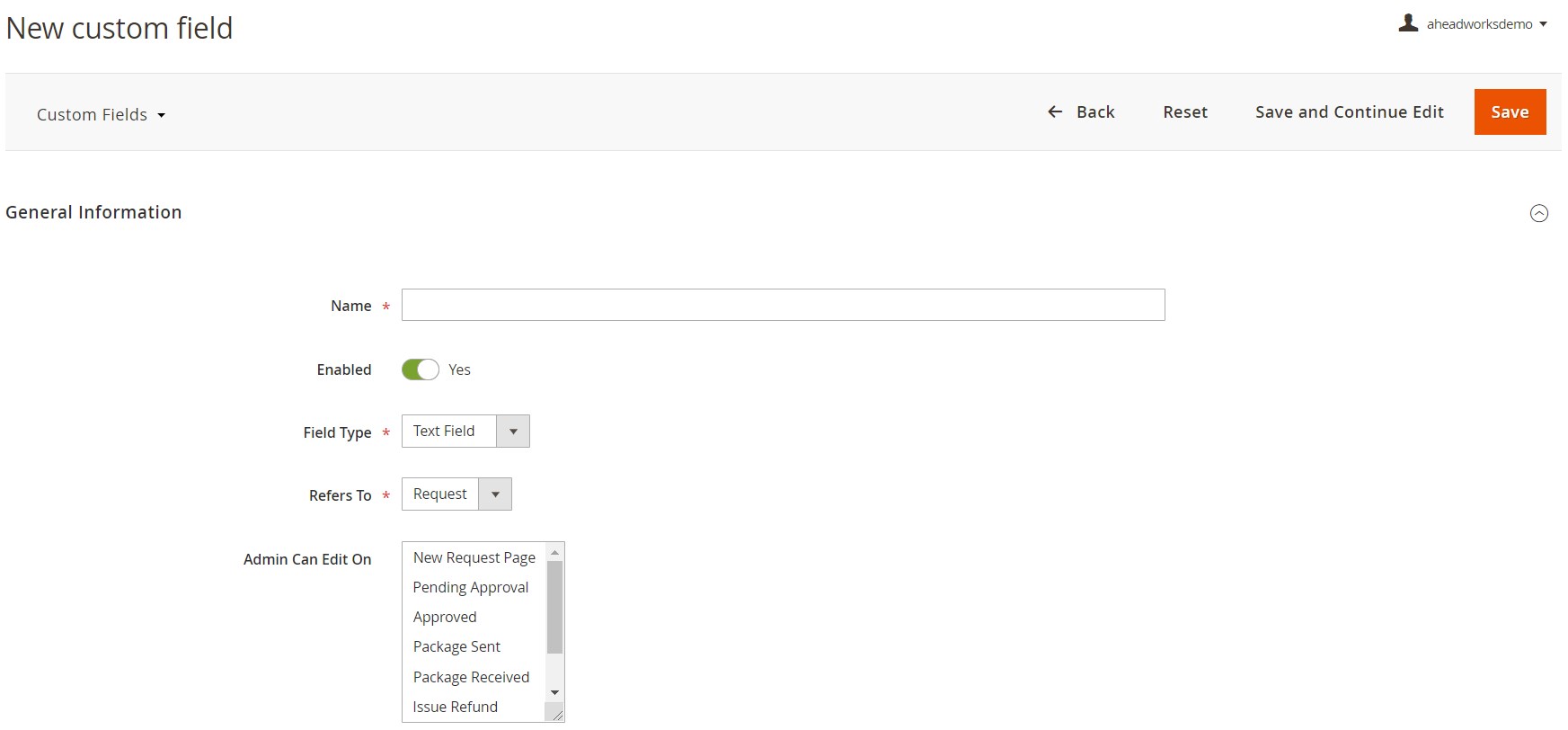
Besides, you can mark the fields as required, decide whether to include them in shipping labels and choose store views where they will be displayed, as well as specify frontend labels.

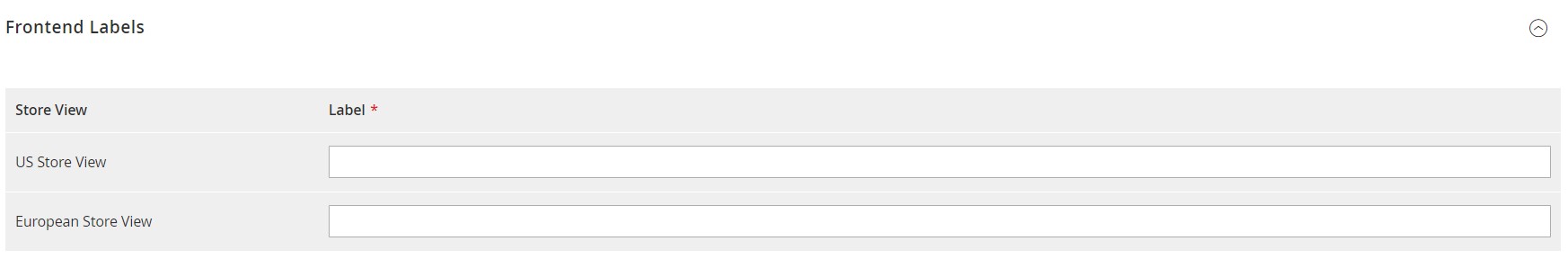
The RMA extension by Mirasvit also gathers custom fields in a separate grid:
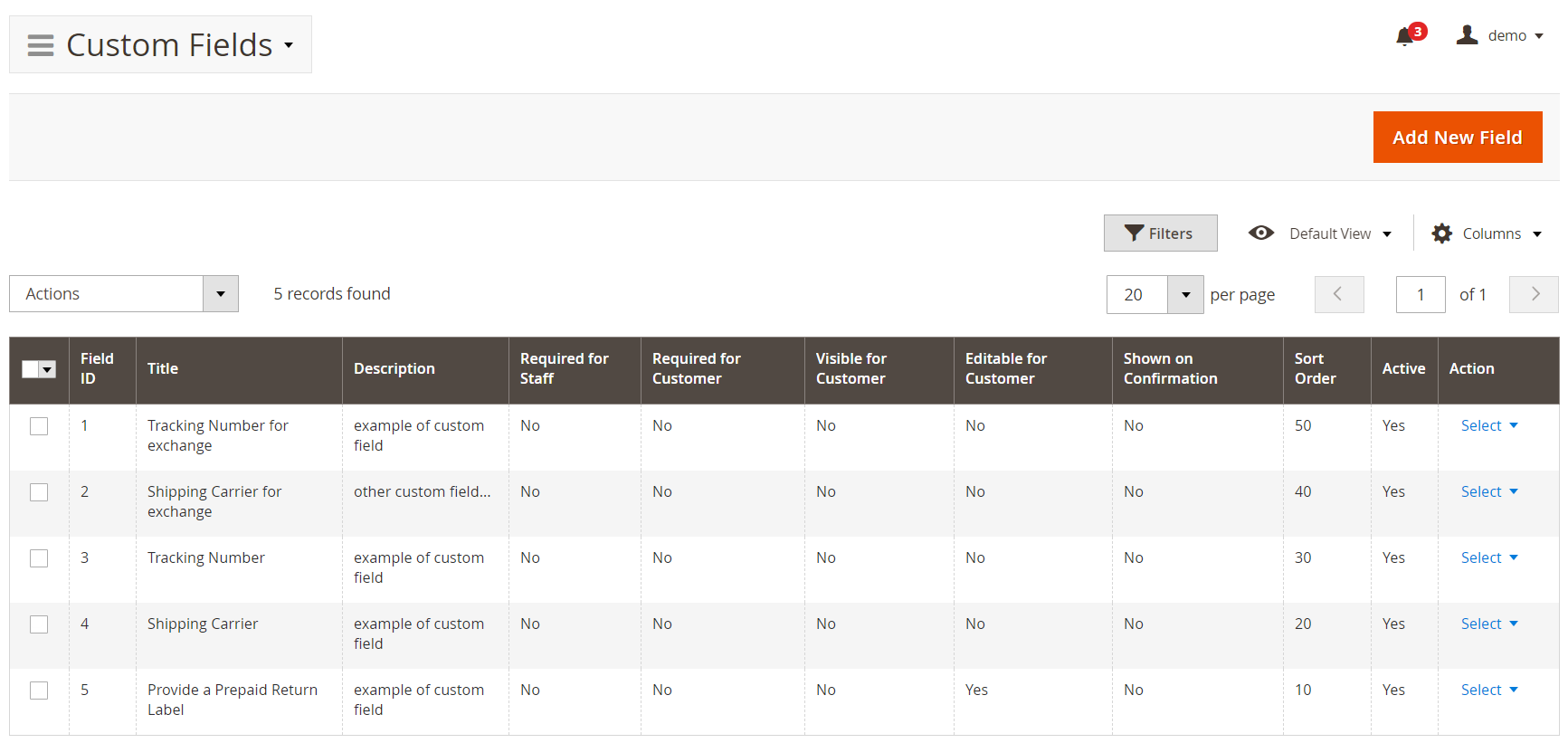
Below, you can see how the new field settings look:
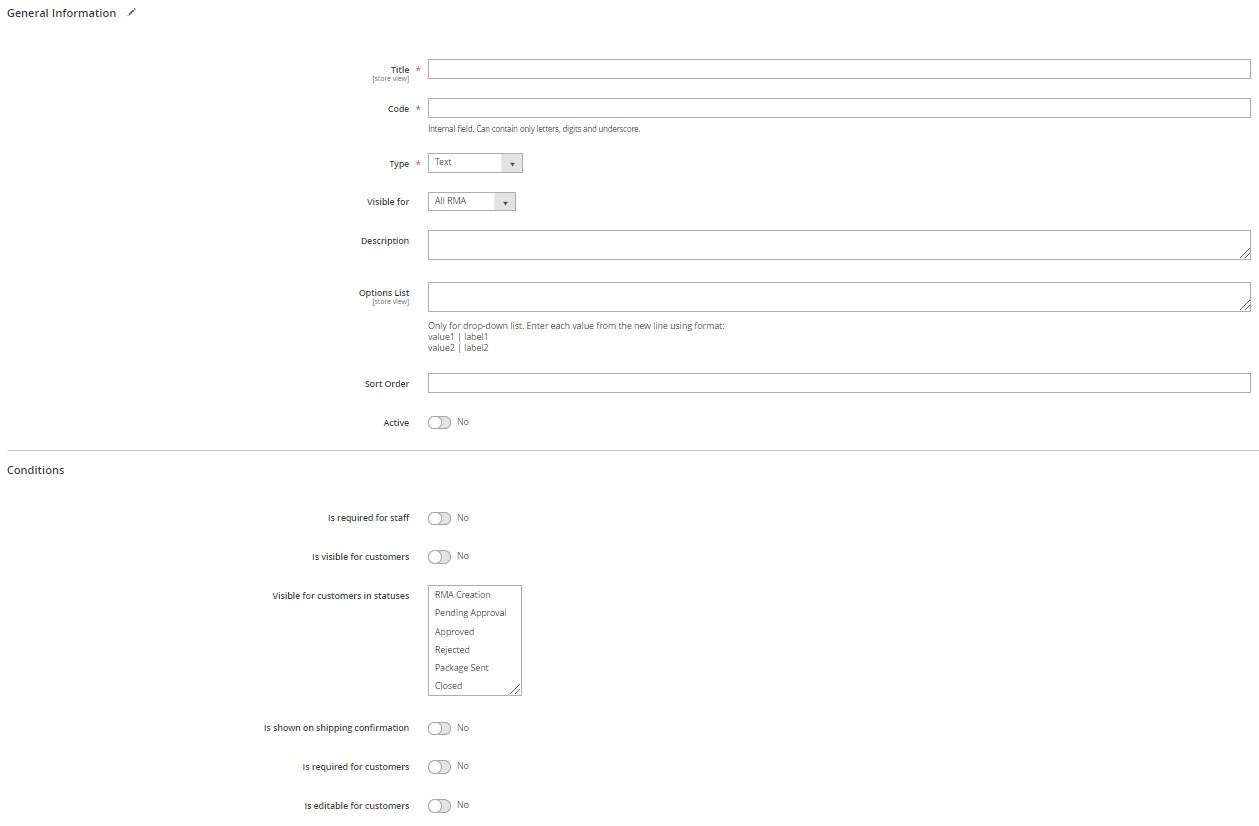
Reasons, Conditions, and Resolutions
When customers fill in an RMA form, they should be able to choose a reason for returning or exchanging a product. It is very useful for analyzing return motives, which can be used for improving your sales strategy. Besides, the ability to specify an item condition and whether a customer wants to exchange a product or get a refund is vital for more efficient returns management. Let’s see how this functionality is presented in our RMA modules.
RMA for Magento 2 by Amasty allows users to add an unlimited number of reasons, conditions, and resolutions and specify their values in the separate grids.
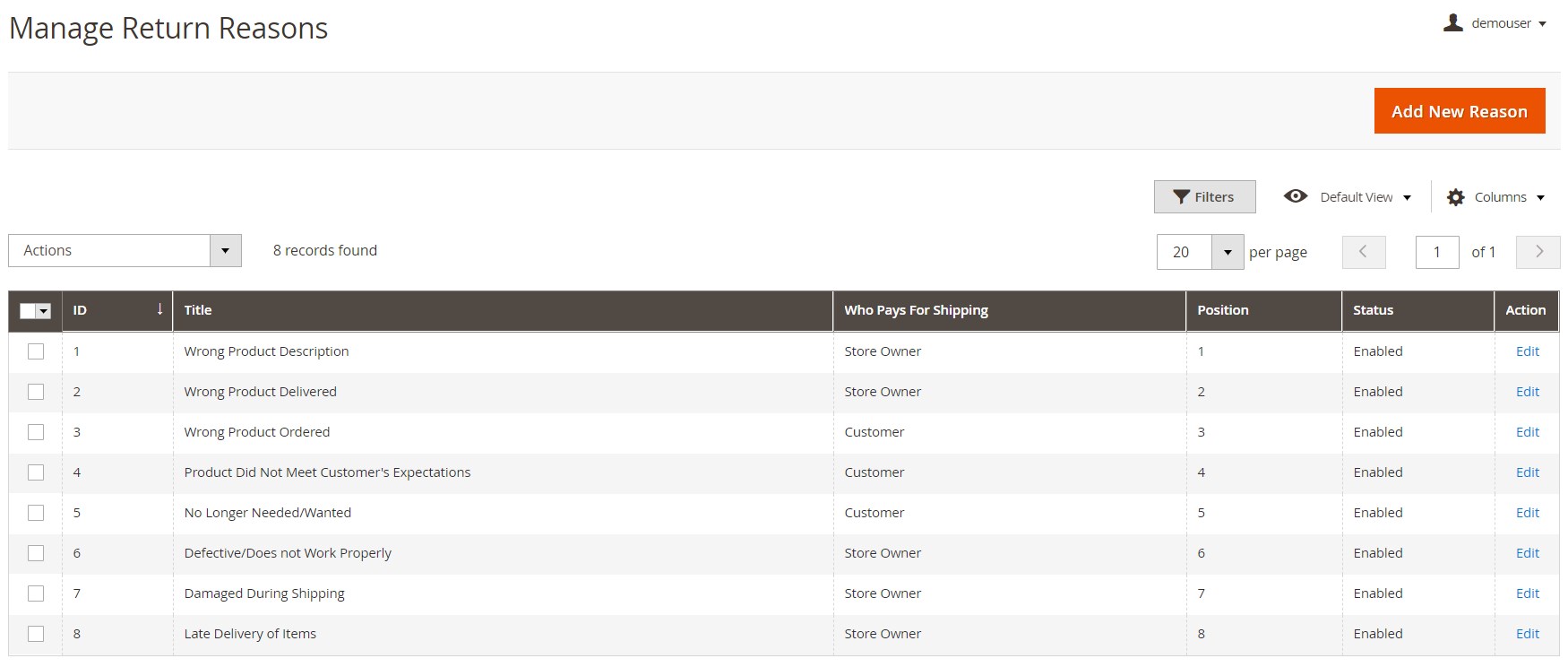
As for the Aheadworks module, you can utilize predefined values that are available in the Custom Fields grid, which we’ve described above. You can edit the existing fields here, as well as add new custom ones.
The Mirasvit’s extension provides three separate grids for reasons, conditions, and resolutions with the possibility to adjust pre-configured values and add any number of custom options.
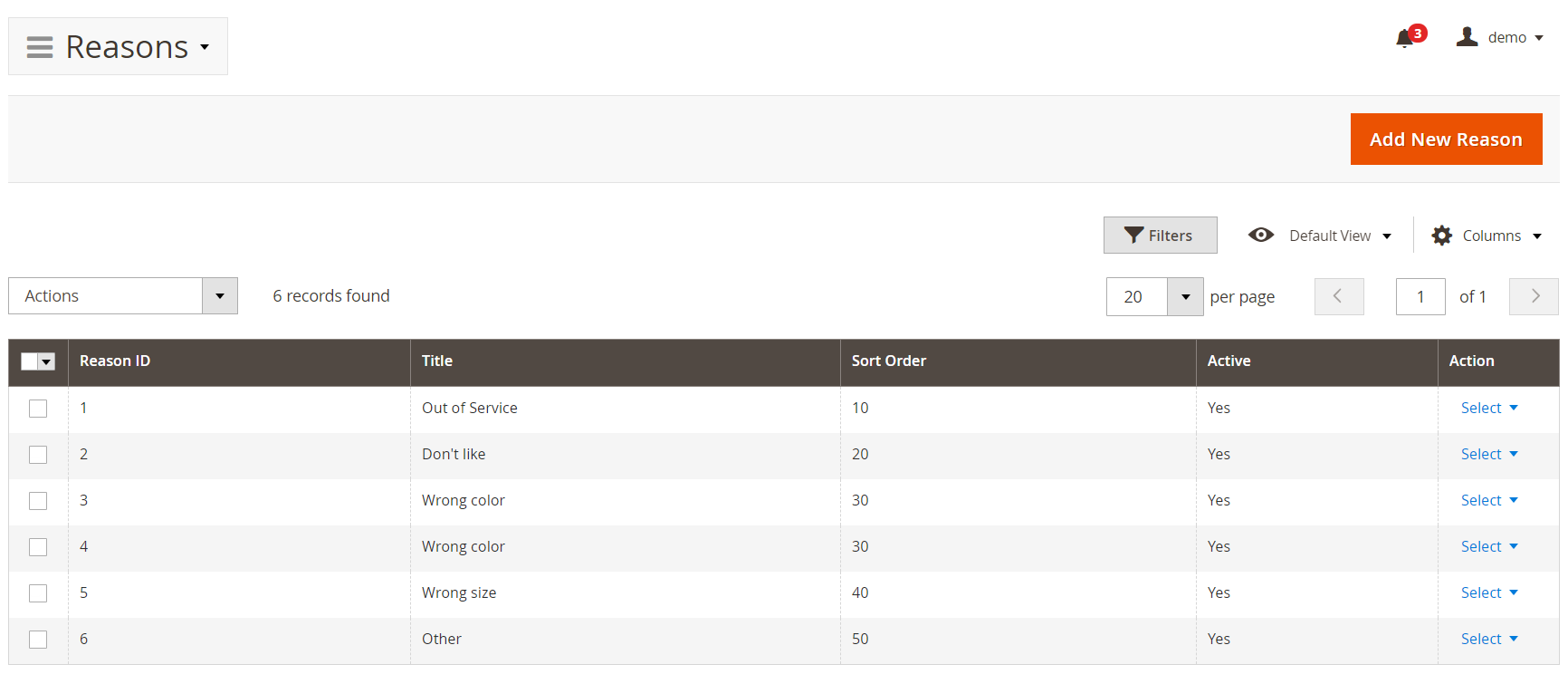
Quick Responses
All three modules allow creating predefined responses to customer messages, which makes communication with clients faster and more convenient.
The Amasty’s RMA tool provides the appropriate functionality in its configuration settings.
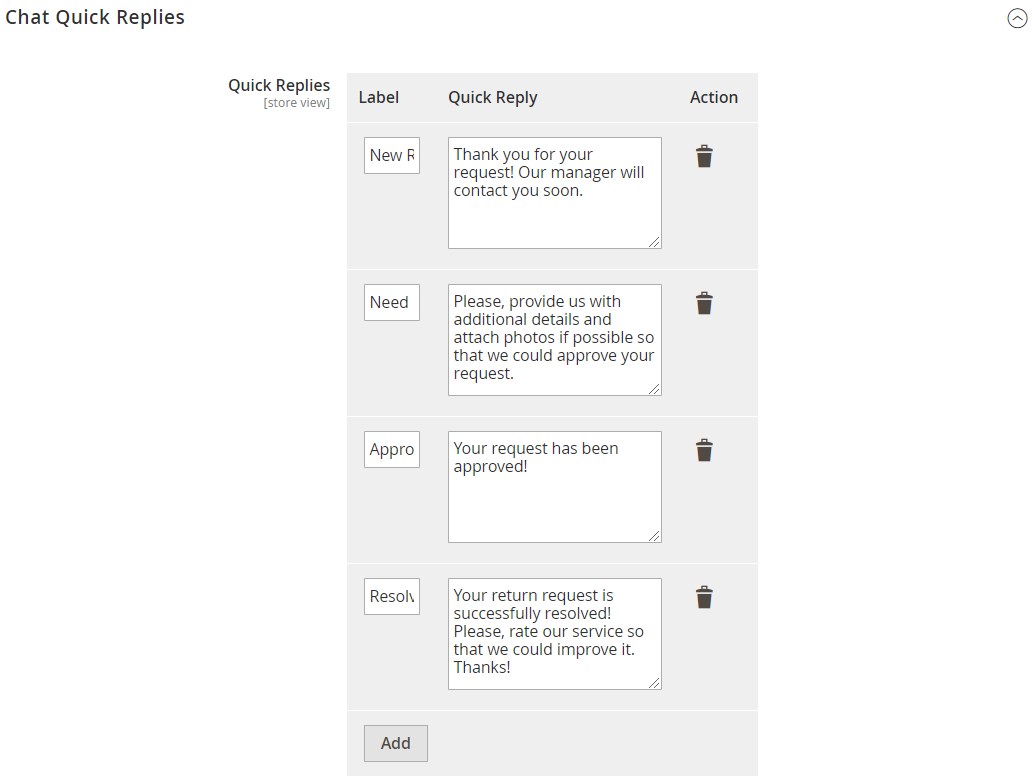
In the RMA extension by Aheadworks, quick response templates are gathered in a separate grid. It is possible to edit and delete each response, as well as add new message templates.
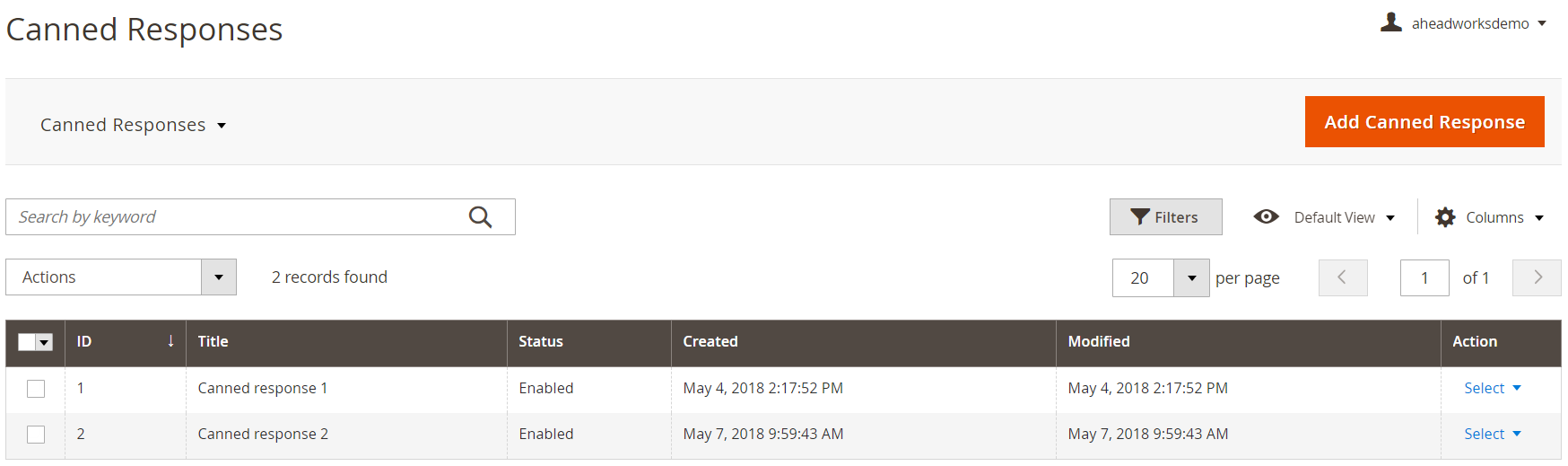
Mirasvit also provides a dedicated Quick Responses page with the possibility to create new custom messages.
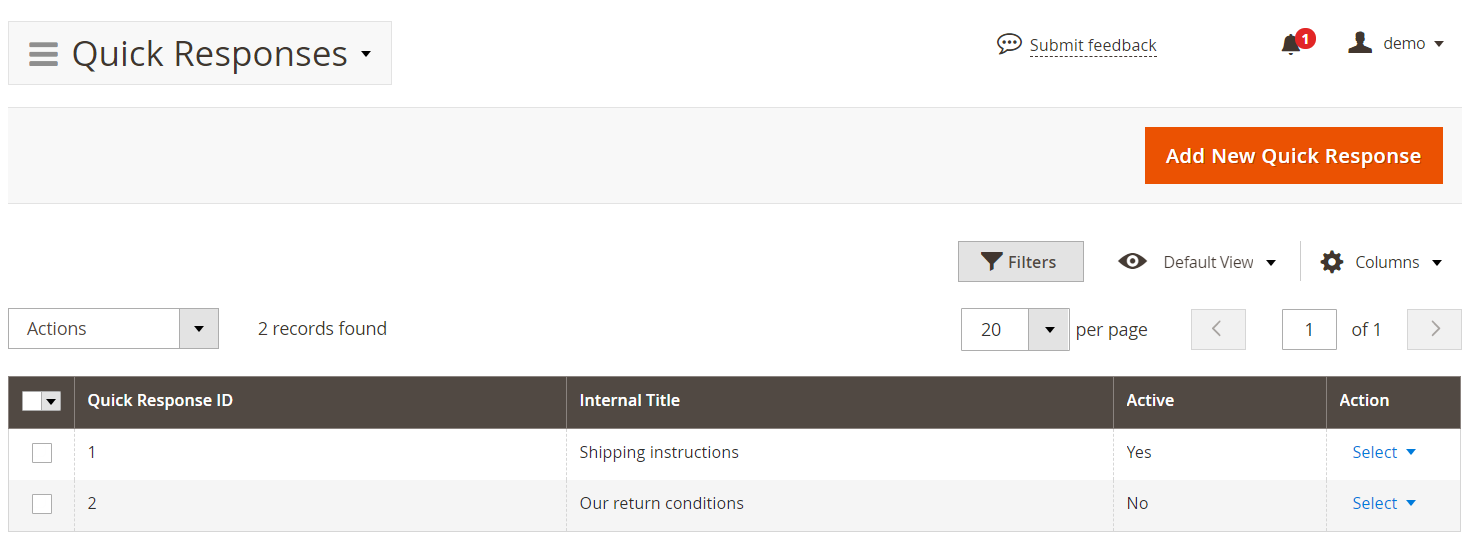
Workflow Rules
The RMA extension by Mirasvit has some unique features that are not presented in the Amasty’s and Aheadworks’s tools. One of these functions is the possibility to set workflow rules for automating the RMA procedure. This functionality can drastically enhance the RMA management and streamline the work of your staff members dealing with returns and refunds.
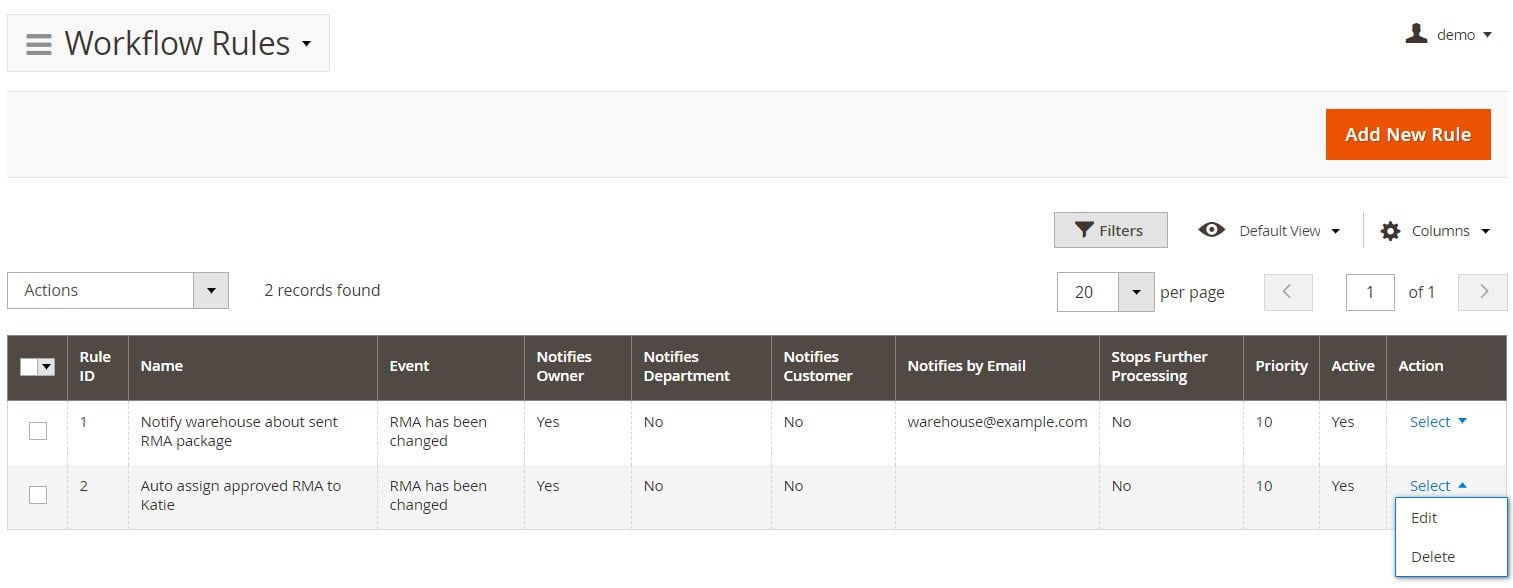
Reports
Another advanced functionality available only with Mirasvit RMA for Magento 2 is RMA reports. The module provides four types of reports, allowing users to analyze the statistics of returns from the general product view and by attributes, as well as based on status and reason.
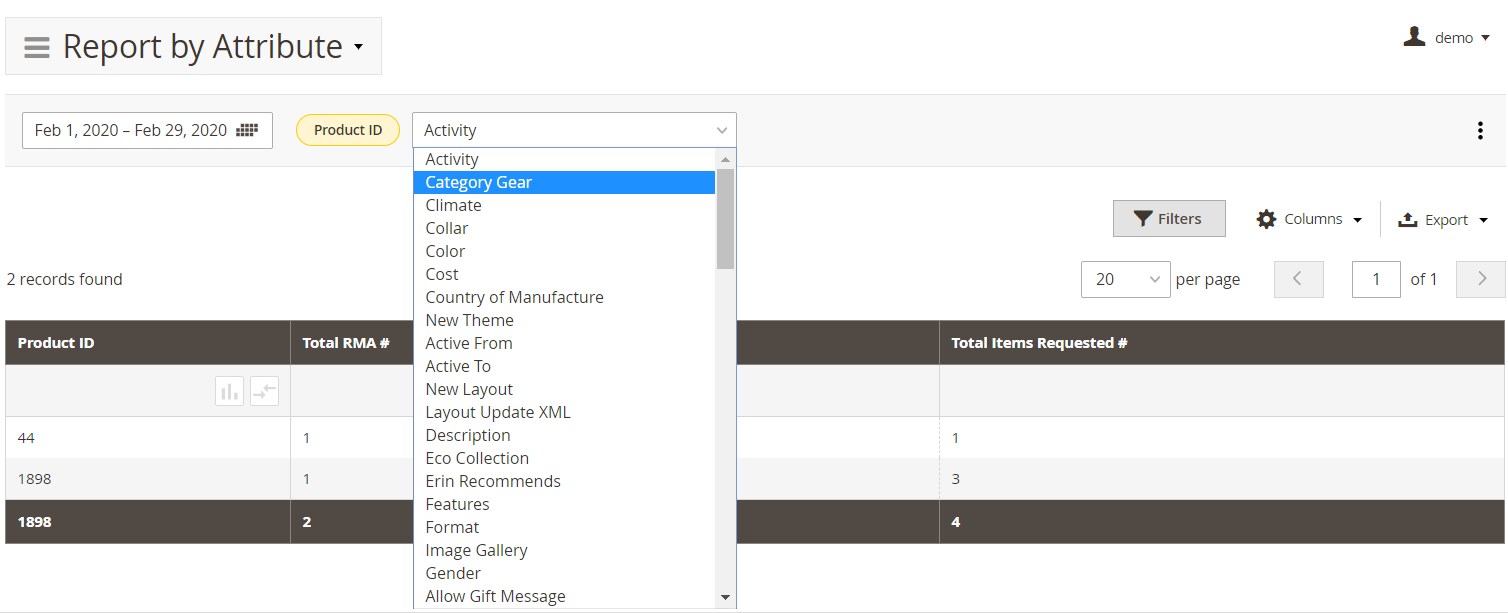
Price
All RMA solutions included in our comparison offer extended functionality for managing product returns and exchanges on ecommerce stores. So, what about their price? The Amasty Magento 2 tool costs $249, while the Aheadworks module is the most expensive – you will have to spend $349 to buy it. As for the Mirasvit RMA extension, it is the most cost-effective option – you can get it for $119.
Magento 2 RMA Extensions Comparison (Amasty vs Aheadworks vs Mirasvit)
|
Amasty |
Aheadworks |
Mirasvit |
|
|
RMA requests grid |
+ |
+ |
+ |
|
Creation of RMA requests from the backend |
+ |
+ |
+ |
|
Return requests for offline orders |
– |
– |
+ |
|
Internal notes |
+ |
+ |
+ |
|
Messages to customers |
+ |
+ |
+ |
|
Custom RMA statuses |
+ |
+ |
+ |
|
Extra fields in the RMA submission form |
+ |
+ |
+ |
|
Unlimited number of reasons, conditions, and resolutions |
+ |
+ |
+ |
|
Quick responses |
+ |
+ |
+ |
|
Workflow rules |
– |
– |
+ |
|
Reports |
– |
– |
+ |
|
Price ($) |
249 |
349 |
119 |
Final Words
As you can see, Mirasvit offers an RMA solution with the most extended functionality and the lowest price tag. However, it doesn’t mean that other RMA solutions are not worth your attention. Besides, the Mirasvit extension’s configuration might seem a little complicated for some store owners. The Amasty module provides a more admin-friendly backend interface and all necessary features to quickly configure RMA procedures according to one’s business needs. As for Aheadworks, though their solution costs more, it brings users a reliable tool with highly flexible settings that can be leveraged for simplifying the RMA routine.








