Magento 2 Request A Quote Extensions Comparison (Cart2Quote, Amasty)

Below, we shed light on two robust B2B tools: Magento 2 request a quote extension by Cart2Quote and Magento 2 quote module by Amasty. Both solutions have the same purpose, but entirely different functionality, feature set, and price. If you want to know which Magento 2 get a quote module suits best your ecommerce needs, check the following comparison.

Table of contents
Amasty Call for Price Magento 2 Extension

The Amasty Call for Price Magento 2 quote module allows replacing price information with various options on the basis of customer groups and categories. Thus, you can easily fine tune the extension according to your needs displaying different information to wholesale and retail clients and guests. Just check the following basic features of the request for quote Magento 2 plugin:
- Hide price information;
- Replace price information;
- Request price quote;
- Restrictions based on customer groups and categories;
- Handy popup for additional information;
- Redirect links.
The core feature of the Amasty Magento custom quote module is the ability to replace the standard “Add to Cart” button with an engaging CTA, as well as hide prices on a customer group basis motivating customers to log in and hiding precious information from competitors. It is also possible to replace “Add to Cart” with “Login to Get Price” and redirect visitors to the login page. It is a common B2C logic, but what about the B2B functionality of the extension?
You can hide prices as mentioned above, but this time no one should see them. This way, you can connect the “Call for Price” button to a quote request form and fully leverage the B2B potential of the Magento create quote extension by Amasty.
At the same time, you can always leverage categories to hide prices. Is this feature useful for B2B merchants? Yes. For instance, you have one website for wholesale and retail customers. You can create separate categories for them. Thus, prices in retail-oriented categories will be visible. As for wholesale-oriented categories, you can easily replace them with a quote request popup or simply hide prices for new arrivals to get some extra profit.
Alternatively, the Amasty Magento request for quote module allows uploading custom images and icons instead of a price. However, it is mostly a B2C feature, since it is aimed at catching the attention of retail customers. It won’t be that efficient in case of wholesalers who are usually motivated by advantageous conditions, not by attractive elements of the store interface.
There is also a robust notification section allowing to inform your store administrators about new quote requests. Now, let’s find out how these and other features are implemented in the backend section of the Magento quote extension by Amasty.
Backend
The Amasty Call For Price Magento 2 extension offers a relatively large backend section, but a wide choice of settings is necessary for providing extra flexibility. Thus, the configuration section of the request a quote Magento 2 module is divided into 7 merchant-related parts:
- General Settings;
- Hide Price Options;
- Frontend Options;
- Admin Email Notifications;
- Auto Reply Email Options;
- GDPR Consent;
- Developer Options.
Our goal is to describe each part of the configuration section, so let’s start with General Settings. It allows enabling the Amasty Call for Price Magento 2 module and selecting categories and customer groups for which to hide prices. On the image below, you can see that the request quote Magento module is enabled, and prices are hidden in three categories:
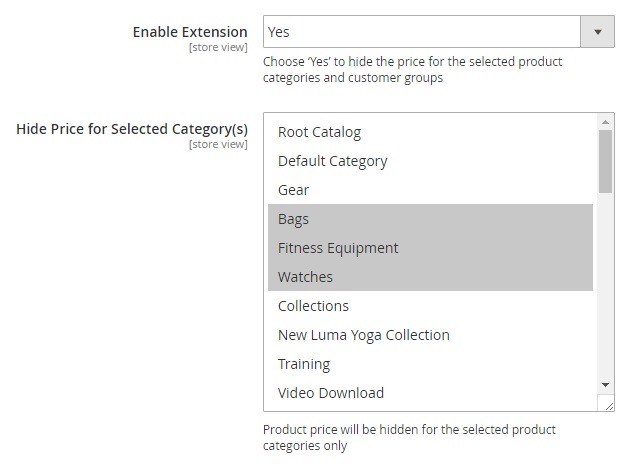
The following screenshot illustrates the selected customer groups for which the price is hidden. Two fields below allow creating exceptions for products and customers. Type product IDs to display prices even if the corresponding category is selected above. Next, specify customer IDs to let the appropriate customers see prices also in case they belong to the customer groups chosen in ‘Hide Price for Selected Group(s)’.
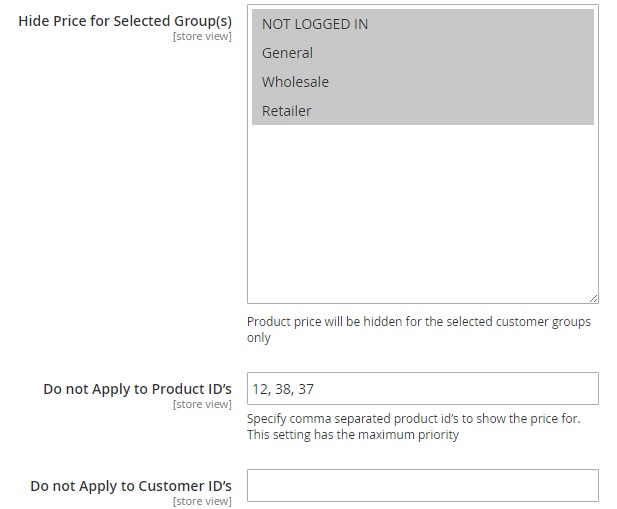
There are two more options available in this subsection. The first one allows selecting an email sender for the admin reply email. The second option provides the ability to choose a template for the same email.
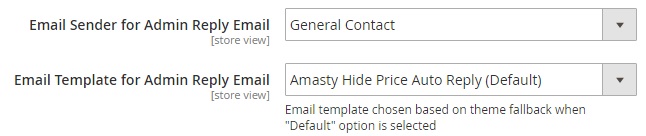
Now, let’s see how to hide price with the Amasty request a quote Magento module. The Hide Price Options subsection contains a list of frontend elements that you can hide:
- Price;
- ‘Add to Cart’;
- ‘Add to Wishlist’;
- ‘Add to Compare’.
Depending on your business needs, you can create any combination of content displayed on the frontend.
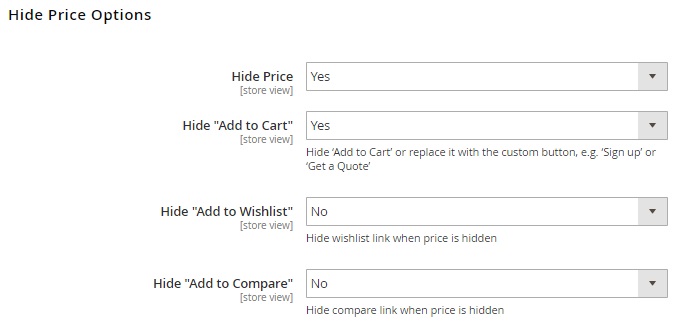
At the same time, there is a subsection called ‘Frontend Options’ where you can configure the appearance of the extension on your ecommerce storefront:
- Type the text for the ‘Add to Cart’ replacement.
- Add CSS styles to customize the new button appearance.
- Upload an image to replace the price.
- Add a link to the new button or enable the request a quote form.
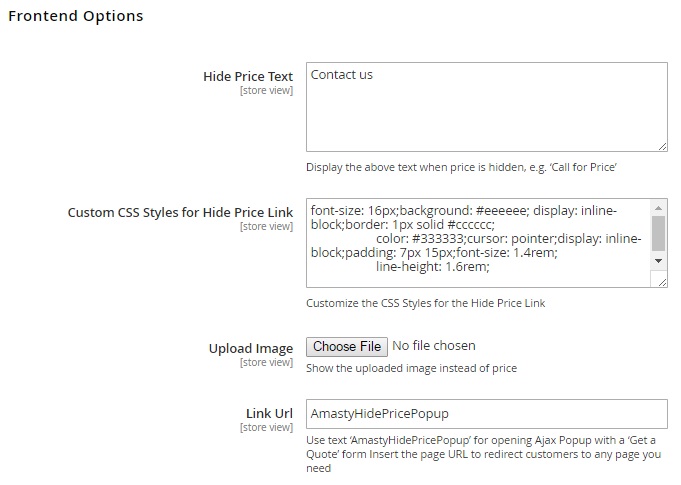
As for the Admin Email Notifications section, it allows informing administrators about new quote requests. Specify a recipient email address, choose an email sender, and select an email template that will be sent to the specified administrator.
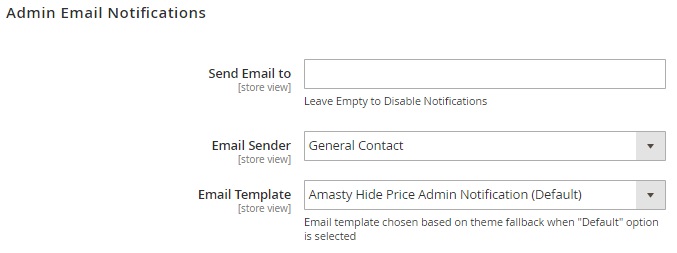
The Auto Reply Email Options subsection allows turning on automated emails sent after the Magento quote form is complete. An email sender and template may be selected here.
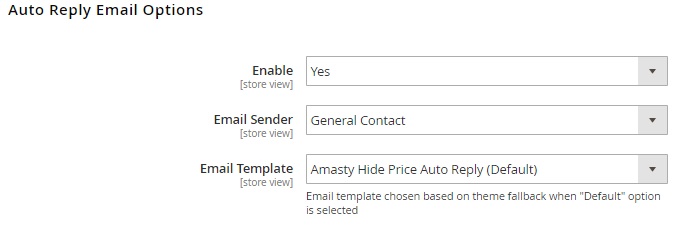
Next, you can enable the GDPR consent functionality and specify text for the consent approval displayed on the frontend.
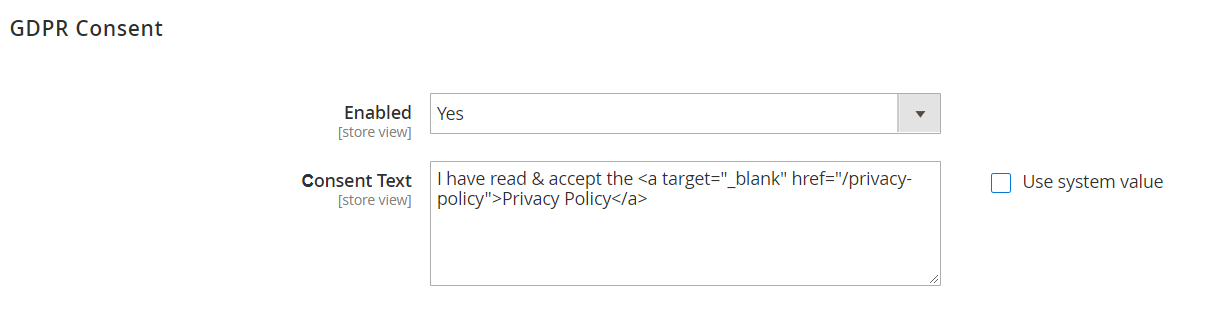
As for the Developer Options subsection, it is designed to help you configure the extension in case of a custom template. The first option allows specifying the “Add to Cart” selector, and the second one is responsible for the Category Item selector.
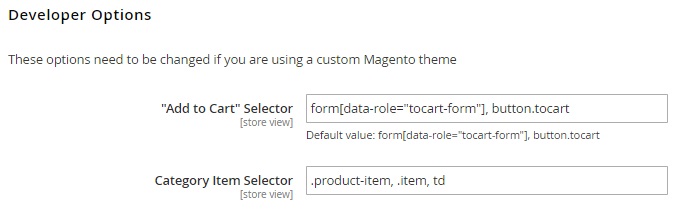
Now, when the Configuration section of the Amasty Call for Price Magento 2 module is fully explored, let’s take a look at other elements available in the corresponding backend segments of Magento 2. It is not a surprise that all quote requests are gathered in a grid, which is the standard and very useful element of the Magento backend. You can quickly view not only all requests, but also basic information related to each one: request ID, customer name, customer email, customer phone, product ID, customer comment, store view where a request was created, time of request creation, and request status.
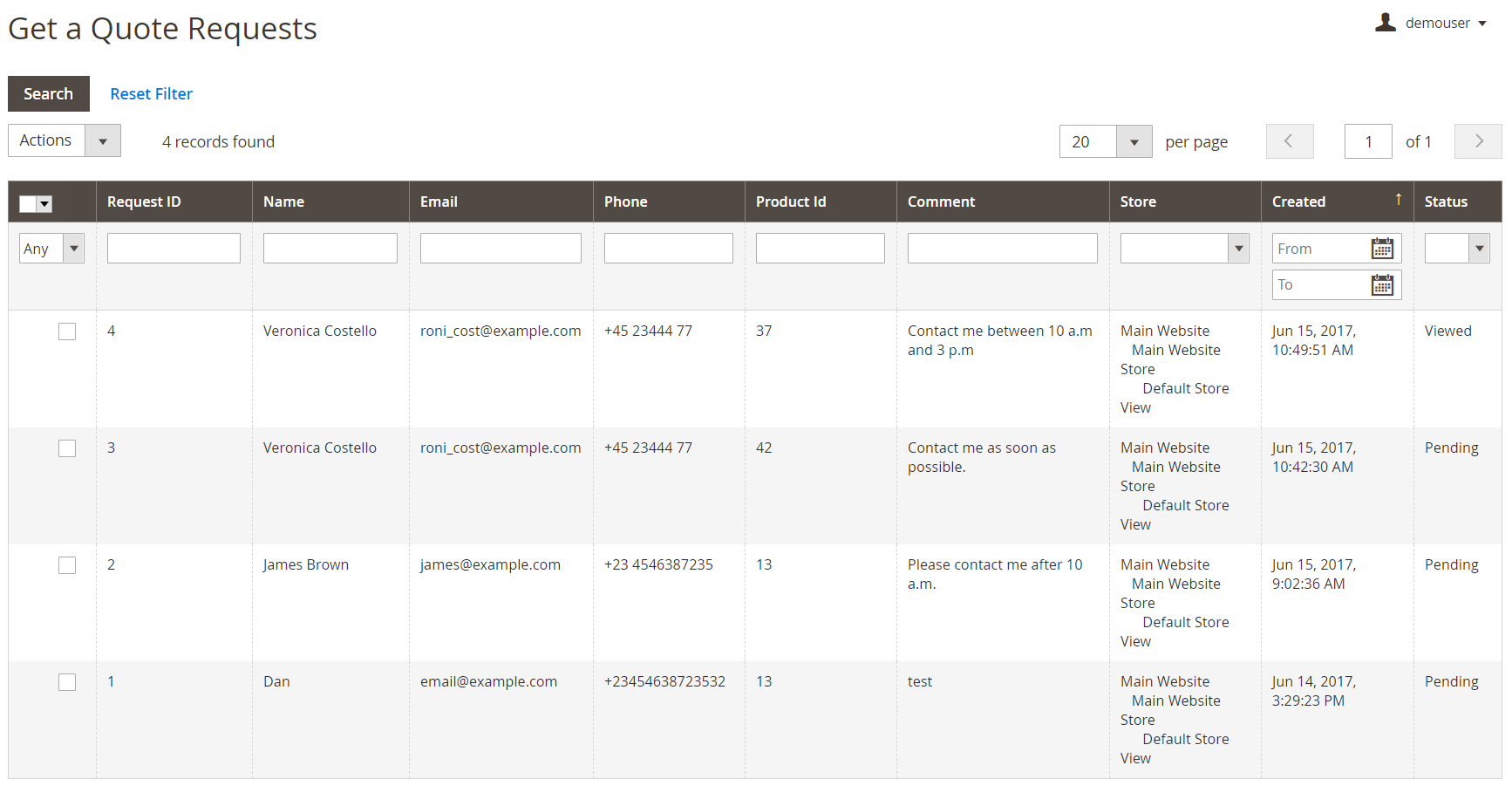
The request page displays all the mentioned above information and, at the same time, allows viewing customer and product information pages and sending a response.
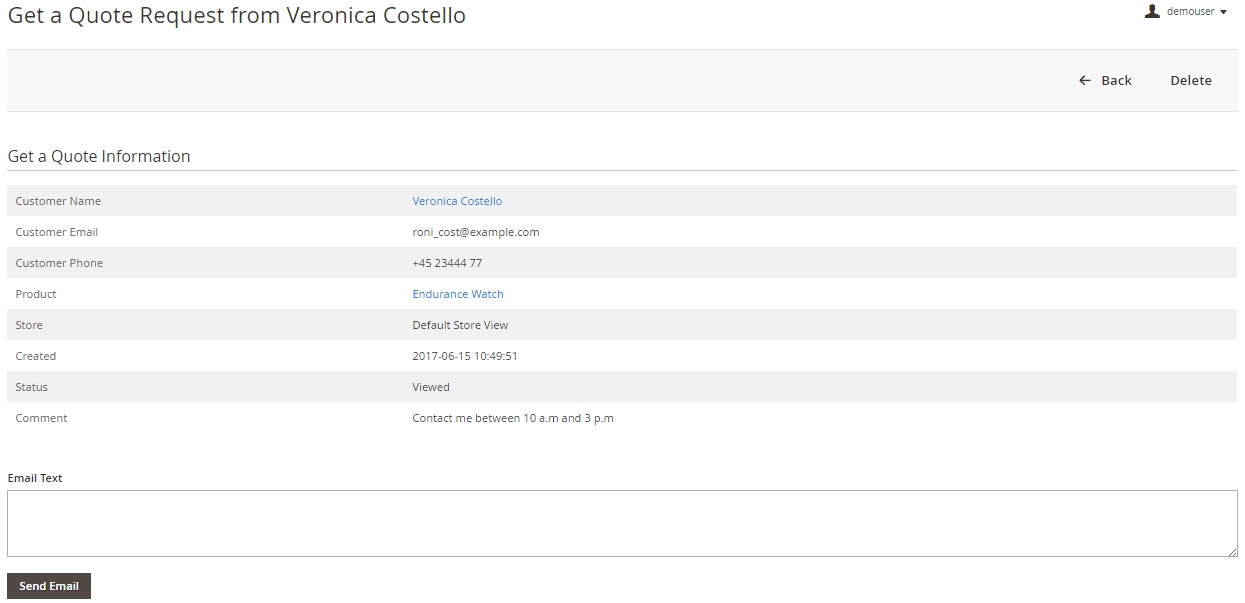
That’s all about the quote requests functionality and Amasty Call For Price for Magento 2, but there are two more moments we’d like to discuss. Under Products -> Inventory -> Catalog -> Product Information -> Hide Price, the extension provides the ability to hide price information for the selected product individually:
- Select one of 3 display modes: Default Configuration, Show, or Hide;
- Select customer group(s) to apply the exception.
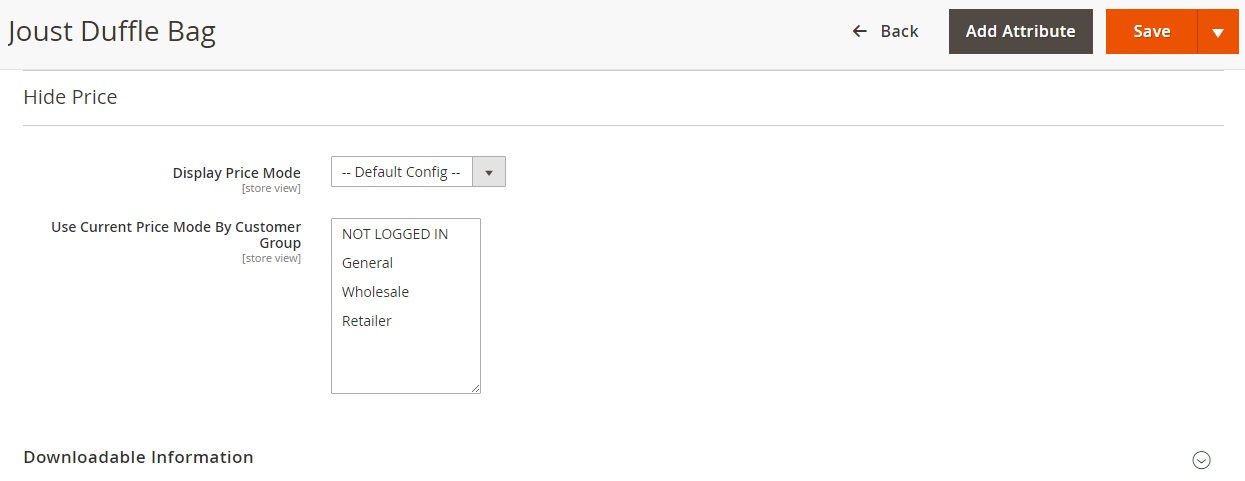
The same is about categories. The new tab, ‘Hide Price’, is available under Products -> Inventory -> Categories -> Category Information. You can create exceptions here using the same option as we’ve just mentioned.
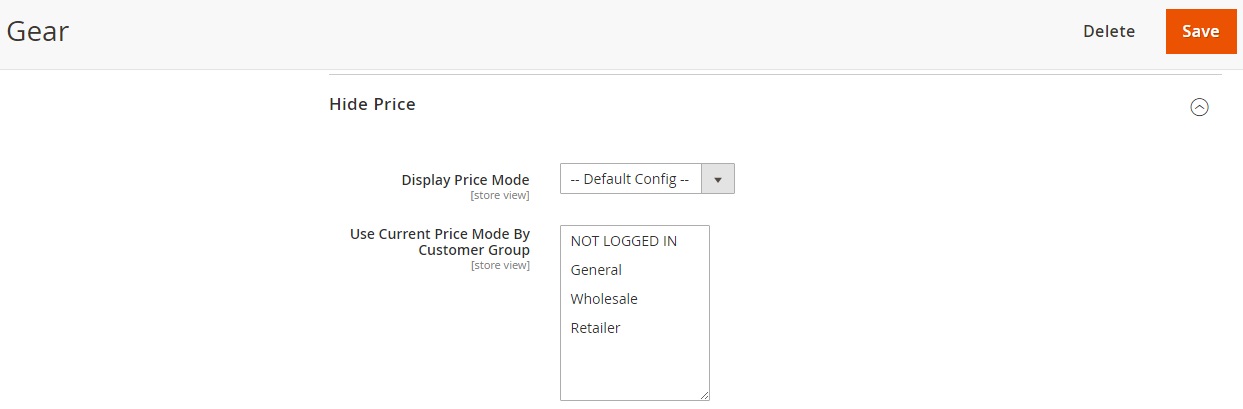
Frontend
It is also necessary to illustrate the frontend appearance of the Magento request a quote extension by Amasty. The following gif shows the difference between a regular product and a product with hidden price and the Call for Price button:
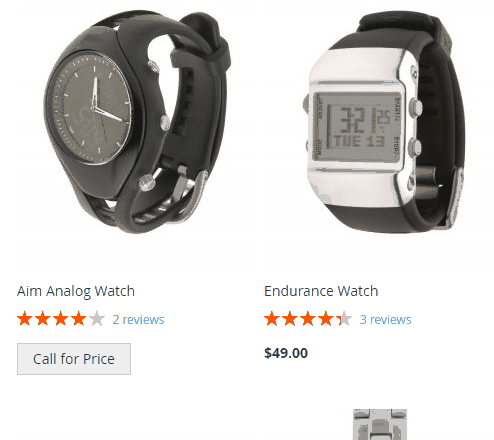
Click the ‘Call for Price’ button, and the following request form will be displayed:
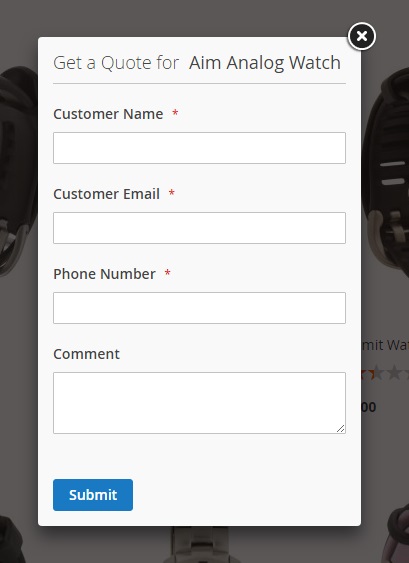
This is how the form appears on a product page:
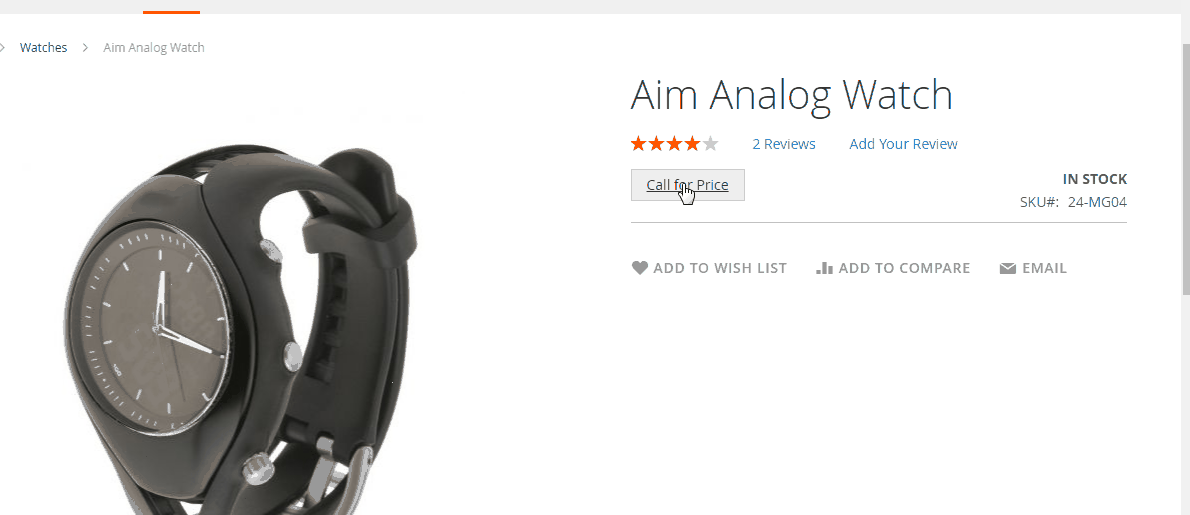
As you can see, Amasty allows implementing a reliable and user-friendly system of quote requests with the Call for Price Magento 2 extension. The price of this B2B module is just $159, so it is suitable for everyone who needs a basic Magento 2 request a quote module, but what about the Cart2Quote Magento 2 extension.
Cart2Quote Magento 2 Extension
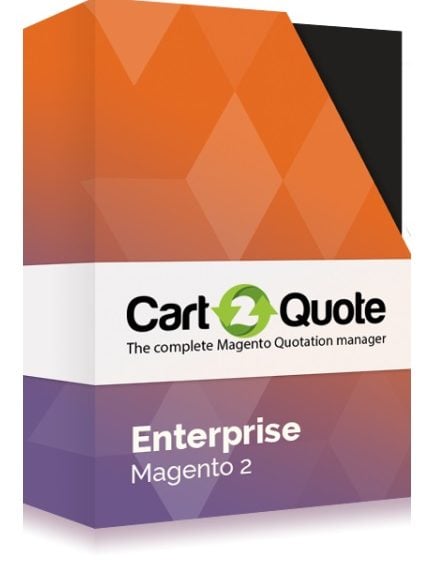
If a basic quote request functionality is not enough, you can always find a more fully featured solution like Cart2Quote. This market leading Magento 2 quote request extension allows not only receiving quote requests but also editing/submitting proposals and turning quotations into orders.
Install the Cart2Quote Magento 2 extension, and you will be able to replace the default ‘Add to Cart’ button with ‘Request for Quote’ – just like in case of the previous module. You can enable the new button for specific products or on the basis of store views or customer groups.
As for the frontend appearance, the cart to quote Magento 2 module has a slightly different behavior: it provides an additional shopping cart for items with the requested quote. A ‘quote cart’ radically improves the shopping experience in comparison to the described above Magento 2 request a quote extension. It is even possible to convert a quote cart to an ordinary shopping cart and vice versa. Thus, customers get a more intuitive way to request quotations.
The situation with proposals is similar to the one described above: your admin gets a notification and provides a customer who requested a price quote with information on custom prices and other aspects. He or she can add individual product comments or reply with the information related to the whole quote cart. Products in the quote request can be managed as well. If everything is fine, a proposal PDF can be sent via email.
Next, the quote is converted into an order: a customer receives your proposal, and if he/she is satisfied with the price, the quote may be converted into the order within a customer account. Alternatively, you can do everything from the admin interface.
The Cart2Quote Magento extension provides much broader B2B opportunities than Amasty Call For Price, but let’s explore the module’s functionality before making any conclusions.
Backend
The configuration section of the Cart2Quote module looks more straightforward than the appropriate page of the Amasty Call For Price plugin. It is divided into 5 separate tabs: Quotation, PDF Print-outs, Quote Email, Advanced, and Form Builder. Under the Quotation tab, you can find three sections: General, Global, and Proposal. The Global section contains various parameters related to the frontend appearance of the Magento cart to quote module. You can make the quotable setting default for the whole website and place the “Request Quotation” button on the product detail and category pages. You also get the possibility to enable dynamic add to cart/quotation buttons and mini quote view, as well as set the default expiration and reminder dates for a quote.
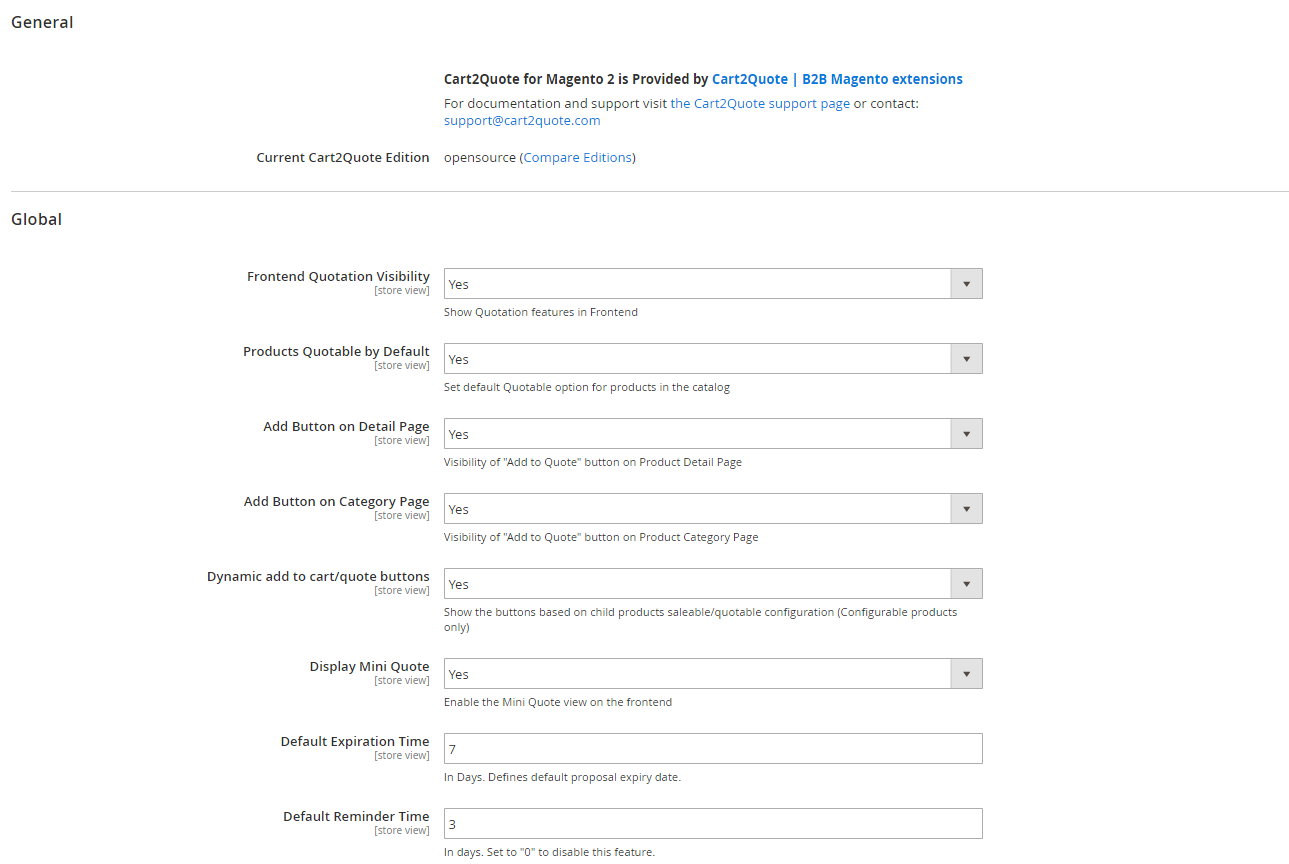
In the next section of the Quotation tab, you can enable auto price proposals, set email sending delay, and pick a proposals strategy.
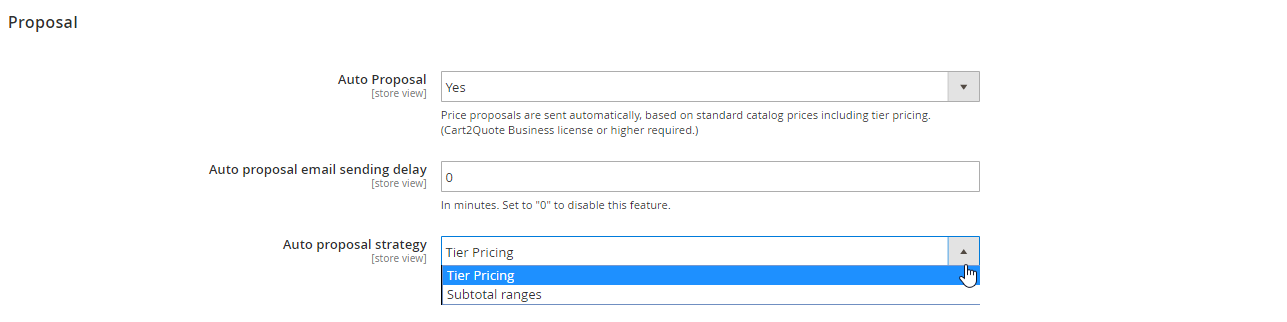
In PDF Print-outs, you configure the quote PDFs.
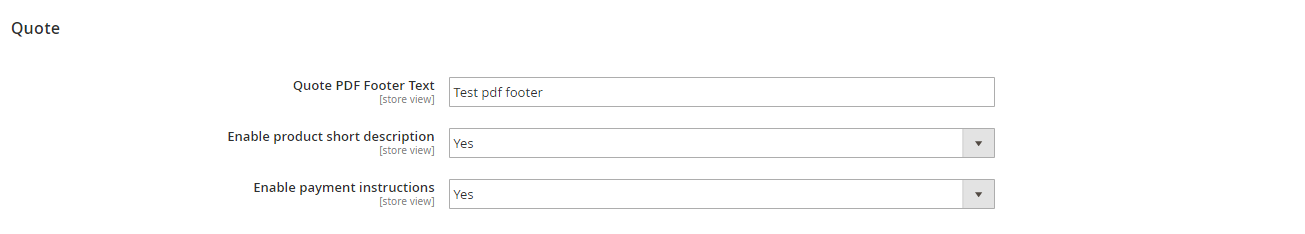
The Quote Emails tab is split into 6 sections where you can configure email notifications for quote requests and proposals, accepted quote proposals, expiry notifications, reminders, and notifications for sales reps. For each notification type, you can select a template and a sender, as well as specify additional email addresses to which to send notifications. It is also possible to attach files to quote proposal emails.
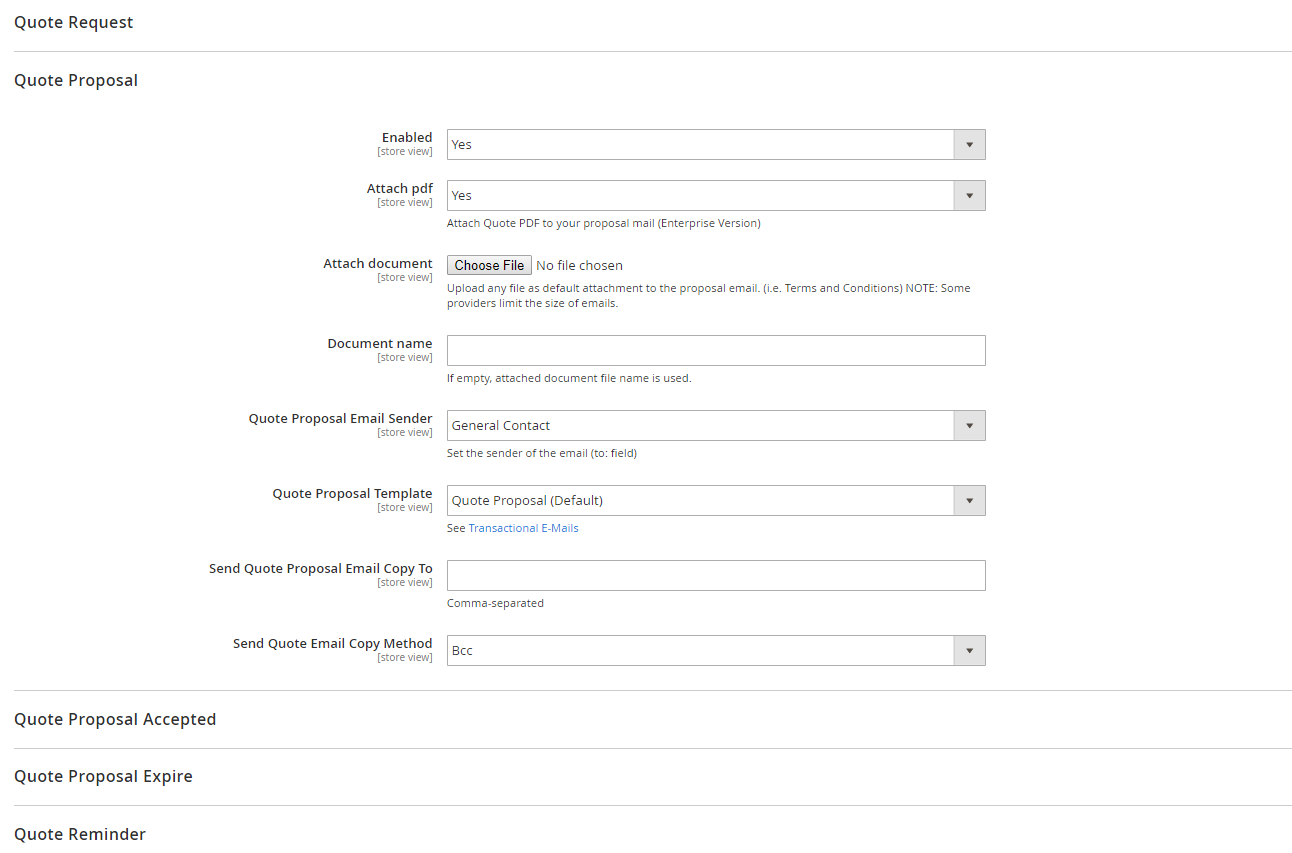
It seems that the section with email notifications is more complicated than in case of Amasty, but it is bigger since this add to quote Magento 2 module provides two additional stages that require different notifications: the proposal is created, and the proposal is accepted.
As for the Advanced tab, it allows you to implement various CSS improvements related to the frontend appearance of the module.
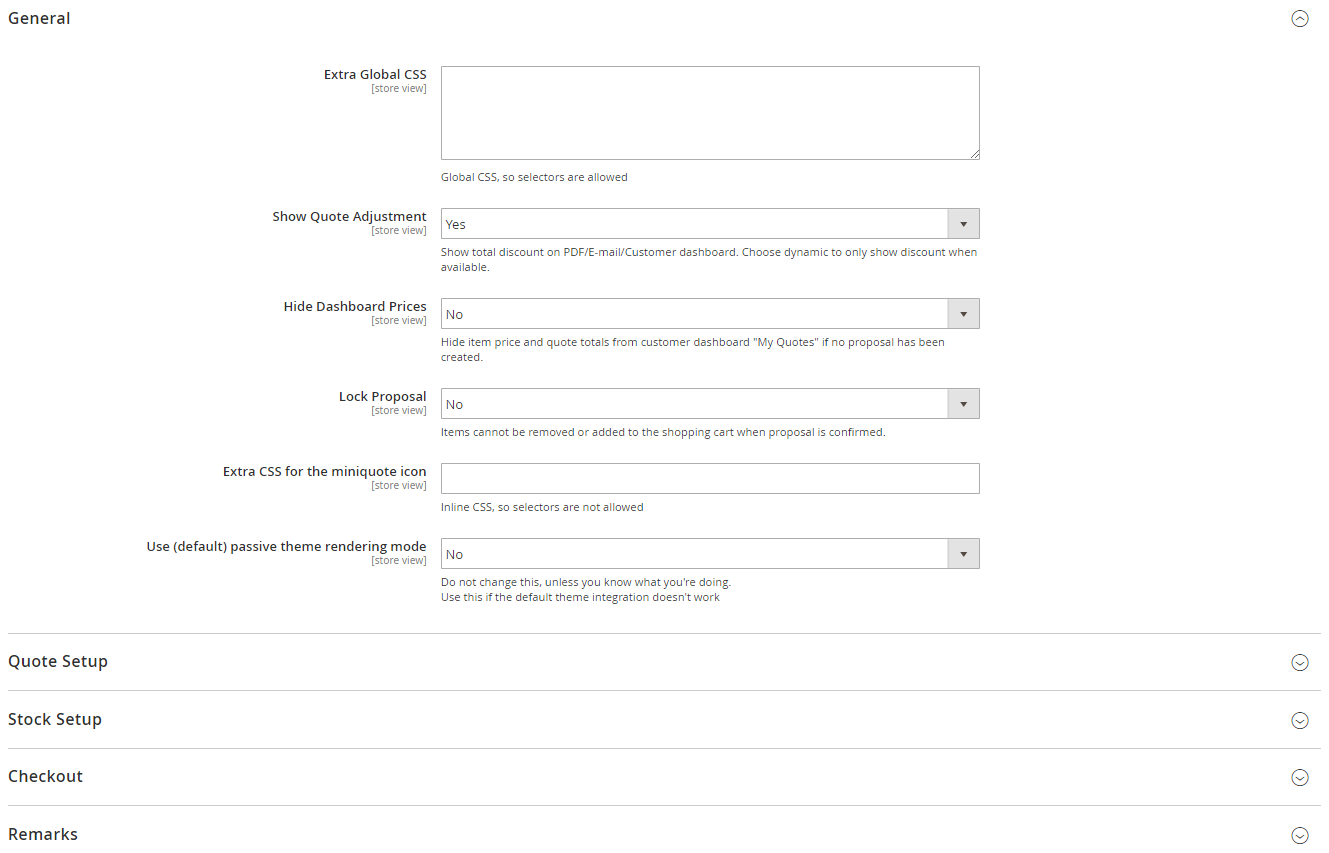
In Form Builder, you can enable/disable quote submission form and allow guest requests, as well as customize the form fields using the drag and drop functionality.
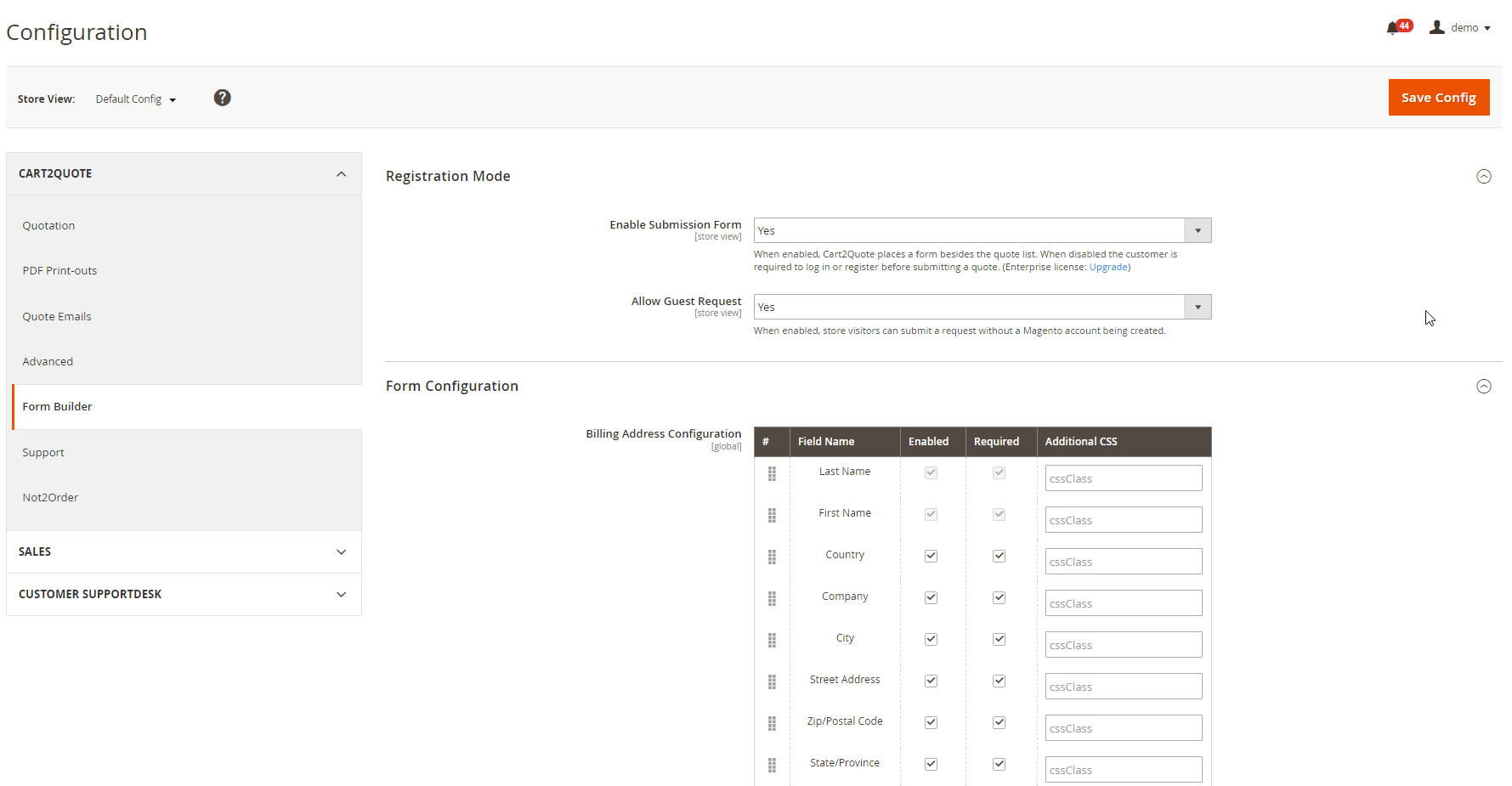
As you can see, the Configuration section of the Cart2Quote module is more intuitive and user-friendly than the one available with the Amasty Call For Price Magento 2 extension. It is because Cart2Quote doesn’t let you hide prices in its basic configuration, so one section of settings is eliminated. The relevant functionality is available only as a standalone module or in a more expensive version of the tool. However, the difference is not as huge as it might be. Let’s explore other backend elements to find more nuances.
All your quote requests are gathered in a grid as in case of the competitor. We’ve already told you why this approach is always chosen in case of Magento, so it is not necessary to repeat ourselves. The Cart2Quote Magento 2 quote request allows creating new quotes manually, as well as view the existing ones. The grid with quote requests displays the following parameters: quote number, request point, date and time of each request, customer name and last name, sales representative, the grand total of each request, and quote status. Note that you can view each quote request from the last column called ‘Action’.
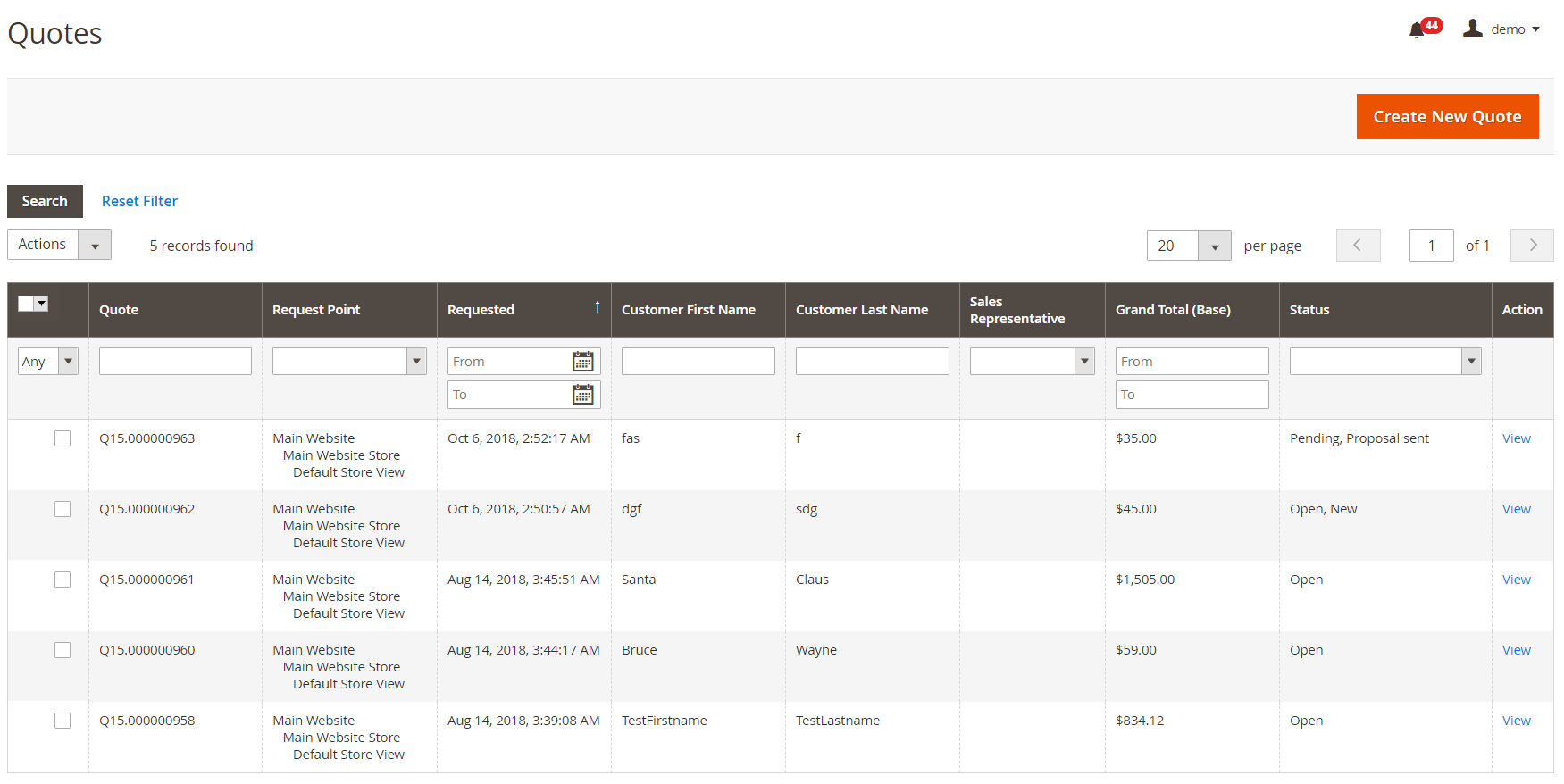
Now, let’s compare two quote pages: by Cart2Quote and Amasty. In case of Amasty, it is a page with the basic information about the quote request. In its turn, Cart2Quote offers a more complex solution. The page is divided into 4 sections:
- Items Quoted;
- Quote & Account Information;
- Address Information;
- Quote Total.
In the first section, the Magento cart to quote module allows editing product price and quantity. The Items Quoted section contains all products placed in the quote request. It displays a product name and SKU, cost price and original price, discount that can be turned on/off, as well as row total and GP Margin. There is also a field where a subtotal proposal can be applied in the form of a fixed amount or percent.
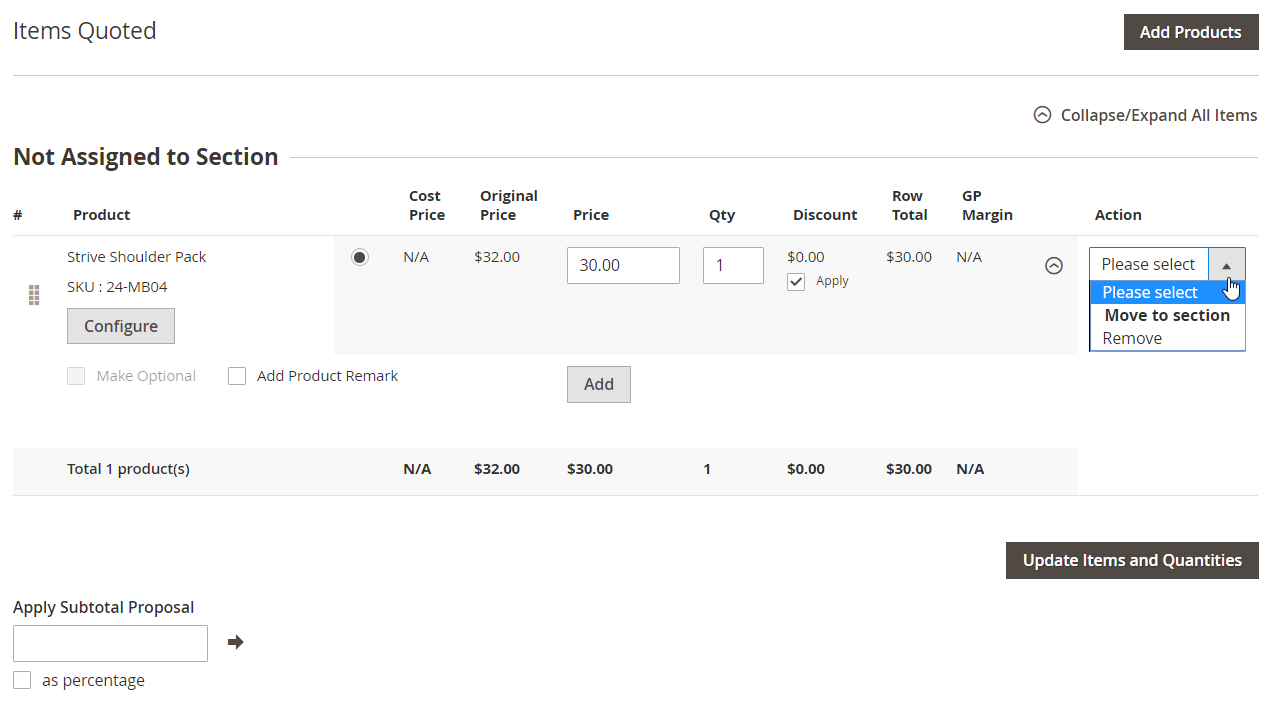
In the next section, you can find such information as the quote date, status, expiry and reminder dates, a point of purchase, and currency. Aсcount Information displays customer name, email, and group. It is also possible to assign a sales representative here. You, as a Magento 2 administrator, can leave quote comments below.
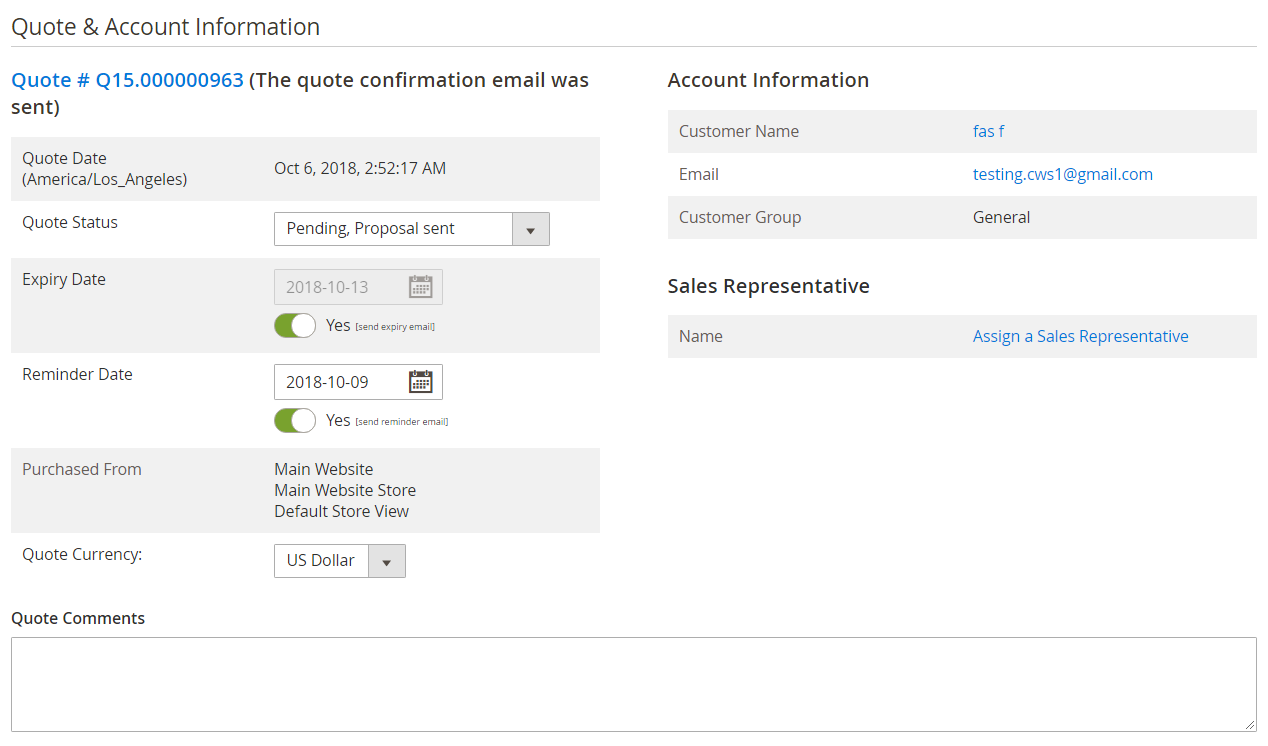
Next, the Magento request a quote extension shows address information: shipping and billing details of the quote request that will be used in the further order.
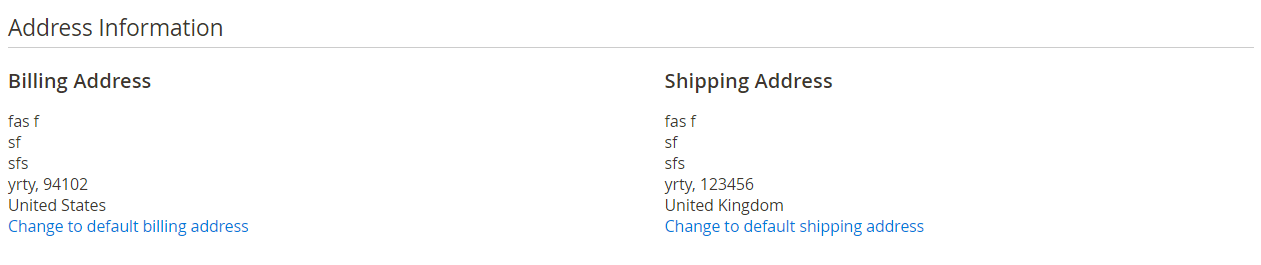
In Quote Total, you can change shipping methods and refresh rates. As for Quote Totals, it shows various financial information and allows submitting the quote, previewing the quote PDF, or creating an order.
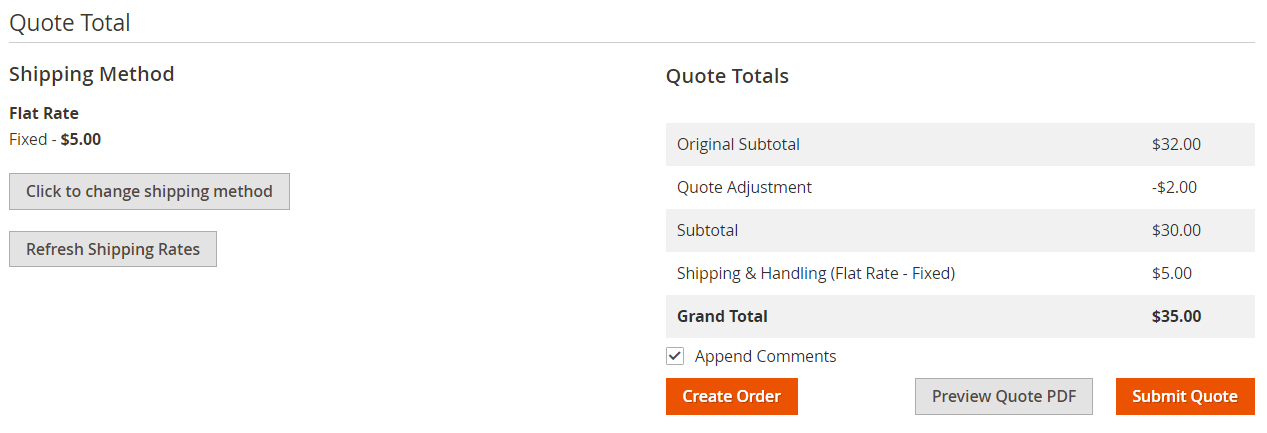
So, the principle behind Amasty Call For Price and Cart2Quote is the same – provide customers with the ability to request quotes. As you’ve just seen, the realization of the same idea differs a lot. Let’s take a look at the frontend section of the Cart to Quote Magento 2 module to make the conclusion.
Frontend
Note that the add to quote Magento widget is available right near the mini cart icon. When you hit ‘Add to Quote’, the item will be placed to your quote cart. You can add as many products as you wish.
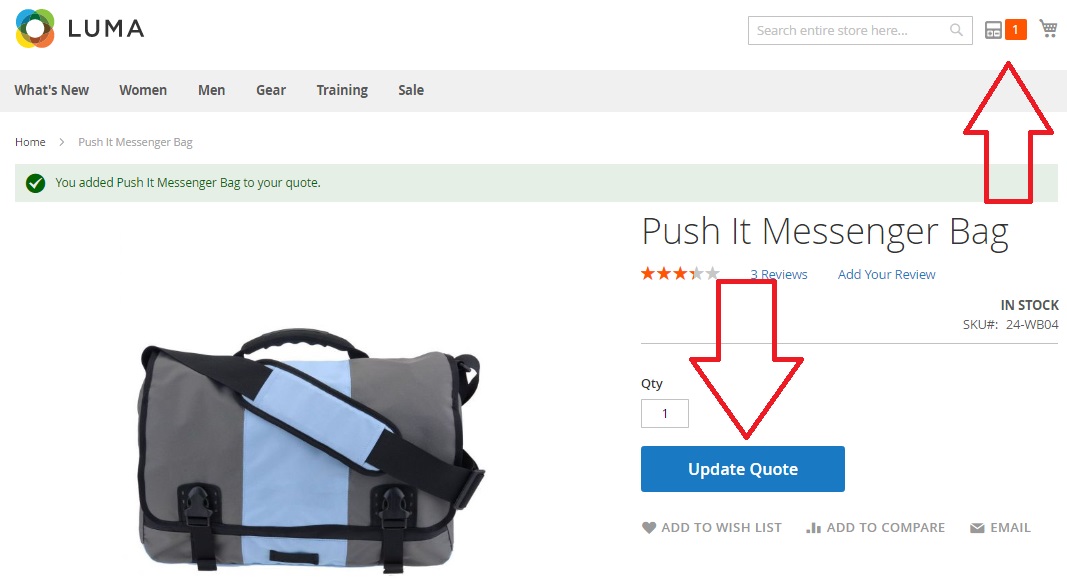
Next, the add to quote Magento 2 module allows editing the quote cart. You, as a customer, can leave comments related to each product, as well as to the whole quote request. Next, the Magento quote to order extension allows submitting the quote.
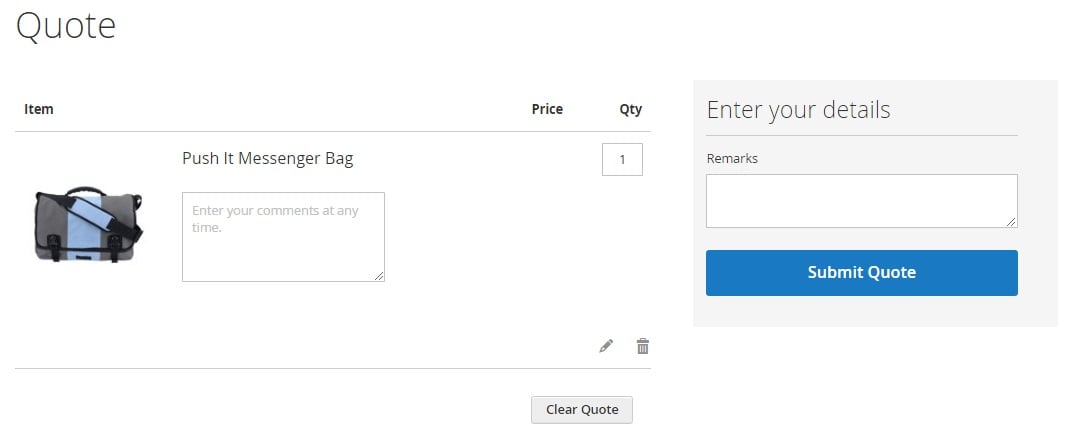
Thus, a Magento quote request form is replaced with a quote cart in Cart2Quote. It is a more convenient solution since the new cart provides the same shopping experience as the standard cart. No additional information except quote request comments should be specified. As for all customer quotes and requests, they are available in a customer account under the My Quotes tab.
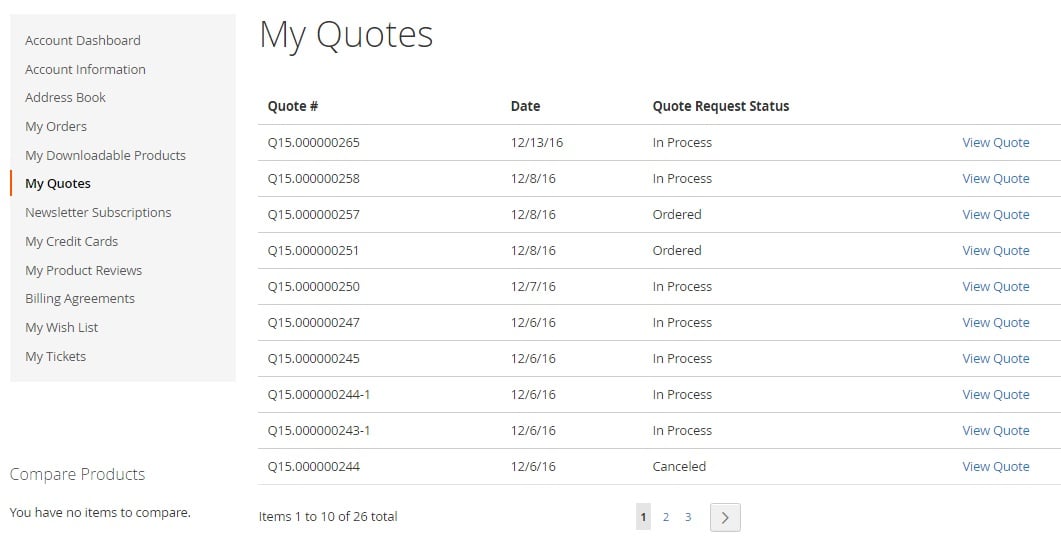
It is possible to view the date and status of each quote, as well as additional information on an individual quote page:
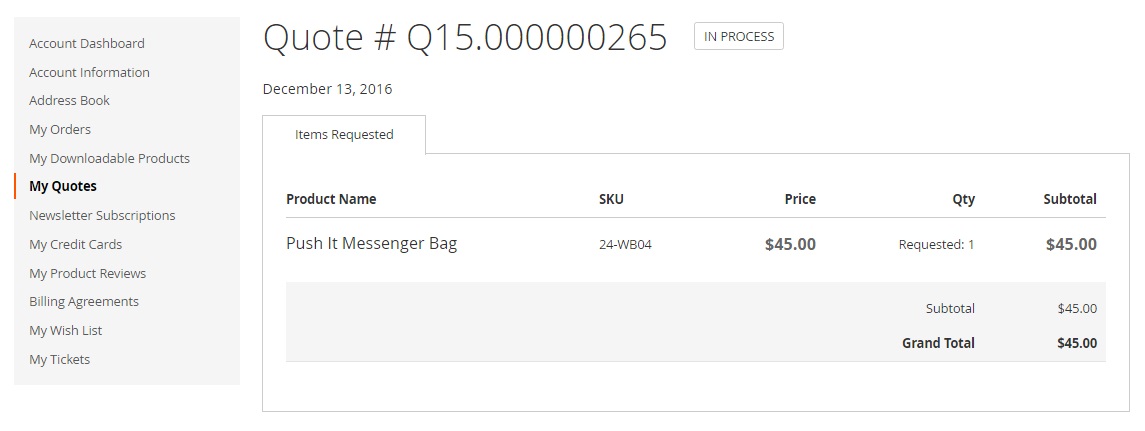
The price of the Cart2Quote Magento 2 extension starts at €599. This version includes only basic functionality. The fully featured solution that supports all the mentioned above features and allows hiding prices and order buttons and using the submission forms builder costs €999.
Magento 2 Quote Request Extensions Comparison
| Amasty | Cart2Quote | |
| Hide Price | + | + |
| Hide Add to Cart | + | + |
| Replace Price With Image | + | – |
| Quote Request For Single Product | + | + |
| Quote Request For Multiple Products | – | + |
| Quote Cart | – | + |
| Request Quote Form | + | + |
| Notification System | + | + |
| Request To Proposal | – | + |
| Request To Order | – | + |
| Create Request From Backend | – | + |
| Product Specific Restrictions | + | + |
| Category Specific Restrictions | + | – |
| Price | $159 | €999 |
Final Words
The difference between Amasty Call For Price and Cart2Quote is huge. Both quote request Magento 2 modules allow your customers to request price quotes, but in case of Amasty, it is possible for a single product only via a corresponding form, while Cart2Quote adds a quote cart that can be used along with the ordinary cart. A customer can place an unlimited number of products and request a quote for them in bulk. Next, the proposal is sent to a buyer and can be converted into a new order. In case of Amasty, these stages are absent. Thus, we can make the following conclusion: if you need a full-featured quote request Magento 2 module, choose the Cart2Quote extension and its Enterprise version, since other versions don’t provide all the necessary features.
As for the Amasty Call For Price Magento 2 plugin, this tool is perfect for merchants who need only basic functionality and are not afraid of manual work. The module doesn’t let you convert a quote request into order in one click, but you can hide prices and ‘Add to Cart’, enable a quote request form, and implement restrictions on the basis of customer groups and store views.
So, what is the general purpose of both modules? They are designed to simplify the life of your B2B partners who no longer have to think about writing a correct price quote letter or surfing the web for a price quote sample: these stages are eliminated, since the quote may be requested right on your ecommerce storefront. If someone asks you how to make a quotation for prices, point him or her to Magento 2 and the two described above extensions, since they dramatically revamp the default business procedure.
Even sending quotation email to a customer is no longer necessary, since both Cart2Quote and Call For Price provide this functionality via the backend section of your store. In the ecommerce epoch, sample letter for quotation submission has a very reliable replacement!









