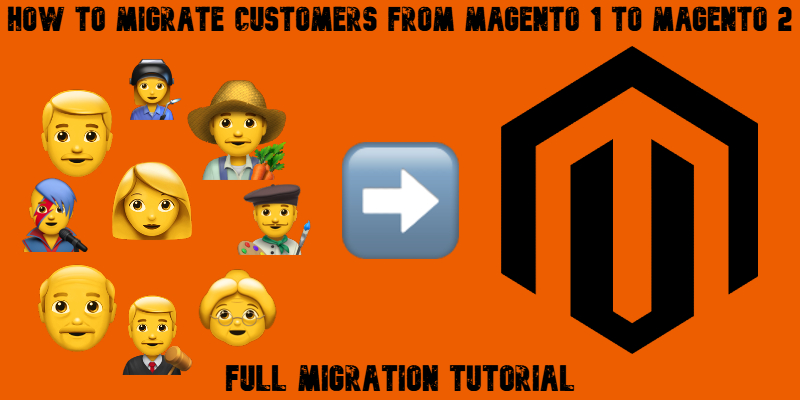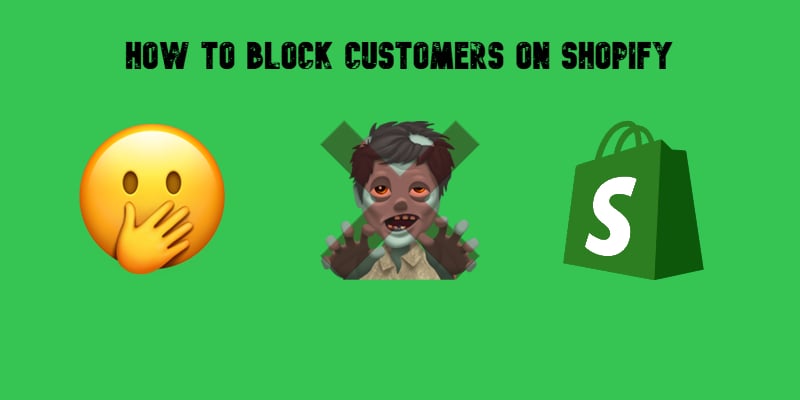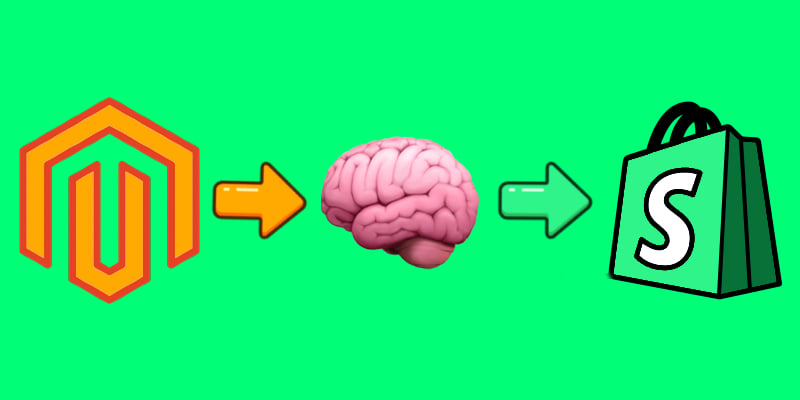Data Migration Magento 1 to 2: 2026 Guide Using Improved Import & Export

Data migration from Magento 1 to 2 can feel overwhelming, especially in 2026, when Magento 1 feels like something ancient compared to modern e-commerce platforms, and even a small misstep can result in data loss or downtime.
Therefore, the Magento 1 to 2 migration process isn’t just a technical upgrade; it’s a strategic move that demands precision. Relying solely on Magento’s default import/export tools often leads to frustrating errors, incomplete transfers, and duplicated efforts. That’s why businesses increasingly turn to robust third-party solutions like the Improved Import & Export extension.
In this complete guide, we’ll walk you through the advanced process of migrating from Magento 1 to Magento 2, helping you avoid common pitfalls and ensure every product, customer, and order is transferred accurately. Whether you’re migrating on your own or managing it for a client, by the end, you’ll know exactly how to migrate Magento 1 to Magento 2 successfully in 2026 — without data loss, delays, or regrets.