Mirasvit Full Page Cache Warmer for Magento 2
Caching is among the most reliable tools for making every website faster, and Full Page Cache is the most effective sort of cache. Although Magento 2 contains this cache type, there is still an issue with frequently cleared cache data that happens when someone makes changes within your store, mainly to categories or product pages. Besides, the cache can be cleared by lifetime: usually, it happens every X hours. As a result, the default FPC solution doesn’t provide maximum performance. Luckily, you can easily solve this problem with the help of the Mirasvit Full Page Cache Warmer Magento 2 extension. The tool is designed to prevent your store from slowdowns caused by rare cache updating. The extension monitors pages of your ecommerce website and refreshes cache if it is cleared. Thus, all your visitors get the highest page load speed and the best user experience. Otherwise, the number of orders and your revenue might decrease since slow performance can lead to the disappointment of potential buyers.

By default, page cache warmer crawls uncached pages and adds them to cache, which improves a website’s page loading speed. Mirasvit’s tool brings an intelligent robot that monitors the status of store pages and visits those which cache was cleared to warm them. You can configure the extension right after installation, and it will work automatically, doing everything in the background.
As a result, your web store becomes much faster, and the latest page versions are always kept in the cache. Mirasvit Full Page Cache Warmer for Magento 2 works with product, category, layered navigation, and CMS pages. Besides, you increase your website’s ranking in the Google search results.
Let’s have a look at the Magento 2 cache warmer extension’s backend first and then describe its functionality.
Table of contents
Backend
You can view and manage all warmed pages of your website on a separate grid under System -> Page Cache Warmer -> Pages in the Magento backend. The Pages grid contains 14 columns in total:
- checkbox,
- ID,
- Status (Cached, Pending, or Uncacheable),
- URI,
- Page Type,
- Popularity,
- Applied Warm Rules,
- Unsuccessful attempts,
- Vary Data,
- Created At (GMT),
- Updated At (GMT),
- Cached At (GMT),
- Flush Discovered At (GMT),
- and Action (you can warm or clean cache here, as well as remove the page from the grid).
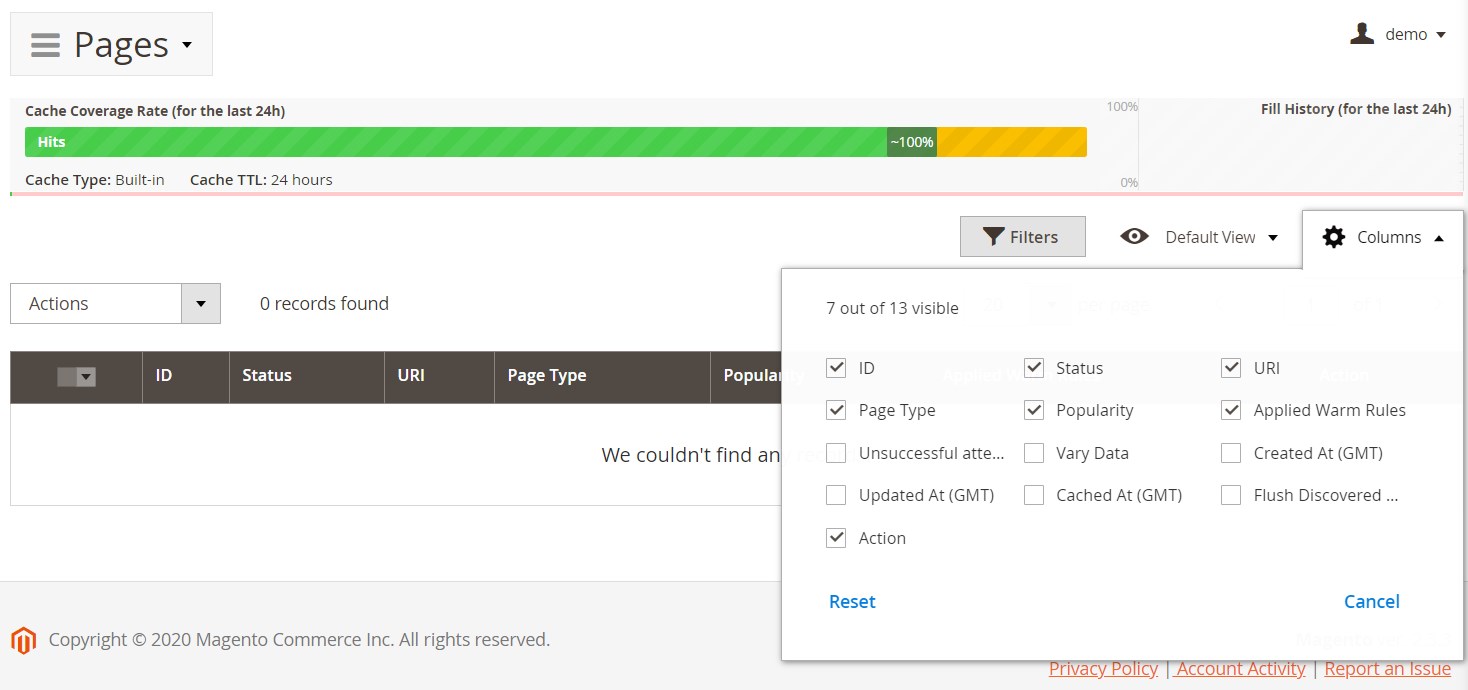
Filtering options are available for each column except checkbox, Status, Vary Data, and Action. Besides, you can specify how many raws are displayed per page, as well as generate pages.
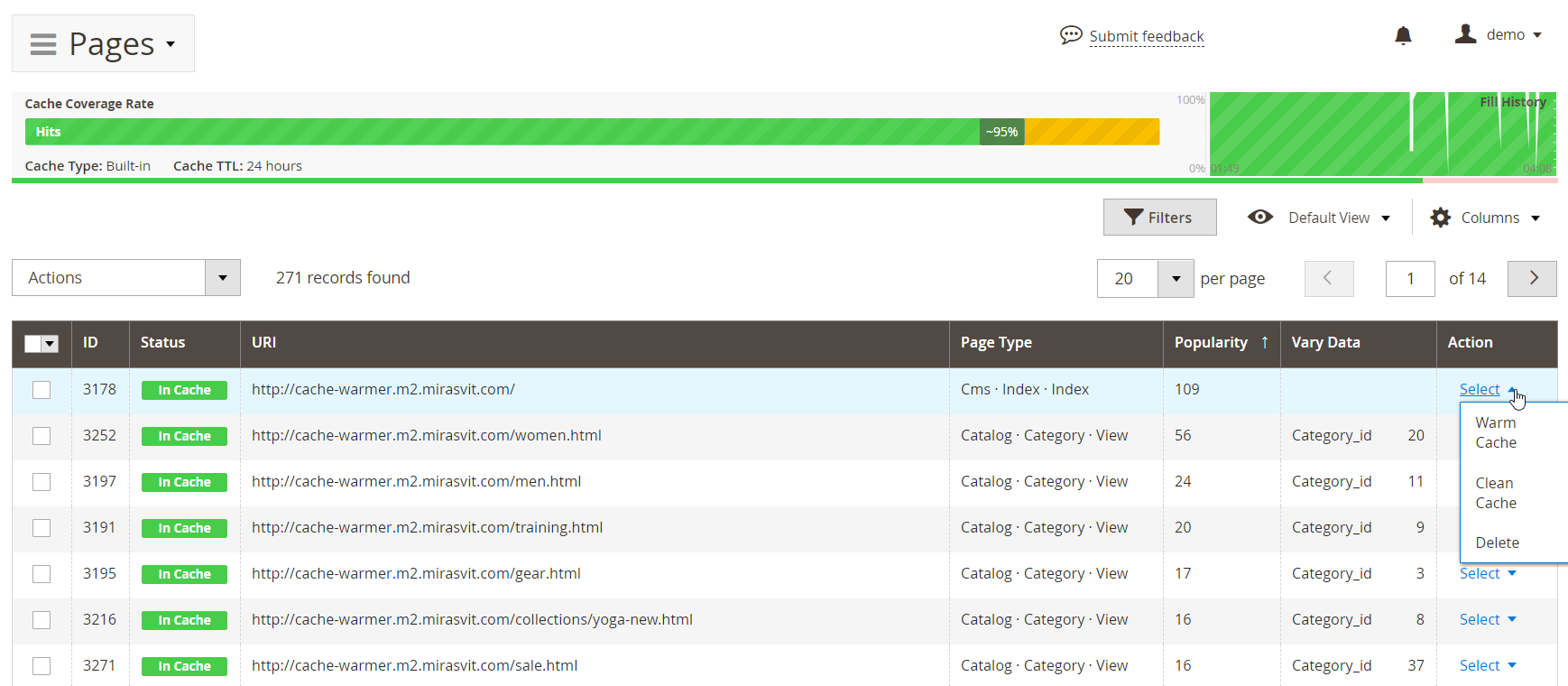
As for the cache warmer jobs, they are gathered on a grid under System -> Page Cache Warmer -> Jobs. The grid includes 11 columns: checkbox, ID, Priority, Filter, Info (displays execution time), Status, Created At, Updated At, Started At, Finished At, and Action (Run Job, Delete). Checkbox, Filter, Info, Status, and Action do not offer filtering options.
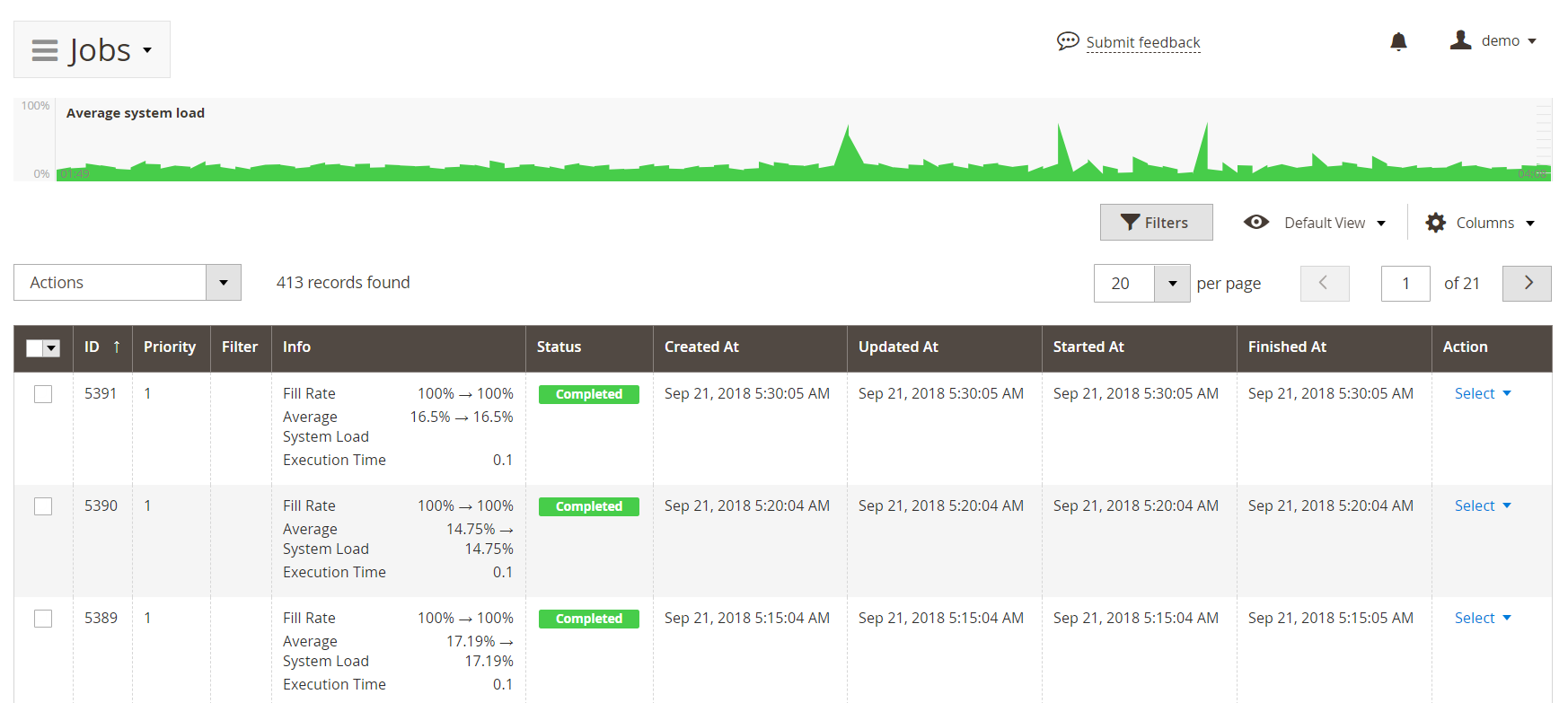
The full page cache Magento 2 module enables users to set up rules for warming pages. Existing rules can be viewed on a grid under System -> Page Cache Warmer -> Warm Rules. The Warm Rules grid shows an ID, name, status, and priority of each rule. It is possible to edit or delete particular rules from the Action column.
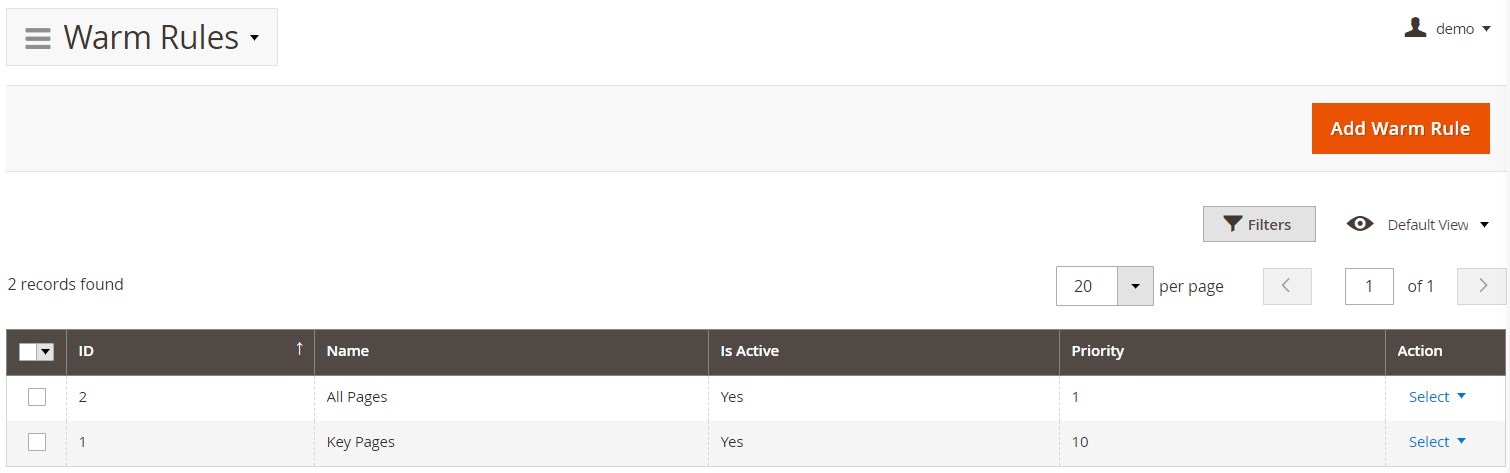
If you want to add a new page warner rule, you need to set its setting in three sections: General Information, Page Conditions, and Request Modificators. First, create a name for your new rule, set its status as active or inactive, and define its priority.
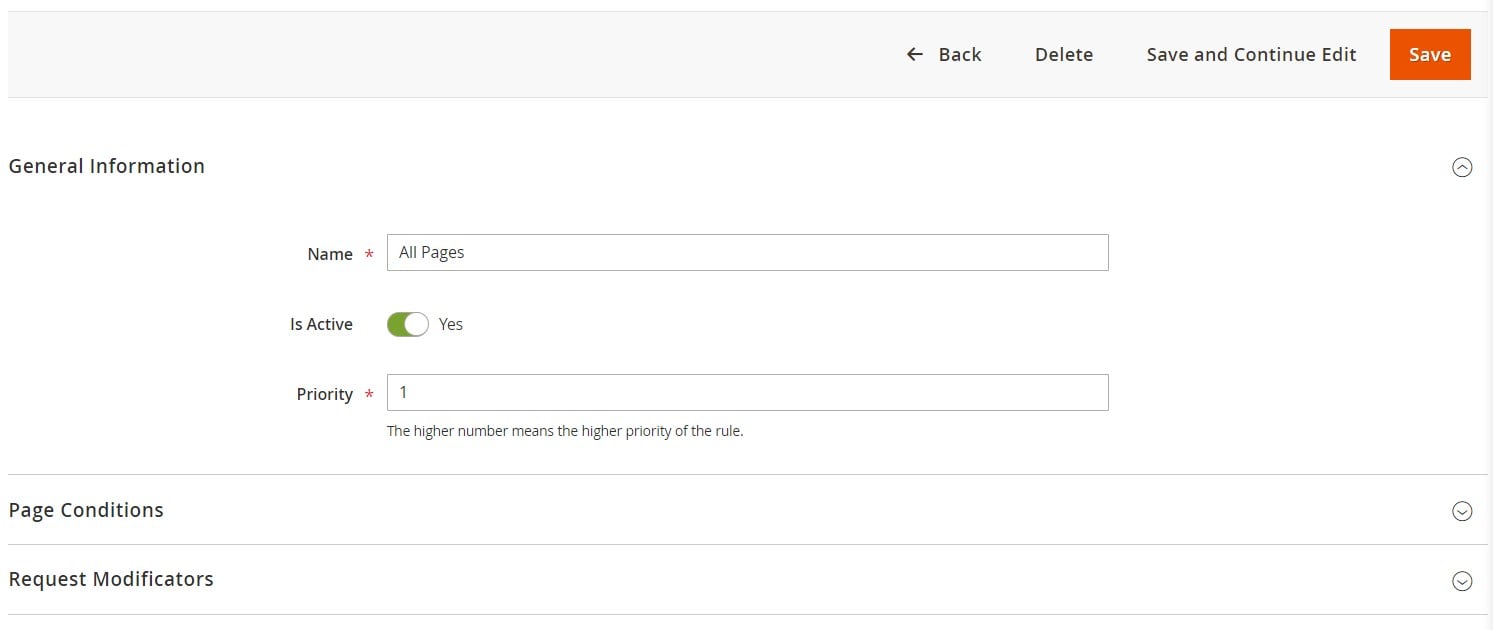
Next, you can choose rule conditions or conditions combination based on various page attributes.
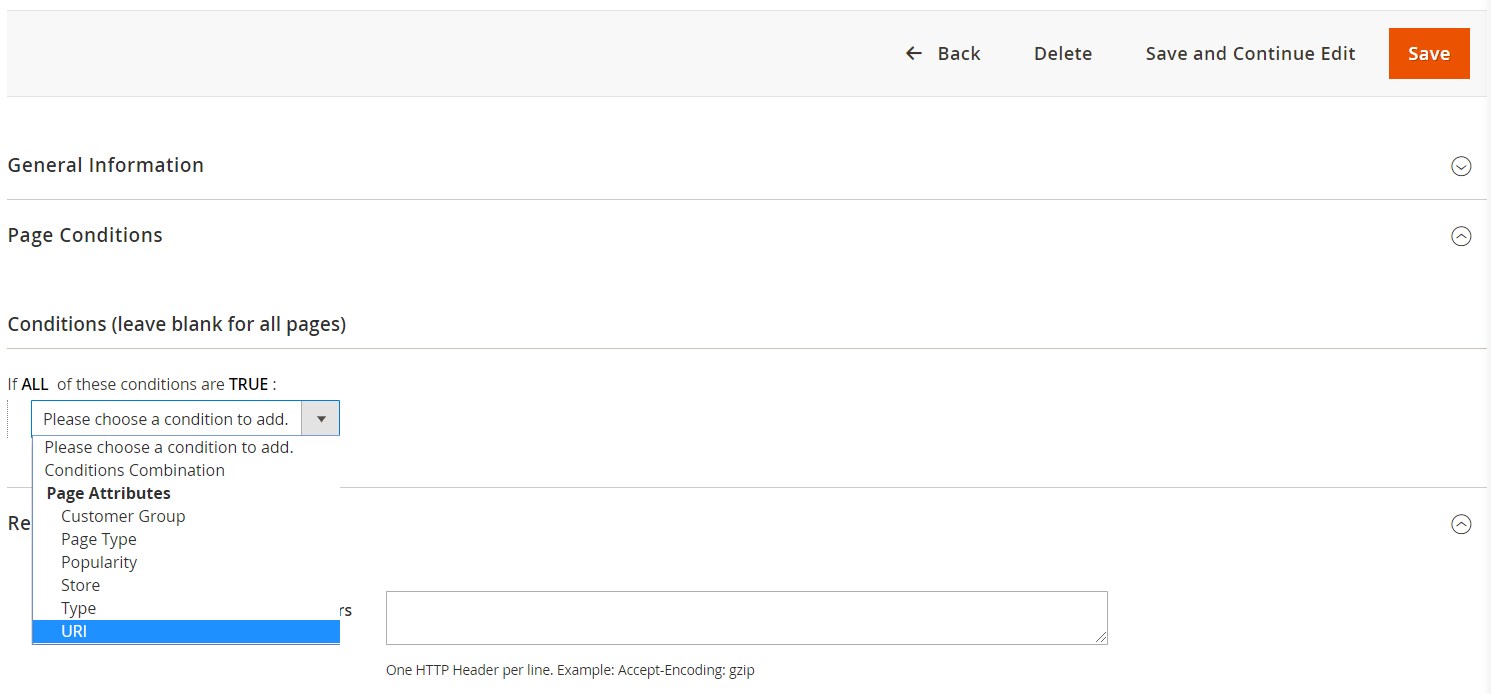
The last section here lets you specify HTTP headers.
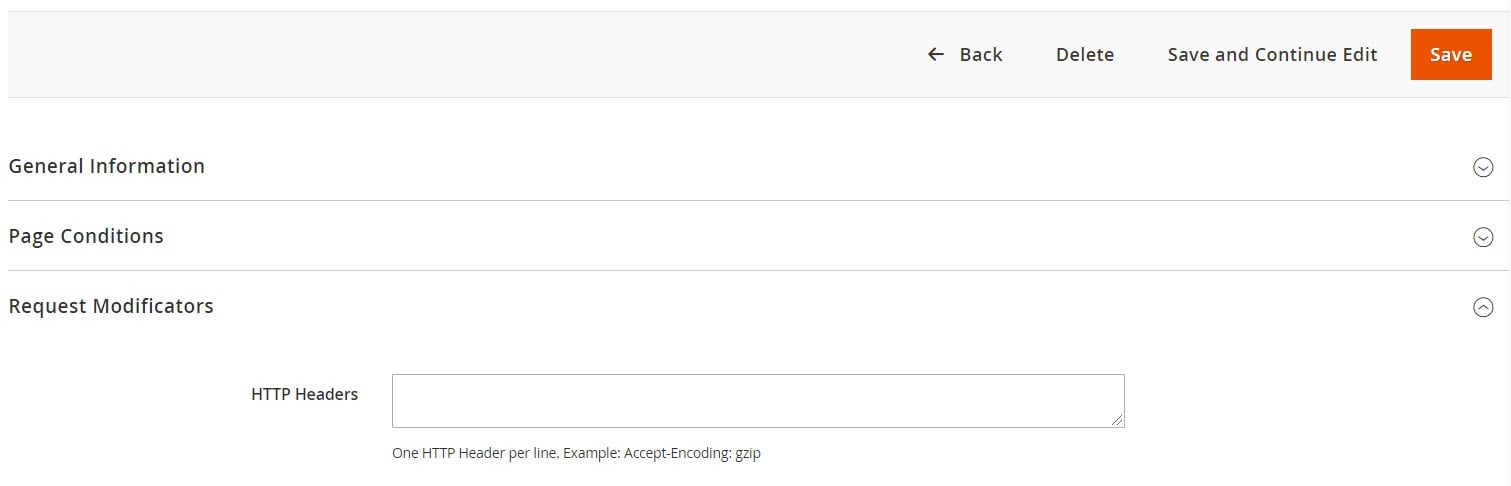
Furthermore, the Magento 2 Full Page Cache Warmer extension provides page cache efficiency reports. The reports allow admin users to track page caching performance that affects page loading speed on your website.
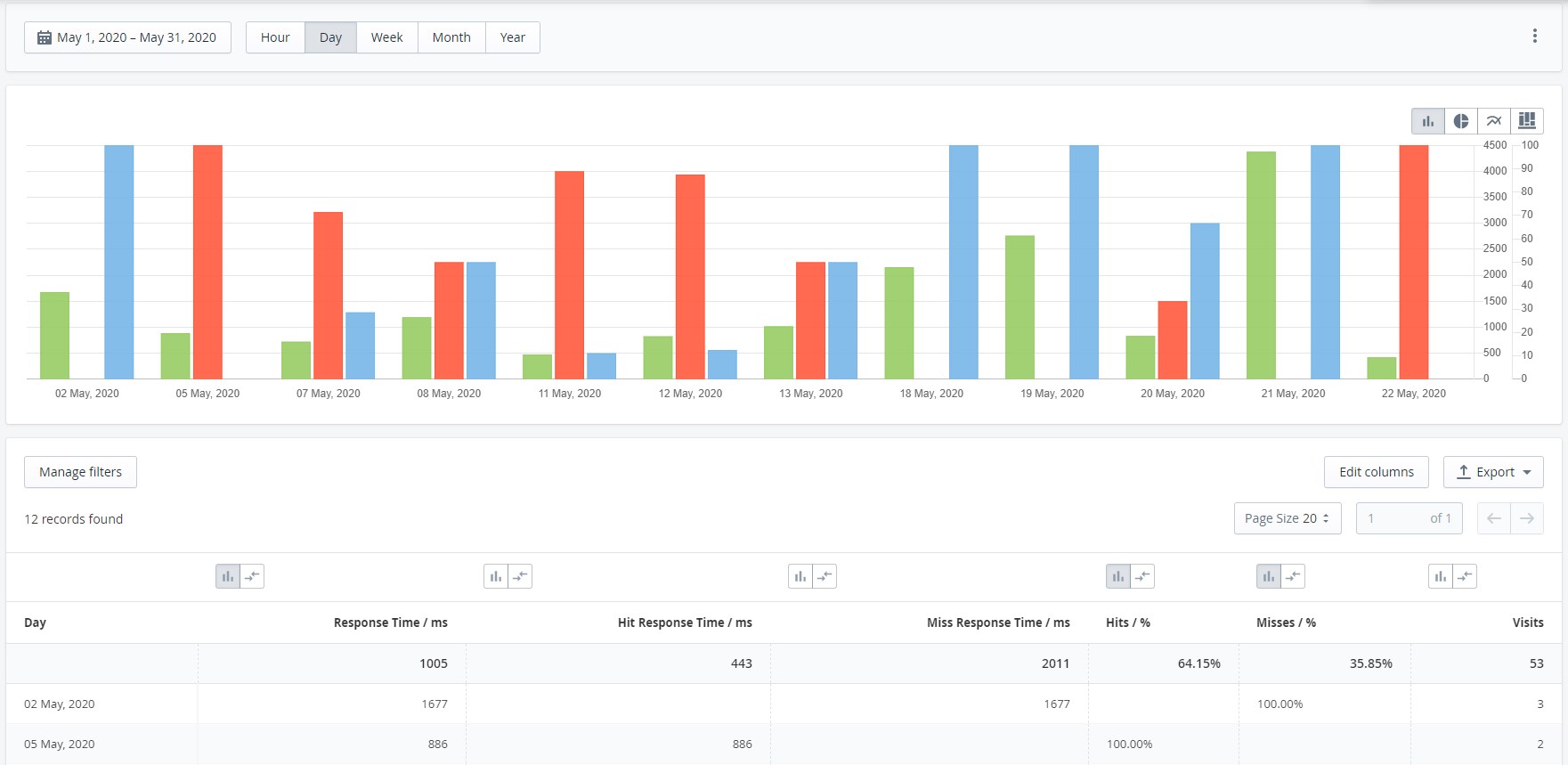
Now, let’s have a look at the Mirasvit Full Page Cache Warmer settings available on the Configuration page. They are divided into 5 sections: General Settings, Performance, Extended Settings, FPC hole punch, and Debug.
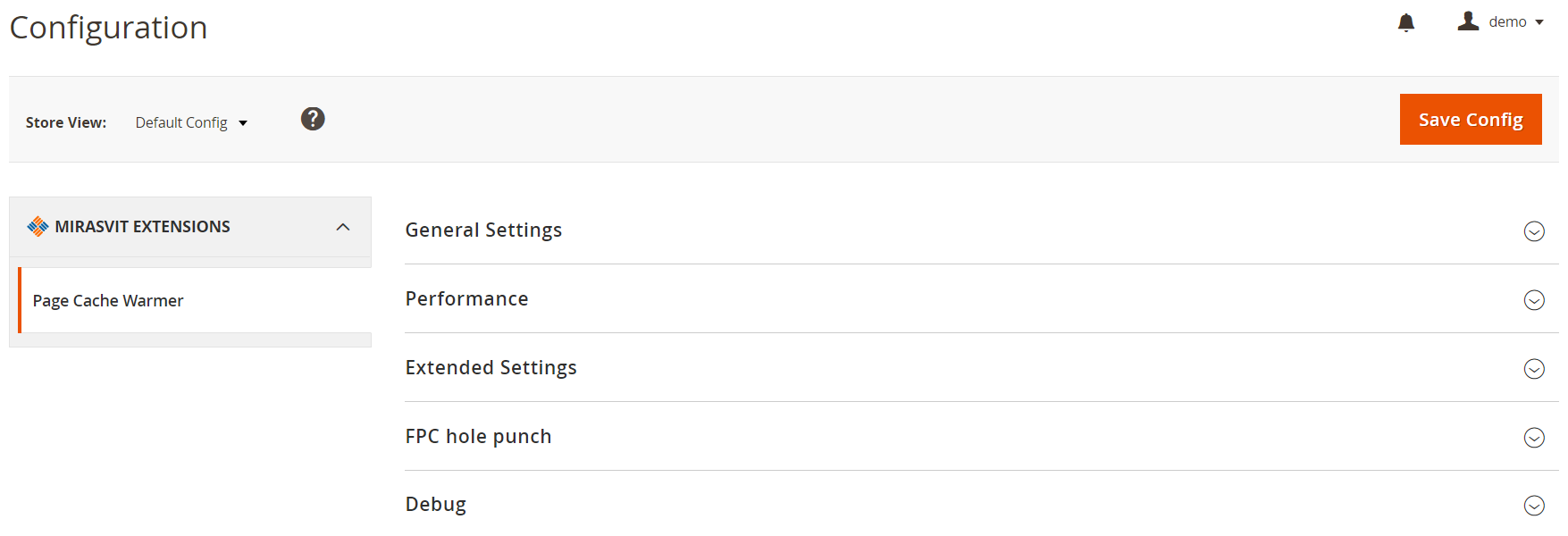
In General Settings, first, enable or disable the extension. Then, you can specify URL patterns of pages that should be excluded from the warming process, as well as enter appropriate regular expressions for defining ignored user agents.
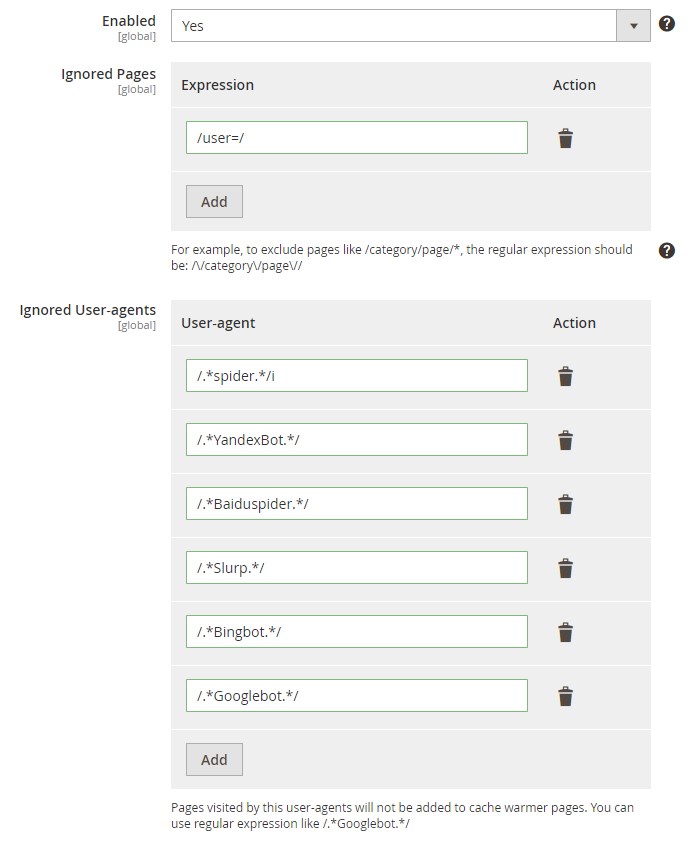
The Performance settings enable you to choose the number of threads (concurrent requests to store), specify a delay between requests and the maximum job run time, and create a job schedule (use only cron expression here).
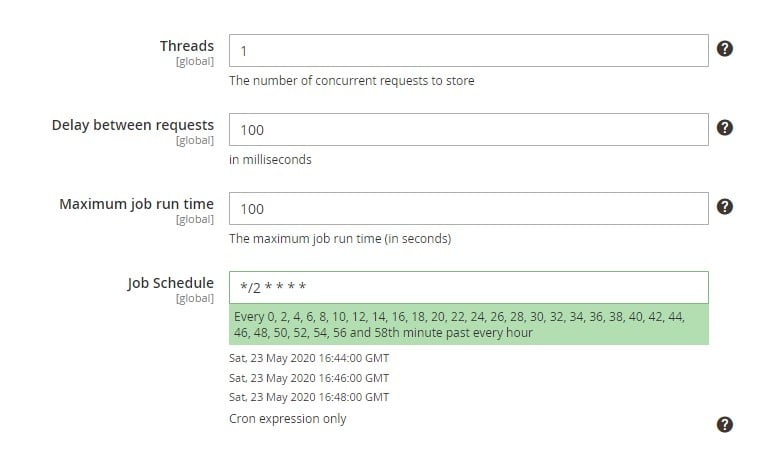
Extended Settings allow you to enable/disable collecting statistics and specify the limit for the average system load in percent that should stop warmer job running. Next, you can set the warmer limit (number of URLs in the cache) and forbid cache flushing. Here, you can also make pages cacheable forcibly for selected pages or all pages and decide whether to use the same cache for new visitors. The same tab contains a section where you can specify your username and password for HTTP authentication.
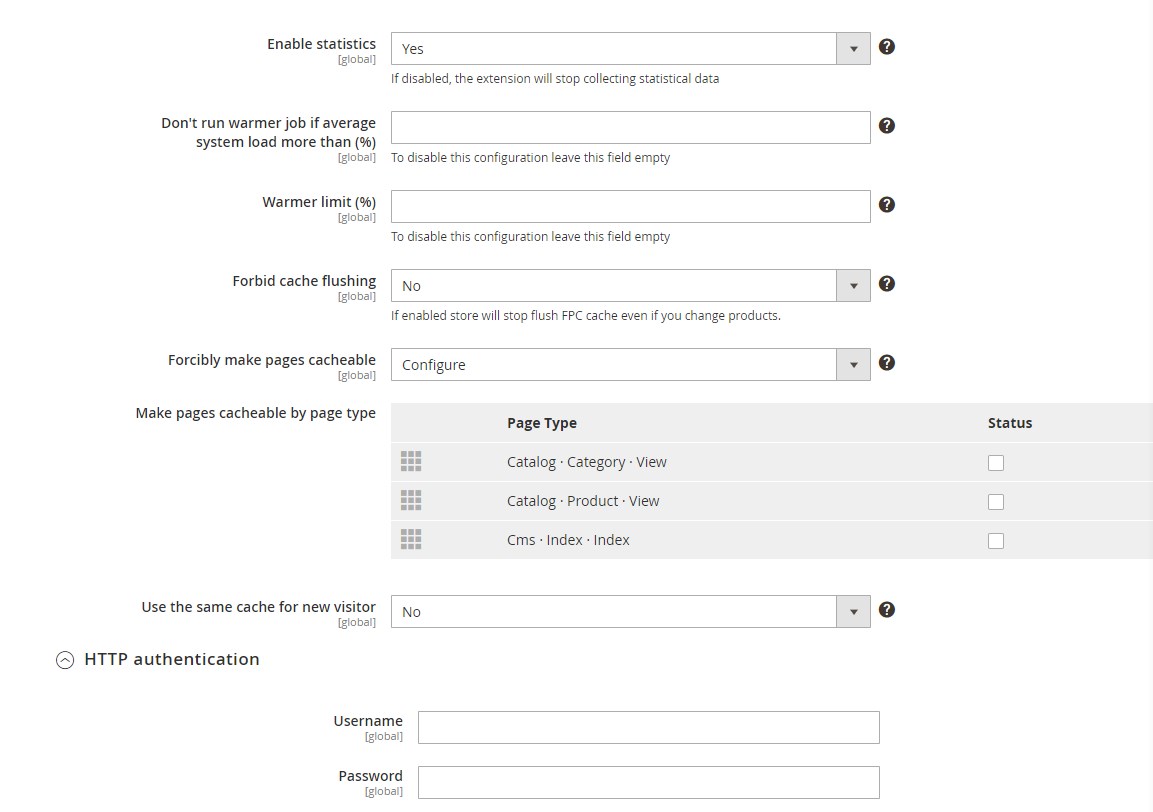
FPC hole punch is the section where you can configure specific blocks that will not be cached. For each hole punch, you should specify a path to the template containing the block, block class, CMS block ID or Widget code (for custom blocks), and store view.
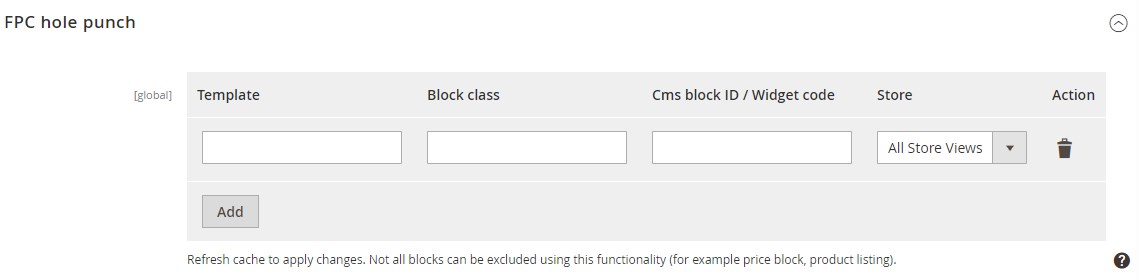
In the Debug section, you decide whether to show the cache status of pages on the frontend and for which IP addresses. Besides, you enable/disable logging of warmer requests, as well as tags and backtrace for cache flushes.
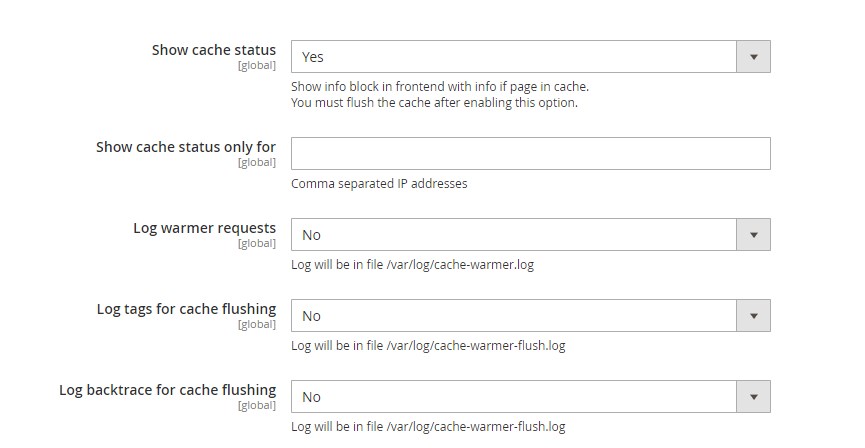
Below, you can check how the Cron syntax looks:
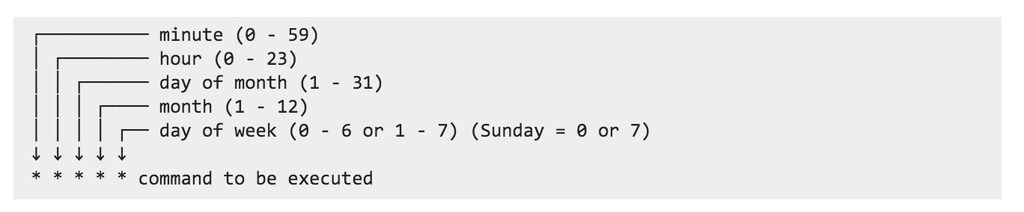
Core Features
- Fully Automated Workflow. You no longer have to refresh pages and change the configuration of the extension manually. As we’ve already mentioned, Mirasvit Full Page Cache allows you to configure all settings right after you’ve installed it. The module is not only fully automated but also doesn’t have any complicated settings. Above, we’ve just shown that you only have to choose page types to be warmed.
- Cron Jobs in Background. All processes run by the module are carried in the background by Cron, so you are free to operate as usual without any influence on the extension’s functionality. Furthermore, Mirasvit Full Page Cache Warmer for Magento 2 doesn’t place any windows and reminders on your desktop, so nothing will detract you from work.
- Newly Saved Pages. Newly saved pages are cached automatically without any need to change settings or do something manually. It also works for editing already existing pages.
- Performance Settings. We’ve already mentioned the simplicity and flexibility of performance settings available with the Mirasvit Full Page Cache Warmer Magento 2 extension. Thus, you can easily get the most out of your store by leveraging such parameters like the number of concurrent requests to your store, maximum run time, and frequency of running cron jobs.
- Advanced Pages Settings. The extension lets configure rules for warming your pages based on specific conditions. For example, it is possible to take into consideration such data like customer groups, currency, category or product ID, store view, and more. Furthermore, different types of data can be combined for each page type. Consequently, this leads to simple and intuitive optimization and customization of each page type cache version.
- Priority Management. It is also necessary to mention that Full Page Cache Warmer offers easy priority management. Due to the availability of 2 cache warming types: by page popularity (the number of visits) and page type, you can select the first one and enhance the most demanded pages.
- Efficiency Reports. Mirasvit Full Page Cache Warmer allows tracking the performance of full page caching. This way, you can take more control of backend processes and understand what effects the speed of your web store mostly.
Advantages of Mirasvit Full Page Cache Warmer for Magento 2
- Faster store pages: the extension helps to increase loading speed up to several times.
- Better utilization of FPC (we’ve described this above).
- Background functionality: performing changes to store pages are possible without loading speed issues.
- The latest cache version (and the fastest possible page speed).
- More satisfied visitors – because they can browse your Magento 2 store at the highest speed.
- Increased SERP ranking (your store now has optimal page load speed!).
- More orders: you will no longer have to deal with low-speed interactions with your website visitors.
- Only recent versions of all store pages!
Recent Updates
Magento 2 Full Page Cache Warmer 1.3.24
- Ability to specify ignored page types was implemented.
Magento 2 Full Page Cache Warmer 1.3.21
- Now it is possible to disable collecting statistics.
Magento 2 Full Page Cache Warmer 1.3.11
- Improved performance of SQL queries.
- Now it is possible to disable toolbar ajax requests completely.
Magento 2 Full Page Cache Warmer 1.3.9
- New feature: ignore by pattern notification in the dev toolbar.
Magento 2 Full Page Cache Warmer 1.3.1
- Improved monitoring of cache status was introduced.
- Vary data modificator was removed from the warming rules.
Magento 2 Full Page Cache Warmer 1.2.18
- Crawling for logged-in customers was added.
Magento 2 Full Page Cache Warmer 1.2.16
- Now it is possible to remove Google gclid from URLs.
- Now the FPC warmer can crawl pages without varydata on Varnish, non-default stores.
Magento 2 Full Page Cache Warmer 1.2.0
- New feature: cache clean trace.
- Now it is possible to configure warm rules and set up the priority system.
Magento 2 Full Page Cache Warmer 1.1.49
- New option: the display of cache status for Varnish.
- New option: fixed popularity for the Varnish cache.
Magento 2 Full Page Cache Warmer 1.1.39
- Possibility to warm mobile pages separately was added.
Magento 2 Full Page Cache Warmer 1.1.29
- Now it is possible to make pages cacheable forcibly.
Magento 2 Full Page Cache Warmer 1.0.49
- New feature: hole punching for blocks.
Magento 2 Full Page Cache Warmer 1.0.29
- Reports functionality was added.
Magento 2 Full Page Cache Warmer 1.0.1
- Info block allowing to check if a page is in the FPC cache was added.
Final Words
Unfortunately, default Magento 2 doesn’t utilize the full potential of FPC, but you can easily solve this issue by installing Mirasvit Full Page Cache Warmer for Magento 2. The extension costs $149, and you can purchase it here:
If you are a Magento 1 merchant, try Mirasvit Full Page Cache. It already includes a built-in crawler to keep your cache fresh. Mirasvit Full Page Cache adds the FPC functionality to the platform, dramatically increasing the default page load speed.








