MageDelight Testimonial Slider for Magento 2

Showcasing customer reviews is one of the most effective strategies for ecommerce stores to gain customer trust and boost conversion rates. As statistics show, product recommendations of other customers have a significant impact on purchasing decisions. Collecting reviews from your clients by sending email requests and manually adding them to your web store is a demanding task. That’s why Magedelight brings merchants a robust tool built to save their time and effort on gathering and managing customer testimonials – Testimonial Slider for Magento 2. With the Magento 2 module, you can display eye-catching testimonial slider on your website pages and quickly collect customers feedback via a clear submission form.
Below, we describe the features of the Magento 2 testimonials module, as well as show how it works in the backend and frontend.

The Magento 2 Testimonial Slider extension by Magedelight is a functional and user-friendly solution bringing benefits to both store owners and website visitors. Testimonials have a significant impact on customers purchases on your store and build trust to your brand. At the same time, online shoppers get an advantage of having product recommendations at their hand to quickly decide what to buy.
Testimonial Slider for Magento 2 makes customer reviews a powerful marketing tool due to the following features:
- Customer-friendly testimonial submission form;
- Star rating and social networks integration;
- Personal picture or company logo upload;
- Navigation and autoplay functionality;
- Slider pagination;
- Testimonial slider display on a CMS page or in a static block;
- Manual approval of submitted testimonials;
- Bulk approve option.
With the Magento 2 Testimonial Slider extension, the process of collecting feedback from your clients is streamlined due to the user-friendly submission form on the frontend. Besides main customer info and the message itself, the form includes additional fields for a website address and social media links, including Facebook, LinkedIn, and Google+. This way, your storefront visitors will feel more engaged in leaving a review, since they get a chance to promote their company or social network profiles. Besides, customers rate their experience on your website using a five-star rating system right on the submission form. There is also an option to upload a profile image or company logo that will be displayed next to the testimonial.
The Magento 2 testimonials module enables you to display collected testimonials in a beautiful slider with pagination and navigation buttons, or autoplay. You can place the testimonial slider on any CMS page or in a static block. The extension generates a shortcode that you can copy and paste in a landing page, “About Us” page, a dedicated page for testimonials, or other location according to your needs.
With Testimonial Slider for Magento 2, you get full control over the submitted reviews due to the manual approval in the backend. Before an admin user approves a testimonial, it will not be displayed on your storefront. This way, you can protect your store from spam. Another backend improvement allows Magento admins to mass approve selected testimonials on the dedicated grid, which also saves time on the testimonials management.
Backend
The main settings of the Magento 2 Testimonial Slider extension are divided into 4 sections: License Configuration, General Configuration, Slider Configuration, and Testimonial Code (CMS Pages/Static Blocks).
In License Configuration, you should enter your serial key and activation key which you will get after purchasing the extension.
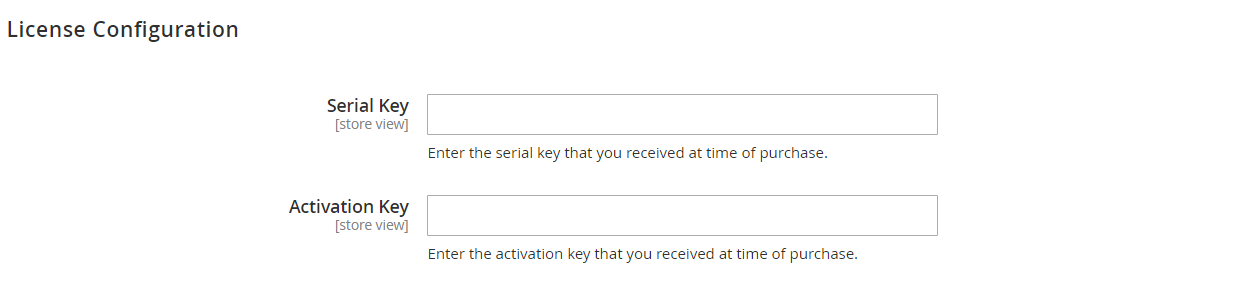
Next, expand the General Configuration section and select website domains that you will use. The list of options will become available after you save your license keys. Then, enable the testimonial slider and select one or multiple locations for the testimonials menu link, as well as specify its title. Here, you also create titles for the testimonials slider and submission form displayed on the frontend. It is also possible to upload an image that will be used by default in case a customer doesn’t add any picture to their testimonial.
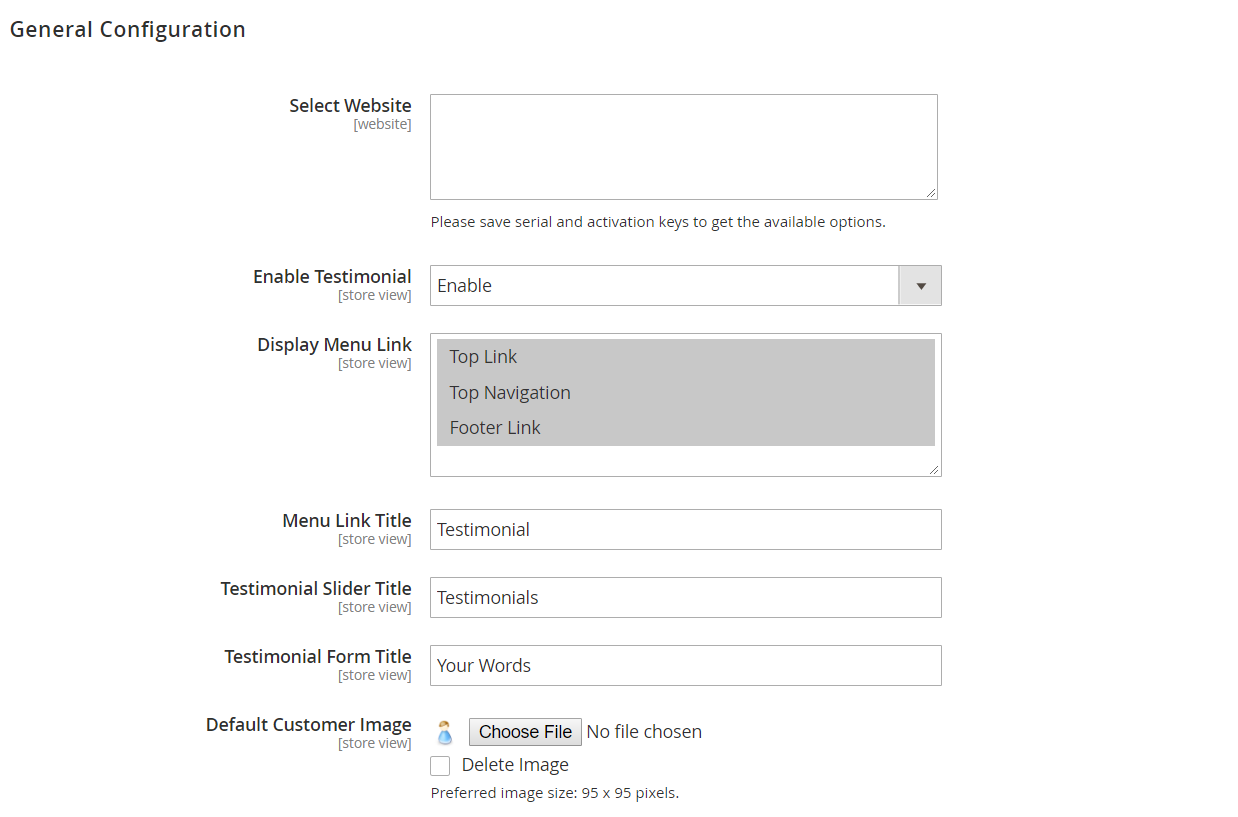
Slider Configuration allows Magento admins to set the number of testimonials shown per page, as well as enable/disable pagination, navigation, and autoplay for the testimonial slider.
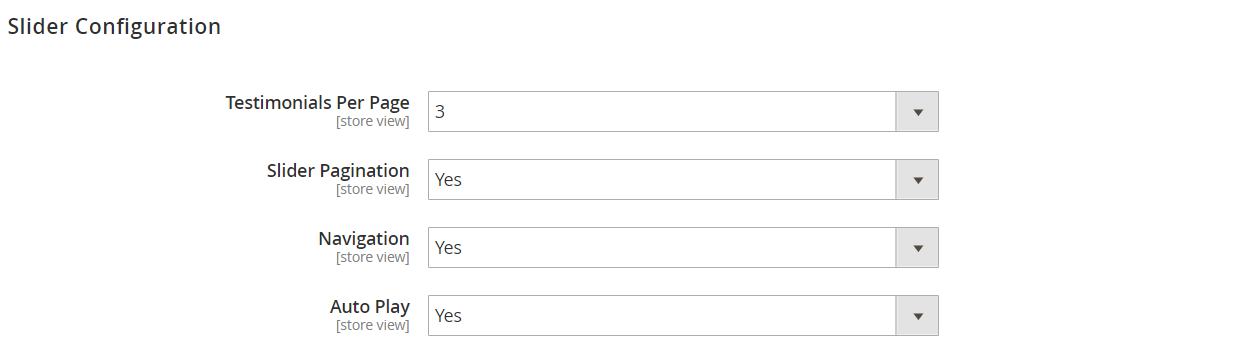
The last section of the module’s general configuration provides users with a code that can be inserted in CMS pages and static blocks.
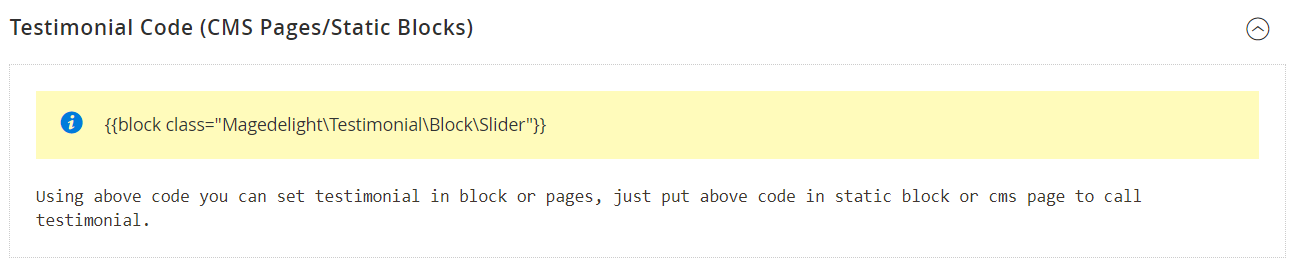
You can view and manage all existing testimonials, as well as add new ones on the dedicated grid page. The grid shows each testimonial’s ID, title, name and email of a person who submitted it, rating, and status. It is possible to edit or delete each record from the Action column. As for bulk actions, you can mass approve, delete, or set pending status to the selected testimonials.
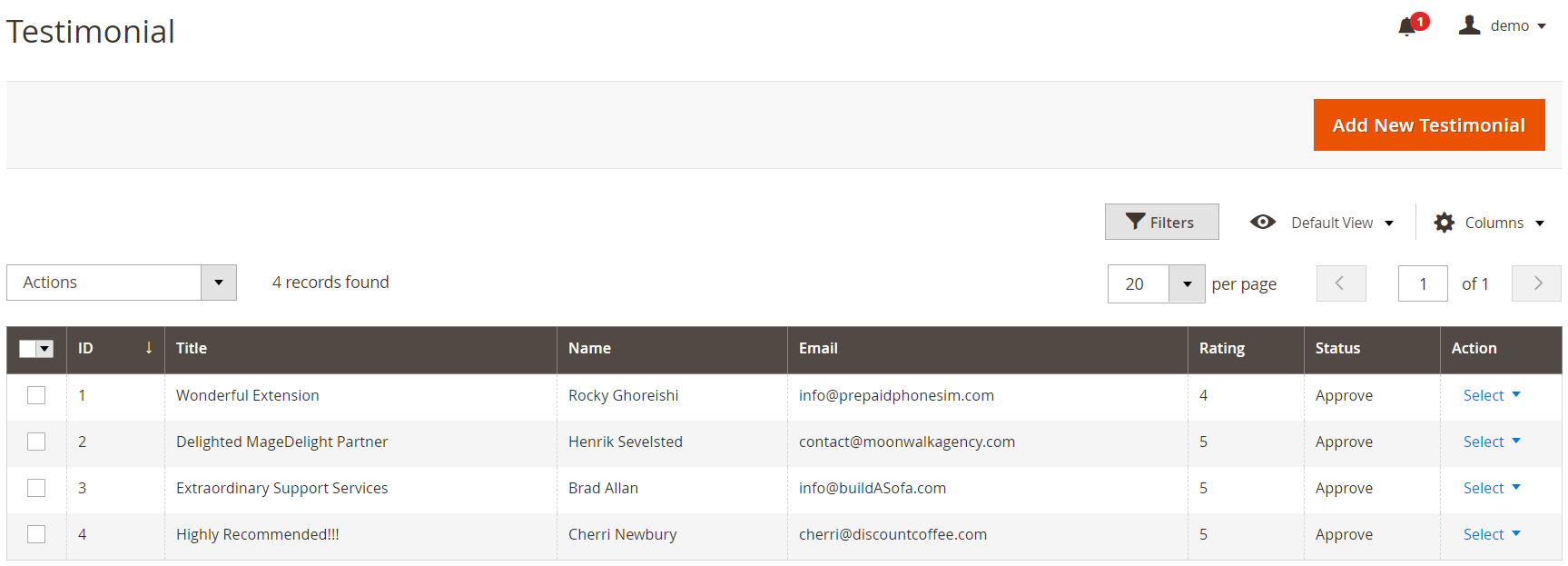
When creating a new testimonial, choose its status (set to Approve for the frontend visibility), create a title, give the rating, type the text of your message, specify name and email of the testimonial author, and upload an image if necessary.
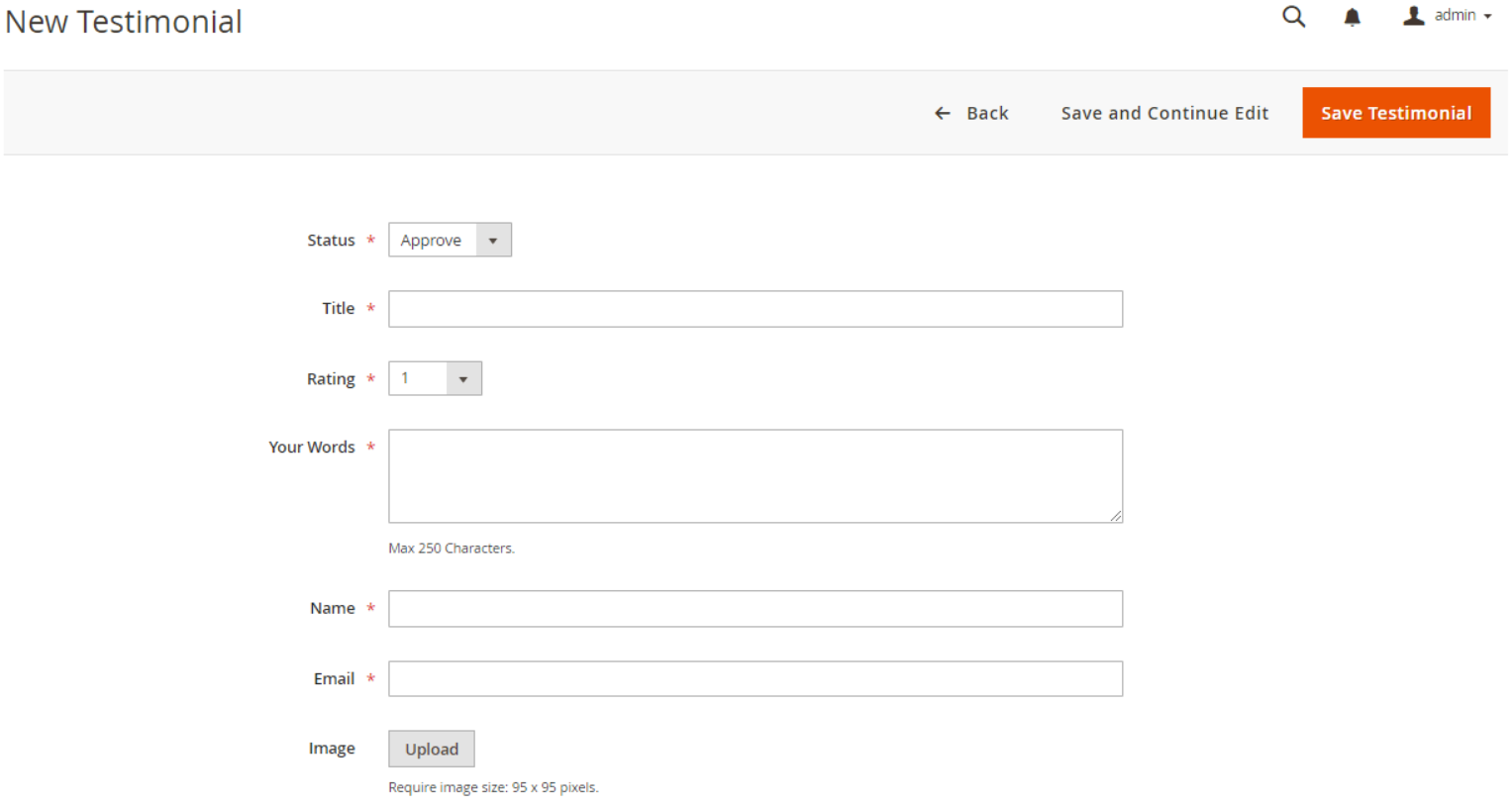
Then, select websites where the created testimonial should be displayed and fill in the customer info in the following fields: Company Name, Designation, Web Address, LinkedIn, Facebook, Google Plus.
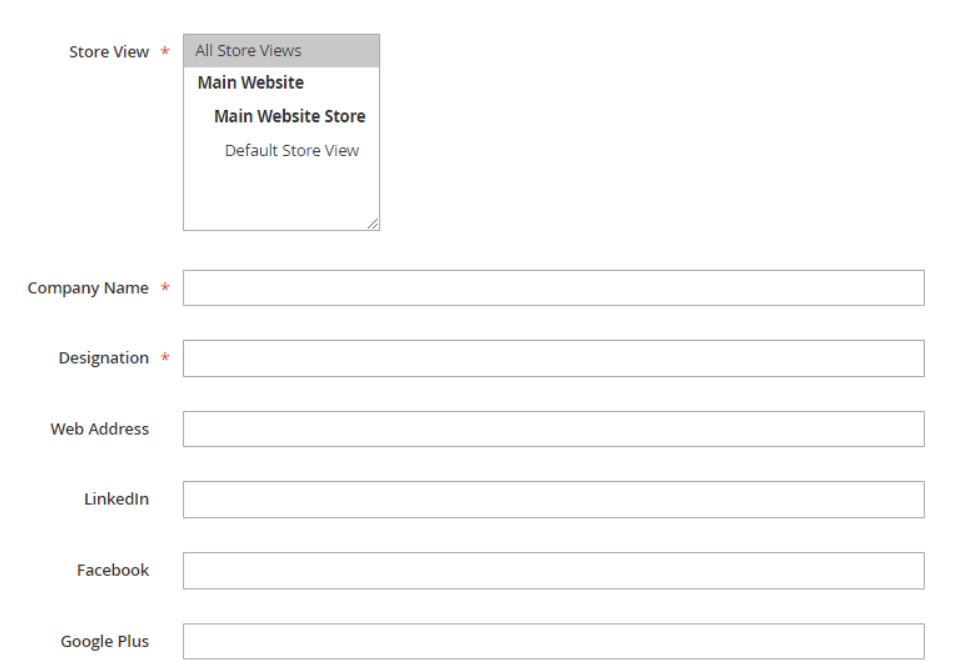
Frontend
Below, you can see an example of a testimonial slider on the storefront. Star ratings and the information about a customer who submitted the recommendation as well as links to social profiles are displayed under the testimonial text.
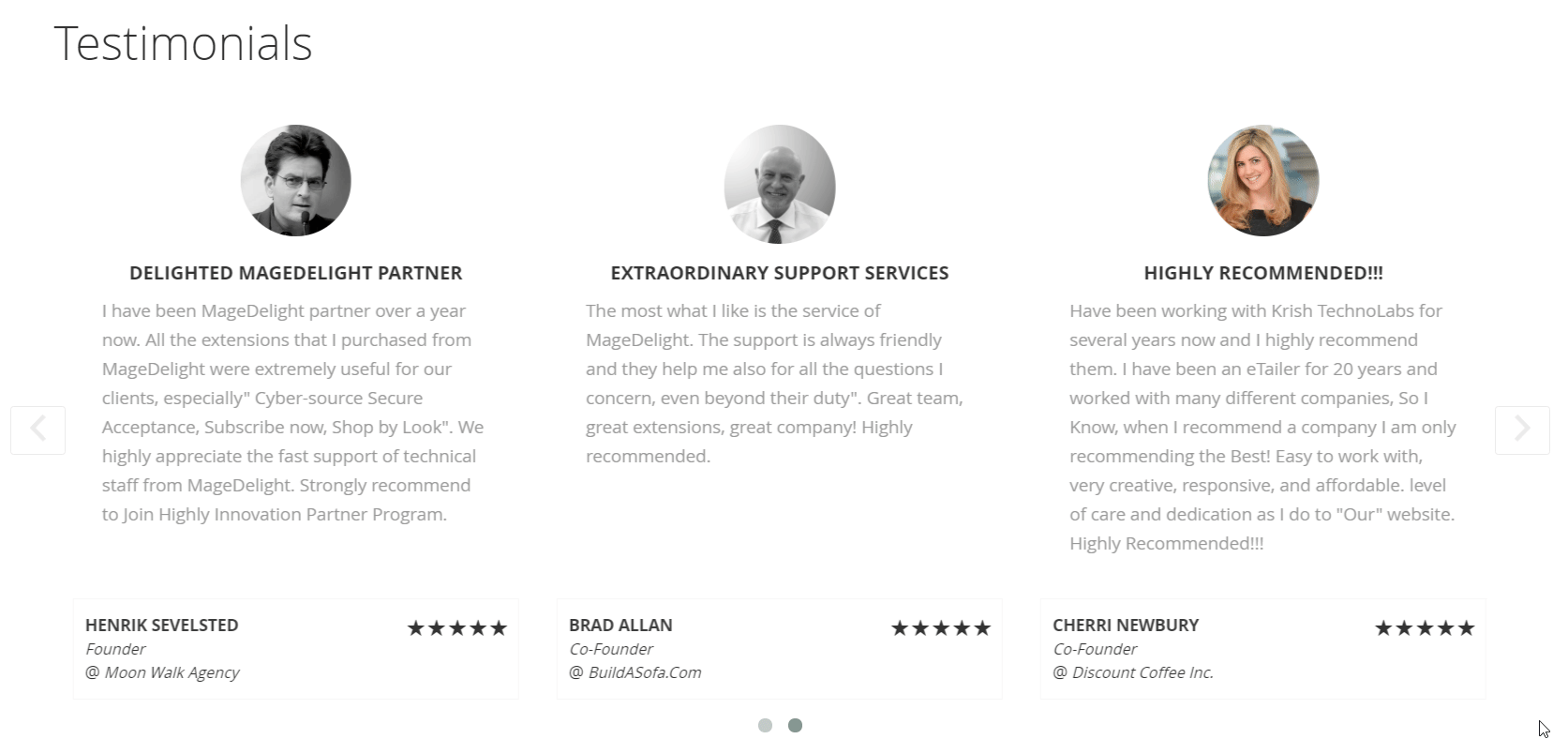
As for the testimonial submission form, you can check its frontend appearance below:
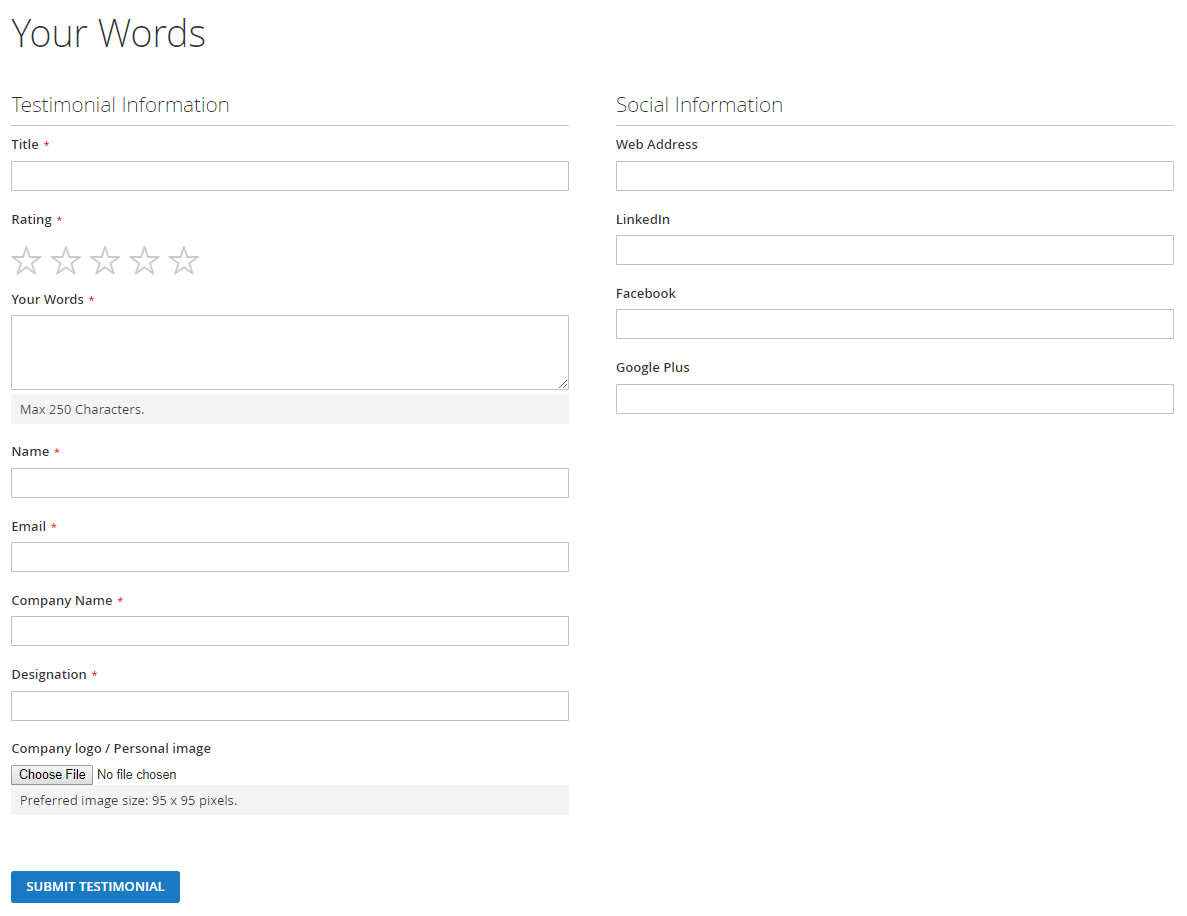
Final Words
The Magento 2 Testimonial Slider extension by Magedelight is an excellent marketing tool that helps merchants build their web store credibility and increase customer loyalty. By adding testimonial slider to the store pages, you can add social proof to the products you sell and turn your website visitors into potential customers. The module is easy to configure from the backend, while your website visitors can submit their feedback via a handy form in a few clicks. You can purchase the Magento 2 extension for just $79, so don’t hesitate to give it a try.









