Amasty Subscriptions & Recurring Payments for Magento 2

One of the ways for an ecommerce merchant to run a cost-effective business is using techniques for retaining existing clients. Following this strategy requires building long-term relations with customers, which can be achieved by various methods. One of the solutions for gaining customer loyalty is implementing subscriptions and recurring payments on an online store. With this approach, a store owner provides online shoppers with an option to buy goods and services repeatedly with periodical payments charged automatically. The recurring payment functionality is especially beneficial for businesses that sell products that often run out, like water, pet food, and others, or goods sold on a subscription basis, like newspapers and magazines.
Default Magento 2 doesn’t provide the possibility to utilize the subscription and recurring payments functionality. If you run your store on the default platform and want to accept payments on a recurring basis, you should consider installing an appropriate third-party module. One of such robust solutions is offered by Amasty – the Subscriptions & Recurring Payments extension for Magento 2. With the module, you can allow customers to buy all or particular products on subscription and receive regular recurring payments. This way, you improve the customer shopping experience on your web store by simplifying the ordering process for repetitive purchases. As a store owner, you get a convenient way for accepting recurring payments and save costs on acquiring new customers.
Below, we describe the main features of the Magento 2 subscriptions and recurring payments module.

Table of contents
Features
- Unlimited number of custom subscription plans;
- Subscription products and regular products in the same cart;
- Flexible fees management;
- Initial subscription fee;
- Free trial on subscription;
- Automatic email notification system;
- Option to offer a discount for subscription;
- Safe payments with 3D Secure verification;
- Automatic invoice generation for recurring payments;
- Support for Stripe and PayPal payments;
- Cash on Delivery payments support;
- Amazon Pay integration with the Amazon Payment add-on;
- Separate grid for subscriptions management in the backend;
- Fee configuration per product;
- Subscriptions section in the customer account area;
- Full compliance with the EU PSD2 requirements.
Subscriptions & Recurring Payments by Amasty enables online merchants to create flexible subscription plans for the products and services they sell. The module’s functionality allows selling products on a recurring basis along with regular goods so that customers can decide whether to add a single item, a subscription, or both of them at once to the cart. If a customer purchases regular and subscription products simultaneously, they will be charged once for the whole order and then – on a recurring basis for each subscription. This way, you motivate your clients to make repeat purchases, which leads to a stable increase in profits.
As a store owner, you can configure fee settings in line with your sales strategy. For instance, you can set an initial subscription fee that will be charged one time automatically and removed from subsequent invoices. In the Magento backend, you can specify a value for the initial fee and define its type as a fixed amount or percentage of an item’s price. Besides, you can offer a free trial for subscription products to add incentives for their purchase. You can specify a time interval for the free trial duration, after the end of which a regular subscription price will be applied automatically.
Furthermore, the Amasty extension helps to keep customers loyal to your web store by offering discounts for purchasing items on subscription. Magento admins can set the amount of discount, specify its type, and set the number of payments at a reduced price. This feature is especially useful if you offer a trial period for some of your goods or services and want to provide a special price during this time.
The Magento 2 subscription and recurring payments module also allows sending automatic email alerts on various events related to customer subscriptions. For example, you can send notifications on the purchase of a subscription product, end of the trial period, as well as subscription pause or cancellation.
Another advantage you get after installing the module is automatic invoicing for recurring payments. A billing cycle is created automatically after a subscription is purchased. This way, you can save admin time on generating new invoices on each payment since everything is done automatically in the Magento admin. The same applies to the customer account area. In addition, you decide whether to set strict billing terms or allow customers to select the most suitable payment frequency.
The Magento 2 subscription extension by Amasty supports several payment methods, including PayPal and Cash on Delivery, making it easier for online shoppers to pay for their subscriptions on your store. Another secure payment option is offered by Amasty Stripe that supports various currencies and allows for secure processing of local and international transactions.
For Magento 2 merchants who want to extend the list of payment options at the checkout, Amasty offers to install its Amazon Payment add-on. The Amazon Pay add-on is a ready-to-use solution that doesn’t require additional coding for incorporating it on a Magento site. By accepting Amazon payments for product subscriptions, you increase the convenience of shopping on your store since customers get a chance to quickly check out via a familiar payment method.
When choosing Amazon Pay for recurring payments, users don’t need to fill in the required data in a new form. The Amazon widget is embedded in your website’s checkout page, and customers can complete a transaction using credentials from their existing Amazon account. This way, you streamline the checkout process and motivate your website visitors to subscribe to your products.
Store managers can tweak the settings of Amazon payment and customize the look of the Amazon Pay button on the frontend. Also, note that the Amasty plugin follows Amazon’s requirement on requesting consent confirmation on using current account details for future purchases when a customer creates a new subscription.
As for the backend management of subscriptions, the Amasty extension provides admins with some other useful features. Magento admins can view all essential details on each subscription plan in a dedicated grid. Moreover, you can define which of your products will be available only on a subscription basis or as a regular purchase, as well as assign both options. It is also possible to manage subscription fees for each item individually. This way, you can set trial prices, initial fees, and discounts per product.
As for the improved user experience on the storefront, registered customers can view and manage subscriptions in their personal accounts. Your clients can check details of their subscription plans, as well as pause or cancel selected subscriptions whenever they want.
Backend
Configuration
Note that if you need to integrate the extension with the Stripe payment method, you should have a . The configuration settings of the Stripe payment gateway are located under Stores -> Settings -> Configuration -> Sales -> Payment Methods -> Other Payment Methods -> Stripe by Amasty. Here, you can enable/disable Stripe, as well as Apple Pay and Google Pay payments. Next, you can create a custom name for the Stripe payment method displayed on the frontend. Then, select a status for new orders (Processing or Pending) and payment action (Authorize or Authorize and Capture). As for publishable and secret API keys, you can copy them from your Stripe account. Here, you also decide whether to allow customers to save their credit card details. Note that all data is saved on the Stripe servers.
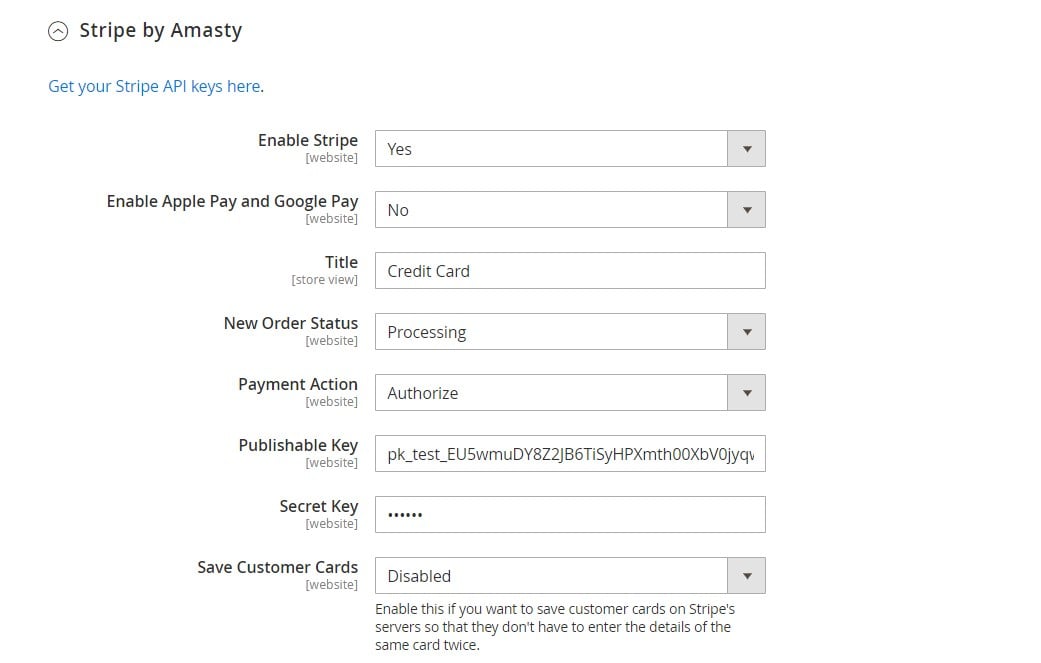
In the next settings fields, you can enter your Webhook secret, activate the display of the Stripe logo, select from which countries you will accept payments, and enable 3D Secure authentication for all cards with the supported function. Here, you can also activate the debug mode to track payment transactions and allow Stripe to send emails to customers on successful payments and refunds.
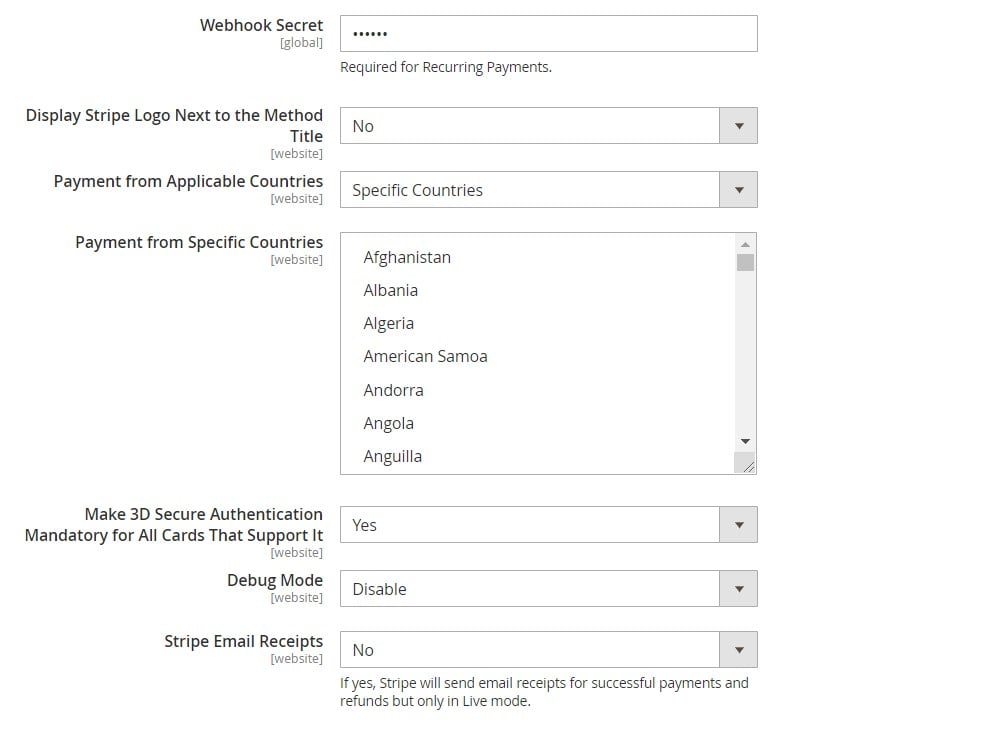
If you plan to accept PayPal, Cash on Delivery, and Amazon payments when using the extension, you will need to configure them in the sections with corresponding settings under the Stores -> Settings -> Configuration -> Sales -> Payment Methods menu.
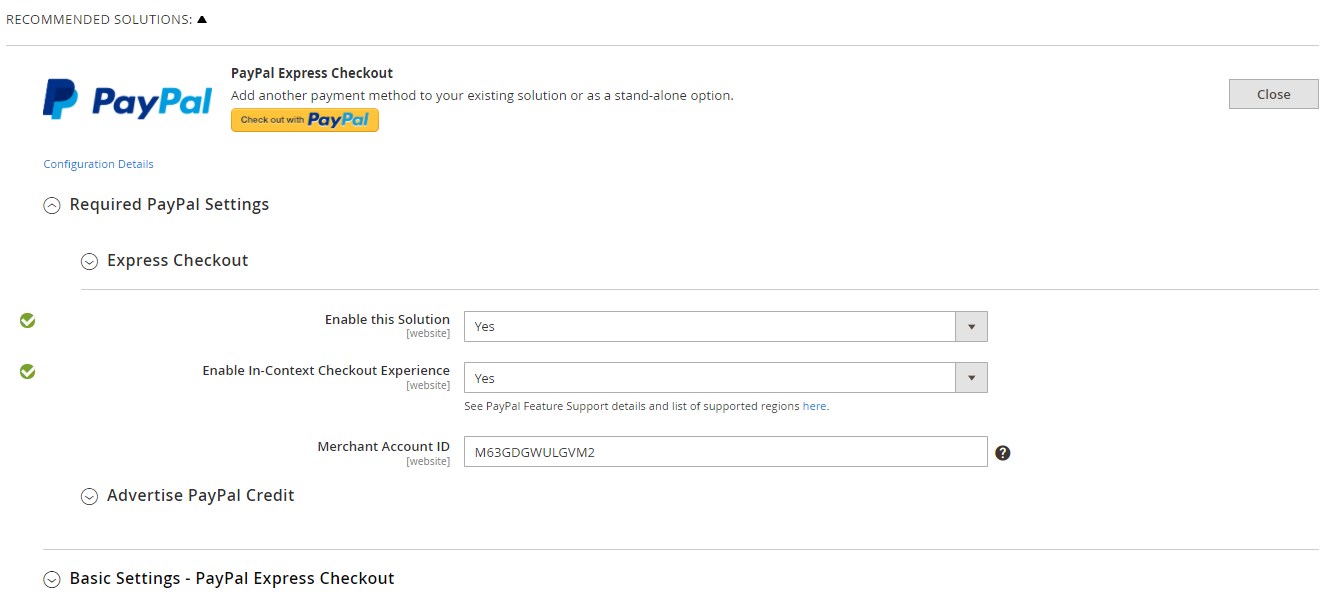
The general settings of the Magento 2 Subscriptions & Recurring Payments extension can be found under Stores -> Settings -> Configuration -> Amasty Extensions -> Subscriptions & Recurring Payments. The configuration page is divided into 8 sections: General, Global Subscription Settings, Labels & Comments, Email Notifications, Paypal, Stripe, Amazon, and Cash on Delivery.
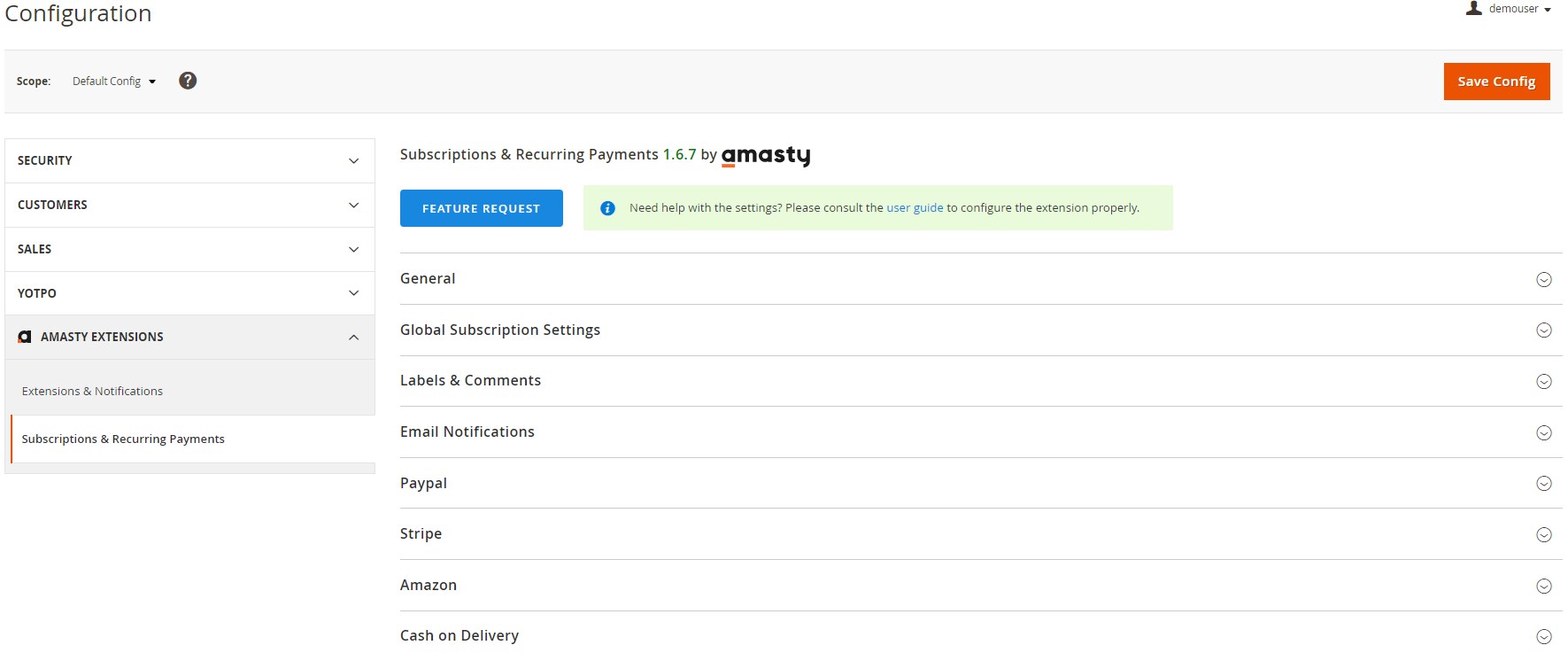
In the first tab, you select options from your pre-configured payment methods that will be available at the checkout for purchasing items on a recurring basis. Here, you can also allow customers to choose the end and start date of the subscriptions, as well as free shipping for subscription products. Besides, it is possible to enable the “Next Billing Date” tooltip displayed in the Subscriptions grid on the storefront and type in a text displayed upon clicking on the tooltip icon.
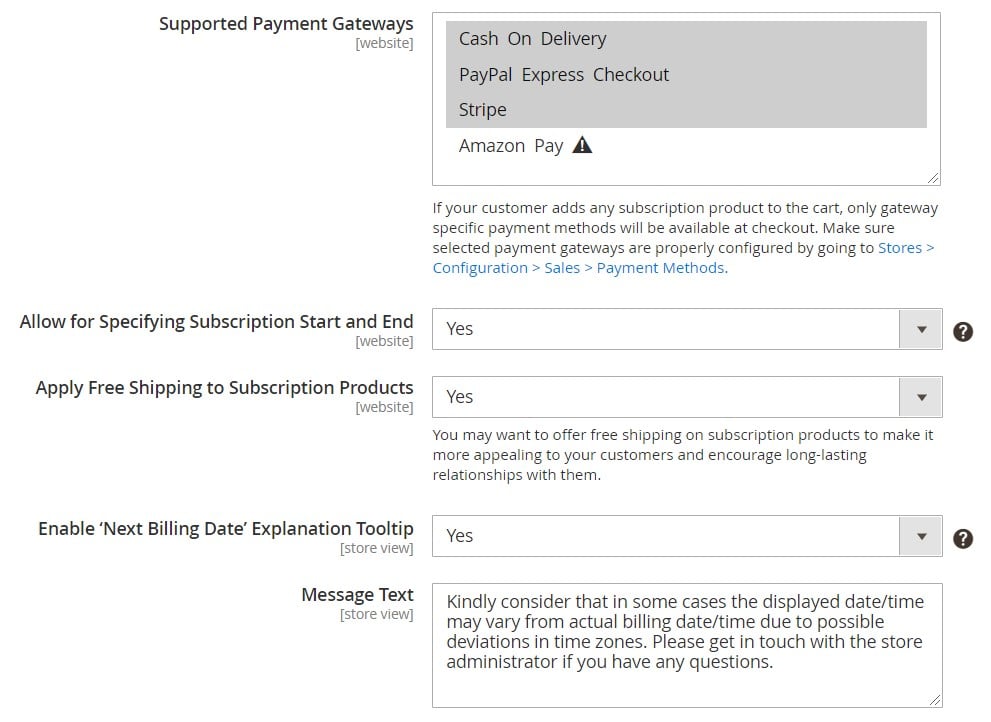
In Global Subscription Settings, you decide whether to offer all your items on a recurring basis only or sell them both as regular and subscription products. Next, you choose subscription plans that will be available for customers.
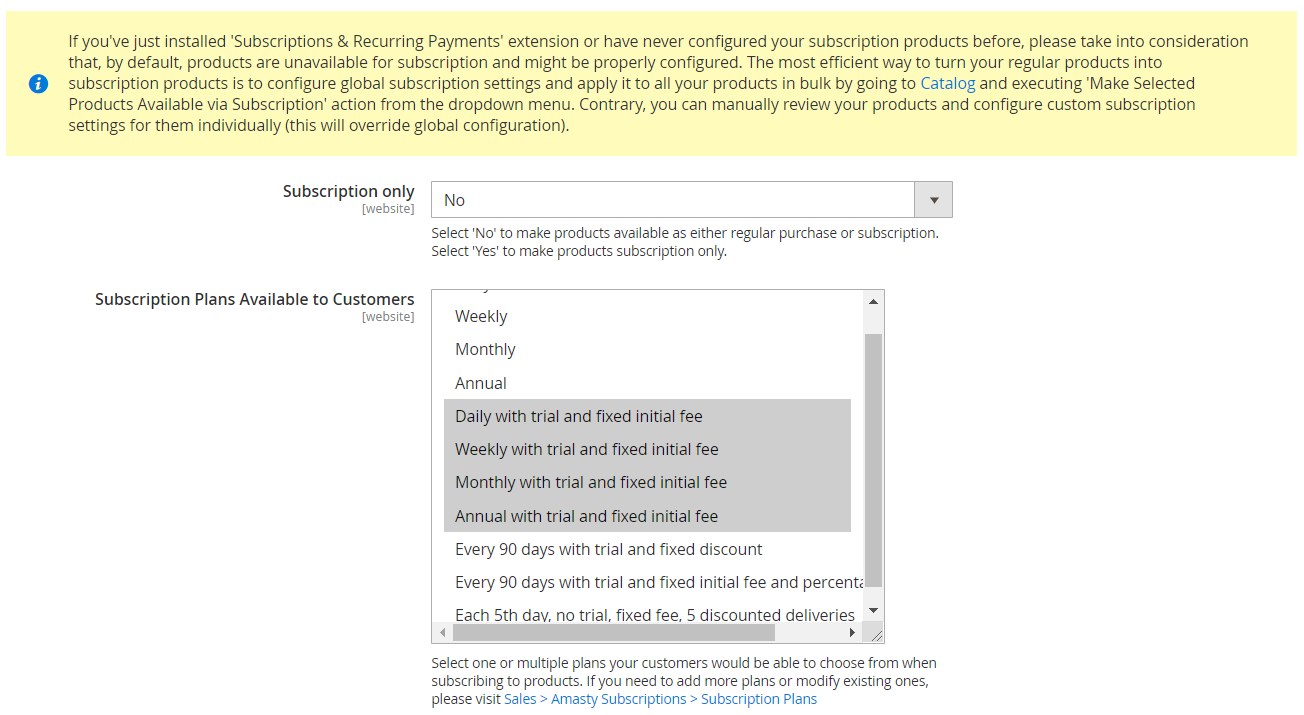
In the following section, you can type in the text for custom labels displayed on the product page next to the radio buttons for adding an item to the cart. You can specify different text for the single purchase and recurring purchase options.
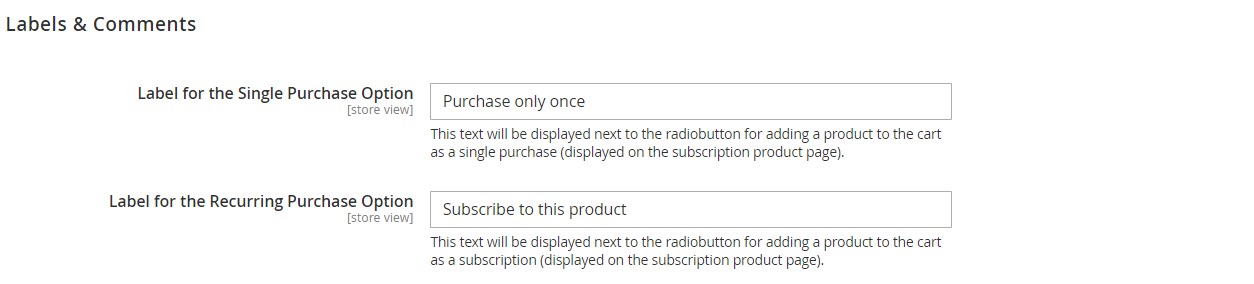
The Magento 2 subscriptions and recurring payments module also lets you enable email notifications sent to customers on the following events: subscription is purchased; trial period ends; subscription is canceled. Here, you should also select an email sender and templates for each type of alert. Besides, you can choose templates for the 3D Secure Authentication and PayPal Subscription Terms Change emails.
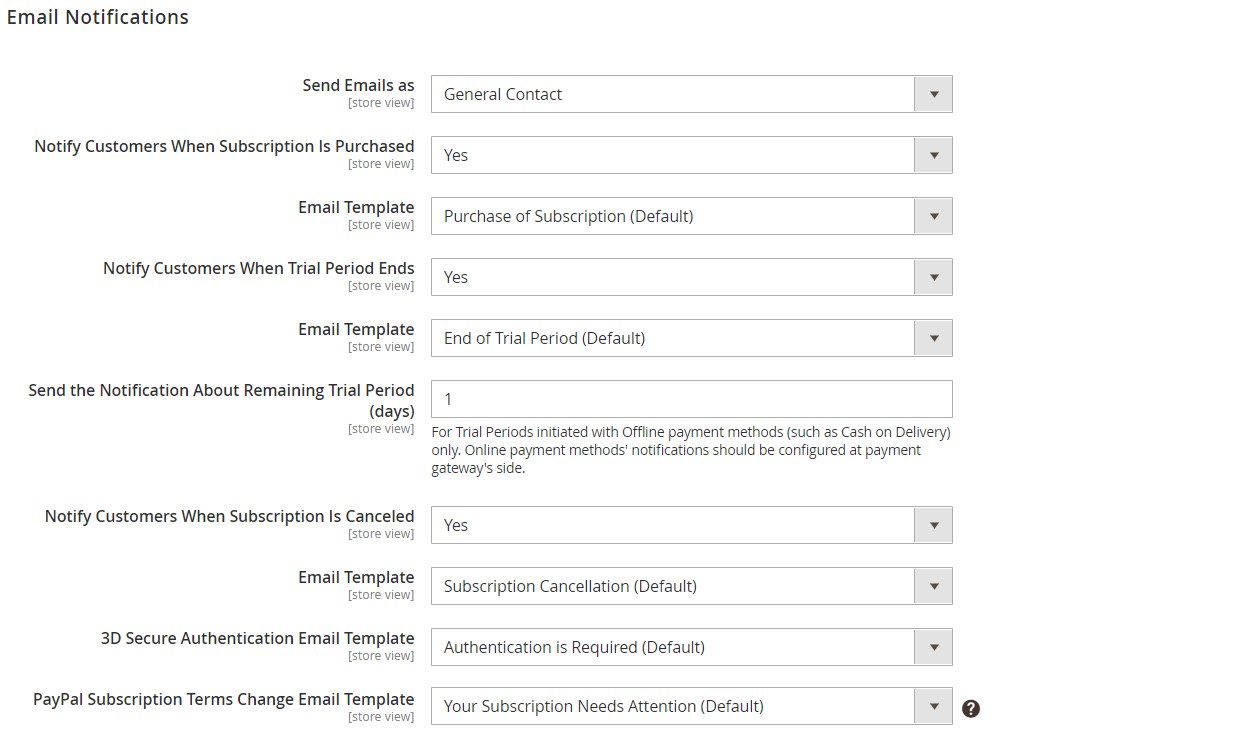
If you want to use PayPal payments for recurring orders, you will need to insert the Client ID and Client Secret values from your PayPal developer account in the appropriate section of the extension configuration. Then, you can generate a Webhook ID.
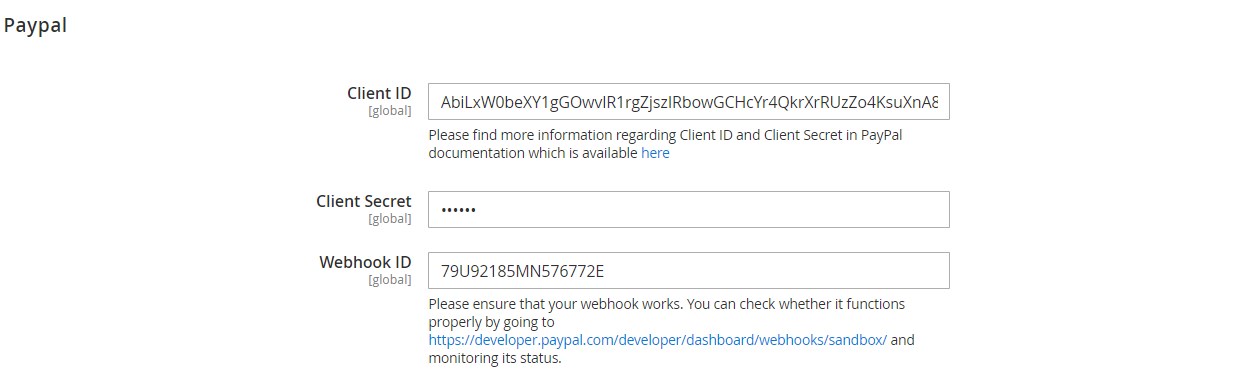
The Stripe section lets you set up integration with the Stripe payment gateway.
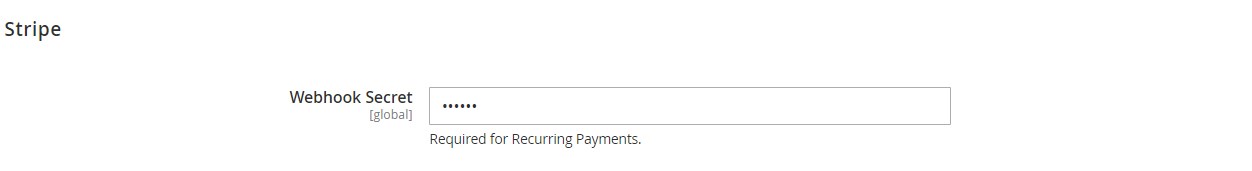
As for the Amazon payments configuration, you can create a custom message for notifying customers about the Amazon Pay limits, enable/disable the Place Order button, and set a limit on the amount in base currency.
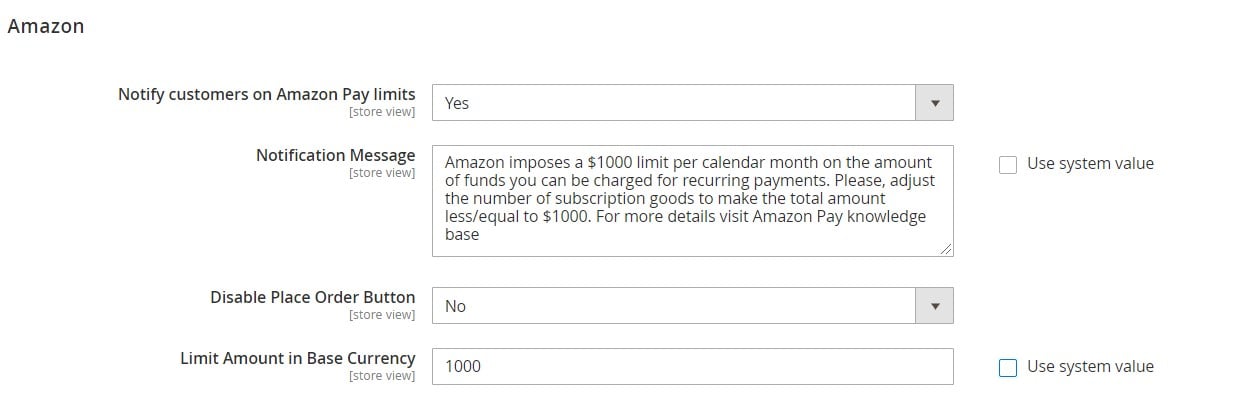
Subscription Products
After setting all options on the extension’s configuration page, navigate to the Products page to make all or selected products available for subscription. Then, choose “Make Selected Products Available via Subscription” from the mass actions drop-down menu. In the same way, you can disable subscription availability for all or particular items.
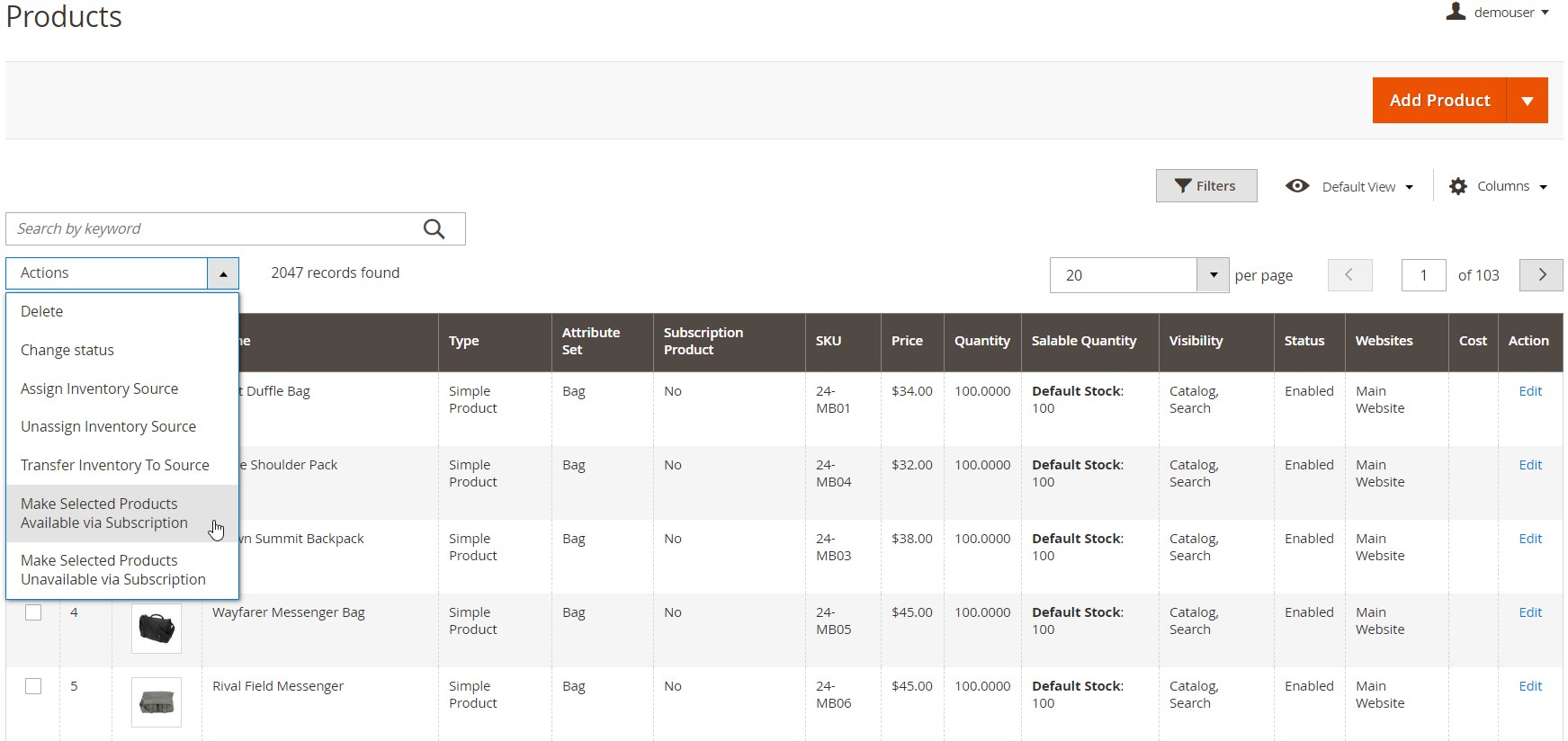
You can also configure subscription settings for your products individually by clicking “Edit” in the Action column of a specific item. On the product page, scroll down to the Subscription Settings tab. Here, you can choose to apply pre-configured global settings or set custom options for this product.
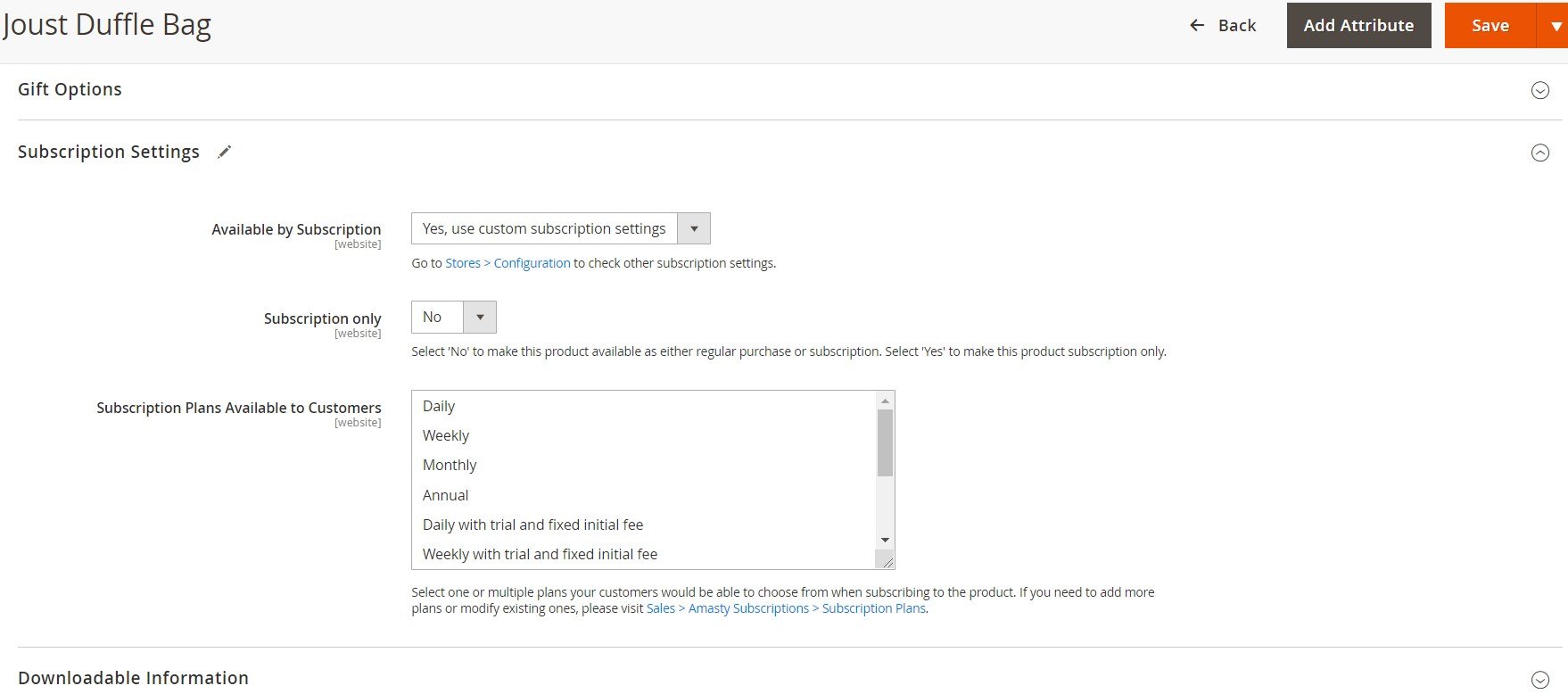
Note that you can view details of processed transactions related to subscription products on the grid under Sales -> Amasty Subscriptions -> Transactions Log.
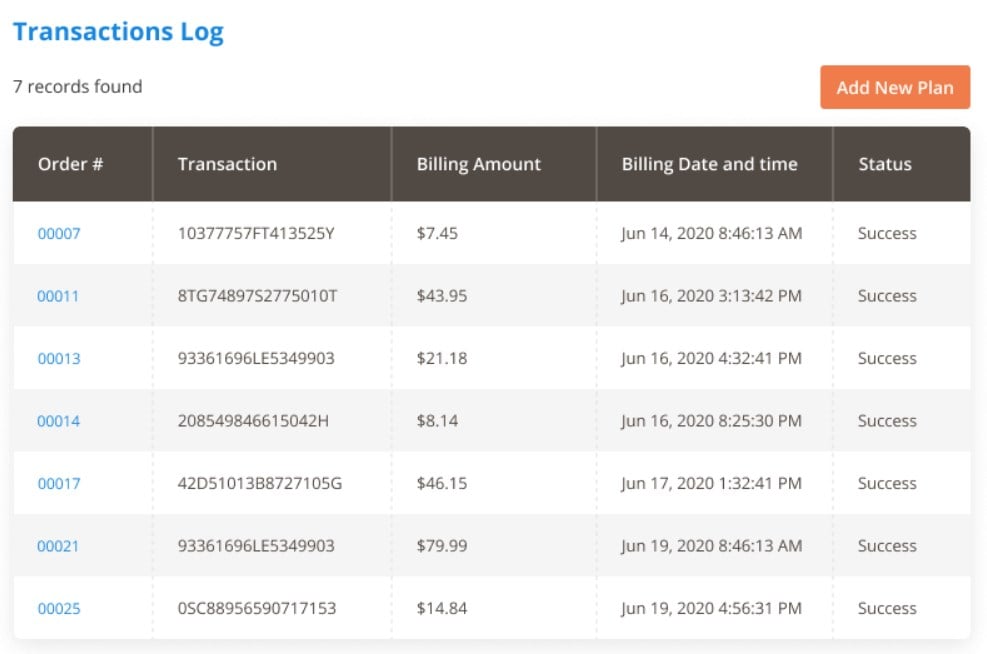
Subscription Plans
As for the management of subscription plans, you can view them on a separate grid under Sales -> Amasty Subscriptions -> Subscription Plans. The grid shows the ID and name of each of the created plans, as well as the billing cycle, information about the availability of the trial period, initial fee, and discount, and status. You can edit your existing plans using the “Edit” action in the appropriate column, as well as create new plans via the “Add New Plan” button.
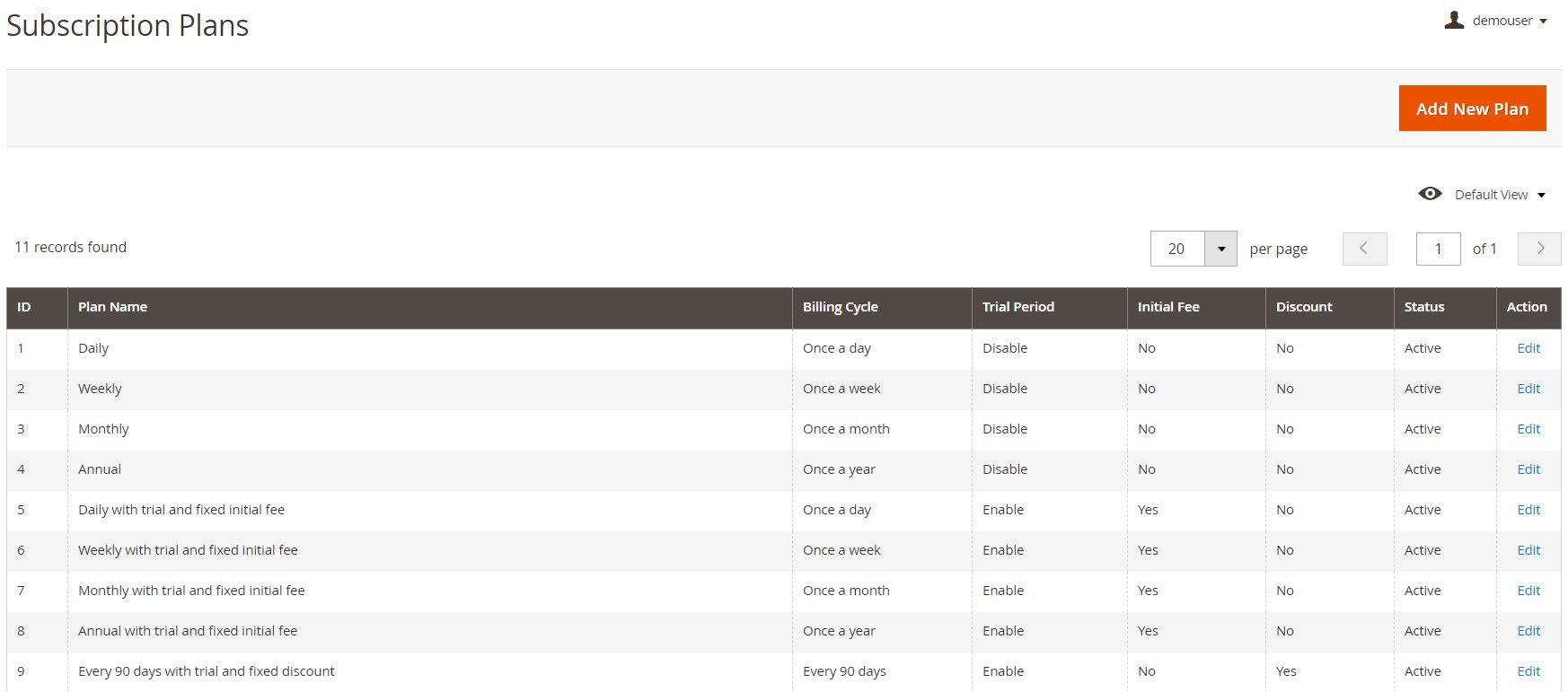
When editing or creating a subscription plan, first, create its name (for admin use) and set its status as Active (to make it visible on the storefront) or Suspended (to hide it). Next, set a billing frequency and its unit, enable/disable free trials, and enter the number of days for the trial period.
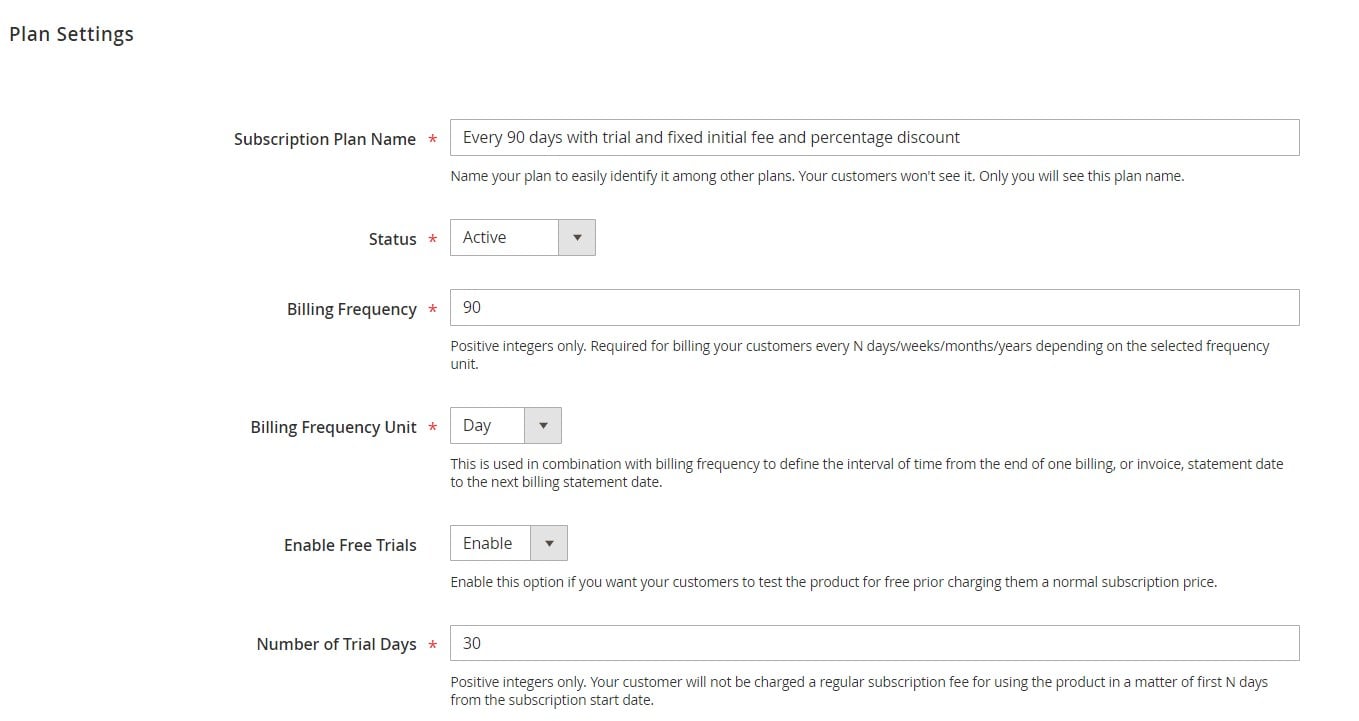
Then, decide whether to charge an initial fee on the first payment for a subscription product, select its type (Fixed Amount or Percent of Product Price), and specify a value for the amount of the initial fee. Here, you can also enable discounts for subscription products and set their type (Fixed Amount or Percent of Product Price) and amount. It is possible to set the limit on the number of billing cycles for which the price will be discounted.
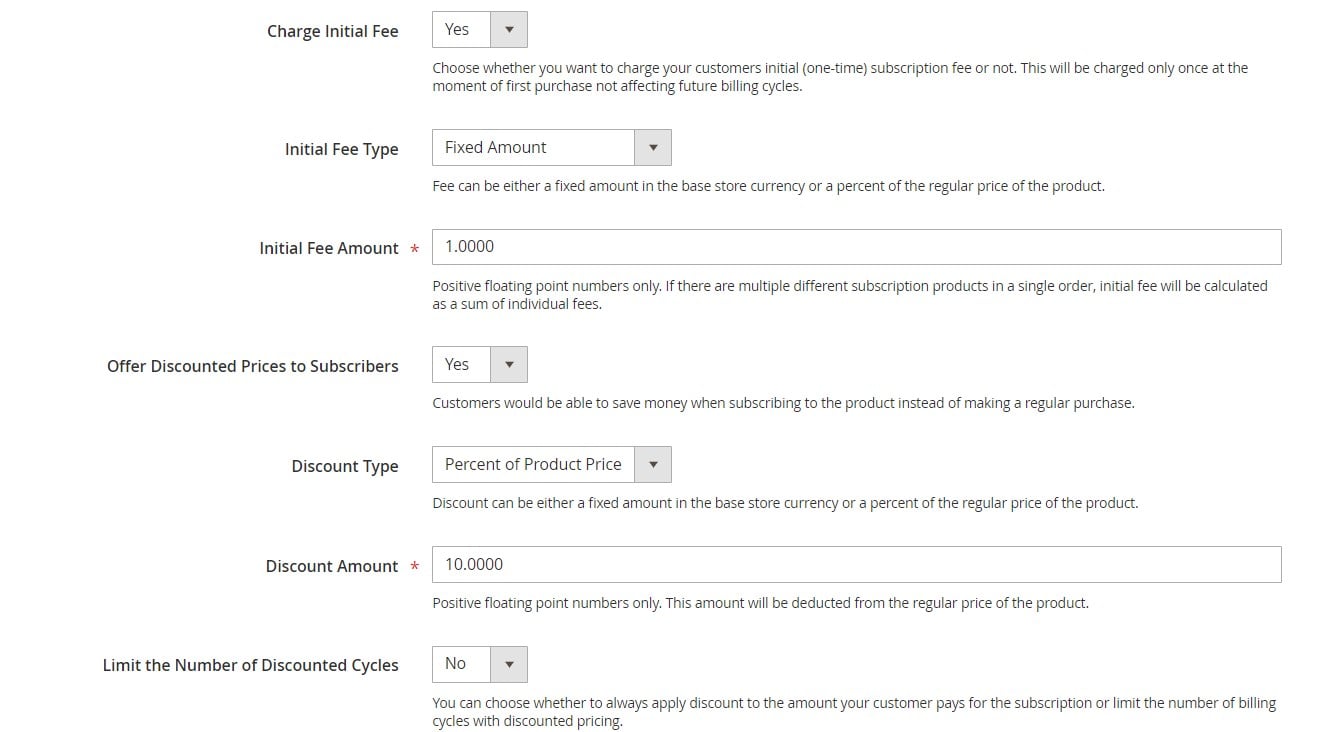
Now, let’s move to the next section of this review and see how the Magento 2 subscriptions module acts on the storefront.
Frontend
For products configured as available on a recurring basis, you can allow customers to select a billing cycle. In the example below, you can also see that a subscription plan offers a free trial, an initial fee, and free shipping.
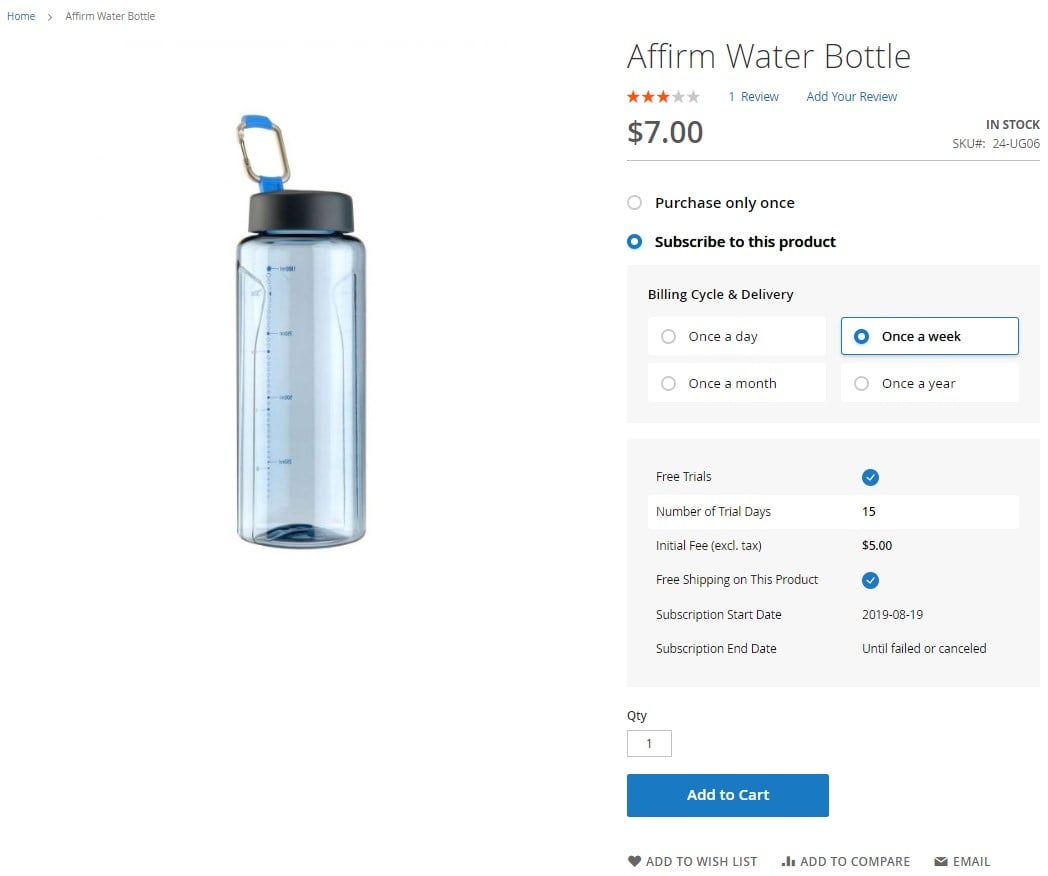
In the following image, the product has a custom billing cycle period and a discount for the subscription.
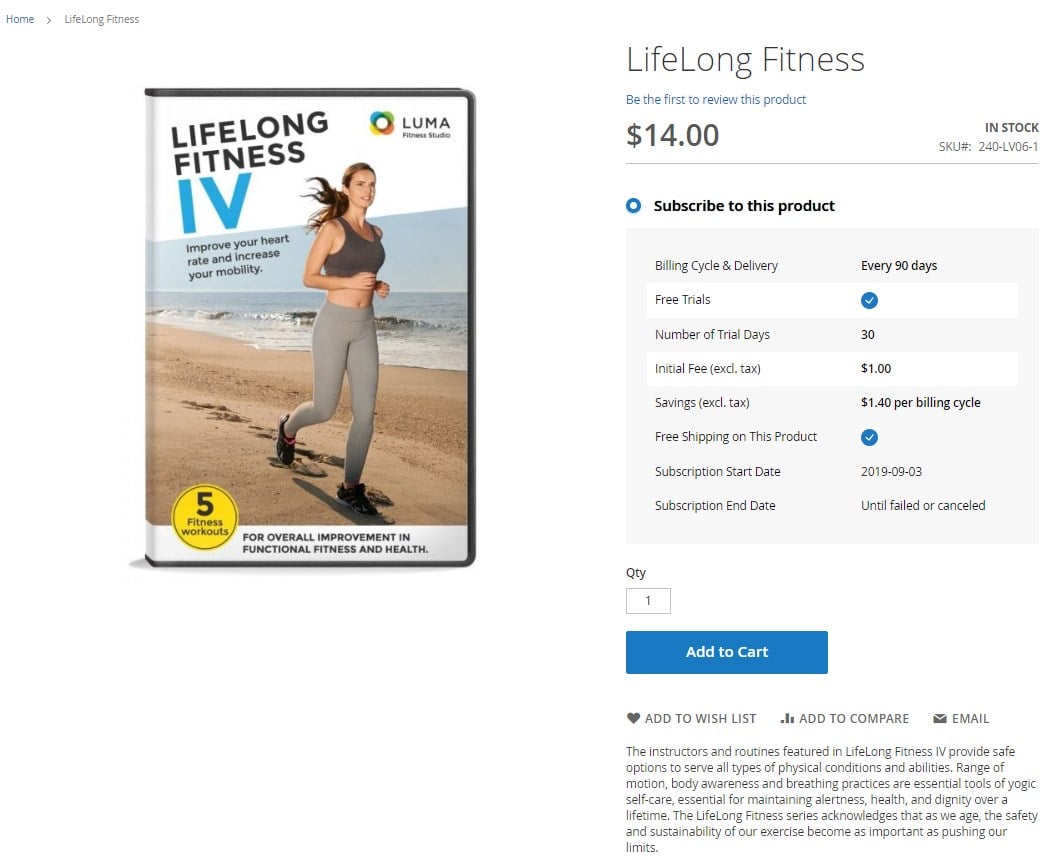
Below, you can see an example of a custom subscription plan that allows customers to select the start and end date of the subscription period.
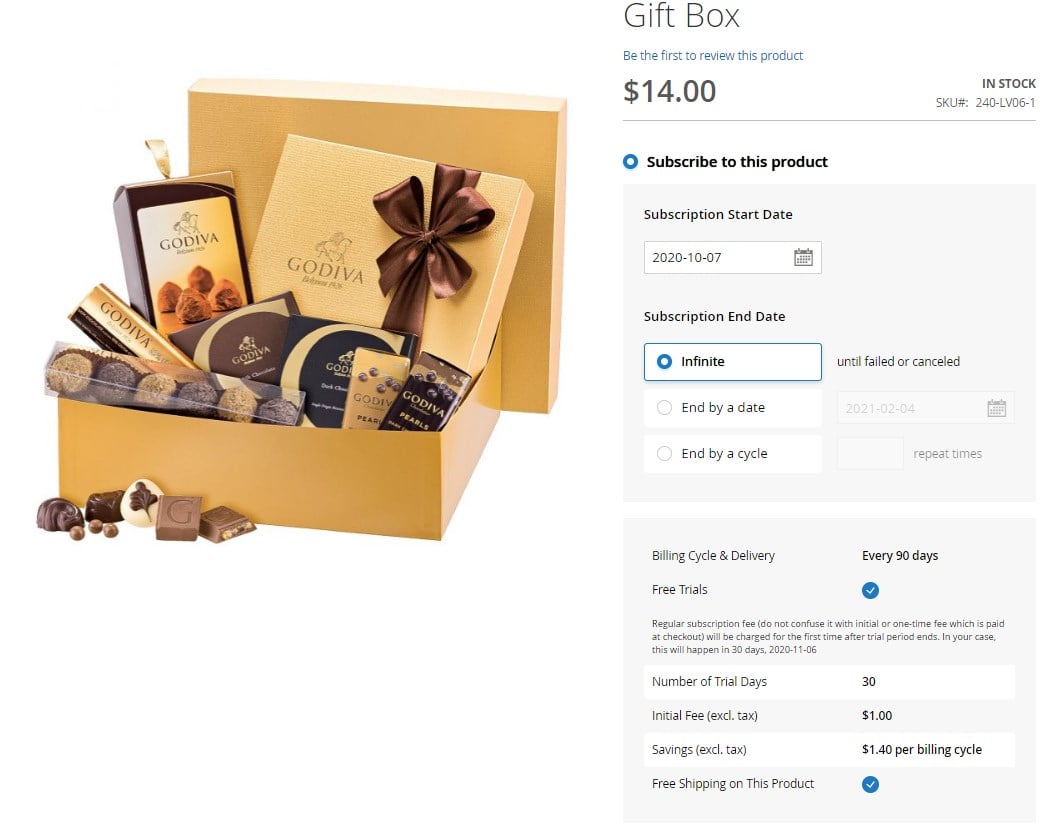
Registered customers can view details of their subscriptions under the My Subscriptions tab in their account area. They can also cancel any subscription plan whenever required.
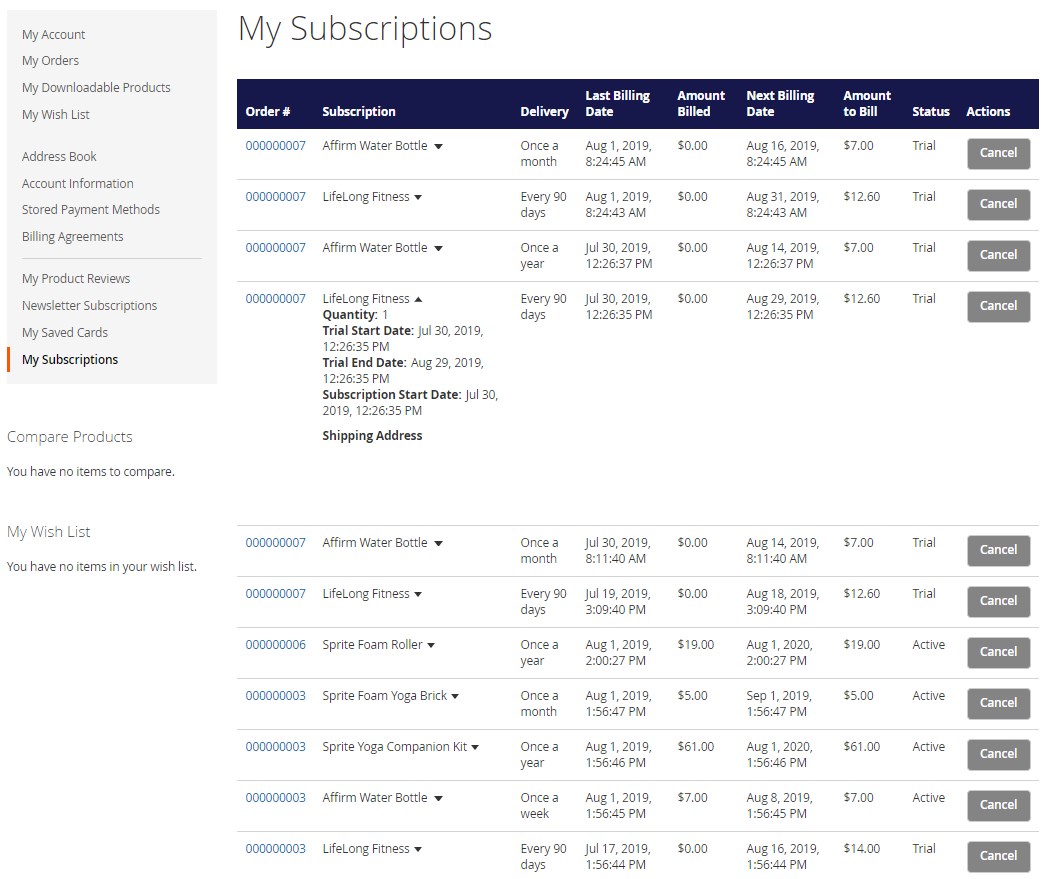
Final Words
Subscriptions & Recurring Payments by Amasty extends the default Magento 2 functionality by allowing online merchants to offer their products and services on a subscription basis. The extension provides users with a flexible configuration, allowing them to fine-tune all required options according to a specific business strategy. As a result, the Magento 2 module significantly enhances the shopping experience on a web store, building trust to a brand and engaging customers. Thus, by installing the Amasty extension, you get an excellent opportunity to build stronger relations with your clients and boost your revenue by turning one-time sales into repetitive orders.
As for the price of this Magento 2 module, you can get it for $399. To get more information, follow the official product page by the link below:









