Amasty Shipping Suite Magento 2 Extension

Properly organized shipping procedures and accurate shipping rates are among the main factors of building profitable ecommerce business. Today, we present you an integrated solution that will help you increase profits and attract more loyal customers to your online store by taking control over the shipping process. Meet the Amasty Shipping Suite for Magento 2 – a 3-in-1 module that combines tools from the following extensions: Amasty Shipping Table Rates, Amasty Shipping Rules, and Amasty Shipping Restrictions. The Magento 2 module provides merchants with all necessary features for organizing cost-effective products delivery, creating custom shipping methods and rates based on various parameters, and restricting access to specific shipping methods.
Below, we explore the core functions of the Magento 2 custom shipping rules module and show how it works in the backend and frontend.

The importance of customizing shipping procedures comes from the statistically approved facts. Some researches show that more than 90% of online shoppers consider the convenient delivery process as one of the main factors for making a purchase on a web store. With the Amasty Shipping Suite, Magento merchants get the ability to offer a greater variety of shipping options, adjust the shipping process to their specific needs, and propose fair rates to customers. Thus, the module helps store owners manage shipment processes more efficiently, reduce cart abandonment rates, and motivate customers to buy their products.
Let’s have a closer look at the Amasty Magento 2 shipping module’s main features and the advantages it brings to the users.
Table of contents
Custom Shipping Methods and Rates
The Shipping Suite extension adds a vital improvement to default Magento 2 related to setting custom shipping methods and generating formulas for shipping price calculation. After installing the Magento 2 shipping table rates module, you will be able to fully leverage the following features:
- Unlimited number of shipping methods and rates;
- Percent and flat rates or rates combination;
- Free shipping for products with a specific shipping type;
- Rates applied to an individual product or product group;
- Various conditions as a basis of shipping rate calculation;
- Country-specific shipping methods;
- Custom rates for products with different shipping types;
- Estimated delivery date;
- Volumetric or dimensional weight calculation;
- Store view-specific shipping method titles;
- Availability of shipping methods for specified store views and customer groups;
- Import/export of created table rates in a few clicks;
- Note and images added to a shipping method.
Amasty Shipping Suite allows creating any number of shipping methods for different shipping types, whether it is a ground or air shipping or express delivery and set individual table rates. The extension offers various types of rates, such as a fixed number per product or weight unit, a base rate for order, or percentage. You can also combine rates for accurate price calculation. For example, you can charge $2 for order plus 1% per each product price at the same time. Besides, you choose to which products or product groups a rate should be applied. This way, you can use shipping types and apply higher rates to fragile, toxic, or extra large items. Also, you can optimize your costs by setting individual rates for delivery of products stored in distant warehouses.
As for the advanced rates calculation functionality, it allows you to select specific parameters, like delivery address, weight, products quantity, shipment size, or price range, as a basis for shipping price. Moreover, it is possible to show a minimum or maximum rate in case there are products with different shipping types in a cart, as well as sum up rates. Another feature which is very important for customer experience is the possibility to display an estimated delivery date. You only need to add the {day} variable to the name of a shipping method to make it visible at the checkout.
As for the pricing method based on volumetric or dimensional weight calculation, Shipping Suite for Magento 2 fully supports this function. This way, you can define accurate rates applying package weight and dimensions to the calculation of shipment prices. This feature is essential for optimizing cargo space and reducing shipping costs.
It is also necessary to mention the extension’s import functionality, allowing to upload a CSV file with existing table rates and eliminate the need of creating each rate manually. Besides, Amasty Shipping Suite fully supports Magento discount functionality, as well as allows adding comments and images displayed next to a shipping method on the checkout and cart pages.
Shipping Rules and Restrictions
Every ecommerce merchant might face a situation when rates and conditions offered by a shipping carrier don’t correspond completely with a business strategy. In case of default Magento 2, the possibilities to customize shipping options are very limited. With Shipping Suite by Amasty, you get the ability to create shipping rules and restrictions with the individual approach. This way, you can set complex conditions as a basis of your shipping rule and modify shipping rates according to your specific needs. Another common situation, especially for international sellers, is related to the necessity of restricting particular shipping methods for legal reasons or due to cost efficiency. With the Shipping Suite extension, you can limit selected shipping methods without blocking the others.
The Magento 2 custom shipping module allows creating rules and restrictions based on multiple conditions and attributes, including the following:
- Specific shipping carrier or method
- Customer, cart, and product attributes
- Geolocation attributes
- Package weight
- Qty in stock
- Address information
- Coupon codes
- Shopping cart rules
- Customer groups and store views
- Days and time interval
As we’ve already mentioned, Amasty Shipping Suite allows store owners to disable only particular shipping carrier methods. For example, you might need to limit the DHL Ground method without touching other DHL shipping options like air or sea shipments or others.
With Shipping Suite for Magento 2, merchants can base their custom shipping rules on various attributes and flexible conditions or their combination. Possible options here include products subselection, cart attributes, customer segment, and advanced conditions. Shopping cart attributes include postcode, country, ZIP code, and other address options that can be used for defining a rule. Note that the module supports non-numeric postcodes and allows creating custom regions or country groups for smart targeting based on location.
As for advanced conditions, you can utilize such parameters like a product weight and quantity of items in stock. Based on weight attribute, you can restrict particular shipping methods for heavy or small orders. For the products that are currently out of stock, you could block a next day delivery option. Advanced rule conditions can also be set based on billing address country or shipping address line. For example, these attributes allow you to restrict delivery to distant locations to cut costs on the shipping process.
Furthermore, you can create special rules that will be activated only on the usage of a specified coupon code. This way, you can restrict free shipping option in case a customer applies a coupon at the checkout.
Also, you can differentiate your pricing strategy based on customer segments. Thus, you can offer better shipping conditions to your premium customers. For example, you could provide free shipping only to wholesale customers. At the same time, you can set different shipping methods on each of your websites if you have a few online stores. It is also possible to set particular days as well as specify the start and end time when a rule should be applied or restricted. This way, you can disable selected shipping methods on weekends or holidays.
The Magento 2 shipping rules and restrictions module lets you customize rates per whole order or a particular product. When applying a rule to an individual product, you can use cart item or product attributes, like SKU, brand, color, etc., to make your shipping rates more precise. Also, it is possible to set a free shipping option for selected items.
As for standard shipping rates modification, the module enables users to replace them, as well as apply additional surcharge or discount. You can customize shipping prices by a certain percent or using a flat amount, as well as set a base rate for the whole order.
Next, we will proceed with the description of the Shipping Suite extension’s backend functionality to give you a better understanding of its features.
Backend
General Configuration
Configuration settings of the Shipping Suite extension are located under Stores -> Settings -> Configuration -> Sales -> Shipping Methods -> Shipping Table Rates by Amasty.
To make your custom shipping methods available on the storefront, enable them for the checkout. Next, create a title for the list with shipping methods and decide whether to ship to all countries or only to specified ones.
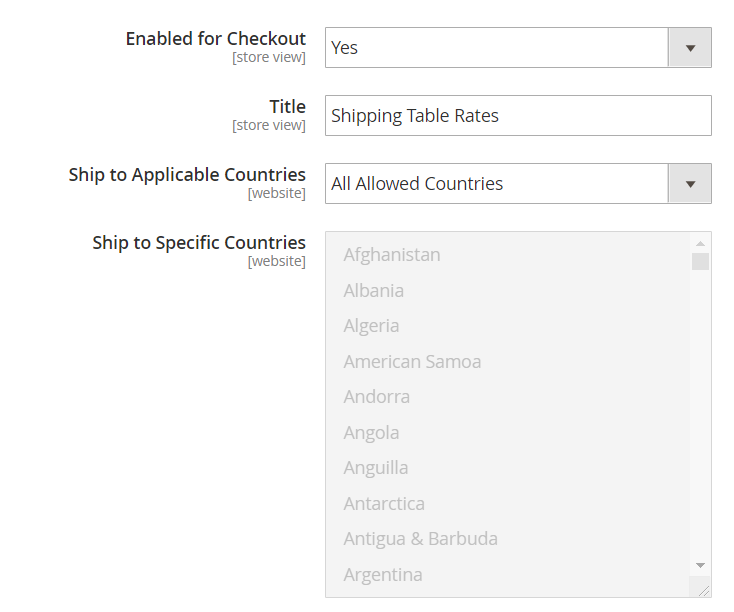
Then, enter text for an error message that should be displayed in case a shipping method is not available. Here, you can also enable/disable free shipping promotions and include/exclude the price and quantity of virtual products in the rate calculation. Next, select a format of postcodes (numbers or strings) and decide whether to use prices after discount and prices including tax for rates calculation.
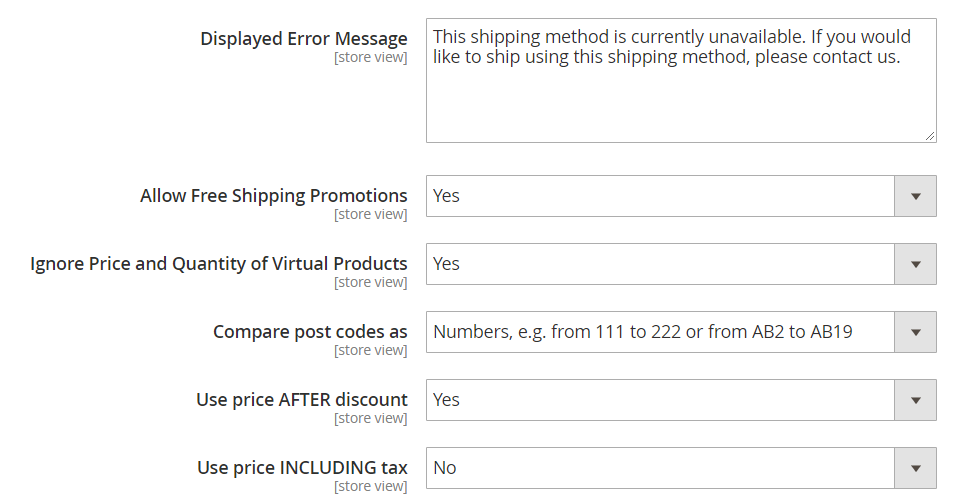
Other settings allow you to set a sort order, use one or several shipping types for a single shipping method, show/hide method if it is not applicable, and select a shipping type for the bundle and configurable products. Here, you can also choose a basis for the volume weight calculation: volumetric weight attribute, volume attribute, dimensions attribute, or separate dimension attribute. If you already have a created volumetric weight attribute, select its value in the appropriate field.
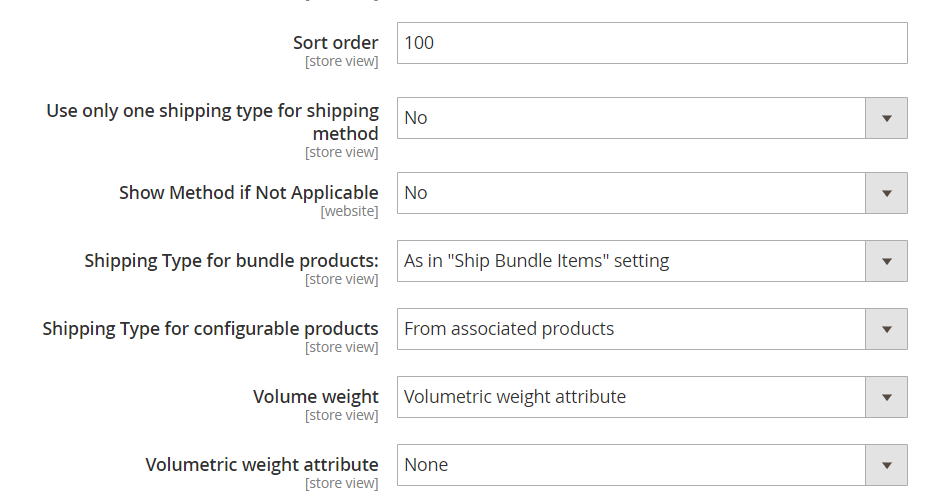
Shipping Methods and Table Rates
To manage existing shipping methods and create new ones, navigate to Sales -> Operations -> Shipping Table Rates. Available bulk actions here allow admins to enable, disable, and delete each method. It is also possible to edit created shipping methods and add new ones.
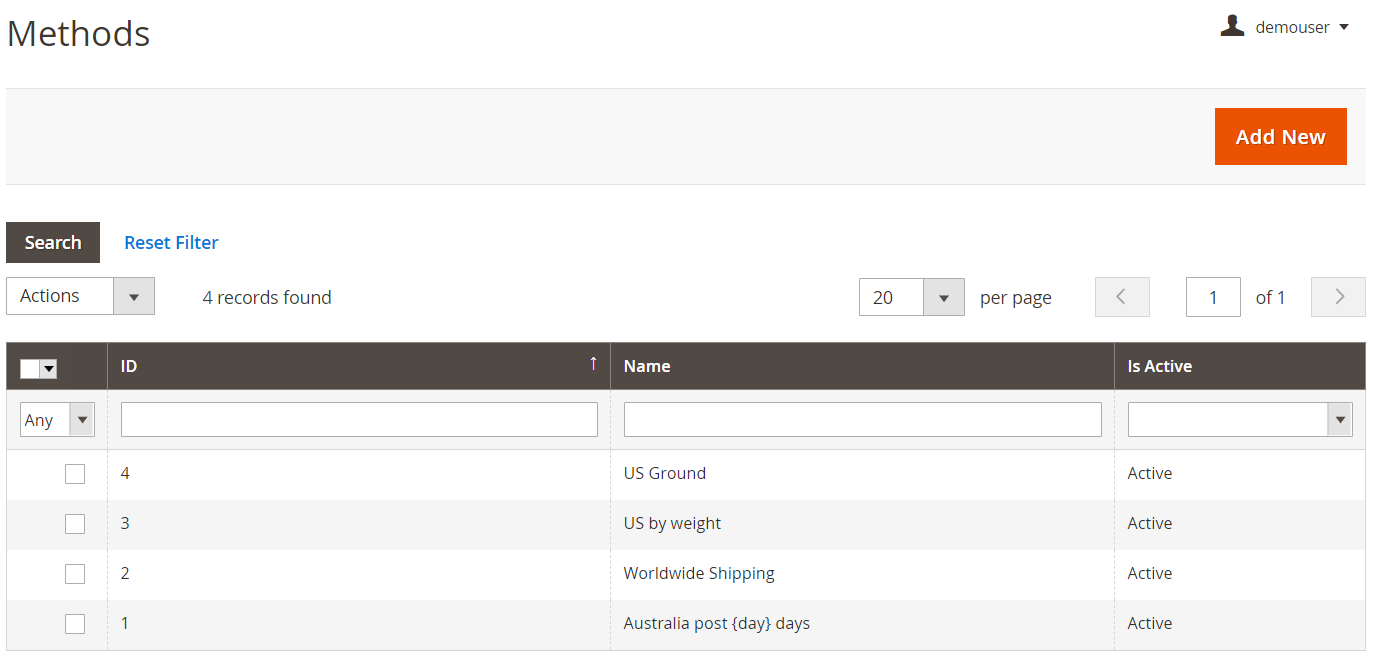
Each method page is divided into five sections of settings: General, Labels, Stores & Customer Groups, Import, and Methods and Rates. In the General tab, create a title for the method (it is possible to use variables here). Next, specify shipping types for free delivery, add comments and image that will be visible on the frontend, and select a status (Active, Inactive).
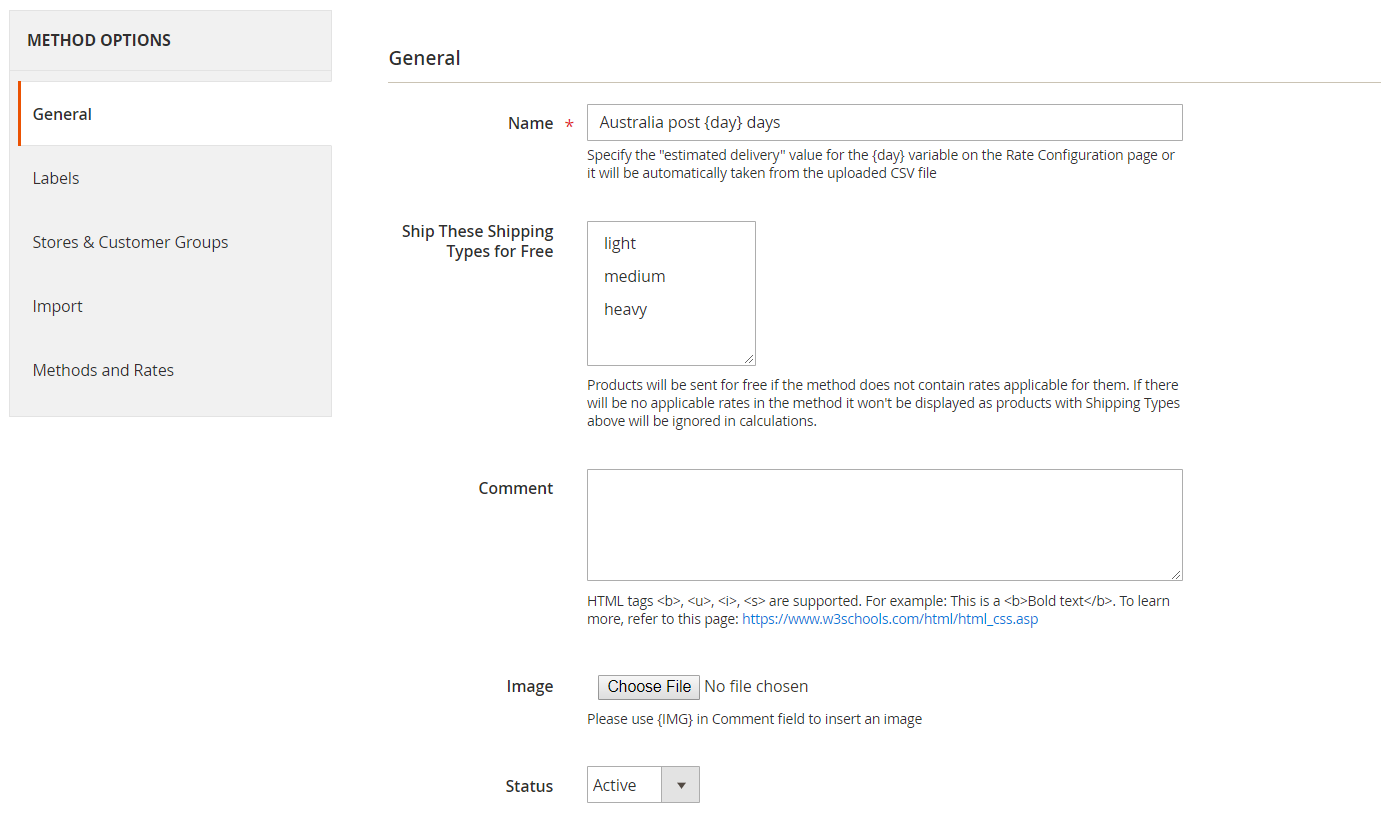
In the same section, you can set minimum and maximum values for the rate and choose a method of rates calculation for products with different shipping types.
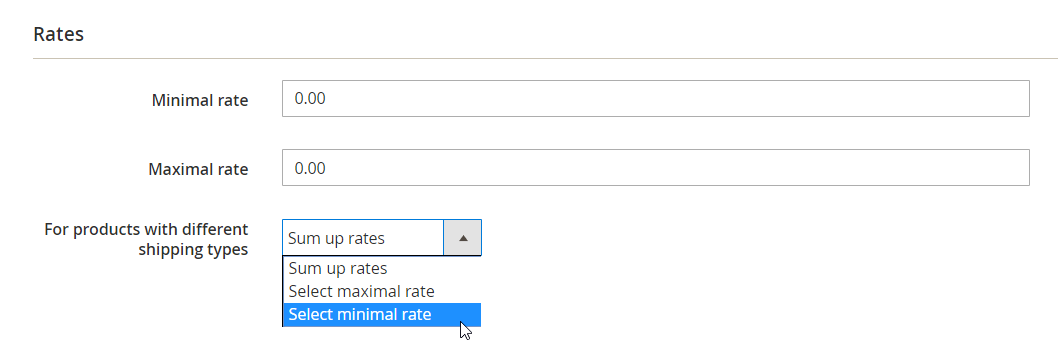
In Labels, you can specify method names for each store view and add comments if required.
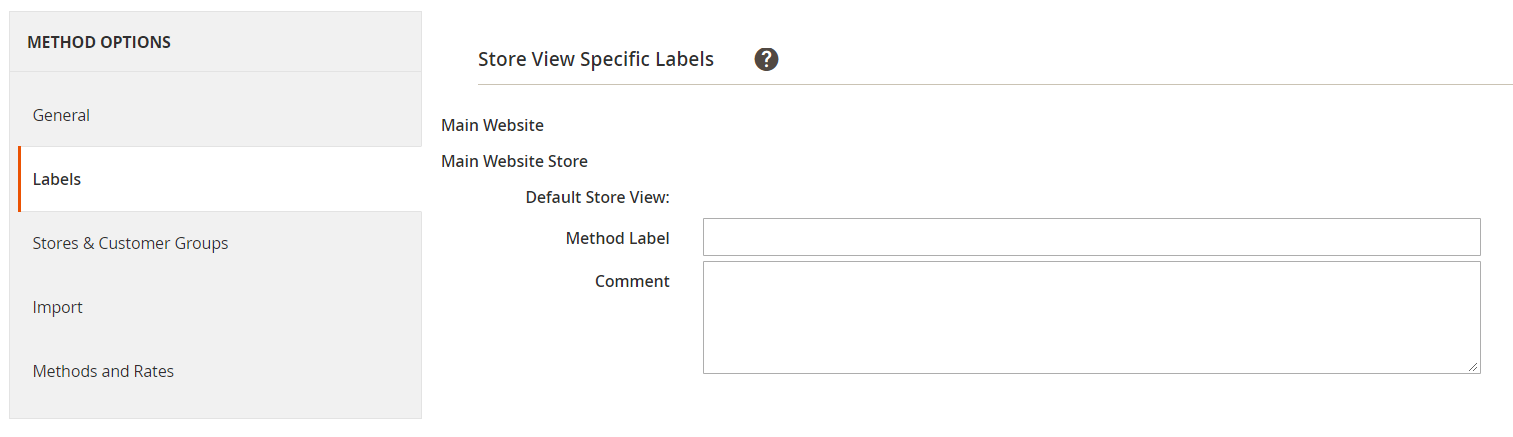
In Stores & Customer Groups, choose applicable store views and customer groups.
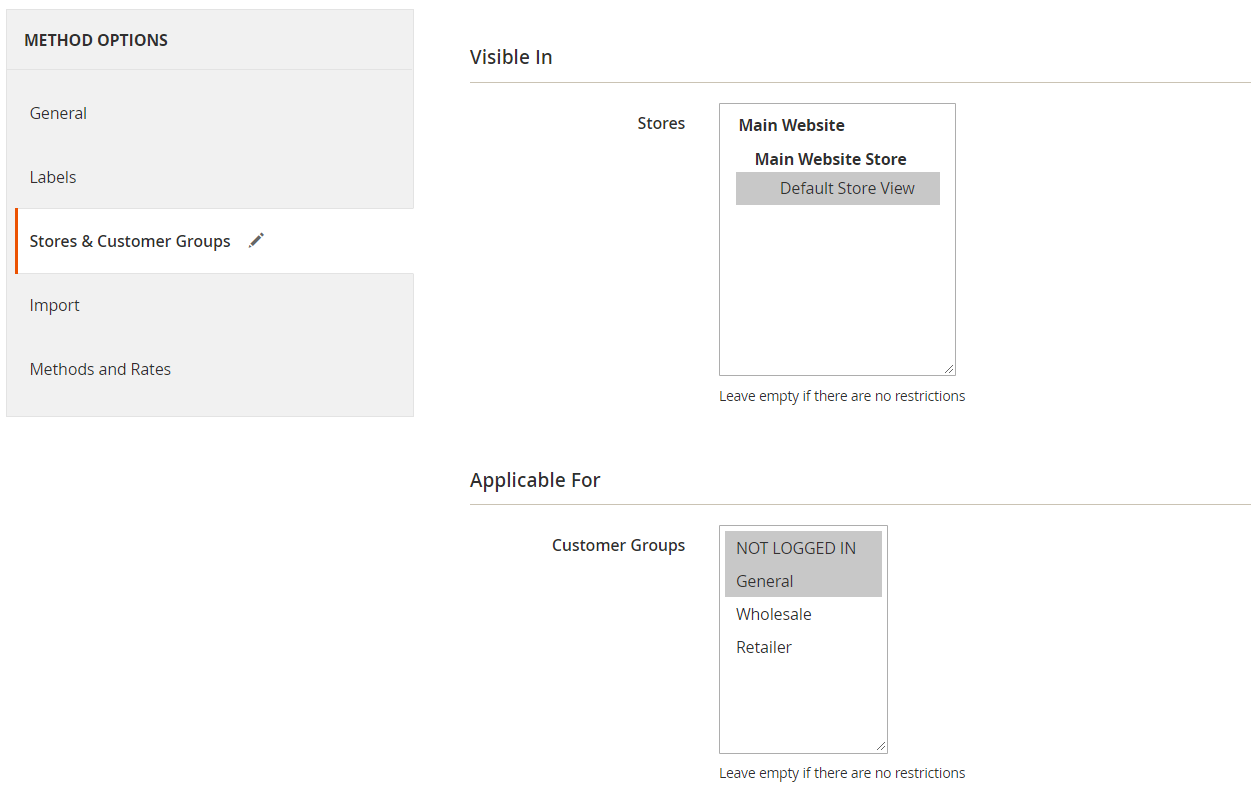
The Import tab allows to upload a CSV file with shipping rates and decide whether to add them to existing rates or delete current rates and replace them with imported ones.
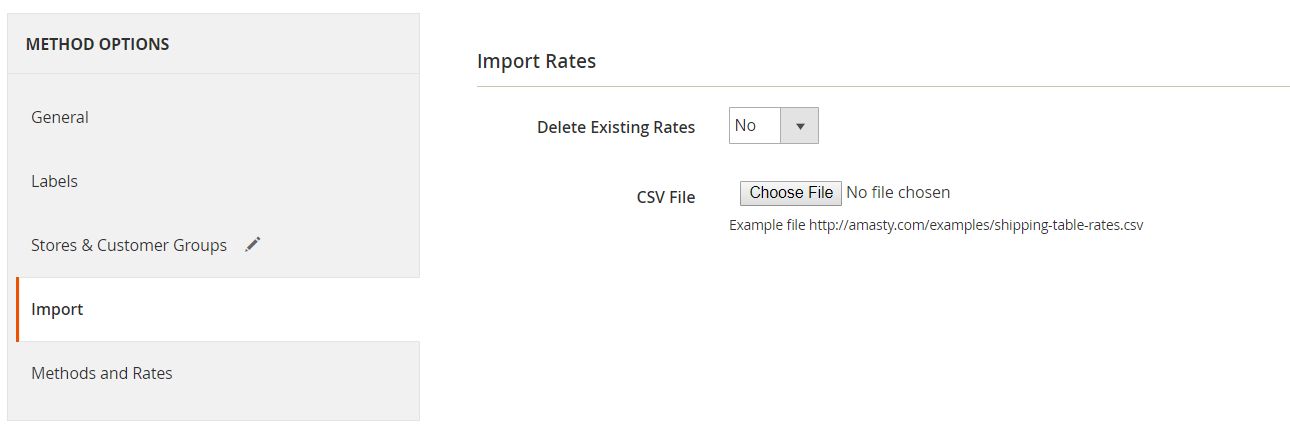
The Methods and Rates section displays a grid with all existing rates. It is possible to edit them as well as add new ones. Here, you can also export shipping table rates in a CSV file.
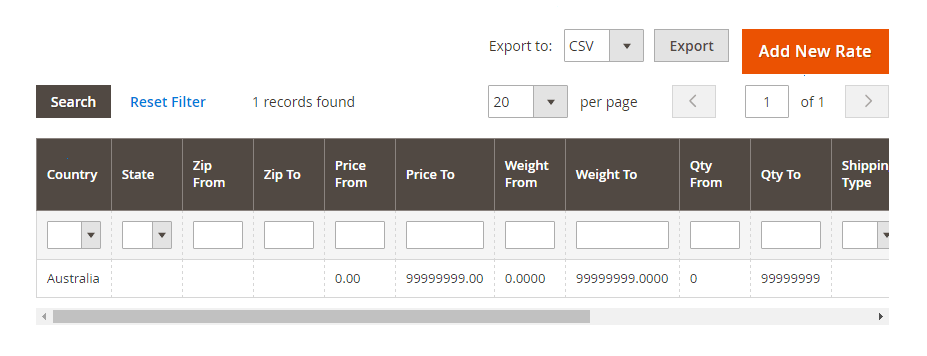
When creating a new rate, specify required options in the Destination, Conditions, and Rate settings.
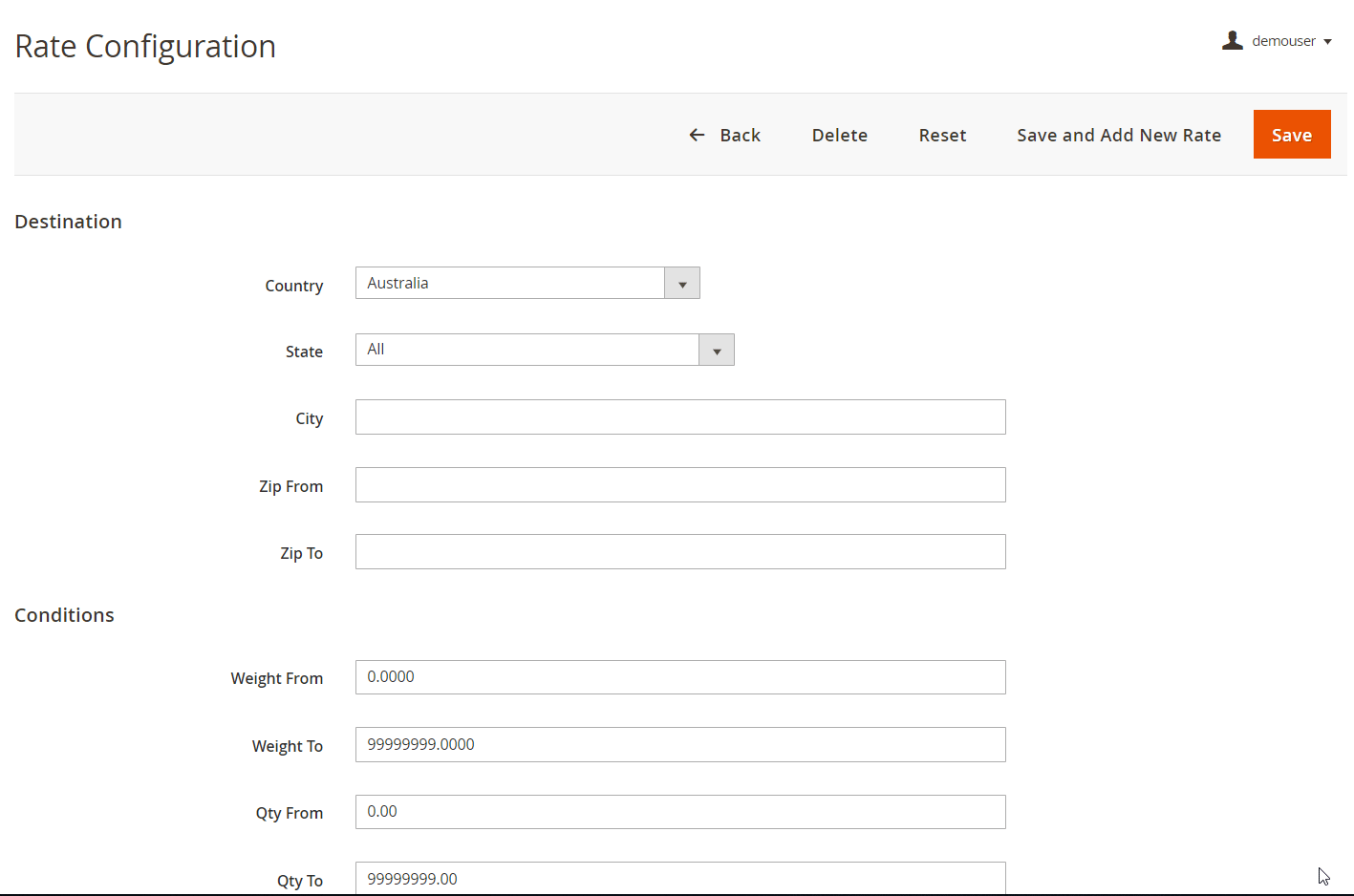
Shipping Rules
Shipping rules are gathered in a grid that includes 12 columns:
- Checkbox;
- ID (a unique ID number of a rule);
- Priority;
- Status (Active/Inactive);
- Name (a title of a rule to easily identify it);
- Methods (applicable shipping methods);
- Calculation (Replace, Surcharge, or Discount);
- Base Rate;
- Fixed Rate;
- Percentage;
- Handling;
- Action (Duplicate).
The grid supports sorting and filtering and allows applying the following mass actions: Activate, Inactivate, and Delete.
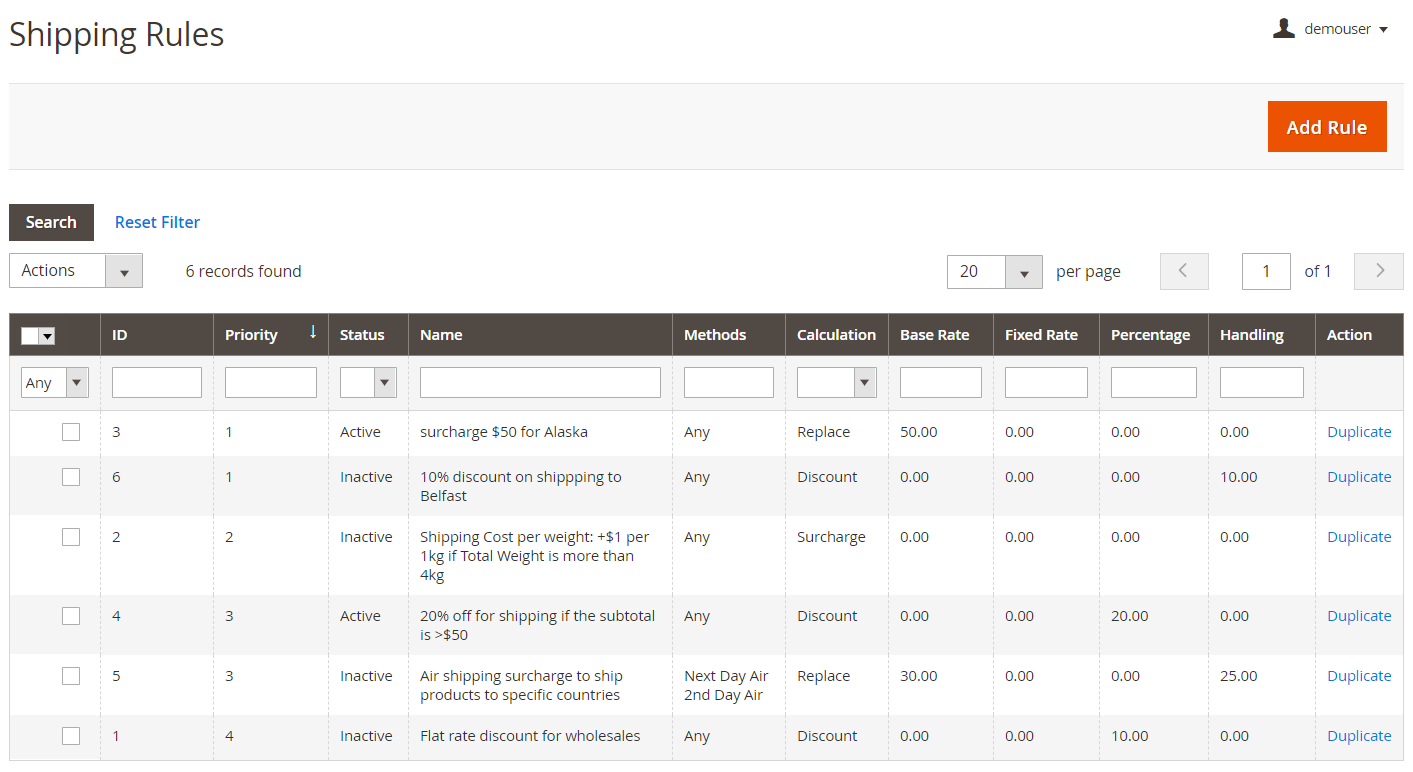
When creating a new rule, you will need to configure the settings in 7 tabs: General, Products, Rates, Conditions, Stores & Customer Groups, Days and Time, and Cart Price Rules.
In the General section, create a name, select status, shipping carriers, and related shipping methods, and set the priority for the rule.
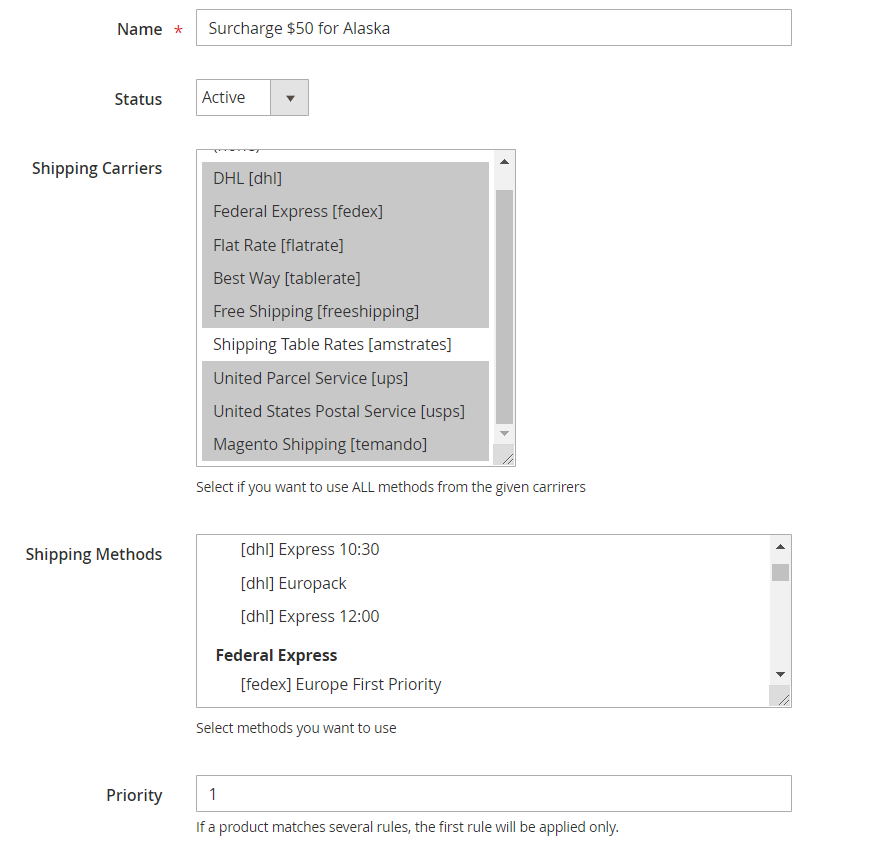
In Products, you can set specific conditions when the rule should be activated based on cart item or product attributes. Besides, you can decide whether to apply free shipping or not. Settings in “Totals for selected products, excluding items shipped for free” let you specify minimal and maximal values for weight, quantity, and price.
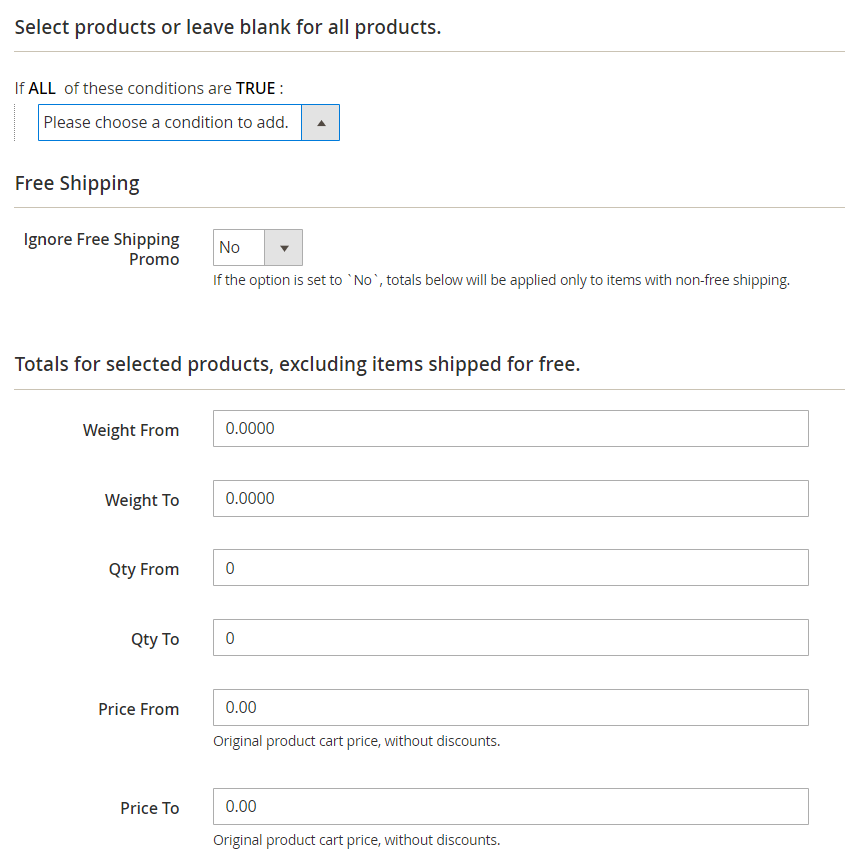
In Rates, you choose a rate calculation method (Replace, Surcharge, or Discount) and specify amounts for different rate types.
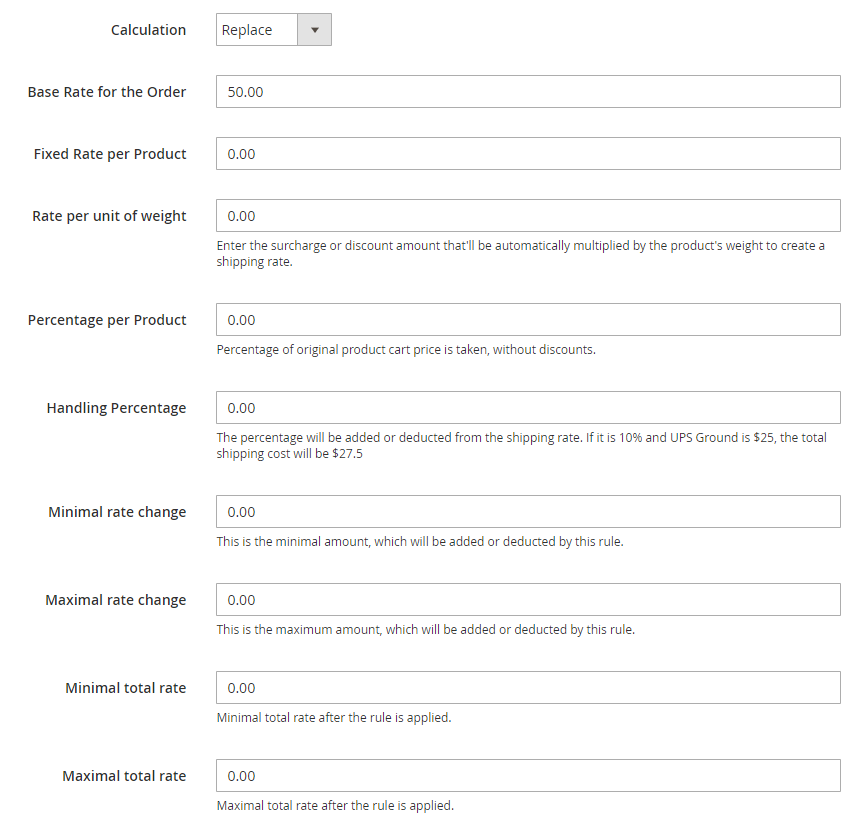
In the Conditions tab, you can select necessary attribute values for rule conditions based on products subselection, cart or customer attributes, or advanced conditions.
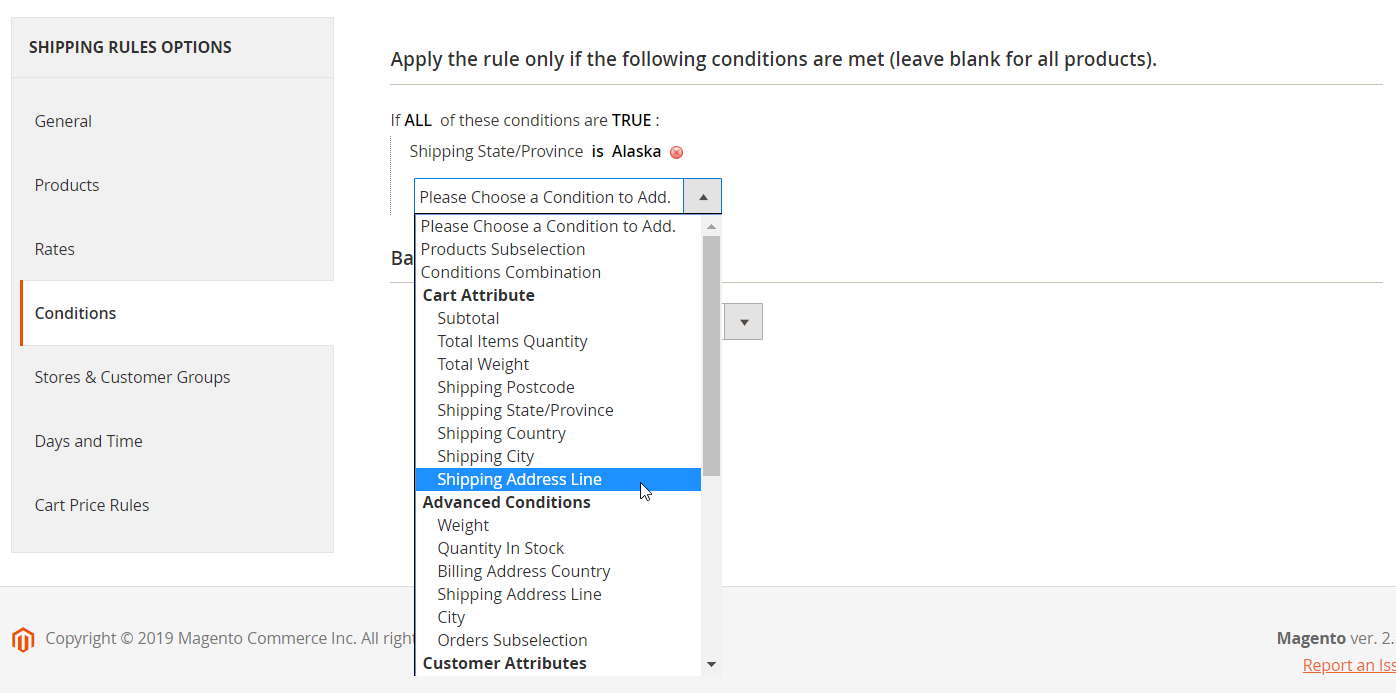
Then, choose how the rule should be applied to the orders and backorders.
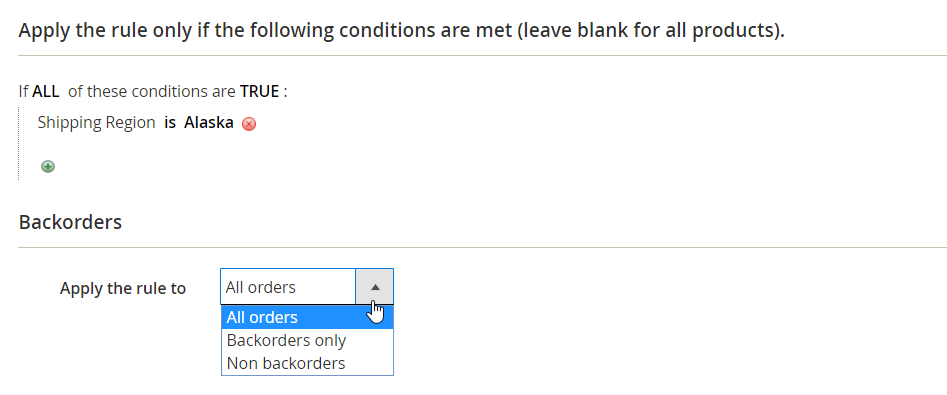
The Stores & Customer Groups tab is divided into two sections: Apply In (admin area and store views) and Apply For (customer groups).
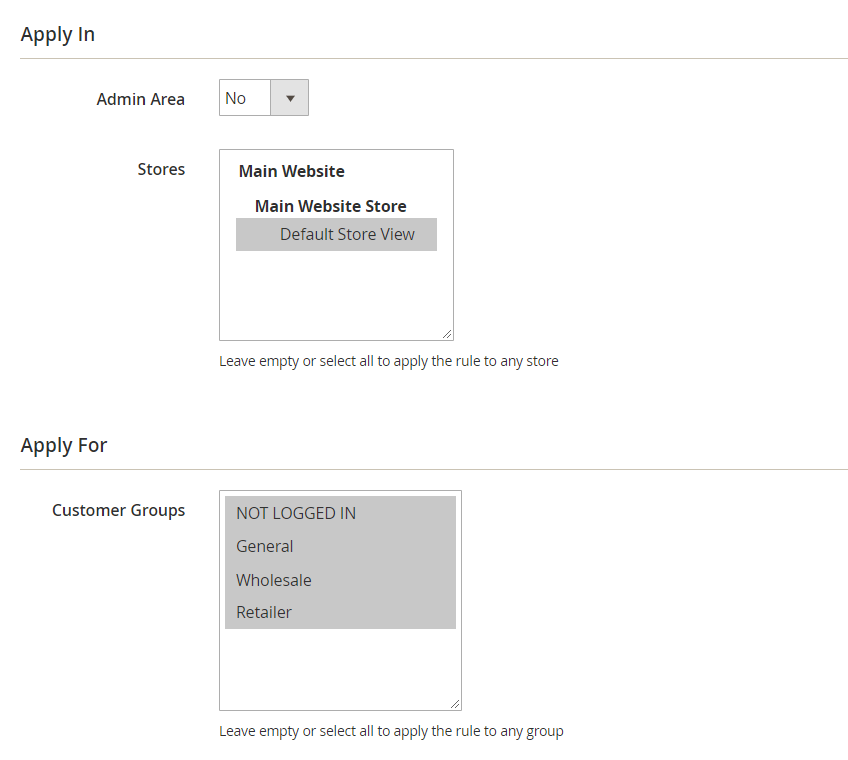
Next, specify days and time interval when the rule should be applied.
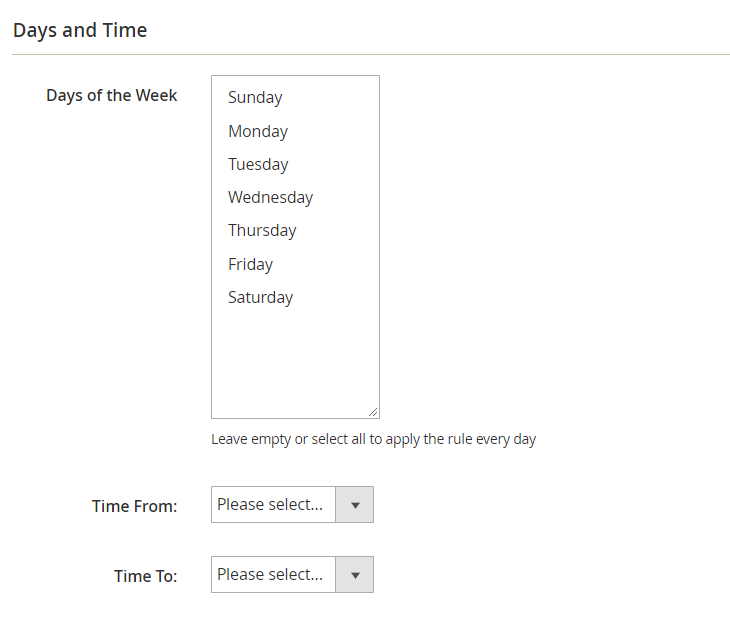
Also, you can insert a specific coupon code to apply the rule only with this coupon or not use the rule with a specified code. It is also possible to apply the rule with any discount from the selected shopping cart rules.
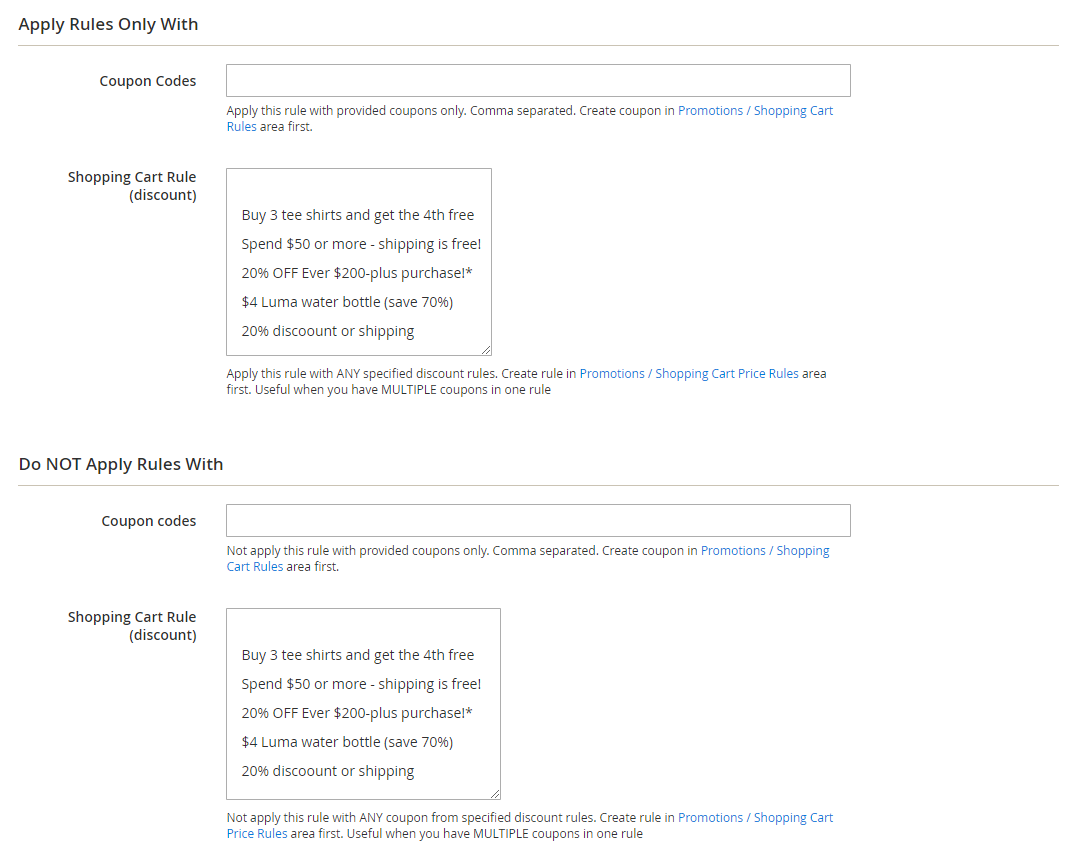
Shipping Restrictions
As for the Shipping Restrictions grid, it has nine columns:
- Checkbox;
- ID (a unique ID);
- Status (Active or Inactive);
- Name (to identify a restriction rule);
- Carriers (carriers restricted by the rule);
- Methods (shipping methods related to the rule);
- Customer Groups;
- Store Views;
- Actions (Duplicate).
The grid supports sorting and allows applying filters for the ID, Status, Name, and Methods columns.
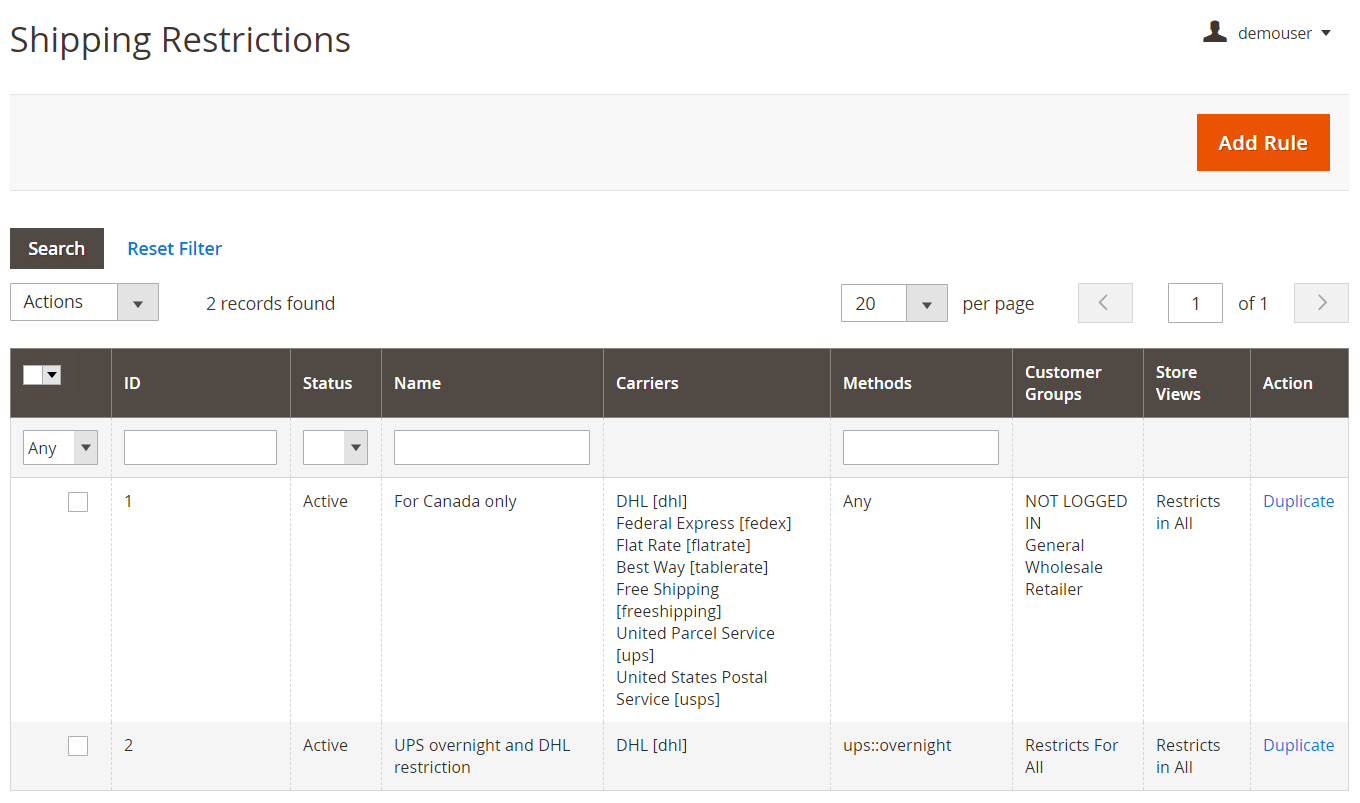
When editing or creating a new restriction, you will deal with 5 tabs of settings: Shipping Methods, Conditions, Coupons and discounts, Stores & Customer Groups, and Days and Time.

In Shipping Methods, create a name for your rule, active/deactivate it, specify shipping methods and carriers for restriction, and type text for a message displayed when a shipping method is unavailable.
Next, you can set specific conditions based on various attributes for applying the restriction. Also, decide whether to apply the rule to all orders, backorders only, or non-backorders.
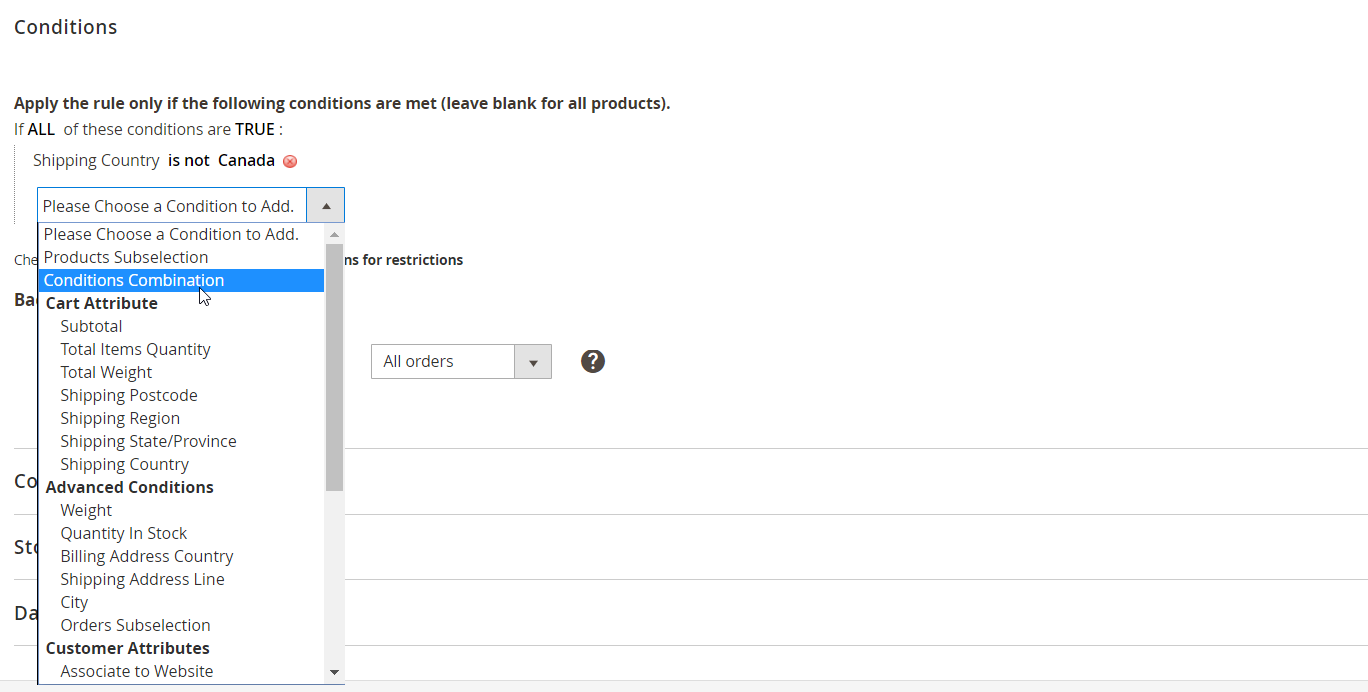
The Coupons and discounts tab is configured in the same way as in the Shipping Rules configuration.
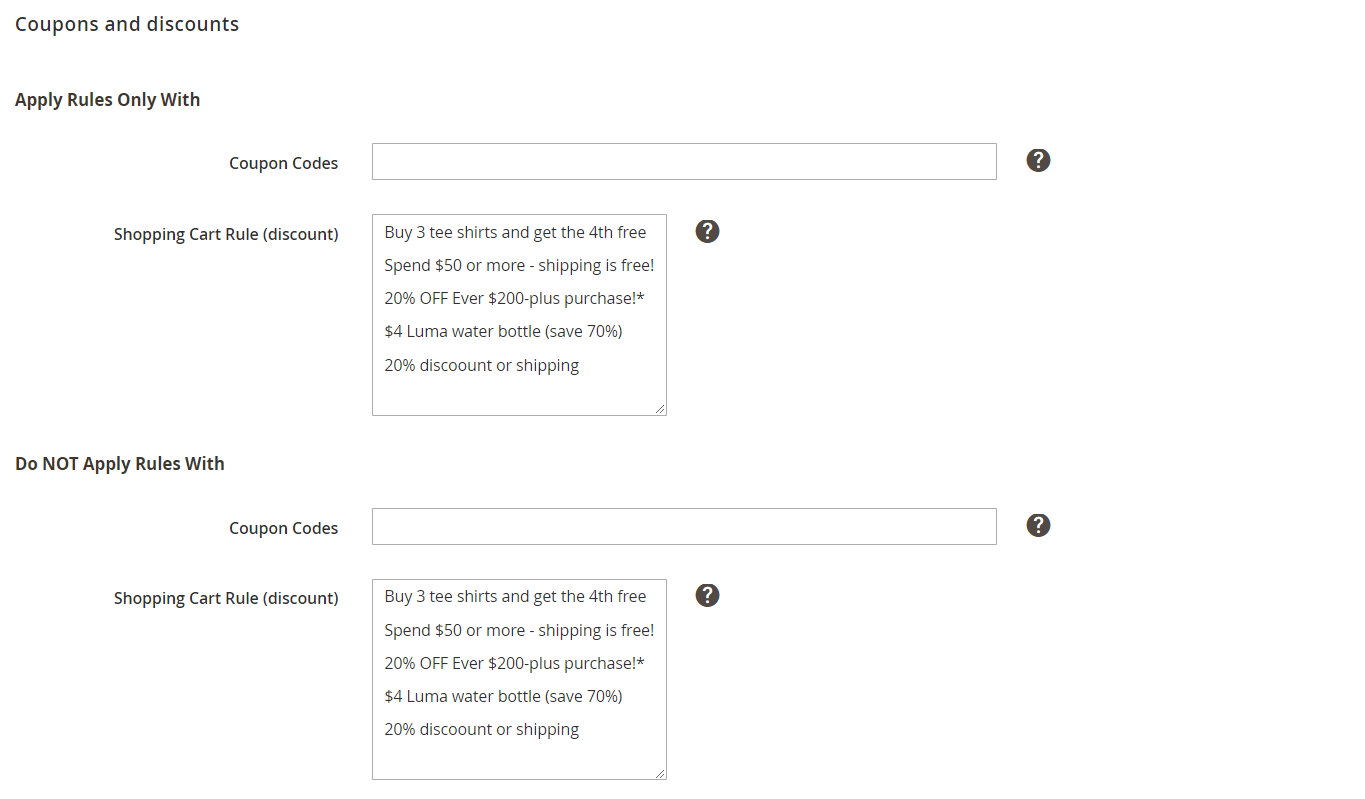
The same is about Stores & Customer Groups:
And Days and Time:
Frontend
Now, we want to show you a few examples of how custom shipping methods look on the frontend.
This is how your customers will see a US Ground shipping method with a table rate of $12 and a custom comment in their shopping cart.
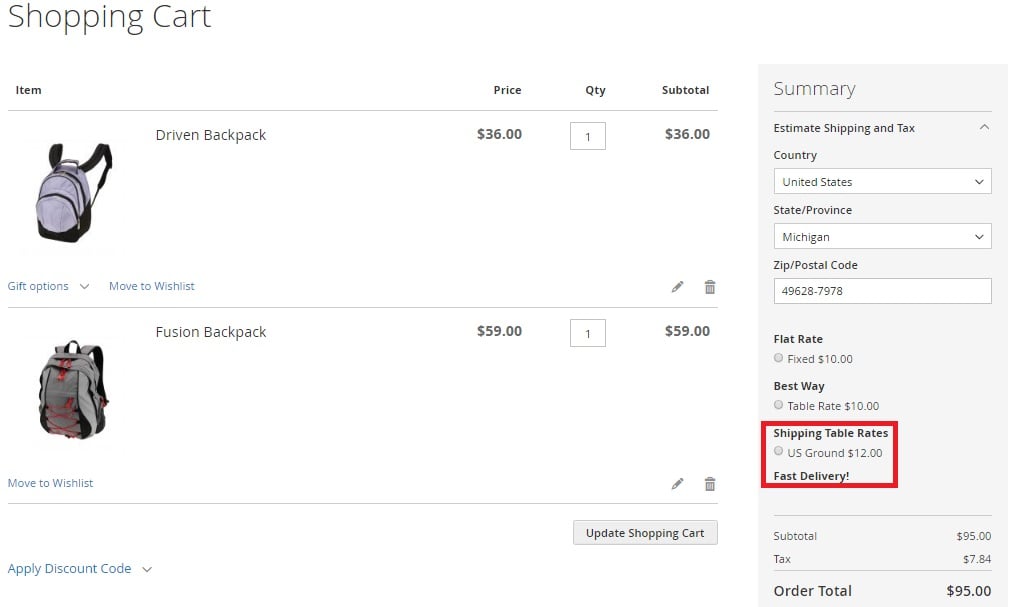
Below, you can see a list of extended shipping options on the checkout page:
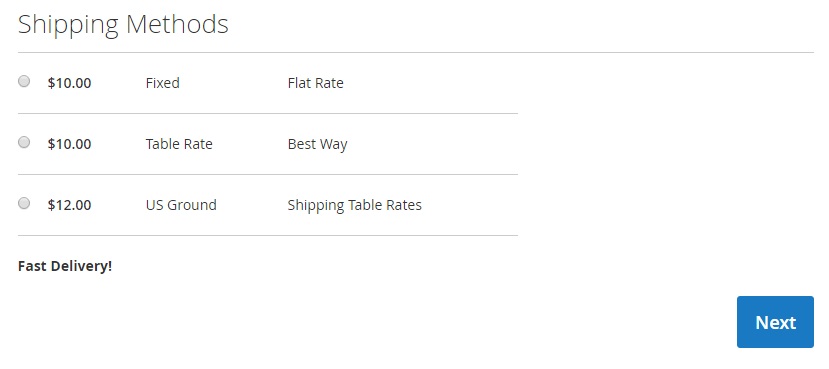
In case your website visitor selects a restricted shipping method, an error message will pop up at the checkout:
Final Words
Shipping Suite For Magento 2 by Amasty gives access to the tools of three powerful shipping extensions in one solution. Using the module, you will be able to calculate accurate shipping rates, create custom shipping methods, and modify shipping carrier options according to your specific requirements. The Shipping Suite extension equips online store owners with the set of powerful features for effective management of the shipping process and providing clients with convenient delivery conditions. As a result, you will improve customer shopping experience on your web store, increase sales and conversion rates, and optimize your shipping costs.
You can buy Shipping Suite for Magento 2 for $499. Check the link below for more details:









