Amasty Shipping Table Rates for Magento 2 and 1

If you want to get full control over shipping, you should pay attention to Amasty’s Shipping Table Rates. This extension is already available for both Magento 1 and Magento 2. It lets you create an unlimited number of shipping methods with multiple flat and table rates or flat and percent rates. Having installed the module, you can set specific rates for different products or product groups, as well as create rates based on product types. Besides, the module provides the ability to leverage the combination of address, price, weight, and quantity for more precise shipping calculation. Another valuable aspect of Amasty Shipping Table Rates is its import functionality, so you can easily import various rates and edit them manually. It is also necessary to mention that the extension fully supports Magento discount functionality.

Table of contents
Features
- Unlimited custom shipping methods;
- Product-based Magento 2 shipping table rates;
- Magento 2 shipping table rates CSV download;
- Shipping table rates import;
- Estimated delivery time for each method;
- Comments and images on product and checkout pages.
It seems that these features close the gap between the default Magento 2 and our expectations related to the platform. Below, you can find more information about the extension’s functionality. Besides, we shed light on its backend and frontend appearance in the appropriate sections of this post.
Highly Customizable Shipping Methods
Amasty Shipping Table Rates provides the ability to create methods for all types of shipping. As a result, it is possible to set appropriate shipping methods for ground shipping, air shipping, and express delivery with individual rates for each method. Furthermore, you can easily apply each new method for different goods from your Magento website. Flexible extension options allow setting different shipping types for individual products or product groups.
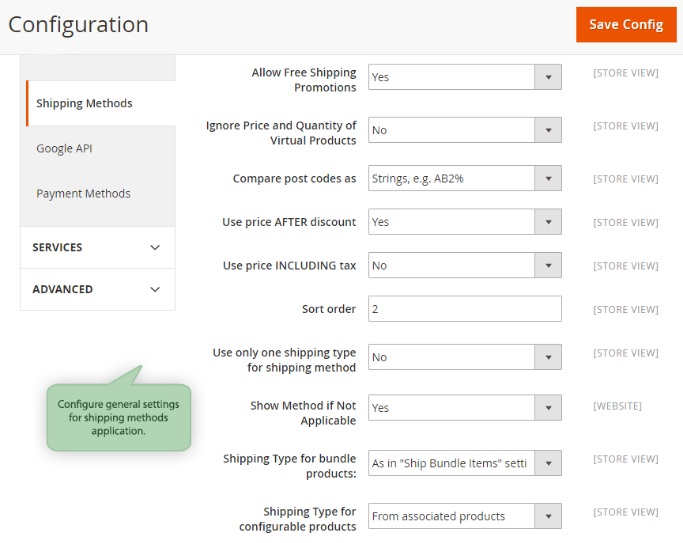
Another feature that dramatically improves user experience is related to the estimated delivery date. Shipping Table Rates for Magento 1 and Magento 2 lets you set the number of days necessary for delivery in case of each shipping method. Thus, your buyers will know when their orders will be delivered after completing the checkout.
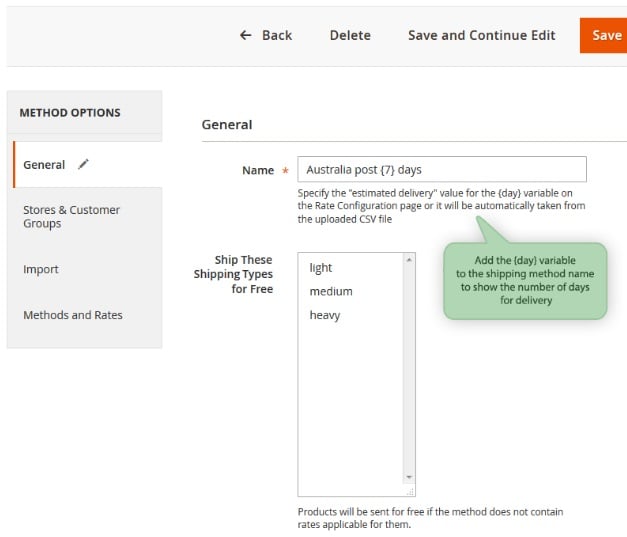
Since the extension offers different types of rates, you can use them separately or combine them. For instance, it is possible to charge a fixed price per order ($…) plus percent of product price (…%) combined with a fixed price per product ($…). Moreover, it is possible to assign different shipping rates for specific product types. In case there are fragile, toxic, or extra large items sold on your Magento store, it is possible to increase shipping rates for them. Besides, you can set different rates for goods located in different warehouses. It is only necessary to create new ‘shipping type’ attribute options and assign them to products you’d like to which you need to implement custom shipping rates.
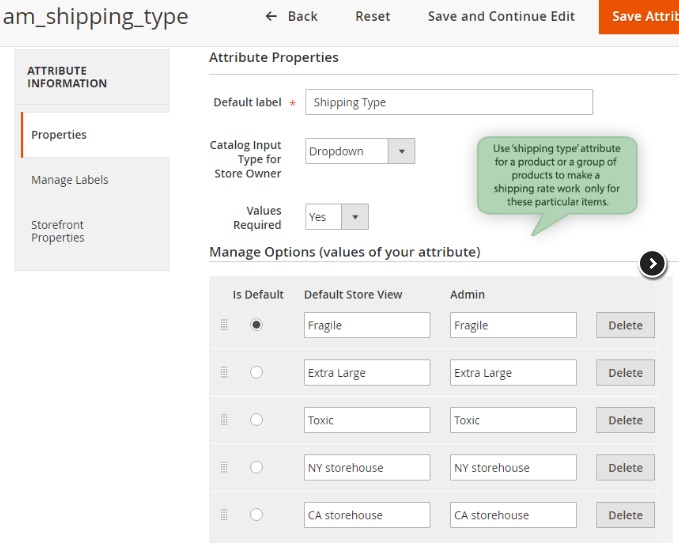
Besides, Amasty Shipping Table Rates provides advanced rates calculation based on some criteria. You specify such parameters as weight, price, address, and quantity, and the extension calculates shipping prices. Thus, you will never lose money on delivering goods to your customers. Moreover, to improve your current customer experience, the Shipping Table Rates Magento extension can display minimal or maximal rates for products with different shipping types. The module lets you set minimum and maximum shipping cost for each method. As a result, the total calculated price will be increased to the minimum rate, if it is lower than the minimum set cost.
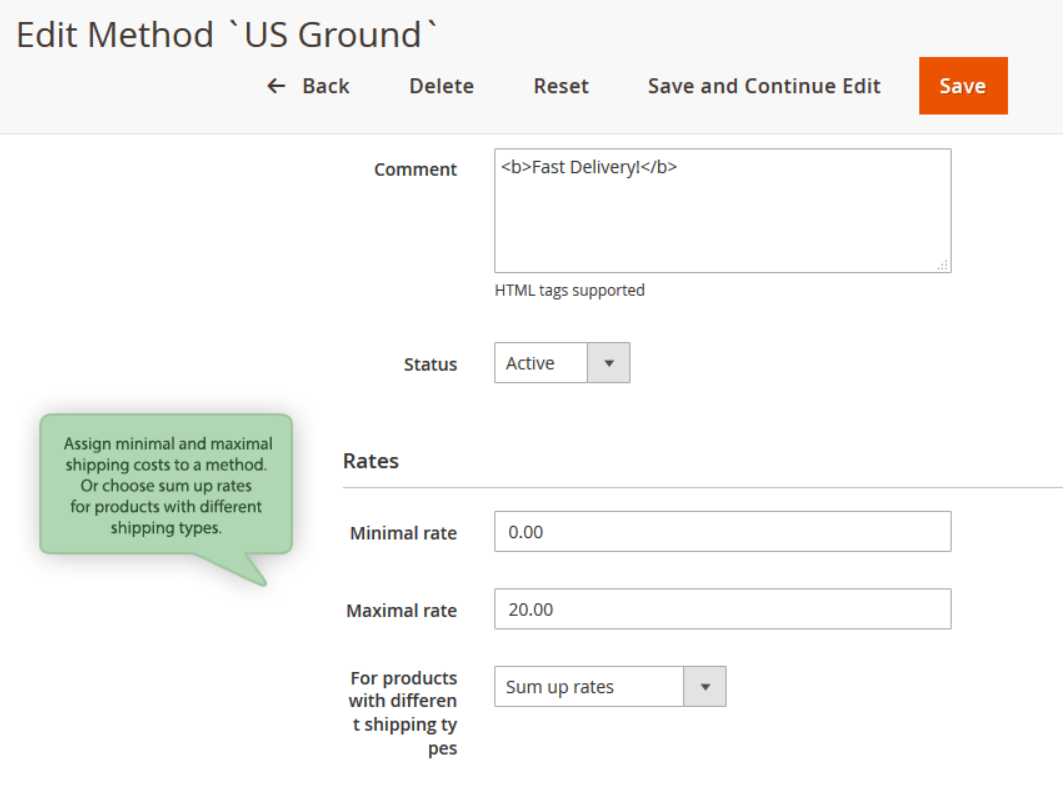
The Shipping Table Rates module enables users to apply volumetric, or dimensional, weight values to the calculation of a shipping cost. This method takes into account package dimensions when calculating its weight, allowing merchants to optimize the usage of cargo space.
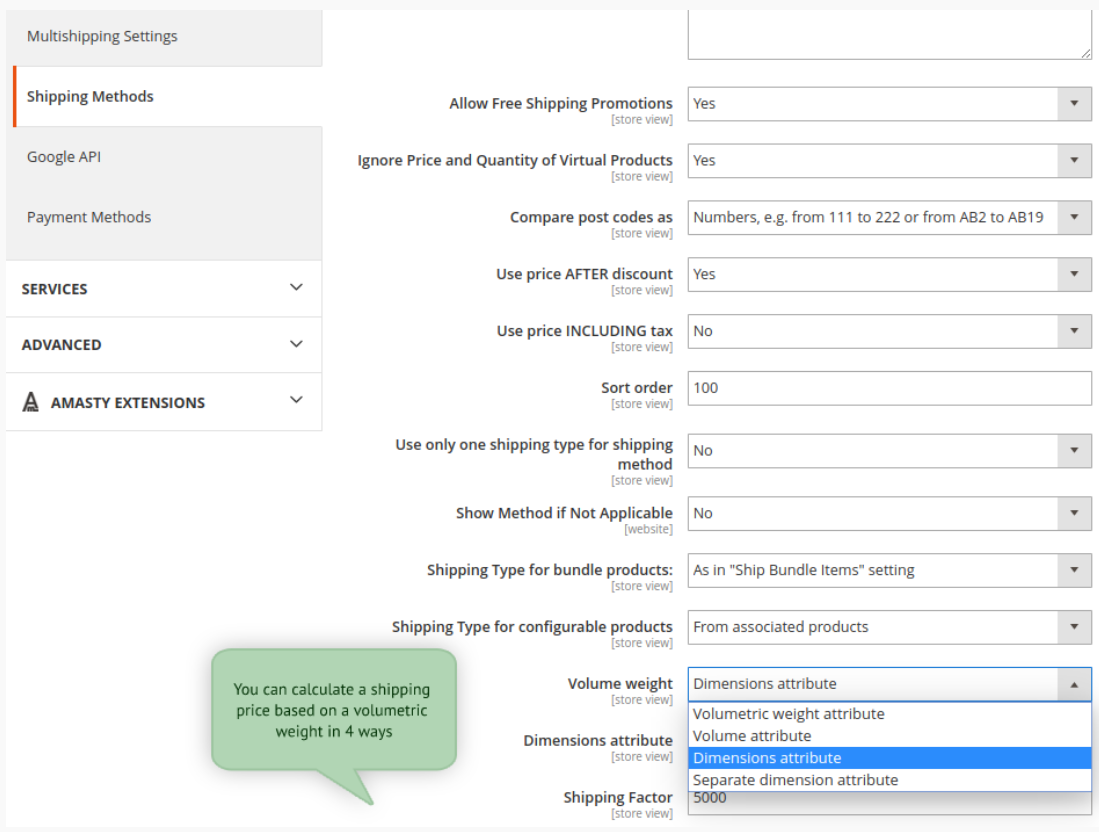
It is also necessary to mention that Shipping Table Rates for Magento 2 and 1 supports a wide variety of zip codes, including a partial match for non-numeric ones.
Convenient Shipping Rates Management
As a Magento store owner, you can set any shipping method as a default one, displaying it on the shopping cart page. Consequently, customers can see the final price with shipping expenses included.
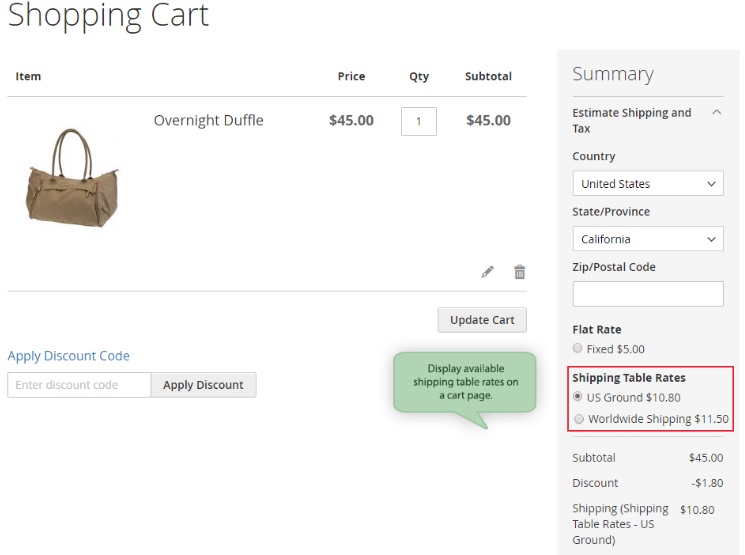
You can add, edit, and remove Magento shipping rates as well. As a result, it is possible to refine shipping rates lists anytime by eliminating useless data. There is also an opportunity to add notes and comments for both new and existing shipping methods. Thus, you can provide buyers with some additional information. This option supports HTML tags, so you can even place pictures in your notes. If you are wondering how your visitors will see this feature, note that comments are displayed in the cart and on the checkout page.
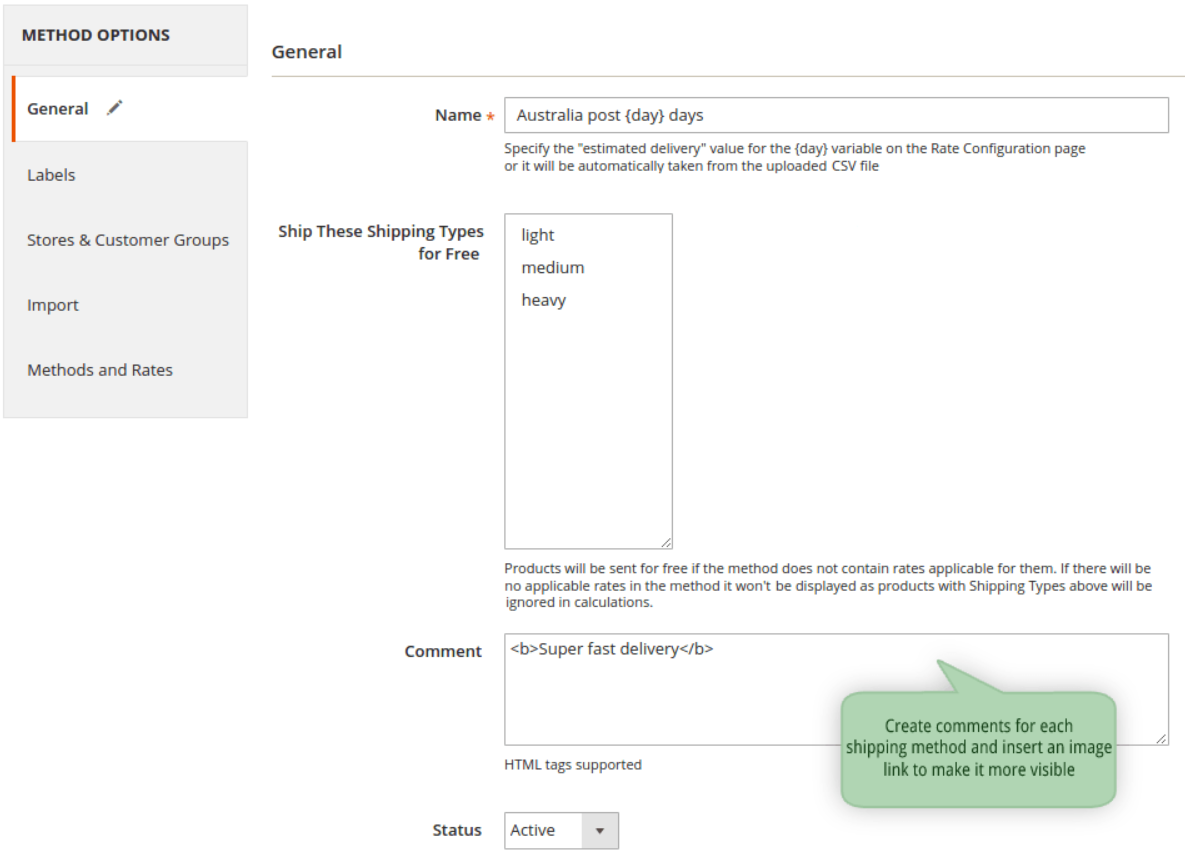
Another prominent aspect of the Amasty Shipping Table Rates Magento extension is the ability to import a .csv file with shipping rates. As a result, you can seamlessly create new custom methods. It is also necessary to mention that the module automatically processes files with duplicating conditions and removes duplicates, choosing only essential conditions. You can download a sample CSV file from the extension’s page on the Amasty website.
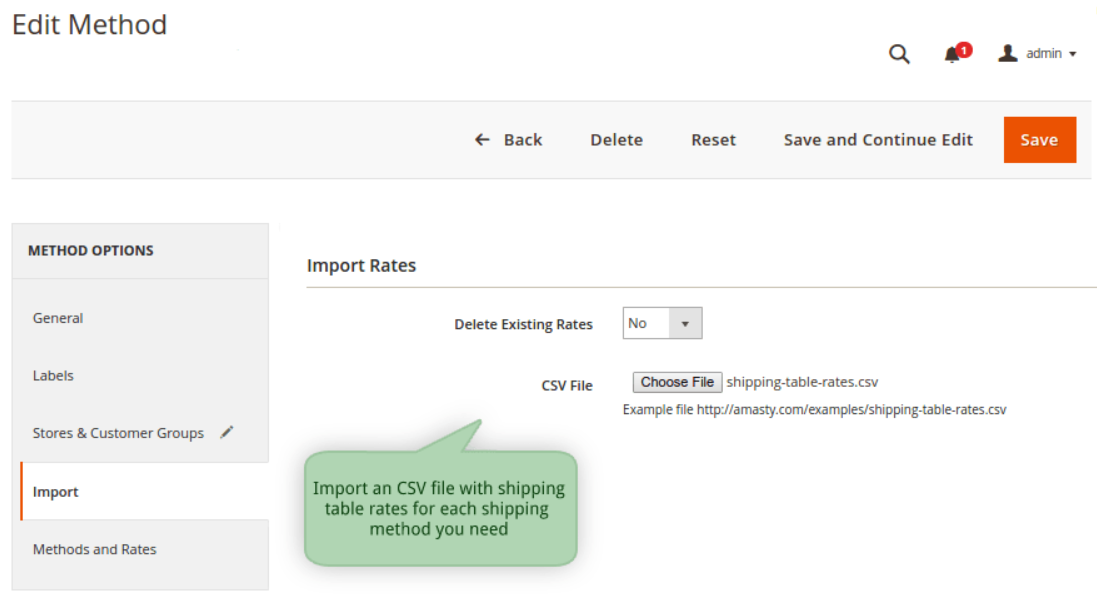
Support for Native Magento Features
With this Magento extension, you get the ability to create rules for prices after discount. For instance, there is a product that costs $200, your customer applies a 25% discount coupon, and the module uses a shipping rate for the 150-dollar product instead of a 200-dollar one. Besides, there is optional support for virtual products, which can be included in the table rate, and support for free shipping promotions related to the native Magento shipping features.
Backend
You can configure the extension under Stores -> Settings -> Configuration -> Sales -> Shipping Methods -> Amasty Shipping Table Rates.
First of all, you enable/disable the created shipping methods for the checkout. Next, specify a title of the block. In Ship to Applicable Countries, select All Allowed Countries or Specific Countries. The second option activates the next field – Ship to Specific Countries, where you can specify allowed countries.
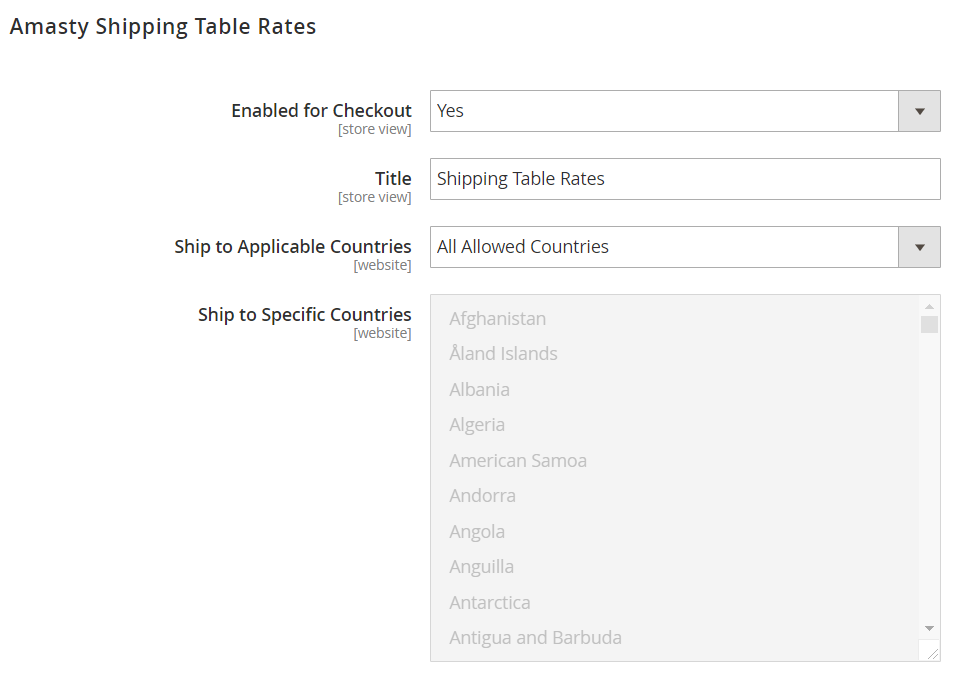
Next, the extension allows specifying an error message. It is critical to inform the buyer that a shipping method is unavailable, so don’t leave the field blank. Then, enable/disable free shipping promotions and activate the feature that allows ignoring price and quantity of virtual products (to make your shipping method more honest). Select a postcodes comparison method (as numbers or strings). Besides, you can enable/disable such features as Use price AFTER discount and Use price INCLUDING tax.
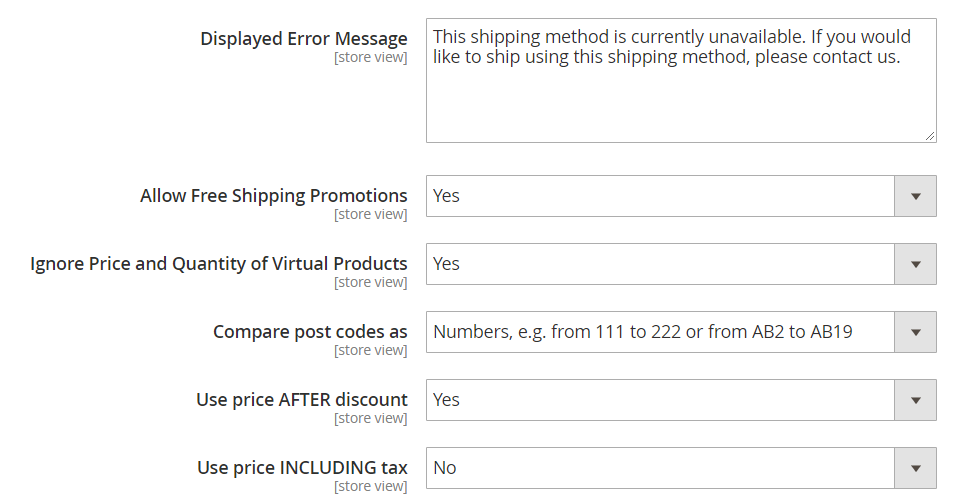
Also, you can set a sort order, decide whether to use one or several shipping types for a single shipping method, show/hide method if it is not applicable, and select a shipping type for the bundle and configurable products. Next, you can define how to calculate the price based on the volumetric weight – volumetric weight attribute, volume attribute, dimensions attribute, or separate dimension attribute, – and select specific attribute value for each weight parameter, as well as specify a shipping factor (can be provided by a carrier company) in case you choose volume or dimensions attributes.
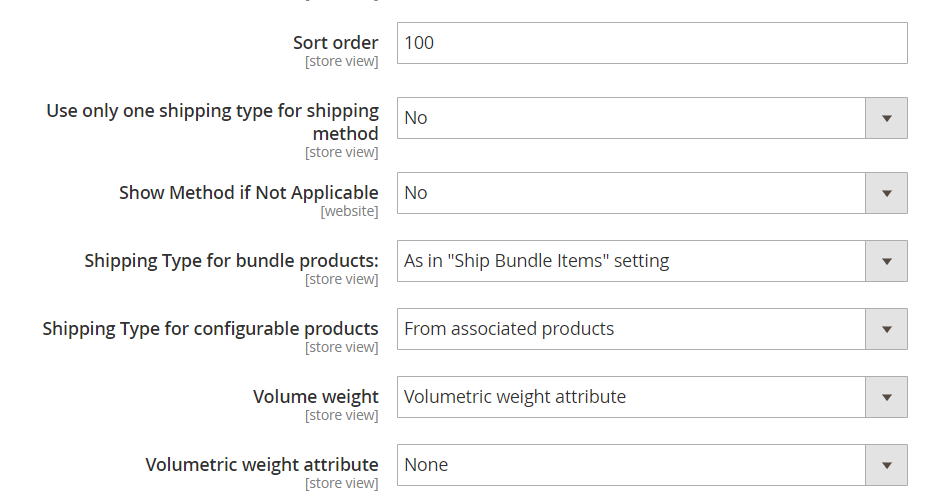
Now, visit Sales -> Operations -> Shipping Table Rates. Here, the Amasty Shipping Table Rates Magento 2 module displays all available methods. You can enable/disable each method as well as delete or edit it. Besides, it is possible to add new methods here.
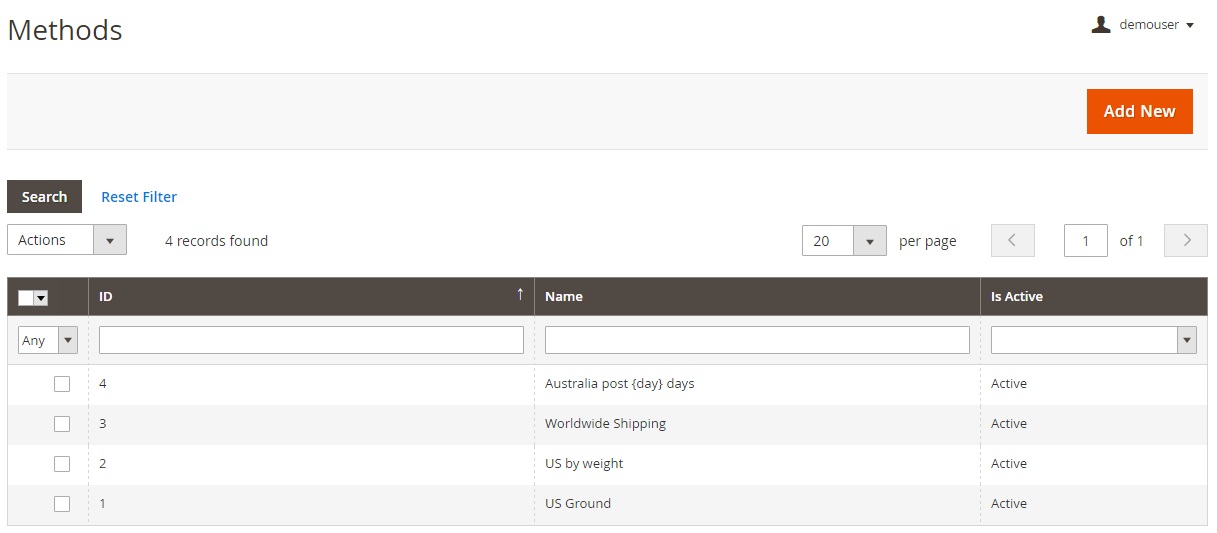
Let’s edit the Australia post {day} days method. The method page is divided into five tabs: General, Labels, Stores & Customer Groups, Import, and Methods and Rates. The General tab allows specifying a method name using variables. It is great for indicating the estimated delivery time. Next, you can select shipping types to ship them for free (light, medium, or heavy). Note that a product will be sent for free if the method does not contain rates applicable to it. There is also a comment field (with HTML tags support). You can enable the method by changing its status to active.
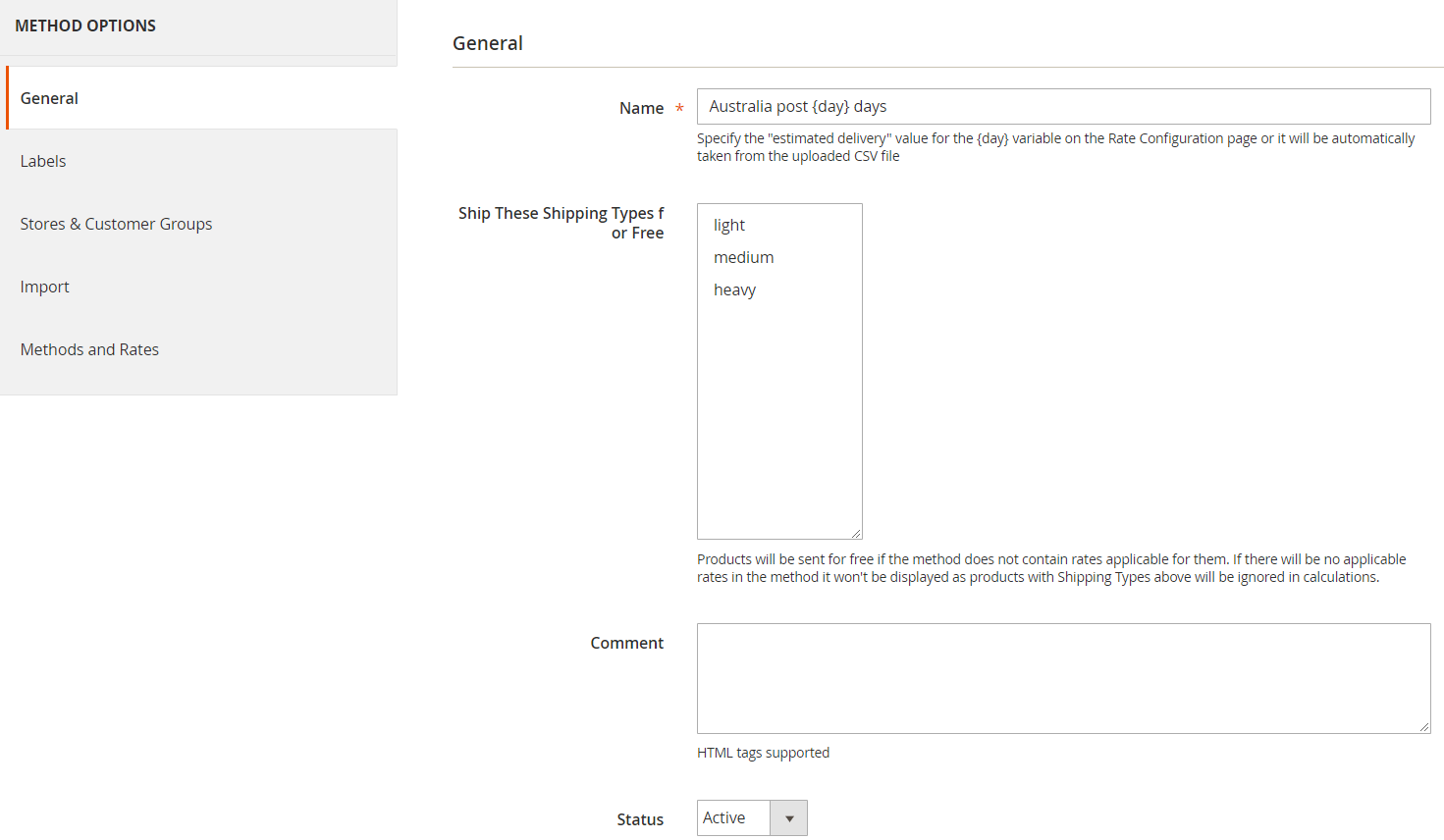
Another section of the General tab allows you to specify minimal and maximal rates, as well as choose what to do for products with different shipping types: sum up rates or select minimal/maximal rate.
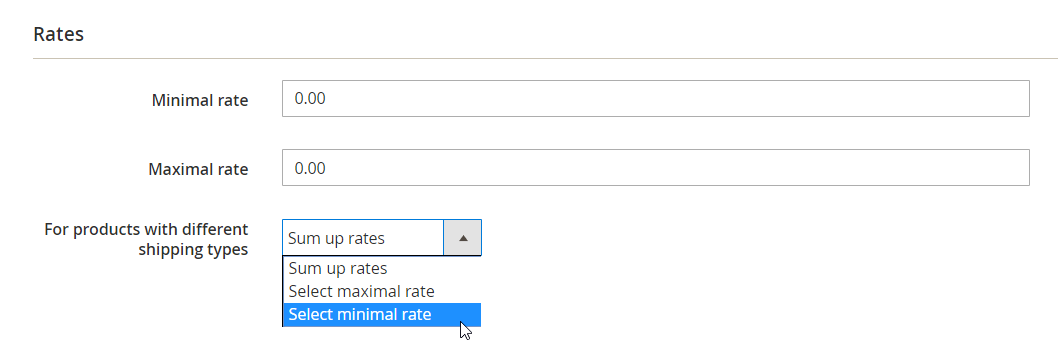
The Labels tab lets you specify method names for all store views separately and add a comment if necessary.
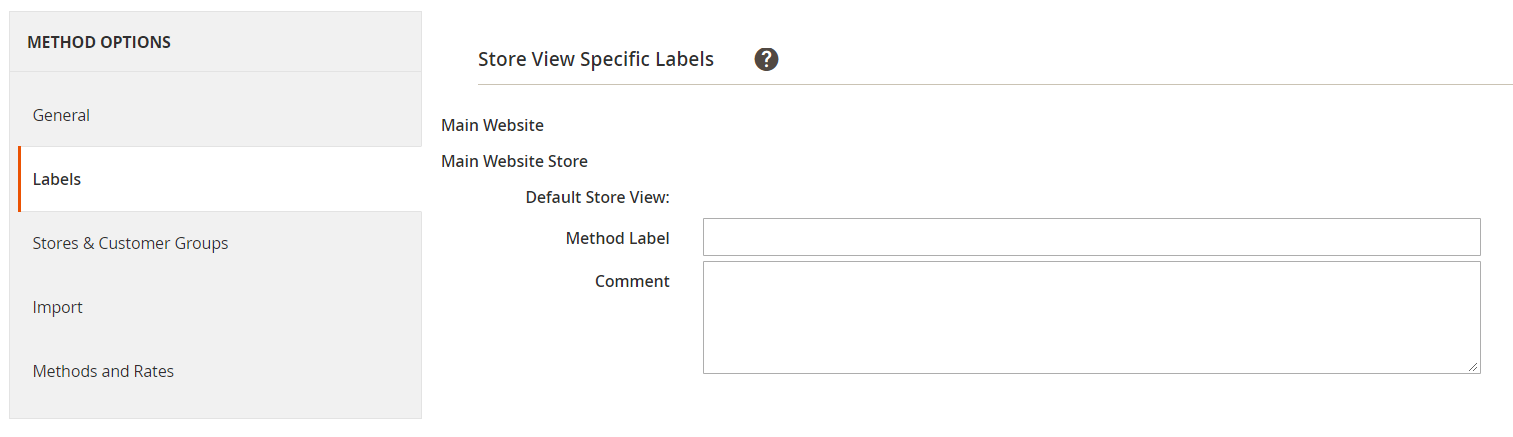
In Stores & Customer Groups, choose store views where to display the method and select customer groups for which it is applicable.
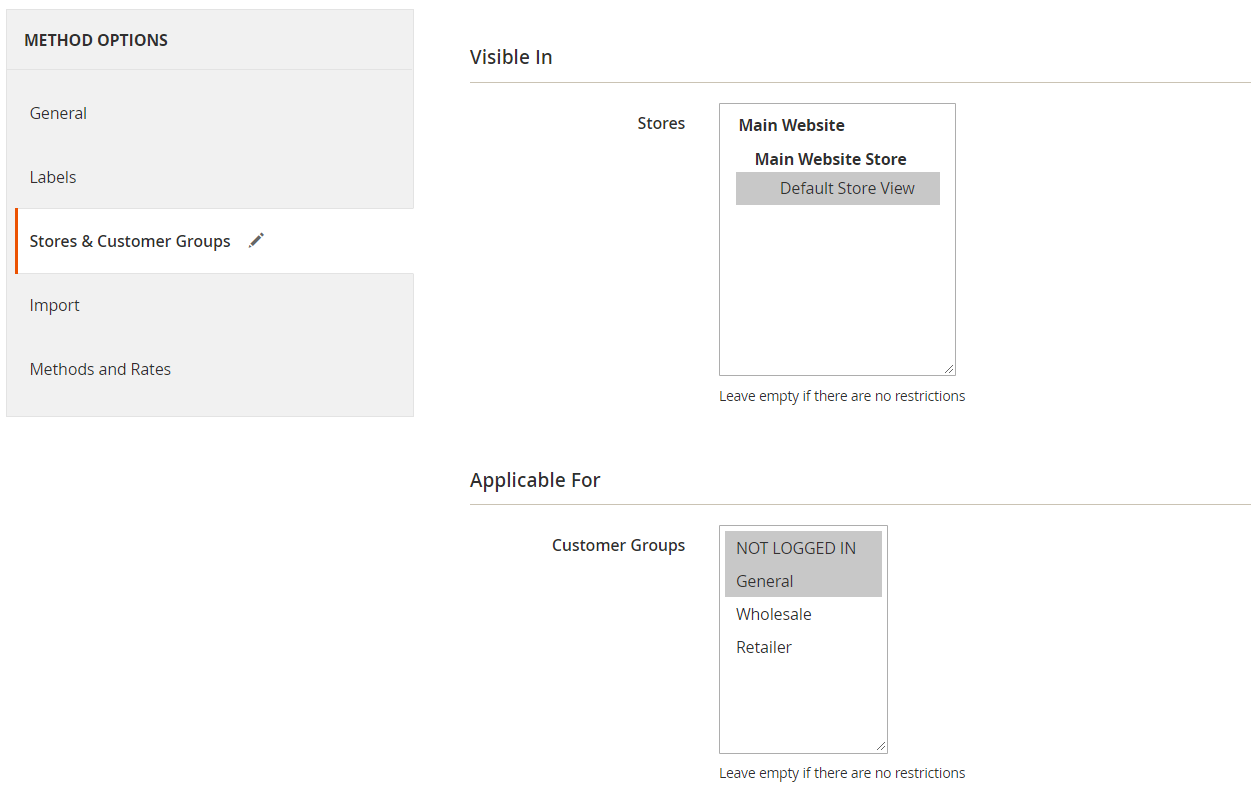
As for the Import tab, it allows replacing the existing rates with new ones via CSV. At the same time, you can update the current rates – set Delete Existing Rates to No.
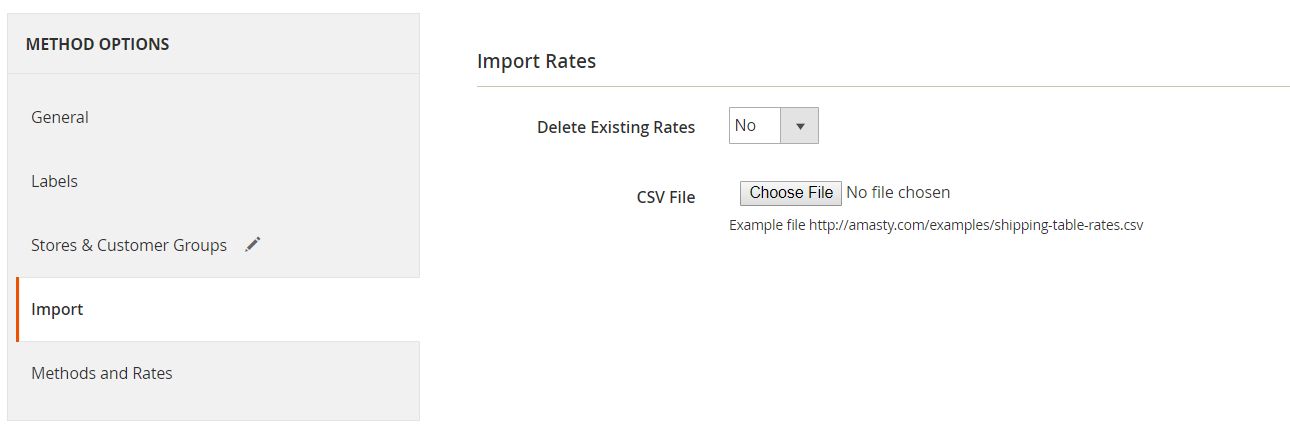
All methods and rates are gathered in a grid. You can edit them or add new ones. Besides, it is a place where Magento 2 shipping table rates CSV download is possible: select CSV in ‘Export to:’ and hit the Export button.
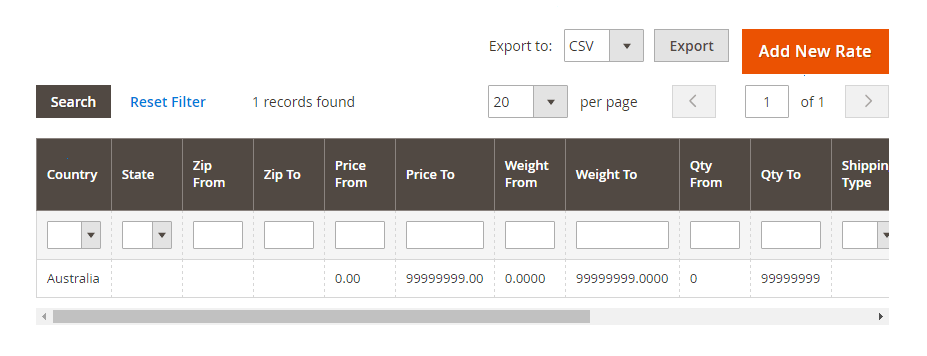
Next, it is necessary to configure the Shipping Type attribute. Go to Stores -> Attributes -> Product and proceed to the attribute information page. The page is divided into three tabs: Properties, Manage Labels, and Storefront Properties.
In Properties, type attribute label and select a catalog input type (Dropdown, Visual Swatch, or Text Swatch). Next, decide whether values are required or not.
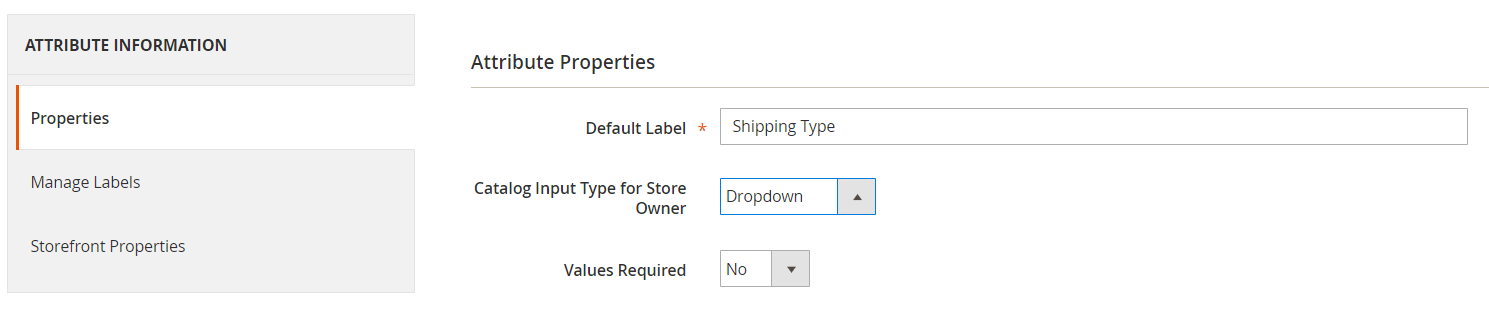
Now, you can manage values of the selected attribute. Depending on the input type this field changes. For the Dropdown, it has the following appearance:
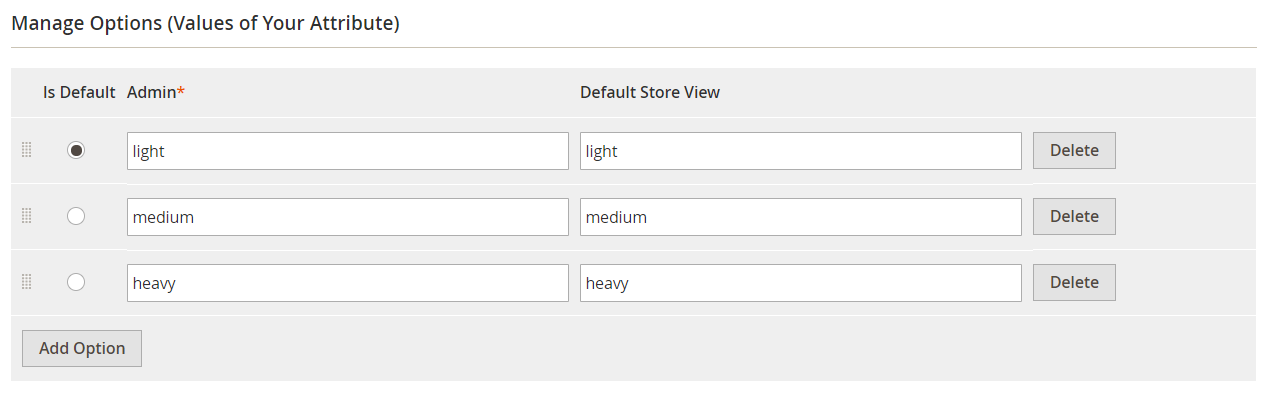
In Advanced Attribute Properties, specify an attribute code (note that it is used internally), select a scope (Global, Website, or Store View), enable/disable the unique value (not shared with other products), specify input validation for a store owner, and decide whether the attribute should be added to column options and used in filter options.
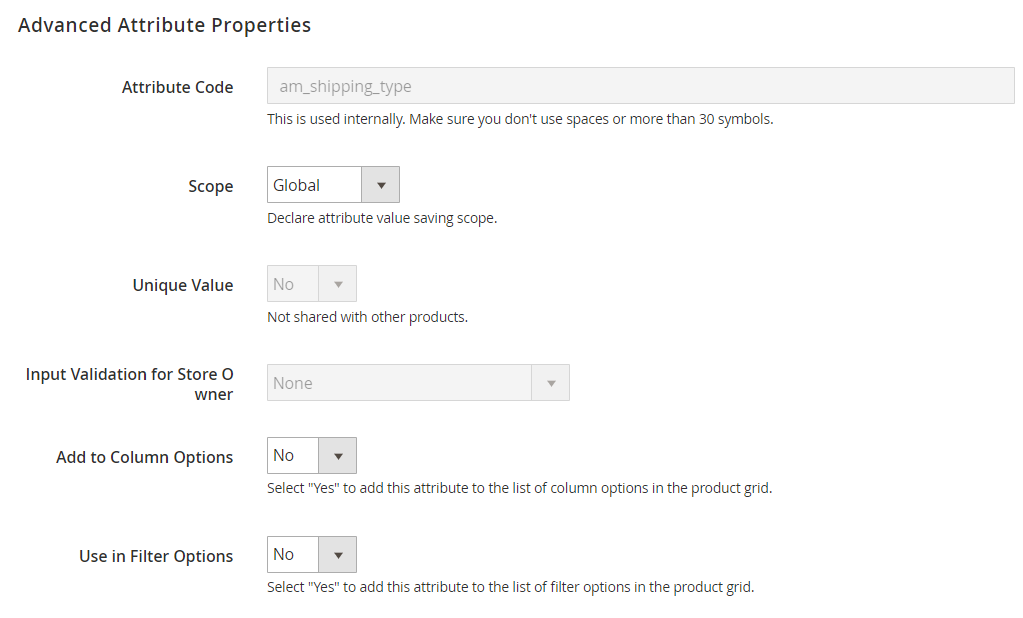
The Manage Labels tab allows creating store view-specific labels for the selected attribute.
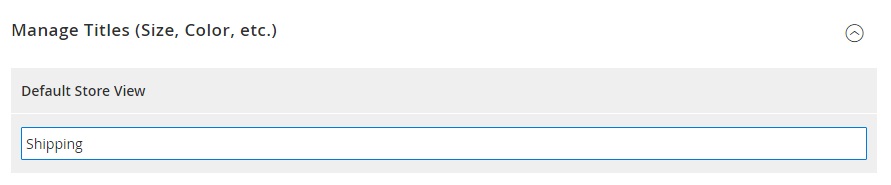
In Storefront Properties, you can enable/disable the following features:
- Use in Search;
- Comparable on Storefront;
- Use in Layered Navigation;
- Use in Search Results Layered Navigation;
- Position (must be specified manually);
- Use for Promo Rule Conditions;
- Allow HTML Tags on Storefront;
- Visible on Catalog Pages on Storefront;
- Used in Product Listing;
- Used for Sorting in Product Listing.
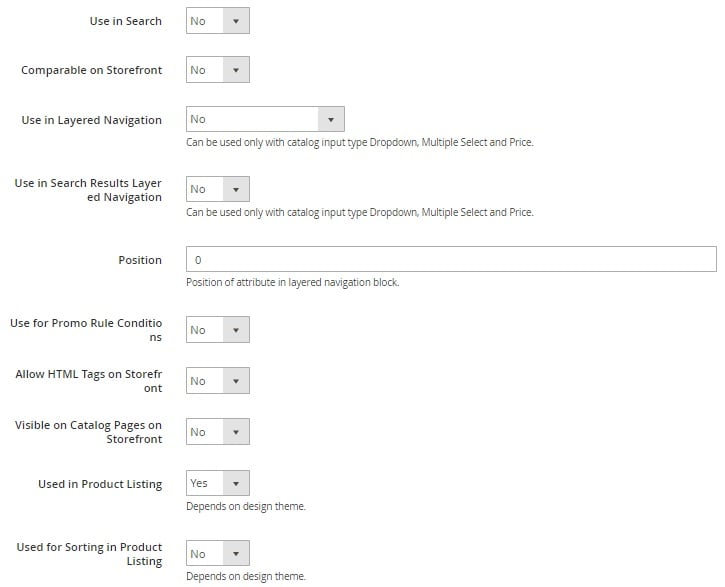
Now you know what to do with the shipping attribute, but we still didn’t tell you about individual product configuration. Therefore, go to Products -> Inventory -> Catalog and select a product there. While on the product information page, scroll down to the Content section. Just above the Content section, you can choose a shipping type for each product individually.
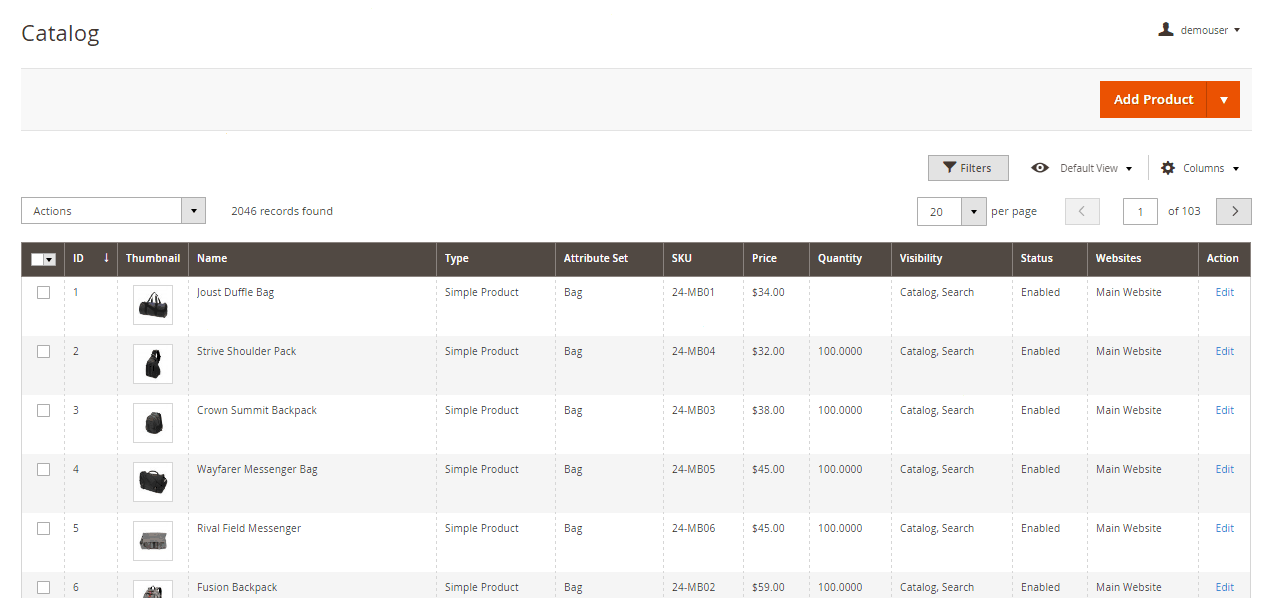
The backend section of the Amasty Shipping Table Rates Magento 2 extension seems to be a little bit complicated, but you will easily master it without any help from third parties. All the necessary settings can be reached intuitively. If any difficulties occur, check the extension manual. You can view it on the official page of Amasty Shipping Table Rates for Magento 2. Follow the corresponding link at the end of this post to get the manual.
Frontend
Now let’s explore how all the mentioned above configurations influence the frontend appearance of the Amasty Shipping Table Rates Magento 2 module. Go to a product page and add a product to cart. View the content of the cart:
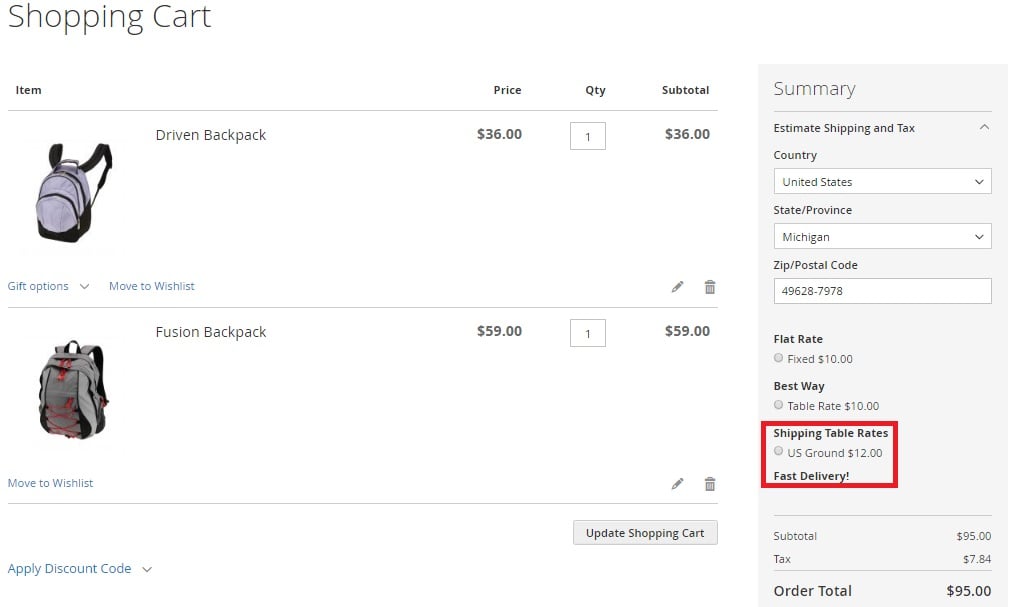
As you can see, the Amasty Shipping Table Rates Magento 2 module allows selecting available shipping table rates right on a cart page. And this is how things are done on a checkout page:
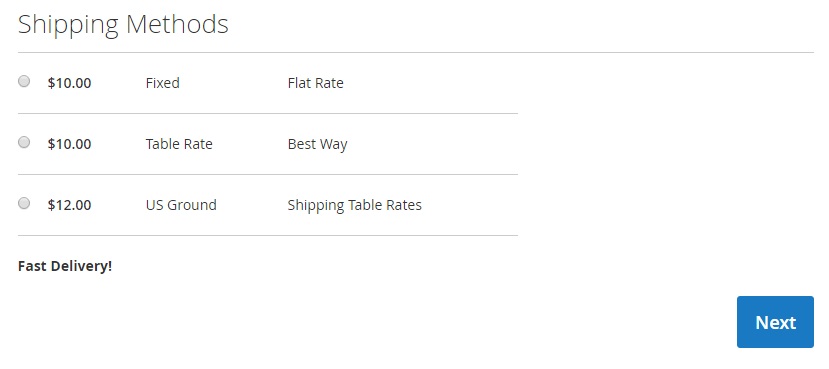
Note that both sections can be enhanced with comments and images.
Recent Updates
Magento 2 Shipping Table Rates 1.4.1
- Information section was added to the Configuration page.
Magento 2 Shipping Table Rates 1.4.0
- New option: upload images for display at shipping methods with {IMG} variables and use it in the comment field.
Magento 2 Shipping Table Rates 1.3.0
- Now it is possible to perform volumetric weight calculation, so that cargo space can be optimized by using a higher product weight value.
Magento 2 Shipping Table Rates 1.2.0
- A new option was added: now you can change the name of the shipping method for different store views.
Magento 2 Shipping Table Rates 1.1.5
- The extension now can be used with REST API calls. Also, the extension was updated for better compatibility with third-party checkout extensions.
Final Words
If you’d like to take the full control over shipping rates on your Magento website, Amasty Shipping Table Rates for both Magento 2 and Magento 1 provides the best possible set of shipping rates management tools. The price of the module’s Magento 2 version is $199 with free 3-month support included. The Magento 1 extension costs only $89 and also offers three months of free support, so don’t hesitate to give it a go!









