Amasty Product Tabs Magento 2 Extension
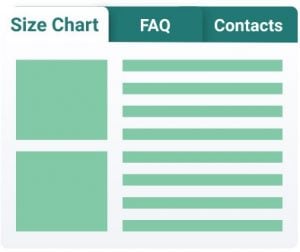
If you want your online business to be successful and bring more sales, you should think about improving your web store usability. The visual appearance of product pages is one of the vital aspects for user experience on the storefront. If you operate your website on Magento 2, you might note that the out-of-the-box platform has particular limitations related to the product tabs settings. Actually, it is impossible to customize default tabs on the product page, as well as create new ones.
If you want to provide your website visitors with convenient navigation through your store pages and give them comprehensive information on the goods you sell, we recommend you to install the Amasty Product Tabs extension for Magento 2. The Amasty solution allows merchants to change the default layout of the product description page and add an unlimited number of tabs with custom content. With the Magento 2 module, you can provide your website visitors with extra information on your products and efficiently structure all product data on one page. This way, you will increase the chances that customers will make an order and come back to your store.
Further, we explore the functionality of the Magento 2 custom product tabs module in more detail.

Table of contents
Features
- Ability to customize default Magento tabs;
- Unlimited number of extra tabs;
- Accordion view of the tabs displayed on a product page;
- Easy-to-configure settings with no coding knowledge required;
- Pre-configured tab templates;
- Possibility to include custom content in product tabs;
- Options to display related, cross-sell, and up-sell products in separate tabs;
- Visual content in the product tabs;
- A WYSIWYG editor for the convenient content generation;
- Separate tabs configuration for different websites;
- Customer group-based tabs display;
- Goods and categories selection depending on the set conditions;
- Convenient management of product tabs in the Magento Admin.
Out-of-the-box Magento 2 doesn’t allow adding extra information on the product details page. With the default version, you can display only the following tabs: Details, More Information, and Reviews. Amasty Product Tabs allows you to change titles of the standard tabs, hide them from the storefront display, and modify their content. Besides, you get the ability to create new tabs with custom names and content, set the sorting order of all tabs, and adjust tabs display on a page as you wish. The tool is ready to go right after the installation and doesn’t require any special coding skills to configure all the options according to specific business goals.
The Product Tabs Magento 2 extension provides store managers with 6 ready-made tab templates that can be utilized right after the module installation. The available options include the following templates: FAQ, Footwear, Men Bottoms, Men Tops, Women Bottoms, Women Tops. Thus, you can leverage automatically generated size charts and adapt them according to your products’ characteristics.
The Magento 2 custom tabs module doesn’t put any limitations on the number of new tabs added. Thus, store owners get a chance to include any essential details in the product description. This way, you can create separate tabs for a size chart, product images, explanatory videos, contact info, FAQ, delivery info, taxes, loyalty programs, special deals, and any other additional details you want to show to your store visitors.
Furthermore, the Amasty extension allows merchants to display related, up-sell, and cross-sell products in the individual tabs. Note that the module is also compatible with Amasty Automatic Related Products, which makes it possible to place a separate block with related items under the product description. As for the display of information on special deals and discounts, you can fully leverage this function by installing compatible Free Gift extension by Amasty and applying various promo actions offered by the tool.
The Magento 2 easy tabs module offers a handy WYSIWYG editor for creating custom tab content. It allows using HTML in the text, adding videos, photos, and other media content, as well as placing widgets and inserting variables. This way, you can provide customers with maximally complete and visually appealing product information. As a store owner, you can also manage the tabs display for different store views and select customer segments that will have access to extra content. Moreover, you can utilize flexible conditions based on various product parameters to select particular products or categories that will have additional tabs in the description.
As for the backend management, the extension lets users quickly adjust all required settings for each created tab on one page. Also, the Magento 2 add custom tabs module provides store admins with the possibility to view, edit, delete, and enable/disable created tabs on the dedicated grid.
Backend
You can view and manage both default and custom product tabs on the grid under Catalog -> Product Tabs -> Tab Management. The Tabs Management grid includes the following columns:
- Checkbox;
- Tab Order;
- ID;
- Tab Name;
- Tab Title;
- Status;
- Type;
- Module Name;
- Store View;
- Customer Group;
- Action.
You can change the sorting of all grid columns except Action and apply filters. The backoffice of the Magento 2 module allows admins to edit each product tab separately. It is also possible to delete, enable, disable, and duplicate tabs in bulk by selecting an appropriate mass action.
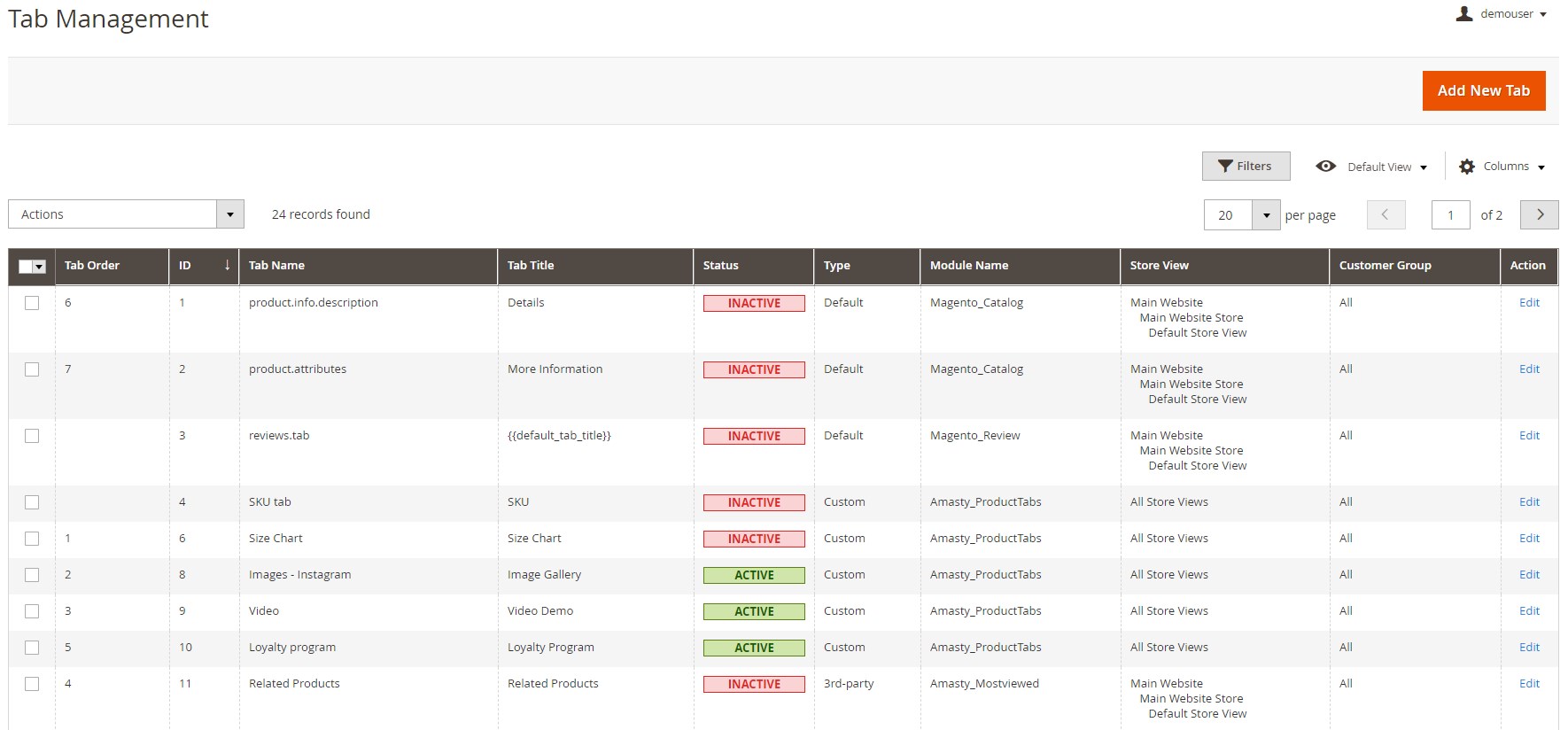
In the top right corner of the screen, you will find the “Add New Tab” button that will forward you to another page where you can create a custom tab. When adding a new tab, you will need to configure its options in 3 sections: Tabs Details, Tab Content, and Assign to Products.
In the first section, you activate the tab to make it visible on the frontend, create its name for admin and storefront display, and set the sort order. Here, you also select store views where the tab should be available and customer groups to which it will be shown.
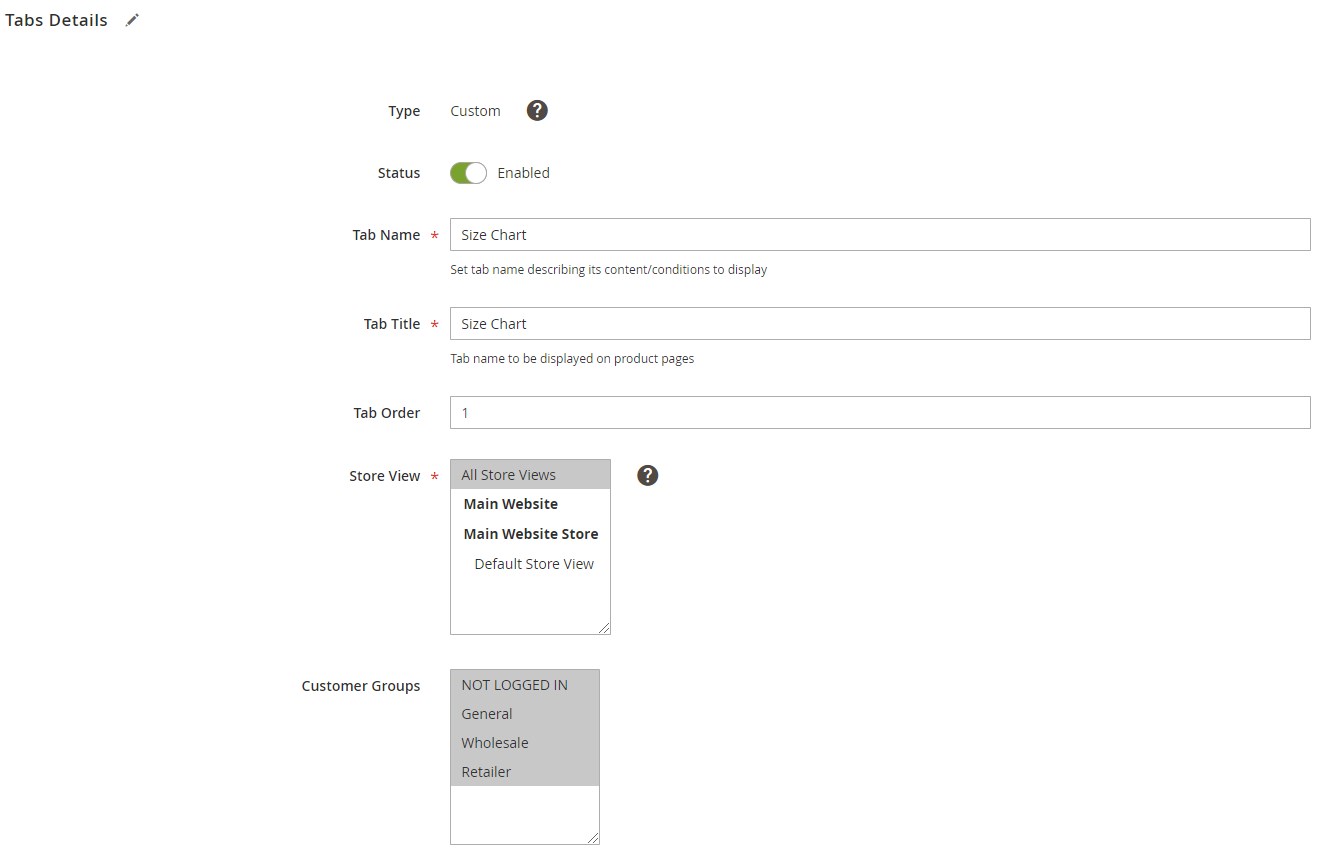
The Tab Content section is divided into 2 tabs: Edit Tab Content and Related, Up-Sell, Cross-Sell Products. In the first tab, you can leverage the WYSIWYG editor to create the content of the tab, as well as insert widgets, variables, and attributes if necessary.
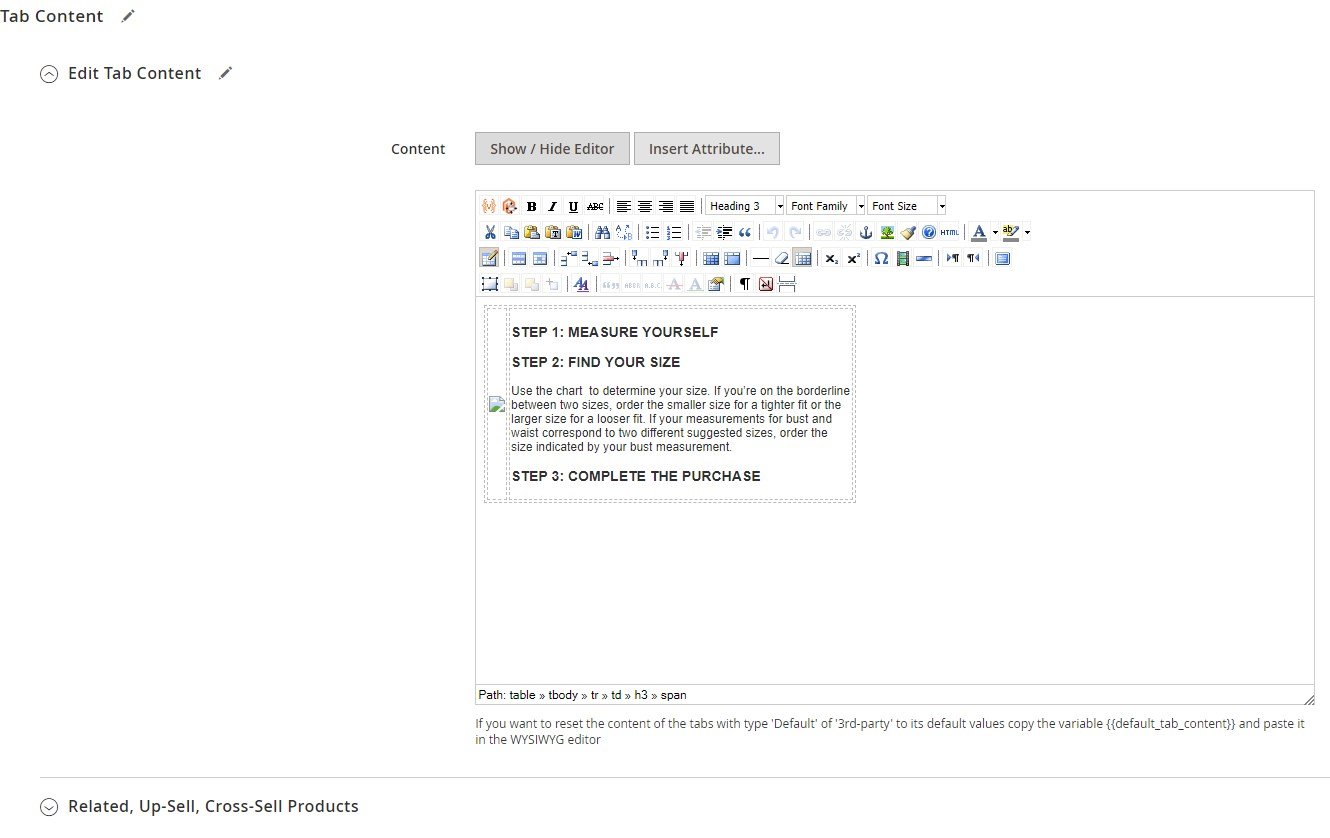
In another part of the Tab Content section, you decide whether to show related, up-sell, and cross-sell products.

The last settings section of the new tab configuration allows assigning particular products based on the conditions or their combination with selected product attributes.
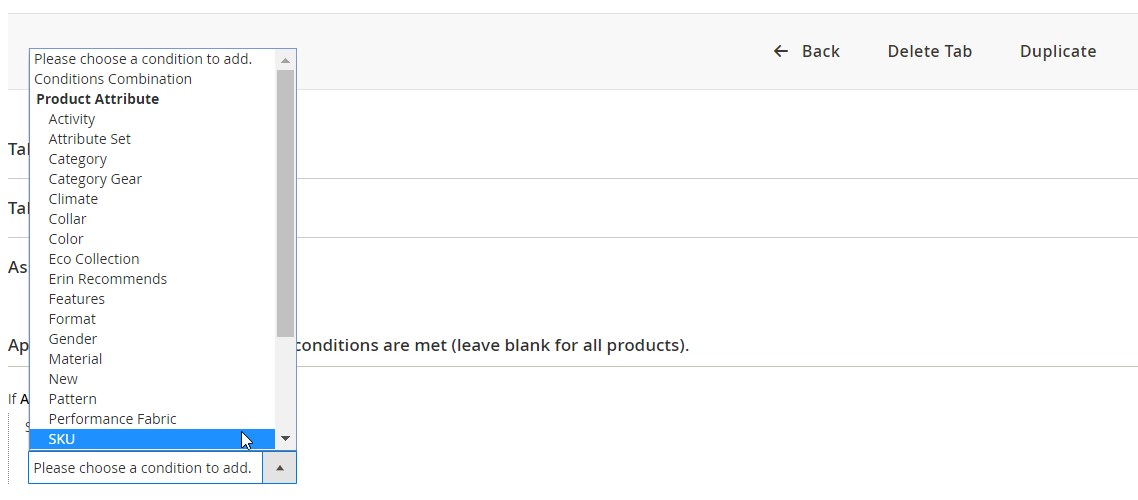
As for the Amasty Product Tabs extension’s general configuration, here you enable/disable the module, decide whether to allow your store admins to modify default Magento product tabs, and activate/deactivate the accordion view.
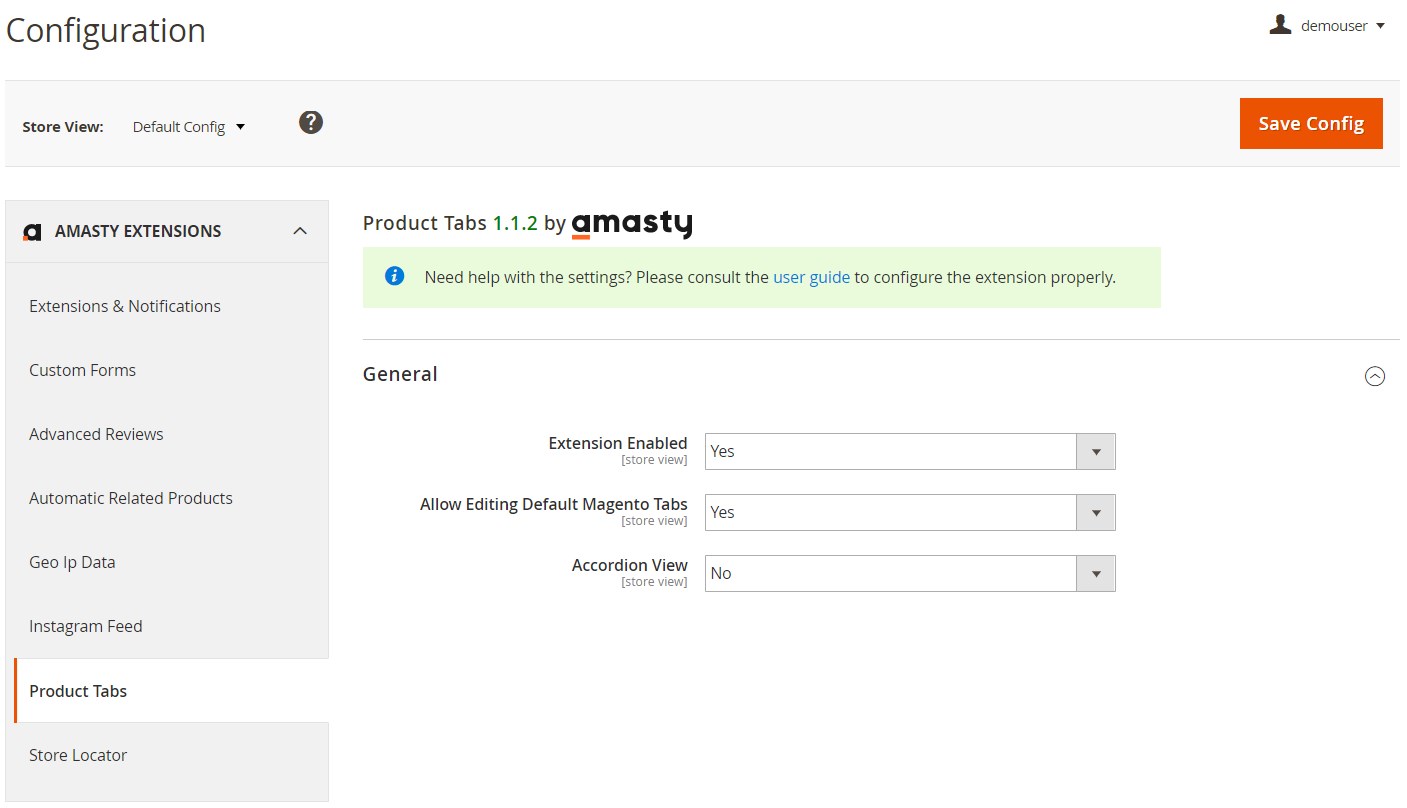
Frontend
Below, you can check an example of a product page with custom tabs created using the module.
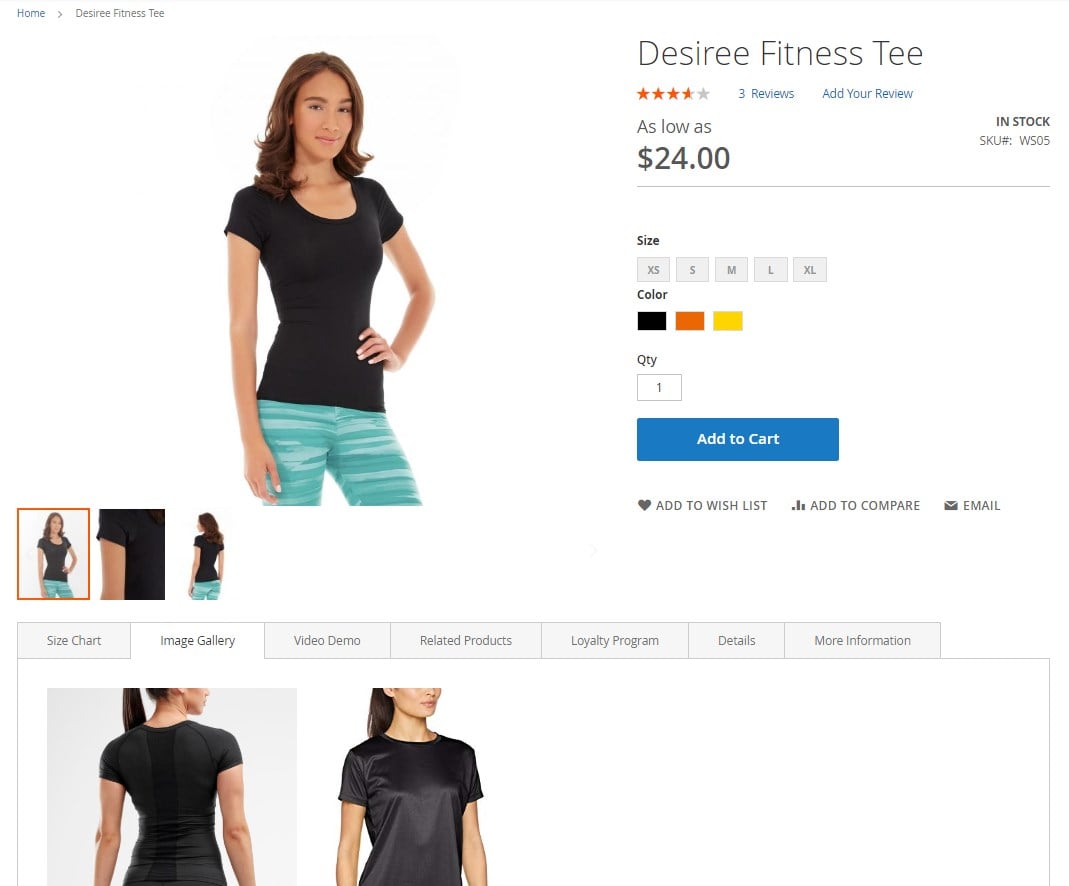
By clicking on the appropriate tab, customers can view a size chart, gallery with product images, an explanation video, related products, loyalty program details, as well as additional product info in the Details and More Information tabs added by default. There is also the Related Products block placed under the tabs widget.
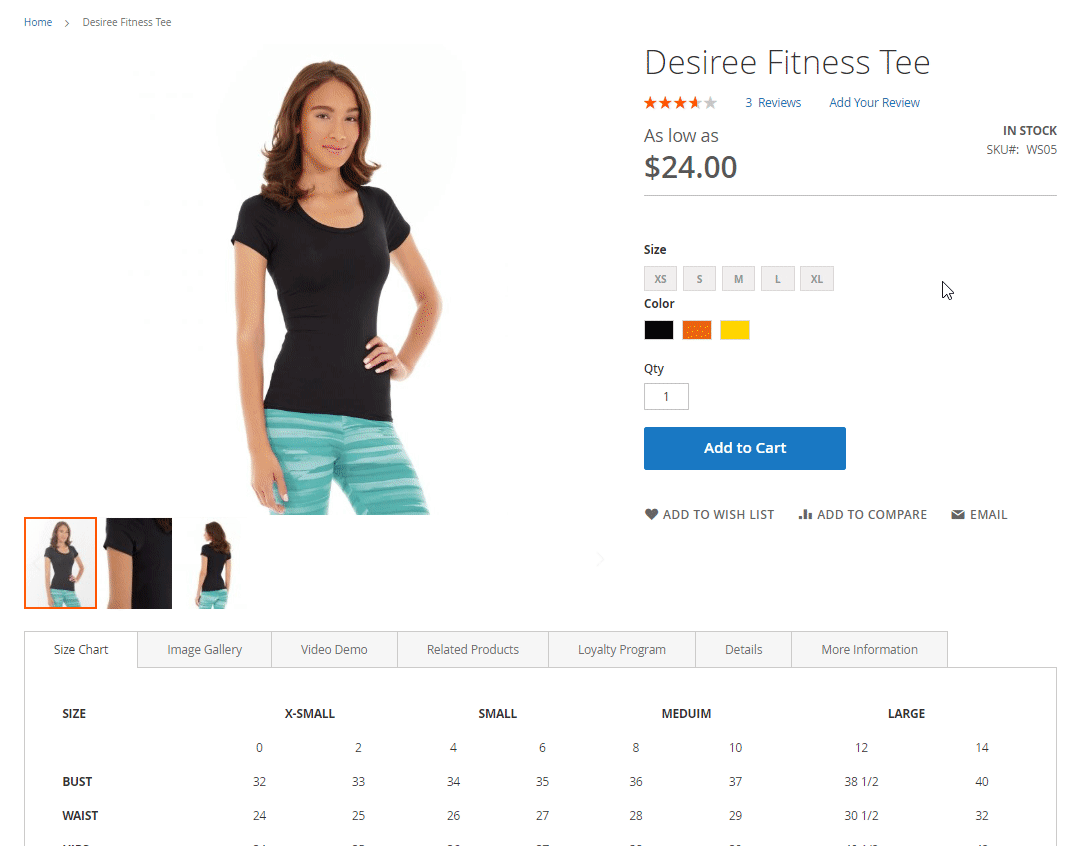
The accordion view has a following look:
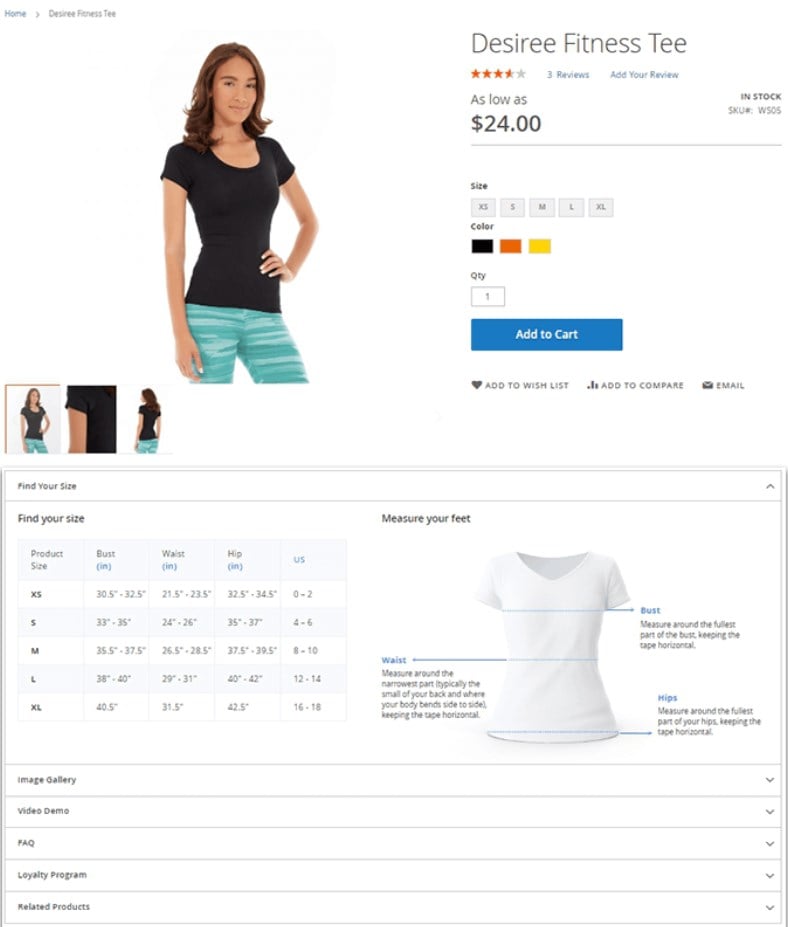
Final Words
The Amasty Product Tabs extension enables online merchants to extend the description of their products and display it to customers in a structured way. The Magento 2 module offers a user-friendly backend interface that lets admin users quickly fine-tune the display of product details in separate tabs on the storefront. With the solution, you will be able to provide customers with rich content, show any additional data on the items from your catalog, and promote your products. This way, the Amasty extension will help you increase average order value, gain loyal clients, and boost profits.
You can buy the Magento 2 extension for $149. Follow the link below to get more information:








