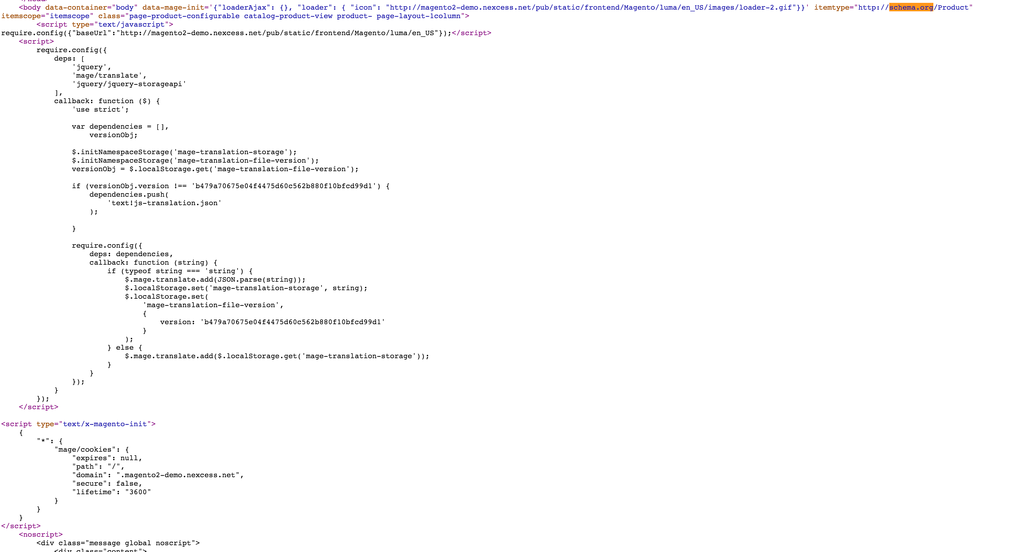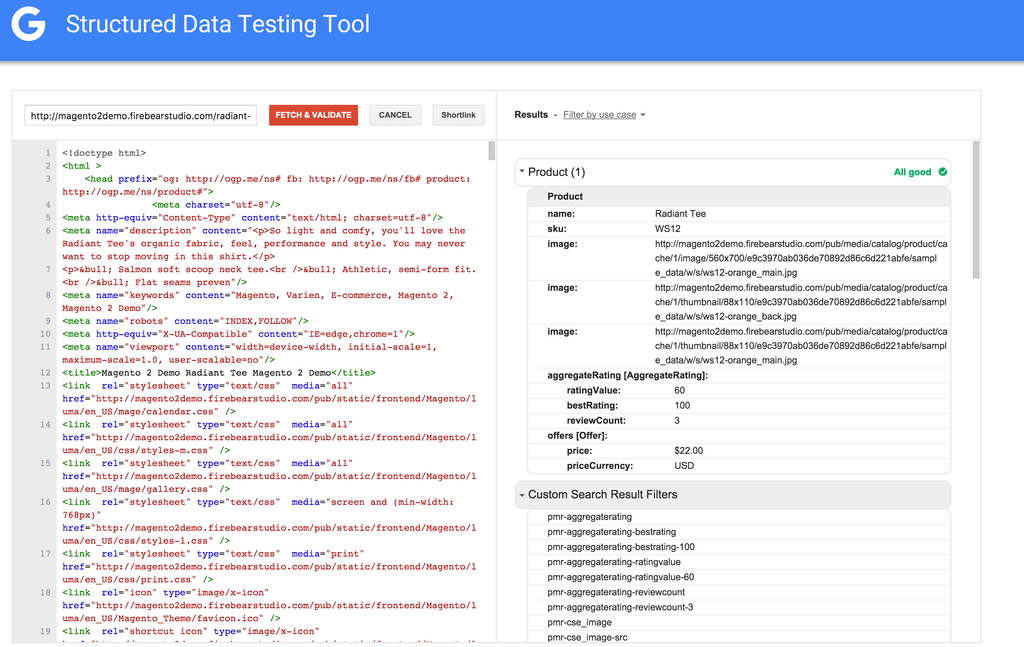Magento 2 Schema.org Integration

In this article, we explain why Schema.org plays an important role in the Magento 2 SEO and show how to use it with the ecommerce platform. Being a collaborative project, Schema.org implements the mission of developing and maintaining schemas for various types of structured data; thus, it changes the way the information is used on the Internet. As a result, the Magento 2 Schema.org integration is inevitable. To simplify the integration, use Magento 2 rich snippets extensions described below.

Being a very powerful tool for data optimization, Schema.org not only improves your website’s user experience, but provides the ability to boost your Magento 2 store in SERPs significantly. More than 10 million websites already rely on schema markup. Furthermore, Google, Pinterest, Microsoft, Yandex, and other Internet giants use it in their apps, turning Schema.org into the latest SEO trend. But what is schema markup?
It’s a semantic vocabulary which exists in a form of code. You add this code to your Magento website, and search engines utilize it in order to provide users with more informative results. Rich snippets are the best example of what schema markup exactly does. Let’s see as an example.
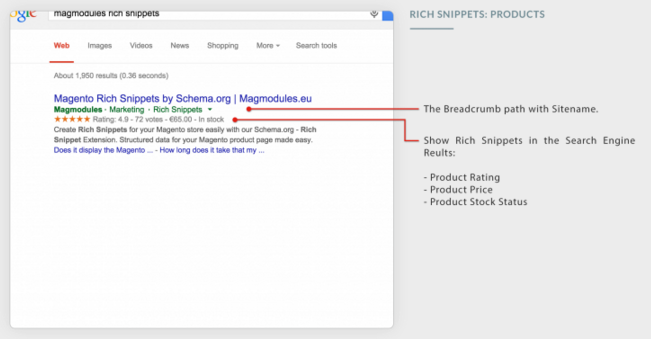
The extension utilizes Schema.org markup to display such data as name, availability, average score, number of votes, short description, price, or brand in SERPs. As a result, your customers get a lot of information related to their queries even before visiting your store. Such the improvement is associated with a better ecommerce experience. Besides, you enhance our Magento 2 SEO, because rich snippets are considered to be a ranking factor.
Unfortunately, the Rich Snippets Suite Magento extension is available for 1.X, but we are waiting for the same Magento 2 module.
Table of contents
3 important facts about Schema.org markup
- With the aid of Schema.org, search engines not only get the information on what your content says, they understand its meaning. As a result, you improve your rankings.
- Schema.org markup is easy to master, since it is based on semantic vocabulary which uses microdata format. You still have to deal with the same old HTML pages, but with the necessity to add Schema’s vocabulary to HTML Microdata.
- Google, Yahoo, Bing, and other companies stand behind Schema.org. Although, it’s major goal is to make the overall user experience on the Internet better, Schema is also used as a strong SEO improvement: website owners are forced to implement the markup if they are going to improve current rankings.
Why Schema.org integration is vital for Magento 2
Schema.org provides markup for all possible types of content, so it doesn’t metter what goods and services you sell through your Magento 2 website. If you want your website to rank better (and of course you do), just perform the Magento 2 Schema.org integration. Stores that rely on schema markup rank better in SERPs than their competitors without markup. Thus, benefits from Schema.org Magento 2 implementation are obvious:
- You improve your current rankings and get a better position in SERPs.
- You customers get an improved ecommerce experience.
- Because of a better experience they become more loyal.
- Being more loyal, they improve your current rankings by spending more time on your Magento 2 website, sharing your content on social media, and performing other actions which positively impacts your store’s SEO.
- Being more loyal, they buy more, consequently you get increased sales.
Now, let’s discuss some specific aspects of the Magento 2 Schema.org integration.
Magento 2 Schema.org Integration
Luckily, Magento 2 provides integration with Schema.org out-of-the-box. The following images illustrates, how schema markup is implemented in Magento 2:
For other examples of Shema.org in the Magento 2 source code, go to GitHub: .
To extend your current schema markup or add other Schema.org entities, you should overwrite specific templates. The appropriate topic is covered here: How to override a base view file. Alternatively, you can utilize a custom Magento 2 Extension; for further information, check this post: How to overwrite a template via module in Magento 2.
To use Schema.org on every platform and website, implement the following steps:
- Follow to open Structured Data Markup Helper.
- Choose your data type.
- Specify the URL of a page you want to markup.
- Highlight elements from the page to be marked up.
- Click the Create HTML button.
- Add the markup you have to your page.
For further information, examine these sources:
Rich Snippets Magento 2 Extensions
To make the aforementioned integration as easy as possible, we recommend you to pay attention to the following Magento 2 extensions. Note that they also provide a lot of other useful features.
Google Rich Snippets by Amasty

By installing the Amasty Google Rich Snippets Magento 2 extension, you will be able to take the advantage of the most useful rich snippets features: for instance, fully leverage breadcrumbs and show navigation path to desired pages. Note that clear navigation is a must have feature of every user-friendly ecommerce storefront. It makes our website search engine-friendly, as well: so the page position in the site hierarchy is accurately displayed among other results.
Average product rating and starting price are also among core features of the Magento 2 rich snippets module. This helps to provide customers with more information about your products right on a search result page. The information about your organization can be displayed as well: store URL, name, and logo are elements that can be used to raise your brand awareness.
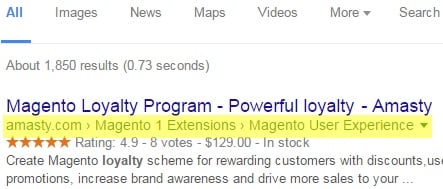
There are also advanced options in the Amasty Google Rich Snippets Magento 2 extension. Thus, the extension provides the ability to display a search box right among search results. As a result, shopping becomes even more convenient and your customers can start looking for desired goods on your store without even visiting it.
We’d also like to draw your attention to the stock availability tag that provides potential buyers with the ability to see whether the desired products are in stock right from the search results page. Another prominent feature of Google Rich Snippets by Amasty allows you to use any custom store name instead of a full site link making rich snippets more accurate.
Mageworx Extended Rich Snippets

Product page markup provided by the Mageworx Extended Rich Snippets Magento 2 extension introduces the ability to add ratings, SKU, price, and other valuable information to data available on a search results page. It is also possible to activate rich snippets for category listings. Another important feature you will get after installing Extended Rich Snippets by Mageworx is support for Magento 2 Open Graph and Twitter Cards. As for advanced business info markup and website/page markup, they are provided by the module as well. Breadcrumbs implementation is also among its key features, which are made in accordance with the latest Google and Schema.org standards.
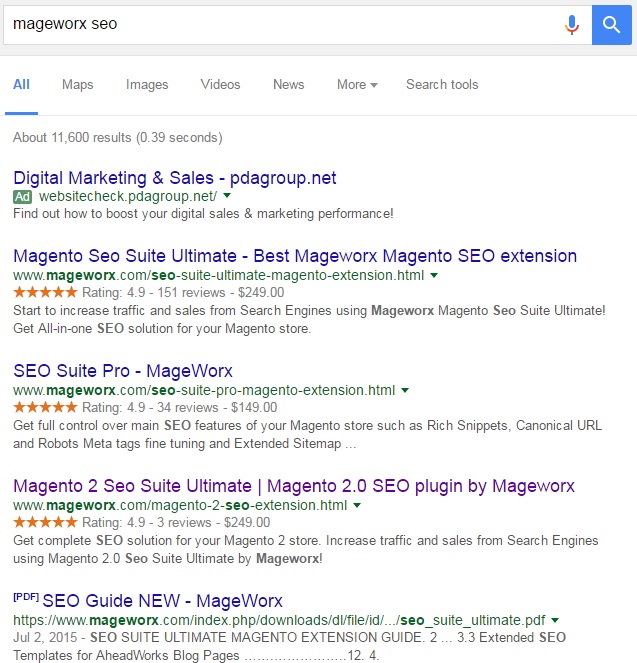
Your products will look more appealing to click on with this Magento 2 snippets extension, since the module allows you to include a variety of attributes. Add price, reviews and ratings, stock availability, SKU, brand and manufacturer, and other parameters; display markup tags on category pages; hide category markups via NOINDEX; display category listings in social media; update social links with big images and brief descriptions to enrich your content displayed among search result. All these improvements will dramatically increase content sharing.
On top of that, the Extendware Extended Rich Snippets Magento 2 module will increase the usability of your website from the perspective of customers and search bots. It is possible due to the usage of breadcrumb tags. By replacing URLs with breadcrumb navigation, you will make it more user-friendly.