Amasty AJAX Shopping Cart for Magento 2 and 1

We’veWe’ve already reviewed Magento 2 AJAX Cart Pro by AheadWorks, and now it is time to say a few words about its closest competitor – Magento 2 AJAX Shopping Cart extension by Amasty. The module adds significant usability improvement to the default functionality of Magento. The tool completely revamps the way the default shopping cart works, making the shopping process simple and flawless. By providing a comfortable shopping experience, you motivate your clients to buy more and return to your store. Below, we describe the Magento 2 AJAX add to cart extension in more detail.

Table of contents
Features
- Customer-oriented shopping;
- Magento 2 AJAX cart popup;
- AJAX confirmation windows;
- Configurable products support;
- Custom options support;
- The section with related items.
Having installed the Magento 2 AJAX shopping cart extension by Amasty, you provide customers with the ability to select configurable options and edit items without wasting time on page reloads. In addition to the rebuilt user-friendly shopping process, the extension also adds a stylish AJAX cart popup, two confirmation windows to choose from, and a new way to promote related items. It is necessary to mention that the Magento 2 AJAX add to cart module supports various custom options and configurable products.
To reach an appealing shopping experience, Amasty AJAX Shopping Cart for Magento 2 and 1 introduces several important features. First of all, it is AJAX “Add to cart” window – a purchase confirmation popup that provides the ability to select, add to cart, and edit products right on the category page. As a result, it is no longer necessary to load product or cart pages.
The Magento 2 AJAX Shopping Cart extension supports several catchy visual effects, so another stunning feature is related to flying product images. When a customer adds an item to the cart, its product image scuds towards the shopping cart link.
Handy cart overview is another vital improvement that is used as a part of the appealing shopping experience. This feature enables customers to review purchases most conveniently. Buyers can see the following information: the number of products in the cart, cart subtotal, and available product options. Note that it is possible to show a mini product page in the AJAX popup with a product image, rating, and short description.
It is necessary to say a few words about configurable products and custom options. The Amasty Magento 2 AJAX Shopping Cart extension allows editing configurable products, as well as selecting custom options on category pages. The Magento 2 AJAX add to cart module adds a handy dialog window with all necessary options, so there is no need to load new pages.
As for flexible Magento 2 AJAX shopping cart extension options, they include a customizable block with related products, the ability to add custom CMS blocks to the confirmation popup, various display options, and other features. Amasty AJAX Shopping Cart lets you promote products related to an item added to the cart. For instance, if a smartphone is the main purchase, suggest a case for it. Chances are, a customer will buy both. Besides, you can
You can also hide the Magento 2 AJAX add to cart module from product detail pages and decide whether the Continue button should lead customers to a category page or leave them on a product page. Besides, it is possible to set a position for the add to cart popup. You can try different placement options to choose which one suits your store the most. The available display options are: Left and top left; Right and top right; Center; and Top.
Before we proceed to the backend section of this review, take a look at what other people think about Amasty AJAX Shopping Cart Magento extension:
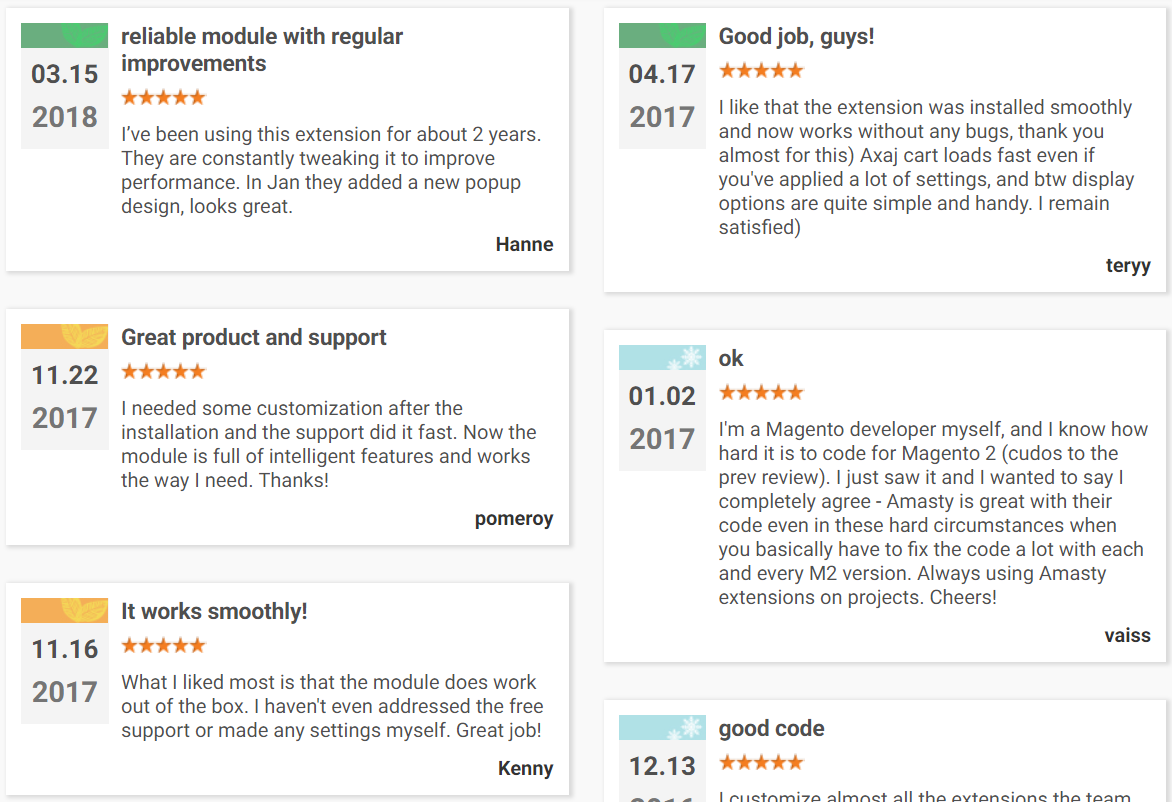
Backend
To configure the Magento 2 AJAX shopping cart extension, go to Stores -> Settings -> Configuration -> Amasty Extensions -> Ajax Shopping Cart. You will see 6 sections of settings: General, Dialog Pop-up, Confirmation Pop-up, Confirmation Pop-up Display, Selling Options, and Visual Options.
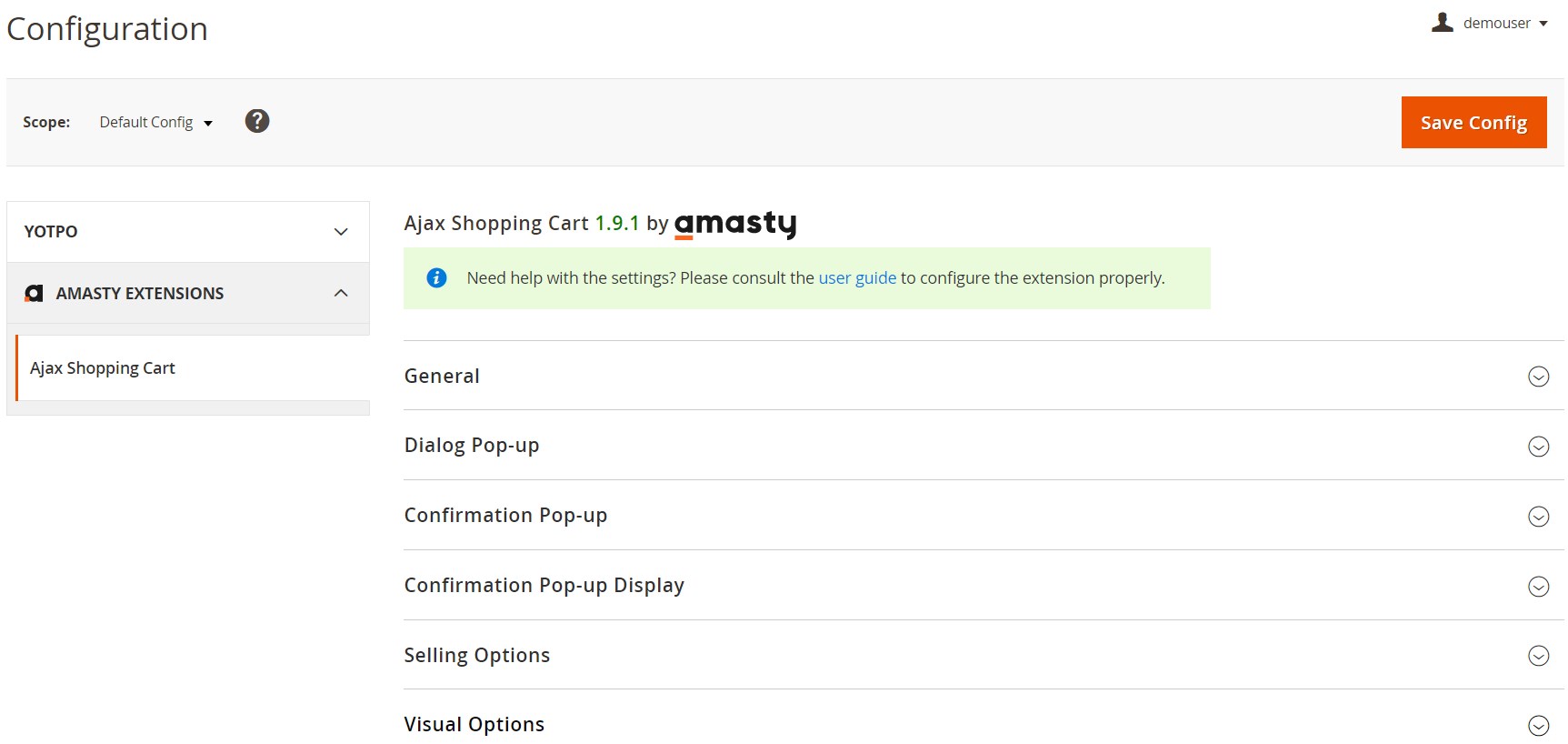
In the General settings, first, you enable/disable the module. Next, you can activate the flying image visual effect and allow or disallow showing the number of items added to the cart upon the mouse hover in the product listing. Here, you also enable/disable Add Products to Compare and Add Products to Wish List options with AJAX and decide whether to show a mini cart instead of the confirmation popup after a product is added to the cart.
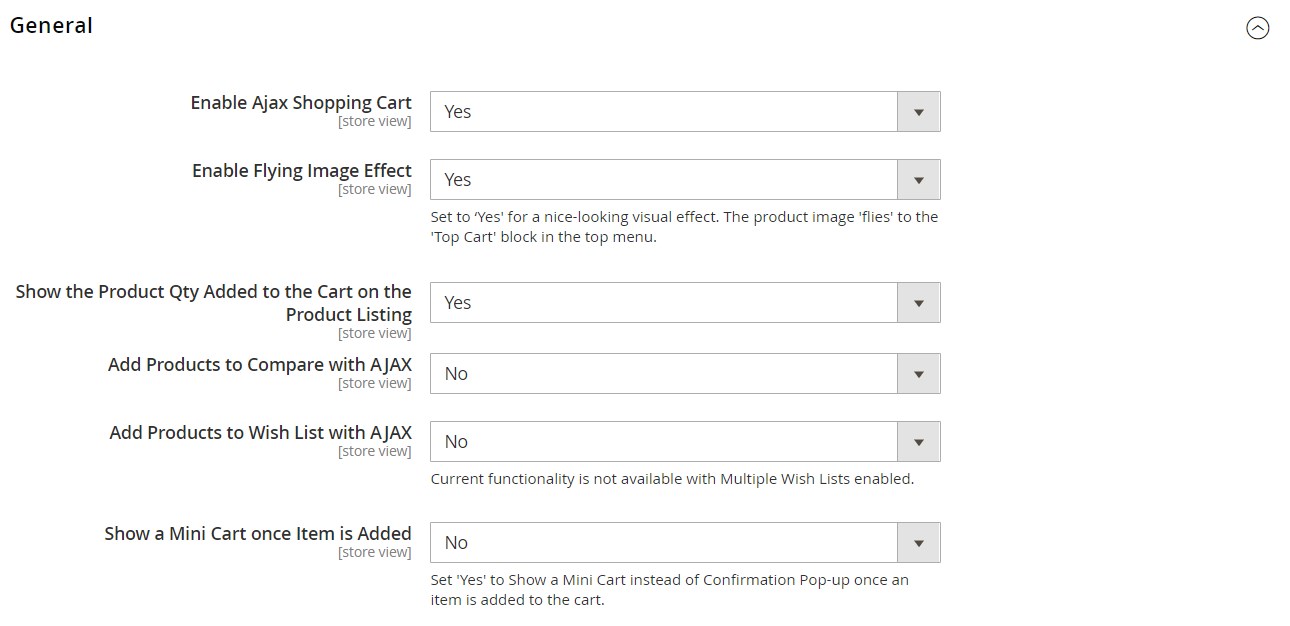
In the Dialog Pop-up tab, first, decide whether to redirect your website visitors to a product page for selecting product options or show a popup with appropriate options on the category, search, and wishlist pages. If you want to use the popup, set a custom options display mode (choose between showing only the required options and all custom options). Then, decide how to display information in a popup window for configurable, bundle, and grouped products: as Mini Product Page (includes product image, rating, and a short description along with product options and quantity) or Custom Options & Product Qty (shows only product options and quantity). Here, you also decide whether the number of products in the cart should be changed instantly after specifying the product qty in the dialog window.
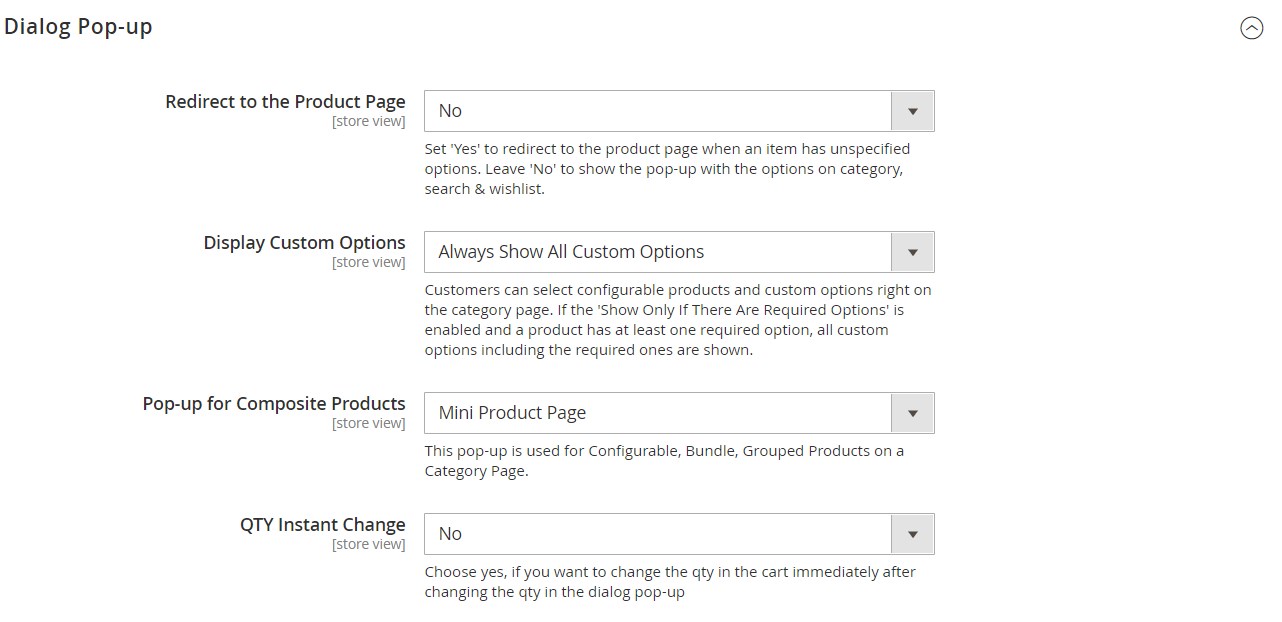
In Confirmation Pop-up, specify dialog close delay length, enable/disable confirmation popup for product pages, and choose an action for the Continue button on product view pages (Go to Category Page or Stay on Current Page).
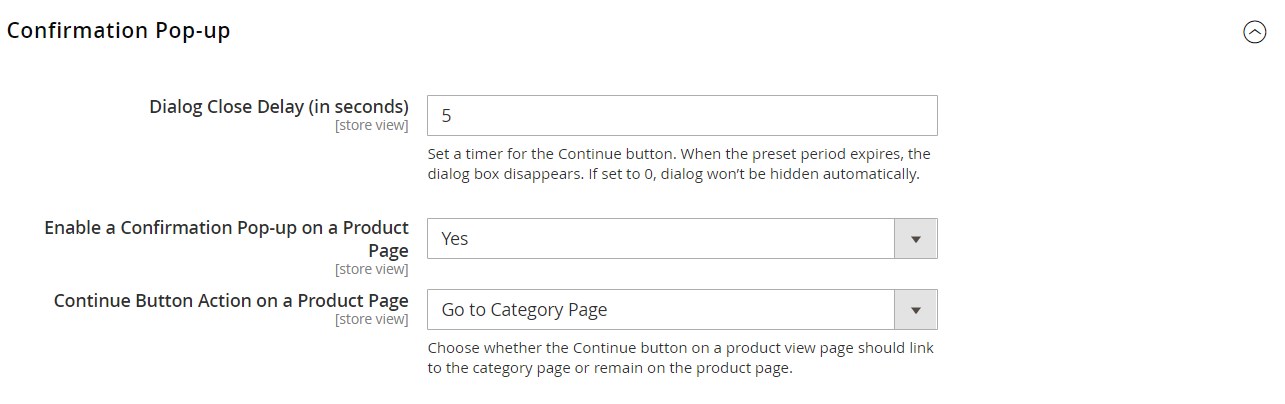
In the Confirmation Pop-up Display settings of the Magento 2 AJAX add to cart module, you specify dialog box align (center, top, top left, top right, left, or right) and select which image to show for configurable products (parent or child product image). Here, you also decide whether to include the following parameters in the popup window: Product Image; Product Quantity Field; Number of Products in Cart; Cart Subtotal; Go to Checkout Button.
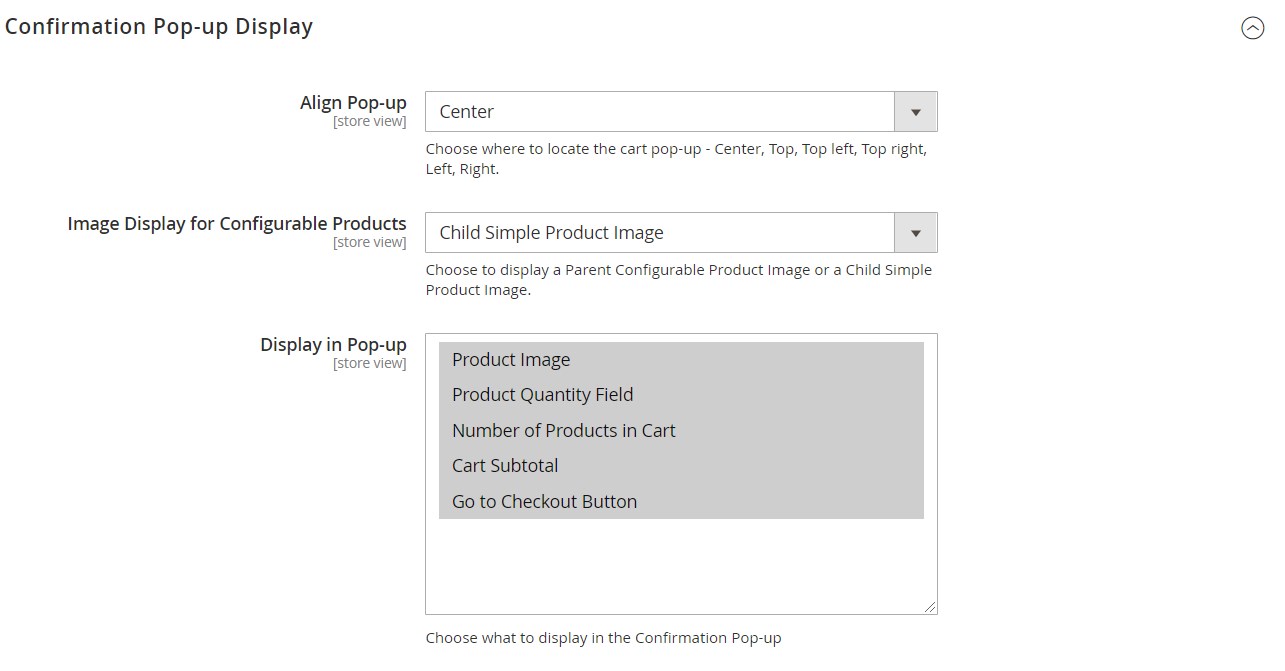
As for Selling Options of the Magento 2 AJAX shopping cart extension, they let you choose which type of product block to display in the confirmation dialog window.
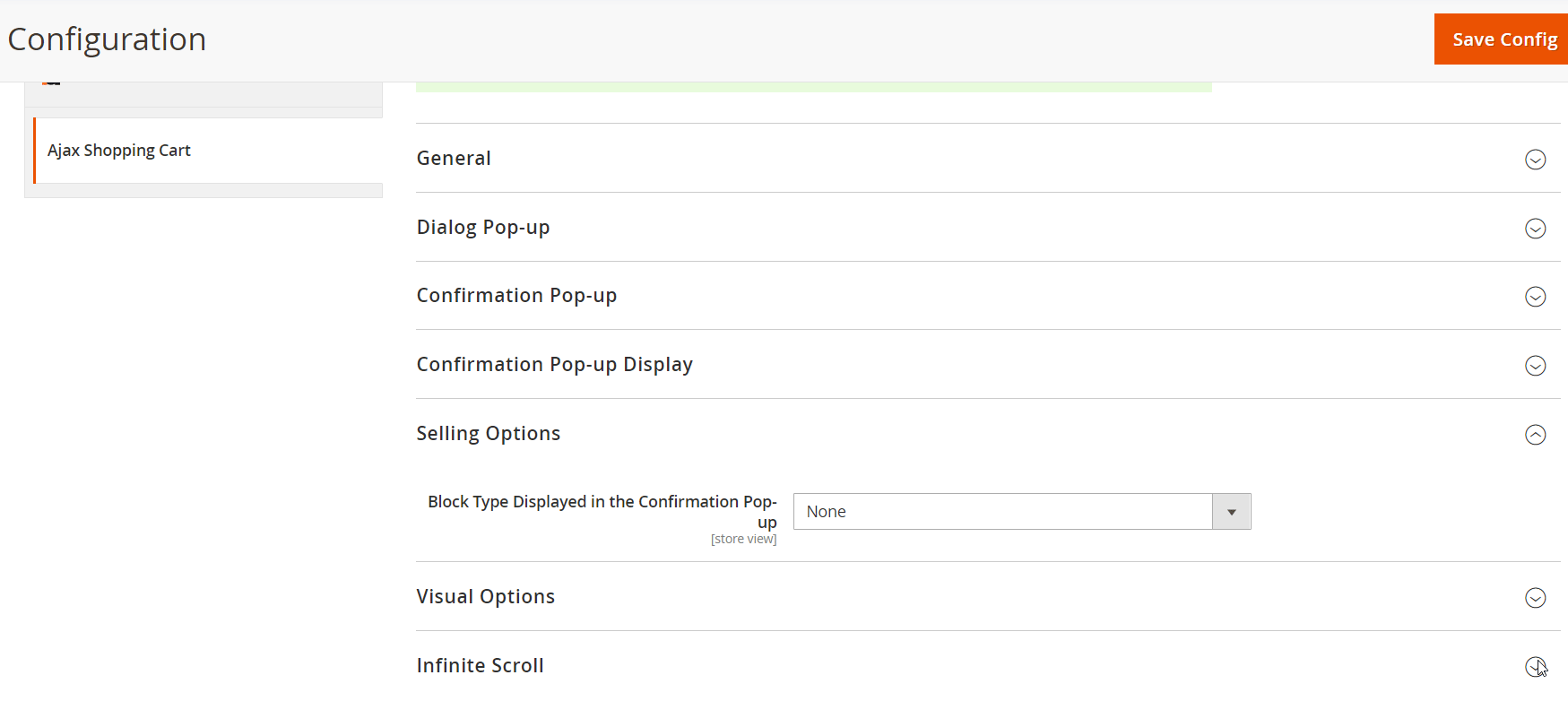
The Visual Options section contains various color options: Background Color; Product Name Color; Text Color; Button Text Color; Continue Button Color; and View Cart Button Color. Here, you can fully customize the frontend appearance of the extension according to your brand requirements.
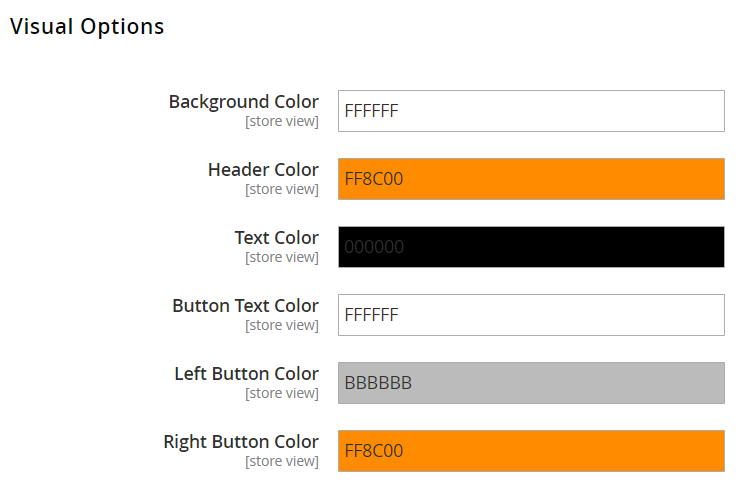
Frontend
Hover over a product image and hit the Add to Cart button to see how the Magento 2 AJAX add to cart extension works.
The image will fly to the cart section from the top menu.
In a new popup window, choose color, size, and quantity and hit the Add To Cart button.
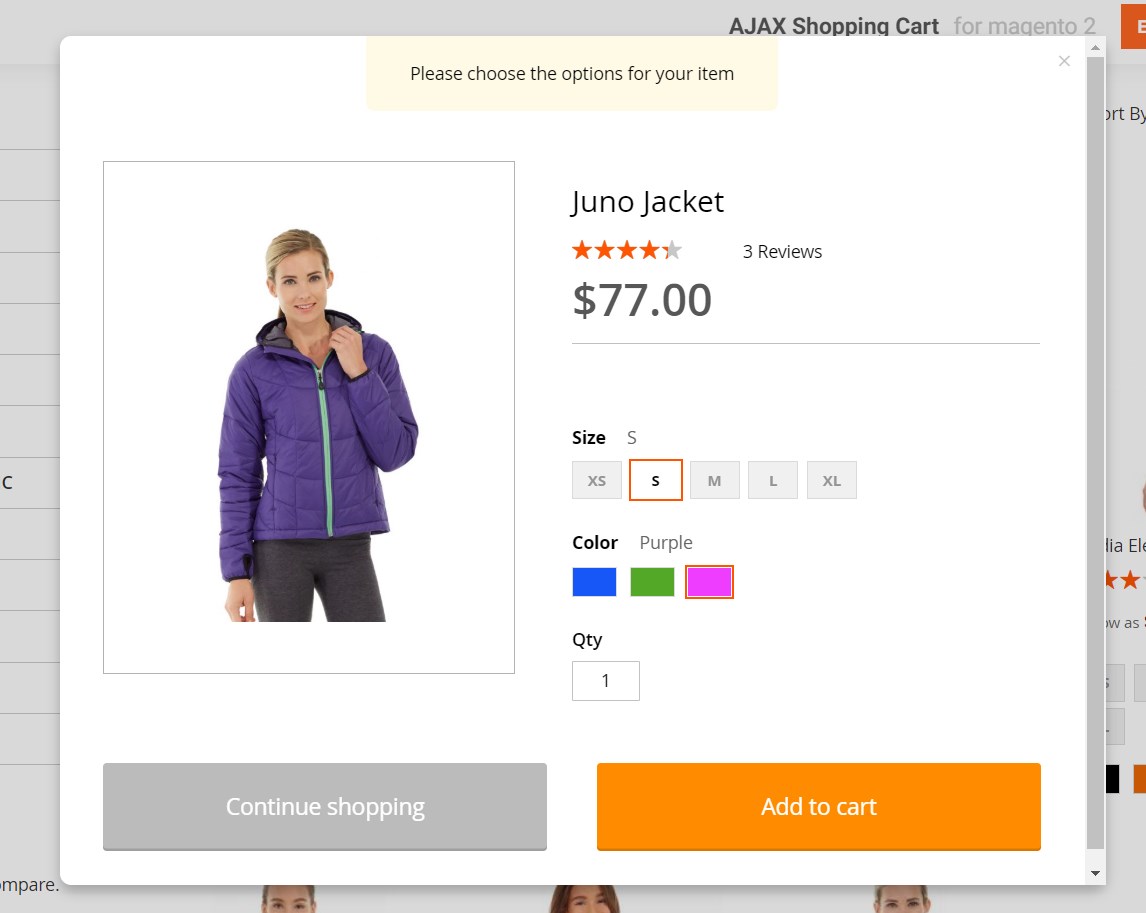
Another popup will appear that contains the following information: the name of the added product, the number of items in the cart, and the cart subtotal. Below, there is a section with a custom CMS block. The Magento 2 AJAX add to cart extension allows you to view the cart or continue shopping (the window disappears after a countdown n seconds – the interval can be changed in settings).
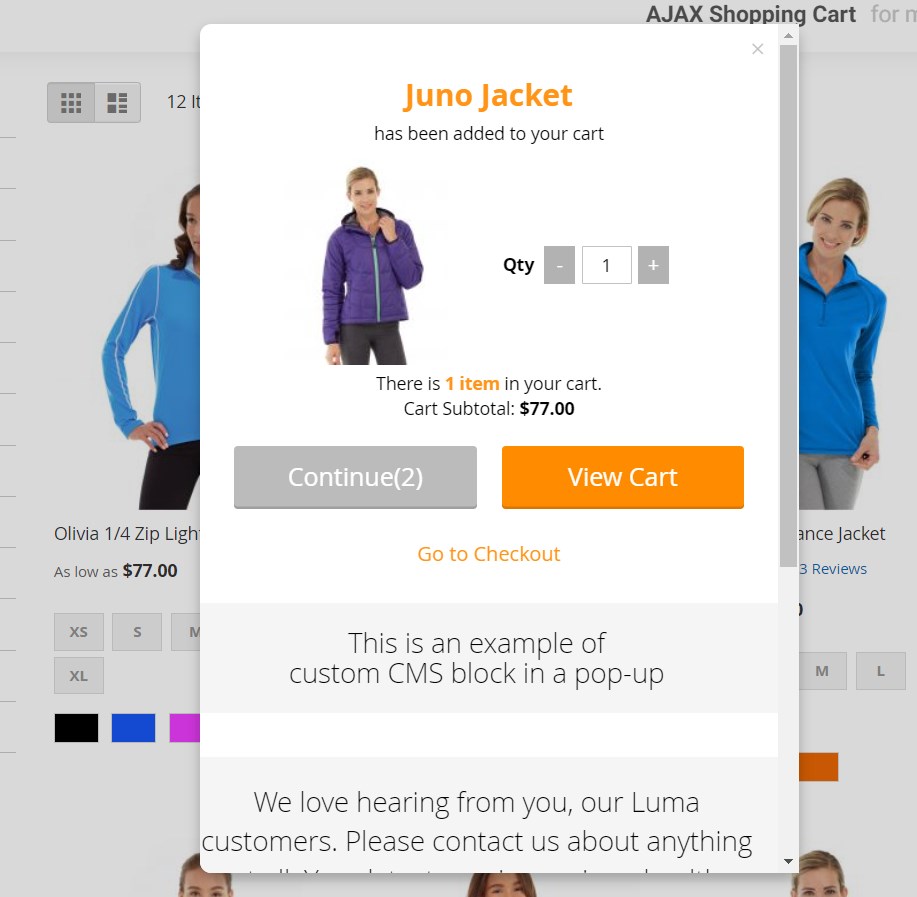
Recent Updates
Magento 2 AJAX Shopping Cart 1.9.1
- Now it is possible to add CMS static blocks to the confirmation popup.
Magento 2 AJAX Shopping Cart 1.7.14
- Now it is possible to display the Ajax popup window as a mini product page with product image, rating, and short description in addition to product options and quantity.
Magento 2 AJAX Shopping Cart 1.6.0
- “Add Products to Compare” and “Add Products to Wishlist” options were improved with AJAX.
Magento 2 AJAX Shopping Cart 1.4.10
-
Adding relevant products to the cart without loading a product page is supported on mobile as well now.
-
Ability to specify a title of the related products block displayed in the popup was added.
Magento 2 AJAX Shopping Cart 1.4.7
- The information section is added to the Configuration interface in the backend.
Magento 2 AJAX Shopping Cart 1.3.0
- Now it is possible to show cross-sell products in the popup window.
Magento 2 AJAX Shopping Cart 1.2.2
- Now you can display prices in related products block in the shopping cart popup.
Magento 2 AJAX Shopping Cart 1.2.0
- New feature: Ability to show images of configurable’s child products in the popup window.
Final Words
The default Magento shopping cart is far from being perfect, so it is necessary to use third-party Magento 2 cart extensions like Amasty AJAX Shopping Cart to improve the shopping experience. The module works well and adds some vital features that are missing out of the box. As for price, it depends on the platform version: $219 for M2 and $119 for M1.







