Amasty Payment Restrictions for Magento 2 and 1
Since receiving payments for products and services is a key goal for every business, it is vital to organize this process properly. Therefore, we’d like to draw your attention to the Payment Restrictions module by Amasty. The extension lets you create various payment method rules and flexible payment conditions for specific products or customers. Having installed the tool, you can restrict payment methods based on shipping address, store view, customer group, or various product attributes. This way, you can substantially improve the productivity of your payment processing system, multiply business opportunities, and decrease risks.

Before we proceed with exploring the core features of the Payment Restrictions module for Magento 2, take a look at the extension’s reviews from the official Amasty website:
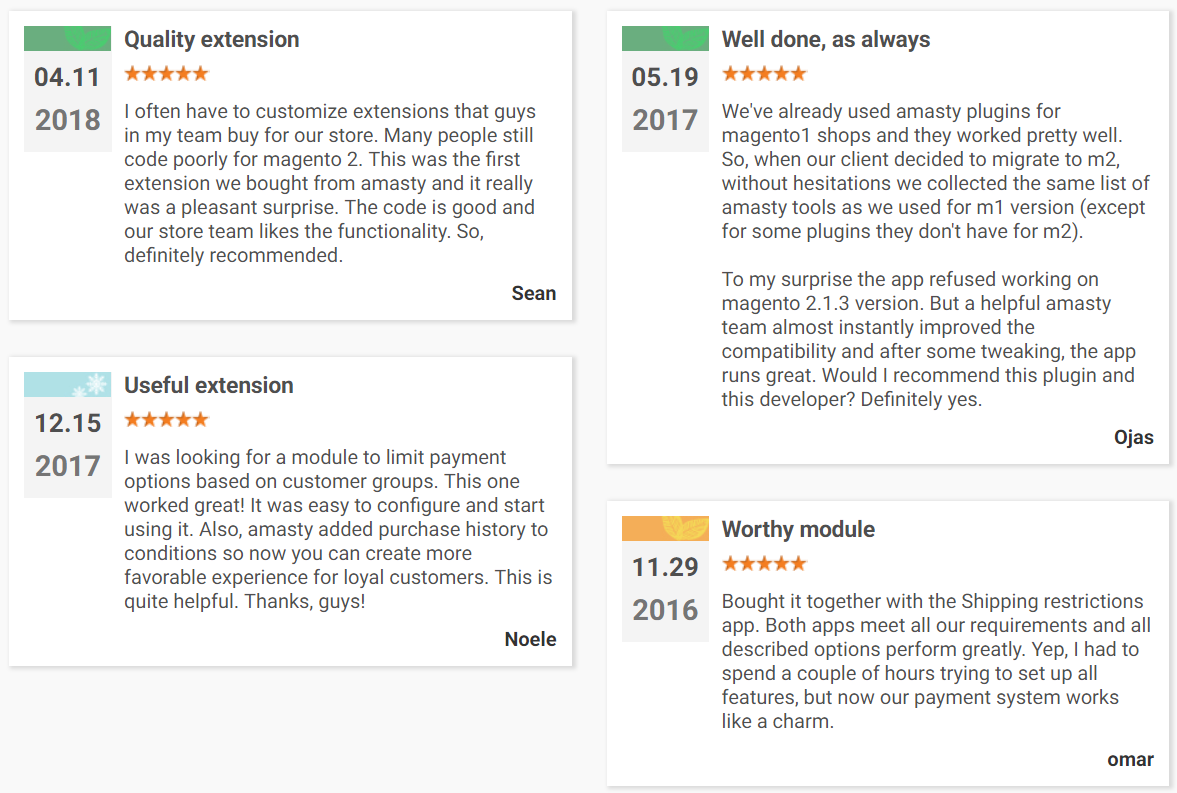
Table of contents
Features
Now, let’s describe Amasty Payment Restrictions in more detail. The first thing we’d like to mention is a set of flexible restriction settings. The extension offers all the necessary tools for creating advanced payment rules with various options. As an example, we can name the ability to restrict specific payment methods for customers from specified countries. As for trusted buyers, it is possible to provide them with unique benefits as additional options. For instance, you can allow bank transfer for wholesale customers. Consequently, by fine-tuning your payment system, you will maximize its productivity.
The Magento 2 restrict payment method module allows you to use product attributes as a basis for payment options restrictions. For instance, you can disable particular payment methods for cheap items or products made of specific materials. The same is for customer groups. As mentioned above, you can restrict some customer segments, as well as create privileged ones. Provide individual customers with such additional payment options as ‘cash on delivery’ or ‘check/money order’ and disable offline payments for not logged in visitors – both are possible with Amasty Payment Restrictions for Magento 2 and 1.
As for limitations based on shipping, the module lets you utilize various shipping parameters (from country to zip code) as a basis for your new restriction. Consequently, you will no longer dissatisfy your buyers with the ‘cash on delivery’ method that doesn’t work in their region but is visible among available payment methods.
Furthermore, Amasty Payment Restrictions offers an excellent opportunity to restrict payment methods on certain days and time, so that you can easily turn off next day delivery for weekends or other days when your store doesn’t work.
Moreover, to make your restrictions even more precise, the extension enables you to use customer attributes as a basis of payment rules. Thus, it is possible to specify conditions for individual buyers based on teh shipping address, customer group, date of registration, gender, and more. It is also possible to apply restrictions to all products, backorders, or non-backorders.
Another useful feature of Amasty Payment Restrictions is represented by the ability to set restrictions for the admin panel. This way, you can eliminate the cases when your managers apply payment methods that can’t be used for particular customers or situations.
If you run several websites in different countries or for different customer groups, Amasty Payment Restrictions for Magento 2 and 1 also allows you to use a store view to restrict payment methods.
Now, when you know the core features of the extension, let’s see how it works from the perspective of admin users.
Backend
All your payment restrictions are available in the grid that consists of 8 columns:
- Checkbox (select rules to which to apply mass actions: activate, inactivate, or delete);
- ID (each new rule gets a unique ID number);
- Status (you can see all inactive and active rules here);
- Name (a name that you give to the rule);
- Methods (all payment methods restricted by the rule);
- Customer Groups (groups of customers to which the rule is applied);
- Store Views (store views where the rule is used);
- Action (you can duplicate and customize each rule).
When adding a new rule, you will have to work with five tabs of settings: Restrictions, Stores & Customer Groups, Days & Time, Conditions, and Cart Price Rules.
In Restrictions, you should specify a rule name, status, and methods you are going to restrict.
In Stores & Customer Groups, you decide whether to apply the rule in the admin area, as well as choose stores and customer groups. For both settings, you can select all options or leave fields empty to apply the rule to any customer group and store.
In Days & Time, you select days of the week and a specific time interval for the rule to be applied.
In Conditions, you can make your rule more precise. The configured rule will be utilized only if the specified conditions are met. Besides, you can choose orders to which the rule will be applied: all orders, backorders, or non-backorders.
In the Cart Price Rules tab, you can specify coupon codes that will activate or stop the rule. In the same way, you can select a shopping cart rule from available options (after you create them in the appropriate section of the Magento Admin) that will trigger applying a restriction rule with all coupons included in the specified discount rule.
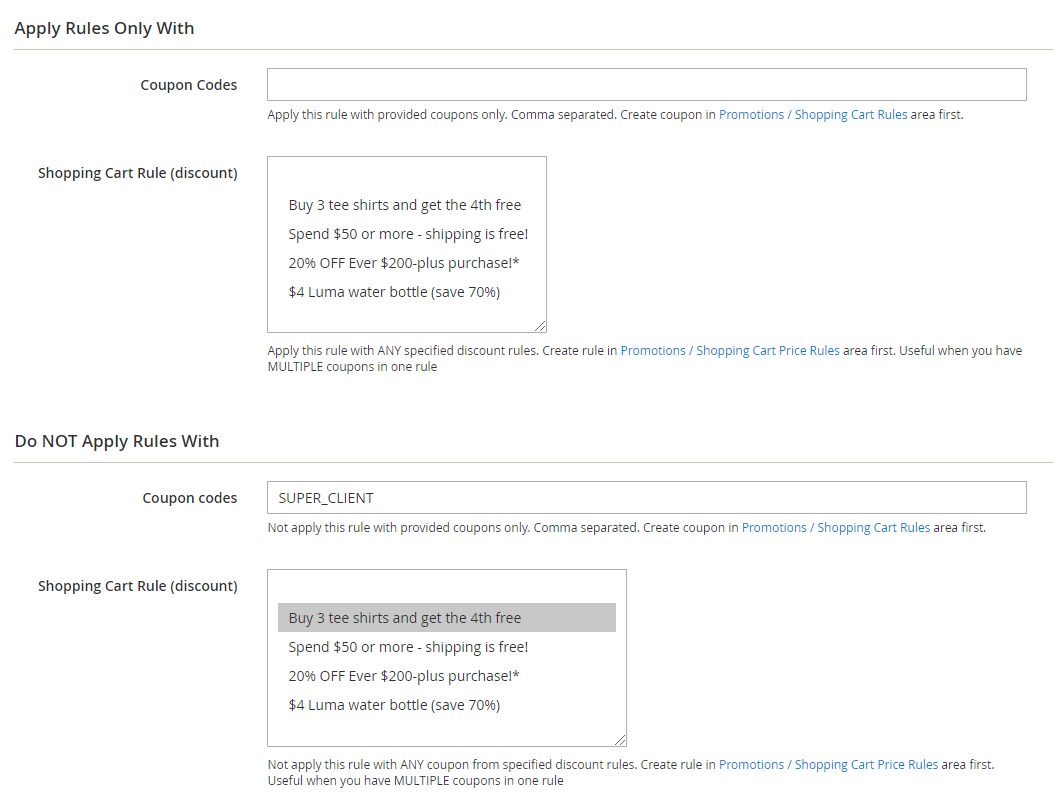
As for the Magento 2 Payment Restrictions extension’s configuration, here you can decide whether to include tax and discount in the subtotal.
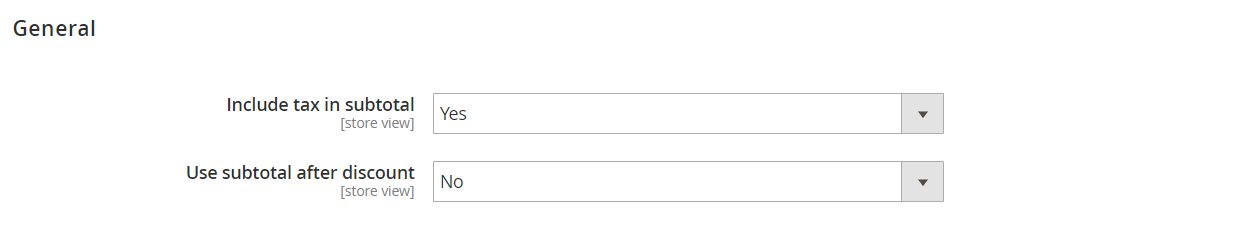
Recent Updates
Magento 2 Payment Restrictions 2.2.6
- Advanced Conditions were implemented in the module.
Magento 2 Payment Restrictions 2.1.1
- The information section was added to the Configuration page.
- PayPal Express was added to available payment methods.
Magento 2 Payment Restrictions 2.0.7
- A new setting was implemented: now it is possible to restrict rule activation by day and time.
- Customer attributes and Purchase History were added to the rule’s conditions.
- Now you can set the subtotal to include taxes and discounts.
Final Words
As you can see, Amasty Payment Restrictions for Magento 2 and 1 offers a set of flexible options that let you create payment restrictions according to even the most demanding ecommerce requirements. The extension can be used in combination with Shipping Restrictions for better productivity. As for the price of the module, it is $199 for the Magento 2 version and $119 for the Magento 1 tool.









