Amasty Multi Warehouse Inventory for Magento 2
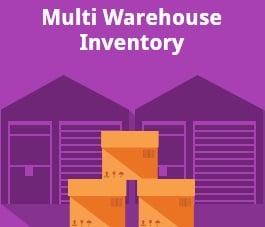
In this post, we are exploring a robust tool developed by Amasty – the Magento 2 Multi Warehouse Inventory extension. This inventory module will help you easily split inventory among several warehouses. Besides, this Magento inventory management tool provides the ability to control stock items on different levels. Advanced inventory management also includes the ability to work with each separate warehouse on one handy grid.
Below, we describe the Amasty Multi Warehouse Inventory Magento 2 extension in more details. Besides, we compare it with other similar tools here: Magento 2 multi warehouse extensions comparison.

Why is the Magento 2 multi warehouse inventory extension so important? Because it is impossible to work with several warehouses in Magento 2 by default. The desired functionality is only possible via third-party modules, and Amasty Multi Warehouse Inventory for Magento 2 is among the most reliable solutions.
Who will benefit from using the Magento 2 multi warehouse inventory extension? There are three core groups of merchants:
- Vendors With Multiple Warehouses. The Magento 2 multi warehouse inventory extension allows splitting inventory among different warehouses. You can use any of them depending on such parameters as a priority, location, and others. Warehouses can be associated with specific stores.
- Multilingual Stores. Warehouses can be assigned to store views with different languages so that local administrators will manage inventory more efficiently.
- Stores With Several Administrators. Each warehouse can be assigned to a specific customer group, helping admins increase the efficiency of stock management.
The following picture illustrates the functionality of the Amasty Multi Warehouse Inventory Magento 2 extension in the best possible way:
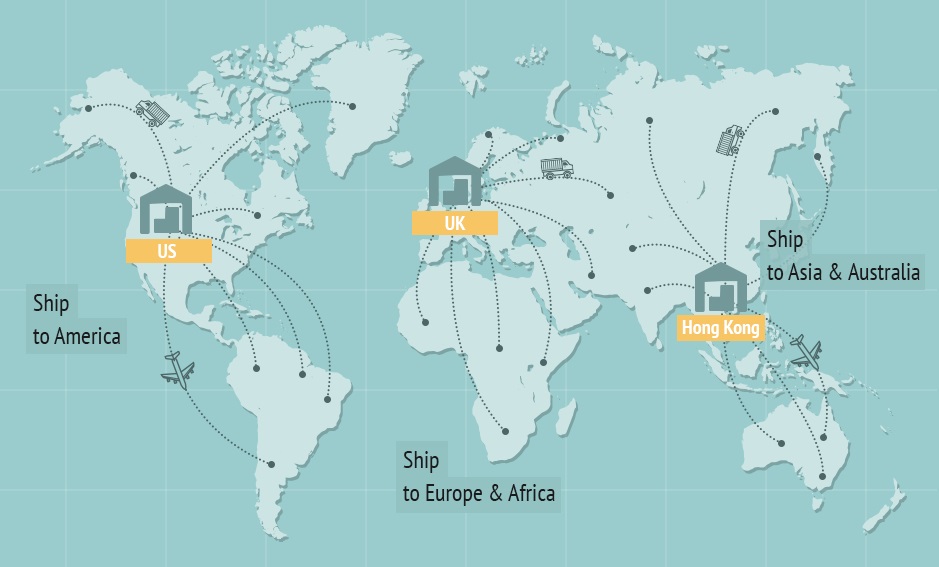
It is almost impossible to sell internationally having only one warehouse in your native country. Therefore, large merchants always have multiple warehouses even if they work within one region. Availability of several storage locations helps to increase the delivery speed and decrease its costs.
Now, let’s briefly describe the extension’s core features and proceed to its backend exploration:
- Advanced Inventory Management: unlimited warehouses; stock management on the products grid; custom stock locations; dropshipping.
- Advanced Warehouse Management: assign warehouses to particular sales channels; assign selected products to a warehouse.
- Orders From Different Warehouses: divide an order into several shipments and calculate costs separately based on each warehouse location.
- Stock Control: updates per warehouse from the Manage Stock grid or product pages in the backend.
- Warehouse Priority: select from which warehouse an order will be shipped based on product availability.
- Smart Warehouse Selection: source selection can be based on the warehouse priority, location, stock availability, or combined algorithm with the pre-defined criteria sorting order.
- Custom shipping methods and rates per a warehouse: specify your custom rates different from those calculated by a shipping company.
- Order Shipments: automatic source selection as set by default; ability to assign a different warehouse manually.
- Email Notifications: email alerts are sent to warehouse managers when an item reaches low stock, or an order should be shipped.
- Import/Export: stock data import/export.
Backend
Warehouse Management
The Manage Sources grid of the Magento 2 multi warehouse inventory extension allows you to view the following data for each existing warehouse:
- a code;
- name;
- contact data like a contact person’s name, email, country, state/province, city, street, postcode, phone, and fax;
- geographical coordinates: latitude and longitude;
- and status: enabled or disabled.
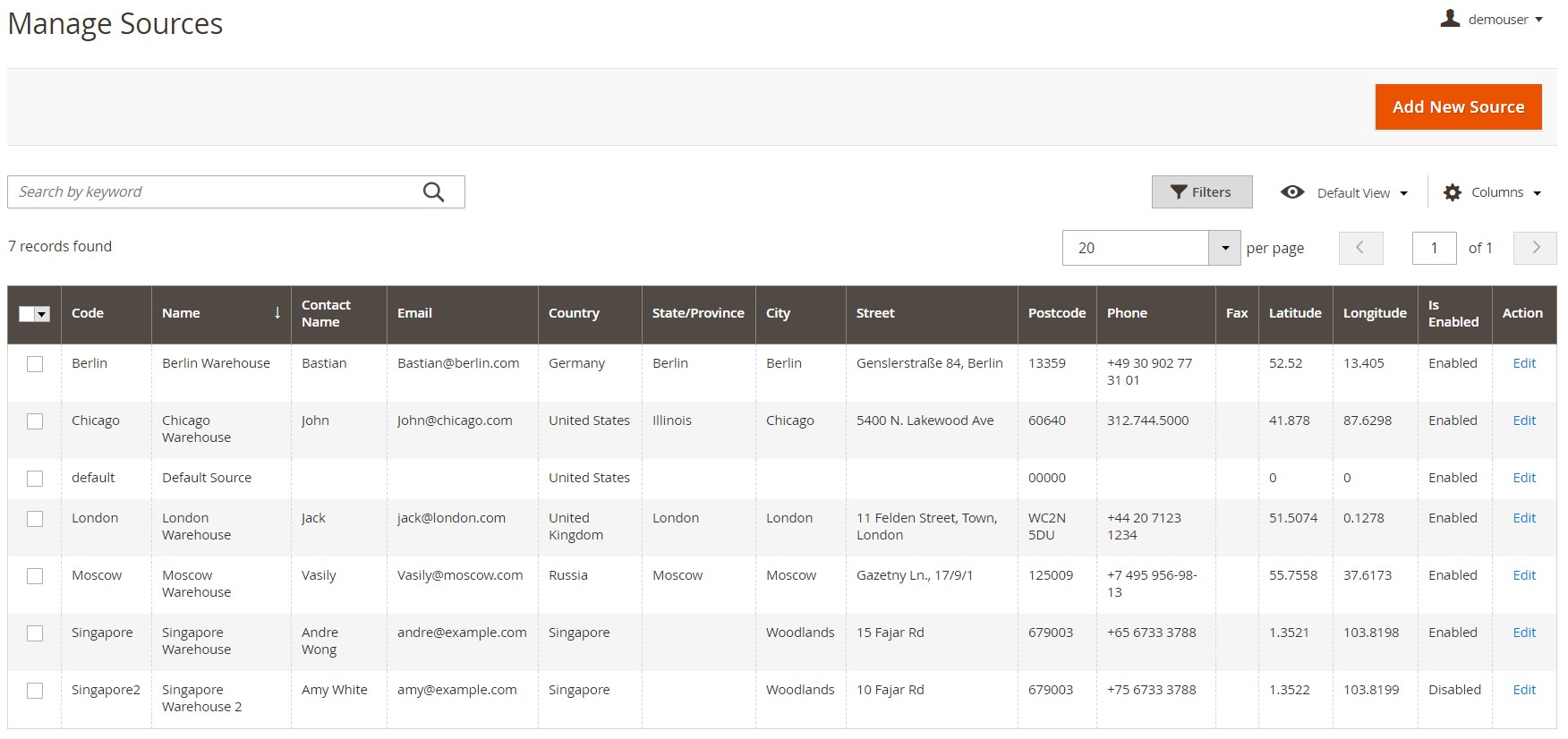
While creating a new warehouse, first, you should specify its name and code. Then, you can add a description, set latitude and longitude values, and enter email addresses for sending low stock and shipment notifications.
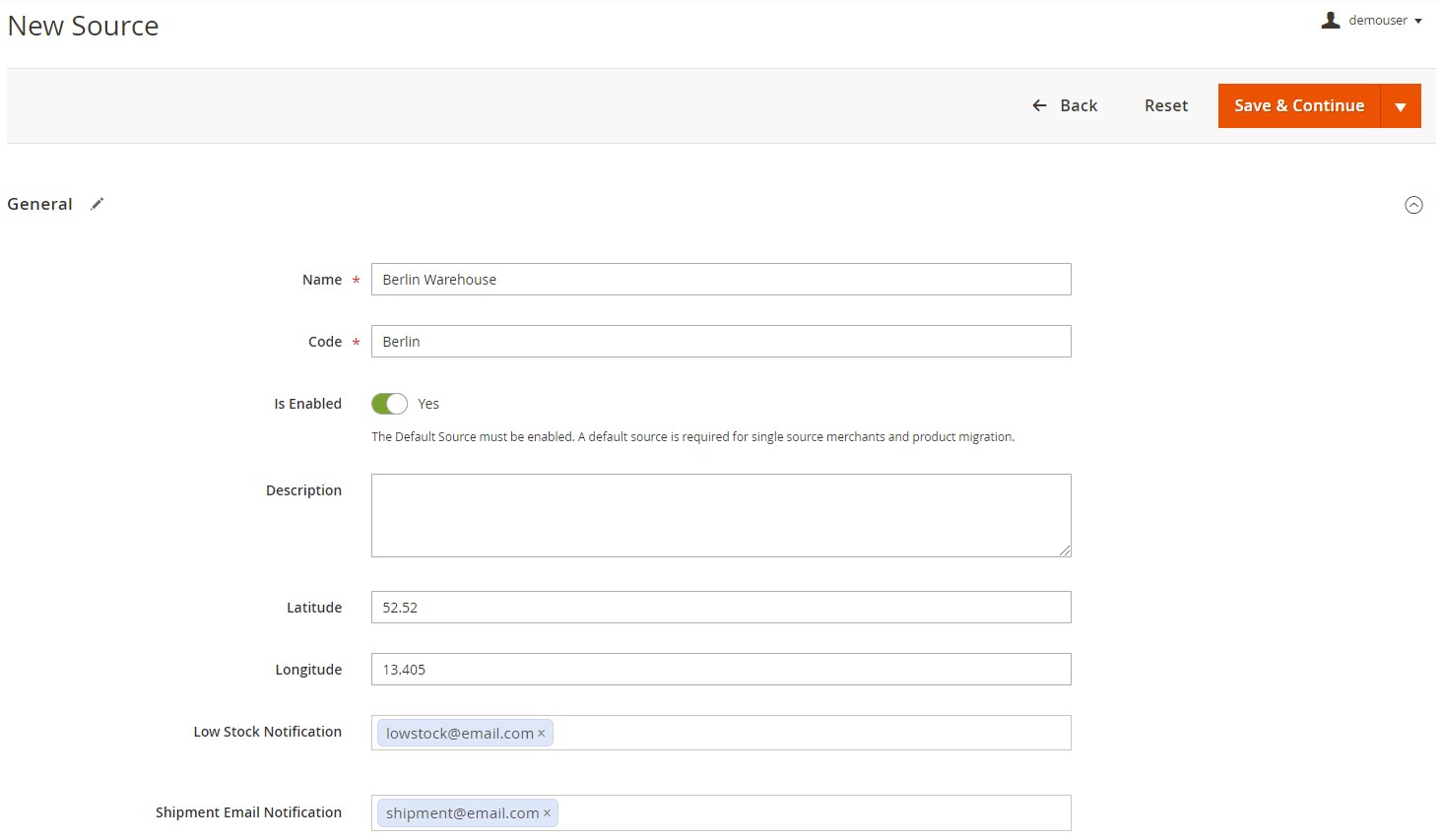
You can also add contact and address information.
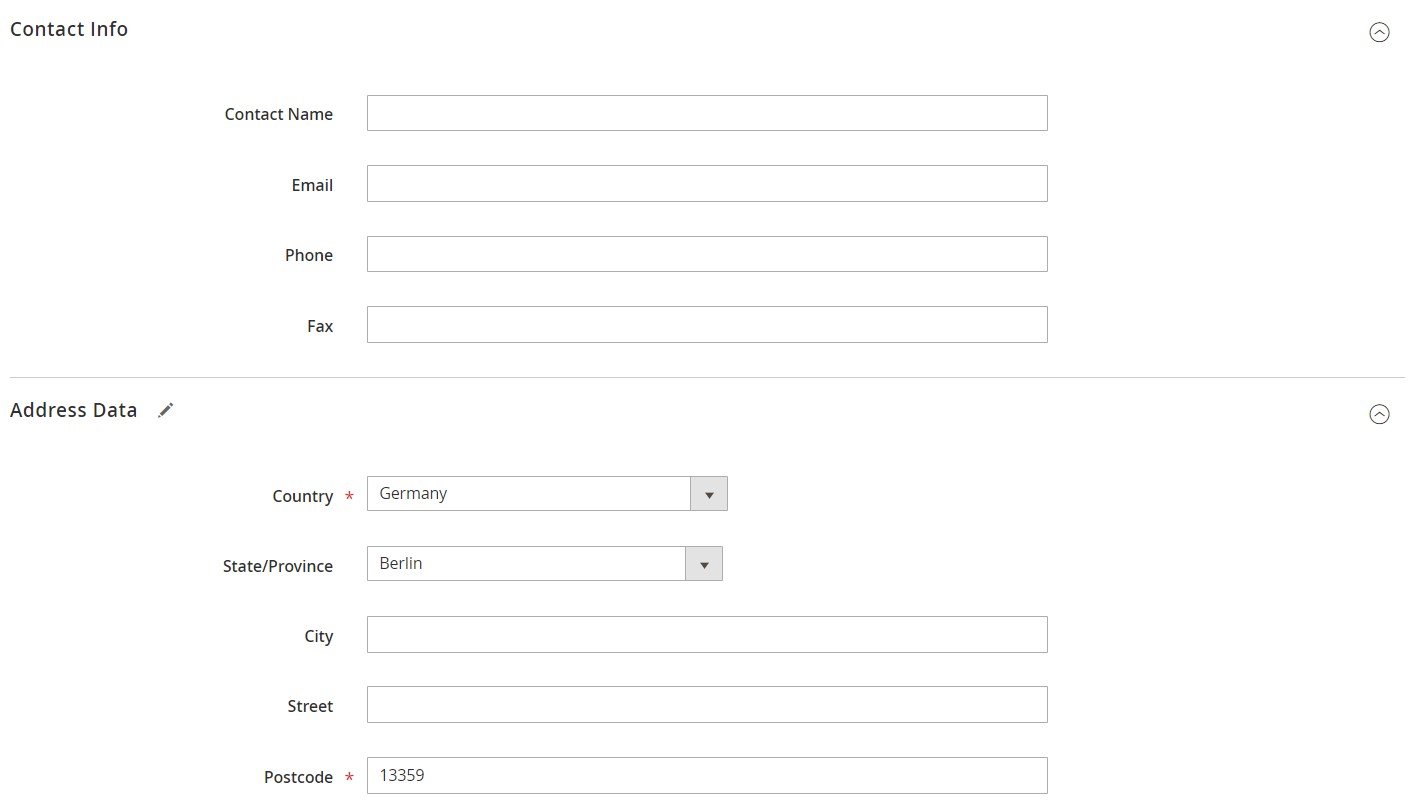
The following section – Products in Source – allows you to assign selected products to the warehouse. Besides, it is possible to edit stock for each product in the warehouse right on the grid – just click on a product row and modify the Qty field.
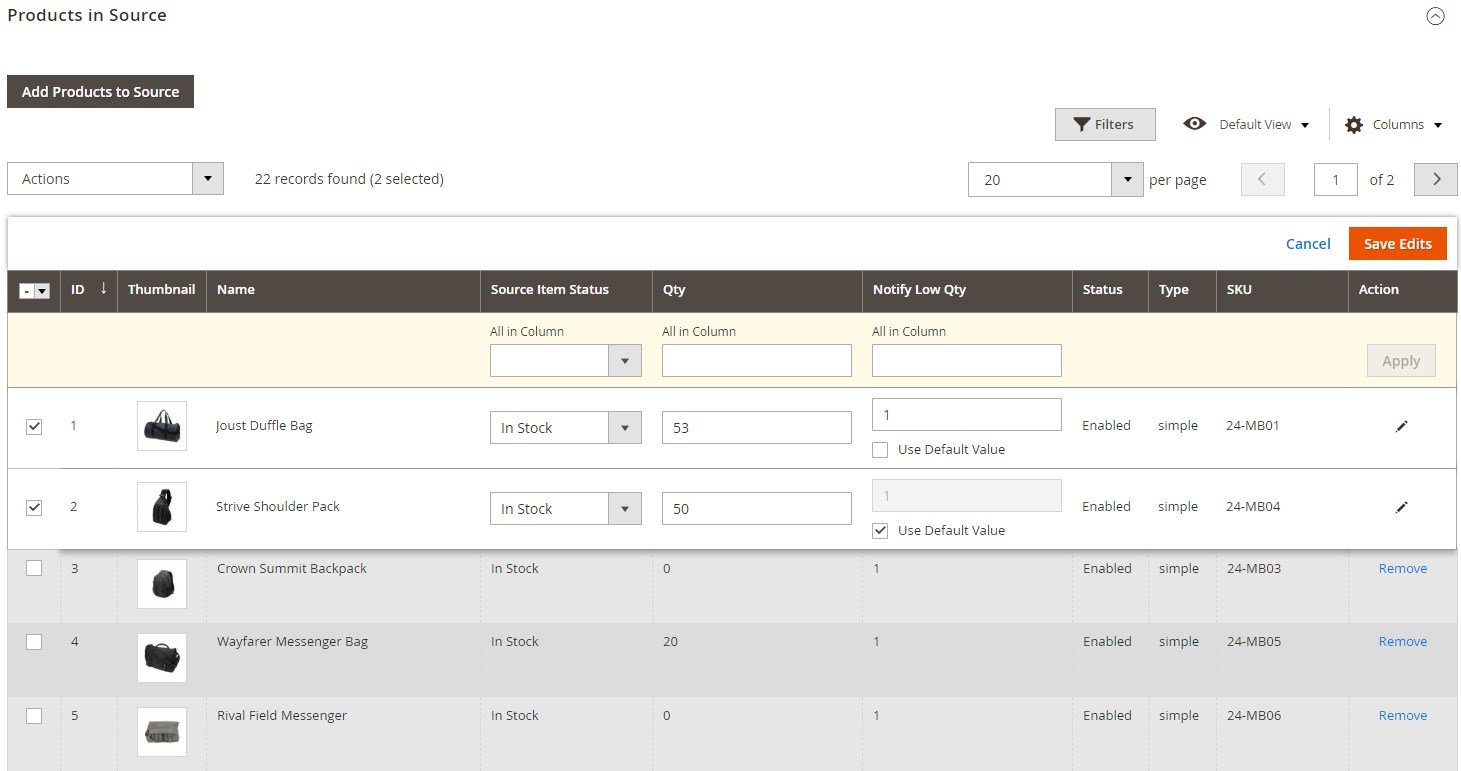
The last section of the new source screen allows setting custom shipping rates for different shipping methods.
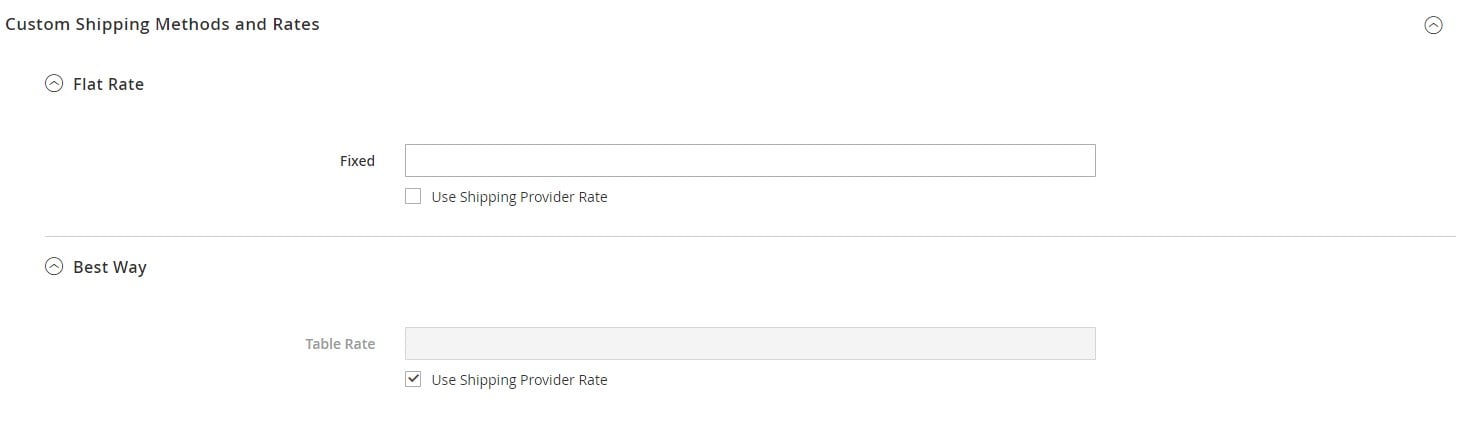
Stock Management
The Manage Stock grid of the Magento 2 multi warehouse inventory extension contains all products. For each product, you can view its ID, name, sales channels, and assigned sources.
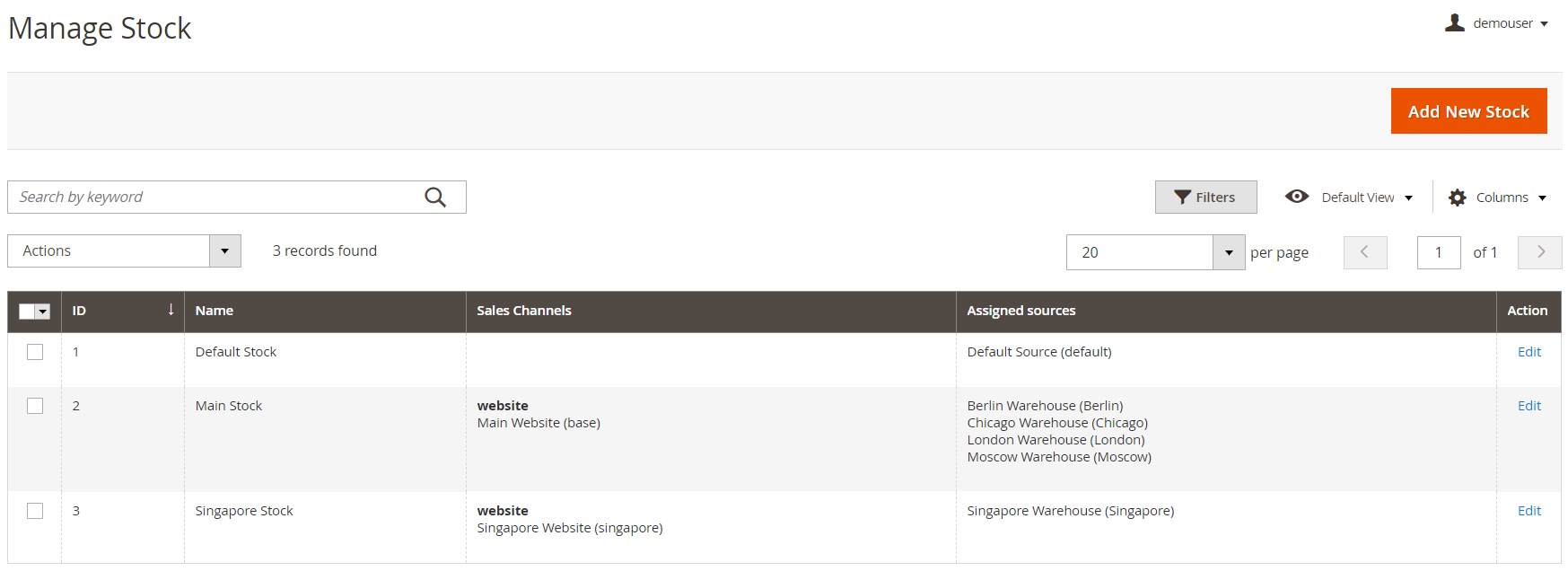
Product Assignment
The Magento 2 multiple warehouses module allows assigning an individual product to a warehouse from the Products grid. After you click the “Edit Stock” button, a new screen will open where you can adjust the quantity per each warehouse, change in-stock status, and enter a value for sending low stock email notifications.
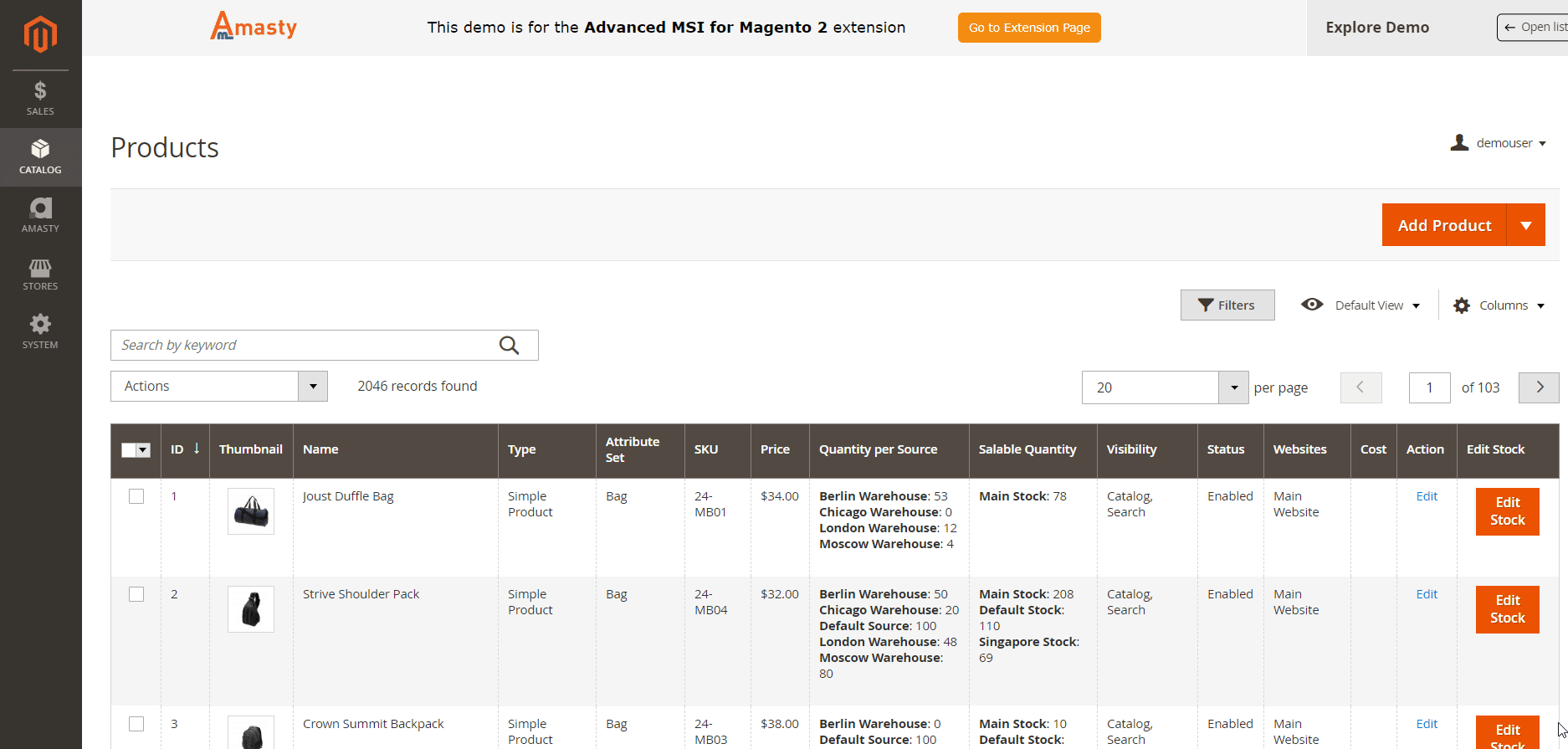
You can also change the product quantity and item status in the Sources section of the product view page.
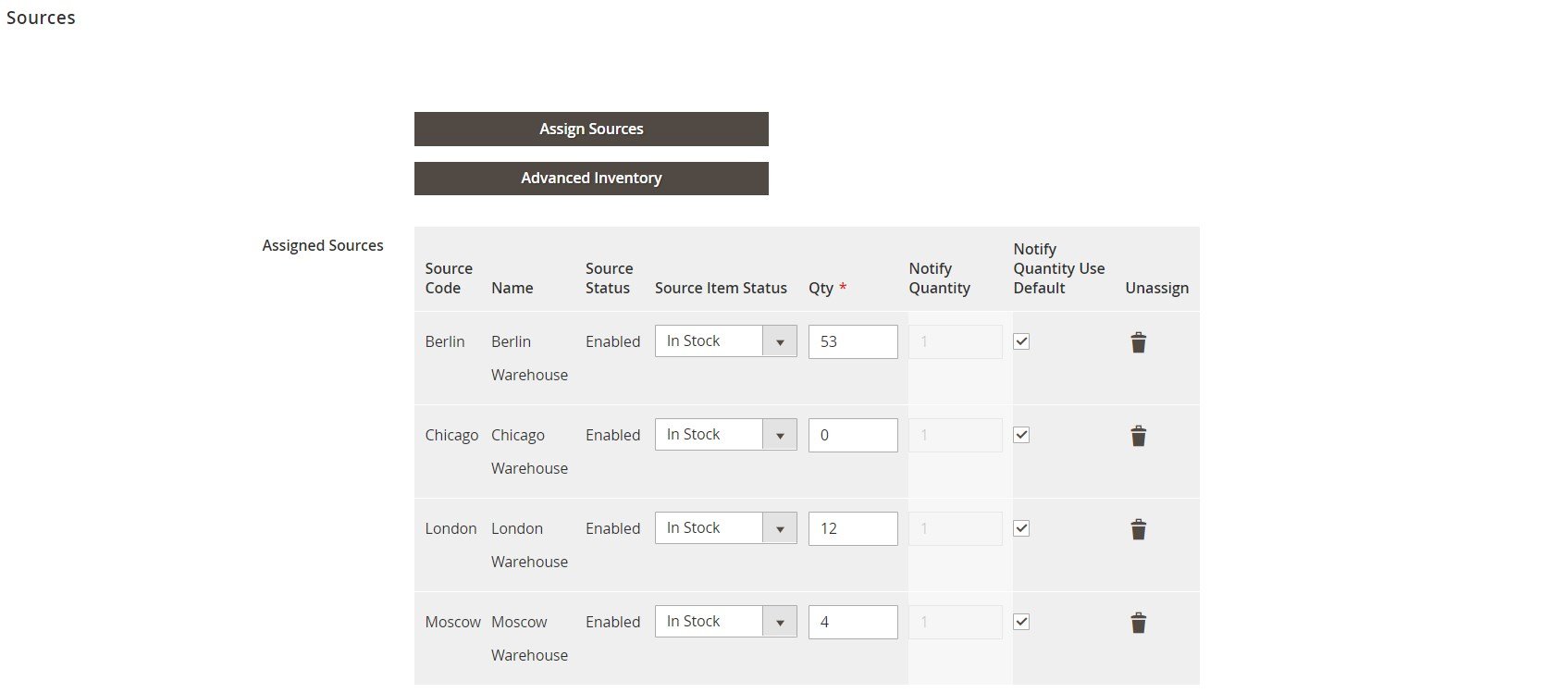
If you want to display available product quantity in each warehouse on the storefront, scroll down to the Customizable Options section on a product view page and configure appropriate settings.
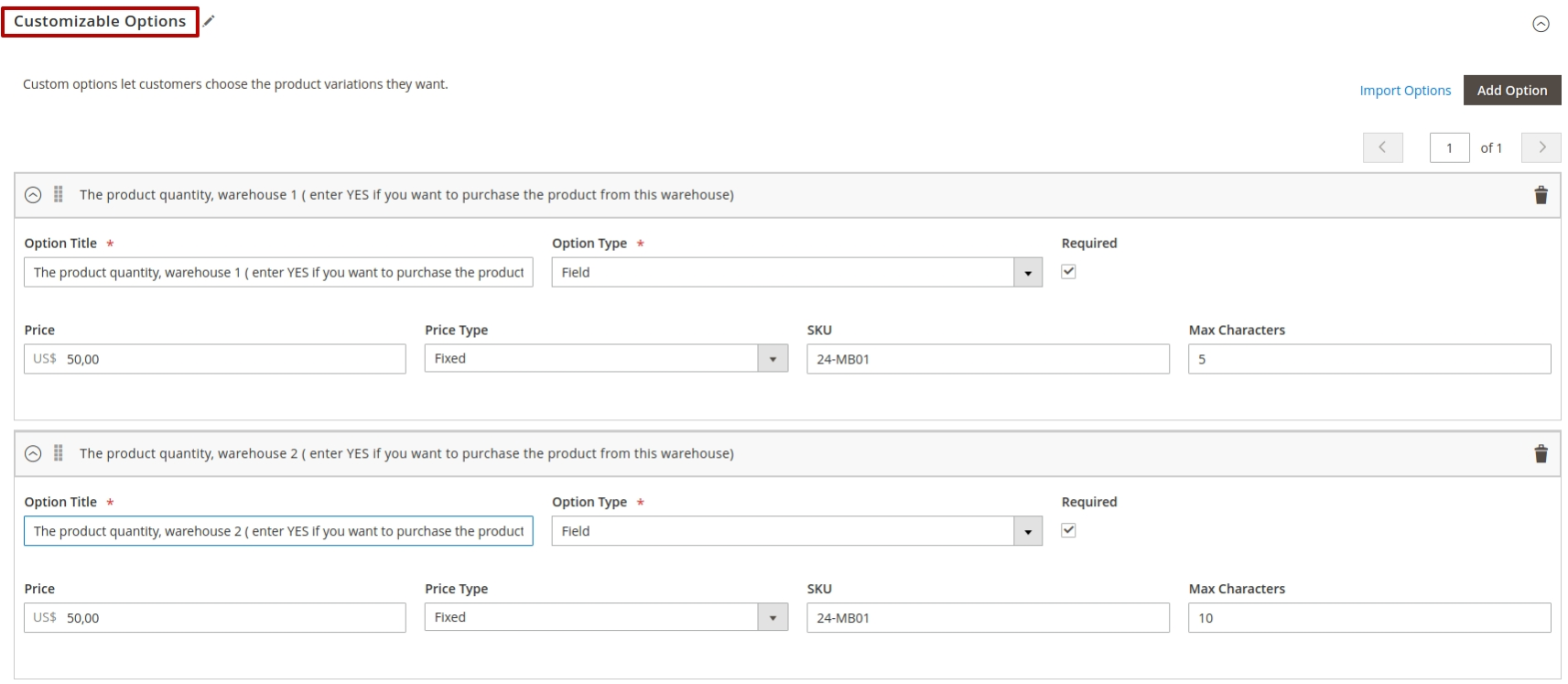
Stock Data Import
Using Multi Warehouse Inventory for Magento 2, you can update products stock data in one click on the Import page. In Import Settings, the Magento 2 multi warehouse inventory module allows you to select an entity type (you should choose a “Stock Sources” option), import behavior (Add/Update, Replace, or Delete), and decide whether to stop the import process on errors (Stop on Error or Skip error entries). Besides, you should specify the allowed number of errors, field separator, multiple value separator, and empty attribute value constant. Then, upload the sample file with the filled in data.
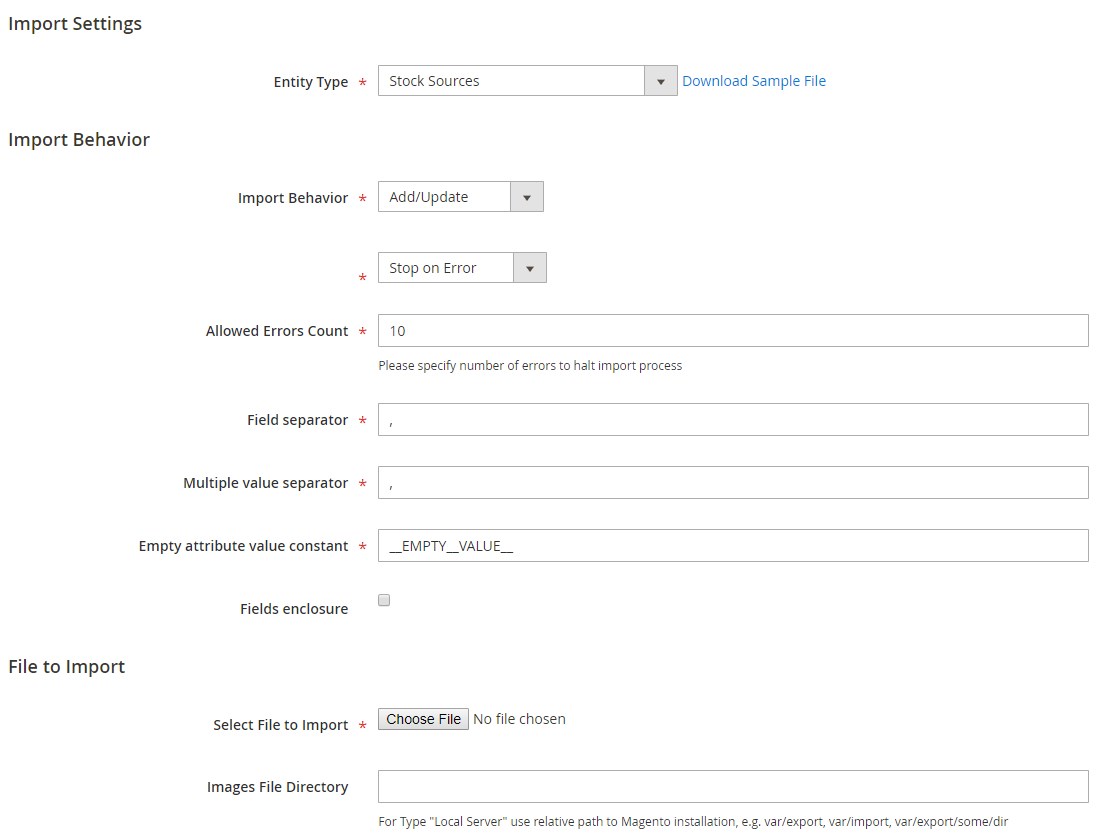
Stock Data Export
Furthermore, the multi-warehouse Magento 2 module offers a separate screen for configuring the export process.
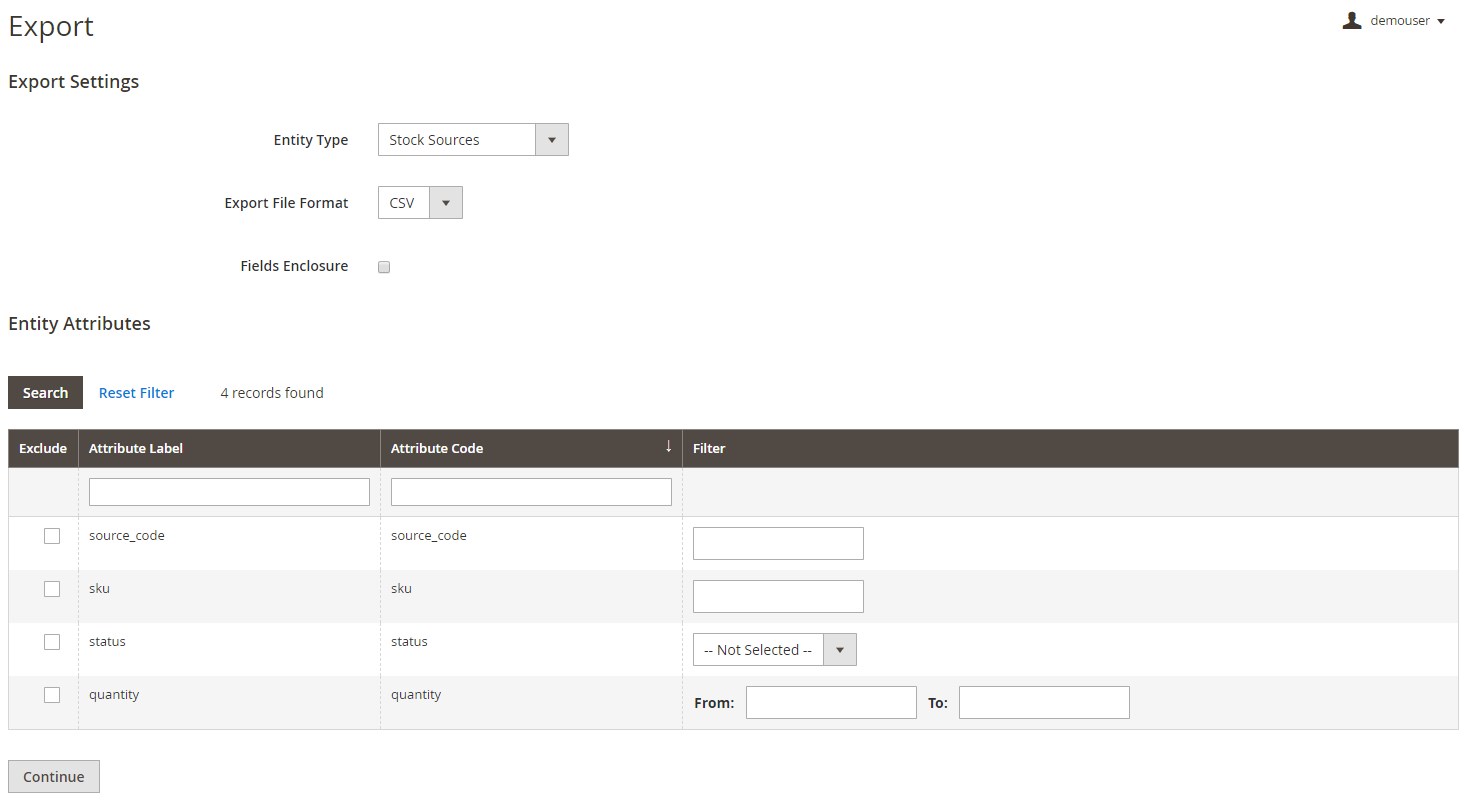
Configuration
The general settings of this Magento 2 multi warehouse inventory extension are divided into three sections: General Settings, Minimal Delivery Cost Algorithm Settings, and Automatic Source Selection & Shipping Cost Calculating. In General Settings, you enable/disable the extension.
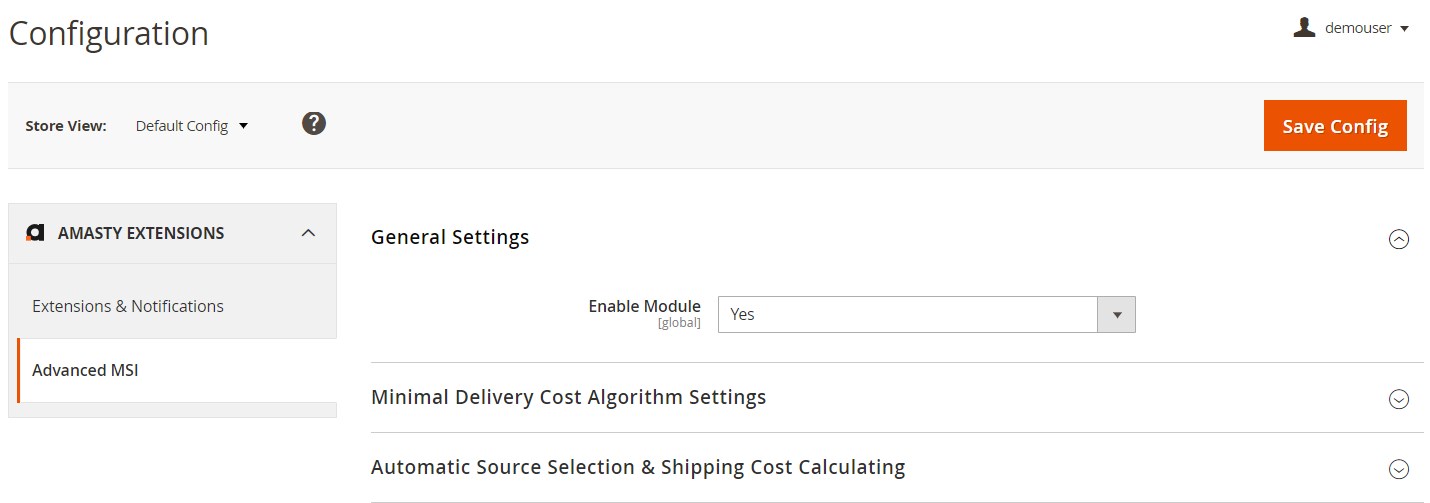
Then, you can define an algorithm for choosing a warehouse. If you want to use a combined source selection algorithm, you can also decide on criteria for source selection and set their order via a drag-and-drop tool. Besides, it is possible to specify a round-off value in km for distance to the warehouse.
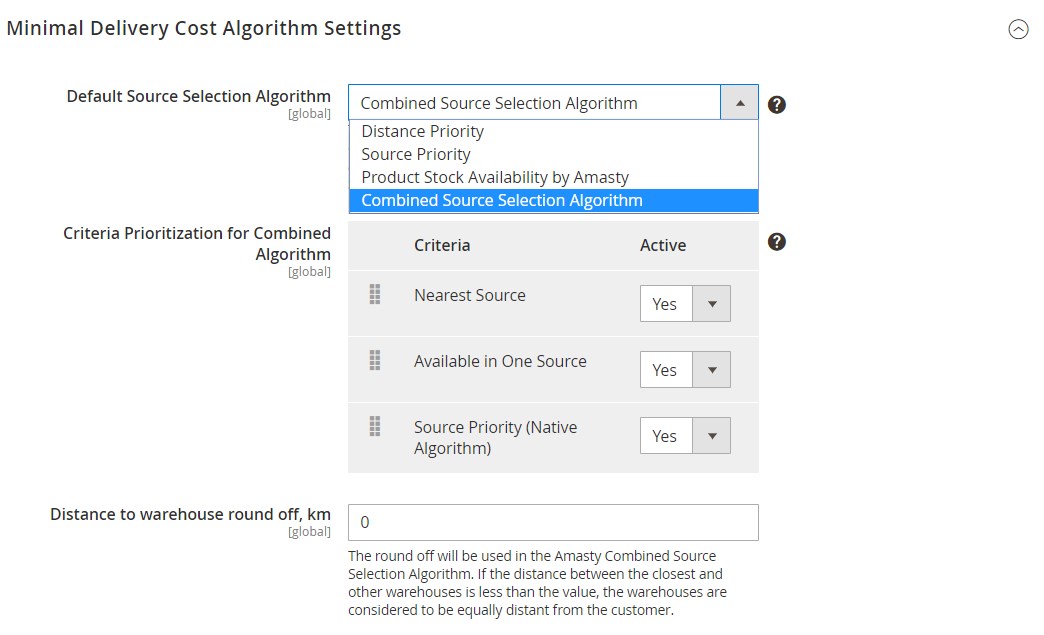
The last section of the extension settings allows enabling/disabling automatic source selection feature.
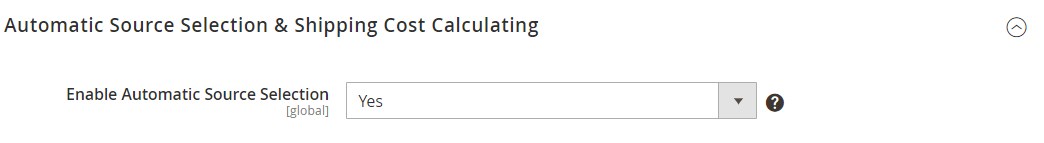
Recent Updates
Magento 2 Multi Warehouse Inventory 1.3.2
- Now it is possible to easily migrate data from an old version of the extension to the updated one, as well as to the Magento Multi Source Inventory.
- Now it is possible to assign products to a particular source and manage the item quantity from the source settings page.
- Now it is possible to assign products to specific warehouses and manage the stock on the Products grid.
- Now it is possible to send email notifications to a source owner/manager when an item’s quantity runs low, as well as when an order should be shipped.
Magento 2 Multi Warehouse Inventory Extension 1.2.0
- Compatibility with Magento 2.3.1 was introduced. This version’s native source selection algorithm is based on distance.
Magento 2 Multi Warehouse Inventory Extension 1.1.0
- New feature: the ability to select a warehouse on the order creation step. With the new option, shipping cost can be calculated based on the warehouse address.
Final Words
As you can see, Amasty Multi Warehouse Inventory for Magento 2 has a brilliant backend interface that can be mastered without any help from third parties. As a result, you can give it a go right after the installation. Note that the module enables the functionality that is impossible in Magento 2 by default. So, if you are going to enhance the default ecommerce capabilities, this Magento 2 multi-warehouse inventory extension is a must. As for the price of the Magento 2 inventory module, it is $349, and you can buy it here:








