Amasty Layered Navigation Premium for Magento 2

One of the most significant aspects of high conversion rates and customer engagement on an e-commerce store is convenient website navigation. For merchants who are looking for extending their catalog and expanding their online business, the convenience of browsing on the storefront is crucial. If you are running your store on the Magento 2 platform, we recommend you to install one of the appropriate layered navigation extensions to achieve your goals. We have already provided a detailed description of Amasty Improved Layered Navigation, and today we want to draw your attention to the company’s most comprehensive store navigation solution – Layered Navigation Premium for Magento 2.
Improved Layered Navigation Premium offers flexible tools for implementing advanced filtering and catalog navigation on a Magento 2 site. The extension has a rich set of options for optimizing website navigation according to specific business requirements and providing customers with a user-friendly experience on the frontend. By installing Amasty Premium Layered Navigation, online business owners get a boost in sales and revenue and create a positive image of their brand.
Below, we provide a list of the core features of the Magento 2 Premium Custom Layered Navigation extension, describe its backend configuration, and show how it works from the customer perspective.

Table of contents
Features
- Infinite scrolling on catalog and search result pages;
- Options to enable automatic page loading or on button click;
- AJAX page scroll and filtering;
- Ability to select multiple filter values at once;
- Sliders and widgets for filters with numeric values;
- Various display modes for the category tree;
- Variations of the filter options display;
- Attributes mapping;
- Configuration of filters dependency;
- Ability to add custom filters with specified attributes;
- Vertical and horizontal navigation bar;
- Search box and tooltips in the filter area;
- “All Brands” page representing all available brands;
- “Premium Brands” slider on the “All Brands” and category pages;
- Separate pages for each brand;
- Ability to set custom product sorting on brand pages;
- Custom pages for specific filter results;
- SEO optimization tools;
- Custom URLs for filter results and brand pages;
- Read-compatible with the PWA and GraphQL.
By providing online shoppers with more convenient browsing across store pages, merchants can significantly increase conversions and boost sales. Due to the autoloading function offered by Amasty Layered Navigation Premium for Magento 2, website visitors can enjoy seamless and fast page loading, even on the catalog pages with plenty of items. With the AJAX scroll feature available with the extension, you can provide the frictionless user experience on the search result pages as well. Due to the user-friendly navigation through search results, the chances that a customer will find the desired product get higher.
The Magento AJAX navigation module by Amasty offers different types of loading pages. It is possible to activate the automated loading of the previous and next pages, which will happen without reloads due to AJAX. Also, you can place a customized “load next” button in the catalog, so the loading of the next pages will occur on the button click. Besides, the Magento 2 module adds a “back to top” button to the product listing so that customers can quickly return to the top of the catalog page.
As for filtering possibilities of the Magento 2 layered navigation module by Amasty, it provides a high level of flexibility with AJAX functionality. One of the most prominent features of the extension is filter multi-select. Customers can select various filtering parameters simultaneously and apply multiple filters within one query.
The Magento 2 module adds several advanced filters, such as ‘On Sale’, ‘Rating’, ‘New’, and ‘Stock’. The extended filtering options come in handy for online shoppers who are mostly interested in discounted products, new arrivals, and most popular items in your catalog. Besides, you help your website visitors filter out goods that are currently out of stock.
The Amasty Premium Custom Layered Navigation extension also improves the usability of filters with numeric attributes. The Magento 2 module allows placing price sliders and ‘from-to’ widgets to help customers quickly find items of the necessary size, price range, or other specific dimensions.
Moreover, you can customize the category tree by selecting one of the filter display modes offered by the Amasty improved layered navigation extension – Labels or Dropdown. If you want to show filter options as labels, you can apply the fly-out or folding view to subcategories and set the limit on the number of unfolded options. Besides, you can add images to the category filters, which improves user experience on the storefront even more. Another improvement of the category visual representation can be reached by placing a slider with subcategories at the top of the page.
As for other enhancements of the website navigation, Amasty Premium Custom Layered Navigation for Magento 2 offers a selection of filter display modes, such as labels, drop-downs, images, images with labels, and text swatches. It is also possible to add image swatches to filtering results to help your website visitors to quickly select product options they are looking for. Besides, the extension provides filter mapping settings, allowing to combine similar product attributes into groups. This feature is especially useful for color options.
Furthermore, you can set up filter dependencies to make a block with filters more organized and easier to navigate. By making particular filters dependent on the others, specific product options will be shown only after a user selects a particular value of a filter configured as the main one. Besides, you can choose a menu layout with vertical or horizontal navigation depending on which one will fit better into the design of your catalog pages. You can also improve the browsing experience of your customers by adding a search box and tooltip with additional information to any filter.
Improved Layered Navigation Premium by Amasty comes with the shop by brand functionality. With the extension, you get the necessary tools for promoting products of particular brands and introducing a user-friendly search across branded items on your storefront. To help shoppers quickly find goods from their favorite brands, you can add the Brands link to the top menu bar.
Besides, the Magento 2 layered navigation module creates a dedicated page listing all brands available in your store in alphabetical order. Customers can easily find a required brand by filtering out the list via a search box located on the “All Brands” page. It is also possible to insert a “Premium Brands” slider showcasing logos and names of presented brands. The brands slider can also be displayed on any category page.
Moreover, you can create separate pages for each brand and add unique content, like banners, extended info about the brand, images, and more. Note that it is also possible to place a brand logo and description on product pages, thus promoting a particular manufacturer and encouraging customers to discover its brand. Besides, you can place a block offering other items from the same brand at the bottom of a product page.
Another advanced feature included in the Premium package of Amasty Improved Layered Navigation is brands merchandiser. The Magento 2 module offers to utilize a drag-and-drop tool, allowing you to manually change the order of the products on a brand page. Another possibility for reordering items is to apply one of the sorting options that will automatically change the placement of the brand’s products. Thus, you get extended tools for promoting particular items and adjusting their positioning in line with your marketing strategy.
We also want to say a few words about SEO improvements offered by the custom layered navigation Magento 2 module. First, by motivating customers to stay longer on your website pages with AJAX scroll, you improve your ranking in the Google search results. Besides, you can create custom URLs and add unique meta data to both brand and filter results pages to make your web store more SEO friendly.
Now, let’s proceed with exploring the Magento 2 layered navigation module’s functions in closer detail by diving deeper into its backend configuration.
Backend
You will find all configuration settings of Amasty Layered Navigation Premium for Magento 2 under Stores -> Settings -> Configuration -> Amasty Extensions. The page is divided into 6 tabs with settings related to the configuration of the Layered Navigation extension: Improved Layered Navigation; Improved Layered Navigation: All Products; Improved Layered Navigation: Brands; Improved Layered Navigation: Pages; Improved Layered Navigation: SEO; Infinite Scroll. Below, we will show which options each of the tabs provide.
The first tab includes 10 sections: General; Add Title, Description and CMS Blocks of the Selected Filters; Children Categories Block, Category Meta Tags, Category Filter, Stock Filter, Rating Filter, New Filter, On Sale Filter, and Tooltips.
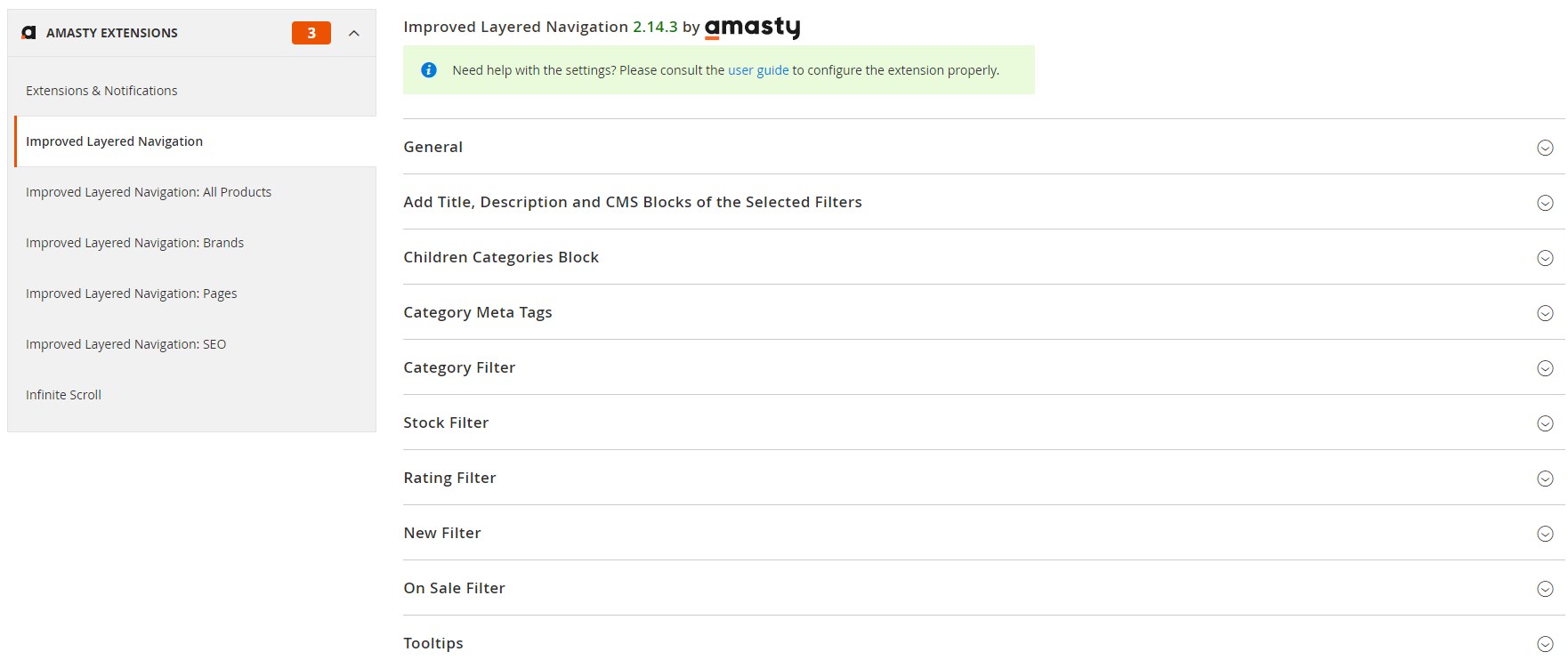
The General settings let you enable/disable the AJAX functionality and decide whether to scroll to top after AJAX load or not. Then, you can activate vertical scrolling for filters block and set a maximum height for displaying filters without scrolling. Here, you also choose how filters should be applied on desktop and mobile separately: by clicking the “Show” button or instantly. Besides, it is possible to hide single-choice filters after a parameter is selected and specify the number of unfolded options.
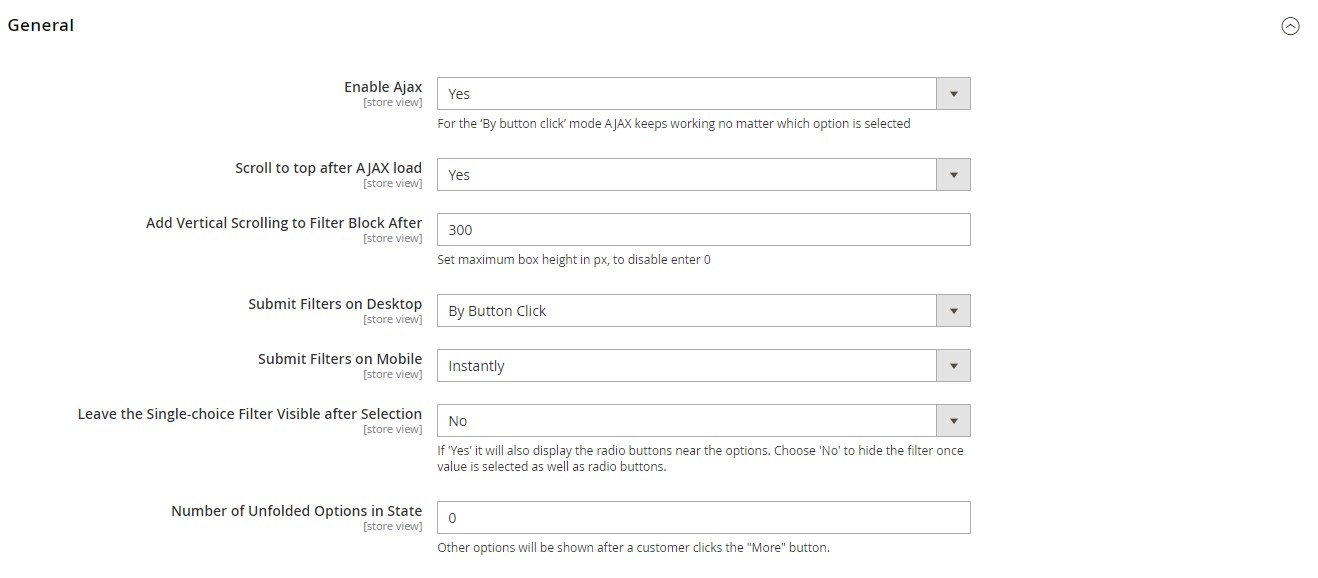
In the following tab of the Magento 2 improved layered navigation extension, you can specify attributes of the filters to which you want to apply custom titles and descriptions and at which position they will be displayed (before or after category name and description or as a replacement). You can also add a separator between a category name and title and decide whether to replace a category image and a CMS block with custom ones.
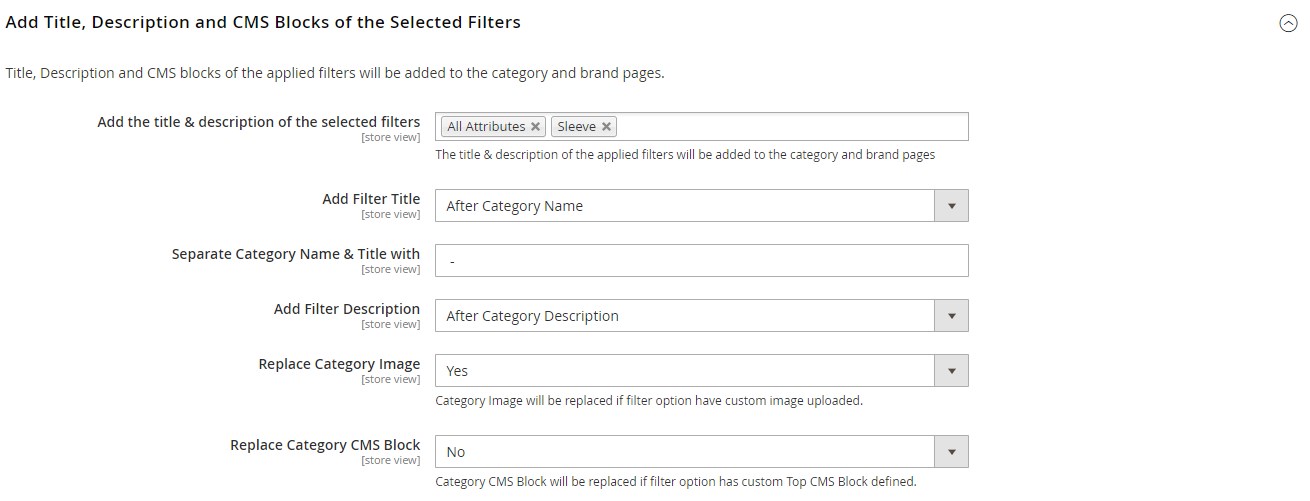
In Children Categories Block, you can select a display mode for subcategories: only subcategories’ names or names with thumbnails. In case of using images, you can specify their size and enable/disable image labels. Here, you can also allow displaying a slider with subcategories, set the number of items included in one slide, and choose particular categories for which you want to show the block with children categories.
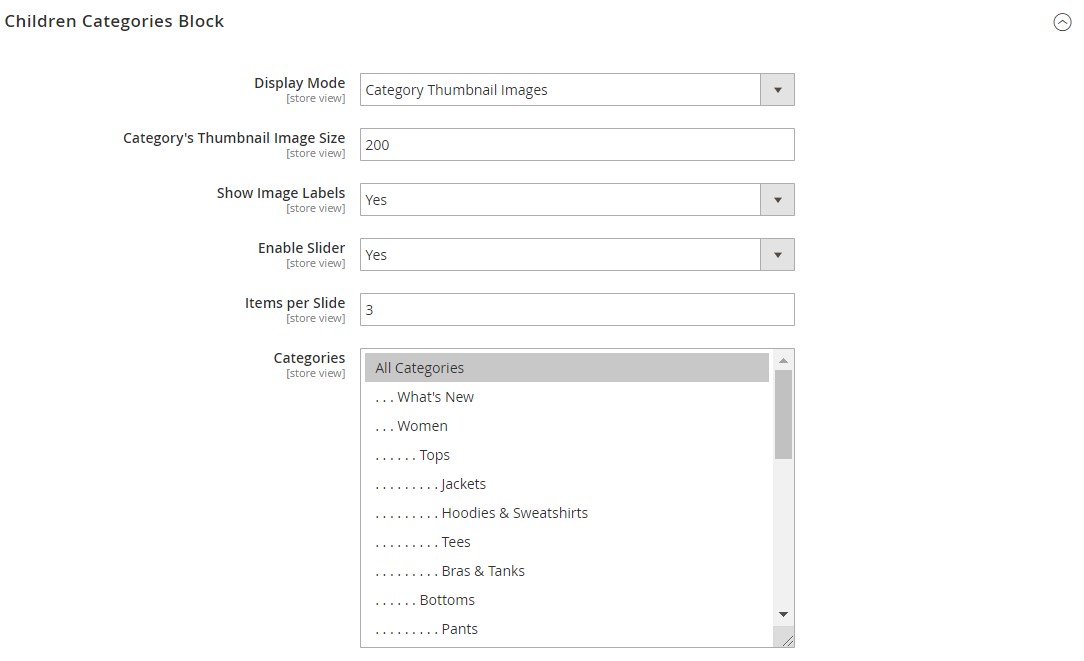
In the Category Meta Tags section, you can select filters to which specified meta data will be applied. The Premium Custom Layered Navigation extension allows adding a filter title to meta title and meta description, as well as a filter description, choose their position, and specify a description tag separator.
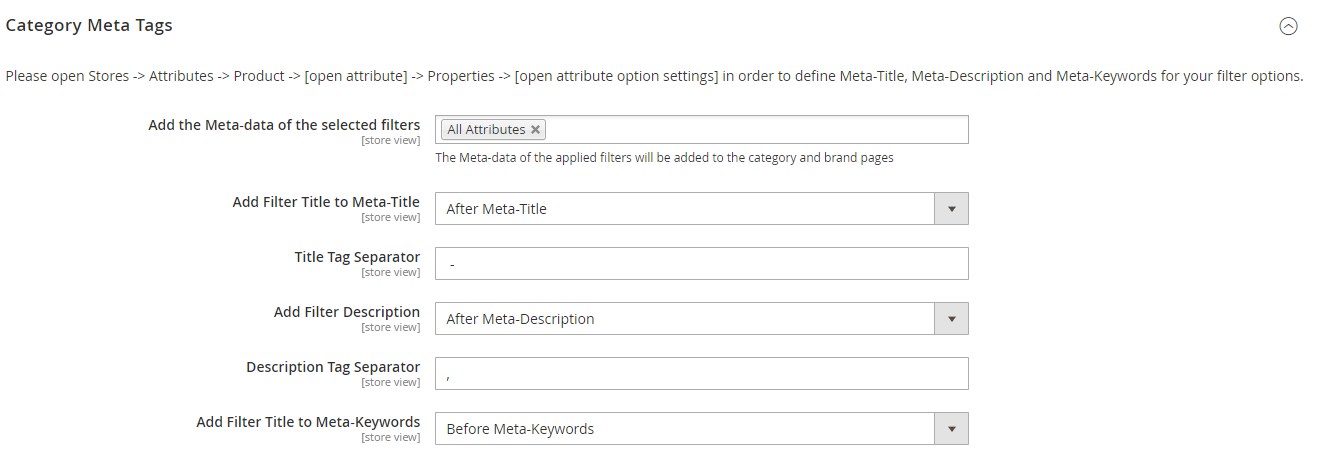
Next, you can enable the category filter and set its position.
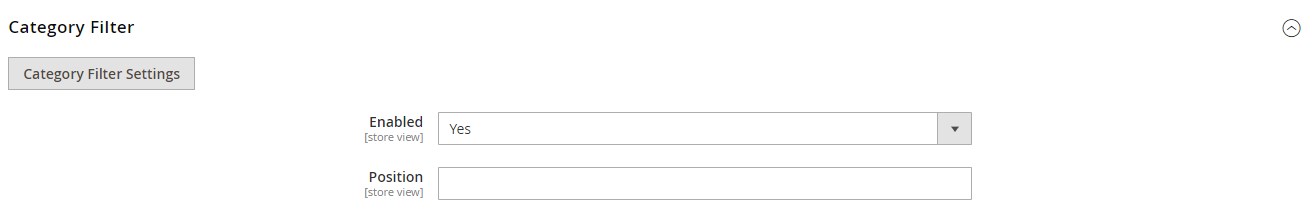
Upon clicking on the “Category Filter Settings” button, you will be redirected to the attribute information page, where you can set the necessary parameters for the display of a particular filter under the Improved Layered Navigation tab.
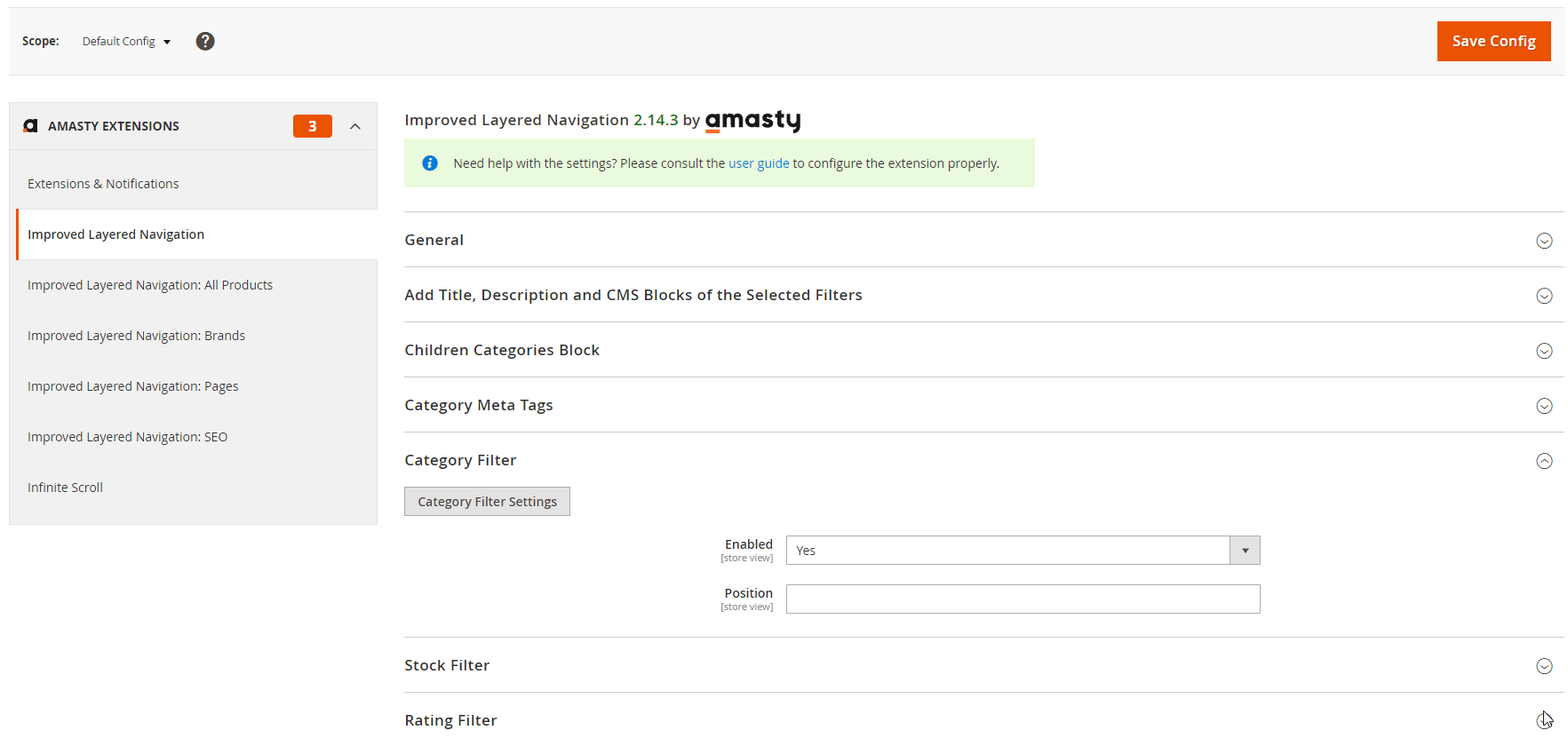
As for the Stock Filter, Rating Filter, New Filter, and On Sale Filter sections, they provide the same set of options. You can enable/disable each of the appropriate filters, choose where to display them (sidebar, top, or both), set their position, and specify a label and tooltip. Besides, it is possible to apply auto-expansion for the filter after loading a page and select a filter display mode (Labels or Dropdown).
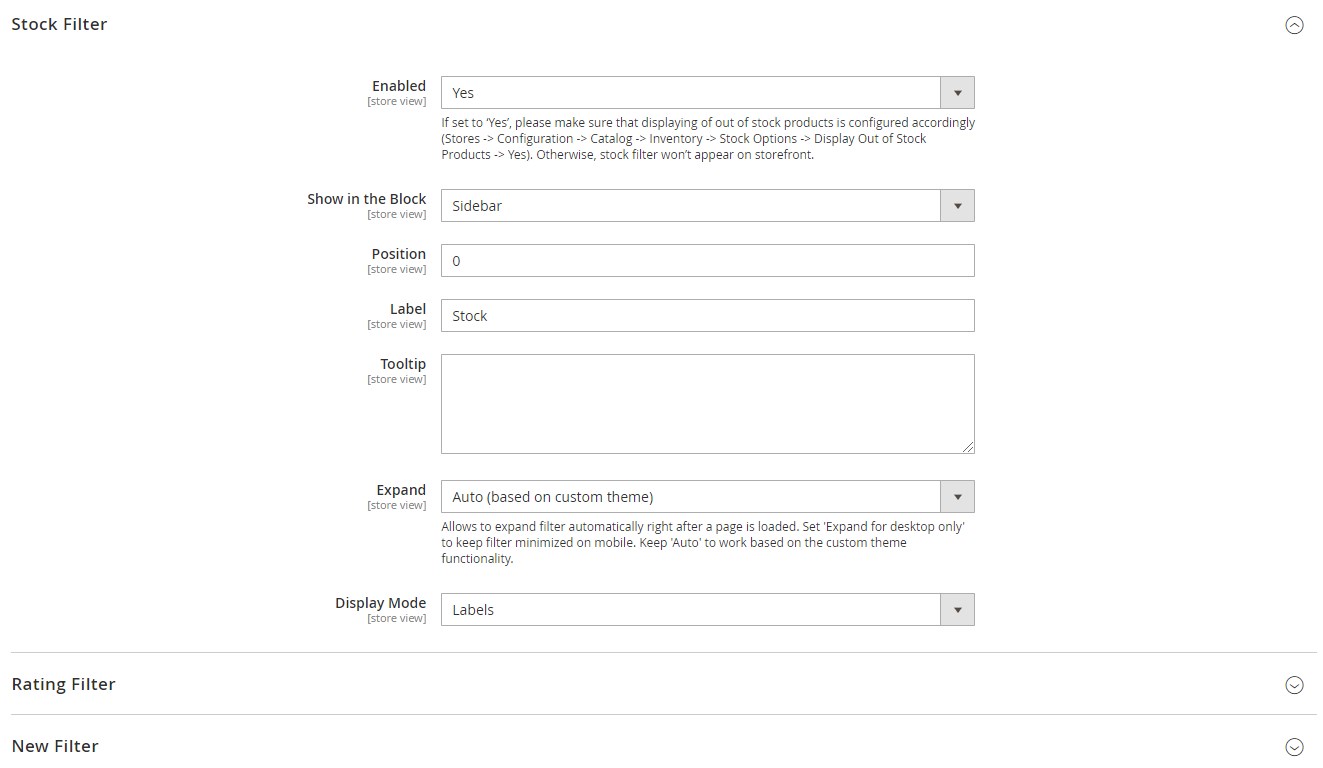
As mentioned above, after installing the Amasty improved layered navigation Magento 2 module, you can show tooltips for filters. If you want to use this option, upload an image for the tooltip.
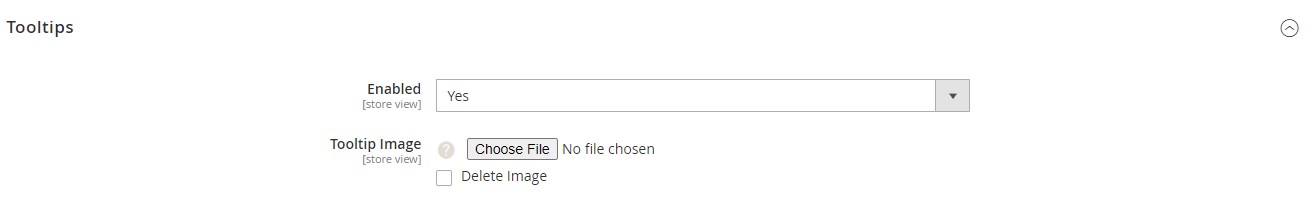
In this tab of the Amasty Magento 2 Layered Navigation Premium extension’s configuration page, you can enable the display of the all products page and specify an SEO-friendly URL for the page.
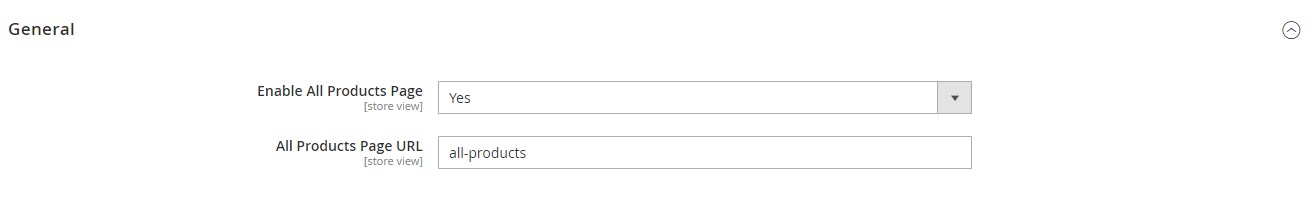
The Brands tab of the Magento 2 custom layered navigation module contains 6 sections: General, All Brands Page, Brand Slider, More from this Brand, Product Page Brand Settings, and Product Listing Brand Settings.
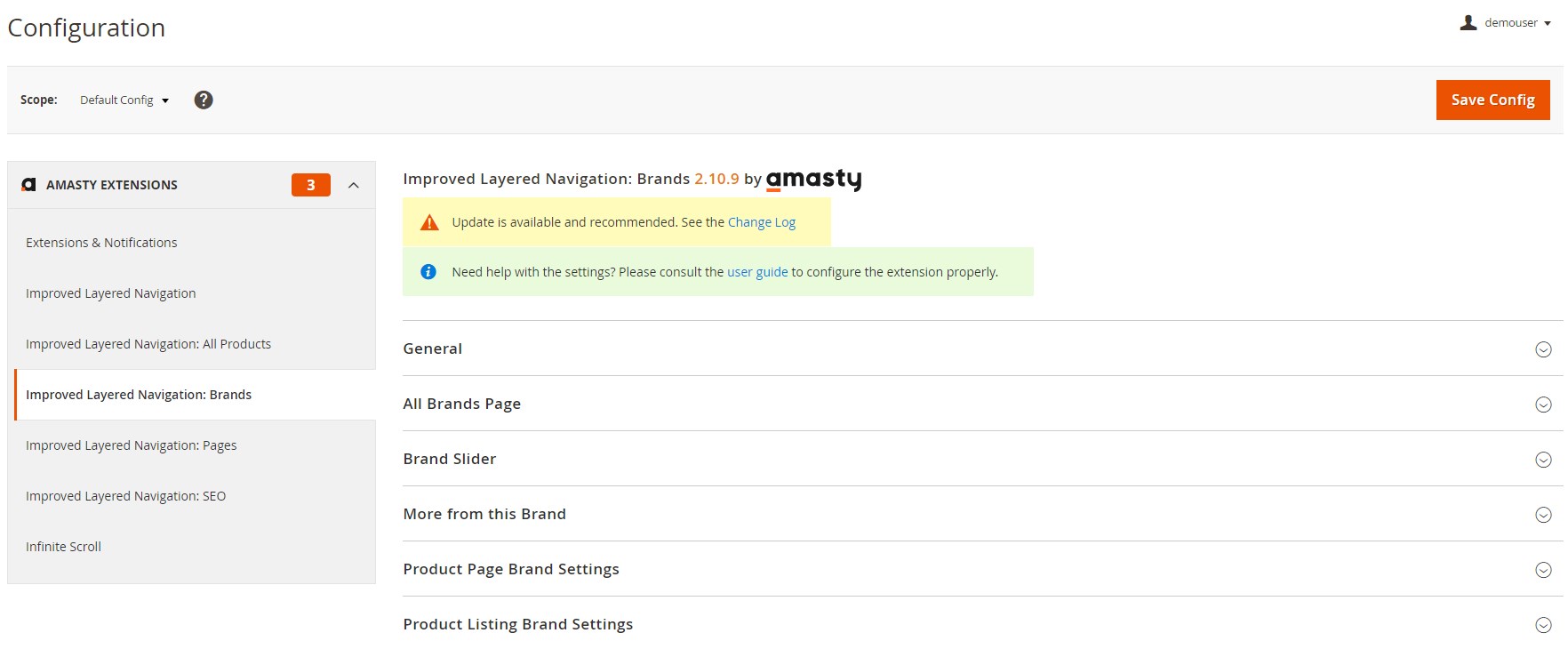
The General settings let you select a brand attribute for filtering products on the page. Next, you can specify a URL key that will be added before a brand name in the URL, choose a CMS page for placing the all brands list, and add the link leading to the all brands page to the top menu bar. Here, you also decide whether to display brands list and filter by character option in the drop-down menu. Besides, it is possible to show the brands link in the customers’ accounts and specify a custom label used in the top menu bar and account top links. Also, you can select pages for displaying a tooltip with brand info and create its content (variables can be used).
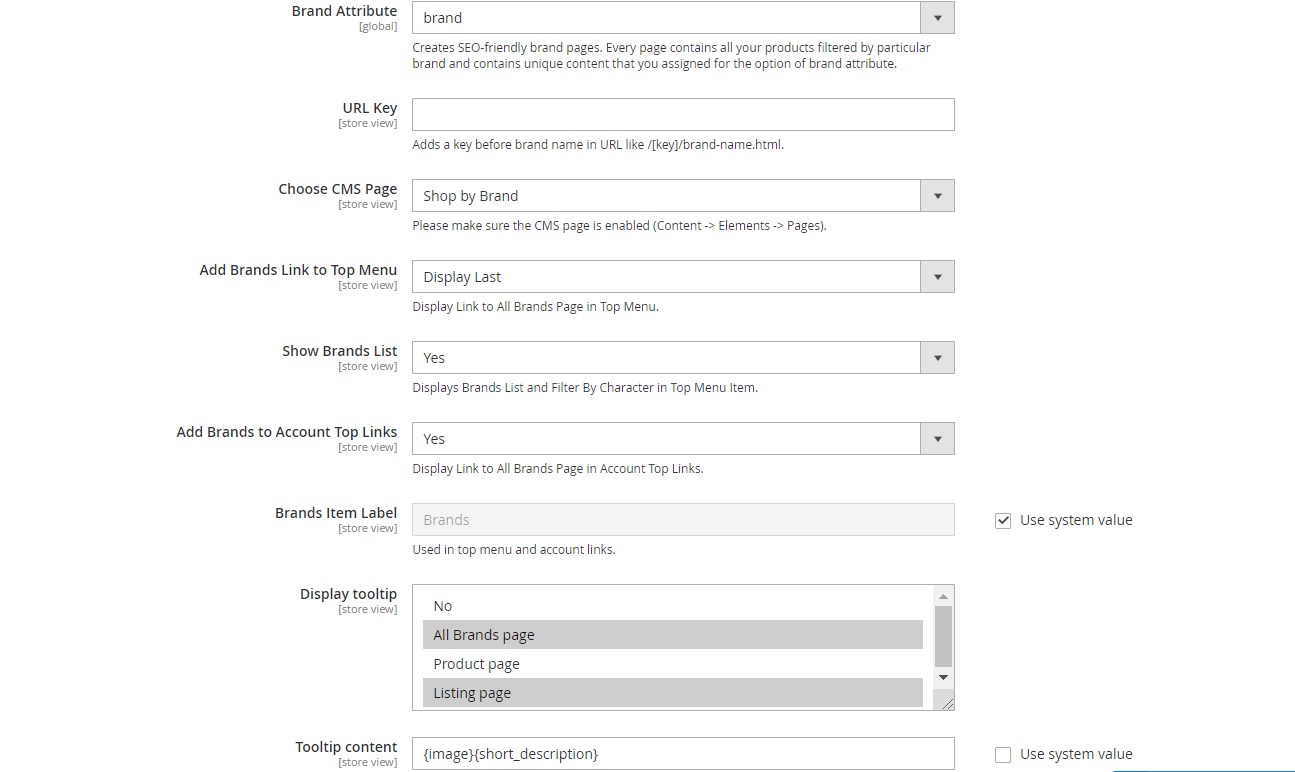
Next, you can enable/disable the brand logo display in the All Brands listing and specify maximum width and height for the logo image. Here, you can also configure the following settings:
- Enable Search;
- Enable Filter by Character;
- Show Characters without Brands;
- Show Products Quantity (show the number of products next to Brand name);
- Show Brands Without Products.
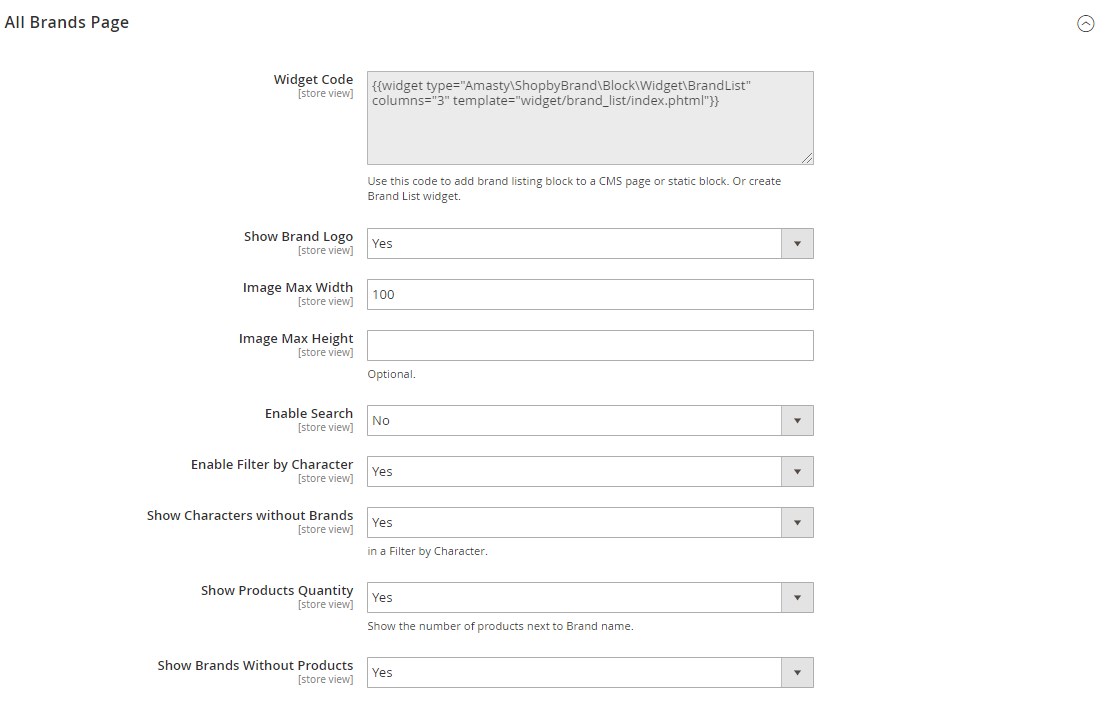
In the following section of the Magento 2 improved layered navigation module’s brand settings, you can set the number of brands displayed in the slider, select a type of sorting items (by name or position), and specify colors for the header background and text. Besides, you can create a custom header title and specify a maximum allowed slider width and image size.
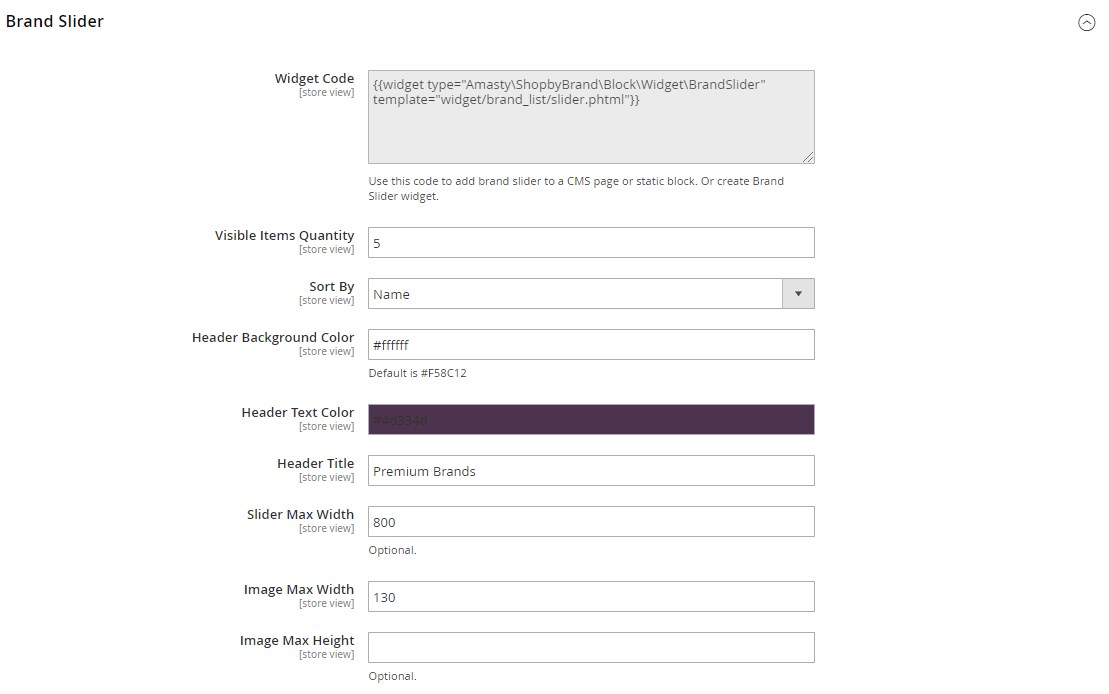
In the same section, you can enable/disable the display of brand labels and prev/next buttons, activate the infinite loop and simulate touch modes, as well as pagination, clickable pagination, and autoplay (autoplay delay can be specified) functions.
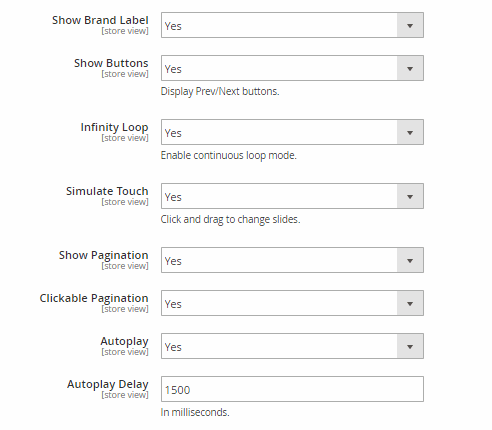
Next, you can configure the “More from this brand” block: enable/disable its display on the product pages, create a custom title, and set the limit on the number of items displayed.
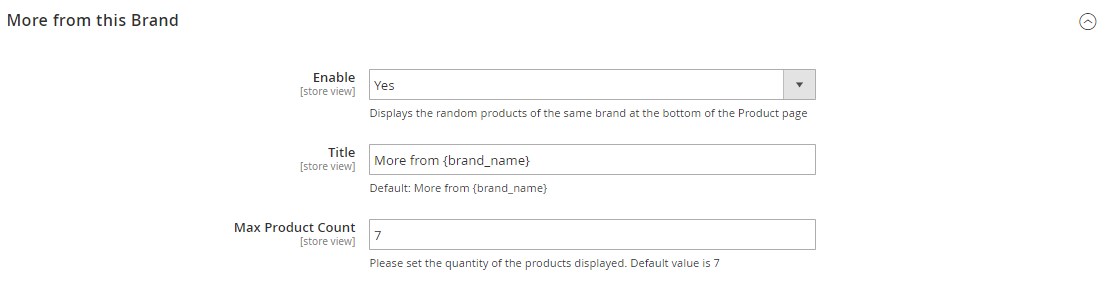
Another set of options for the brands configuration lets you display the brand logo and description on product pages and specify the width and height of the logo.
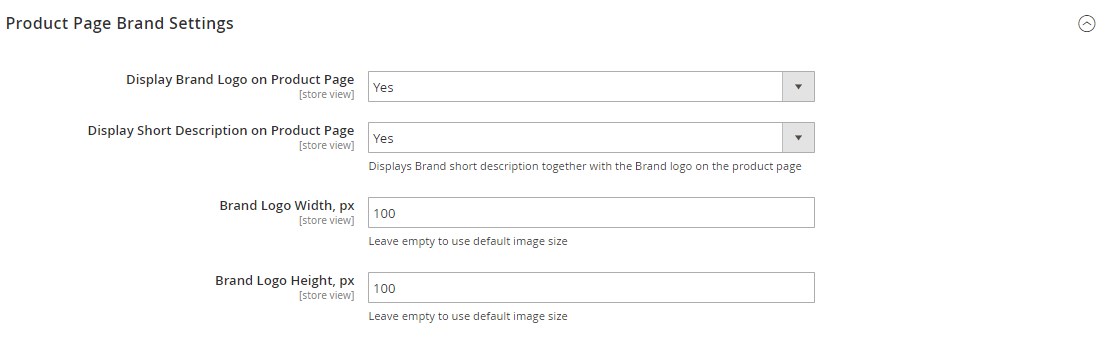
In Product Listing Brand Settings, you decide whether to display brand logos on category pages and set the size of the logo.
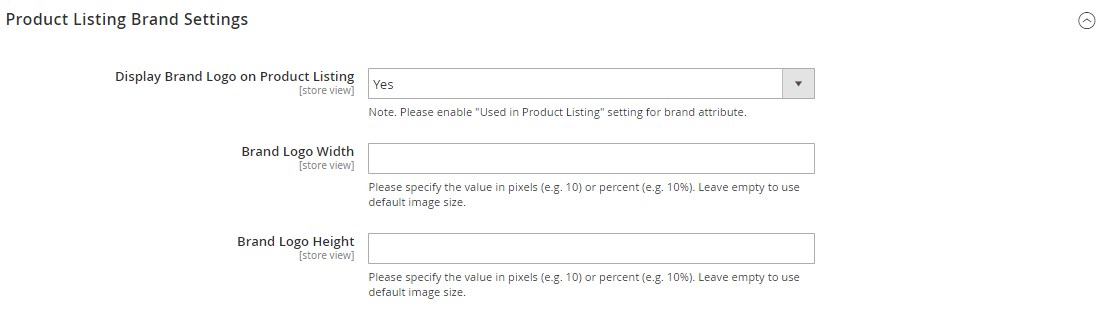
In the Pages tab, you can enable/disable strict pages matching.
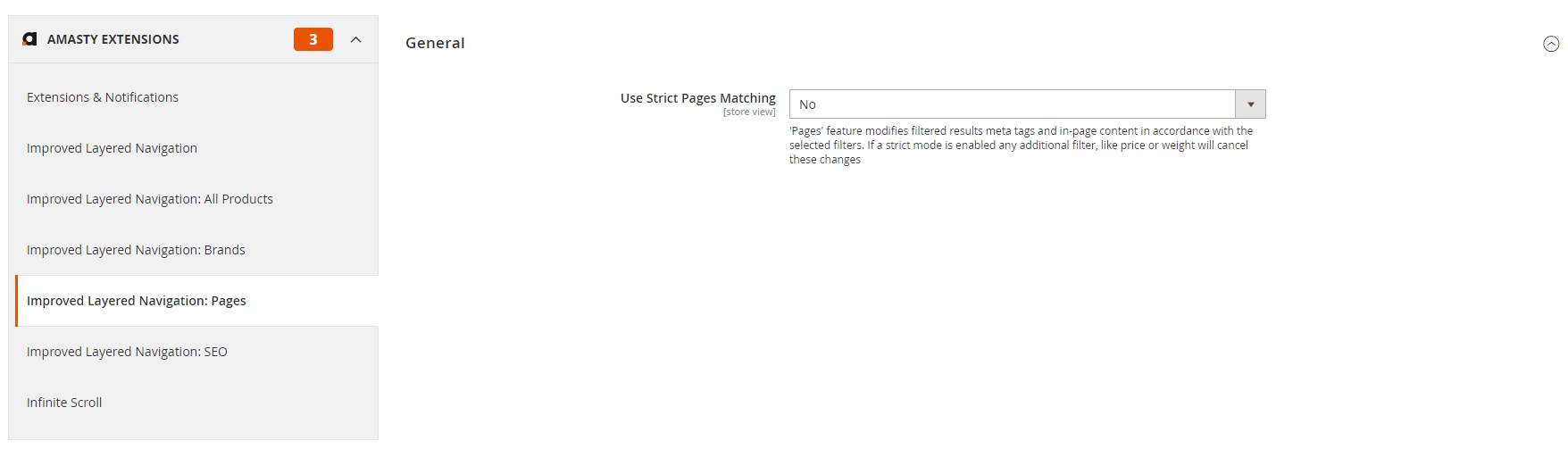
The SEO settings of Amasty Improved Layered Navigation Premium for Magento 2 are divided into 4 sections: SEO URLs, Robots Tag Control, Canonical URL, and Pagination Settings.
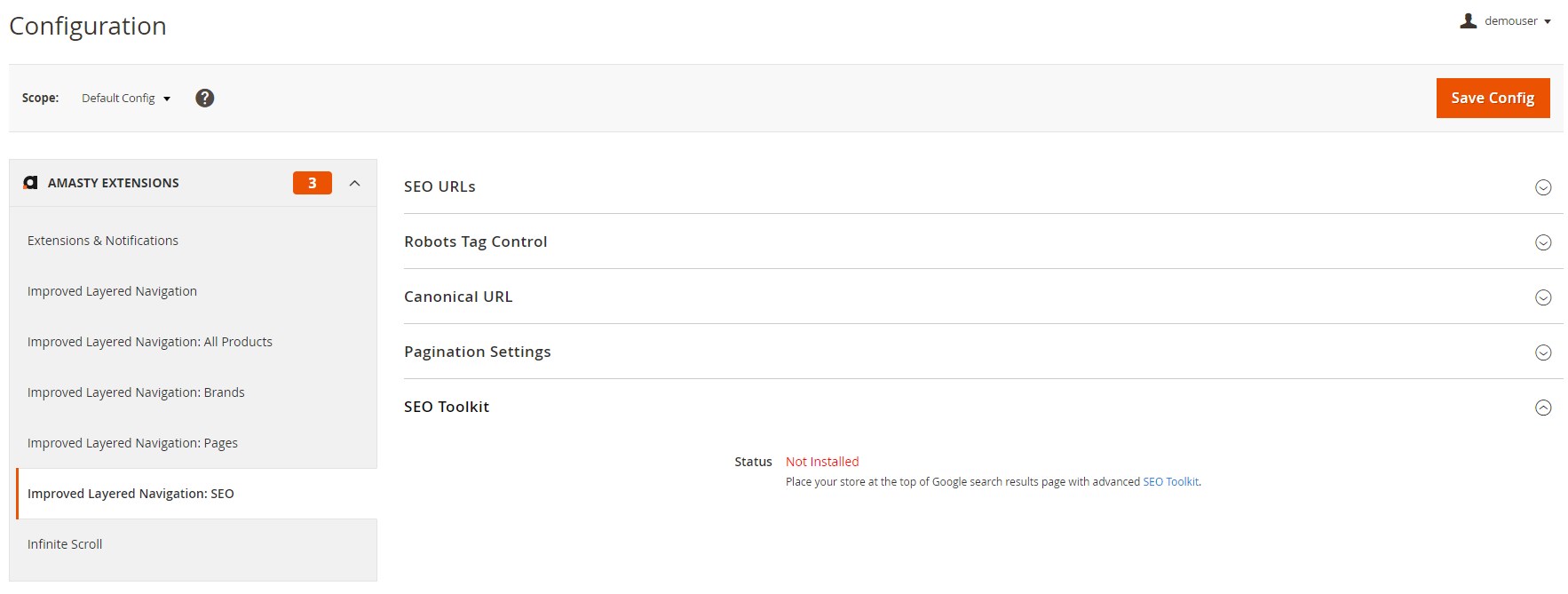
In the first section, you can enable URL optimization for making them more SEO friendly, include an attribute name and specified filter key in your website pages’ URLs, and add an SEO suffix to brand pages and All Products page. Besides, you can select a symbol for replacing special characters and separating attribute options.
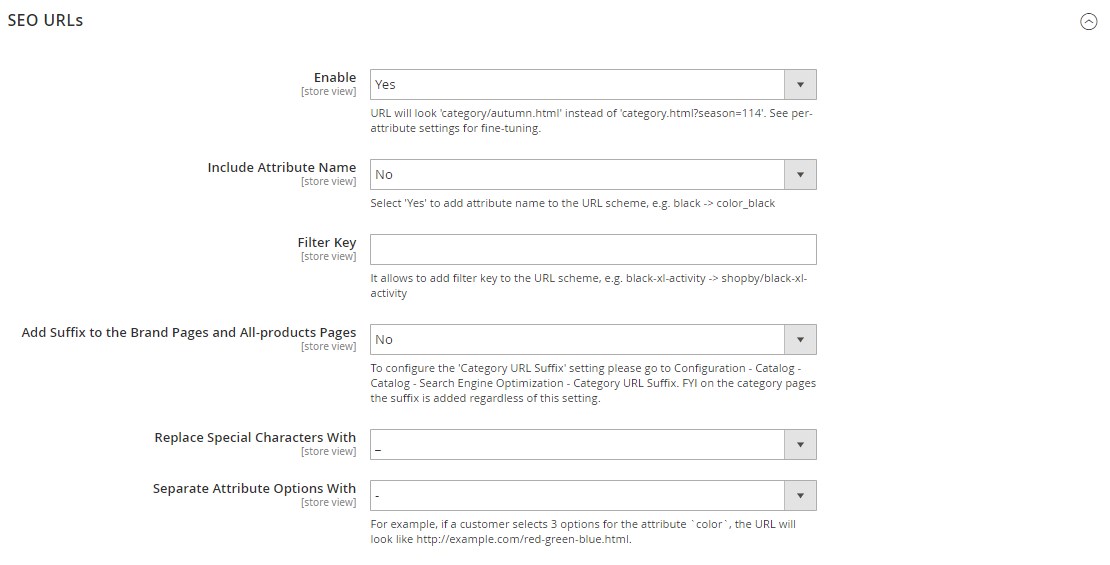
In Robots Tag Control, you can allow the extension to manage robots meta tags. Note that if you need the layered navigation module to be compatible with other SEO tools, you should disable this setting. Here, you can also allow using noindex values for multiple attribute filters, auto-add of rel=”nofollow” to the filter links, and noindex for paginated pages.
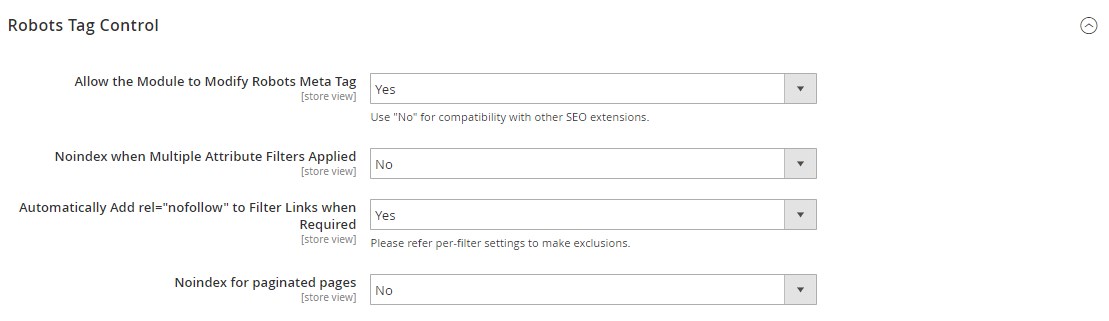
In the following section with settings, you can set a desired canonical URLs structure for the category and All Products pages.
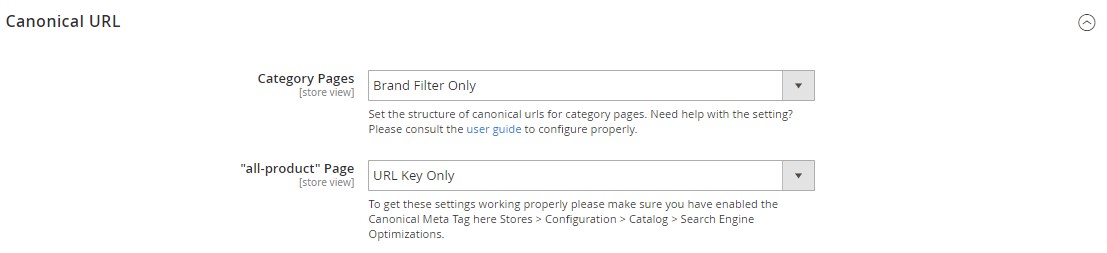
As for Pagination Settings, here, you decide whether to use rel=”next” and rel=”prev” tags for helping web crawlers to properly index paginated content. It is also possible to add page numbers to meta title and meta description in this section.
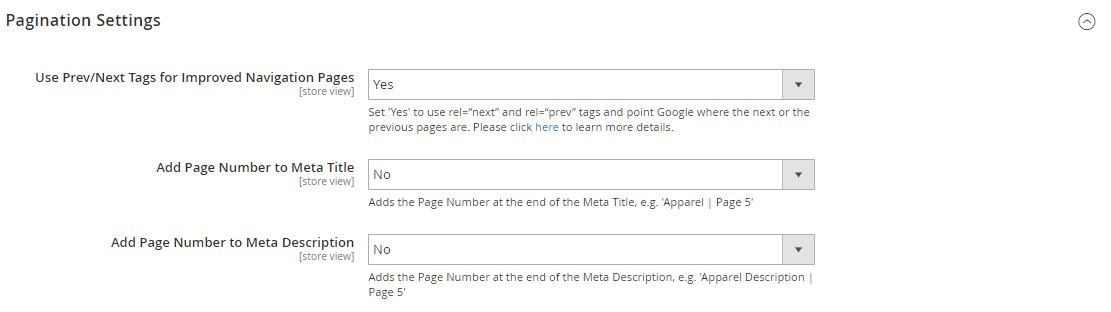
Infinite Scroll
The infinite scroll configuration includes four sections of settings: General settings, Load Prev-Next Button, Info Bar, and DOM Selectors.
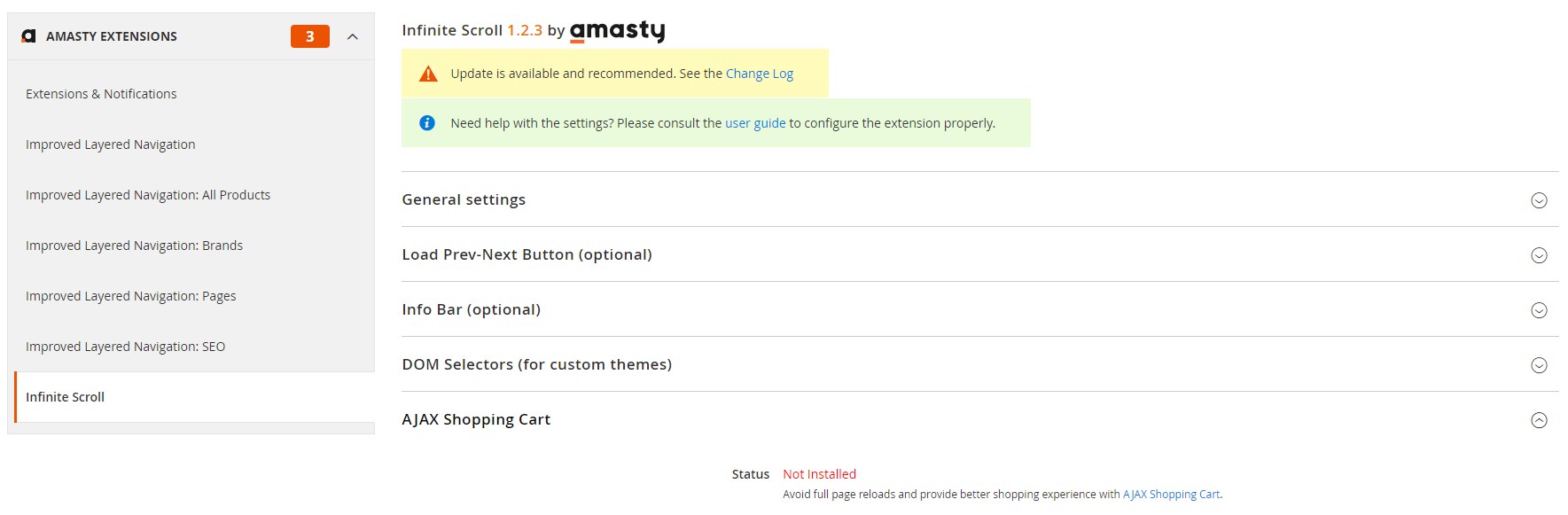
In the first section, you select a loading type for the catalog pages. The extension offers the following options: “None – module is disabled” (the function is deactivated); “Automatic – on page scroll” (automated loading of previous and next pages); “Button – on button click” (previous and next pages are loaded after clicking the button); “Combined – automatic + button” (the combination of automatic and button types). Here, you also decide whether to display a separator with a number of the current page. The last setting in this section allows inserting a path to loading images within your theme.
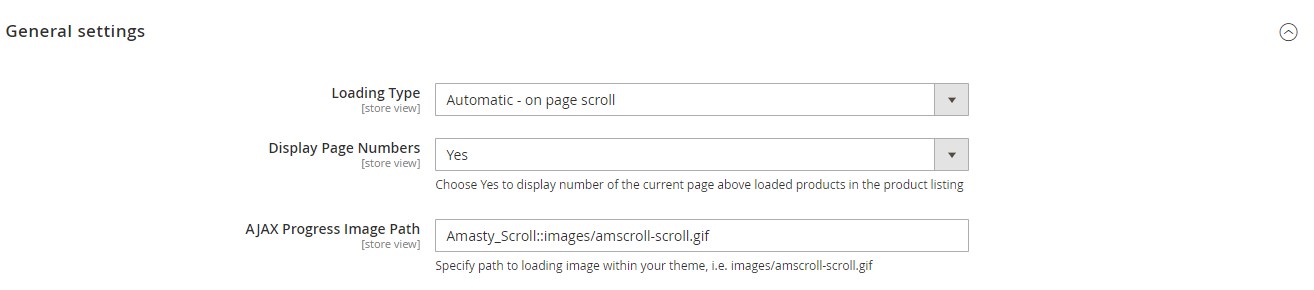
In the Load Prev-Next Button section, you can specify the text that will be displayed on the Prev and Next buttons, as well as custom CSS styles.
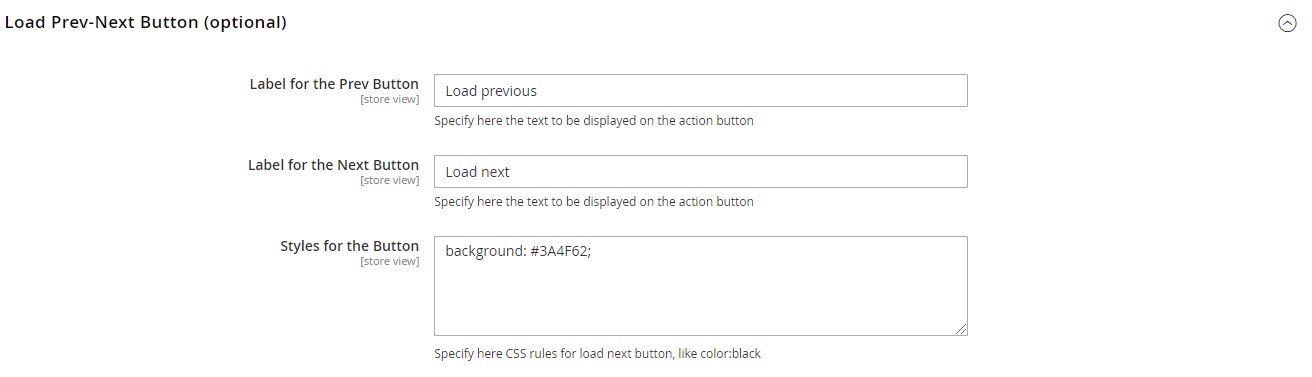
The following section allows you to enable/disable the info bar that shows a current page number and total pages count. It is also possible to customize the look and position of the bar by specifying CSS rules.
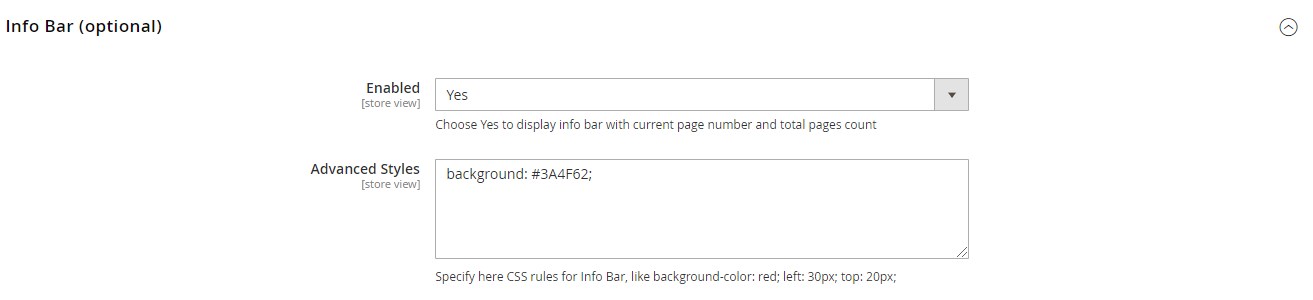
In DOM Selectors, you can specify CSS classes for product groups and product links, which might be required for custom design themes.
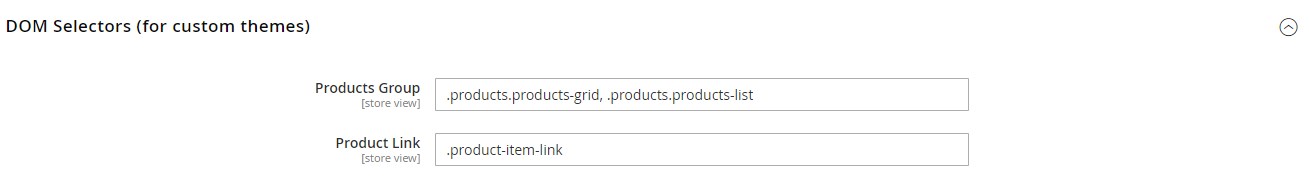
Brand Management
Store admins can view and manage brands on a separate grid under Content -> Layered Navigation -> Brand Management.
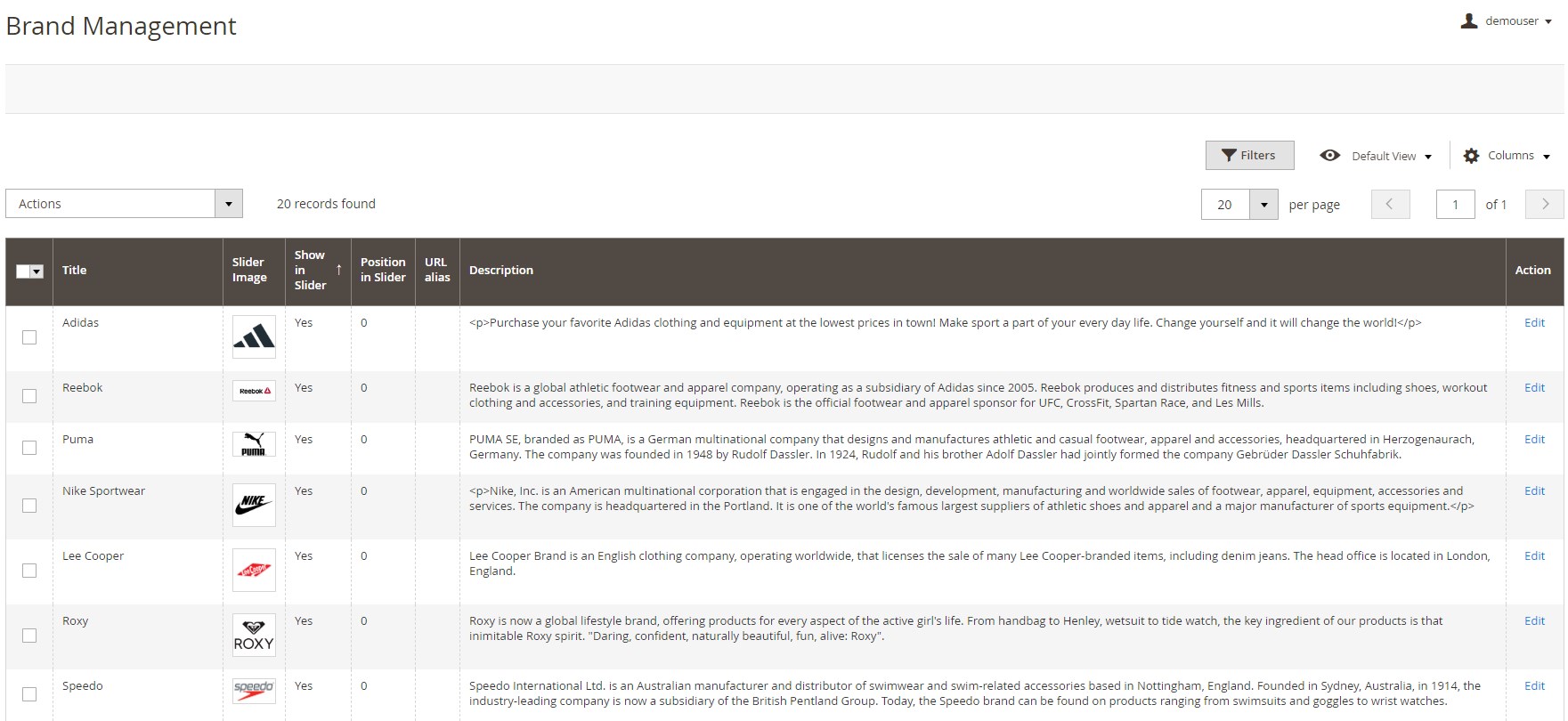
For each brand, you can adjust its display in the brands slider, specify URL alias and meta data, and add unique content.
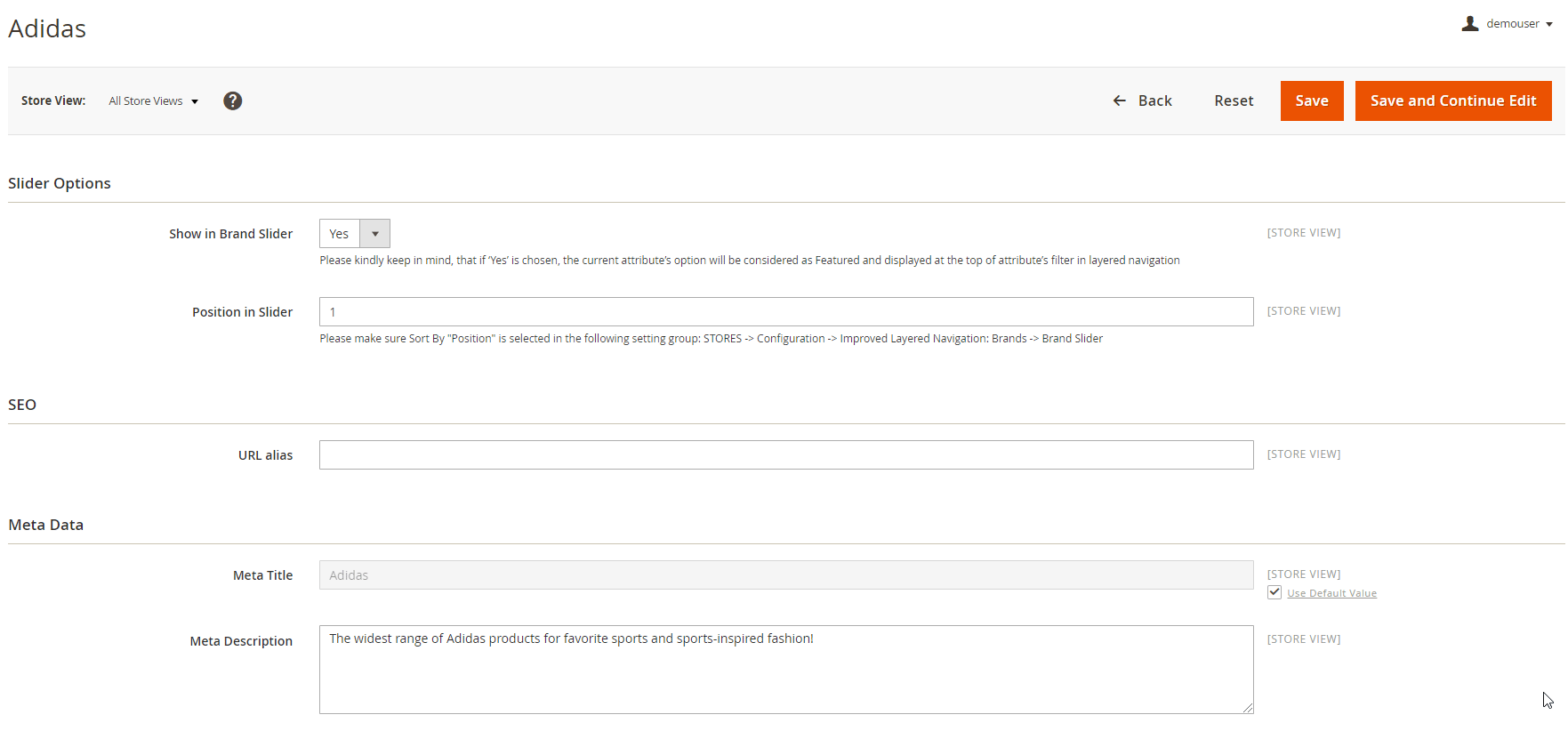
As for the custom products sorting and brands merchandiser mentioned above, appropriate tools are available in the Products section of the brand configuration page.
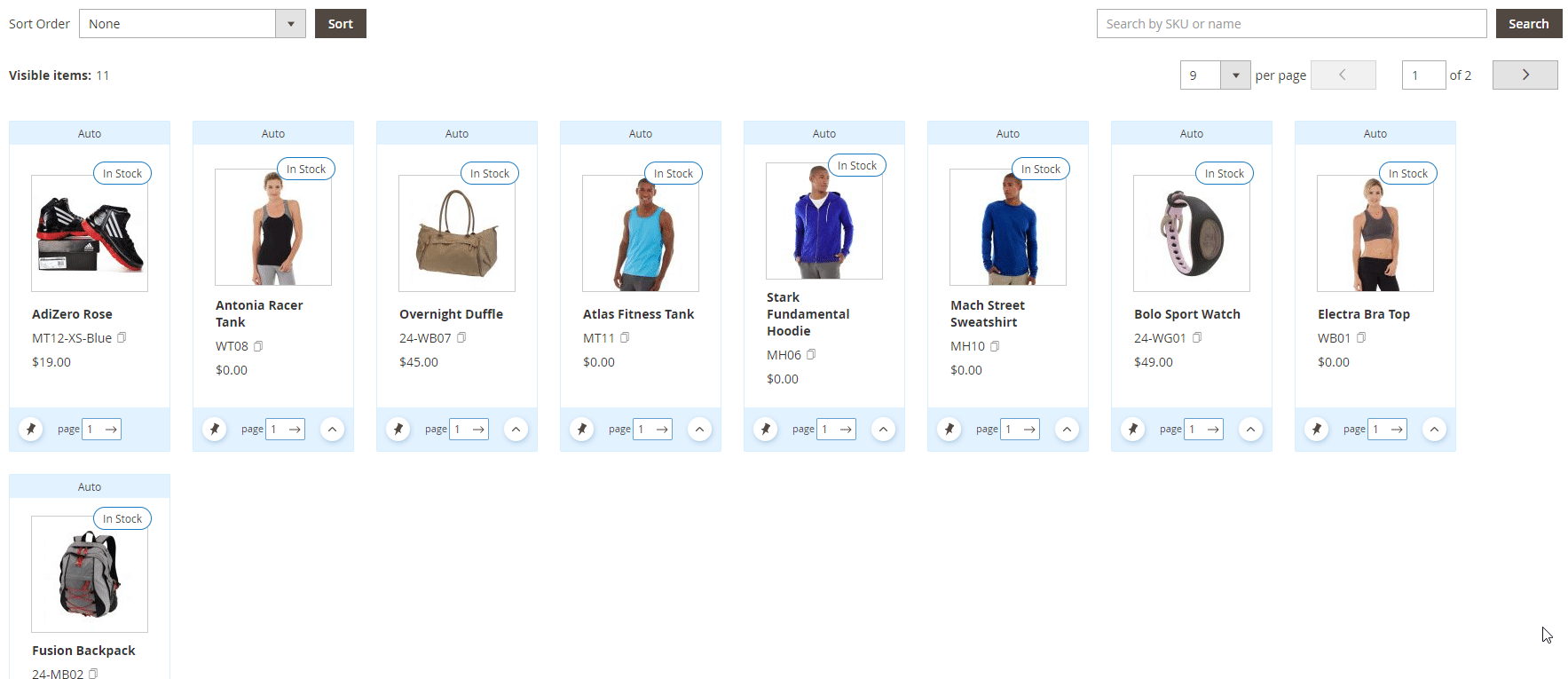
Custom Pages
Amasty Improved Layered Navigation Premium allows creating custom pages for specific filter results. The relevant functionality is available under Content -> Layered Navigation -> Custom Pages.
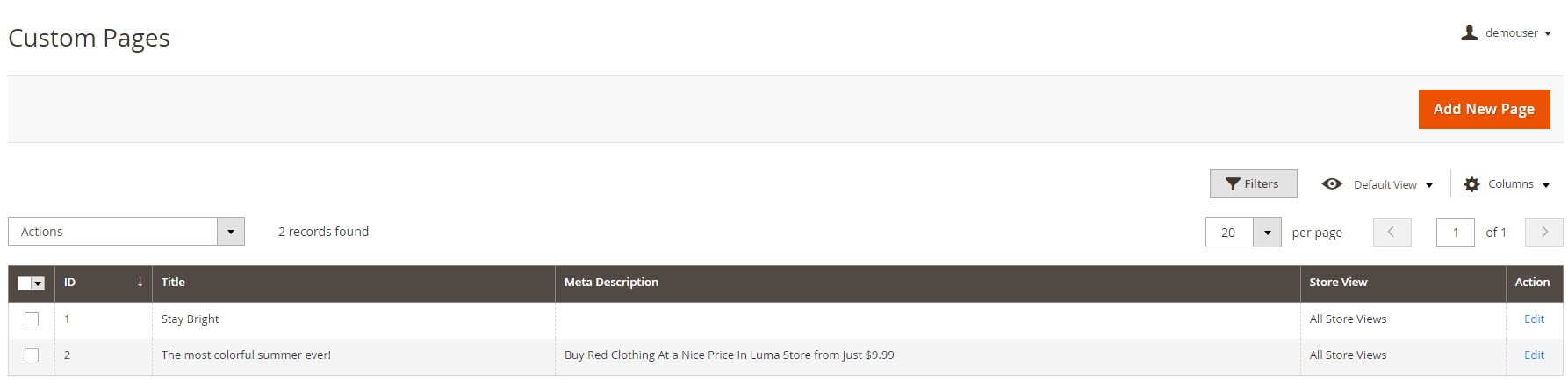
When adding a new page, first, you will need to create its title and description, add an image if desired, and select a CMS block that will be a basis of the page.
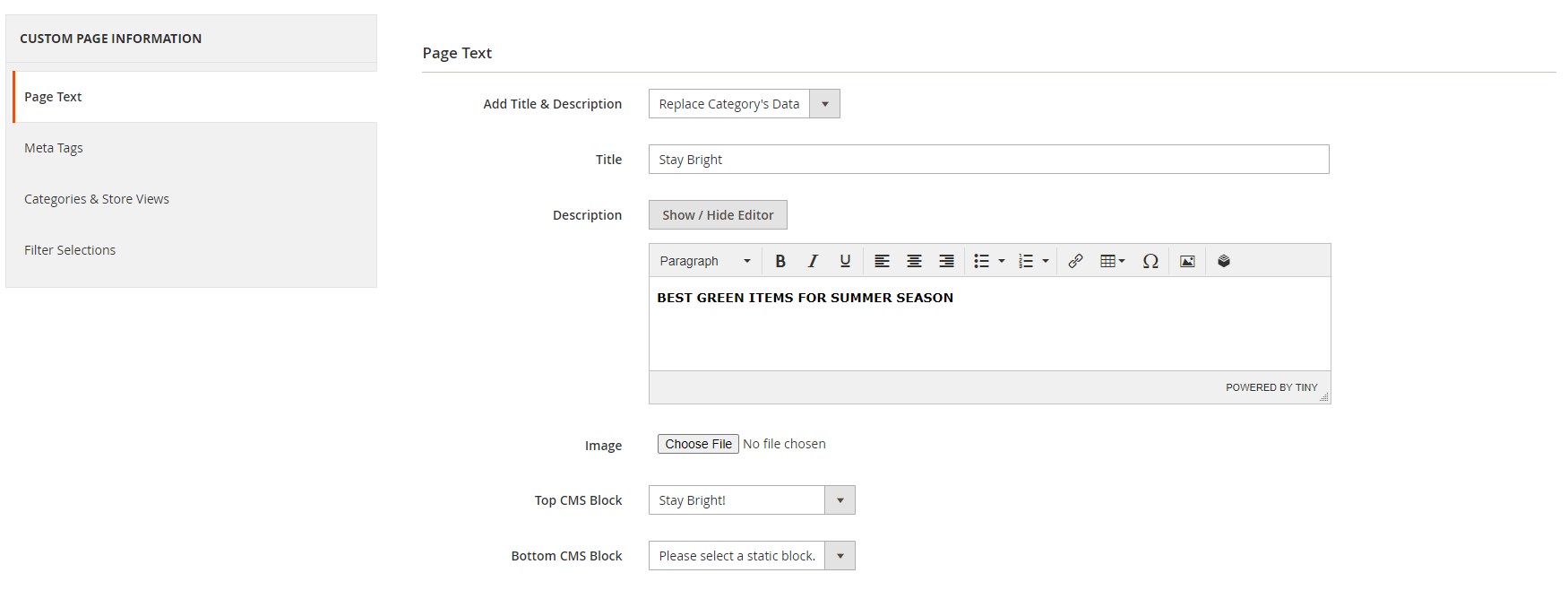
Next, you can specify meta tags for improving the page SEO.
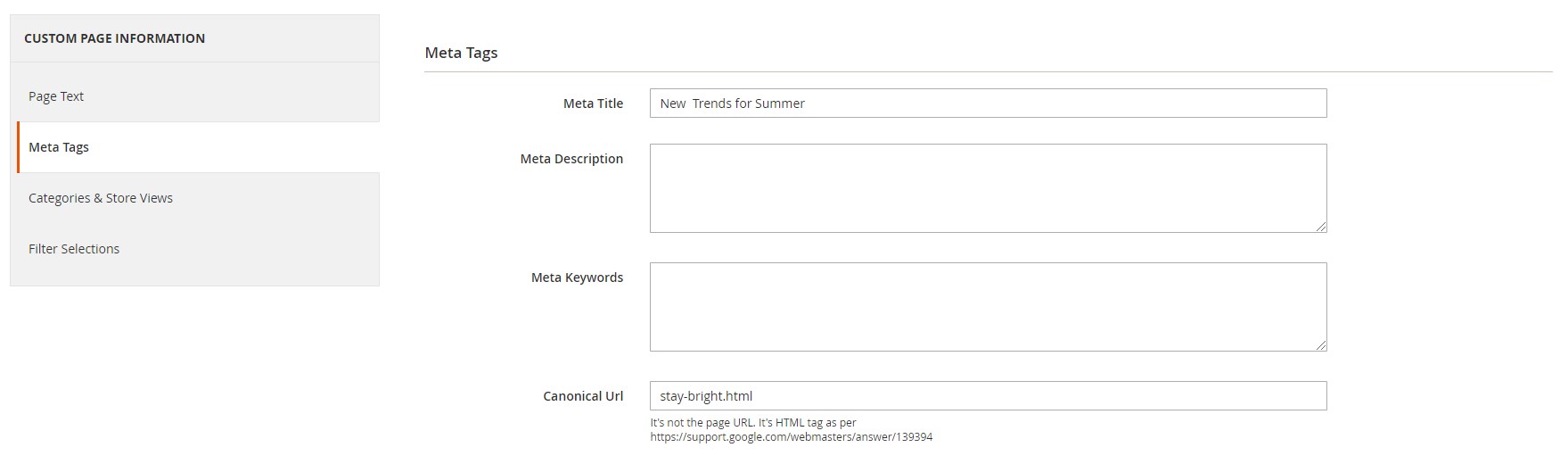
Then, you should select store views where you want to display your new custom page, as well as categories which products will be available on the page.
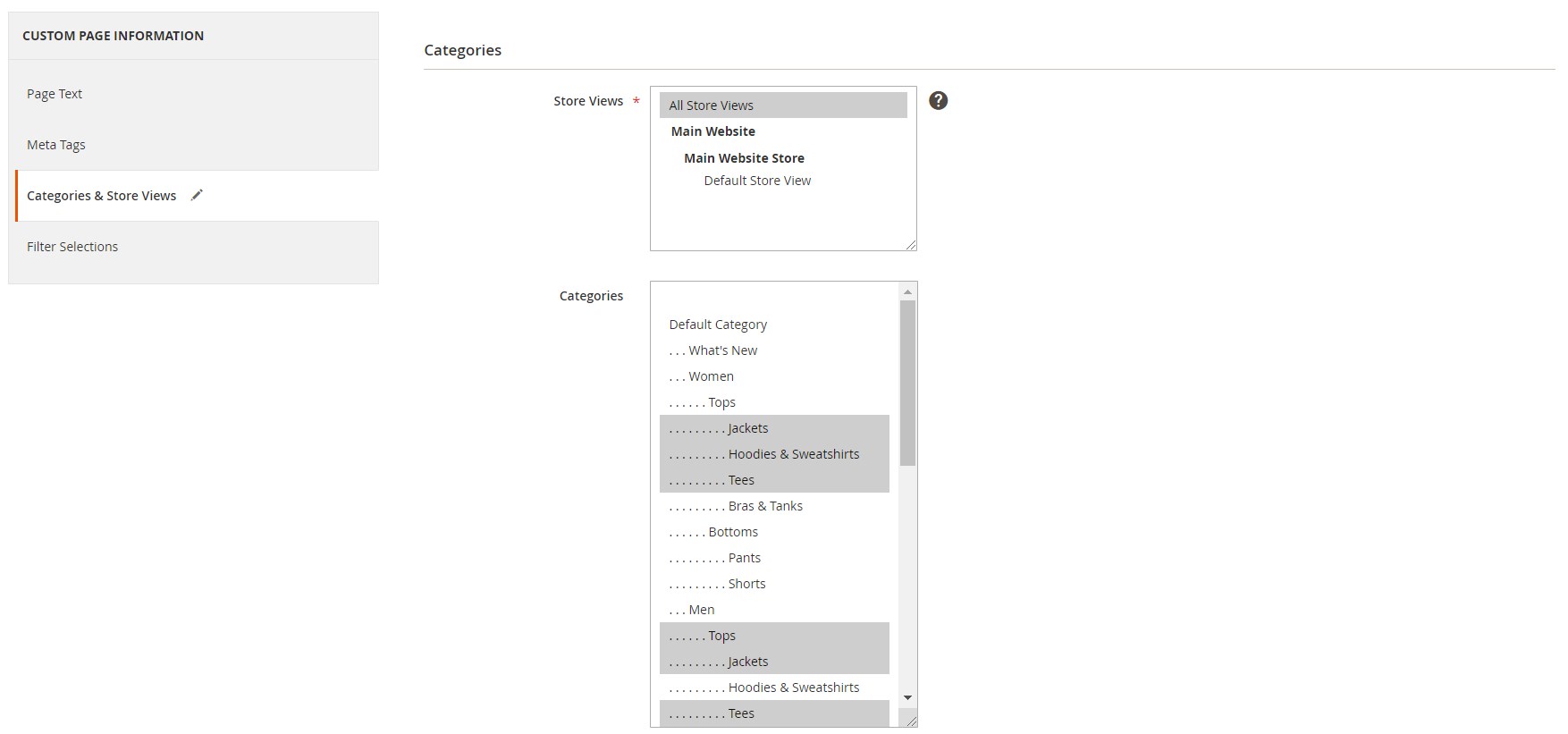
In the last tab of the custom page information, you should select a required number of filters and their values.
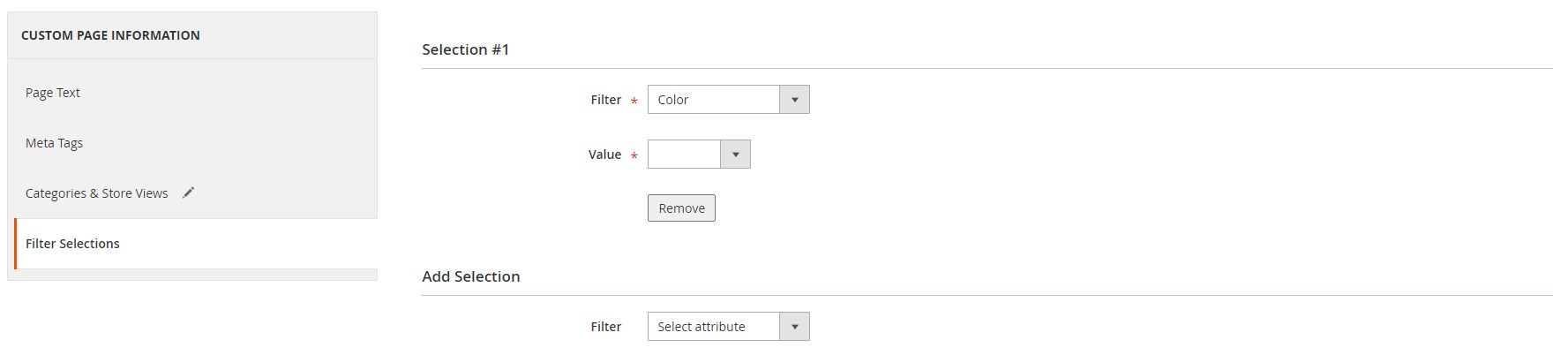
Now, when you understand how most of the Premium Custom Layered Navigation extension’s functions can be configured in the admin panel, let’s see how the module improves user experience on the frontend.
Frontend
As mentioned above, one of the features implemented by the Custom Layered Navigation extension on the frontend is the infinite scroll. Below, you can see how automated page loading works in the catalog. Catalog pages are divided by the separator that shows a current page number.
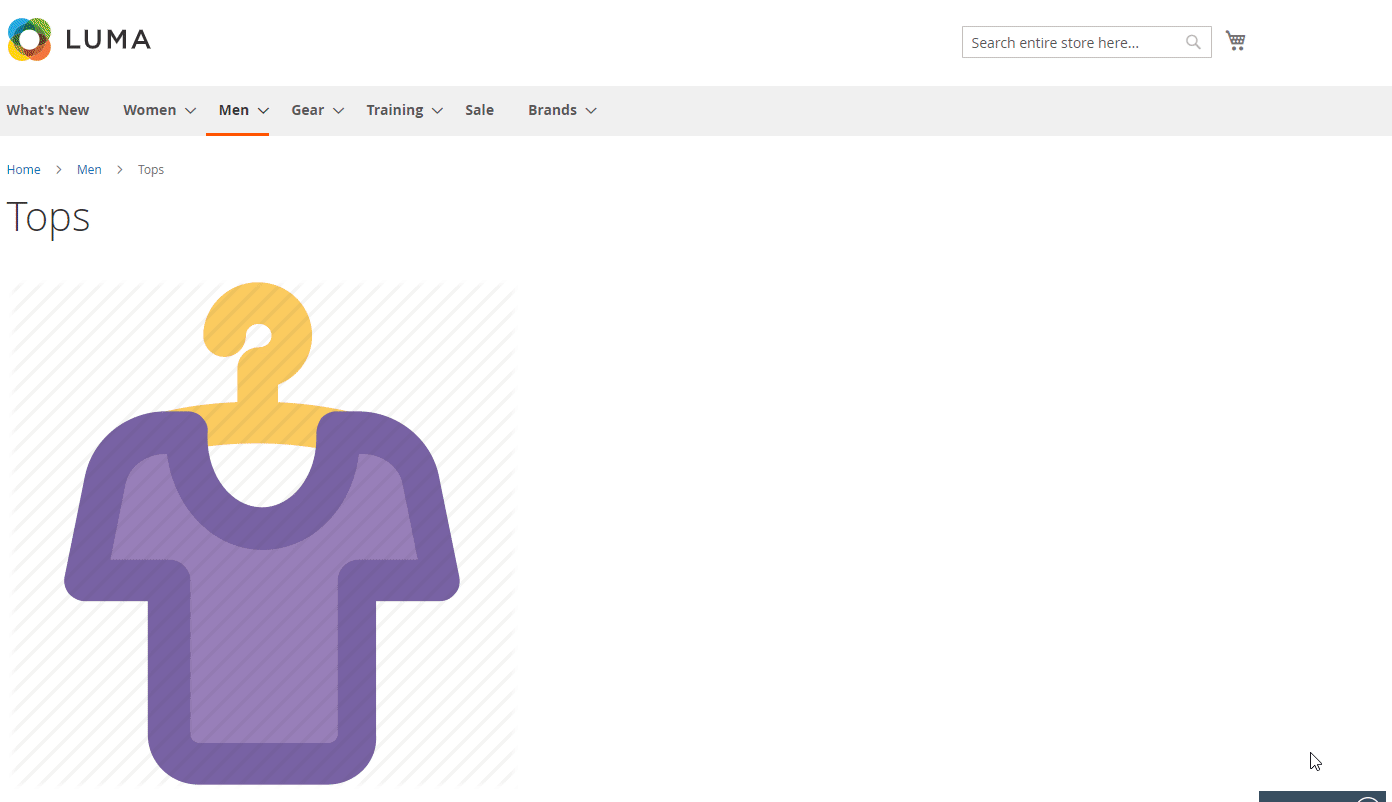
Infinite scrolling can also be enabled on the search results page. At the bottom right corner, you can check how the Info bar looks. It shows the total number of pages and includes the “Back to top” button.
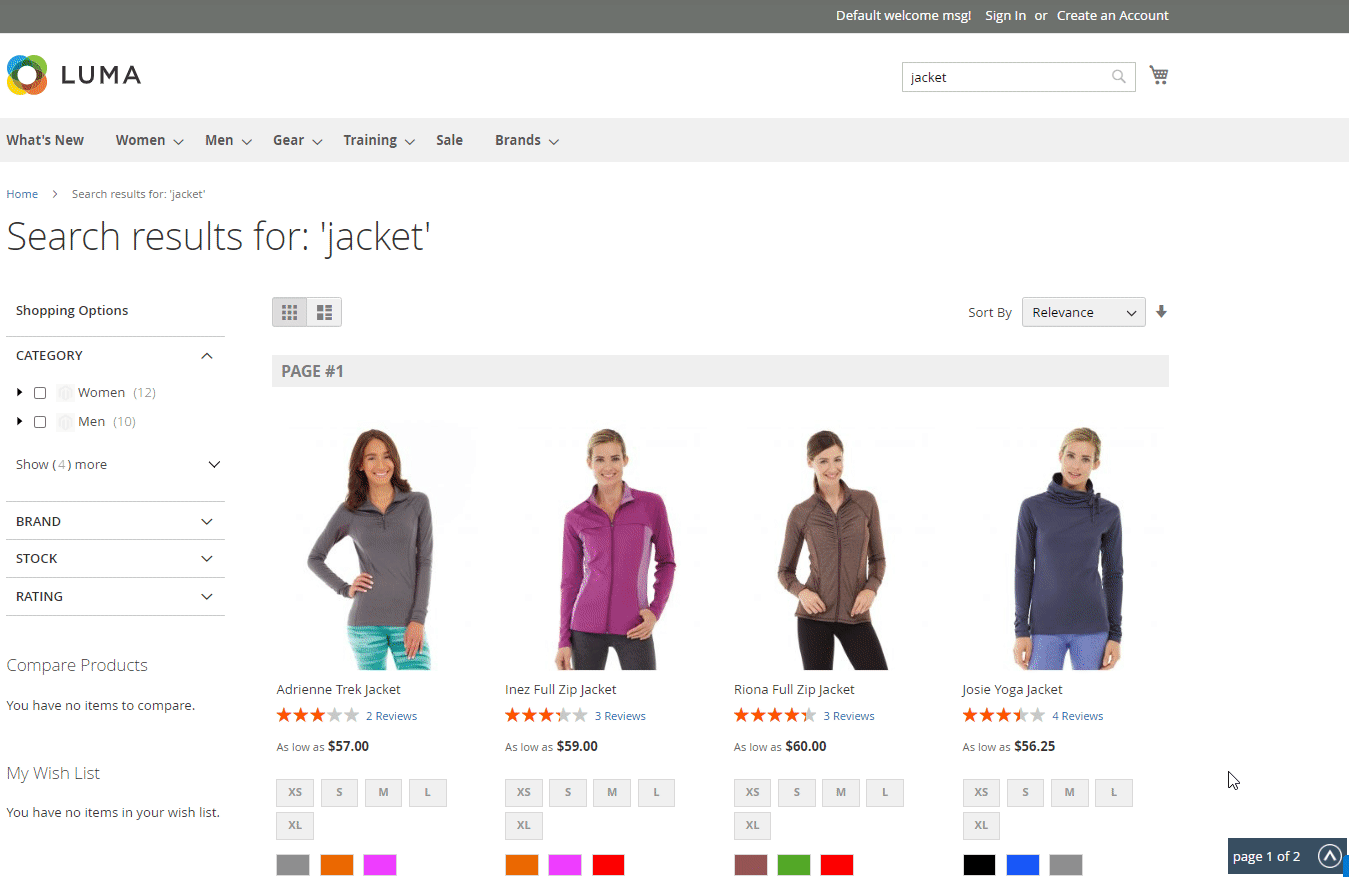
As for filtering options, they can be placed in a vertical or horizontal menu.
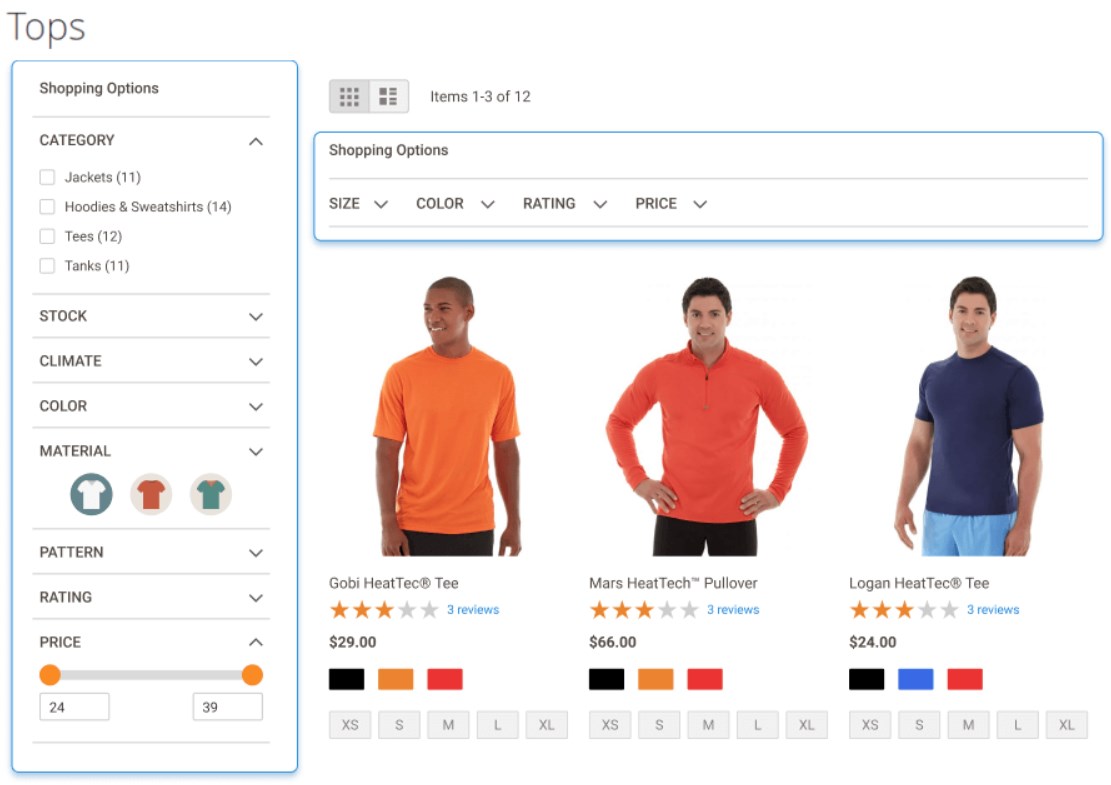
The multi-select feature of the Magento 2 improved layered navigation module allows choosing various product parameters at once and quickly filter out product listing after clicking the “Show” button.
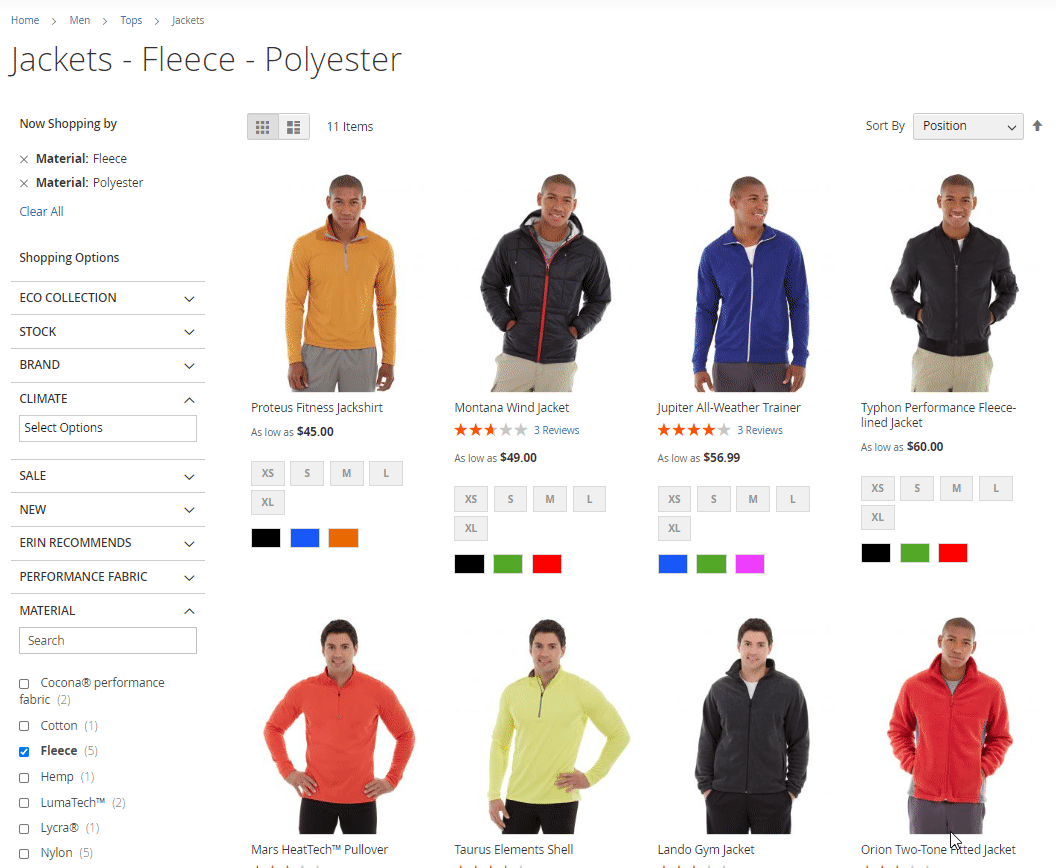
To speed up the searching process, you can insert a search box with a tooltip that shows additional product-related info on the mouse hover in any filter.
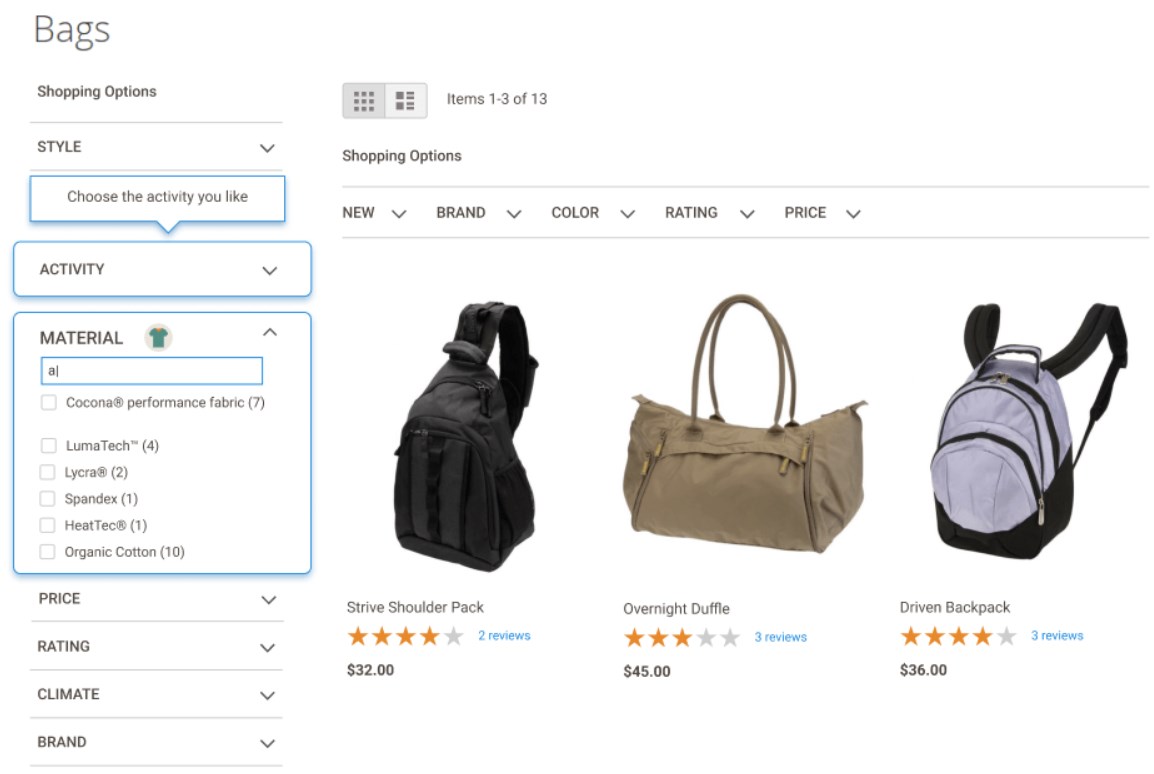
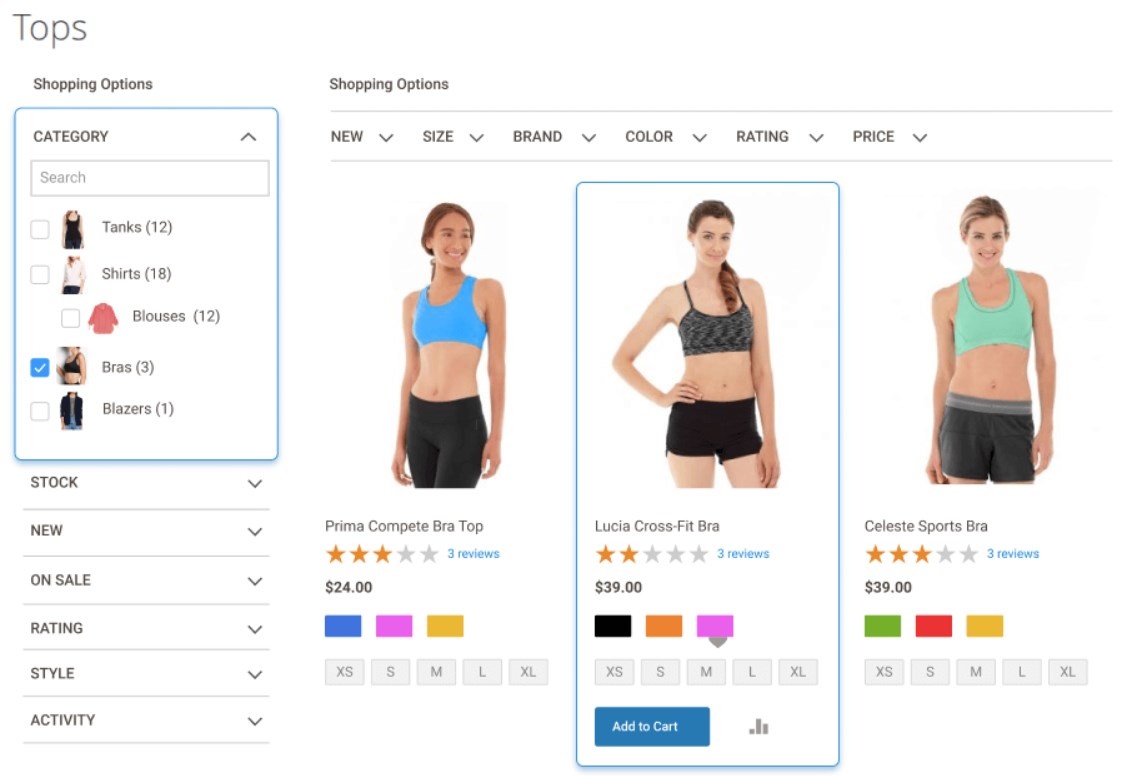 It is also possible to place a slider with subcategory images at the top of a category page.
It is also possible to place a slider with subcategory images at the top of a category page.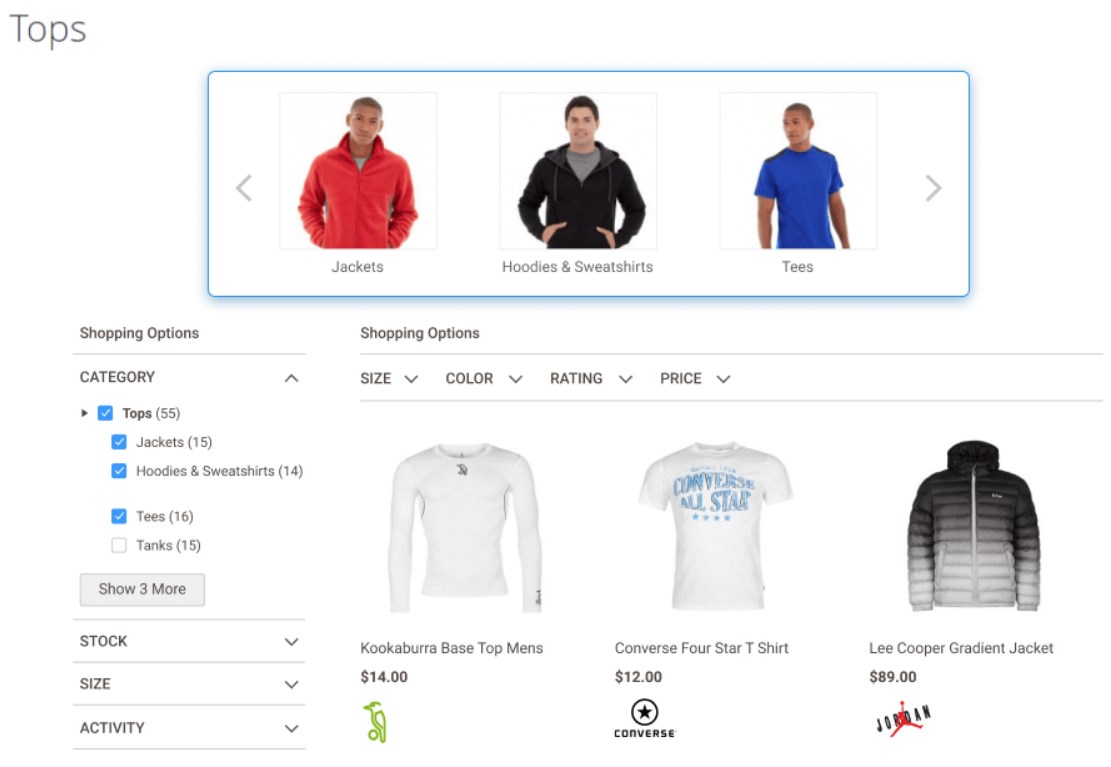
Below, you can see how the Brands drop-down appears on the storefront.
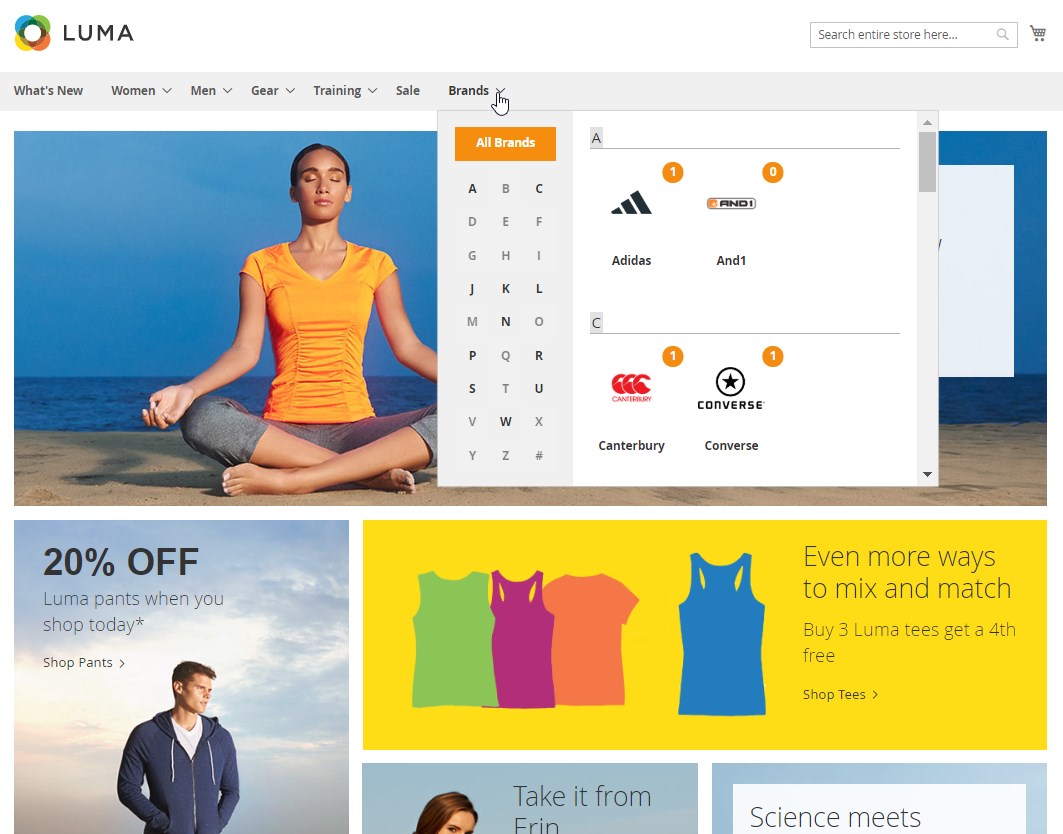
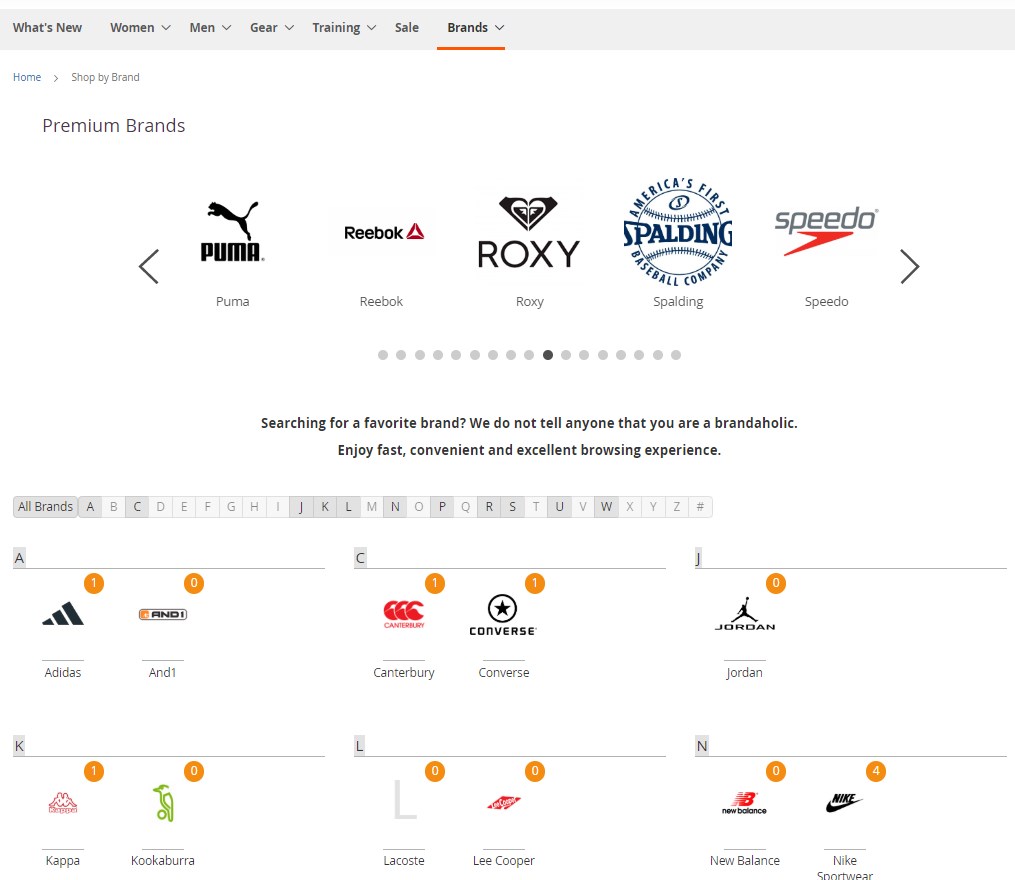
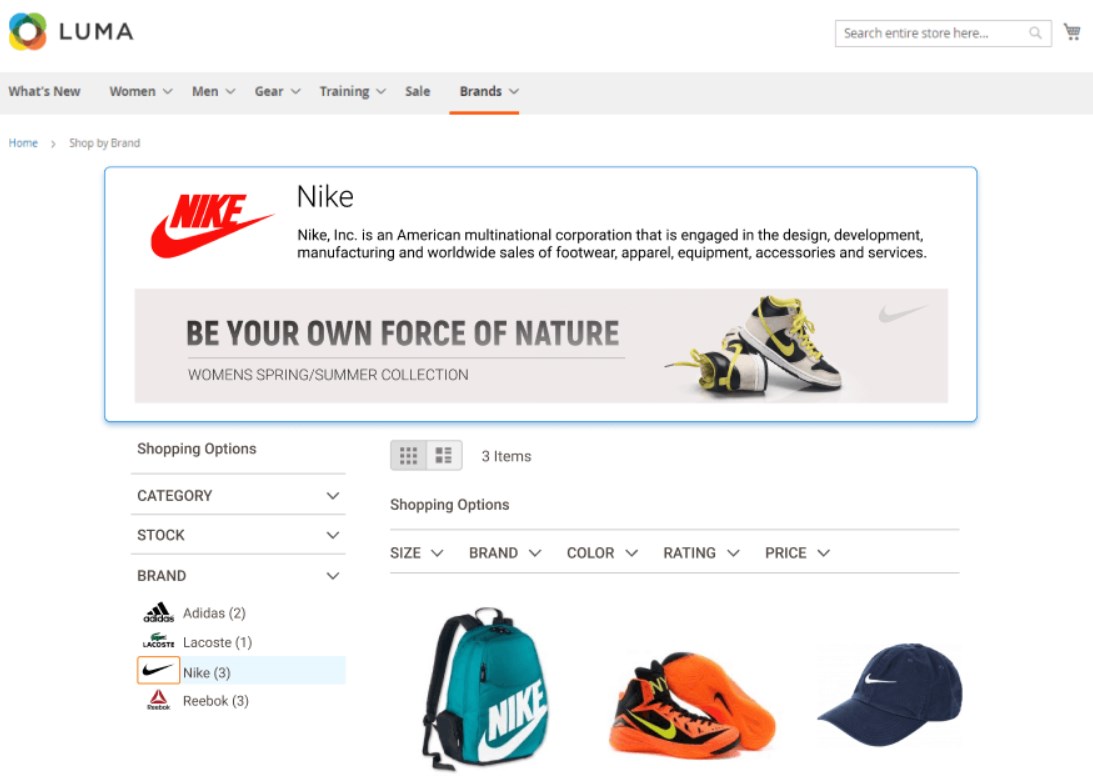
Final Words
The Amasty’s Premium solution for Magento 2 Improved Layered Navigation provides a comprehensive toolset for configuring an appropriate functionality on an e-commerce website. Store managers get full control of the layered navigation options and can adjust the extension’s settings to fit into their business strategy perfectly. By providing your store visitors with frictionless website navigation and convenient product search, you increase customer satisfaction, which leads to higher conversions and profit growth.
You can buy the Amasty’s all-in-one layered navigation solution for $549. For more details, follow the link below:









