Fooman PDF Customiser Magento 2 Extension
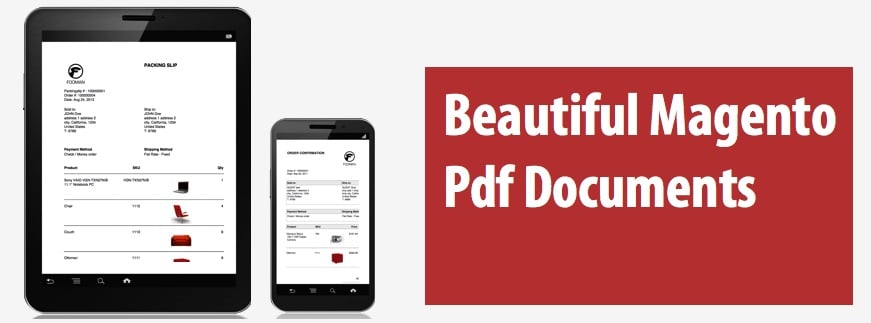
In the following post, we describe a market-leading solution for customizing invoices, credit memos, shipments, and other PDF documents – Fooman PDF Customiser for Magento 2. Its Magento 1 predecessor gained wide popularity in the ecosystem because of simplicity and advanced functionality, and the 2.X version has inherited its positive aspects.
We also compare the extension with its closest competitor here: Magento 2 PDF Customizers Comparison (Magestore vs Fooman).

Core Features
- Ability to create custom invoice, shipment, credit memo, and order confirmation PDFs;
- Four template designs to choose from;
- Handy color picker;
- Rich customization options (over 60 settings in the backend);
- Auto-attach of PDF docs to sales emails;
- Full Magento 2 tax support;
- Compatibility with built-in Magento 2 variables.
The extension is worth installing because of several features. First of all, it is the flexibility of customization. Fooman PDF Magento 2 Customiser allows you to add a lot of new options to default PDF documents, so you can easily fine-tune them according to your ecommerce needs. The custom PDF Magento 2 module also lets you modify .phtml template files, so you can create a unique custom design for your PDFs. Thus, adding your brand logo and product thumbnails, changing fonts and page margins, and providing custom information are no longer a problem – you only have to install the Fooman PDF Customiser Magento 2 extension.
Another vital aspect of the module is the simplicity of usage:
- You don’t need any technical knowledge and design skills to customize documents while using the extension.
- Everything is managed from the backend via a user-friendly interface.
- You can add SKU barcodes to make your daily routine less time-consuming.
- There is a new document type that can be added via the module – Order Confirmation PDF.
Moreover, the PDF Customiser extension is developer-friendly. So, if you have corresponding skills, you can customize the way it works via template files or the extension code.
This is what other people say about the module:
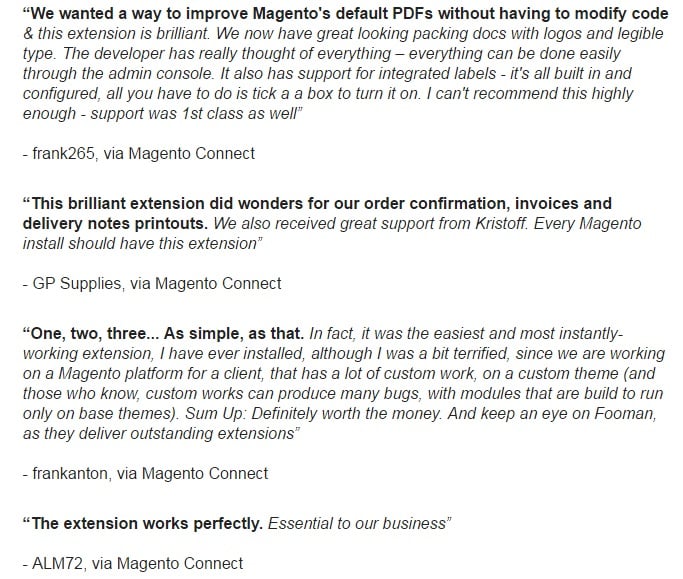
Below, you can see how tax invoice and packing slip PDFs customized with the help of the PDF Customiser extension look:
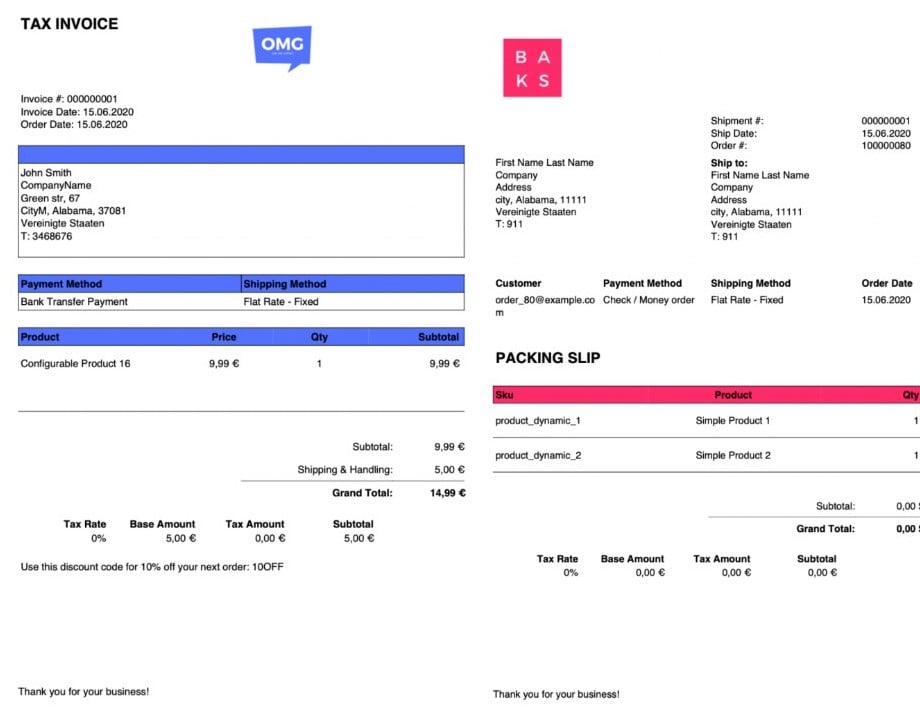
The documents look much better than default ones, aren’t they?
Now, let’s proceed with exploring the Custom PDF Magento 2 module’s functionality in more detail by looking at its backend configuration.
Backend
All extension settings are divided into 4 tabs: Sales, Sales Emails, PDF Print-outs, and Tax. In its turn, each tab consists of several sections.
The Sales tab is divided into: General, Checkout Totals Sort Order, Reorder, Allow Zero GrandTotal, Invoice and Packing Slip Design, Minimum Order Amount, Dashboard, Orders Cron Settings, Gift Options, Minimum Advertised Price, and Instant Purchase.
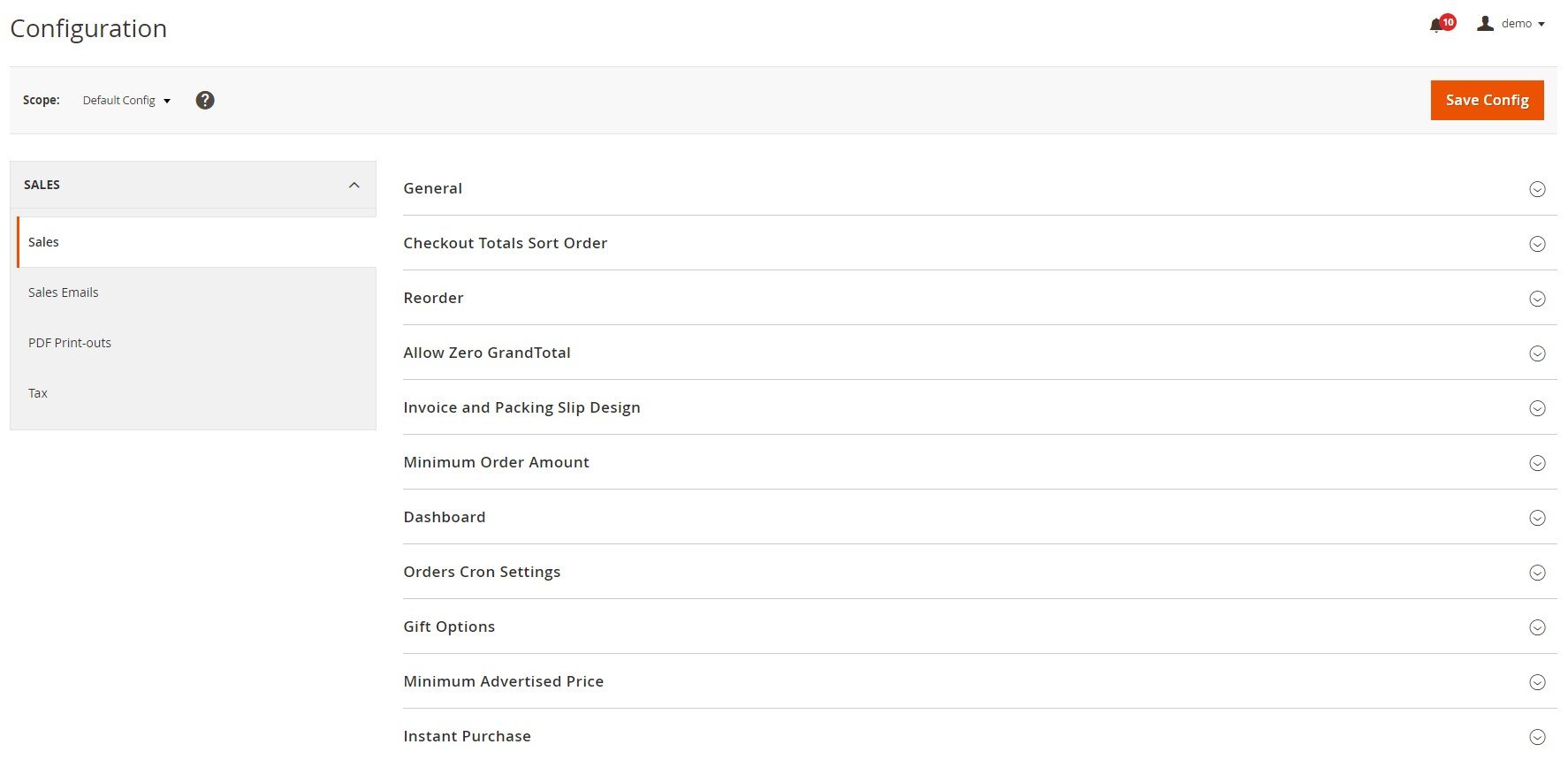
The General section allows you to show/hide customer IPs in orders, invoices, credit memos, and shipments.
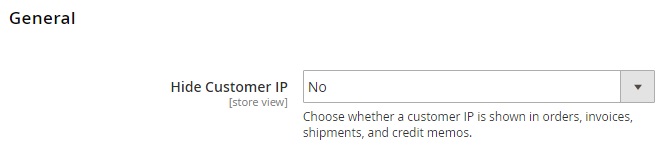
In the screenshot below, you can check how the Checkout Totals Sort Order section is designed.
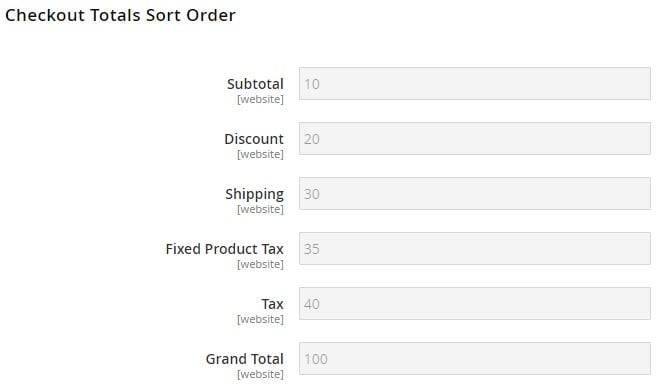
The Reorder section:
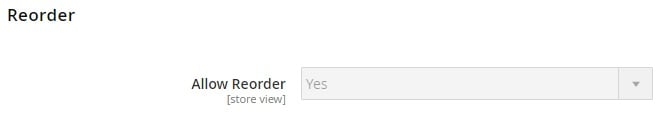
The Allow Zero GrandTotal section:
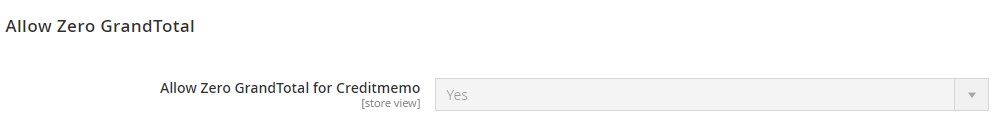
While the sections mentioned above are not related to PDFs, Invoice and Packing Slip Design helps to customize the way your documents will look. There is a field where you can upload a logo that will be used in PDF and HTML documents. There is also a possibility to add a logo that will be displayed in HTML documents only. The last field here allows you to add an address.
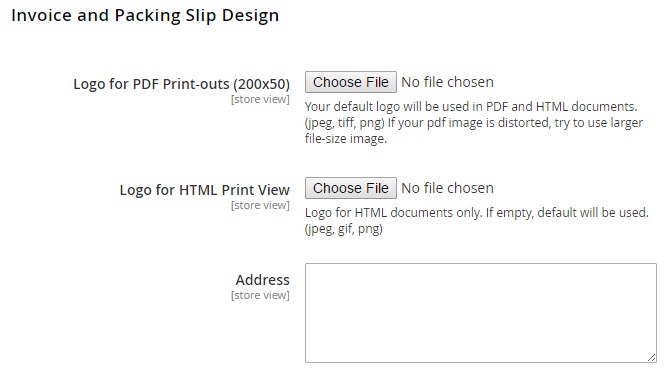
Since other sections are not related to PDFs, let’s explore the Sales Emails tab. The tab includes 9 sections: General Settings, Order, Order Comments, Invoice, Invoice Comments, Shipment, Shipment Comments, Credit Memo, and Credit Memo Comments.
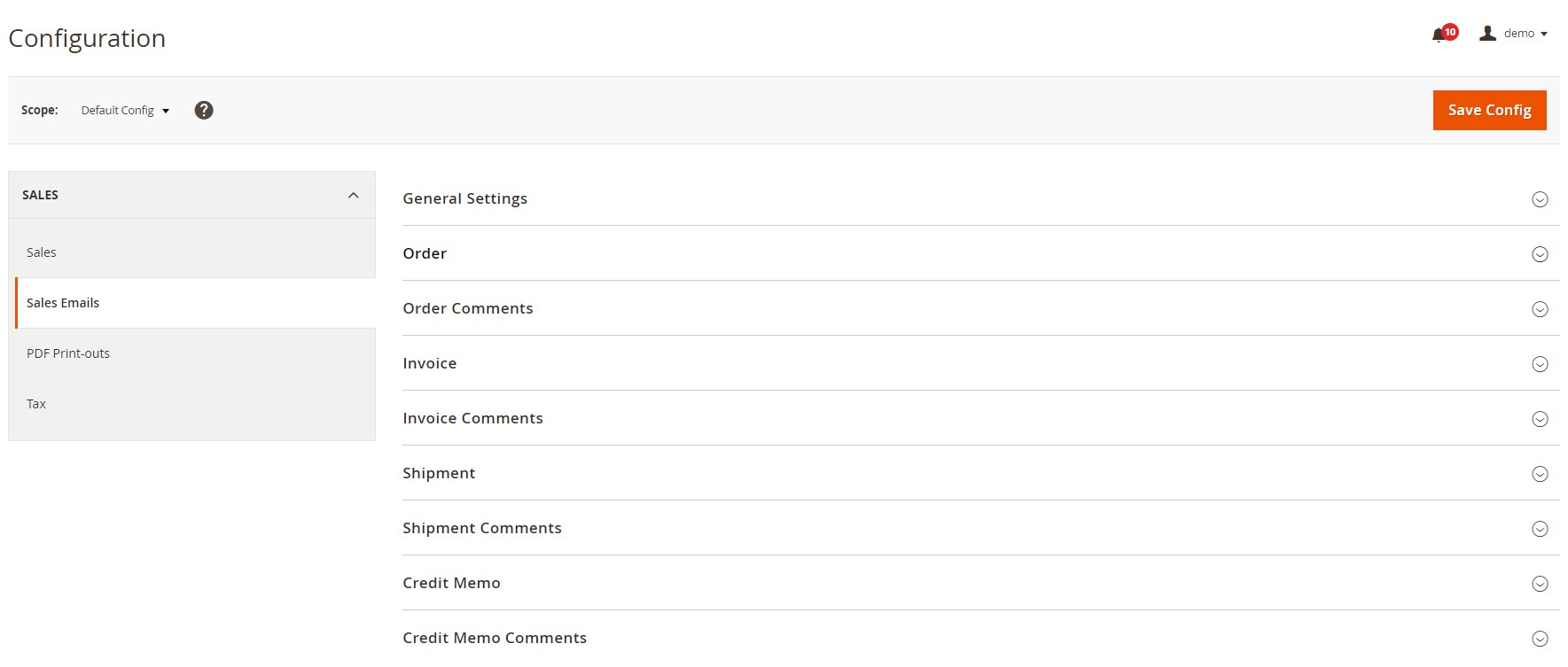
Here, you can enable the auto-attach to email function for your PDFs and Terms and Conditions document. Each section has the same set of options. The first 6 settings are the same as in the default Magento. As for PDF attachments, you can decide whether to attach order confirmation, invoice, shipment, and credit memo PDFs separately for each type of email. The same is about Terms and Conditions: if the setting is enabled, the relevant html and text files will be automatically attached to sales emails sent to customers.
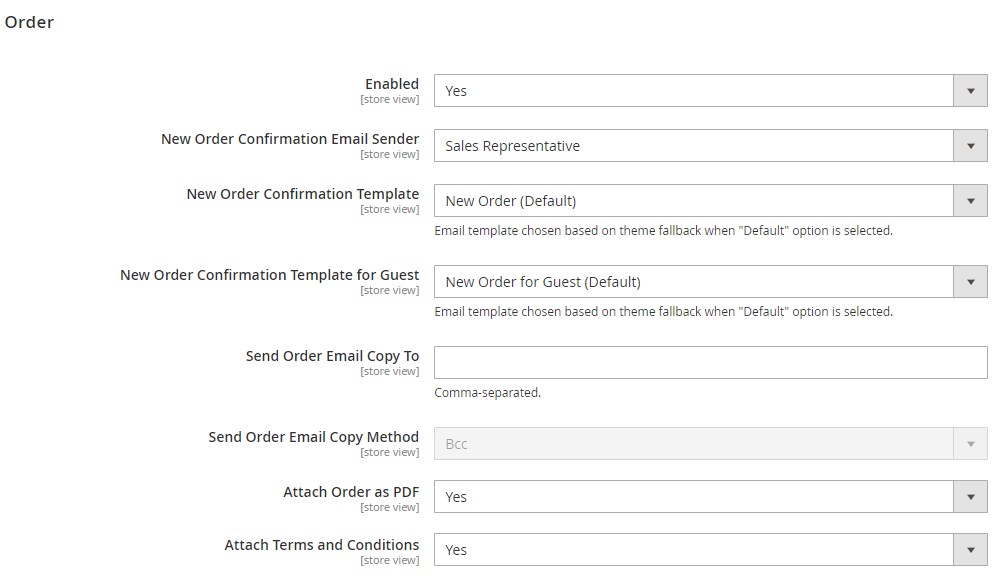
As for the PDF Print-outs tab, it consists of 5 sections: Common PDF Settings, Order, Invoice, Shipment, and Credit Memo.
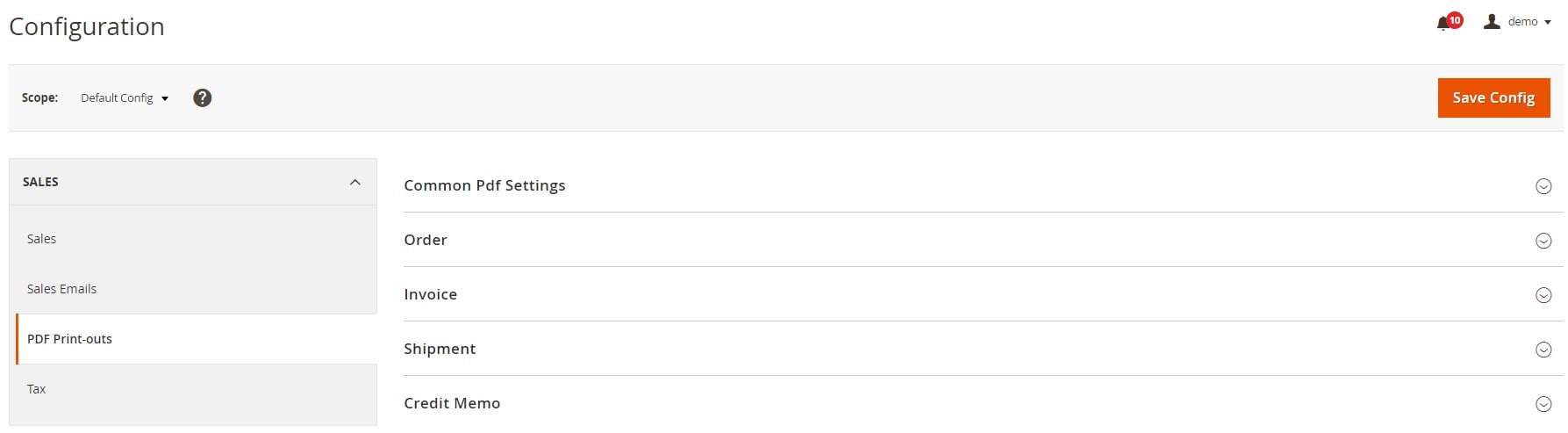
The Common PDF Settings section is divided into 7 subsections: Design, Alternative Designs – Settings, Design One – Settings, Page Settings, Front and Barcode Settings, Logo Settings, and Miscellaneous.
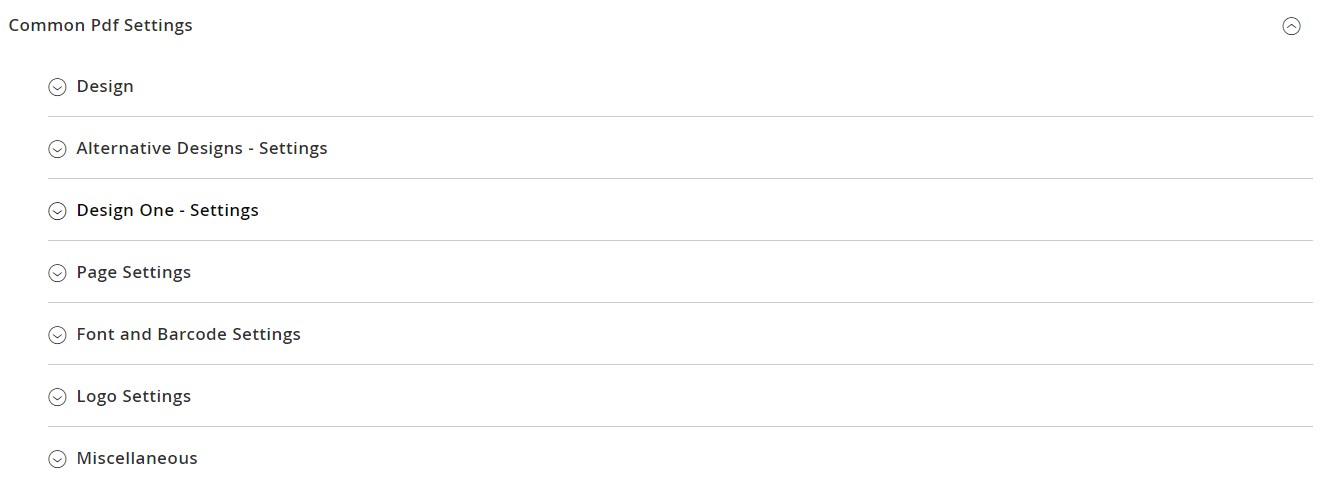
In the first subsection, you can select one of the 4 available template designs.
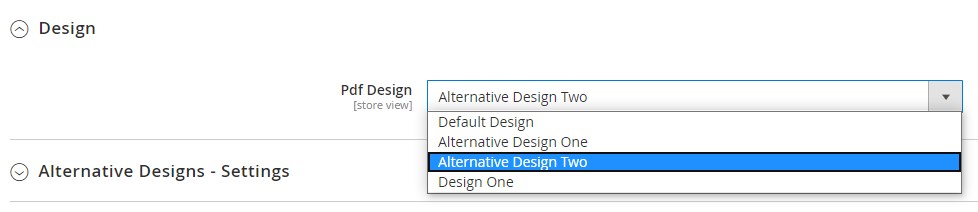
In the following 2 subsections, you can set primary and secondary colors for Alternative Design and Design One PDF templates.
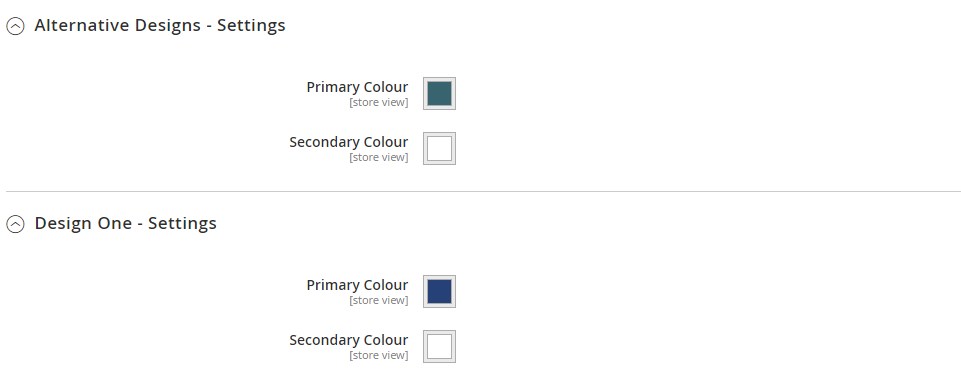
In Page Settings, you can choose a page size (A4 or letter) and orientation (portrait or landscape), specify top, bottom, and side margins, and add footer blocks.
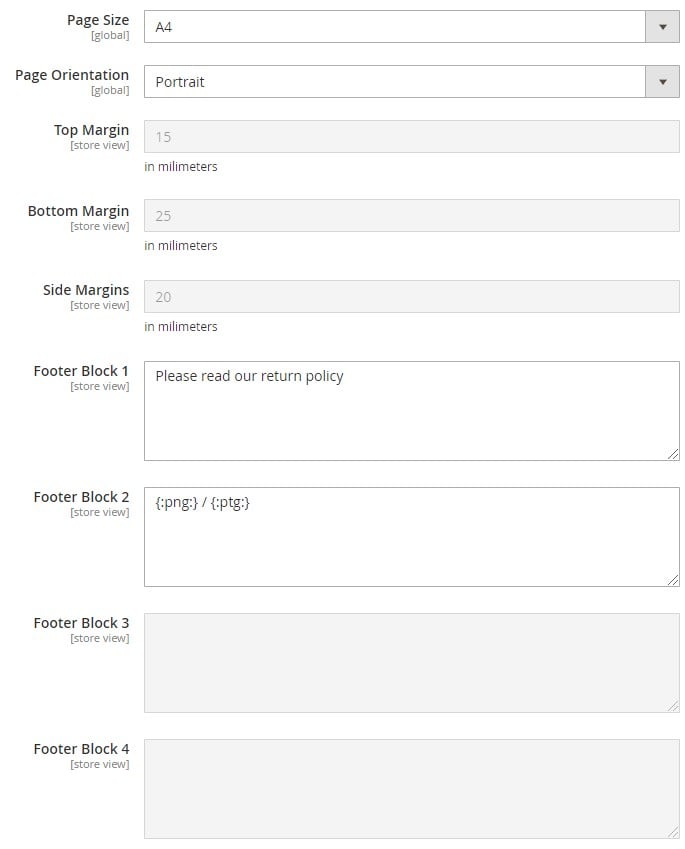
Here, you can also upload a background image, specify a store address, decide how to include order comments in pdf docs, as well as allow displaying total weight.
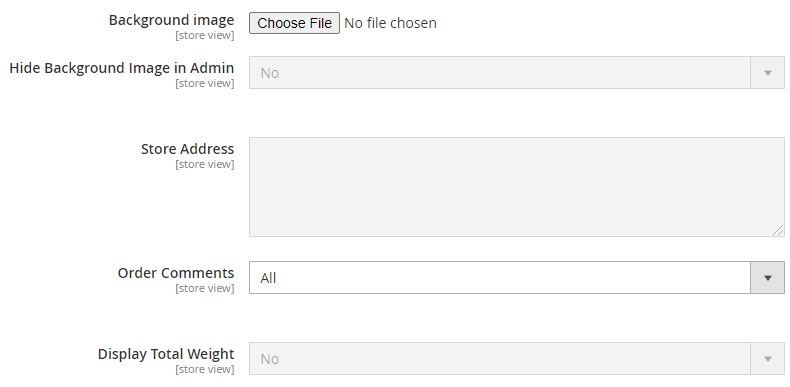
In Font and Barcode Settings, you can choose one of the available fonts or upload a custom one. Besides, you can set a base font size, select a barcode type, and allow displaying tracking numbers as barcodes.
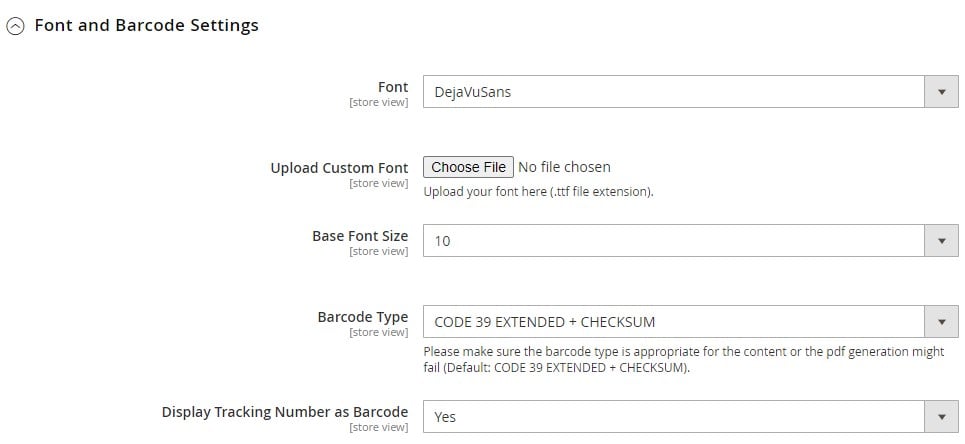
The Logo Settings subsection provides the ability to upload a logo for PDFs as well as choose its placement (left or right).
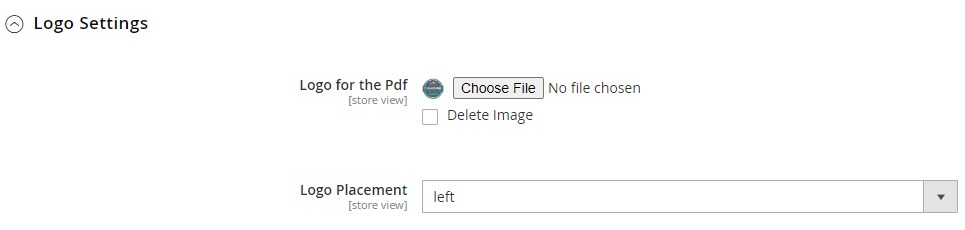
In the Miscellaneous section, you can enable/disable the following features:
- Open in Browser;
- Display Quantity as Full Number;
- Display Base and Order Currency;
- Display detailed Tax Summary;
- Default Bundle Display.
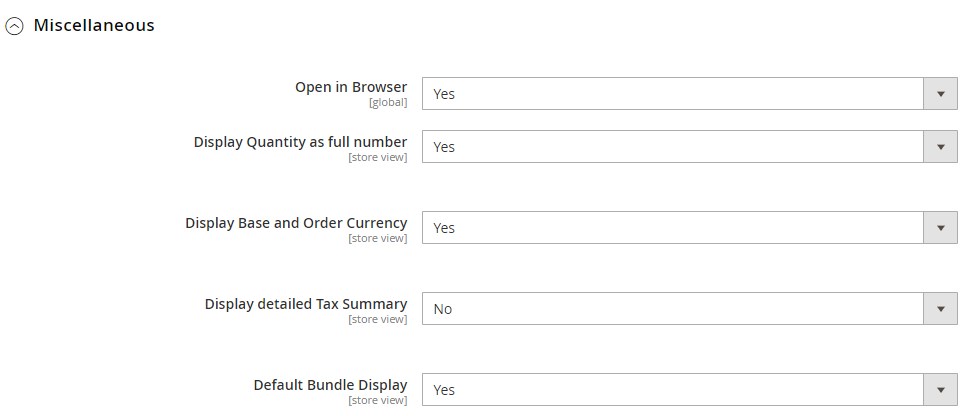
Now, let’s see how to configure order confirmations. The Fooman PDF Customizer Magento 2 extension provides the ability to set a custom title, choose what address to use (shipping, billing, or both), add columns with customizable titles, width, and alignment, and define by which column items should be sorted. Here, you can also type in a custom text, as well as a customer group-based text, that will be added to the bottom of a PDF doc and enable/disable integrated labels (shipping address, billing address, both of them, shipping address and gift message, or none).
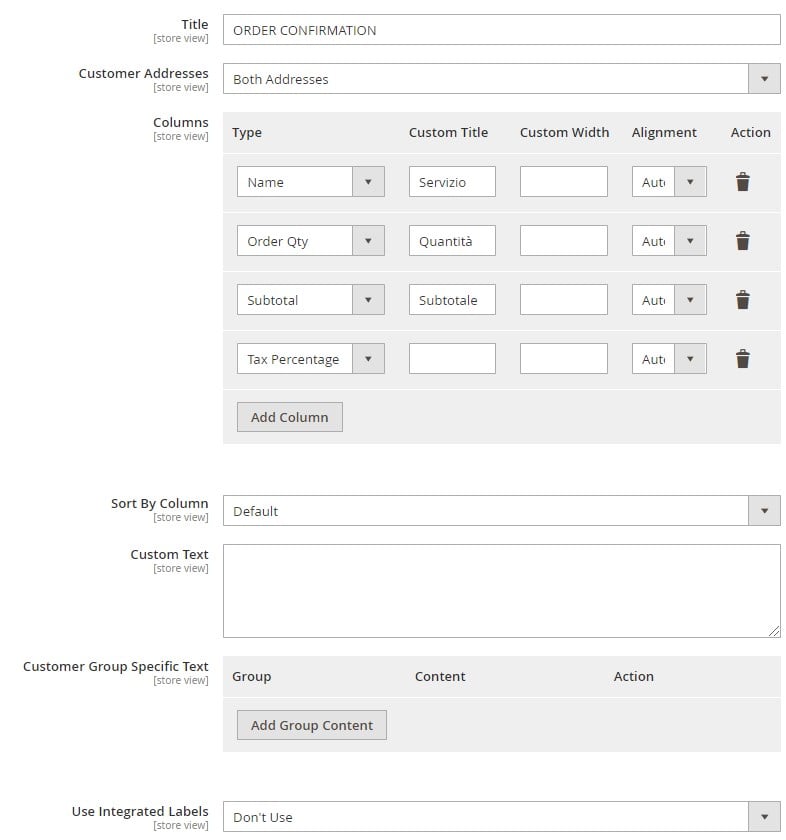
The only new option added to the Invoice section is Display Order ID in Header.
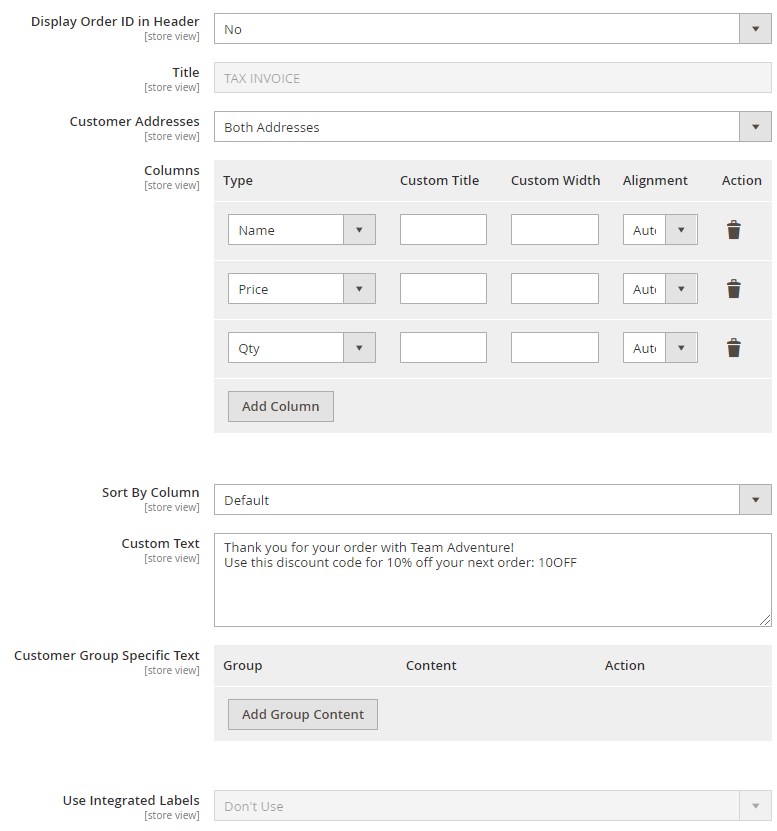
The Shipment section contains the same settings plus the Print Order as Packing Slip option.
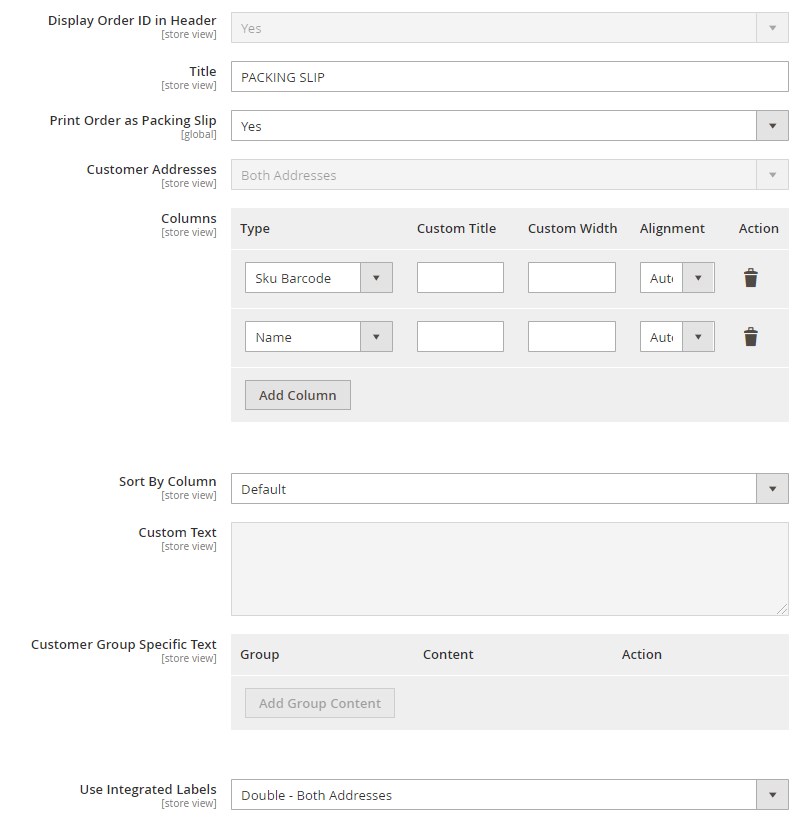
The Credit Memo section contains the same settings as Invoice.
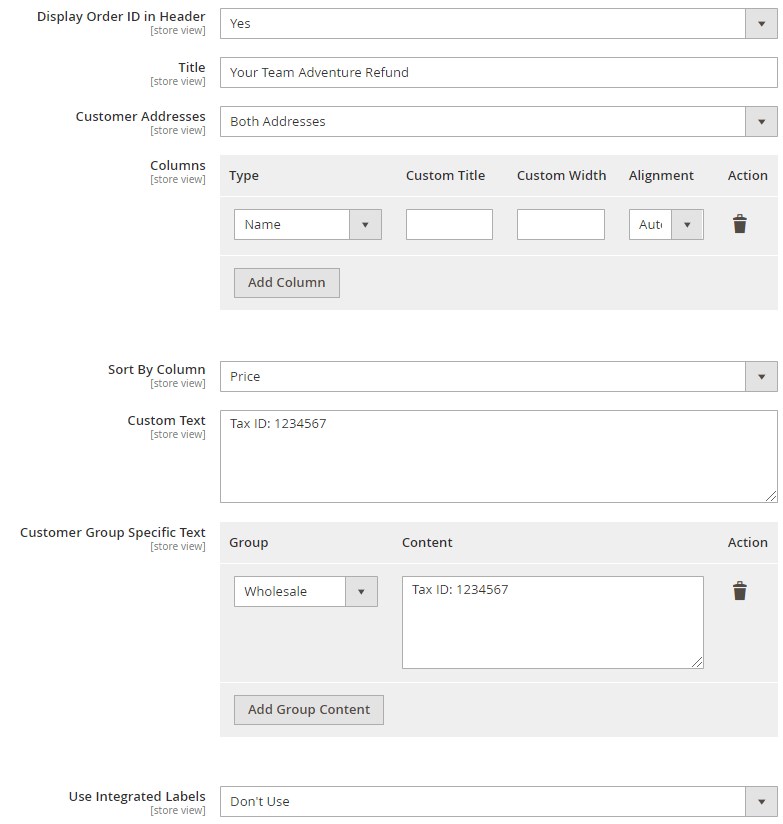
Final Words
As you can see, the Fooman PDF Customiser Magento 2 extension is extremely easy to manage. It offers a very intuitive interface where you can easily customize the appearance of your PDF documents. It is not surprising that the module became the number one solution for the whole Magento ecosystem. As for price, you can purchase Magento 2 Fooman PDF Customiser for $149, while its predecessor costs $99.







