Aheadworks Free Shipping Bar Magento 2 Extension

Most customers are more likely to make an order on an online store if it provides free shipping. It is essential to place a shipping bar on your website pages to have successful communication with potential customers since you need to inform website visitors about such possibility. This functionality certainly brings increased conversion rates and more loyal customers.
If you are looking for a simple but yet effective solution that will help to promote additional purchases, pay attention to the Aheadworks Free Shipping Bar Magento 2 extension – a part of Small Business Kit.
By installing the module, you can also significantly increase average order value. The extension enables you to display relevant messages to buyers informing them how much more they need to spend to get free shipping, which acts as a powerful incentive for additional purchases.
Below, we describe how the Aheadworks module works.

The most important thing about the Aheadworks Free Shipping Bar is that it provides fully automated price calculation to reach the free shipping goal. Besides, you get flexible cart conditions as well as segmentation based on customer groups. Furthermore, it is possible to adjust the position of the message block as well as its delay.
The extension works on home, category, product, cart, and checkout pages, so the information about free shipping will be delivered everywhere on your store. Also, depending on the cart state, you can specify different sets of free shipping banner messages. Statistics on the generated revenue are also included (the feature is coming soon).
Table of contents
Aheadworks Free Shipping Bar Magento 2 Extension Features
- Well-Aimed Messages. The Aheadworks Free Shipping Bar Magento 2 module allows you to display relevant messages depending on customer’s cart total. Thus, the extension knows how to attract attention if a cart is empty or when a few bucks are left to free shipping. Besides, you can deliver your messages in different languages due to multiple stores support.
- Variables. Due to the usage of variables, price difference to get free shipping is calculated automatically.
- Custom Design. Aheadworks Free Shipping Bar for Magento 2 allows you to fully customize the design of the bar using popular Google fonts and colors or custom CSS.
- Flexible Display Settings. The bar can be displayed nearly everywhere: on home, catalog, product, cart, and checkout pages; at page top/bottom, content top/bottom. Besides, you can customize the extension display on a store view basis.
- Backend Preview. You can quickly check how your message looks like without going to the frontend since there is a preview section in the settings.
Backend
Let’s discover how to configure the Free Shipping Bar Magento 2 extension. Go to Content -> Free Shipping Bar by Aheadworks -> Settings. All settings are divided into several groups: General, Where to Display, Content, Design, and Preview.
In the first one, you can enable/disable the module, select customer groups to which to display your free shipping messages, and specify a free shipping goal in base currency.
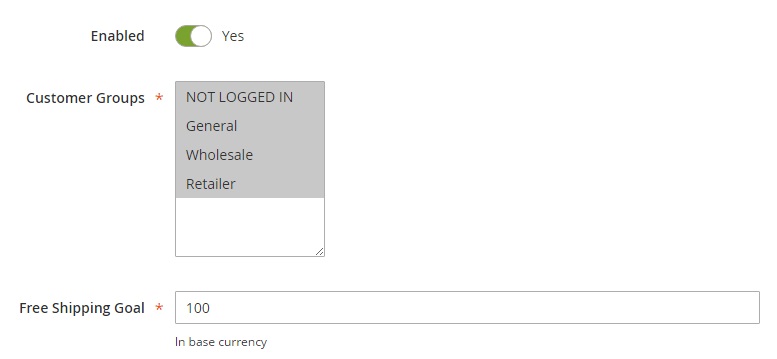
Next, there is a list of display options. Here, Aheadworks Free Shipping Bar provides the ability to select on which pages to display the module. You can choose either all possible pages or a certain one. Layout position is also configured here. Six positions are possible: page top; page top, sticky header; page bottom; page bottom, sticky footer; content top; content bottom. Besides, it is possible to specify delay time for the display (seconds after the page load).
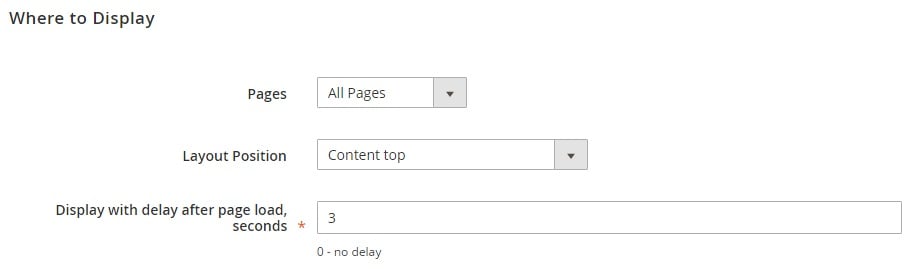
There are three sections in the Content settings: Content when cart is empty, Content when cart is not empty, and Content when goal is reached. Each section provides the ability to create a separate message for each store view. Also, note that you can use the{{ruleGoal}} variable for the empty cart message and the {{ruleGoalLeft}} variable for the message if the cart is not empty. When the goal is reached, you can inform a customer that the order will be delivered for free.
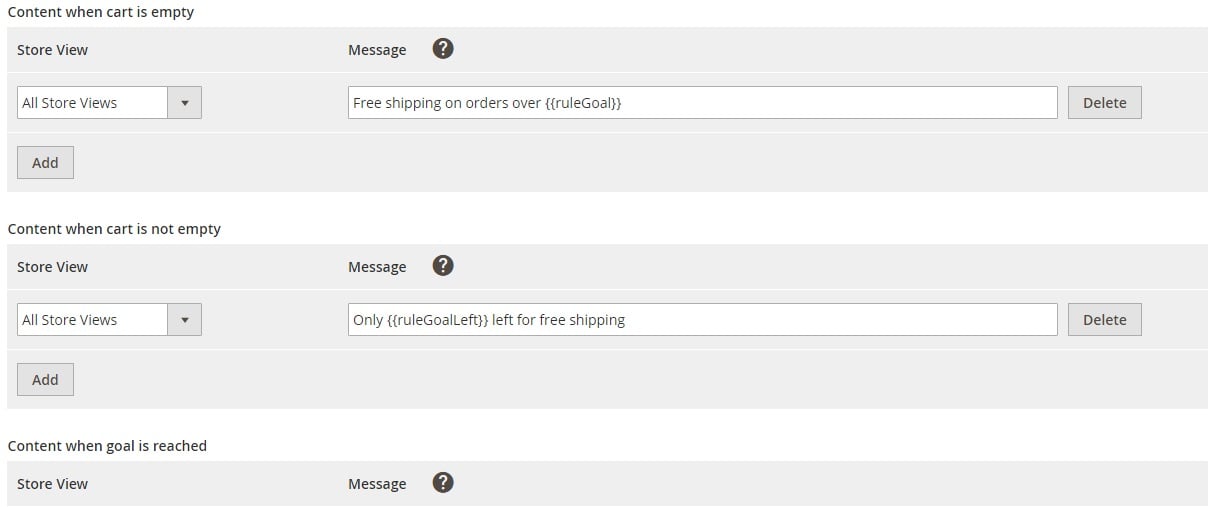
As for the Design section, it allows you to choose a font, as well as specify its size, weight, color, and goal font color. Besides, you can select a background color, and text align. If these settings are not enough, there is a field for custom CSS.
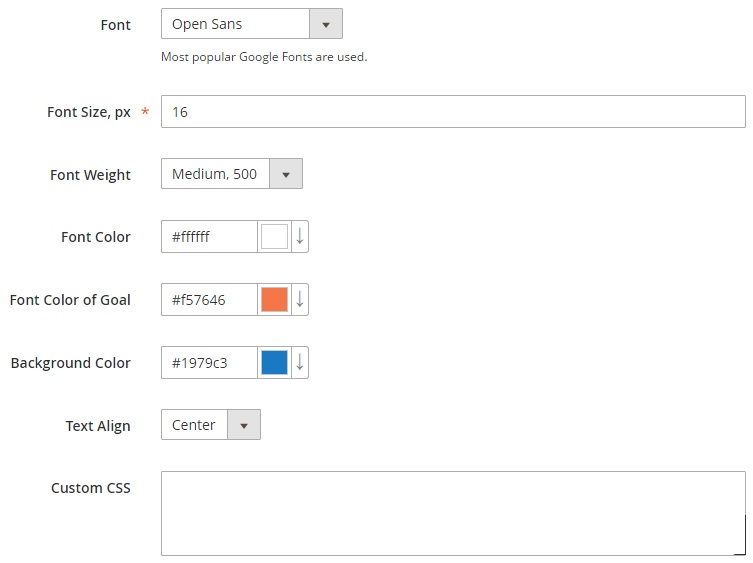
Below is the Preview section that shows all your design customizations.
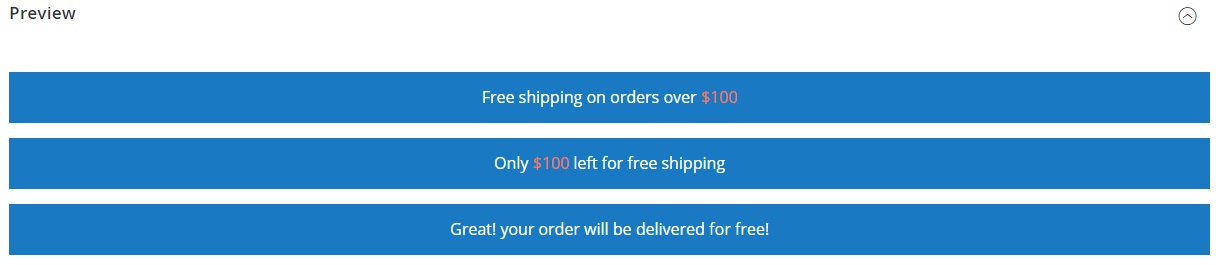
Frontend
As for the frontend appearance, the Free Shipping Bar Magento 2 module by Aheadworks has the following appearance on a product page if your cart is empty:
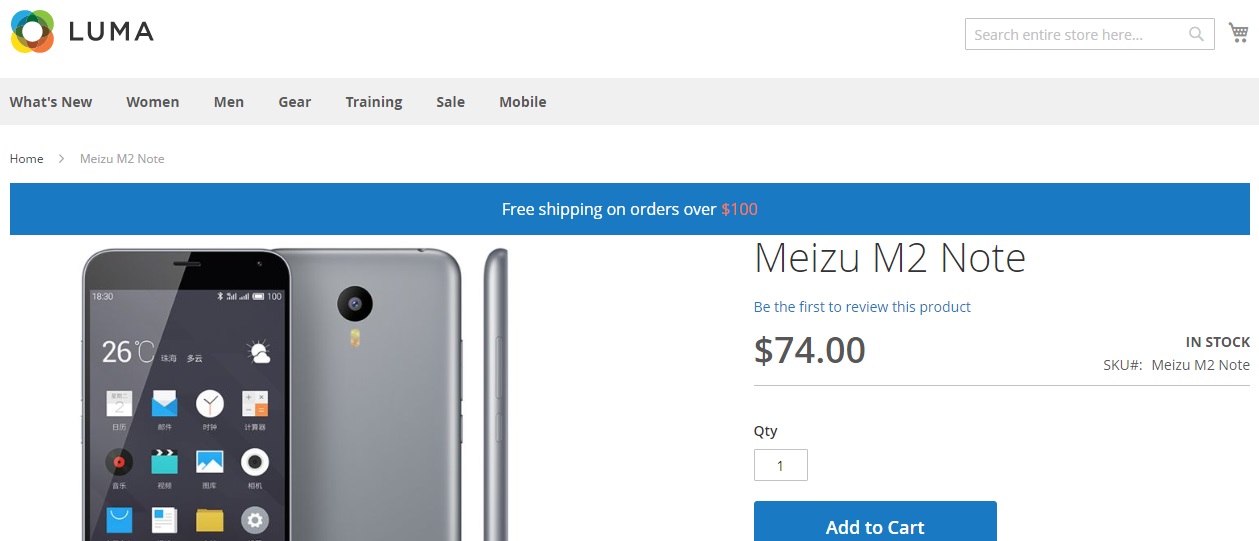
Add a product to cart, and you will get the following message:
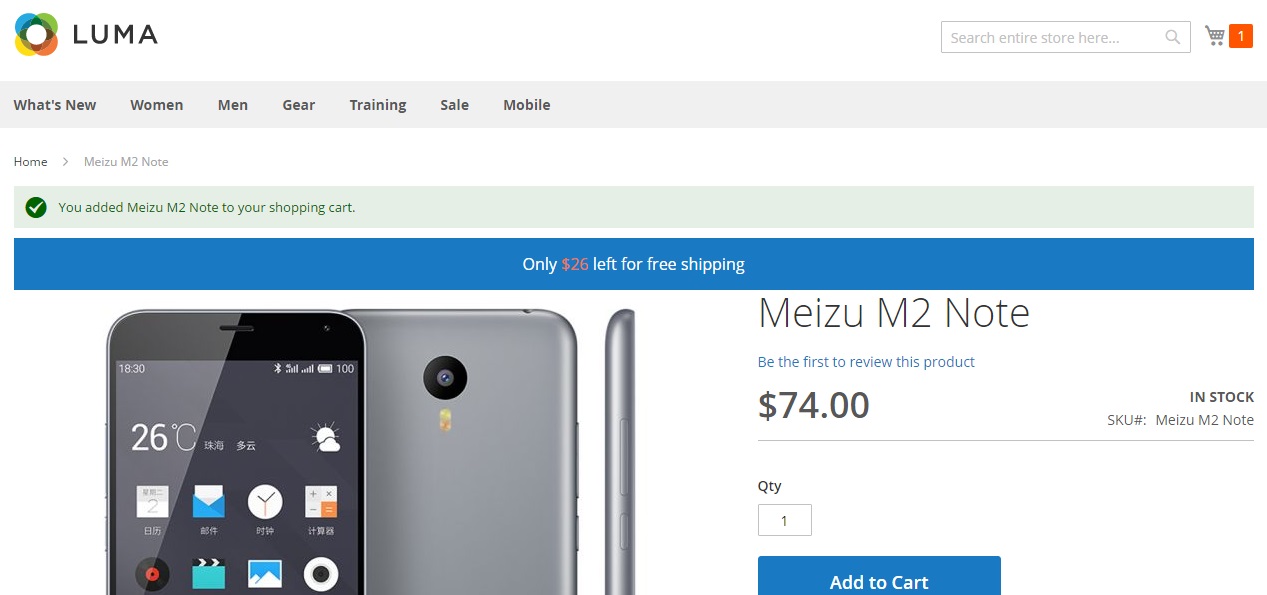
After reaching the pre-set amount allowing to get a free shipping bonus, another a success custom message is displayed:
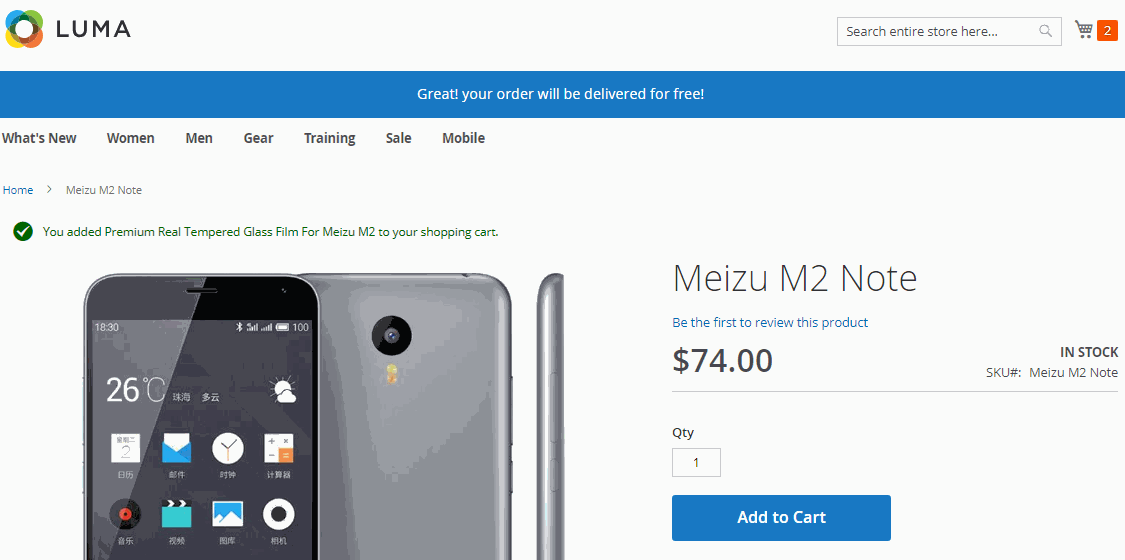
Final Words
Free Shipping Bar for Magento 2 has lots of advantages. First of all, it is extremely easy to use – we’ve just made sure of it. Next, it is necessary to recollect the flexibility of the module: multi-store support, various display options, customizable design, and the ability to preview changes right in the settings. Finally, we can emphasize the effectiveness of the Aheadworks Free Shipping Bar Magento 2 module since everyone loves free delivery. As for the extension’s price, it is just $79 – an extremely low price for the Aheadworks modules.









