Magento 2 Custom Order Number by Mageplaza

Typically, with any online store, store owners may have various difficulties when managing the order system. Especially if you are using Magento 2 store platform, the order increment ID begins to run from 000000001 by a-9 digit number, which causes the ineffective management of stock.
Thus, you will want to change this number structure for the order number and other sales documents. Magento 2 itself cannot help you achieve it; you will need to have a tool that allows you.
Mageplaza Customer Order Number module is exactly what store admins need. This plugin helps facilitate the order ID system and improve sales management consequently.

Table of contents
Why Custom Order Number is a must-have extension for Magento stores?
Flexible to customize order numbers
Mageplaza Customer Order Number allows admins to change the order number partner in the backend more efficiently by using syntax. In the Patterns, store managers can create the order number flexibly for their purpose. It will prevent customers and other rivals from exploiting the store’s information and help shop admins manage the order number system effectively.
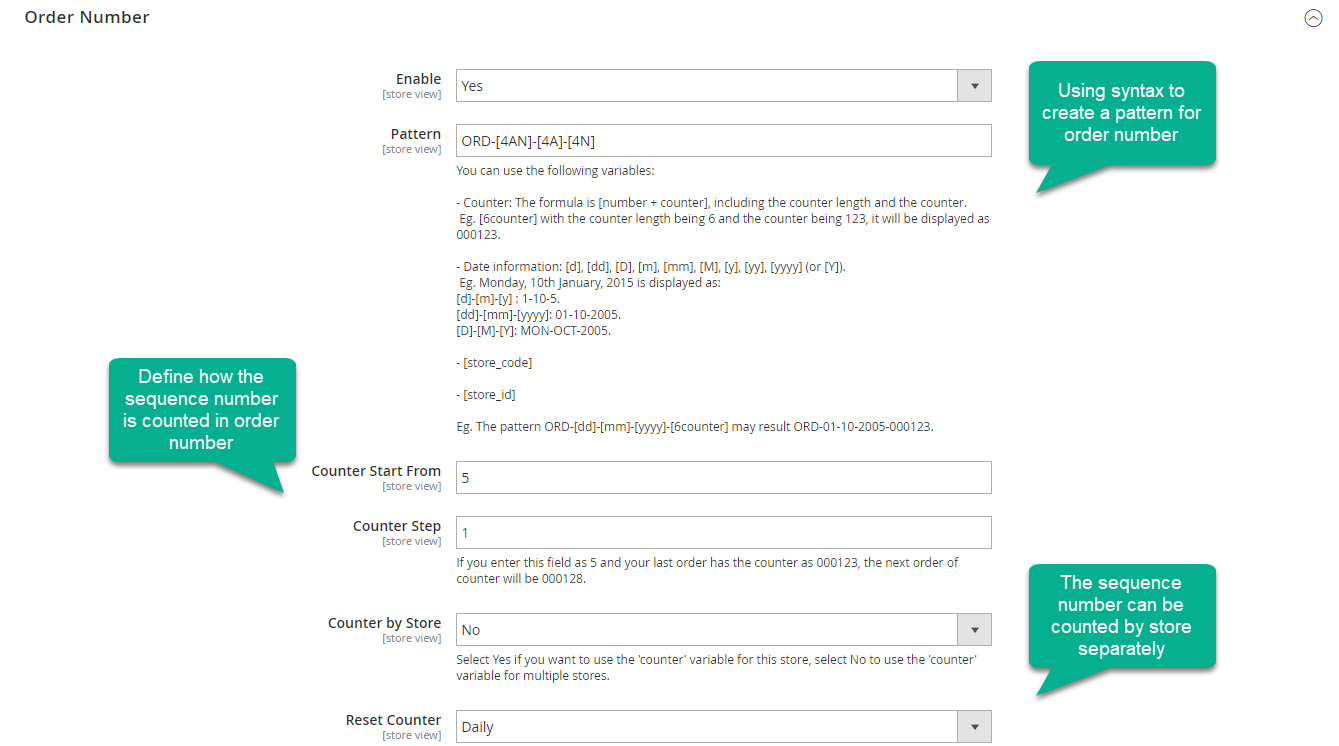
Admins can interpret the order number with specific syntax that they add while the code does not value anyone apart from the owners.
For example, the format of the order ID can be ORD-[store-id]-[dd][mm][yyyy]-[3counter]. When the order ID appears ORD-03-15102020-001, merchants will instantly understand that this order is created on October 15th, 2020, at store 3. This brief information will help admins save time by capturing the critical data before reading the order in detail.
Easily keep track of orders based on order numbers
Business doers can create the structure of invoice numbers and other billing documents to match the specific order number. This function helps them track all the related billing documents effectively while supervising a considerable amount of orders. Store admins do not need to memorize or look at every order to search for orders’ information. They only need to find the code and look further for the details of the order.
Admins can replace the prefix of the invoice or other documents with a different string and keep the rest of the pattern unchanged.
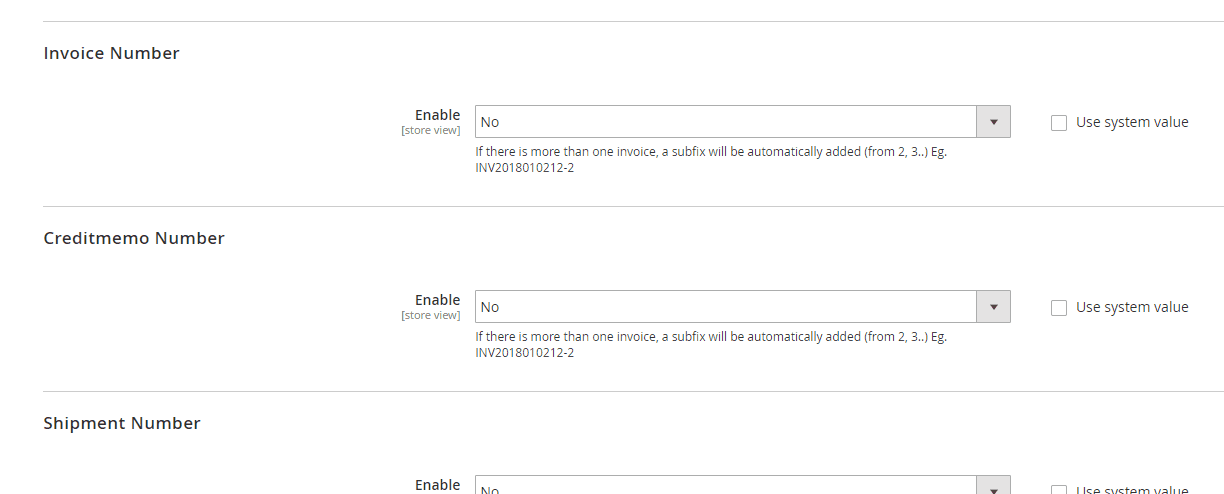
Protect your business data
Allowing store managers to set up the order number starting from the appropriate number will help protect internal business data. Nowadays, shoppers always want to purchase in a popular and reliable store. For the newly established stores, they do not want to show the order number like 001. Showing the number of clients through the order numbers may cause the cancellation of purchase due to the lack of trust from shoppers.
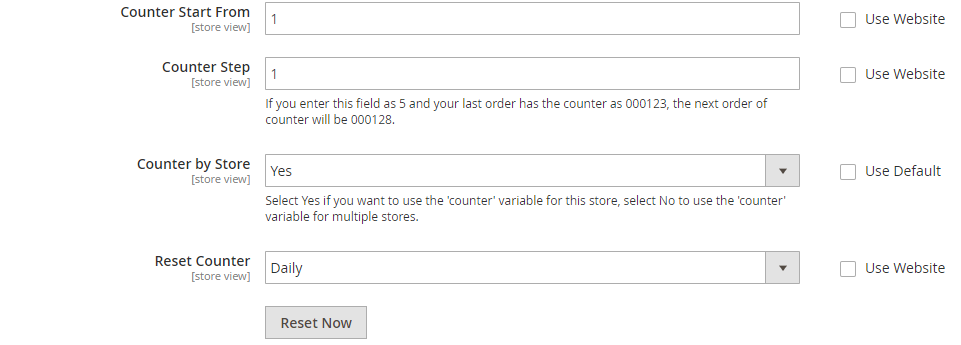
Besides, the rivals will base the order number’s change to estimate your store’s development in a specific period. If your shop works well, they can copy your marketing strategy. Otherwise, if your store performance is not good enough, they can dominate the market and attract your customers.
Extra features
Limit order number padding
Mageplaza Customer Order Number module allows admins to define the format number in the billing document. Thus, the padding of the number string can be restricted to a certain length.
Set the counter by store
Admin can set the counter separately by store; the sequence number will increase by counter step in each store independently.
Reset the counter
With a simple click, store managers can easily reset the counter in the backend. It will start again from the initial counter setting.
Customize by syntax
The structure of the order numbers can be modified effectively by using syntax. For instance, you can set for the pattern: ORD-[4AN]-[4A]-[4N]-[6counter]-[storecode]-[storeID]-[yy]-[mm]-[dd]-[orderID]
Modify order number prefix
Admins are able to change the prefix of the pattern to create new other billing documents while keeping the rest of the structure the same as the order number.
Backend
General configuration
From the admin panel, admin can go to Store -> Settings -> Configuration -> Mageplaza Extensions -> Customer Order Number and choose General Configuration.
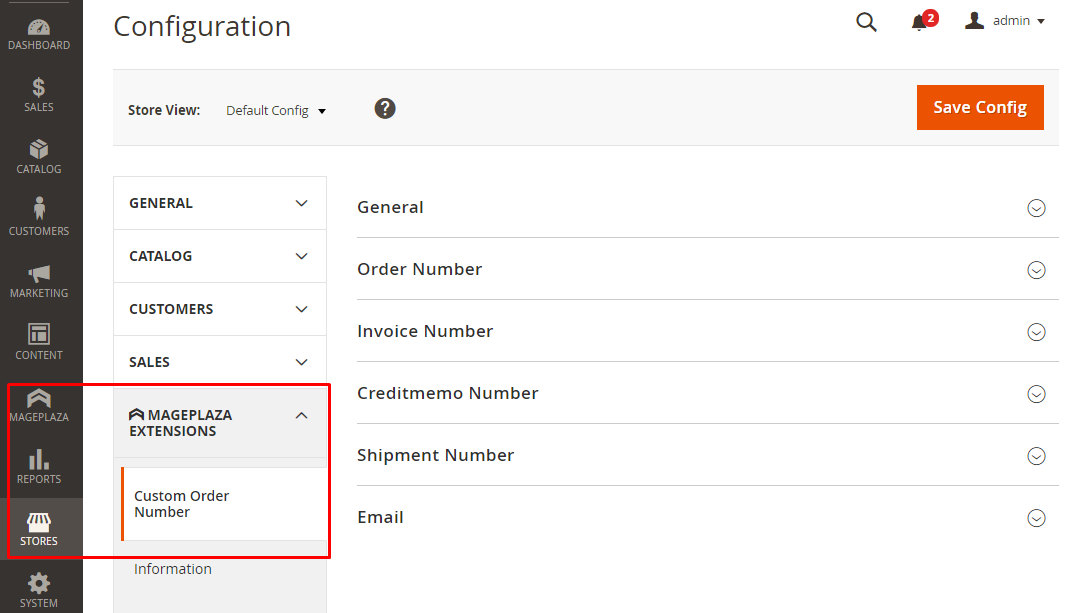
By choosing Yes in the General section, Enable field, Mageplaza Custom Order Number will be turned on in your site.
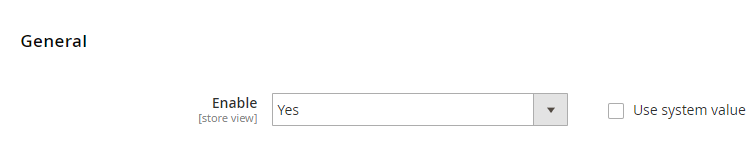
Order Number Configuration
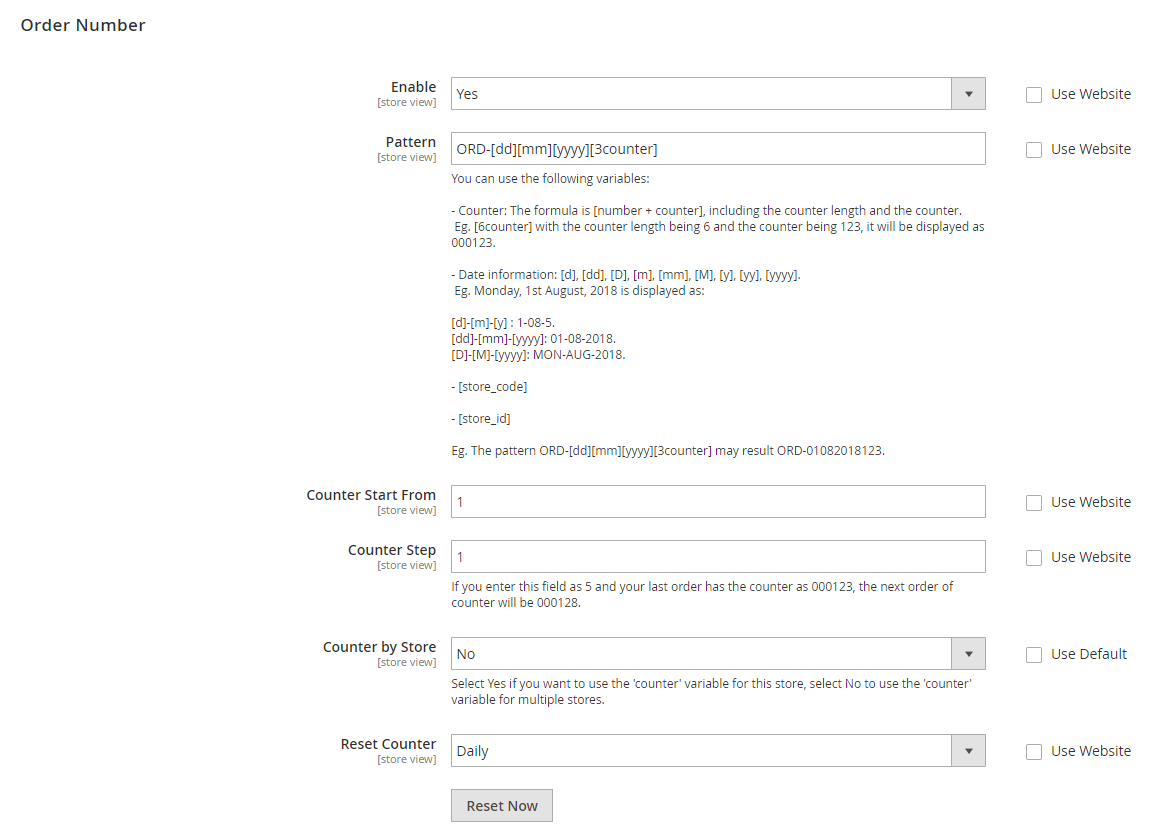
By selecting Yes, admin allows enabling the configuration of changing the ID of the order. Then, they can enter the format of the order number that they want into the Pattern field.
This supports specific variables such as [store_id], [yy], [mm], [dd], [2N], [2counter], [4AN], [4A], [4N], [store_code], [y], [yyy], [M], [D], [m], [d]. If the format is out of these variables, the order ID will be shown under the text.
If admins use the variable [counter], they need to enter the Counter Start From and Counter Step. The order ID of the next order will begin with the number entered in the Counter Start From, and it will increase numerically based on the Counter by Step field.
By choosing Yes in the Counter by Store, the order ID of different stores will be increased separately based on each store’s configuration. Otherwise, if the admin chooses No, the other store’s order ID will be merged and increased in succession based on the main website’s configuration.
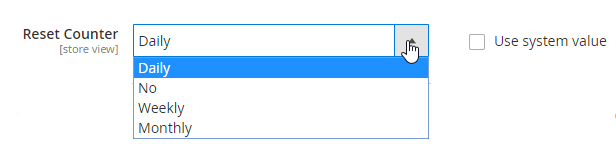
Admin can choose if they want to reset the counter, and there are three ways for them to select, which are Daily, Weekly, and Monthly.
Invoice number Configuration
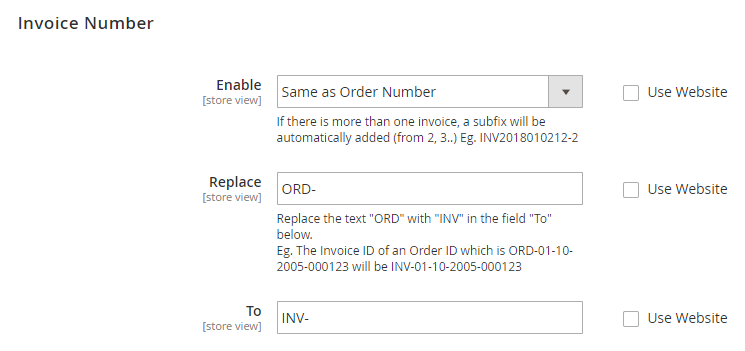
By selecting the Same as Order Number, admins can control the order ID as well as other billing documents effectively. You can enter the prefix characters that you want to change in the To field. It will replace the value in the Replace field.
For instance, you can replace the characters ORD- by the INV- for the corresponding invoice number.
If you do not want to replace the prefix and keep the other unchanged, you can design the invoice number by choosing Yes in the Enable field.
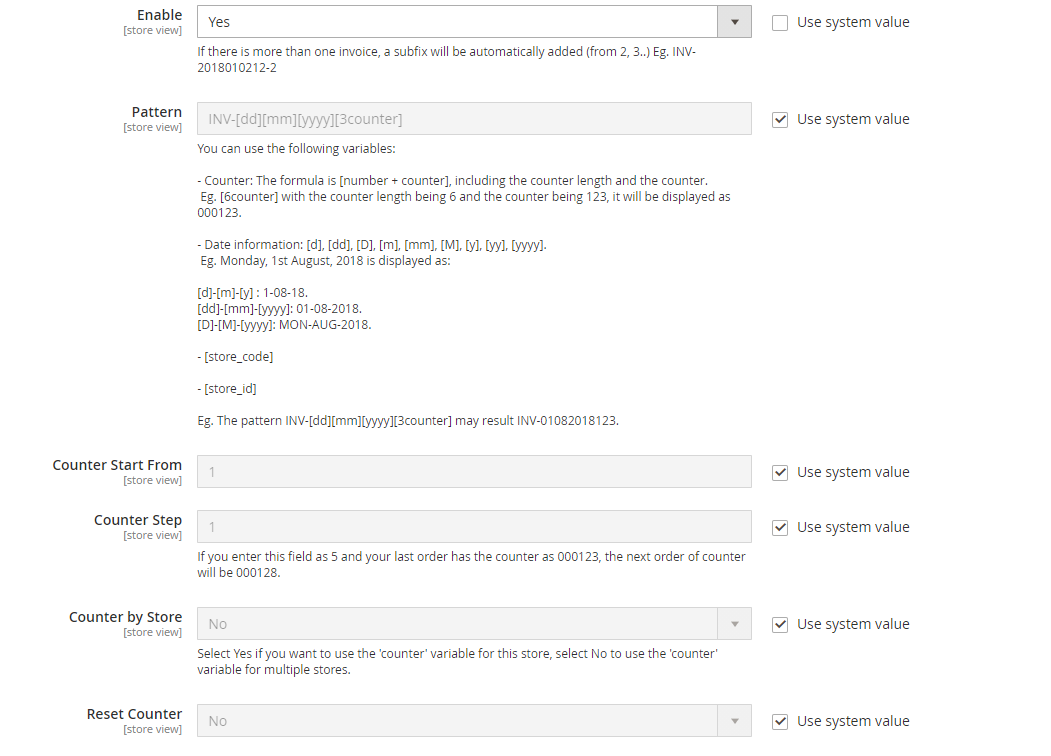
Then, you can create a new invoice number with all the steps like the order number.
Credit Memo configuration
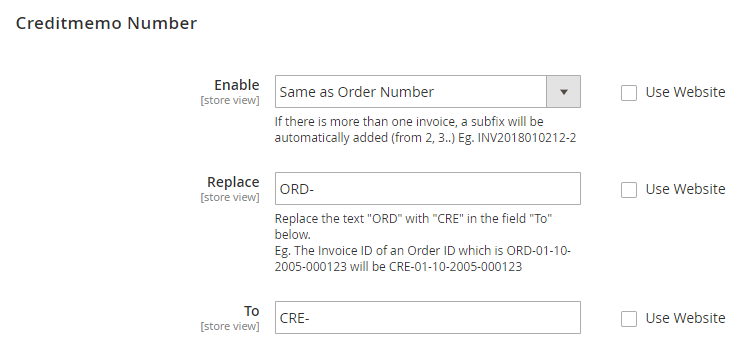
Admins can choose the same pattern of the order number for the credit memo; just change the prefix by selecting the Same as Order Number field in the Enable section. Then, they can replace specific characters with what they want.
If they want to have a different credit memo pattern, you can create the new one by selecting Yes in the Enable section.
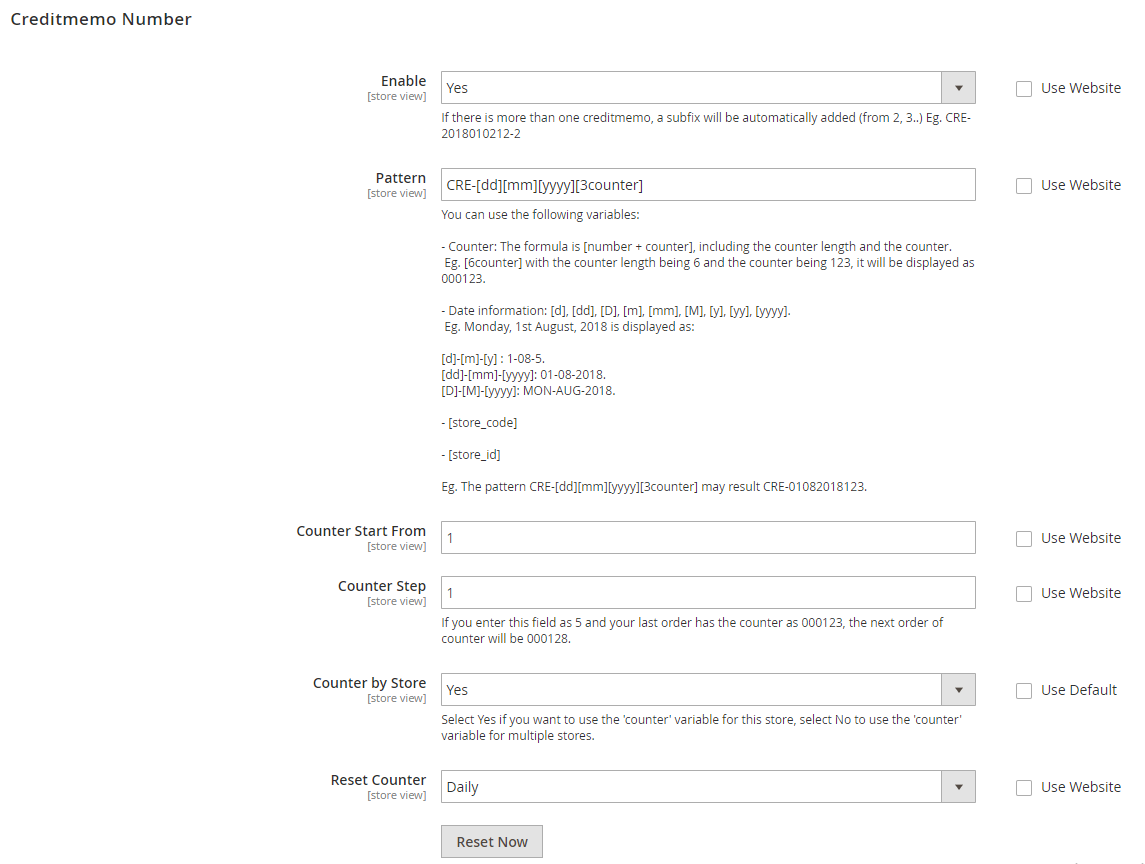
The set up is the same as the order number configuration. Admins can customize the pattern that they want and enter the counter start from and counter step.
Shipment Number configuration
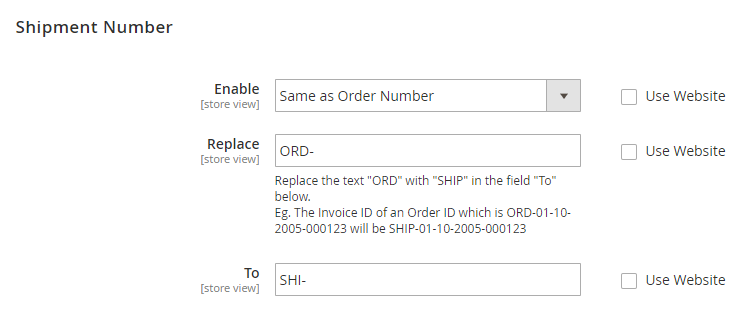
Shipment Number also has specific fields for store admins to select if they want to change the prefix and keep the rest field the same as the order number. Admins need to enter the information in three fields: Enable with the Same as Order Number option, Replace, and To.
By choosing the Yes option, store managers are able to create the Shipment Number as they wish.
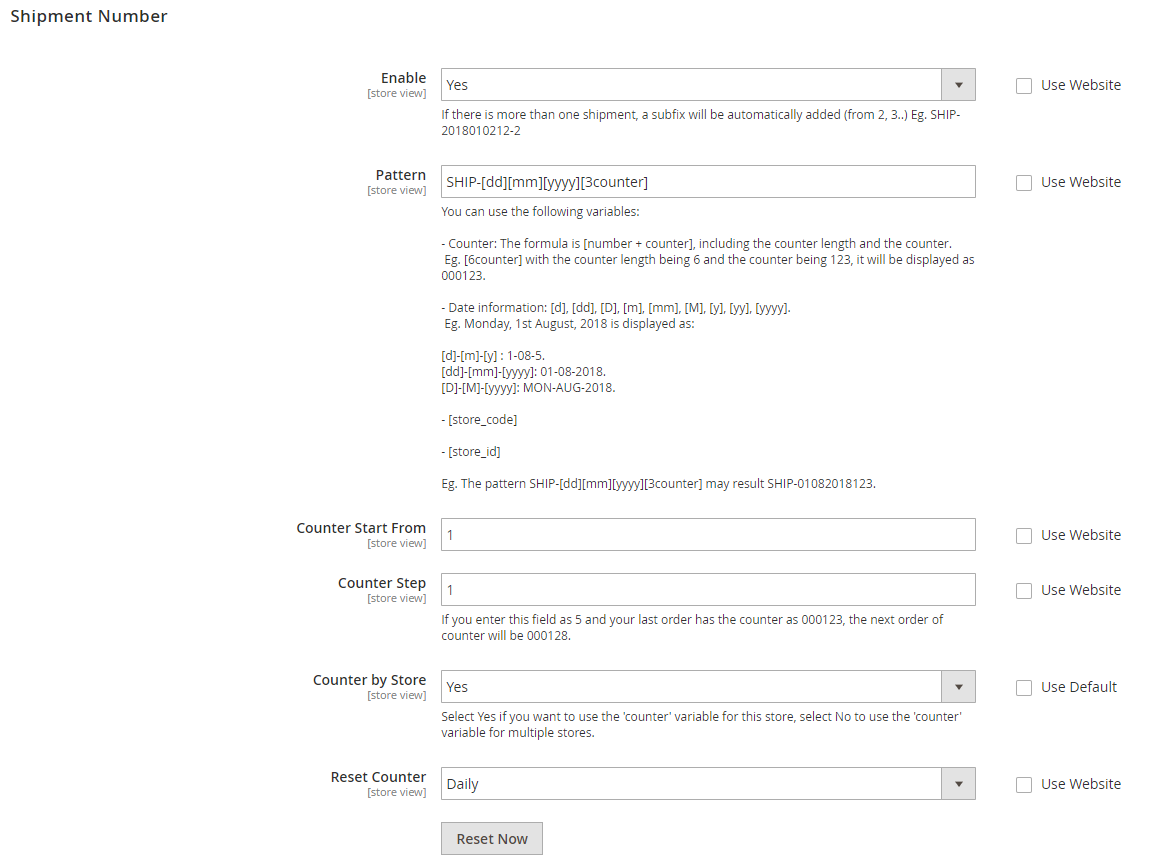
Mail setting
In the backend configuration, admins can to the path Store -> Setting -> Configuration -> Mageplaza Extensions -> Customer Order Number and choose Email section.
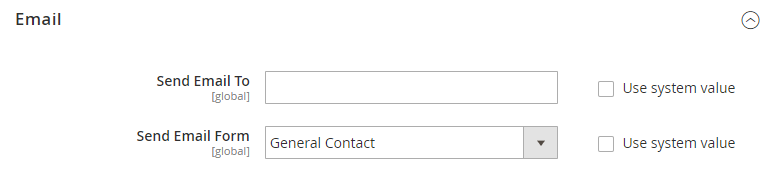
In the Send Email To, store managers can enter the email address to send the notification, while in the Send Email Form, they can choose the sender email notification.
How does it display?
Display on the frontend
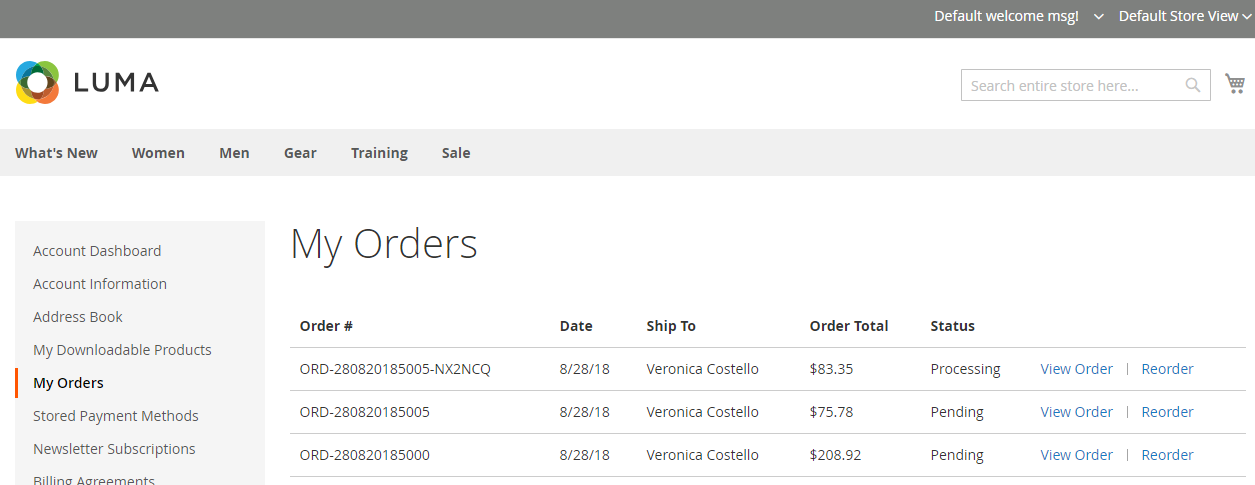
Display in the backend
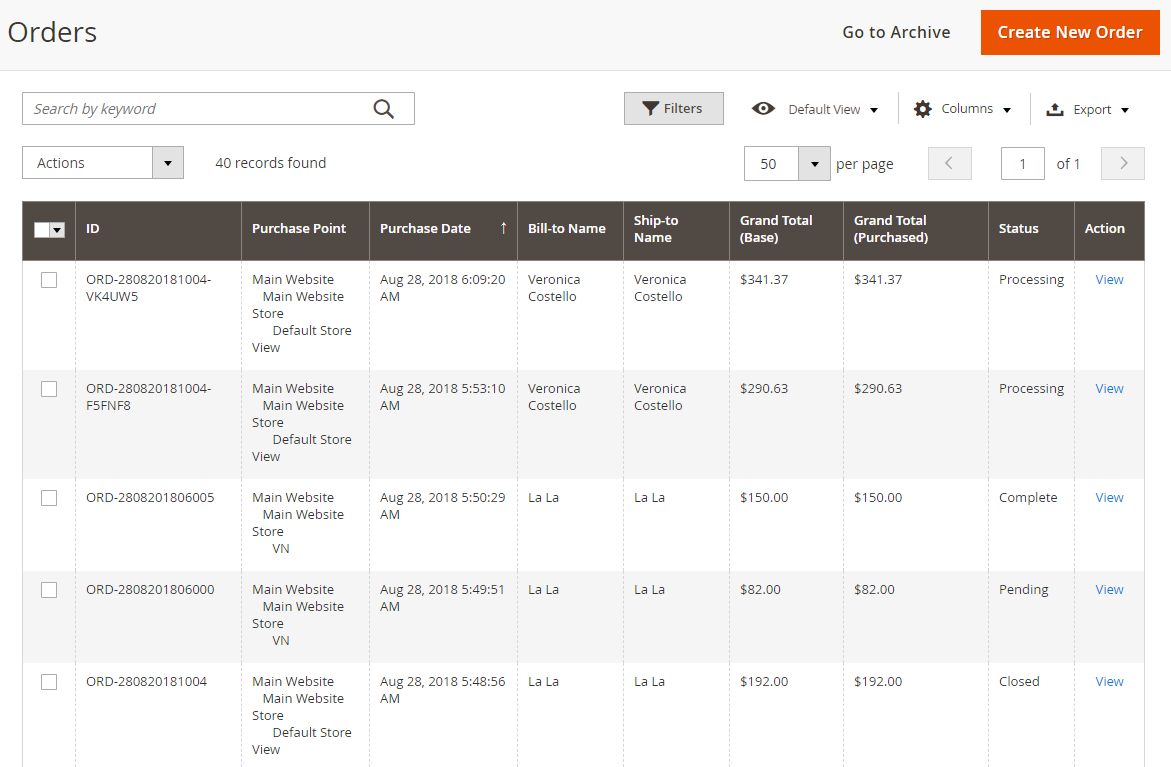
Display in the thank you page

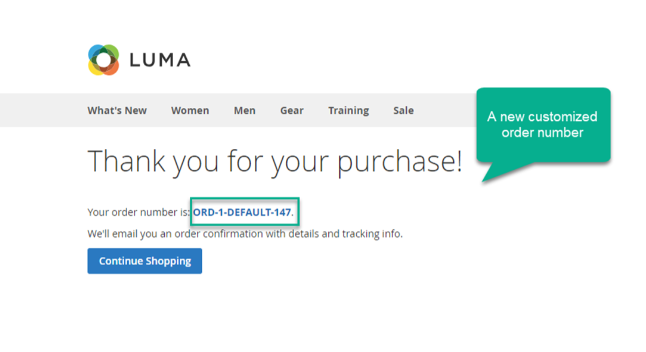
Summary
To sum up, the Mageplaza Custom Order Number extension is a useful tool that every single store needs to manage the order numbers and other billing documents systems effectively. By enhancing the order number system, store owners can protect their own business data and professionally show the number in customers’ eyes.
DISCOUNT: Use coupon code FIREBEAR to receive a 10% discount when purchasing.









