Magento 2 RMA Extension by Aheadworks
We have already gathered all the best RMA Magento 2 extensions here: The Best RMA Magento 2 Extensions. Appropriate Magento 1 modules can be found in this post: The Best RMA Magento Extensions. Today, it is time to explore Magento 2 RMA by Aheadworks – the extension that is mentioned in both digests. Below, we recollect its core features and describe the module’s backend and frontend functionality. If you want to master all RMA aspects within your store with the help of a single solution, you have come to the right place.

Table of contents
Magento 2 RMA Extension: Features
- User-friendly RMA requests;
- Intuitive submission form;
- Support for guest orders;
- Two-way notifications;
- Step by step RMA processing in the backend;
- Custom fields in request form;
- RMA requests creation in the backend;
- Returns section added to the Order View page;
- Canned responses;
- Extensive configuration settings;
- Responsive design;
- Magento 1 to Magento 2 migration tool;
- RMA auto-approval.
The Aheadworks Magento 2 RMA module provides both customers and online store admins will straightforward and user-friendly process for managing RMA requests. The extension offers an intuitive submission form for convenient RMA request creation. Even guest requests are possible with this RMA tool. The module has a separate store page for providing this opportunity. Due to the two-way notification system, both your admins and customers will always know about any changes: each RMA step is marked by a status change that can be supported by optional notifications.
It is also necessary to mention that Magento 2 RMA extension adds custom fields to a request creation form, so you can easily get business- or product-specific information. Note that there is even a direct customer-to-administrator communication area in each RMA request tab!
The RMA extension enables Magento admins to create and manage new return requests in the backend. All the details related to a request can be viewed on the order view page. Furthermore, you can create canned responses for sending quick messages to customers during the RMA process.
As for general settings, they provide the ability to specify the return period as well as set up other various parameters. You can even insert CMS blocks at different stages of request submission.
Another great feature of the Aheadworks RMA module is its responsive design, making RMA request forms look great on any device and screen. Besides, you can use the extension’s migration tool to quickly transfer data from the Magento 1 RMA tool to Magento 2.
As you can see, the Aheadworks RMA extension brings ecommerce merchants full control over return merchandise authorization, making each step of return requests processing straightforward and easier to manage. Moreover, you can significantly save your time using the RMA auto-approval option.
Magento 2 RMA Extension: Backend
Aheadworks RMA settings are available under Sales -> RMA by Aheadworks.
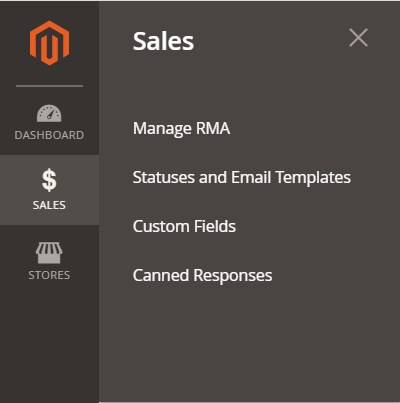
The Manage RMA grid supports advanced filtering (10 filters are available under the appropriate tab) and sorting (click on each column name, and you will rearrange the order of requests) options. It consists of 11 columns that can be rearranged (you can drag each column) or hidden (use the Columns menu drop-down). It is also possible to display columns with custom fields (we will have a closer look at this function further below). The list of columns available by default includes:
- Request #;
- Order #;
- Payment Method;
- Customer;
- Product(s);
- Last Reply by;
- Status;
- Store;
- Updated At;
- Created At;
- Action.
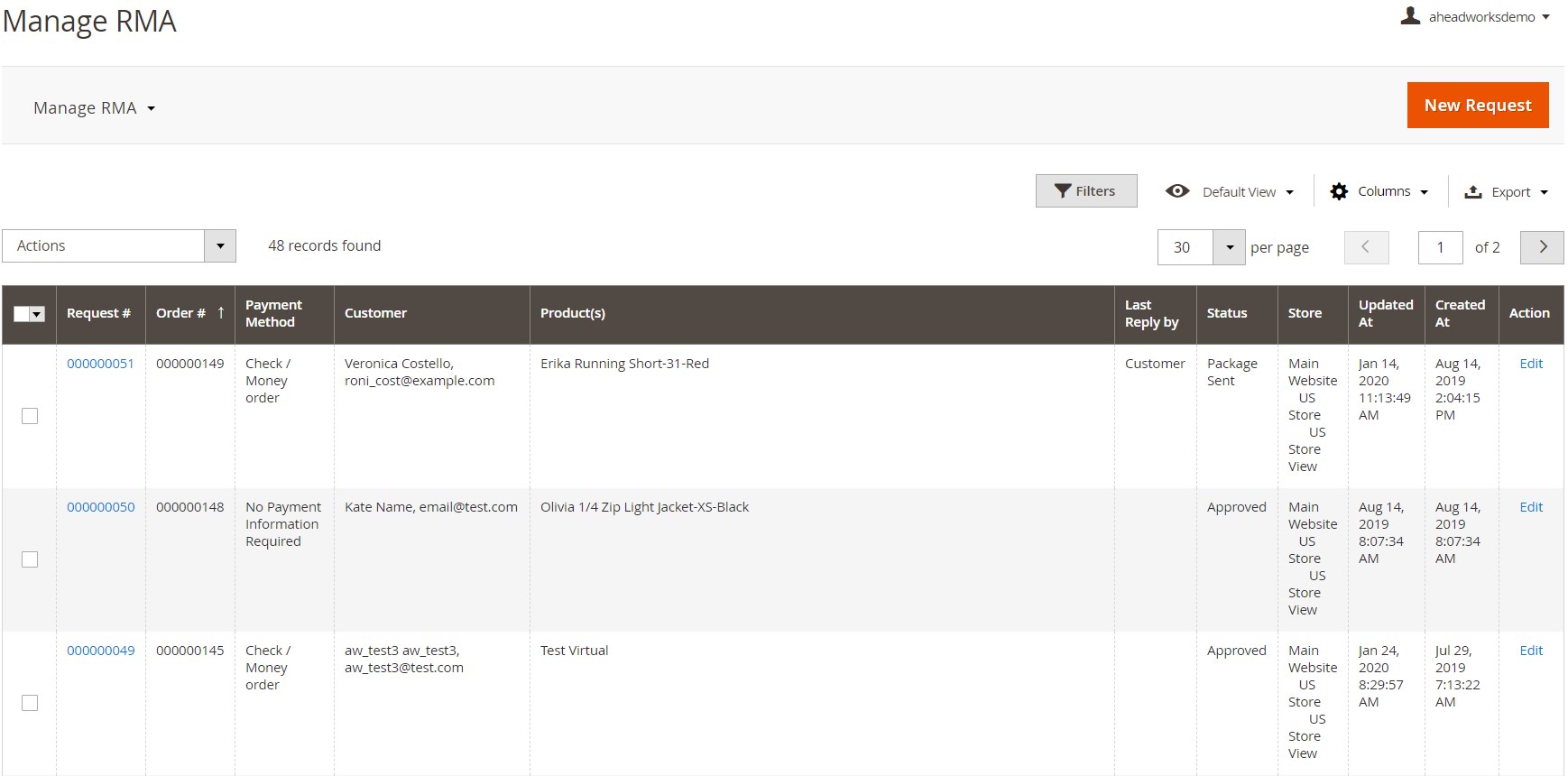
To manage a particular request, click on its number or “Edit” in the Action column. The Manage Request screen contains 4 tabs: General Information, Products, Customer Information, and Rma History (conversation between your customer and administrator).
In the General Information tab, you can view the following information: status, last update, order number, resolution, and package condition.

In the Products tab provided by the Magento 2 RMA extension, you can see the name of a product, its SKU, price, quantity to be returned, quantity in stock, total paid, and reason of RMA.
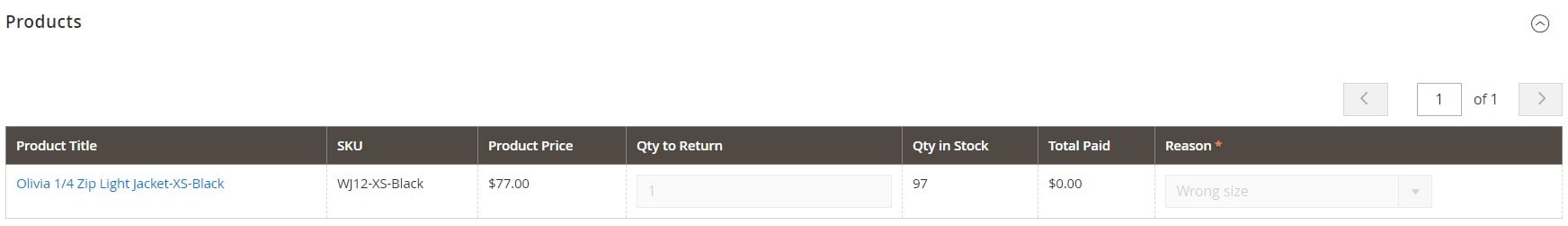
The tab with customer data illustrates a customer name, email, shipping address, and group, shows the date when he or she became a customer of your Magento website, and displays the total purchase amount of previous orders and their number.

In the Rma History tab, you can use a text field to write messages to your customers (Reply) or admins (Internal Note) and attach files to your message. It is possible to pick a canned response from pre-configured options. If you install the Aheadworks Coupon Code Generator extension, you will also be able to generate coupon codes and send them to customers.
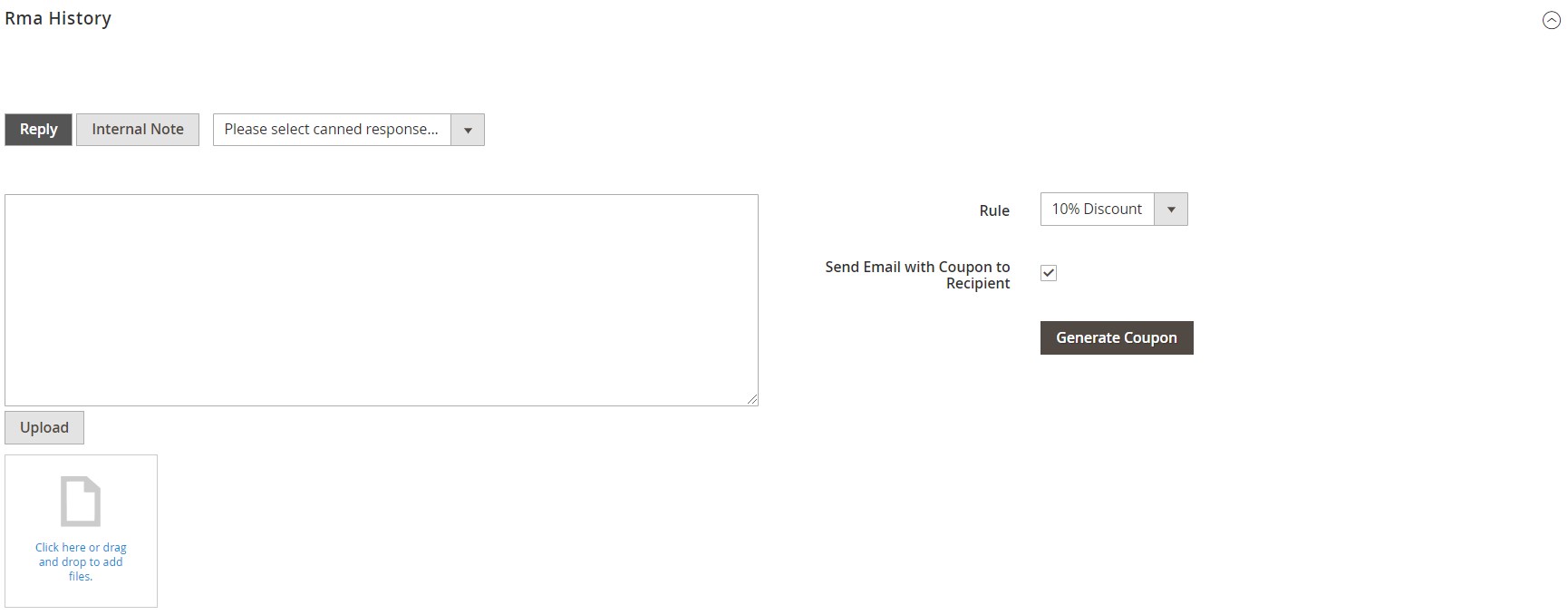
On the Statuses and Email Templates screen of the Magento 2 RMA extension, you will find a grid that consists of 5 columns: ID, Name, Email to Customer, Email to Admin, Message to Request Thread, Enabled, and Sort Order. Available statuses are: Pending Approval, Approved, Package Sent, Package Received, Issue Refund, Closed, and Canceled.
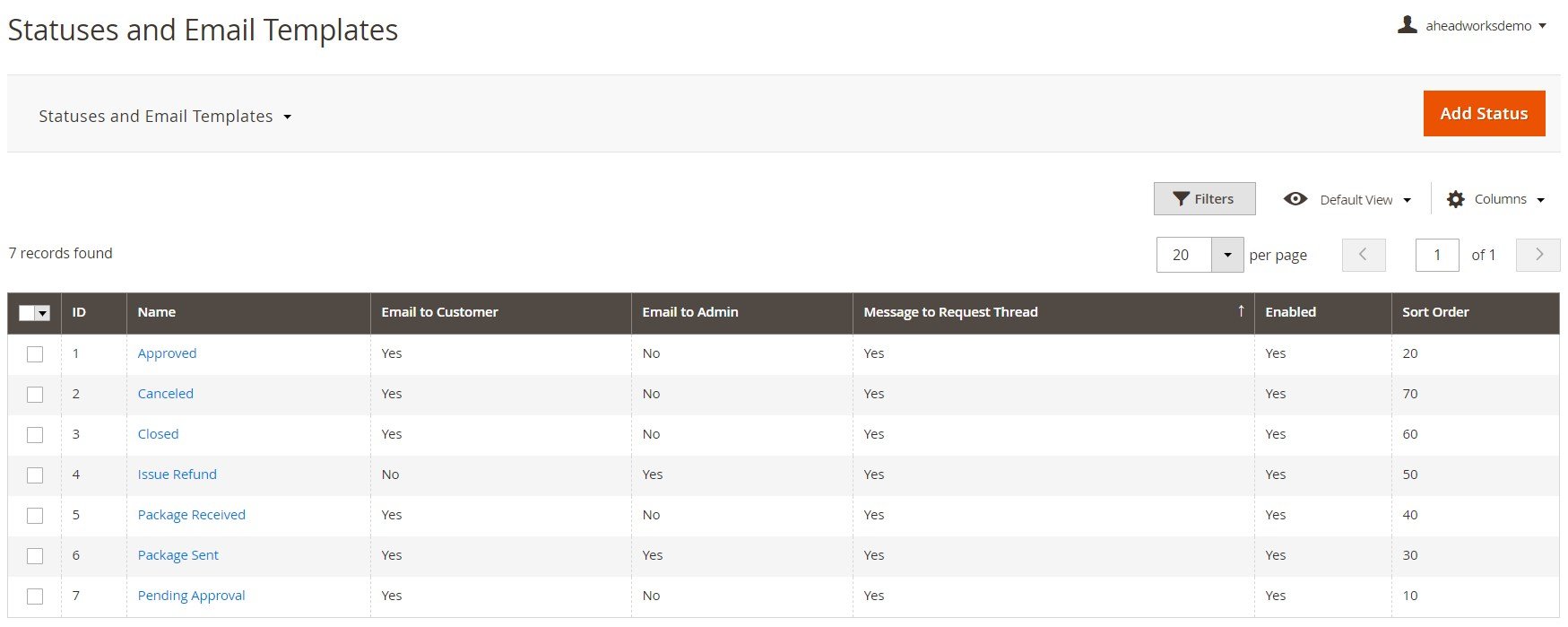
Each status page is divided into 3 sections: General Information, Frontend Labels, and Templates. The first section shows the status name, whether it is enabled or disabled, and sort order. The second section is used for specifying the name of the status that will be displayed for various store views.
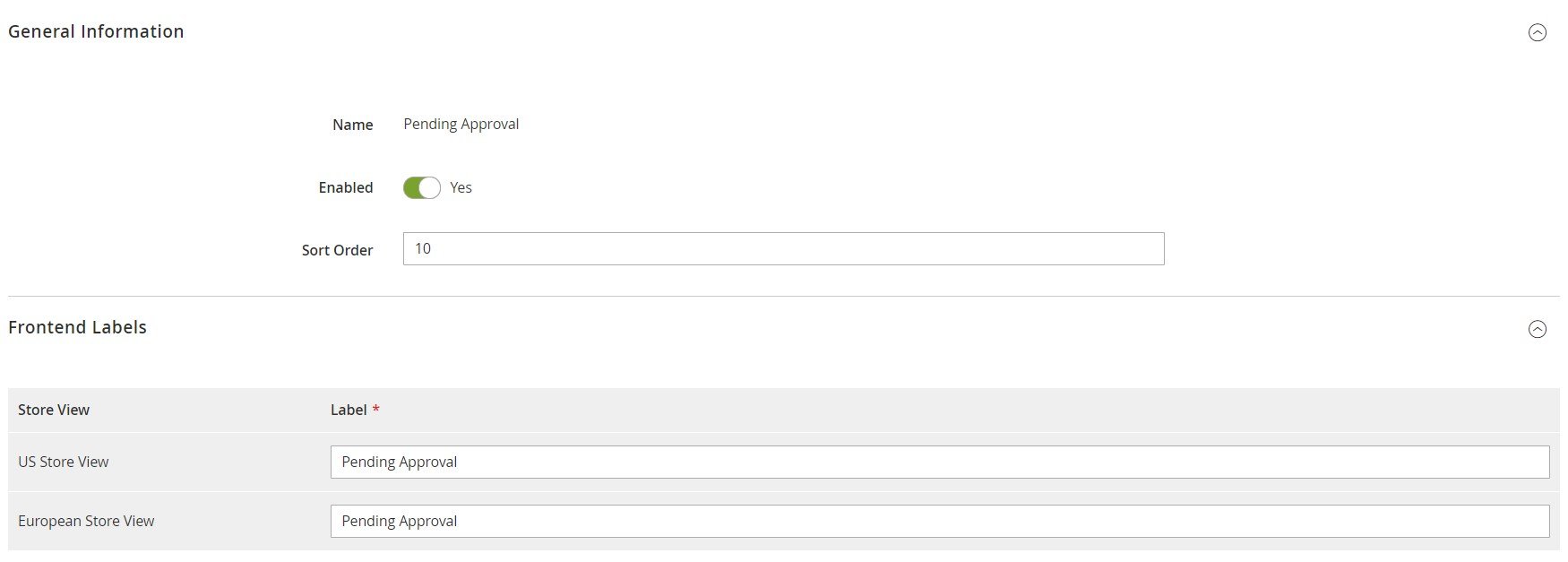
The Templates section lets you activate/deactivate email notifications for customers and admins and choose email templates for each group of recipients. Besides, you can enable/disable and specify a message to the request thread here.
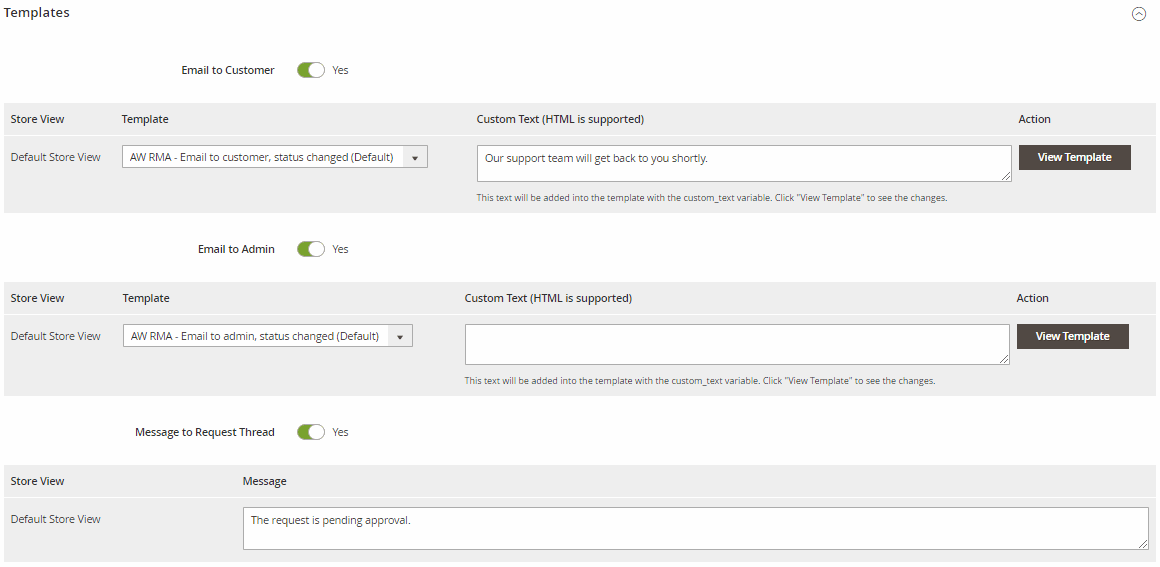
As for custom fields, in case of the Magento 2 RMA extension, they are listed in a compact grid consisting of 6 columns: ID, Name, Field Type, Refers To, Websites, and Enabled.
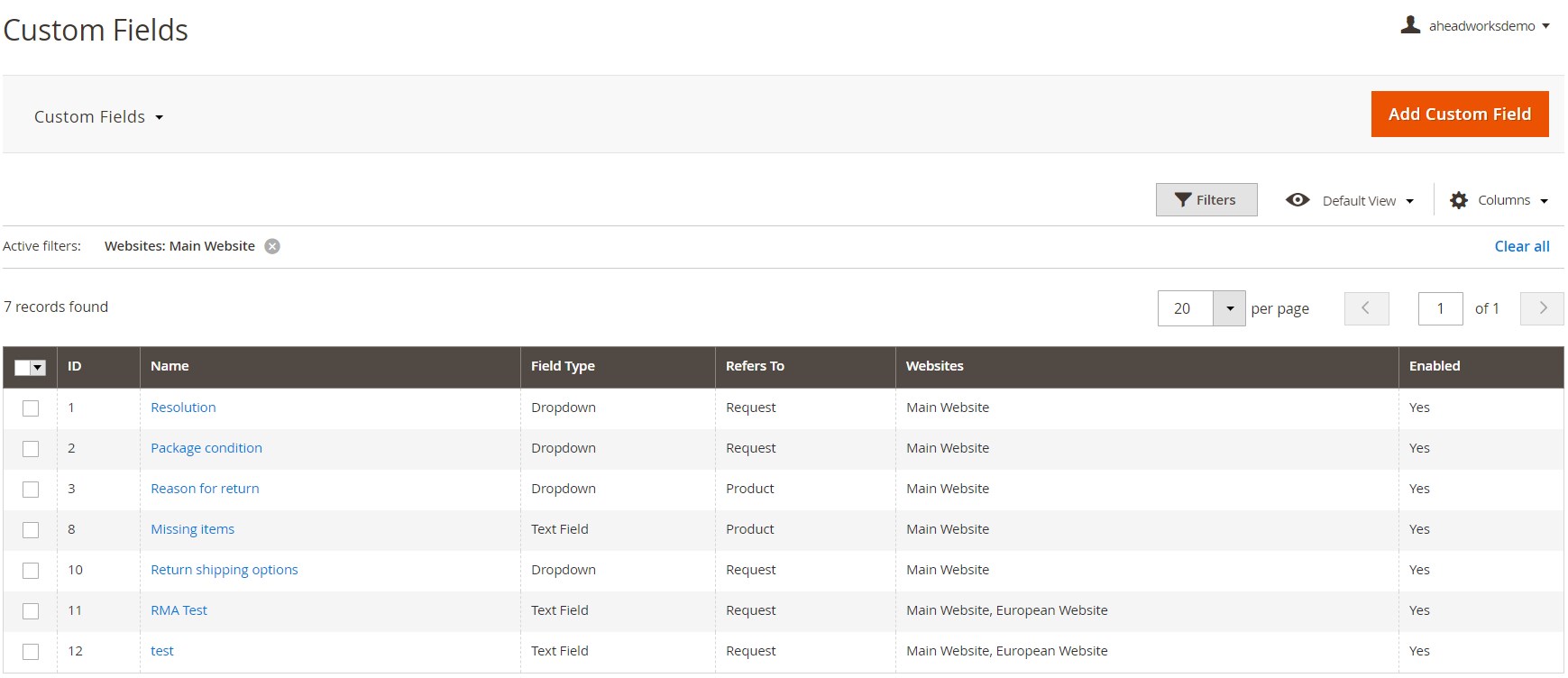
Each new custom field contains the following options: Name (the name of the custom field), Enabled (active status), Field Type (Text Field, Text Area, Dropdown, Multiselect), Refers To (Request or Product), Admin Can Edit On (a few available statuses).
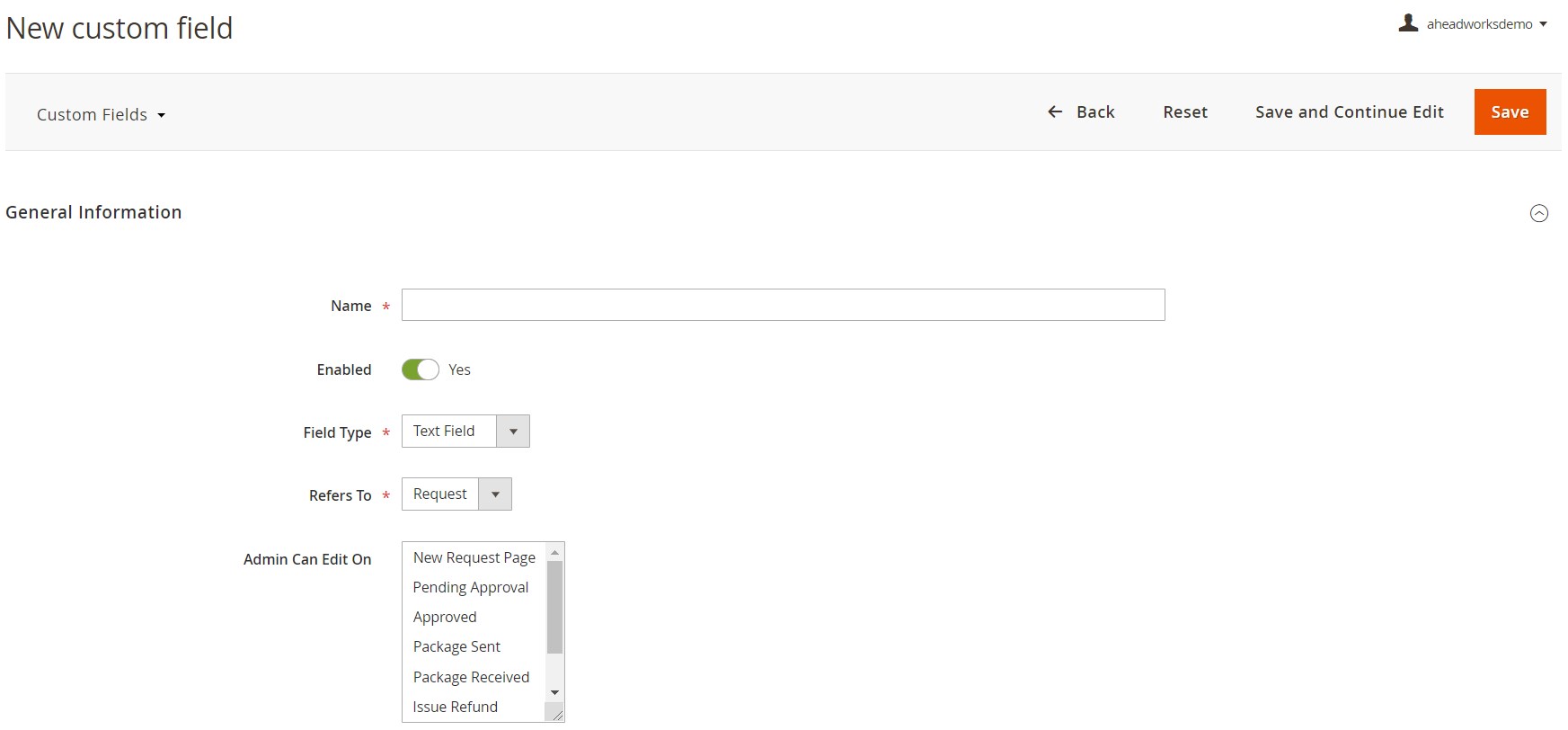
Next, you should select available status conditions for the ‘Customer Can View On’ and ‘Customer Can Edit On’ settings.

Other General Information settings are: Required Field (specify whether it should be required or not), Display on Shipping Label (Yes/No), Display on Websites (choose store view).

Next, it is necessary to specify Frontend Labels:
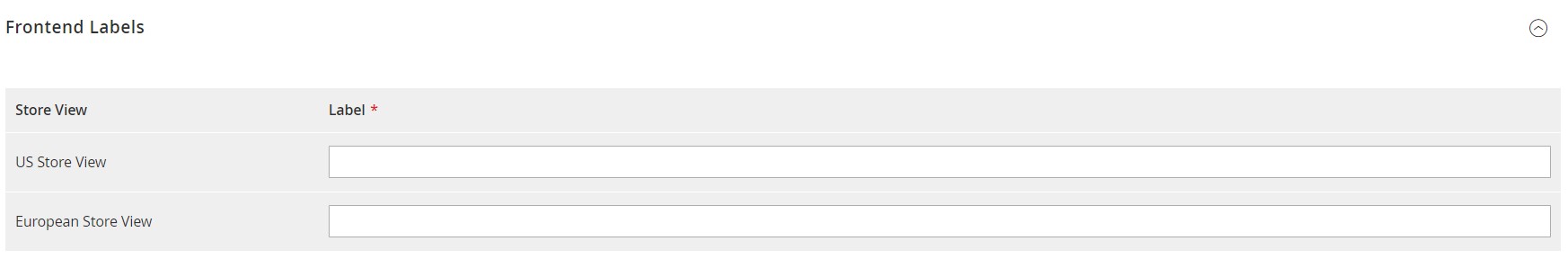
The Aheadworks RMA extension also allows creating canned responses that can be managed in the relevant grid. The grid consists of 6 columns: ID, Title, Status, Created, Modified, and Action (Edit or Delete).
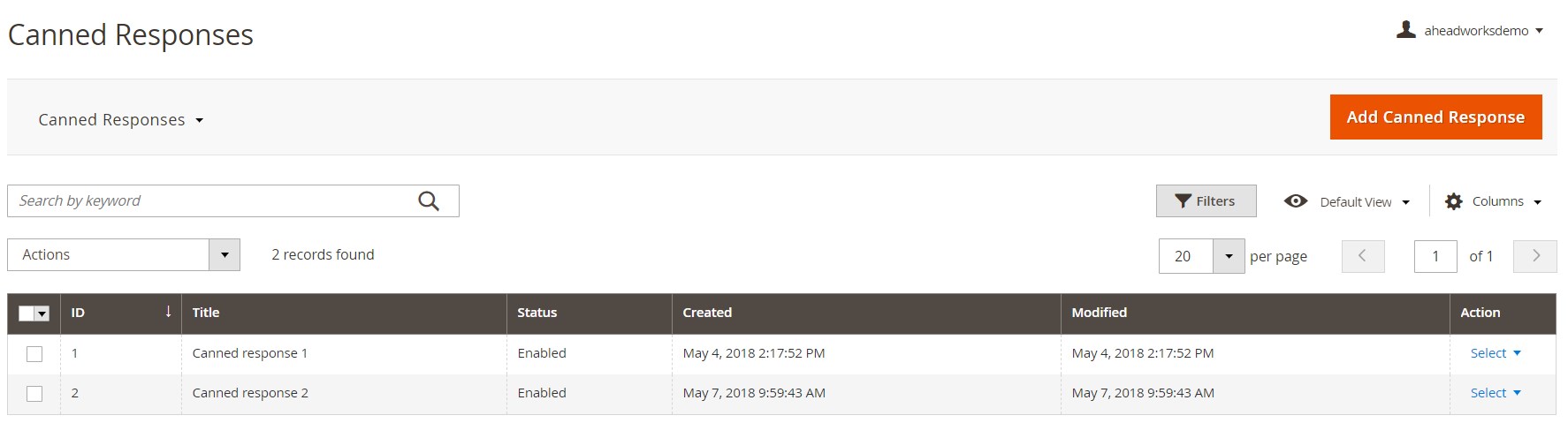
When adding a new canned response, you will need to enable it and create its title and content per each store view.
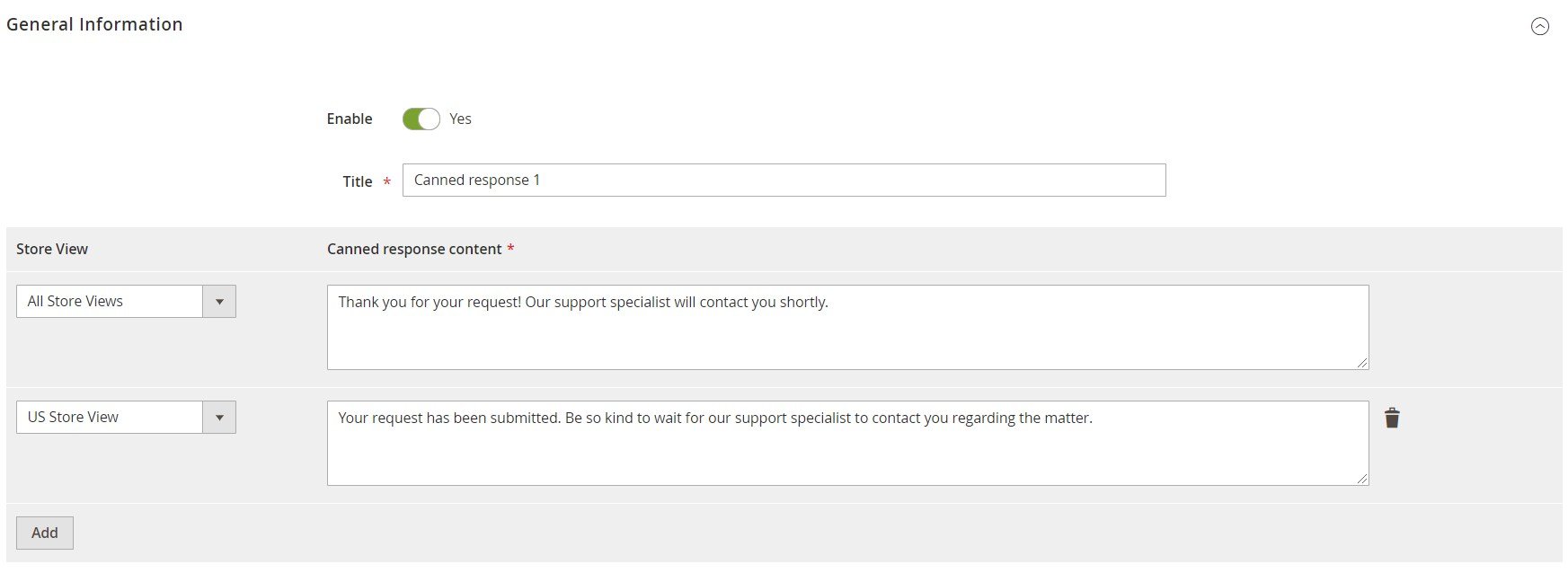
As for the Magento 2 module’s general settings, they are divided into 5 sections: General, RMA text blocks and Policy, Contacts, Email Notifications, and File Attachments.
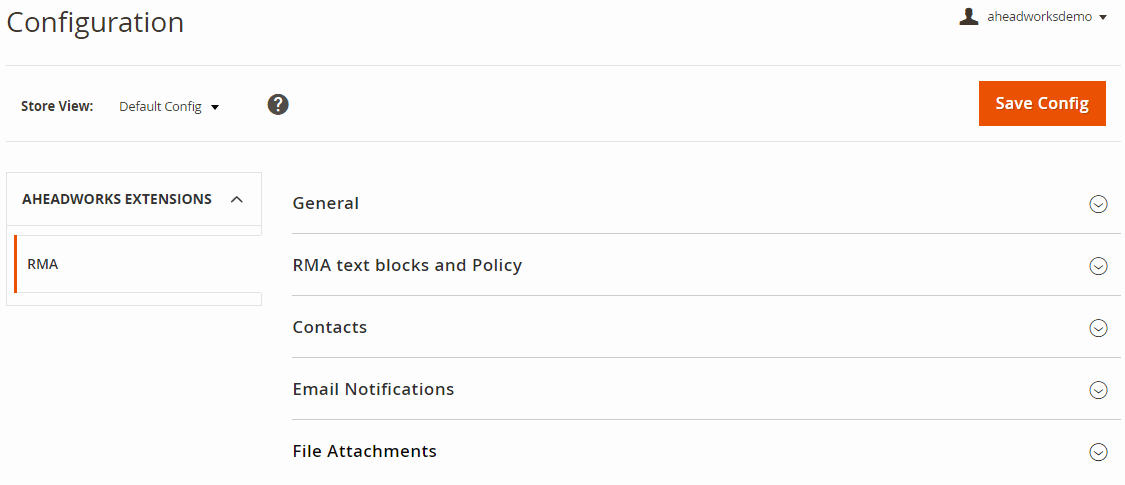
In the General tab of the Magento 2 RMA extension, you set return period, enable/disable guest RMA requests, specify “Confirm Shipping” alert text, activate/deactivate automatic approval of new requests, and select a manufacturer attribute for reporting.
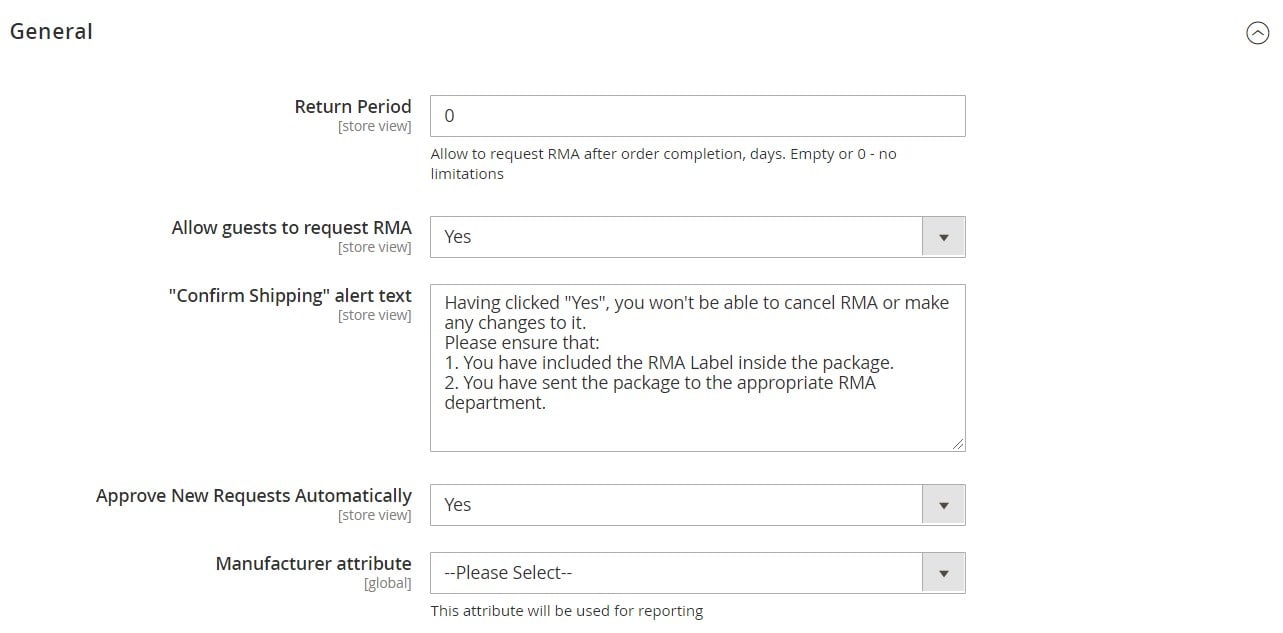
As for RMA text blocks and Policy, you choose various blocks here: Guest RMA page block, Product selection page block, Reasons and details page block, and Policy Block.
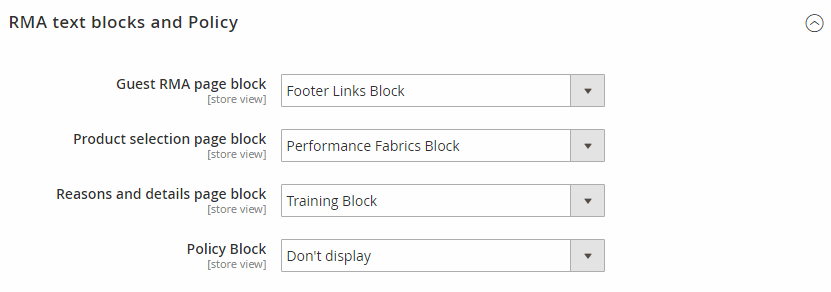
In Contacts, you specify the RMA Department name, email, and address.
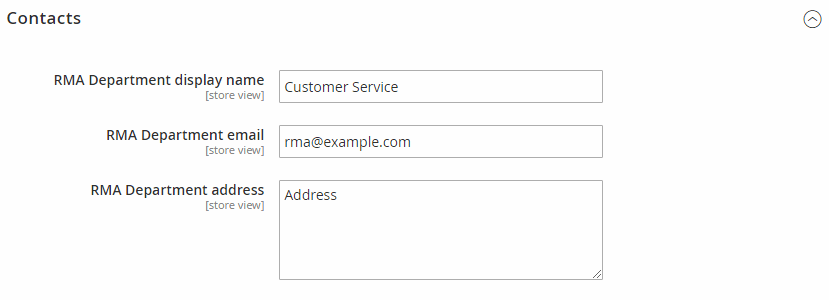
In the Email Notifications tab, you set email templates for replies by admins and customers.
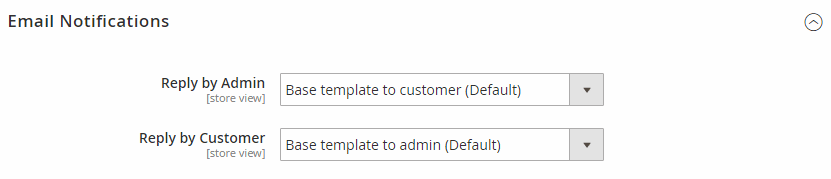
In File Attachments, it is possible to allow customers to attach files to their request submissions. You can specify the maximum size of uploaded files in Mb and available file extensions.
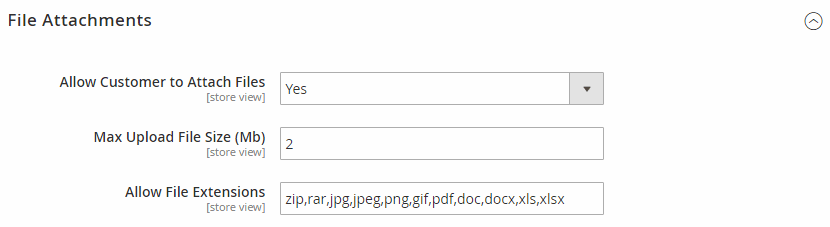
Magento 2 RMA Extension: Frontend
This is how Request RMA forms for guests and registered customers look on the frontend:
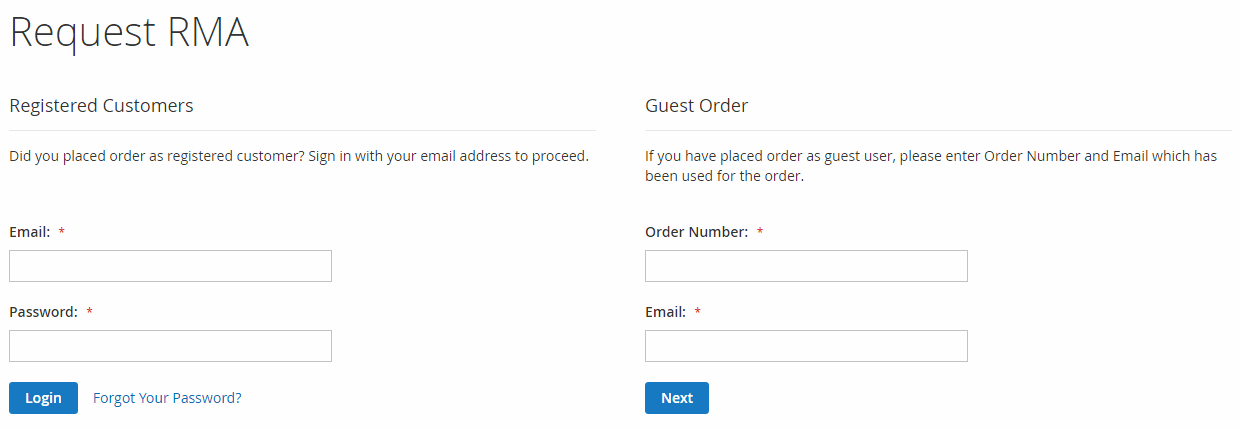
My Returns tab in a customer account has the following appearance:
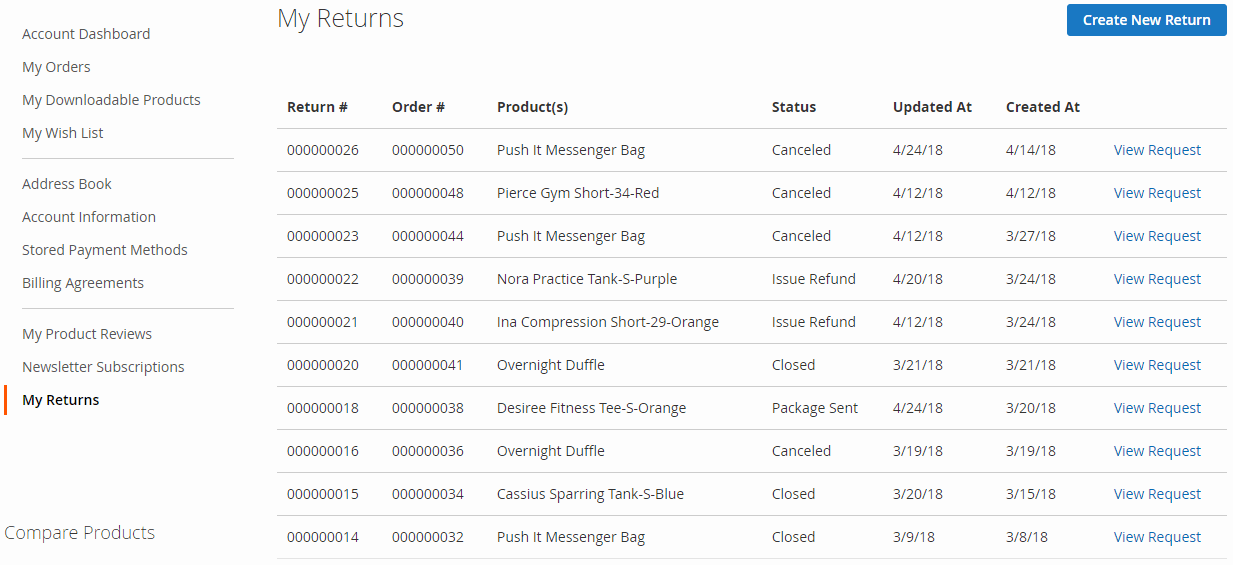
It is possible to see each request or create a new one with the Magento 2 RMA extension by Aheadworks. When viewing a request, a customer can update the information, add a message, and attach files before sending it to an admin. In the Manage RMA Request page, there is a block with Status, Resolution, Test Customfield, New, Order Date, Order number, and customer address details.
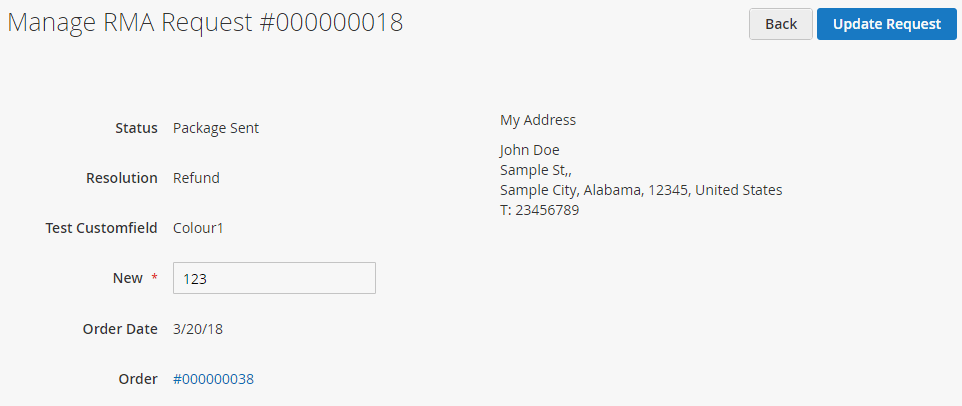
Next, there is information about ordered products: the name of an item, its price, quantity, and a reason for the RMA request.
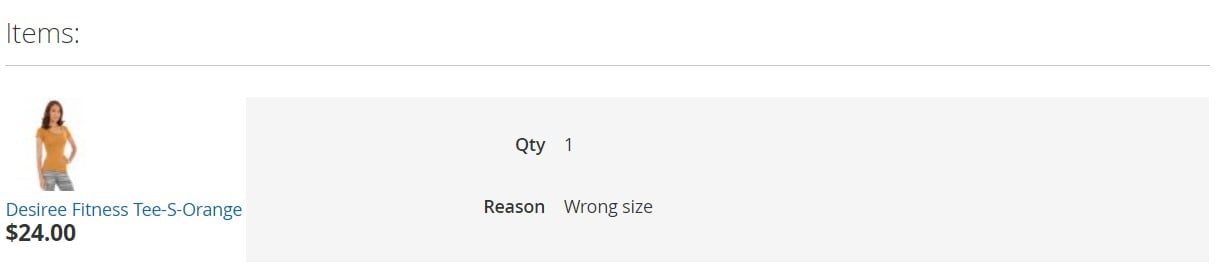
Two other elements on this page are a text field for replies and the history of all messages.
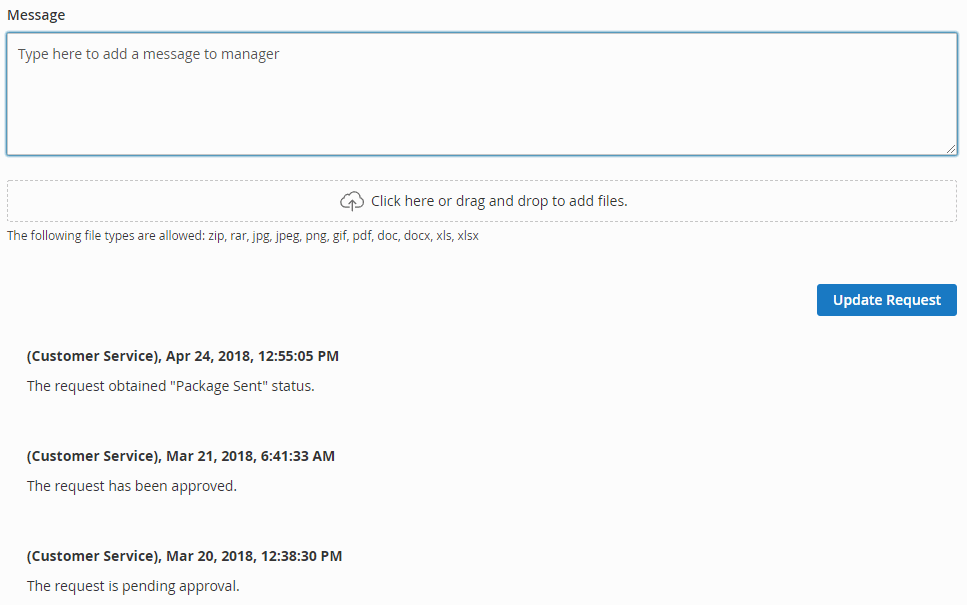
To create a new return with the Magento 2 RMA extension, a customer should select an order and products he or she wants to return.
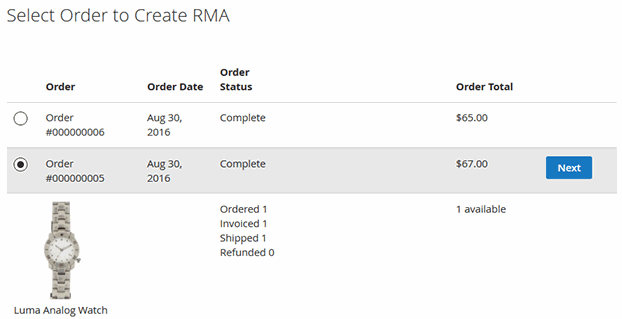
Then, a customer chooses a resolution (refund or replacement), the package condition, and a reason for the return.
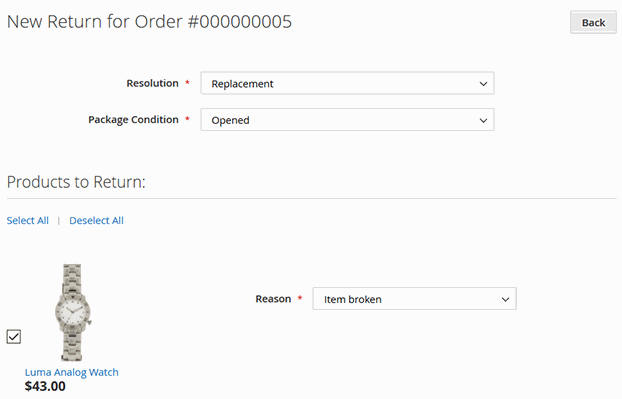
Next step is to leave a message, if necessary, before submitting the request.
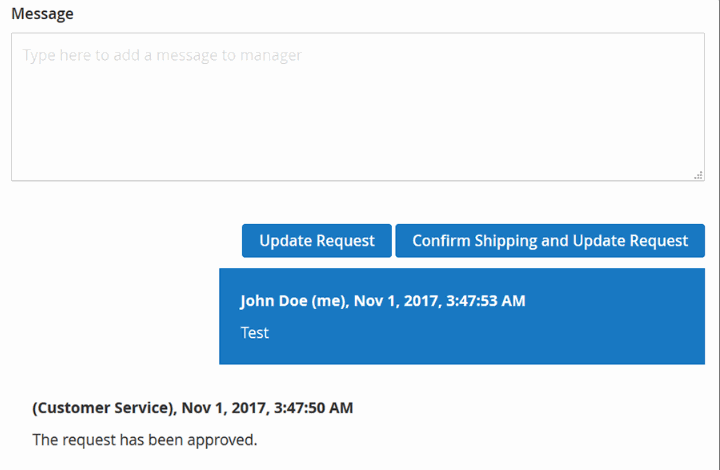
Magento 2 RMA Extension: Final Words
Aheadworks offers a reliable tool for controlling the return or exchange of items sold to customers. As you can see, the Magento 2 RMA extension provides all the necessary features that essentially simplify the RMA routine for both admins and customers.
You can purchase RMA Magento 1 extension for $159. Note that there are such additional services as Installation (+$55), Priority Support (+$99), and extended support (+$48 for 180 days and +$64 for 360 days).
Aheadworks RMA Magento 2 extension costs $349, and Installation, 90 days of support, and Personal Account Manager are already included in this price. You can extend the support up to 180 days for $105 extra or 360 days for $140. Note that Aheadworks offers 50% off for Magento 1 clients.









