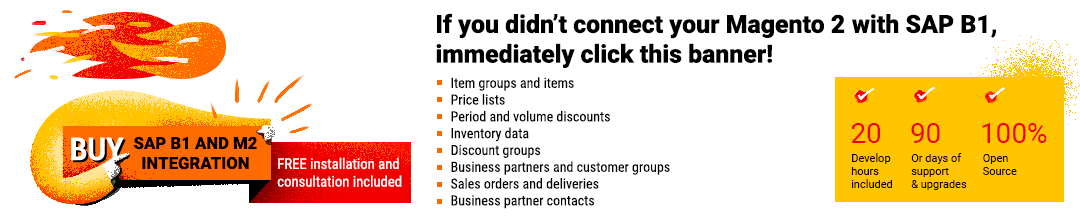SAP Business One Integration with OroCommerce
Trendy eCommerce tools are popular with entrepreneurs who want to simplify their lives. They use extensions such as ERP systems, CRM platforms, or accounting instruments. You can also combine these tools to achieve your results. Today we will look at information integration with SAP Business One. It is a feature-rich ERP system that helps to automate your day-to-day processes. In this article, we will look at SAP Business One OroCommerce system integration. This may seem complicated at first glance, but with the help of the Firebear team, you won’t have to worry about it. We’ll provide all the basic tools and help you with your questions. We’ll help you sync data between the two platforms without any stress.

We want you to know that you can integrate Sap Business One with lots of different systems and Firebear Studio will kindly help you do that. Contact us at the link below for additional details on integration:
With SAP Business One Integration with OroCommerce, you can seamlessly link information between these platforms. This in turn helps you work with information about your business and improve the value of your store. You can also connect information between SAP Business One and platforms such as Magento, Shopware and etc. With our help, you integrate information such as:
- Categories
- Items and products
- Customer addresses
- Inventory data
- Price lists
- Period discounts
- Business partners
- Sales orders
- Shipping information
Table of contents
SAP Business One Introduction
Not everyone may know about SAP Business One, so we will briefly run through the main features and functionality of the platform. SAP Business One is the most popular and feature-rich ERP system. This resource planning software solution enables you to automate day-to-day tasks related to financials, operations, and human resources. If you miss the standard features, you can always integrate with third-party platforms such as OroCommerce.
Together with this, SAP Business One has 15 basic modules that represent the main functions of the entire system:
- Administration. A module that provides you with a basic setup of the platform.
- CRM. SAP B1 gives you the ability to link common sales employee tasks with the other modules.
- Financials. The module helps you to set up and manage the Chart of Account definition as well as create core Journal Entries.
- Opportunities. SAP B1 provides you the ability to keep track of potential Sales and Purchases with this module.
- Sales – A/R. You can work with sales flow here. Start as Quotation and proceeds to Order, becoming Delivery and then AR Invoice.
- Purchasing – A/P. Purchasing – A/P is where purchasing process beings. SAP B1 gives you the ability to maintain the purchase flow from Quotation to Order, GRPO, and AP Invoice.
- Business Partners. The module gives you to manage the master data of Leads, Customers, and Suppliers here.
- Banking. SAP B1 provides you the ability to create Incoming (sales) and Outgoing (purchase) payments.
- Inventory. The inventory module gives you the ability to manage master data of supplies to be sold/purchased along with their quantity/value in warehouses.
- Resources. SAP B1 gives you an understanding of where master data of resources (machines and people) should be used in production (capacity and planning).
- Production. SAP B1 provides you the possibility to maintain Bill of Materials master data and create Production orders.
- Project Management. This module provides the ability to define projects with this module.
- Material Requirements Planning. MRP module allows you to manage purchase order recommendations and gives you predictions related to needed items in sales/production with this module.
- Service. The module that gives you the ability to make service calls.
- Human Resources. You can work with employee master data in this section.
Each module is responsible for one or another function for proper store management. All these SAP Business One modules can be used in integration with platforms such as Magento, Shopware and etc. Do not forget about OroCommerce. each module with OroCommerce.
You can find more information about SAP Business One in this post: SAP Business One In-Depth Review.
OroCommerce Introduction
OroCommerce is an open-source B2B-focused business that provides flexible features to work with. This is the first platform that is built on the needs of only B2B businesses. Along with out-of-the-box features, the platform provides customization to fit B2B, B2B2B2B, B2B2C, or B2B & B2C commerce requirements. OroCommerce is ideal for all kinds of users such as Distributors, Wholesalers, brands & Manufacturers. The platform provides all the features to automate processes such as enabling online and mobile ordering, and multiple payment options, and terms. Also, you can optimize IT infrastructure for those business queries that you need exactly.
There are a few main features that are the foundation of the platform:
- Built-in CRM. You can achieve better service in your store and boost customer engagement. This feature will help you organize sales pipelines, segment customer base, etc.
- Support B2B, B2C, and B2X. OroCommerce combines all business development scenarios and has the appropriate functionality. This is achieved through scalable and flexible B2B eCommerce software.
- Open Source Community. An open-source platform that has a large community of developers. They provide help in the form of complete code transparency, greater product reliability, and tested security advantages.
- eCommerce and ERP. You retain the ability to do data synchronization with any ERP system and fully digitize your supply chain. With this, you will achieve automation of inventory management, order management, pricing calculations, and shipping logistics.
Also, let’s look at the capabilities that make this platform a market leader:
-
- Open-source B2B for mid-sized businesses. OroCommerce is software built for mid-market and enterprise B2B companies.
- Out-of-the-box B2B features. The platform provides a quick start through out-of-the-box B2B features that give you the opportunity to immediately start working on your store.
- Lower total cost ownership(TCO). The initial focus on B2B makes the platform more flexible, which leads to a lower total cost of ownership for B2B companies.
- Growth Opportunity. With the platform, your company will not stop growing and will always take advantage of new opportunities.
We went through the platforms briefly, now it’s time to return to the main topic of our article SAP Business One Integration with OroCommerce.
SAP Business One OroCommerce Integration
Remember, you can do SAP Business One Integration with OpenCart and Firebear Studio will kindly help you do that. Contact us following the link below for more information on this subject:
Customer
We can help you integrate customer information between these systems. Customer account, contact information, billing, and shipping address details from OroCommerce are synchronized with SAP B1 master data.
Product
Together with the Firebear team, you can synchronize product information. ERP items/items families such as simple or products with variants can be integrated into OroCommerce. If you need them, existing ones can be synchronized back in SAP B1. Also, price discounts can be set from OroCommerce to SAP Business One.
Order
The integration allows you to synchronize a real-time stock update from SAP B1 to OroCommerce inventory. In addition, OroCommerce sales orders placed by the web customers will be immediately integrated in SAP Business One. We take into account the correct calculation of value mapping of tax and shipping charges, which makes the integration more accurate.
Payment
Firebear team will sync back payment method from OroCommerce to SAP Business One in sales. Transaction ID we also help to synchronize.
Delivery
We can also help you integrate shipping details along with tracking IDs from SAP B1 to OroCommerce. Shipping method and shipment charges from OroCommerce can be fully mapped to SAP B1.
Integration Principles
We use several fundamentally important principles in our integrations. Their use is not limited to SAP Business One Integration with OroCommerce.
Two-way connection
One of the basic principles of working with integrations, without which the process cannot be imagined, is the two-way communication capability. You get fully configurable import and export profiles. You can integrate with them and they are separate, which allows you to work without the need to set up both features at the same time.
Scheduler
Furthermore, we provide a built-in scheduler that automates the process of SAP Business One Integration with OroCommerce. A variety of update timelines can be used to import and export activities that are assigned to the same subjects. Order information, for example, must be transmitted weekly from Hubspot CRM to SAP B1:
- You need to select weekly updates in the export profile menu.
- Further, select a weekday and the exact transport time.
- To update order data to SAP Business One before the scheduled time, you can use the asynchronous technique.
- Go back to the import profile and make the identical modifications to get the data back.
Mapping
Our mapping tools make data integration between the two systems much simpler. Third-party attributes must match the native environment’s requirements and so data changes must occur based on the receiving system’s criteria. This process is extremely time-consuming if done manually. Firebear team provides you with a mapping grid which is available in every import and export profile for you to use. With them, you can create a mapping scheme to fit any requirement of the receiving systems. Also, you have the possibility to save and load mapping profiles for future use. You can also use this for SAP Business One with OroCommerce Integration.
Other features
Another important feature that we use for SAP Business One OroCommerce and other integrations is the support for various connection standards. We use additional data file standards including XML, CSX, XLSX, ODS, and JSON.
Additionally, we use Google Sheets for data transfer. We will synchronize data between your store and this platform using our tools. Additional data synchronization methods include Google Drive, OneDrive, Dropbox, FTP/SFTP, and direct URL uploads.
Keep in mind that Sap Business One can be integrated with a variety of platforms, and Firebear Studio can help. Contact us using the following link to learn more about the SAP Business One and OroCommerce connection, as well as other integrations: