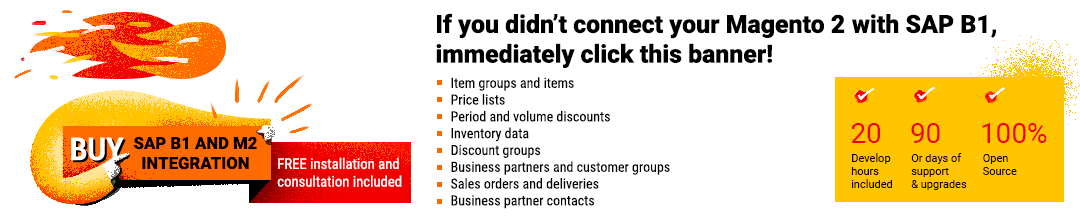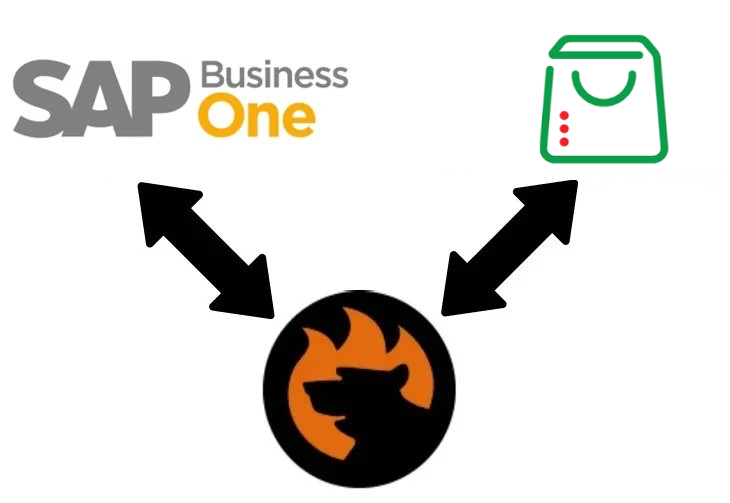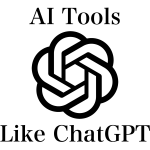SAP Business One Integration with Zoho Commerce
These days, many eCommerce companies have embraced modern technology to simplify their operations. ERP systems, CRM platforms, and accounting tools could connect to your store. You as well can combine their functionality in order to achieve your goals. Companies of all sizes are turning to these tools in order to automate their daily processes. One such solution is SAP Business One. It is one of the most feature-rich ERP systems available. SAP Business One supports integration with various platforms, including Zoho Commerce. The procedures may seem too complex at first sight, but it is not. Together with the Firebear team, we can help you with SAP Business One Zoho Commerce system integration. Here, we’ll take an in-depth look at the integration process and briefly walk through both platforms for a general understanding.

Remember that you can integrate Sap Business One with lots of different systems including Zoho Commerce and Firebear Studio will kindly help you do that. Contact us at the link below for additional details on integration:
With SAP Business One Integration with Zoho Commerce, you can achieve precise data synchronization between platforms. Synchronization, of course, will help to automate key workflows. Together with the integration, you can sync sections of information such as:
- Categories
- Items and products
- Customer addresses
- Inventory data
- Price lists
- Period discounts
- Business partners
- Sales orders
- Shipping information
Table of contents
SAP Business One Introduction
Let’s run a brief glimpse of the platform, since not everyone may be acquainted with it. SAP Business One is the most feature-rich ERP system and resource planning software solution designed for eCommerce. This platform is mainly designed for mid-size and small businesses. Despite this, the functionality of this platform can handle bigger requests from large eCommerce players. SAP Business One main feature is the automatization of daily routine and simplifying your activities by facilitating financial operations, human resources, and store management.
Otherwise, SAP B1 got 15 major functional modules for work with your requirements:
- Administration – module with the core configuration of the platform.
- CRM – share and distribute sales employee tasks.
- Financials – ability to manage Chart of Accounts and create Journal Entries.
- Opportunities – forecasts for more accurate tracking of potential Sales and Purchases.
- Sales – A/R – customizability of the sales flow that starts as Quotation and proceeds to Order, becoming Delivery, and then AR Invoice.
- Purchasing – A/P – opportunity to monitor the purchase flow that starts from Quotation and proceeds to Order, GRPO, and AP Invoice.
- Business Partners – manage and operate with master data of Leads, Customers, and Suppliers.
- Banking – create and monitor Incoming (sales) and Outgoing (purchase) payments.
- Inventory – manage your master data of sold/purchased products along with their quantity/value in warehouses.
- Resources – maintain master data of resources (machines and people) used in production (capacity and planning).
- Production – manage Bill of Materials master data and Production orders.
- Project Management – define projects.
- Material Requirements Planning – create forecasts of needed items in sales/production and purchase order recommendations.
- Service – maintain service contract management and create service calls.
- Human Resources – control and configuration of employee master data
All these modules can handle different business tasks. Also, they are closely linked to the integration and are not a detached part of the platform. You can integrate SAP Business One information with many platforms like Magento, Shopify, and, of course, Zoho Commerce. Now we will quickly walk through the Zoho Commerce platform and discuss the main features.
You can find more information about SAP Business One in this article of ours: SAP Business One In-Depth Review.
Zoho Commerce Defined
Zoho Commerce is a fully operational eCommerce platform that contains all the tools you need to create and grow your online shop. The platform contains the ability to manage orders, track inventory, process payments, manage to ship, market your brand, and analyze your data. Zoho contains all the relevant sales, marketing, and finance apps you need to operate and build your business. Also, you have the option to connect with other applications to integrate data or expand functionality.
Zoho Commerce has three basic working principles:
- Build. Ability to create an eCommerce website. You can design your own website with a drag-and-drop builder and professional website templates.
- Manage. The platform has all the features you need. You can manage your store with features such as order management, shipping integration, product catalogs, payment gateways, SEO, email automation, and more.
- Market. You can convert website visitors, encourage repeat purchases, and recover lost sales with the dashboard. Make the right decisions with advanced reporting and analytics features.
Besides, the platform gives you a quick start for your store. By giving you this opportunity, the platform helps you to promote and establish your store. You can set up your own online store with just a few steps.
- Choose your template. The platform offers a selection of templates that are designed for easy navigation and perception on any device.
- Add your products. Import or add products as well as descriptions, specifications, and images to them.
- Configure your shipping and taxes. Track with specific location tax rates and shipping options for your store.
- Publish your store. The ability to track updates in the store instantly after application.
- Synchronization with payment gateways. You can connect your store with popular payment gateways or enable customers to pay offline.
Perhaps some of you have already waited, and now we will return to the main topic of this article – SAP Business One Integration with Zoho Commerce. Let’s walk through the main points of this integration.
SAP Business One Zoho Commerce Integration
Also, you can integrate Sap Business One with lots of different systems including Zoho Commerce and Firebear Studio will kindly help you do that. Contact us at the link below for additional details on integration:
Customer
We can help you synchronize customer information across platforms. Customer details of those who register with Zoho will be synced with SAP Business One as Business Partner. Information such as billing and shipping addresses and contact information with the email id and telephone number will also be integrated. Also, Guest customer information will also be synchronized between platforms.
Order
Together with the Firebear team, you can integrate order information. Zoho Commerce Sales Orders will be integrated into SAP B1 with its current status. Customer, tax, billing, shipping address, etc. of the Sales Order will also be integrated into SAP B1.
Product
An item listed in your Sap Business one can be synchronized with Zoho Commerce Products. Product sync works bi-directionally. Products with details that already exist can be integrated back into SAP Business One from Zoho. If you make any product updates, they are also displayed on the other side by running the same process.
Inventory
Stock Update is performed between SAP Business One and Zoho Commerce to maintain the correct stock levels.
Shipment
A shipment tracking number will be synchronized between platforms during the update. Posted Sales Shipments created in SAP will be integrated into Zoho Commerce.
Integration Principles
In our integrations, we use several principles on which they are built. SAP Business One Integration with Zoho Commerce is no exception.
Two-way connection
The general principle for all integration is to provide a two-way connection between any two systems. You can use customized import and export profiles to perform integration with simplicity. In addition, because the import and export profiles are independent, they do not need to be used simultaneously.
Scheduler
Along with this, we use our built-in scheduler to simplify and automate SAP Business One with Zoho Commerce and other integrations. You could make updates at a time that is completely suitable for you. Imagine you need to send product data from Zoho Commerce to SAP Business One on a weekly basis:
- First, go to your export profile and choose weekly updates in the drop-down menu.
- Next, select weekday and time of update
- Using the asynchronous method, which is activated in the profile, you can integrate information into SAP Business One before the scheduled time.
- To get product information back, go to your import profile and make the same changes.
Mapping
Using our mapping tools you simplify your work with any integration. Third-party attributes must match the local environment since data must always satisfy the receiving system’s criteria. If you do this process manually you could lose a lot of valuable time. Firebear team provides you mapping grid which is accessible in every import and export profile. You get the ability to create mapping schemes that will match any requested attributes of the receiving system. Also, mapping profiles can be saved and loaded for later use, for example in SAP Business One Integration with Zoho Commerce.
Other features
Another principle used in SAP Business One Zoho Commerce integration and other projects is supporting a variety of connection standards. We support some data file standards for our integrations including XML, CSX, XLSX, ODS, and JSON.
Additionally, we sync the information using Google Sheets. You can synchronize your data between your store and this platform using our tools. Other data transfer methods include direct URL uploads, FTP/SFTP, Dropbox, OneDrive, and Google Drive. More flexible connections can be made thanks to API-based ties.
Keep in mind you can integrate Sap Business One with lots of different platforms and Firebear Studio will kindly help you do that. Contact us following the link below to get more information on the SAP Business One and Zoho Commerce integration and other projects.