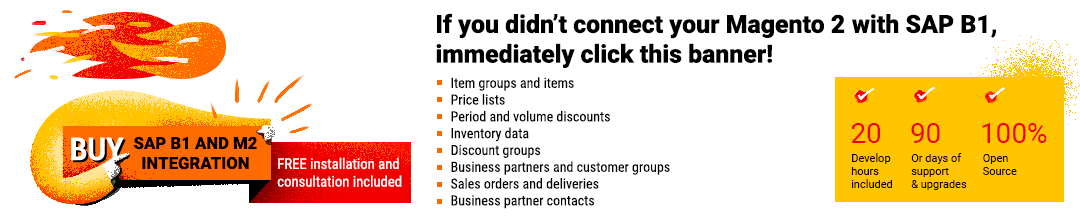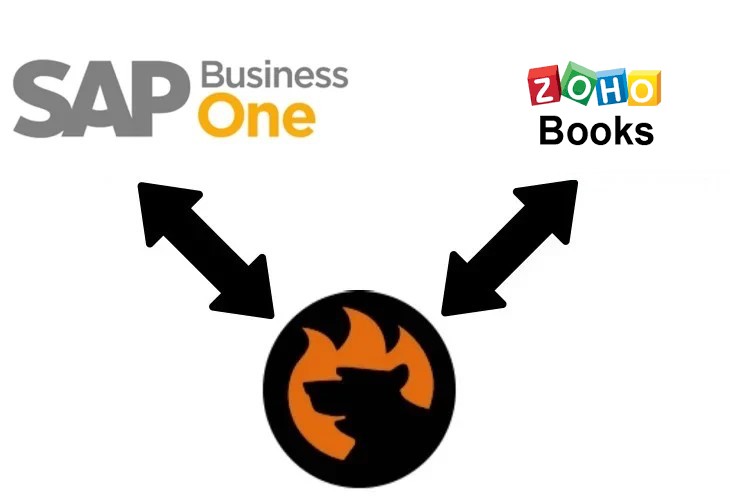SAP Business One Integration with Zoho Books
Your daily activities might be substantially enhanced by current e-commerce technologies and tools. ERP and CRM systems, accounting platforms, and other software solutions can all be connected to your online storefront. Both small and large market players can get the most in-depth insights and automate their everyday duties with the help of one or more technologies, such as SAP Business One, one of the most advanced and feature-rich ERP systems that we’ve ever had. Additionally, integrating SAP B1 with Zoho Books will help you get even better outcomes. So it’s important that in SAP Business One and Zoho Books system integration, the two platforms are integrated with one another and your e-commerce website or other data sources. Despite the fact that you have to grasp and integrate two difficult business tools, there is nothing to be terrified of in this situation. Working with the Firebear team makes the SAP Business One Zoho Books integration simple. Together, we’ll conquer both platforms and create the most effective teamwork imaginable. Our team developed and maintains the SAP Business One and Zoho Books connector, which not only automates crucial business processes but also effectively manages your operational data. The connector is simple to modify to meet your unique business requirements.

Keep in mind that Firebear Studio can assist you with the integration of Sap Business One with a variety of platforms. For additional information, please use the following link to get in touch with us:
Table of contents
SAP Business One Defined
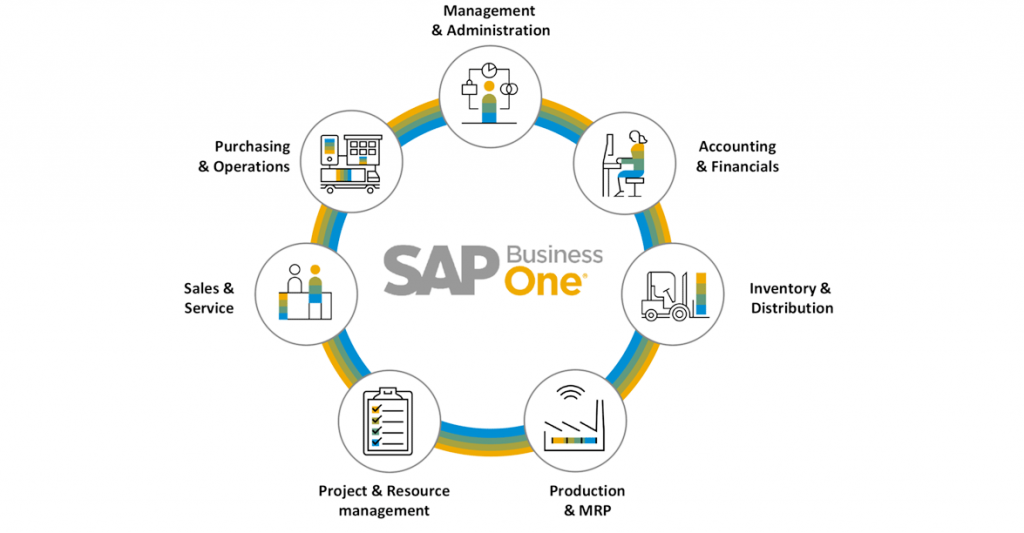
Let’s begin with a brief overview for those who are not familiar with SAP Business One, an enterprise resource planning (ERP) system with a bunch of powerful features and enhancements to repetitive tasks. Although SAP B1 was developed for small and medium-sized businesses, large corporations can also utilize it. Its main objective is to automate various business processes in order to lessen the time and effort expenditures associated with financials, operational activities, and human resources. You can connect Zoho Books to your ERP system if you require extra customer-focused features. There are 15 functional modules in the system that span a wide range of business functions:
- All of your fundamental configuration choices may be found under Administration. With the help of this module, you can customize your SAP B1.
- You can exchange routine sales staff activities with other SAP modules using CRM, SAP’s customer relationship management module.
- Financials: You can build a chart of accounts and journal entries using the Financials module.
- To keep track of possible sales and purchases, you can create leads in the Opportunities section.
- The whole sales flow is contained in Sales – A/R. You may control every aspect of it, including the quotation, order, delivery, and AR Invoice.
- The entire purchase process begins with Purchasing – A/P. It includes procedures like GRPO, Order, Quotation, and AP Invoice. You have control over each of them.
- Business Partners: You can edit the master data for your business partners using this module. From here, you can interact with Leads, Customers, and Suppliers.
- Tracking incoming (sales) and outgoing (buy) funds is done in the Banking area.
- Inventory: This module allows users to work with the master data of sold and purchased goods as well as the quantity and cost of those goods stored in warehouses.
- Resources: The master data for production resources are contained in this section (machines and personnel; capacity and planning respectively).
- Production: Production provides you with access to the master data for the Bill of Materials. In this section, you may also place production orders.
- The Project Management module enables you to set up your projects and determine what needs to be done to achieve your business objectives.
- Planning for Material Requirements offers ideas for purchase orders and sales/production. This page can be used to calculate how many resources, and correspondingly cash, you’ll need to avoid getting out of stock.
- Service: This module enables you to initiate service requests and carry out other contract management-related operations.
- And you can work with employee master data in the Human Resources section.
These modules all concentrate on various facets of your business. They are all interconnected, and you can also link them to an external data source to input information into your ERP system. As we’ve already mentioned, you may link external applications like Zoho Books to increase productivity even more. Each module can be synced with its relevant section in Zoho Books.
You can find more information on the ERP system here: SAP Business One In-Depth Review.
Zoho Books Defined
Online accounting tool Zoho Books allows you to collaborate across departments while managing your money and automating business processes. Due to its association with the following advantages, Zoho Books is the accounting program of choice for businesses:
- Comprehensive accounting. Zoho Books manages tedious accounting duties so you can concentrate on your business, from contract negotiations to sales order creation to invoicing.
- Simple cooperation. You can grant role-based access to your coworkers and accountant so they can manage your accounts, examine reports, and log time for you.
- Platform integration. Add more of Zoho’s 50+ apps as your business expands to manage and operate every element of your company from wherever you are. However, you will need our help to run external integrations, such as SAP Business One Zoho Books integration.
The following features are at your disposal when you use this accounting software:
- Receivables. With Zoho Books, keep the money coming in. Send estimates, turn them into invoices, and promptly receive payment online. Quickly create invoices and simply chase down payments using payment reminders.
- Payables. Keep track of your bills and understand where your money is going. Zoho Books makes handling payables simple, from vendor invoices to costs. Create and email purchase orders, upload receipts for expenses, and maintain a record of your payments.
- Inventory. Add the products and services you provide as soon as possible to your transactions. Inventory levels can be monitored, reorder points can be set, and stock can be topped off when it runs low.
- Banking. To avoid data entering, import your bank statements into Zoho Books. Create categories for your banking transactions using rules. Consolidate transactions quickly and be prepared for tax season.
- Tracking of time. Keep track of the time spent on projects and easily send invoices to your clients. Easily manage numerous projects, keeping track of expenses and unpaid time.
- Reports. Zoho Books features 50+ reports, including tax summary reports, inventory summary reports, profit and loss statements, and more. Schedule reports, then send them to yourself or your team via email. For greater insights, customize reports and further filter the data.
SAP Business One Zoho Books Integration
We want to call your attention to how SAP Business One and Zoho Books interact now that you are familiar with their key features. Remember that you might be able to integrate SAP Business One with Zoho Books with the help of the Firebear Studio. With this, our experts will be happy to assist you. For more details, kindly get in touch with us at the following address:
Customers
With our aid, customers’ data may be synced between SAP Business One and Zoho Books. It’s crucial to remember that we send all client information, including details of all connected orders. New accounts created in Zoho Books are immediately synced as new business partners in SAP Business One.
Any contact person added to Zoho Books as a customer is synced back to SAP Business One as a contact person under the business partner master data. The SAP Business One is updated with all contact information, including the contact person’s email address and phone number. The syncing of contacts and customer/account information works two-way. Existing customer and contact information from SAP Business One can be synced back to Zoho Books.
Products
Any item mentioned in your SAP Business One will be uploaded to Zoho Books as a product. Product sync operates in both directions. We will help you transfer existing products with details back to SAP Business One from Zoho Books.
Stock
Stock Update will be synchronized back to the Zoho Books website once it has occurred in SAP Business One via the Purchase or Production Process. We provide several configurations of In Stock, Committed, and Ordered Quantities Stock Sync from SAP Business One to Zoho Books.
Orders
Orders placed in Zoho Books are synchronized as sales orders back to SAP Business One. SAP Business One will have access to all order information, including Items Ordered, Amount, and Freight. Invoices and other data can also be synced with the help of the Firebear team.
Integration Principles
The very next standards are followed by all of our integrations, including the ones involving SAP Business One and Zoho Books.
Two-way connection
A two-way communication channel is established between the two systems. This capability is provided by our integration-participating tools. With fully customizable import and export profiles, you, as the person in charge of the integration, can alter data transfer processes in any suitable way. Additionally, the import and export profiles do not need to be set up simultaneously because they are independent.
Scheduler
With our built-in scheduler, you can automate the connection between SAP Business One and Zoho Books. For import and export actions connected to the same item, different update timeframes may be used. Let’s suppose that client information needs to be sent from Zoho Books to SAP B1 once every week:
- Select weekly updates from the drop-down menu in your export profile.
- Select a weekday and a specified transfer time after that.
- To update SAP Business One’s customer data from Zoho Books ahead of schedule, use the asynchronous technique and manually activate the profile.
- To bring back customer data, go back to your import profile and make the same adjustments.
Mapping
Data synchronization between any two systems is simple thanks to our mapping tools. Third-party attributes should be matched to the requirements of the local environment since data modifications must always follow the receiving system’s criteria. If you carry out this procedure manually, it will take a long time. On the other hand, this method can be optimized dramatically. The Firebear team provides access to the mapping grid that can be seen in each import and export profile. You acquire the ability to create a mapping scheme that conforms any attribute to the specifications and guidelines of the accepting platform. Additionally, mapping profiles can be saved and loaded for later usage. It works best for repetitive procedures like SAP Business One Zoho Books integration.
Other features
Another characteristic of the SAP Business One Zoho Books integration and other projects we work on is support for a variety of connection standards. We keep a range of data file types on hand for integrations, including XML, CSX, XLSX, ODS, and Json.
Additionally, we sync data via Google Sheets. You may synchronize all of your data between your store and this platform using our tools. Other means of transmitting data include direct URL uploads, FTP/SFTP, Dropbox, OneDrive, and Google Drive. More sophisticated connections can be made using API-based ties.
Remember that Firebear Studio enables Sap Business One to be integrated with a wide range of platforms. To learn more about the connection between SAP Business One and Zoho Books as well as other integrations, get in touch with us using the following link: