Amasty Google Invisible reCaptcha for Magento 2 and 1

Spammers and fraudsters can become a real headache for ecommerce store owners and affect how a storefront looks for customers, for example, because of leaving fake comments with links to other resources. To keep your security protection updated and protect your business from spam and fraud, you need a reliable security tool. One of such solutions is Amasty Google Invisible reCaptcha for Magento 2 and 1, and today we will describe its functionality and configuration. Adding invisible Captcha to your ecommerce site will protect you from the sneakiest bots trying to spam your website forms, add fake reviews, or create fake accounts. Let’s see in more detail which benefits the Magento 2 module brings to its users.

The Magento 2 reCaptcha extension adds strong protection to your web store that is invisible for customers, so that it doesn’t disturb your clients, and user experience stays at the same level. Invisible reCaptcha solution is powered by the combination of machine learning and advanced risk analysis, which allows frontend users to browse your website without frustration and developers – to save time and effort on coding. With Google reCaptcha, your website visitors won’t have to go through complicated quizzes to get to the required form, and security tests are displayed only if the tool detects suspicious activity. Here are the main features of the Magento 2 Captcha module:
- reCaptcha can be added to any form
One of the advantages of the extension is that it adds reCaptcha protection to any type of form you use on your website. Adding spam protection to a custom form requires configuring just a few settings.
- Default configuration for three main forms
You can protect your web store with invisible reCaptcha security using built-in configuration for three forms out of the box. reCaptcha can be added to both login and registration forms, comments and reviews form, and subscription form.
- Suspicious requests trigger security tests display
For safe sessions, Invisible reCaptcha won’t disturb your website visitors requesting them to solve security quizzes. However, if a suspicious request is detected, the reCaptcha test will appear.
- Two versions of reCaptcha
The Magento 2 module allows store owners to choose one of the supported Google reCaptcha versions – v2 or v3. Thus, you can select the level of protection based on your security requirements. Version 3 allows setting a score based on the user interaction with your website that will trigger the security test display. When using Invisible reCaptcha v3, you can also show a custom message to customers that will explain why they face restricted access.
- Captcha display only to guest visitors
You can configure the module in a way that reCaptcha will be shown only to guests. This way, you will not annoy your trustworthy clients with additional security tests.
- IP whitelist
Another possibility available with the Magento 2 reCaptcha module is specifying IP addresses for which captcha will be disabled.
- Ready-to-use template for code integration
Users don’t need to have special coding skills to configure the reCaptcha protection since the extension provides them with a ready-made template requiring just a few links and a piece of code to be inserted.
- Flexible admin settings
With various options and user-friendly backend offered by the module, Google reCaptcha can be set according to specific needs. The extension configuration allows defining the language for your Captcha that will be used instead of customers’ browser preferences. Moreover, it is possible to select the position and color scheme for the reCaptcha badge fitting your store theme.
- Support of other Amasty extensions
Support of Amasty Custom Form and FAQ & Product Questions for Magento 2 enables you to add captcha protection to these modules’ forms with a few clicks.
Table of contents
Backend
To configure Google Invisible reCaptcha settings, navigate to Stores -> Settings -> Configuration -> Amasty Extensions -> Google Invisible Captcha. The extension configuration is divided into four sections: General Settings, Invisible Captcha for Amasty Extensions, Advanced Settings, and GeoIP Redirect.
In General Settings, you enable/disable the extension, enter your site key and secret key (you will get the keys after registering your website domain on the Google reCAPTCHA page), and select a reCaptcha version (2 0r 3). If you choose Version 3, you should specify a value for the score used for user interactions with your website and enter a text for the error message displayed when reCaptcha identifies a bot. Here, you also set the language for reCaptcha, as well as select the theme and position for the Captcha badge.
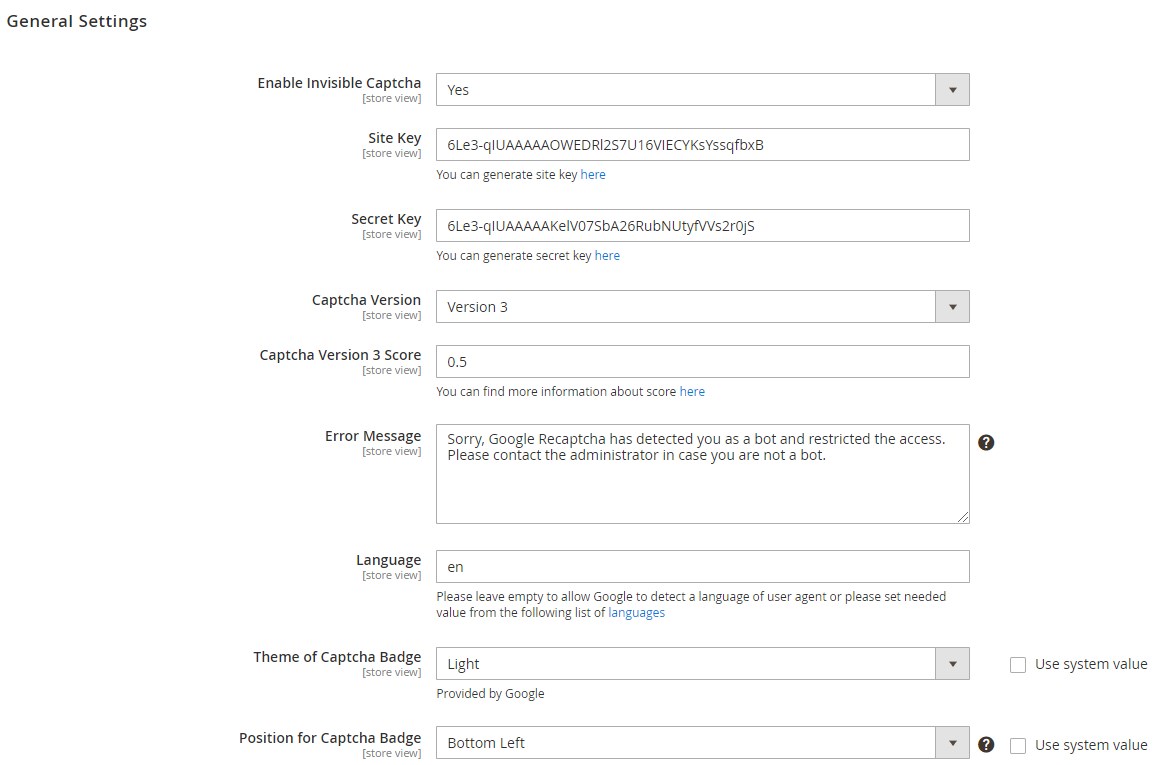
The next section allows enabling or disabling Invisible reCaptcha for the supported Amasty extensions if they are installed on your website – Custom Form and FAQ & Product Questions.
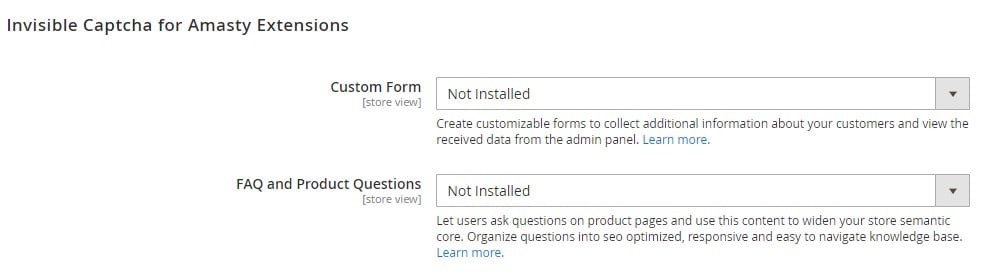
As for Advanced Settings, here you can specify the settings to add Google reCaptcha to any form type on your web store. In the ‘Urls to enable’ field, insert the URLs where a specific form will be sent. Then, specify the CSS selectors of a form. Here, you can also enable reCaptcha for guest visitors only and create an IP whitelist.
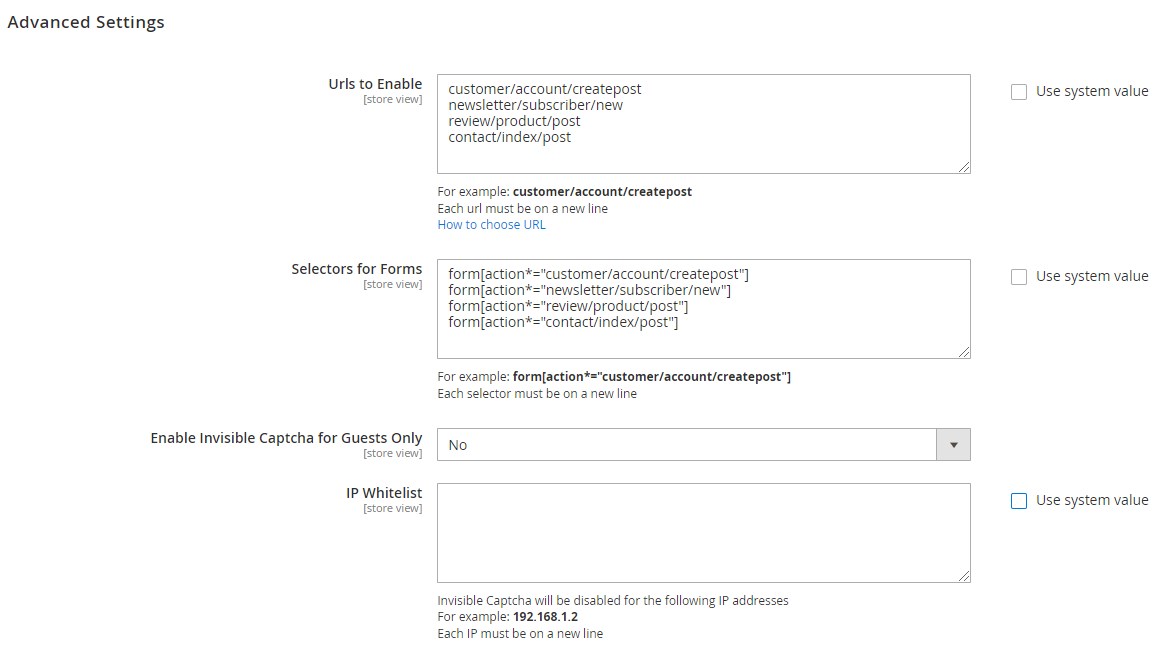
The GeoIP Redirect tab shows whether the appropriate extension is installed on your website.
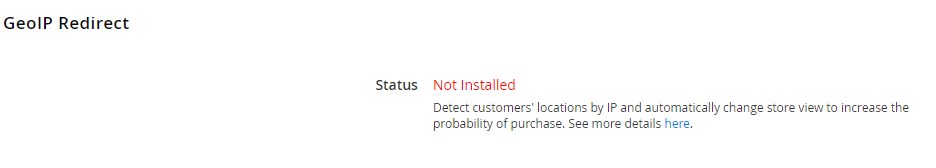
Frontend
Below, you can see a reCaptcha example on the registration page:
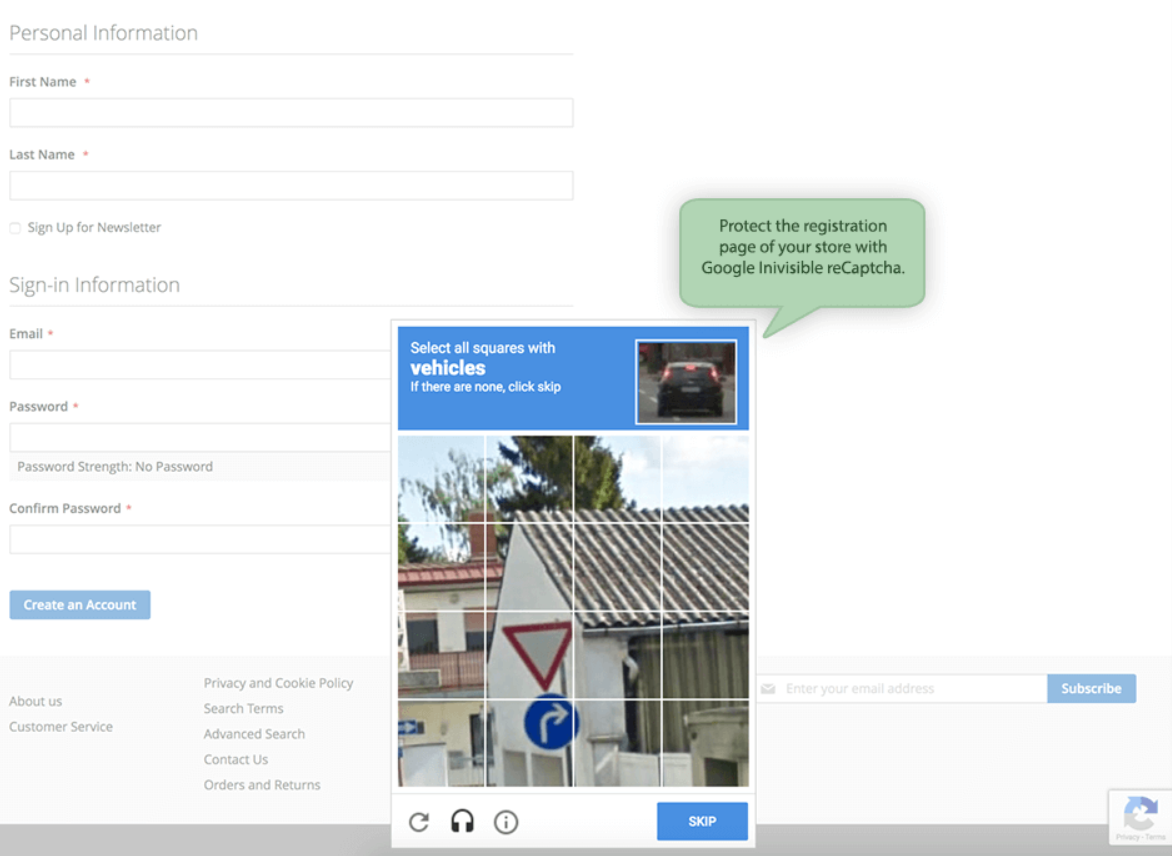
In the same way, you can add Captcha security to any form on your online store:
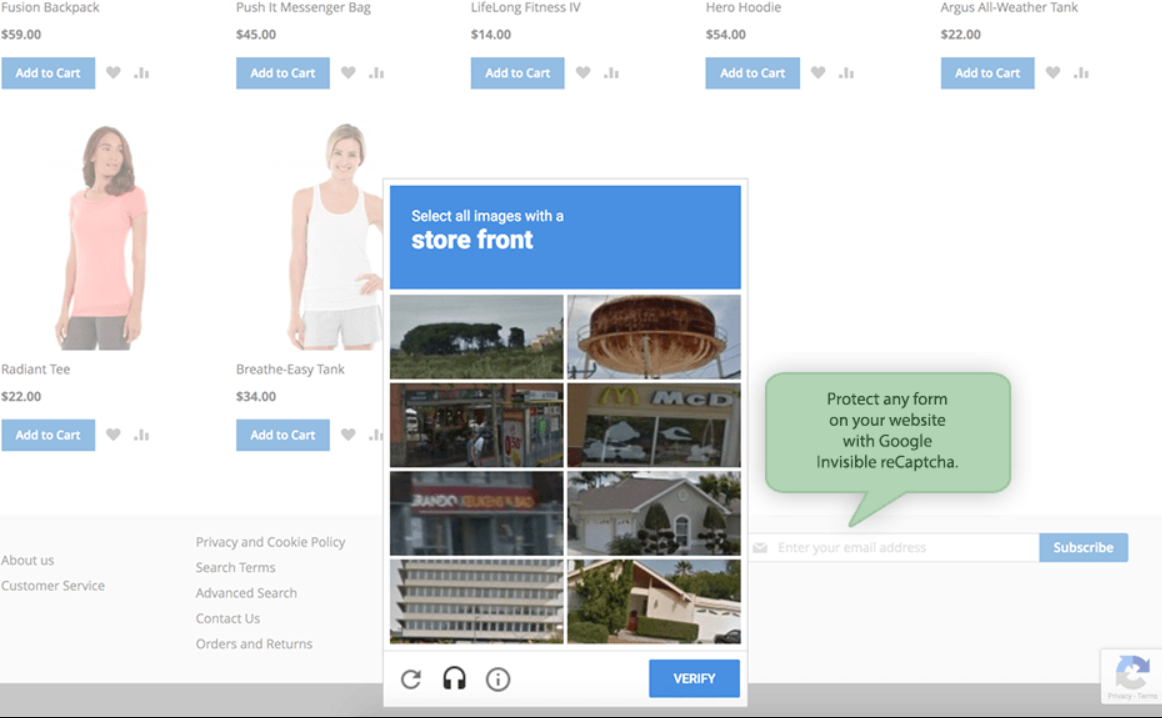
In the following example, you can see an error message with a custom text shown to a website visitor when the extension detects suspicious activity.
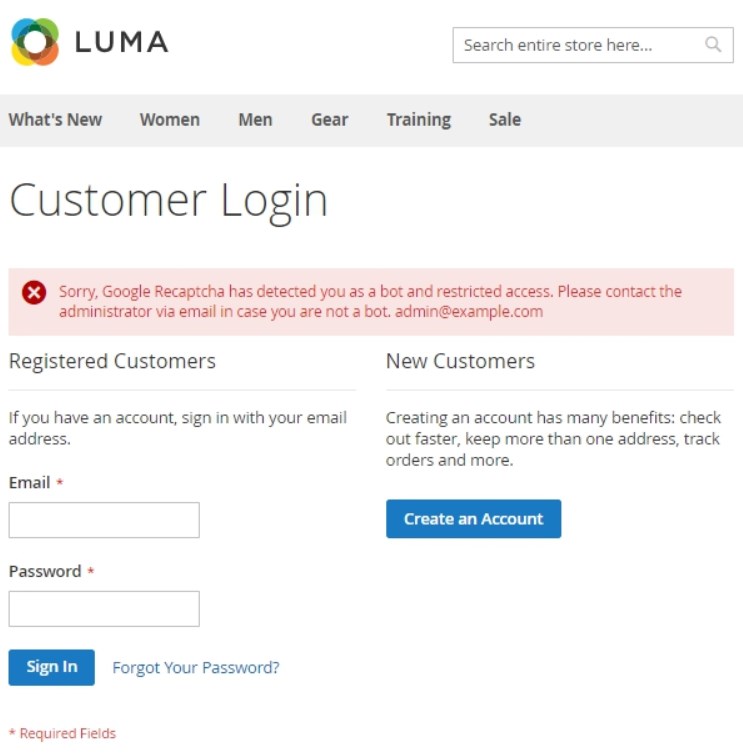
Recent Updates
Magento 2 Google Invisible reCaptcha 2.2.0
- Now it is possible to select the Captcha Version 2 and 3 depending on the security requirements.
Magento 2 Google Invisible reCaptcha 2.1.9
- Now it is possible to show the reCaptcha test only for guest visitors.
- New feature: ability to create a whitelist with IP addresses for which the captcha will be disabled.
- New feature: possibility to choose a theme and position for reCaptcha badge.
- Support for Amasty FAQ and Product Questions was added.
Magento 2 Google Invisible reCaptcha 2.0.0
-
In-built support for Amasty Custom Forms was introduced.
-
Now it is possible to set the language for Invisible reCaptcha.
Magento 2 Google Invisible reCaptcha 1.1.0
- Default Captcha configuration for newsletter subscription, product reviews, and registration forms was implemented.
Magento 2 Google Invisible reCaptcha 1.0.3
- Now the module is compatible with the Hide Price extension.
Final Words
Amasty Google Invisible reCaptcha for Magento 2 and 1 offers its users an optimized procedure for reCaptcha security integration into an ecommerce site. The module provides flexible configuration and pre-configured settings for the most popular forms. Google Invisible reCaptcha is a powerful tool that will solve the issues of protecting your online store from suspicious visitors and bots. While your website stays secured, the user experience is not spoiled by disturbing security quizzes when they are not necessary.
You can purchase the Amasty Google Invisible reCaptcha for both Magento 2 and 1 for just $79. For more information, click on the links below:









