Amasty Store Pickup Magento 2 Extension

The availability of an in-store pickup option for order delivery increases loyalty to an ecommerce site and improves customer experience. Quite often, online shoppers find it more convenient to pick up their orders themselves at the nearest point of sales. If you want to extend the list of shipping methods available on your Magento 2 store and offer customers the ability to visit your sales points, pay attention to the Amasty Store Pickup extension. The Magento 2 module’s functionality allows customers to select a store pickup option as a shipping method at the checkout. By providing your clients with an extra shipping option, you build trust to your business and create more incentives for making an order.
Below, we look closer at the Magento 2 in-store delivery module’s features and show how it works from both admin and customer perspectives.

Table of contents
Features
- Store pickup as a shipping method;
- No limitation on the number of locations available for pickup;
- Ability to add custom labels with engaging messages;
- Shipping method details displayed in the customer accounts;
- Customer notifications with store pickup info;
- Availability of in-store delivery based on customer segments and store views.
With the Amasty Store Pickup Magento 2 extension, you can offer in-store pickup as one of the delivery options. Possibility to collect orders at the nearest offline shop makes the whole customer experience on your store more comfortable. With an additional shipping option, customers have more choices and can select the most preferred shipping method. If they don’t want to wait for order delivery or spend extra money on shipping fees, they can pick up an order on their own at your offline location.
As a store owner, you can create any required number of offline points of sale to provide your clients with more options for in-store delivery. Besides, you can add custom labels with engaging messages informing your website visitors about the availability of an additional shipping method.
After selecting store pickup at the checkout, a customer will see the address of the closest pickup point. Also, you can display a message with additional info on the shop’s address and working schedule. Thus, your clients can come to pick up their orders at the most suitable time. Moreover, you can add comments to the order details with information on in-store pickup sent via email. After completing an order, shoppers can also check detailed info on the selected delivery option in their accounts.
As for the backend management of pickup points, the Amasty Store Pickup extension gathers all your offline locations in a separate grid. This way, you can view, edit, and create new stores for pickup from one place in the Magento Admin. Furthermore, when editing an existing pickup point or adding a new one, you can choose particular store views where a store pickup shipping method will be available, as well as allow its visibility for selected customer groups.
Backend
To configure the Magento 2 Store Pickup module, navigate to Stores -> Settings -> Configuration -> Sales -> Shipping Methods and expand the Store Pickup by Amasty tab. First, enable the module to make the store pickup shipping method visible at the checkout. Next, you can create a custom title for this shipping option and select countries for which it will be available. In the Displayed Error Message field, you can specify the text that will be shown to customers in case in-store pickup is not applicable. Then, choose a postcode format (Strings or Numbers), set the sorting order among other shipping methods, and decide whether to show the store pickup option if it’s unavailable.
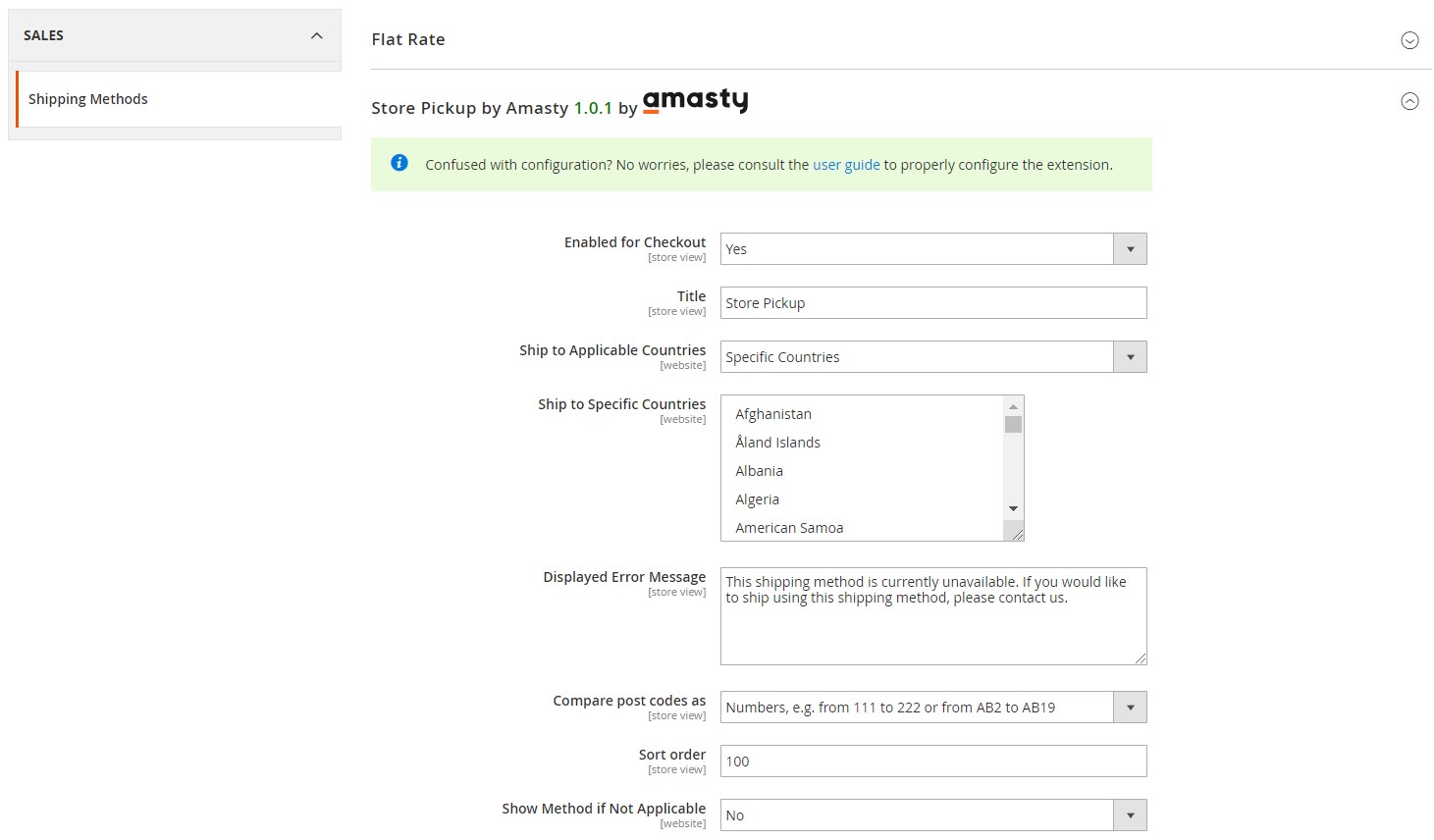
The Amasty module lets admins configure the options of the store pickup as a shipping method. The corresponding settings are available under Sales -> Store Pickup. The method options screen has 4 tabs: General, Labels, Stores & Customer Groups, and Pickup Stores. In the first section, you should enter the name of the shipping method ({store} variable can be used here). Next, you can specify the text using HTML tags that will be displayed in the message next to the shipping method on the frontend. It is also possible to upload an image here. Then, set the appropriate status to activate or deactivate the delivery option.
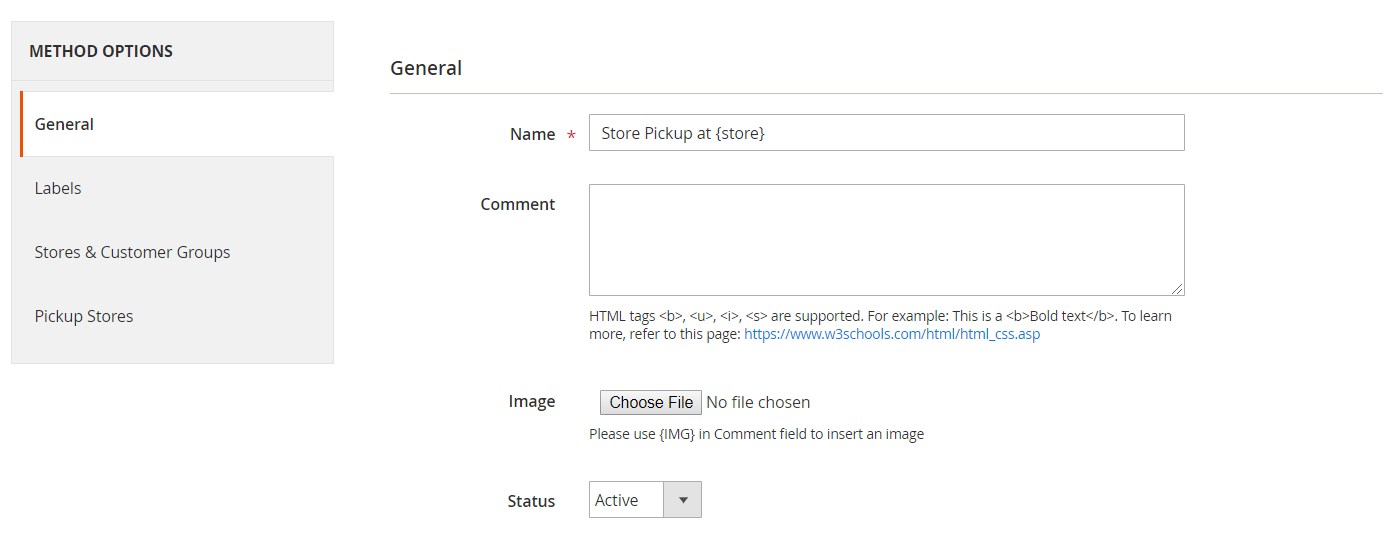
In the Labels tab, you can create custom labels and comments for each store view.
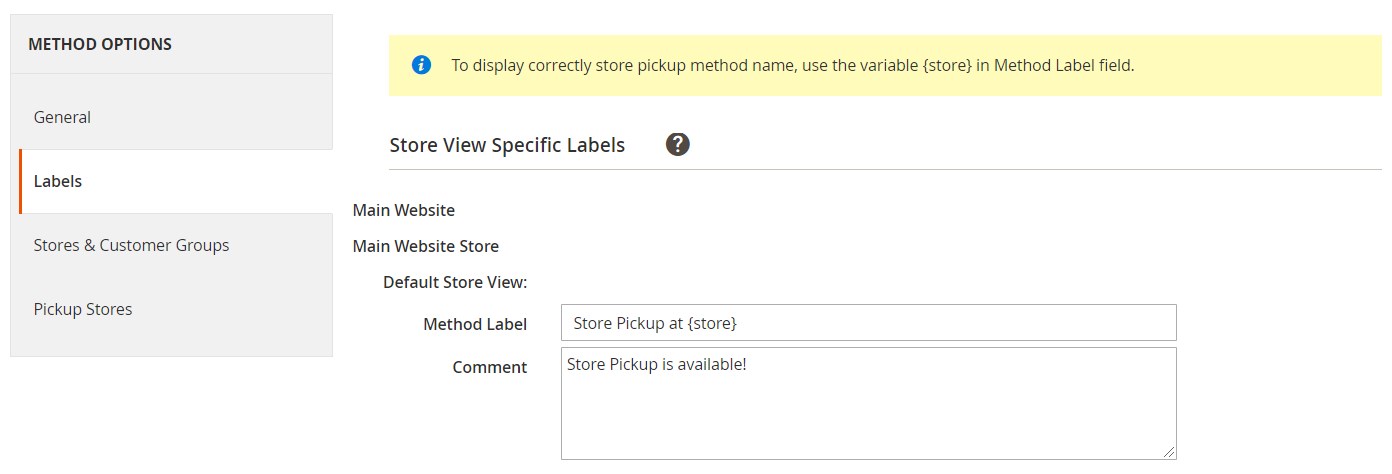
Next, select store views and customer groups for which the store pickup option will be applicable.
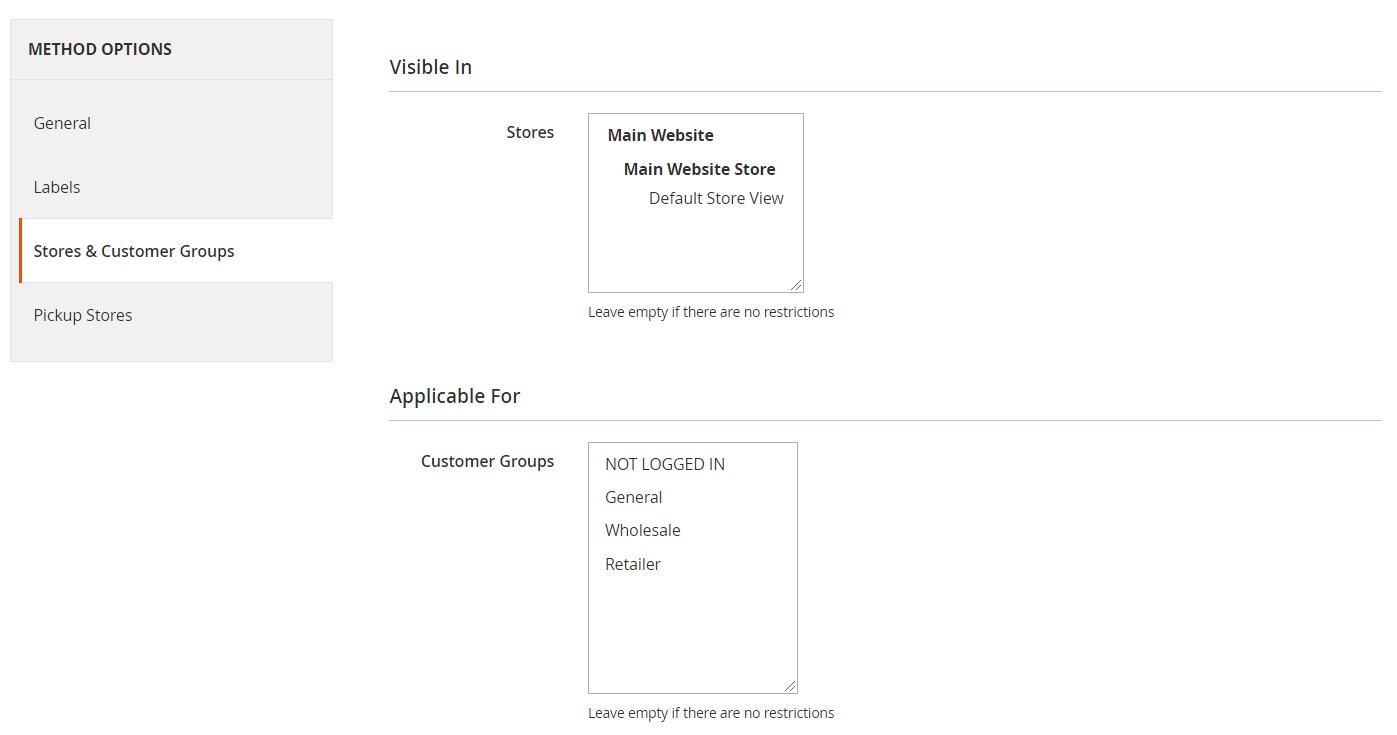
Under Pickup Stores, there is a grid that lists all stores that are available for pickup. The grid shows the country, state, city, zip codes, and name of each offline location. It is possible to edit and delete a store from here, as well as create a new pickup point by clicking the “Add New Store” button.
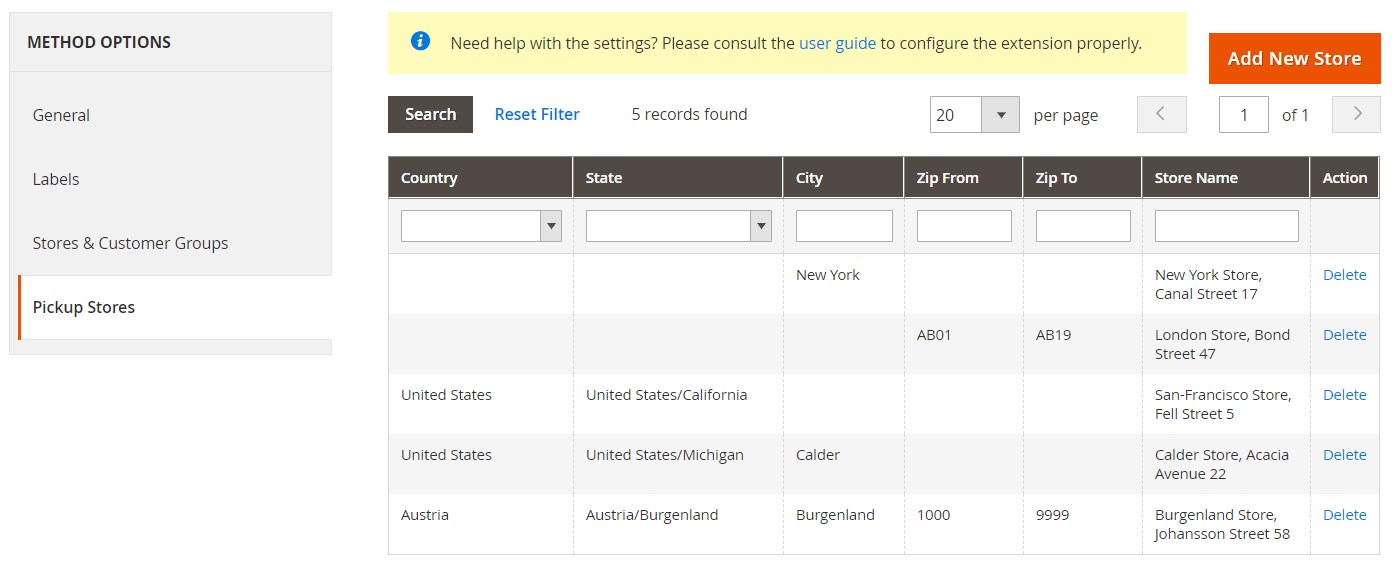
When adding a new sales point, you need to specify its address details, create a name, and specify the base rate for the shipping option.
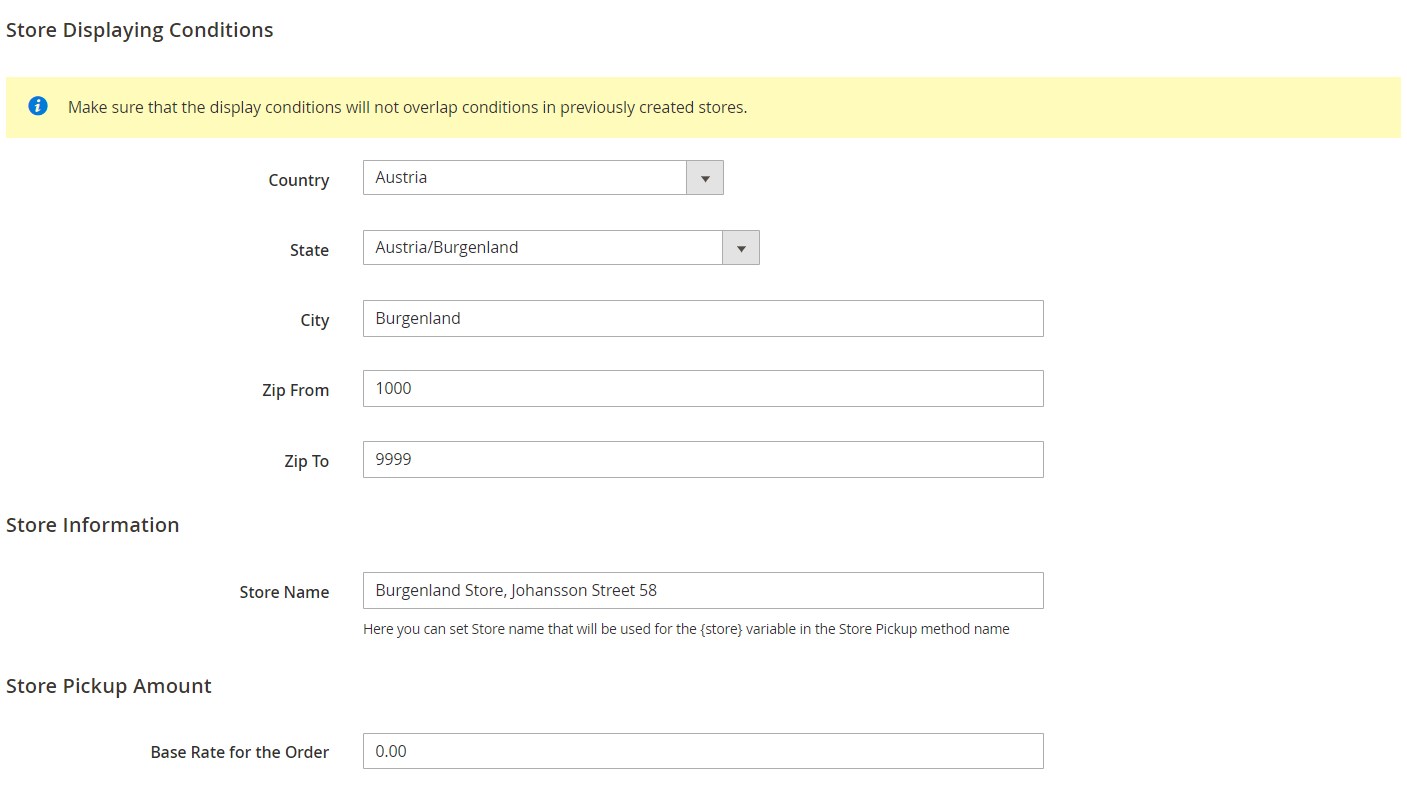
Now, let’s see how the Amasty Store Pickup Magento 2 extension adds a new shipping method on the storefront.
Frontend
After installing Amasty Store Pickup for Magento 2, online shoppers will be able to select store pickup from the list of available shipping methods on the checkout page.
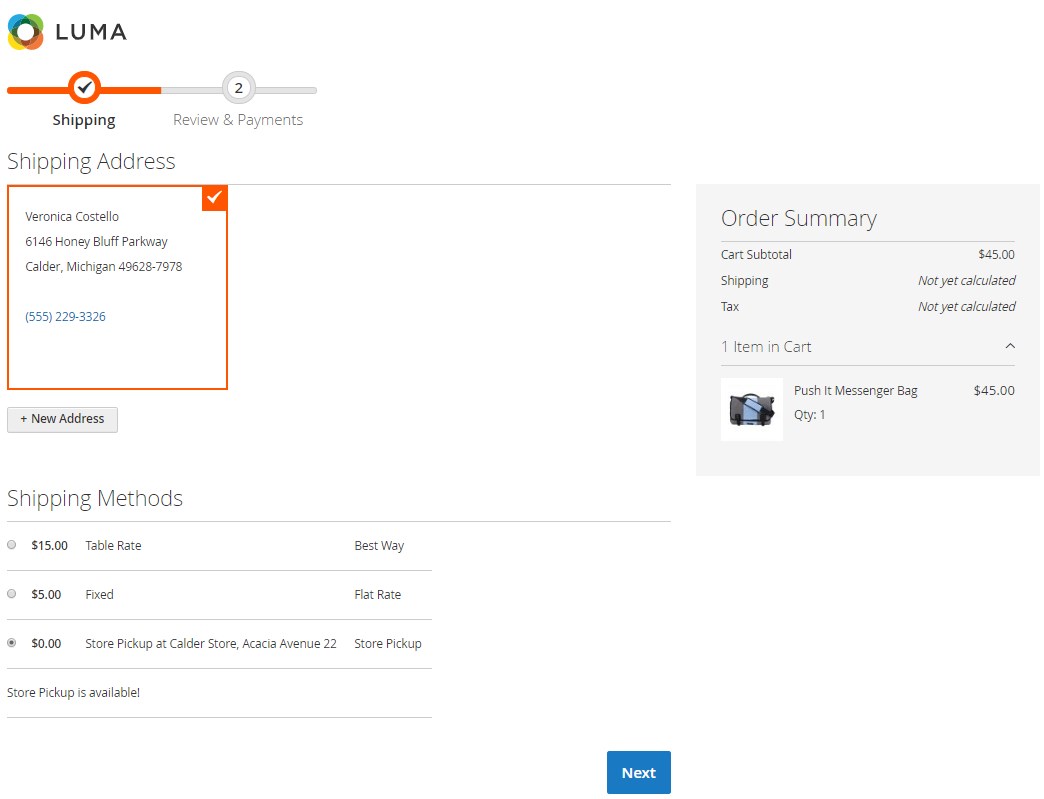
Customers can view details on the selected shipping option under the My Orders tab in their accounts.
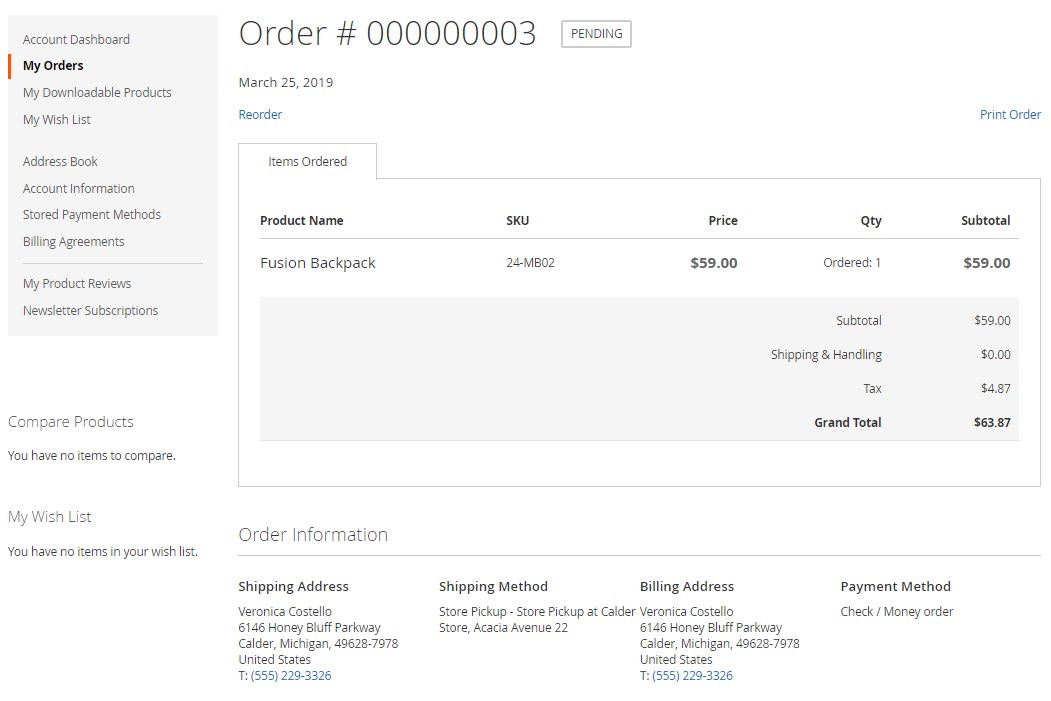
Final Words
The Amasty’s solution is a must-have tool for merchants who run brick-and-mortar stores. By extending shipping options on your ecommerce site, you add incentives for online shoppers to complete the checkout. The availability of store pickup as a delivery option increases customer trust and brings more convenience to the shopping experience on your store. By making order delivery more comfortable for customers, a store owner can improve conversions and boost profits. As for the price, you can buy the Magento 2 Store Pickup module for $129.









