Amasty Special Occasion Coupons Magento 2 Extension

Amasty offers several Magento 2 extensions related to coupons. We’ve already made reviews on the company’s Multiple Coupons and Generate and Import Coupons extensions. Today, we are exploring another reliable solution from Amasty – Special Occasion Coupons for Magento 2. The module provides the ability to generate and offer discount coupons based on birthdays, newsletter subscriptions, and other events. Note that promo codes can be sent automatically, so you only need to perform a few simple steps to make the tool work. Below, we have a closer look at the functionality of the special occasions coupons Magento 2 module.

Features
Amasty Special Occasion Coupons for Magneto 2 enables merchants to generate multiple coupon codes and automatically send then to customers on specified events. Below, you can see the list of events that can be used as coupon triggers:
- Birthday. It is always a good idea to congratulate a customer with a birthday by sending a coupon code. The discount coupon will be automatically sent via email to a client on the day specified in the backend.
- Wishlist creation. Customers like to create wishlists to share their desired products with friends and family. You can reward a customer for creating a wishlist, thus motivating them to order selected items.
- Newsletter subscription. By offering discounts to customers on the newsletter sign-up, you motivate them to subscribe to your store updates. This way, you get an opportunity to tell more about your special deals and promote your goods, as well as extend the subscribers base.
- No activity. This type of coupon codes is utilized in case there is a customer who didn’t visit your webstore for a long time. By providing coupons, you can motivate customers to return to your ecommerce website.
- Customer registration. By rewarding a customer for becoming a registered user, you add incentives for making purchases on your store.
- One More Year With Us. You can provide bonuses to customers for being loyal to your brand.
- Order placement. If you reward a customer for placing an order on your website with a coupon for the next purchases, you will motivate them to come back to your store and buy more products.
As for the Special Occasion module’s key features, it is necessary to mention the ability to specify a day for the dispatch of emails with coupon codes and set the expiry period for each coupon. Besides, you get an opportunity to fully leverage custom email templates to personalize your discount offers and make them look more appealing.
Also, note that unused coupons can be deleted automatically. All you need to do is to specify a period after which expired coupons will be removed from the system. As for other useful features, store managers can select one of the available discount types (percentage or fixed amount), set the limit on the number of coupon uses, and provide promo codes on a customer group-basis.
Now, when you know the main aspects of Amasty Special Occasion Coupons for Magento 2, let’s dive deep into the extension’s backend.
Backend
There are 9 sections of configuration settings available with the Amasty Special Occasion Coupons Magento 2 extension: General, Cronjob Information, Customer Birthday, New Registration, Newsletter Subscription, Wishlist Created, No Customer Activity, Order Placed, and One More Year With Us.
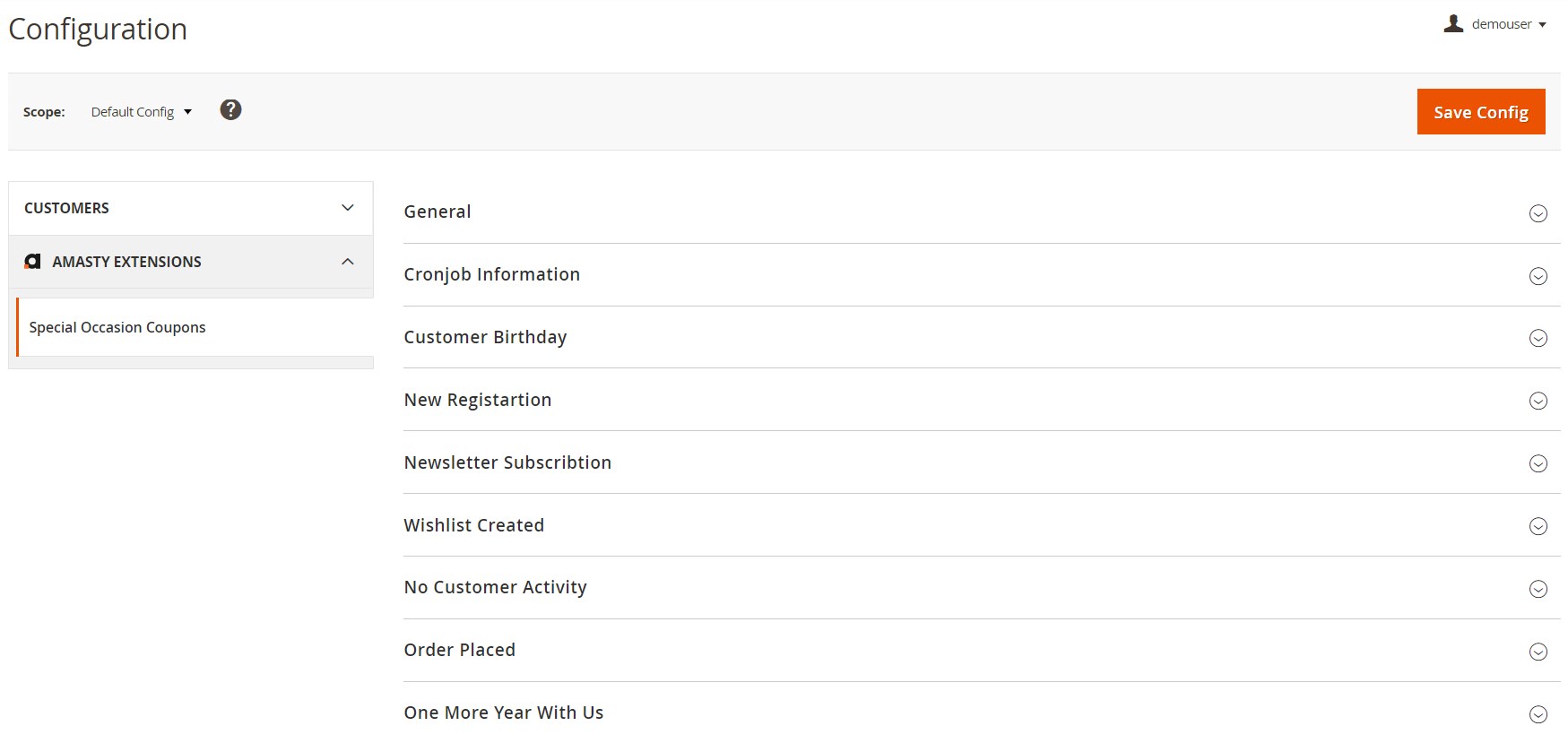
In the General section, you specify an email sender and a period after which unused coupons should be removed.
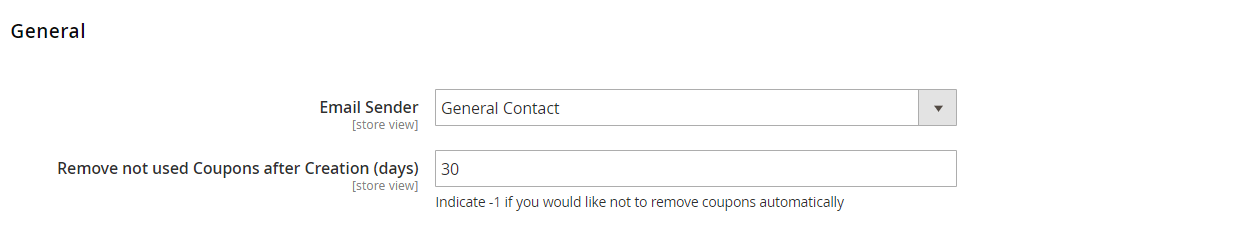
In the following section, you can check information on cron tasks.
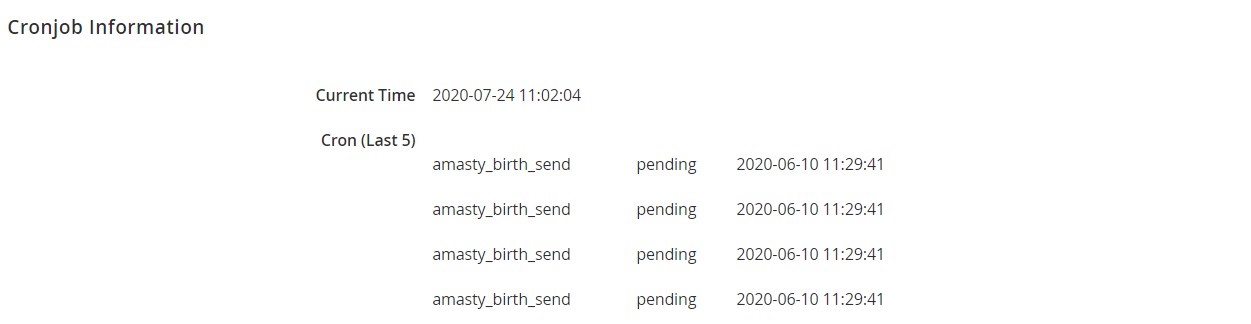
Settings in the remaining sections are similar, so we will describe them on the example of the Customer Birthday event. First, enable/disable this event as a trigger, specify the number of days after which a coupon will be sent, and choose an email template. Here, you also select a discount type, as well as specify its amount, expiry period for the coupon, and the number of uses per coupon and customer. Next, you can choose customer groups that will be able to receive this type of coupon codes. Besides, it is possible to set a minimum order amount for applying coupons.
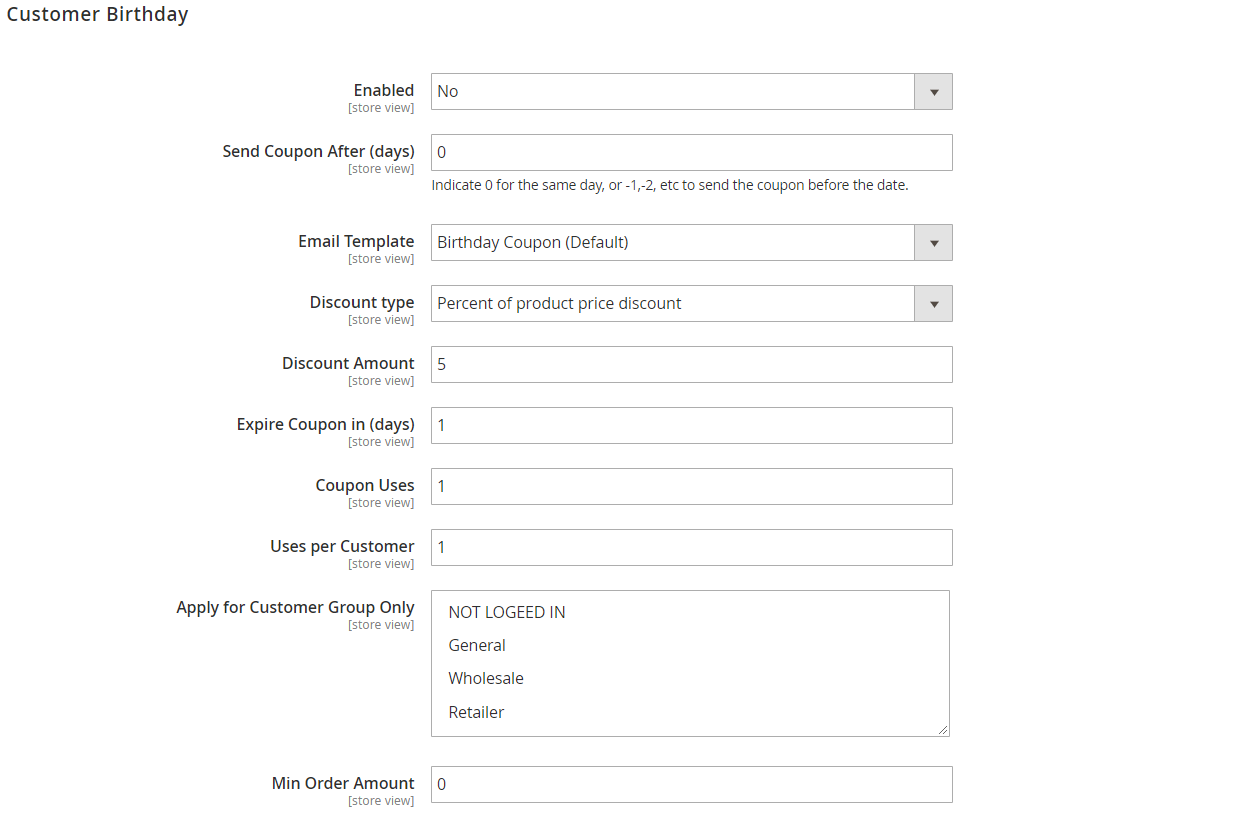
Note that if you want to send emails for the Newsletter Subscription coupon type, you will need to insert {{var subscriber.getCoupon()}} variable in the content of the subscription success template. Yo do it, navigate to Marketing -> Communications -> Email Templates and click the “Add New Template” button.
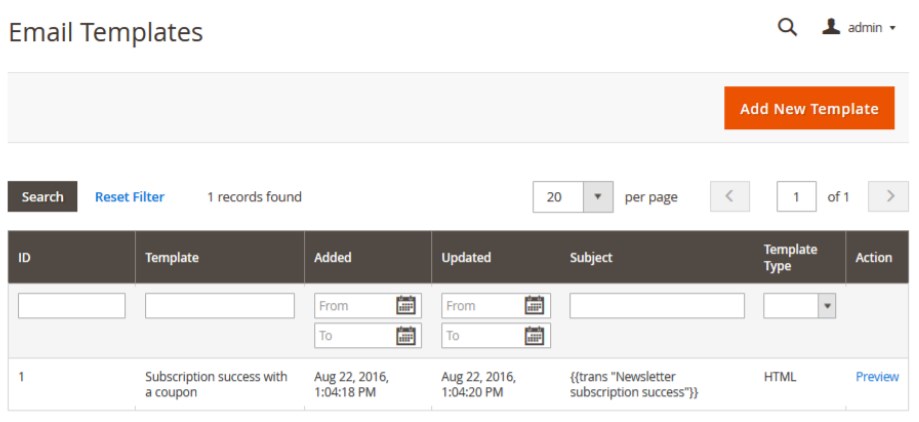
On the new template screen, select Subscription Success in the Template drop-down and press on the “Load Template” button. Then, you can insert a mentioned above variable in the Template Content text area.
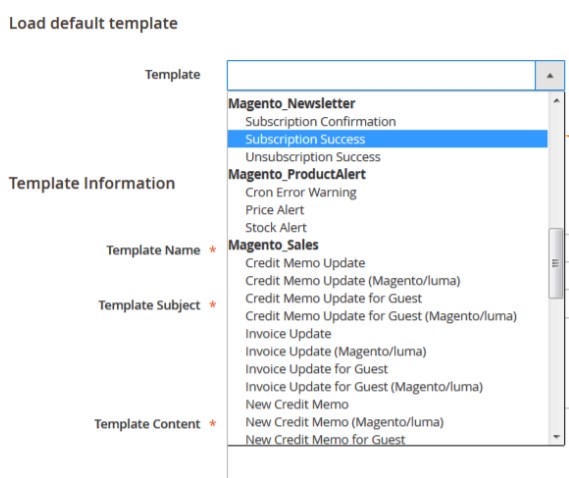
Final Words
After installing Amasty Special Occasion Coupons for Magento 2, you will fully automate the coupon functionality on your ecommerce storefront. It will be no longer necessary to spend hours on time-consuming routine tasks: everything will work automatically. As for the price, the Magento 2 special occasions coupons module costs $109.








