Mirasvit Store Credit & Refund for Magento 2 and 1
We’ve already reviewed several Mirasvit Magento modules available for both versions of our favorite ecommerce platform. Now, we want to draw your attention to the company’s Store Credit & Refund solution. Appropriate Magento 1 extensions are gathered here: The Best Store Credit Magento Extensions, and if you are looking for more Magento 2 store credit tools, we have collected them in this post: The Best Store Credit Magento 2 Extensions. Today, we are going to describe Mirasvit Store Credit & Refund for Magento 2 and 1 in more detail.

Having installed Store Credit & Refund by Mirasvit, you significantly simplify your daily routine related to Magento management, since the extension automates store credit activities and refunds to buyers. The module enables you to turn returns and exchanges into credits. As a result, you get more loyal clients, satisfied admins, and additional time that can be spent on other vital business activities. Below, we will show you how it works.
Imagine a situation when a customer wants to return some purchased items. It is obvious that he or she also wants to receive paid money back. With the help of Mirasvit Store Credit & Refund for Magento 2 and 1, you offer another opportunity: a customer gets credits for purchasing new goods on your ecommerce website. As a result, you eliminate the time-consuming process when your employees should spend time on registering a refund, after which a customer should spend an undefined period of time waiting for the money. Also, don’t forget that your client should pay transaction fees in case of a standard refund, so both store owners and customers lose in this situation. Although the benefit of the Mirasvit Store Credit & Refund Magento extension over the default return procedure is already obvious, we want to mention another great feature of the module. You can gift any amount of credits to a customer that they can spend immediately.
Table of contents
Advantages of Store Credit & Refund for Magento 2 and 1
Mirasvit states that Store Credit & Refund has the following advantages over the standard Magento solution and Mirasvit’s competitors:
- Advanced credit programs: using store credits instead of ordinary refunds really makes your store stand out of competitors.
- Faster money refunds: the extension lets you skip several steps in the refund process so that you can save precious time.
- New purchases: Store Credit & Refund is designed to convert returns into new purchases, and this feature really works!
- Great backend and frontend interface: both your customers and admins get intuitive and user-friendly interfaces.
- Custom credits: having installed Mirasvit Store Credit & Refund for Magento 2 and 1, you get the ability to create custom credits manually, implementing an individual approach to each customer.
- More satisfied returning customers: by saving both the time and money of your buyers – new refund procedure is faster and doesn’t require transaction fees – you make them more satisfied and loyal to your brand.
- Integration with the product exchange process: the module enables your customers to pay the price difference from their credit account to exchange the purchased product for a new one that is more expensive. In case of a cheaper product, the price difference is added to the credit account.
- Thank-you credits: you can show how you appreciate your customers by gifting them with thank-you credits.
- Works well with the RMA extension: when combined with the RMA module, Store Credit & Refund provides even broader opportunities. The RMA extension is described here – Mirasvit RMA Extension for Magento 2 and 1.
Flexible Management Options
It is also necessary to say a few more about the management capabilities of Mirasvit Store Credit & Refund for Magento 2 and 1. The extension enables you to add credits for specific users, so you can easily implement an individual approach to your buyers. Furthermore, you can use credits while creating an order or a credit memo in the admin panel. Besides, it offers an opportunity to view a customer’s balance and all transactions with your store credits. Consequently, you can quickly inspect all data related to your store credits and refunds by using reports that come with the Magento 2 store credit module. Another excellent management feature is the ability to use email notifications, so all involved parties can be informed if a credit balance has been changed.
All these features sound intriguing, but how does Mirasvit Store Credit & Refund for Magento 2 and 1 look and behave? Below, we examine the backend and frontend of the module.
Backend
First, let’s navigate to the Transactions page that gathers information about all actions with your store credits. On the screen, you can see such data as Total Balance ($250.00 in the example below) and Total Used Balance ($0.00 in the example). Right next to the block with this data, there is the Add New Transaction button. Below, you can see a grid with all relevant transactions. The grid consists of 9 columns:
- Transaction # (you can filter them in ascending/descending order or choose an interval of necessary transactions: just set appropriate numbers in the To and From fields and click the Search button);
- Customer Name (there is also the ability to filter all transactions in this field: you can enter a particular name and click the Search button, as well as tap on the name in the column);
- Customer Email (the same functionality as mentioned above);
- Date (the filtering for this column works similar to the Transaction # column);
- Balance Change (this one illustrates both positive and negative balance changes; the filtering functionality of this column is similar to the Transaction # column);
- Balance (the balance of each transaction; the filtering functionality of this column is similar to the Transaction # column);
- Action (enables you to filter all transactions by 6 types of actions: Manual, Refunded, Used, Refill, Earning, Purchased);
- Additional Message (divides transactions according to their messages);
- Is Notified? (you can quickly check all transactions with unnotified customers).
Note that you can apply several filters simultaneously and reset filters if you want to change something. Also, the Magento 2 store credits and refunds module allows exporting information from the grid to a CSV or XML file.
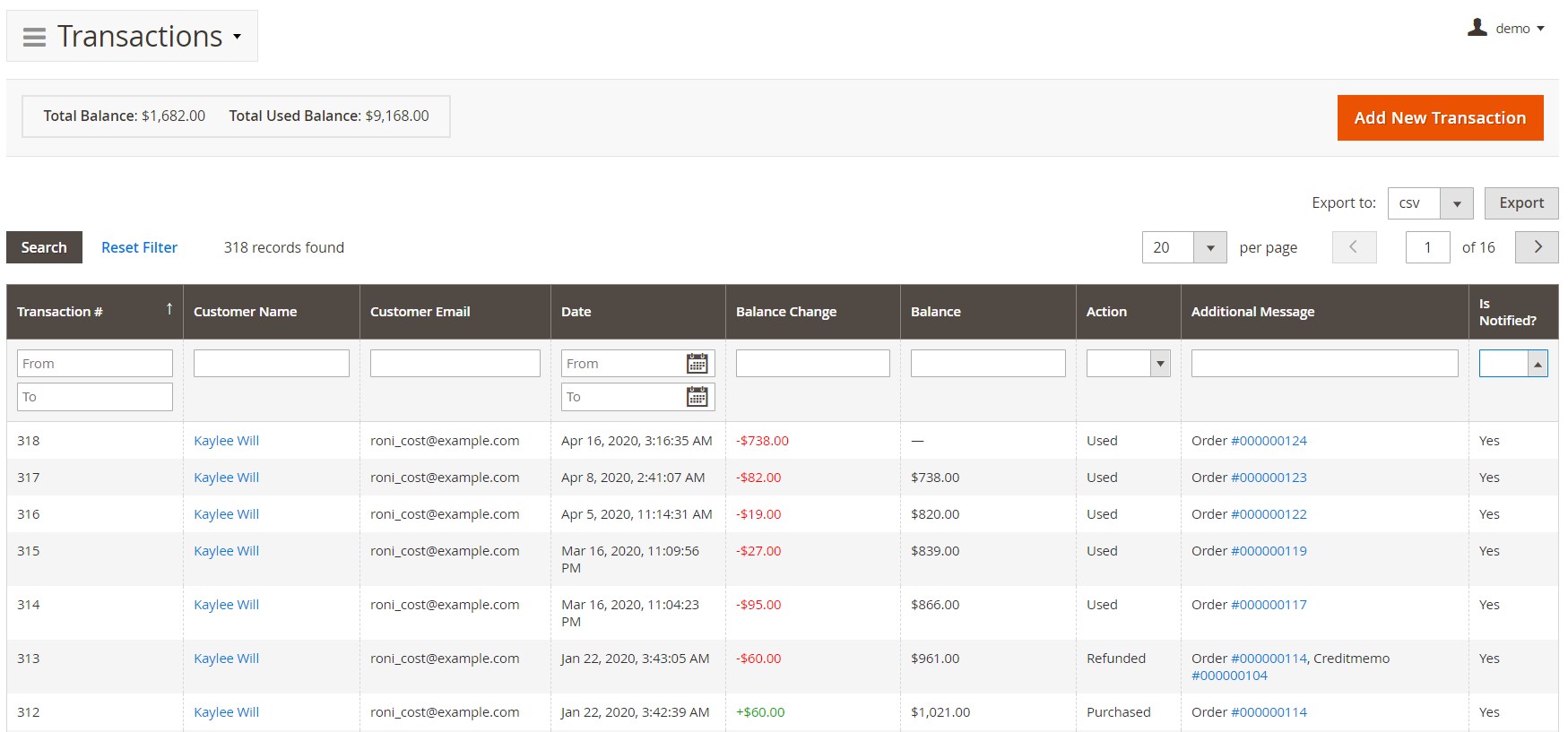
On the New Transaction page, you should specify data in the General Information fields: Store Credit Balance Change, Additional Message, and Currency. All of them are mandatory. Besides, it is necessary to choose a customer from a grid below.
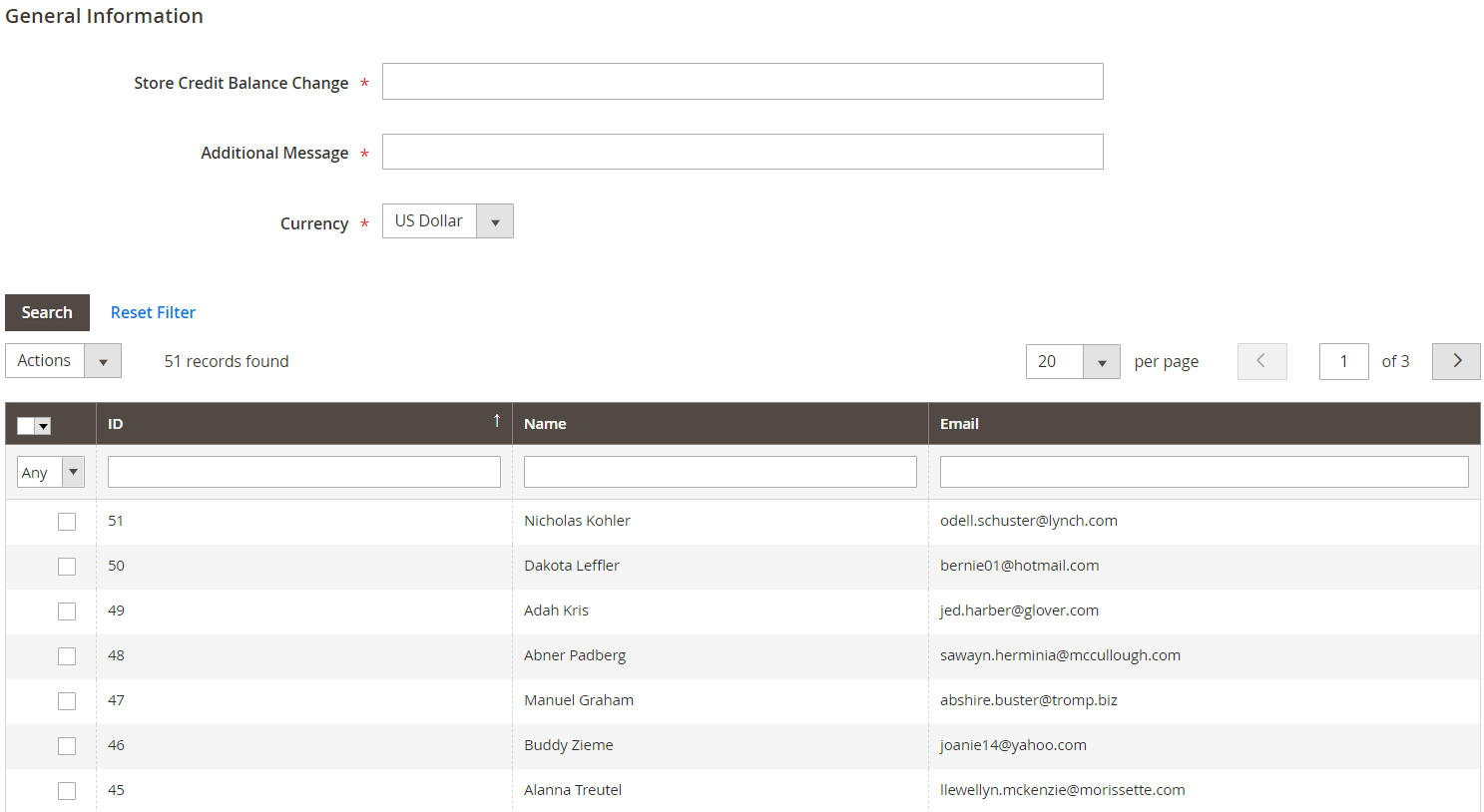
Another element of the backend interface we’d like to draw your attention to is a screen with all your customers. It is a page with a grid that consists of 4 columns:
- Customer Name (you can filter all customers in alphabetical order or enter a specific name here);
- Customer Email (the same filtering functionality is available here);
- Balance (filter customers according to their balance);
- Updated At (filter customers in ascending/descending order or using certain intervals).
Note that you can apply several filters simultaneously.
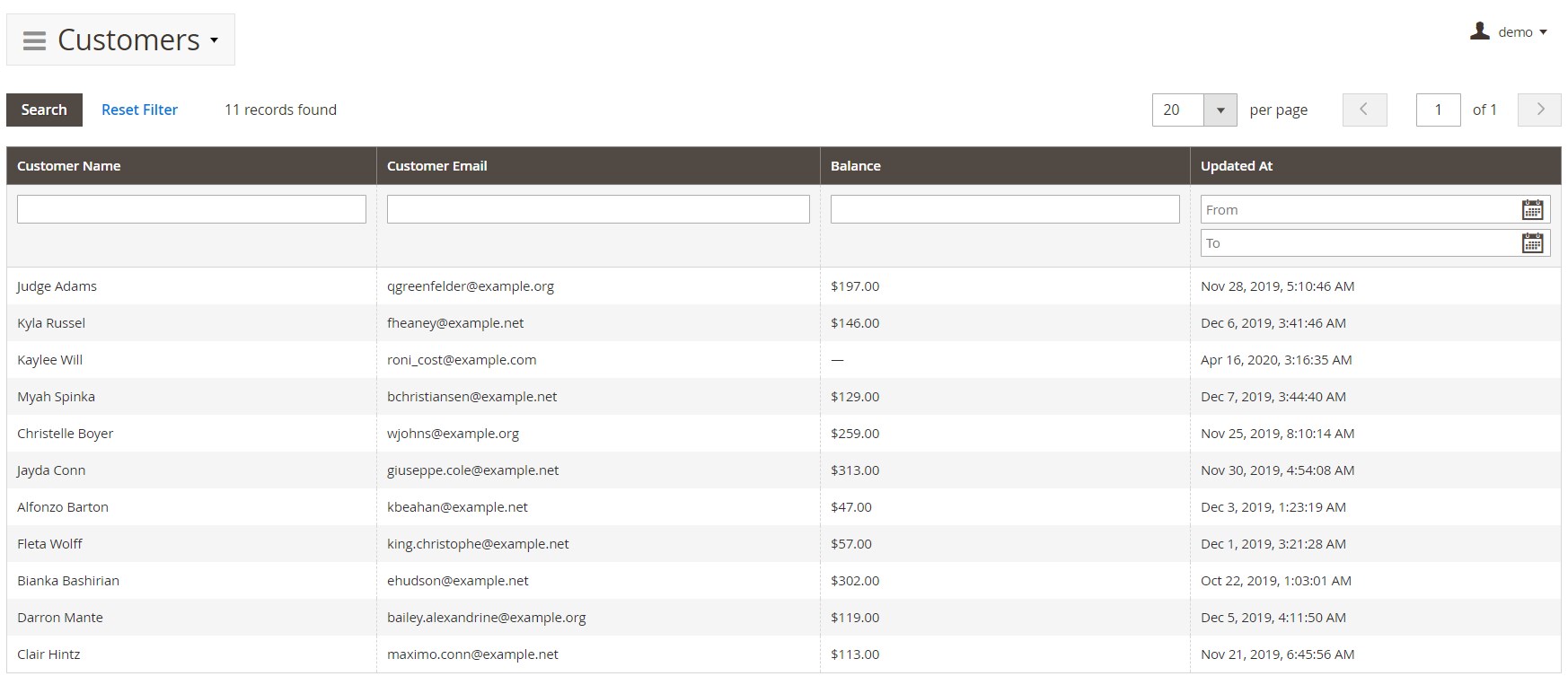
Mirasvit Store Credit & Refund for Magento 2 and 1 lets you reward, appreciate, and even send an apology to your customers individually. A simple backend interface of the extension enables you to run various processes rapidly without any need to spend hours like in the default Magento. Adding a credit transaction manually was never so easy! Furthermore, the module provides an excellent opportunity to gift your loyal clients with credits. For instance, you can offer such a gift on a customer’s birthday or reward lottery winners.
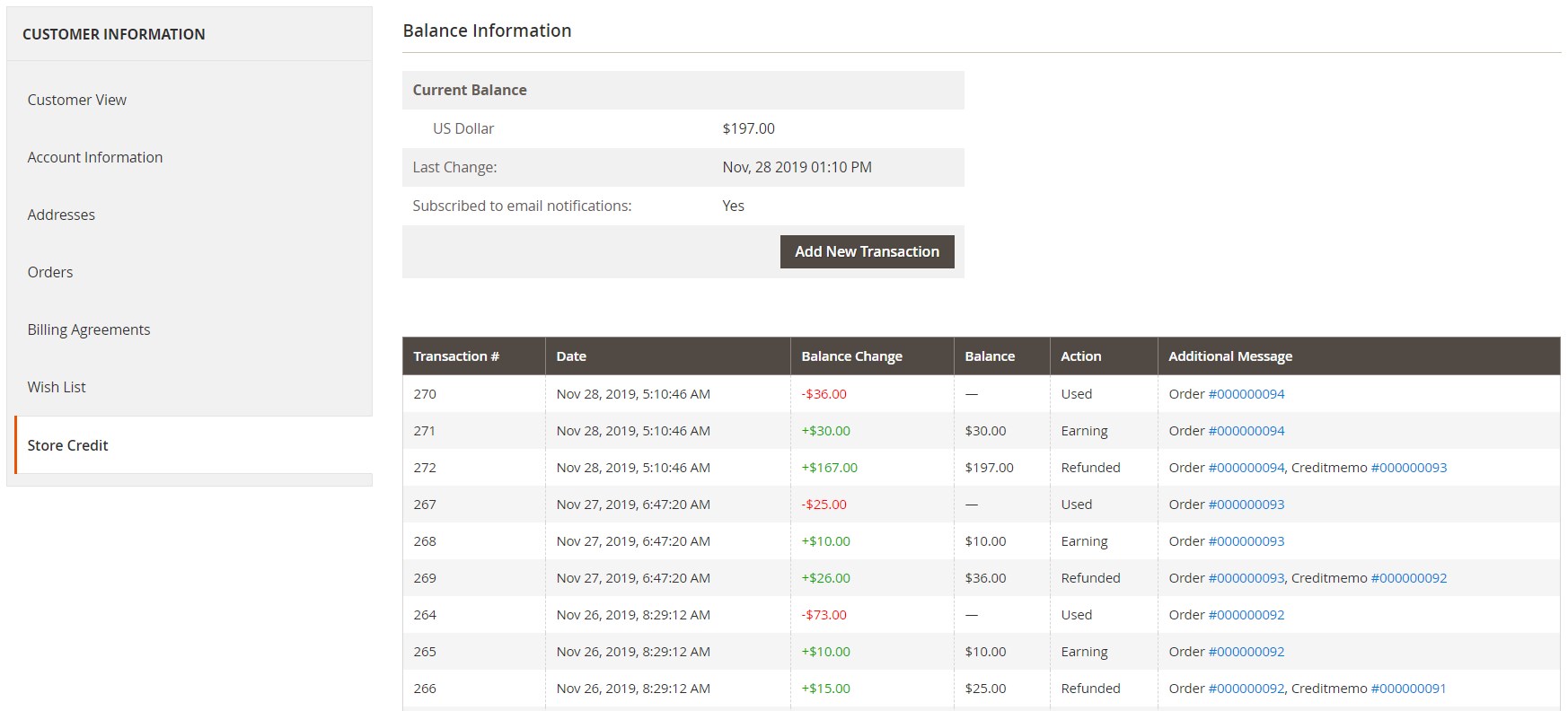
Besides, you can easily set the number of credits right in the credit memo. There is a column called Refunded in the Credit Memos grid, and you can use the Store Credit partial refund option to offer a more convenient approach to refund.
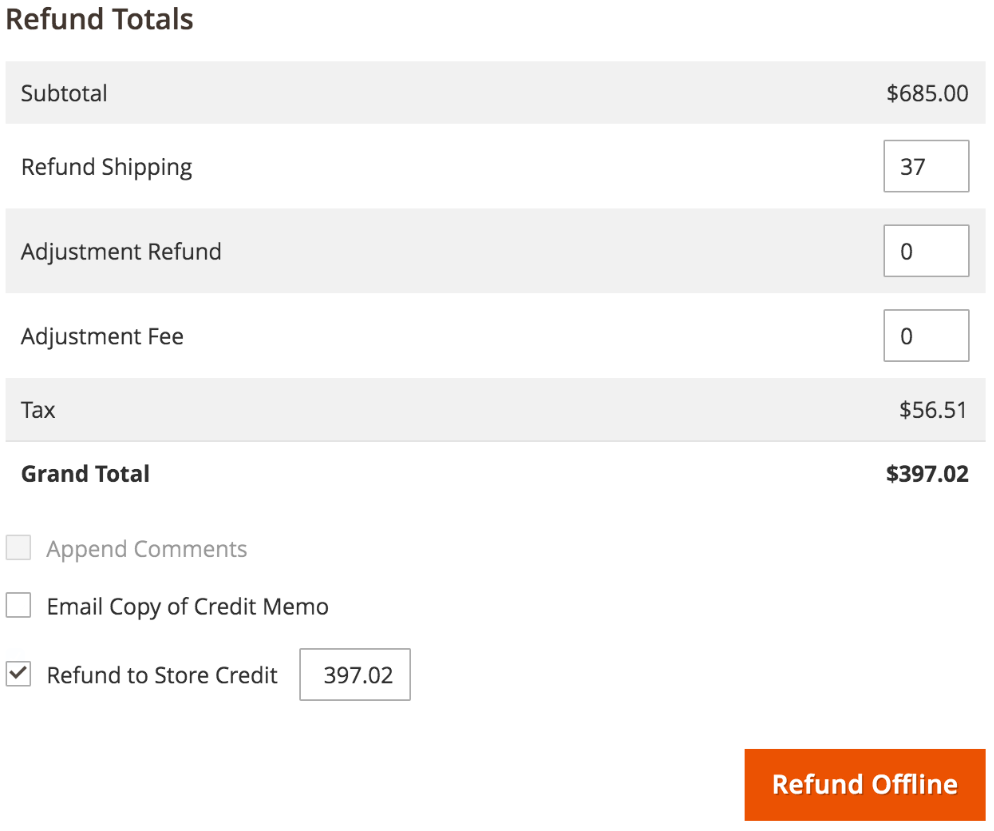
Furthermore, the Magento 2 credit and refund extension allows creating earning rules to award customers with credits when they make a purchase on your store. Below, you can see the grid with examples of promotional rules:
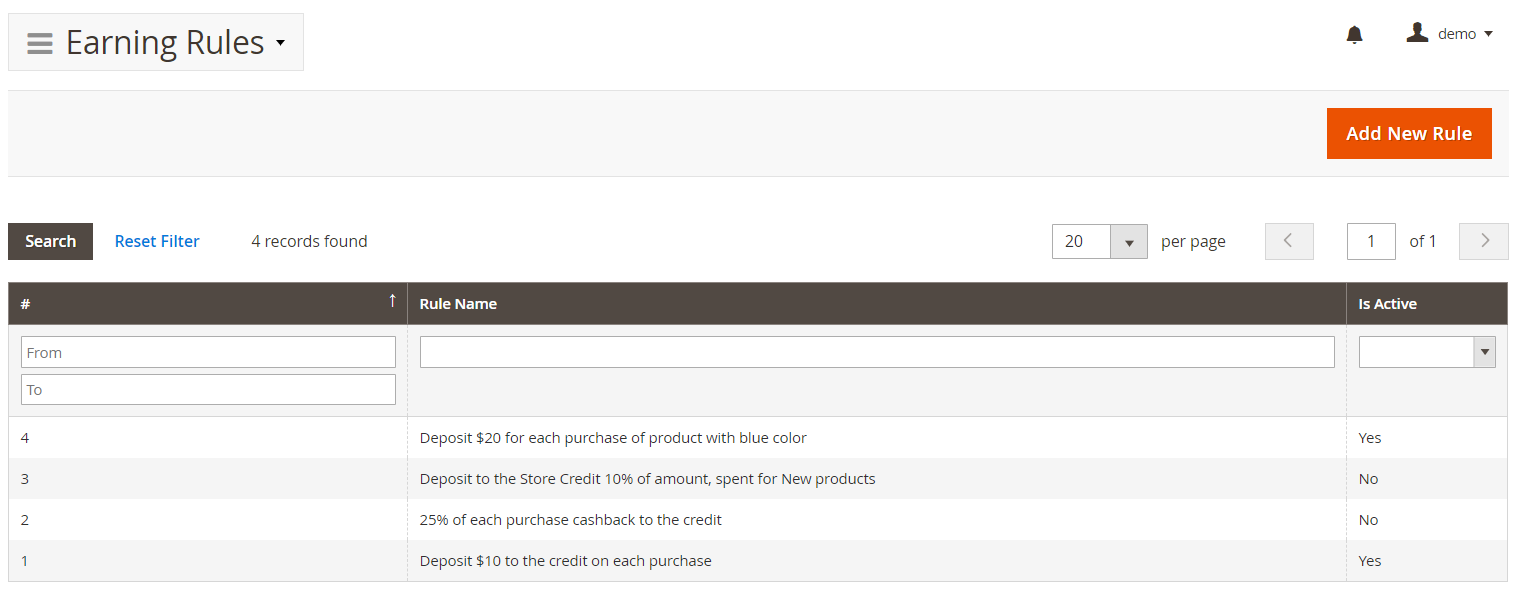
When adding a new rule, you should create its name, enable it, and select customer groups to which it will be applied.
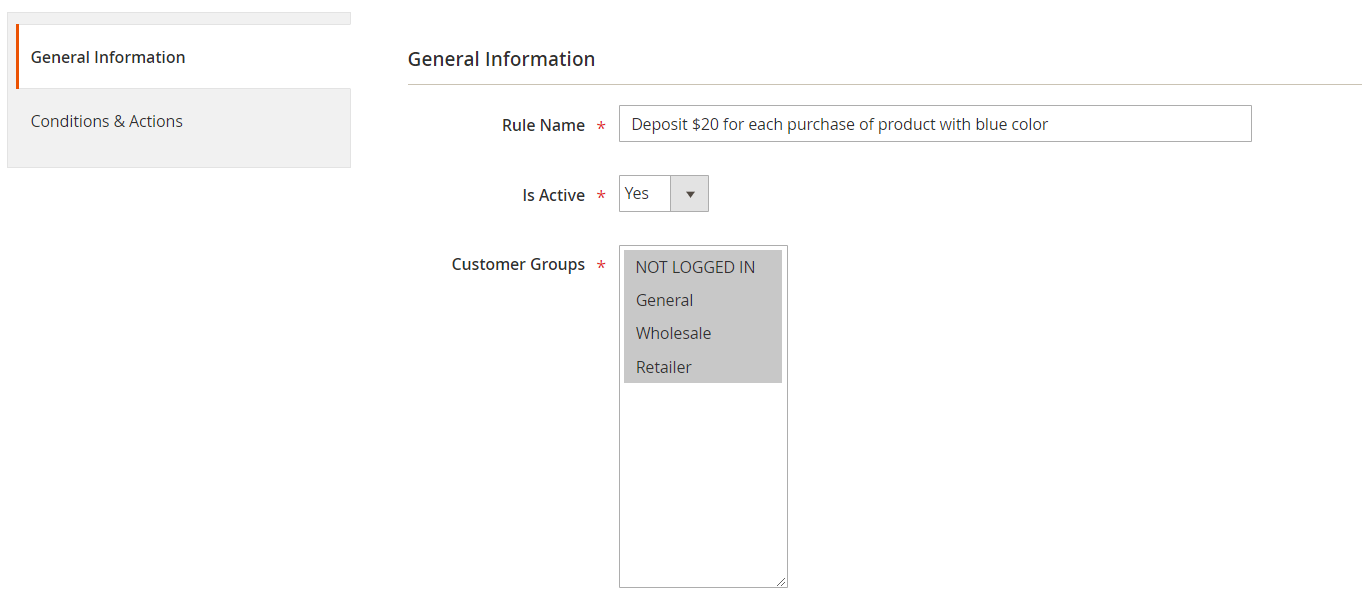
Then, you can set specific rule conditions, as well as choose an earning strategy (Fixed amount or Percent of item amount in order) and specify the amount awarded.
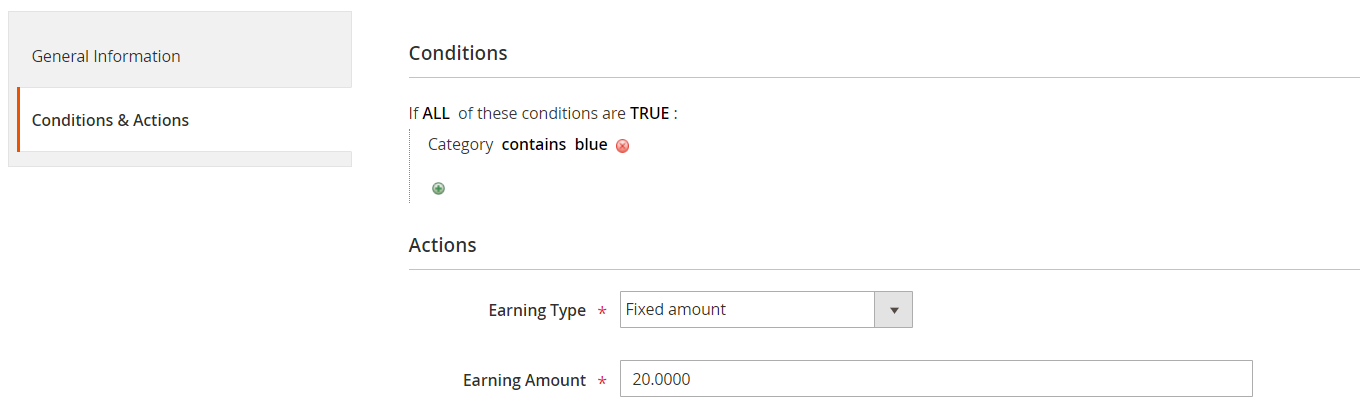
Store Credit & Refund by Mirasvit lets you generate daily, weekly, monthly, and yearly reports on the operations with store credits. You can also view statistics within a custom time interval.
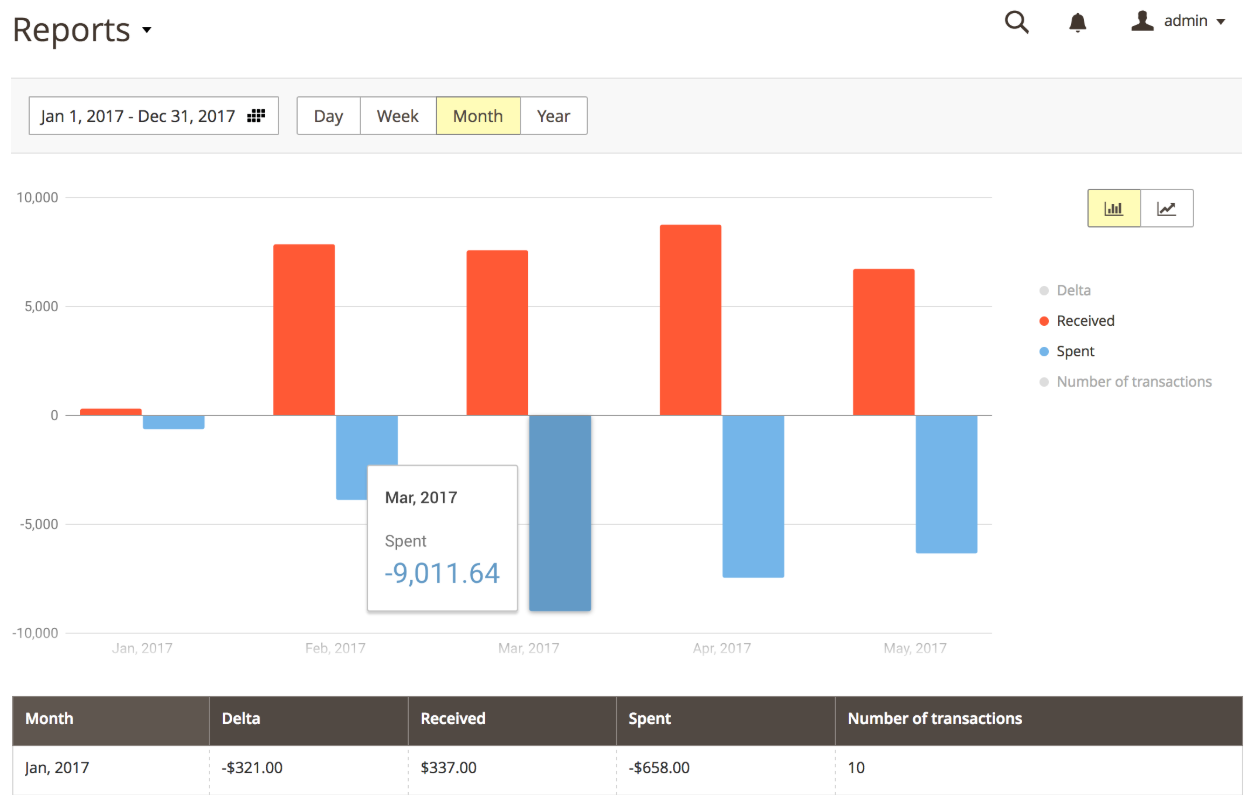
As for the general settings of the Magento 2 store credits and refunds extension, they are divided into 3 sections: General Settings, Store Credit Calculation, and Email Notification Settings.
In General Settings, choose an option in the Share Customer Balances field (Global or Per Currency) and enable/disable the following settings:
- Refund to store credit balance;
- Auto apply store credit balance to a shopping cart;
- Sending credits to other customers.
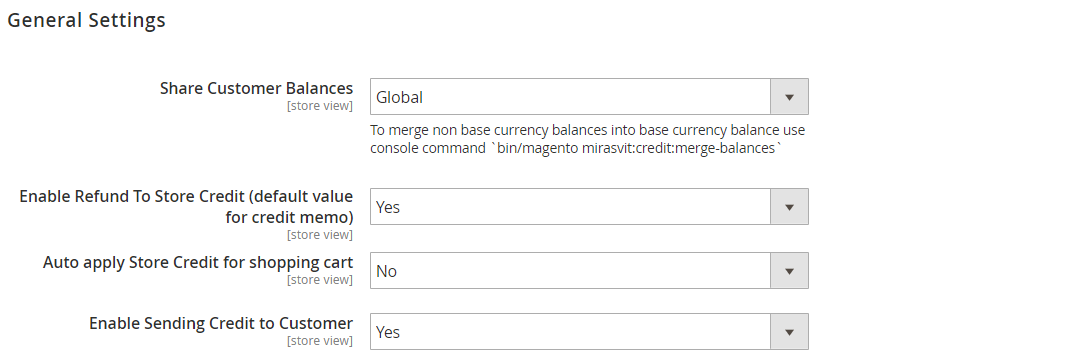
In Store Credit Calculation, you decide whether to include taxes and shipping fees when store credit is used for order payment. Here, you can also view the priority list for applying store credit.
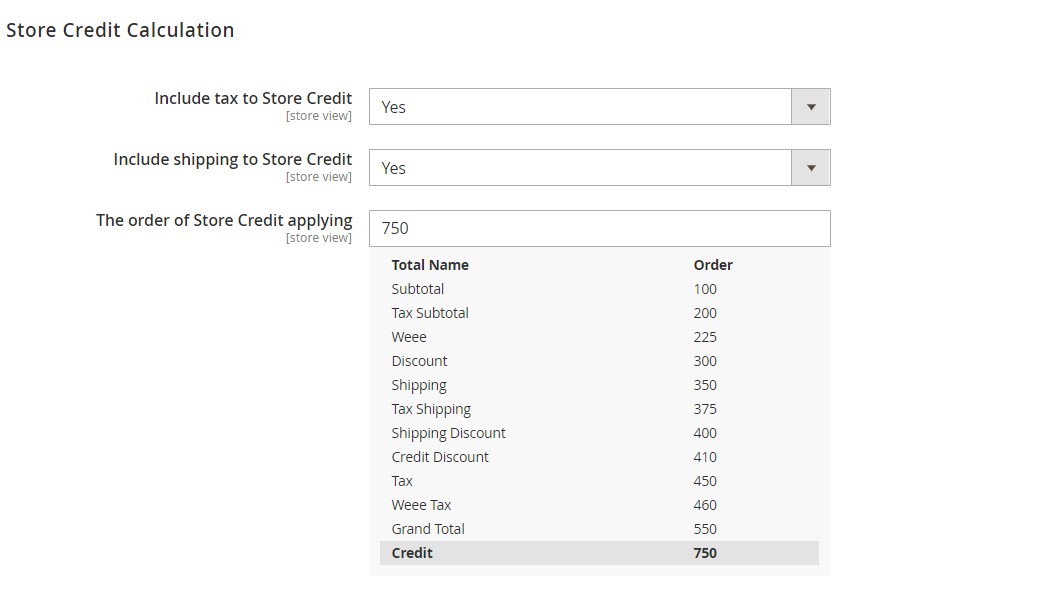
In Email Notification Settings, select an email sender of store credit notifications, allow email updates on credit balance changes, and choose an email template.
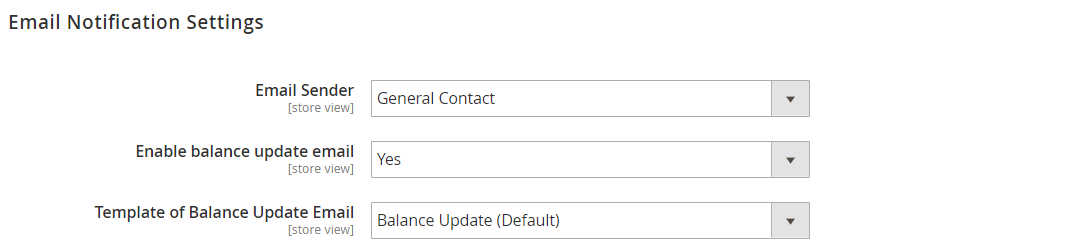
The described above backend elements of the customer balance Magento 2 module are straightforward and intuitive, so even a Magento admin newbie will easily master them. Then, let’s proceed with the customer-oriented part of the extension.
Frontend
From the perspective of a customer, everything looks even easier: Mirasvit Store Credit & Refund for Magento 2 and 1 adds a new tab called Store Credit to the customer account area. The tab is divided into 4 sections: Balance, Transactions History, Refill balance, and Send Credit to Friends.
The Balance section shows the current credit balance and provides an option to subscribe to email notifications.
Transactions History shows such data like the balance itself, how it has been changed, action related to each transaction, comments, as well as date and time when the transaction was created. As you can see, your customers get a transparent credit transactions history that illustrates every change in their balance, debit, and credit with short comments.
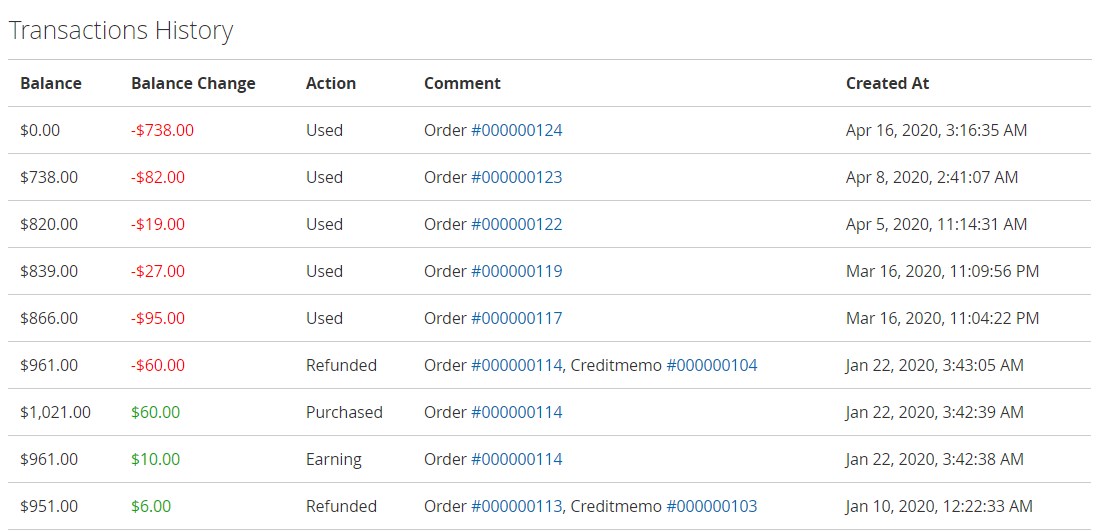
The Refill balance section lets your clients choose the amount of money they want to add to their Store Credit Account. Thus, returning buyers can easily save their time purchasing credits beforehand to be able to buy goods on your Magento website using credits.
As for Send Credit to Friend, a customer should specify a friend’s email address, amount of credits, and message here. Note that your customers can send any amount of credits.
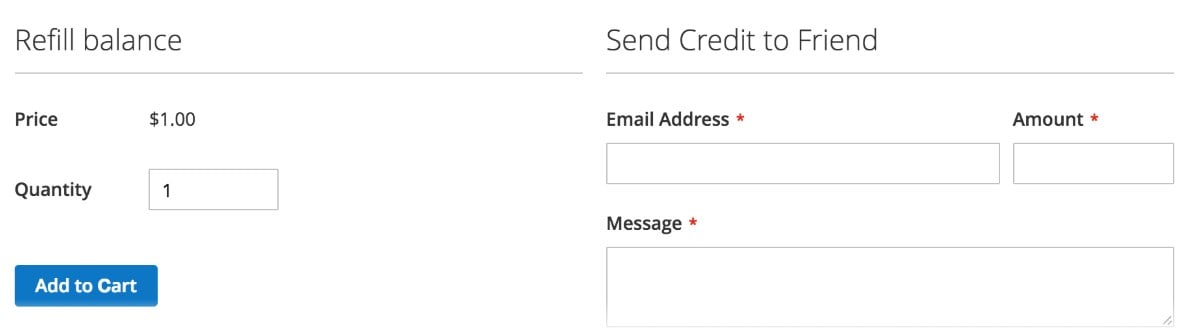
Note that all credits can be charged off during the checkout. It is only necessary to tap on “Use Store Credit”, and the full credit amount will be debited. Consequently, the current cart total will be reduced.
Moreover, the Magento 2 store credit and refund extension adds a new page to your website allowing visitors to buy store credits as a product to refill their balance.
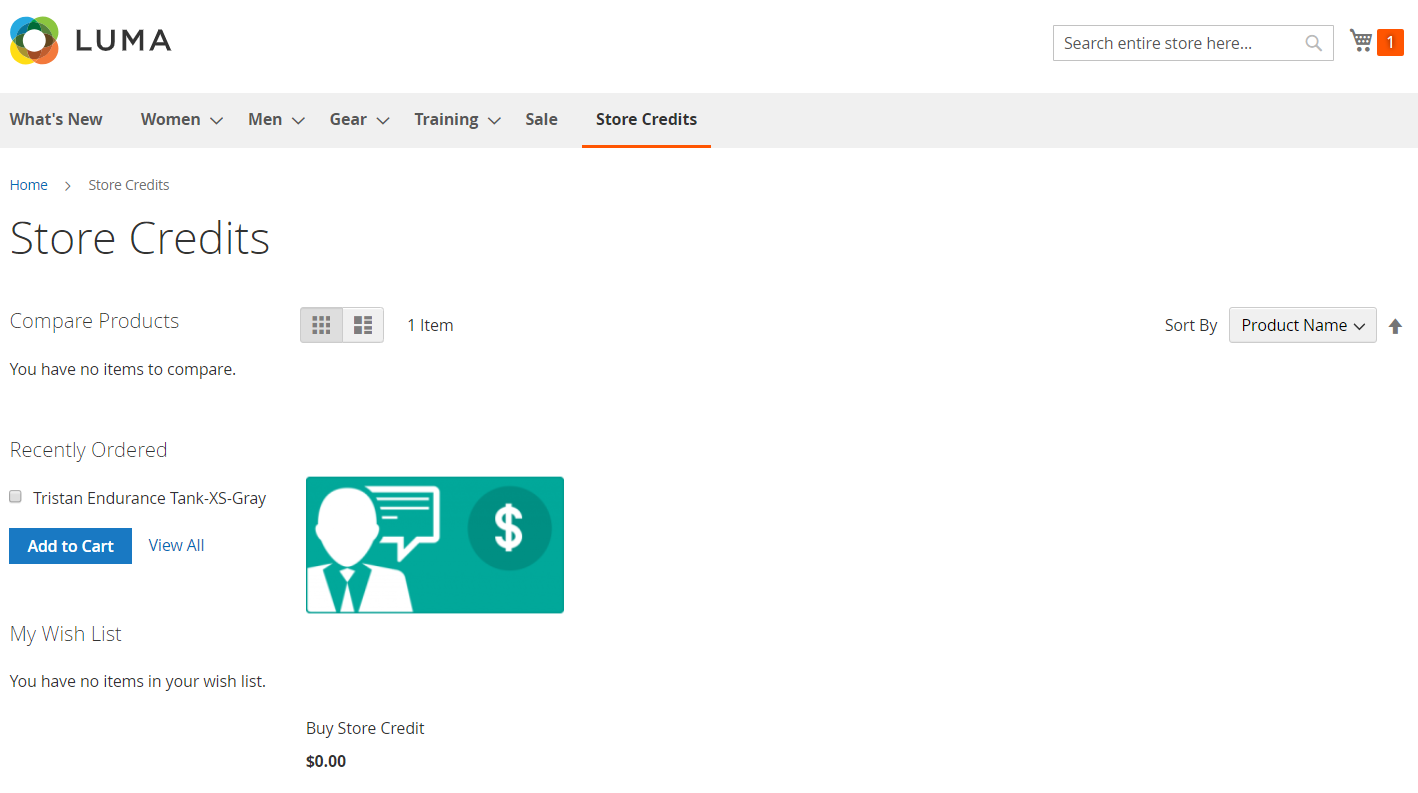
Final Words
As you can see, Mirasvit Store Credit & Refund for Magento 2 and 1 significantly enhances the default functionality of the platform. If you’d like to eliminate or, at least, substantially decrease the number of default refunds, saving both your and your customers’ time and money, give this extension a try. The M2 module costs $149, and you can purchase it here:







