Mirasvit Product Labels for Magento 2 and 1
Your Magento website probably drives additional sales via various discounts, and you can improve the effectiveness of promotions even more by installing the Mirasvit Product Labels extension. The module enables you to highlight promoted items by utilizing bright images. This way, you can attract the attention of your customers, and all your marketing moves will lead to better results. Sounds great, right? Below, we describe the functionality of Mirasvit Product Labels for Magento 2 and have a look at is backend and frontend interfaces to persuade you that the statement above is absolutely right.

The Catalog Labels extension by Mirasvit is designed for 3 vital areas of every ecommerce store: Sales, Discounts, and Promotions. Unfortunately, neither Magento 1 nor Magento 2 let you use images as labels for goods you sell on your website. By installing Mirasvit Product Labels, you solve this problem, since the module acts as a powerful and flexible marketing tool that adds the missing functionality and provides a simple and intuitive interface.
Sales events covered by Product Labels may include clearance, bargain, and seasonal sales, sell-offs, daily specials, and more. Furthermore, you get the possibility to inform your store visitors about special conditions like free shipping and gifts. Also, you can highlight bestsellers and top items. Thus, the Product Labels extension provides you with the ability to take control of all your promotional activities, driving more sales.
Let’s have a look at the extension’s frontend and backend interfaces first.
Backend
On the Catalog Price Rule screen, there is a grid with all your price rules. It consists of 6 columns: ID, Rule, Start, End, Status, and Website. Here, you can apply filters and various sorting options. It is possible to use several options simultaneously.
Each new rule screen contains three tabs: Rule Information, Conditions, and Actions.
On the Rule Information tab, you need to specify general information about your new catalog price rule. The tab contains such fields as:
- Rule Name (the name of your new rule);
- Description (its description);
- Status (active or inactive);
- Website (for which the rule should be applied);
- Customer Groups (customers who see the rule);
- From (the date of the beginning);
- To (the date of the end);
- Priority (priority of your new catalog price rule).
On the Conditions tab, you can make more precise customizations. If your new rule should be applied to all products, don’t add any conditions.
As for the Actions tab, here, you set rules for the pricing structure. The following options are available:
- Apply (you can apply the new rule as a percentage of an original price or fixed amount; besides, it is possible to adjust the final price to the specified percentage or discount value);
- Discount Amount (fixed amount or percentage depending on the previous option);
- Subproduct discount (enable or disable this option);
- Discard subsequent rules (enable or disable this feature).
The extension’s rule managing interface is quite clear to start within seconds and without any help from third parties. Mirasvit Product Labels lets you manage rule status, as well as enable/disable it. Furthermore, it is possible to choose different customer groups for each new rule. Mirasvit gives the following advice: provide unregistered visitors with a discount on certain items. To get the discounted item, they will have to log in or sign up. Consequently, you will get new registered users.
Note that every rule needs at least one condition to be applied, but you may set several conditions that comply with your campaign. To manage pricing structure rules, set the application type, define the discount amount, and enable/disable subproduct discounts.
As you can see, these features allow you to create flexible catalog price rules seamlessly and without any extra efforts.
Now, let’s proceed to the Manage Labels screen, where you will find a grid with all your labels. The grid offers filtering and searching options for the following columns: ID, Title, Placeholder, Type, and Status.
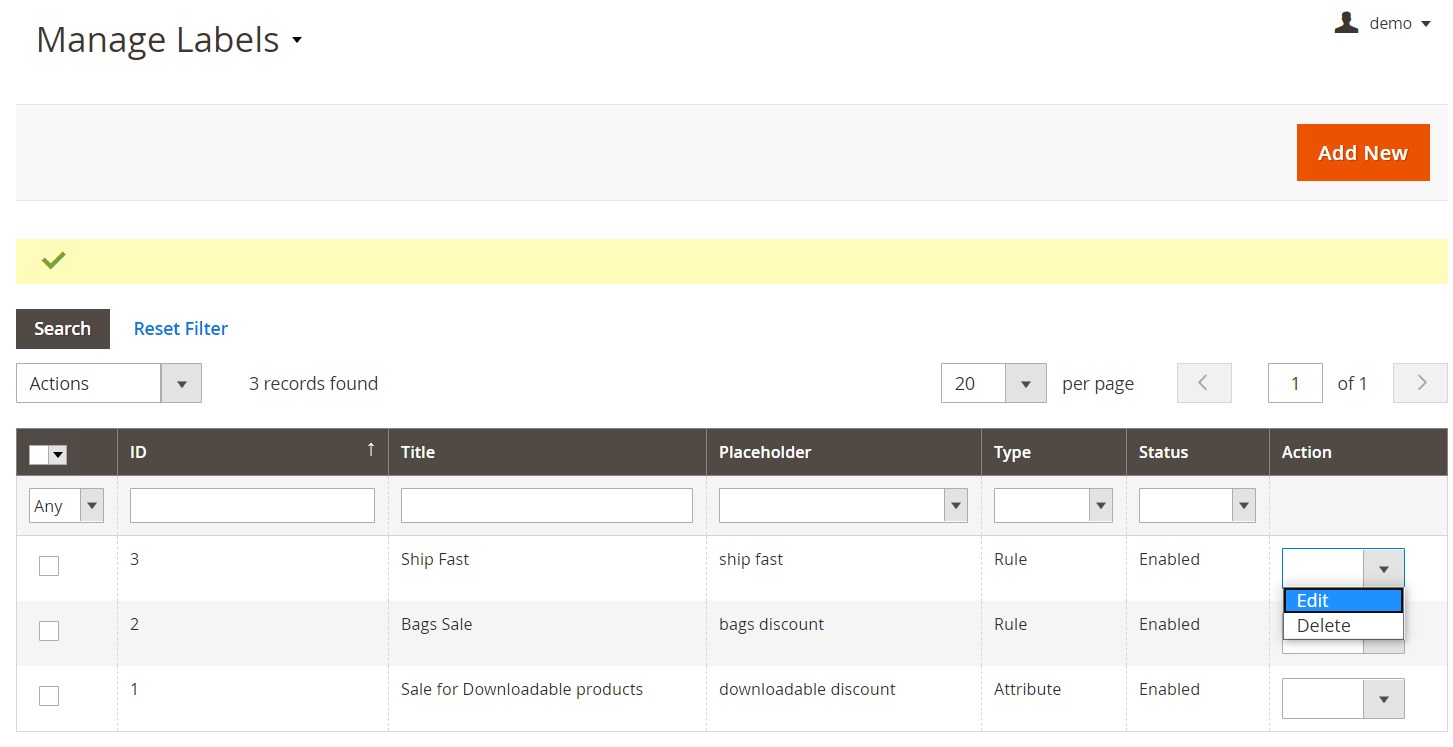
Label information is divided into three tabs: General Information, Conditions, and Design.
On the General Information tab, you should specify the label’s Title, Placeholder, Type, Status (Is active), a period of activity (Active From and Active To), visibility (for particular websites and customer groups), and Sort order.
On the Conditions tab, you can set more precise customizations:
As for the Design tab, it lets you customize product labels and their position. There are two sections available: Product List Image and Product View Image. The first one contains the following options:
- Image (you can choose a new file here and delete an existing one);
- Position (the position of a label on the product image);
- Style (you can specify CSS styles);
- Title (a title of the label);
- Description (the label’s description);
- URL (the label’s URL).
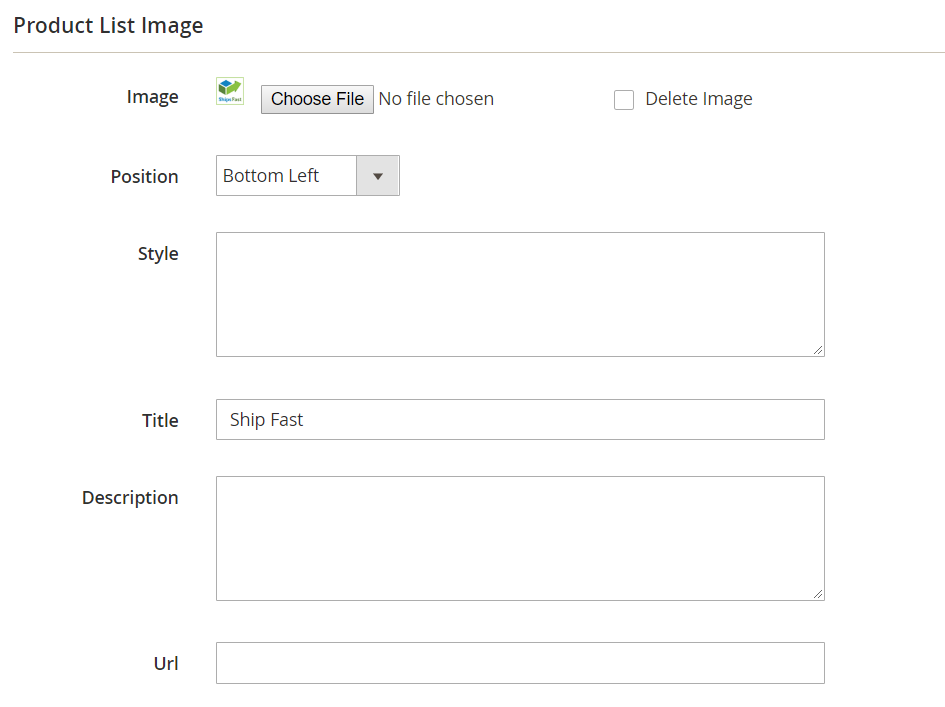
Product View Image offers the same options:
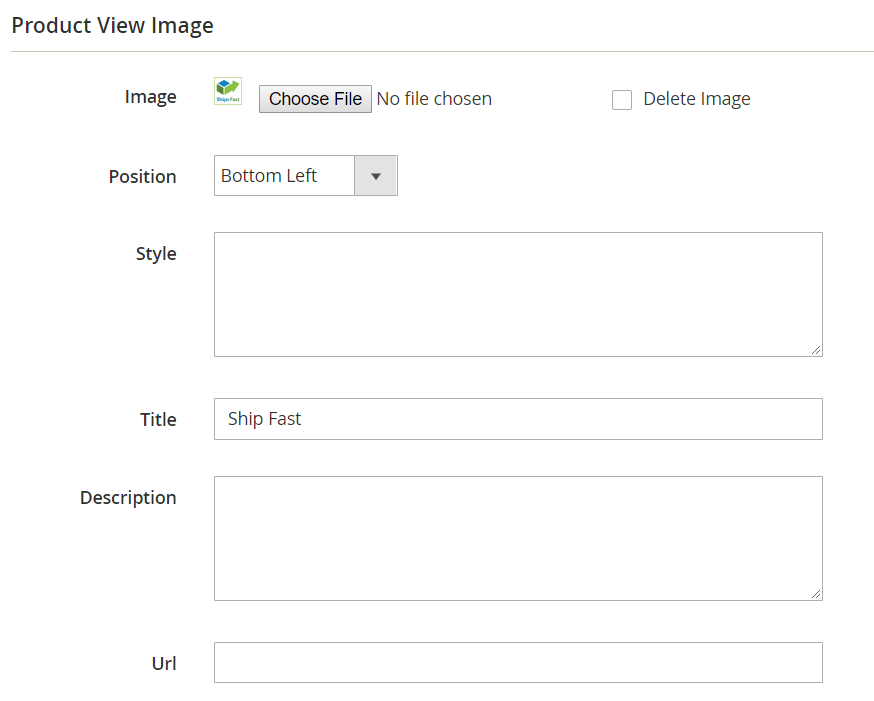
Mirasvit describes how to create a rule-based label for promoting a discount for Bags:
- Specify sale activity dates and store views for applying your new label.
- Specify products for applying a discount. Set their categories on the Conditions tab.
- Choose an image, position, and description of a new sale discount label. Note that it is possible to utilize different images for product lists and product pages.
Besides, with Mirasvit Product Labels for Magento 2 and 1, it is possible to manage the promotion of brands available in your store seamlessly. The extension lets you create an attribute relation label for promoting discounts on all X items related to a specific brand and attribute. Thus, if you work with lots of different brands, the extension will help you save much time.
As for placeholders, all of them are available on the Manage Placeholders screen. There is a grid that consists of 6 columns: checkbox, ID, Name, Identifier, Status, and Action. You can apply filters and sorting options, as well as mass actions here.
For each placeholder, you should specify a title, identifier, status, the way the extension adds a label on the product list and product pages (automatically or manually), decide whether to allow positioning or not, and choose images.
Placeholders are used for specifying the place to hold the label. Mirasvit Product Labels for Magento 2 and 1 allows you to set their properties according to your store requirements. It is possible to allow/disallow positioning, as well as enable/disable label images for product pages and product list view. Note that you can use appropriate placeholders for each new label to comply with your current standards and campaign purposes.
Frontend
On a product list page, labels created with Mirasvit Product Labels for Magento 2 and 1 have the following look:
As for a product page, labels are also displayed here:
This is the way suggested items may look with the extension installed on a Magento 2 web store:
“My Wish List” tab in the customer account gets the following look:
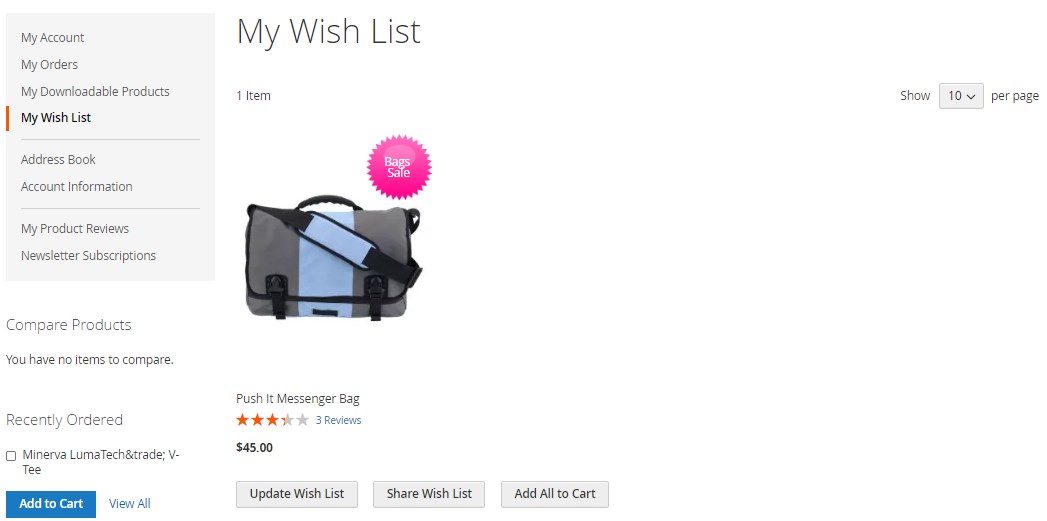
Example of the Hot Sellers block at the bottom of the page with the “Bags Sale” and “Sale for Downloadable products” labels:
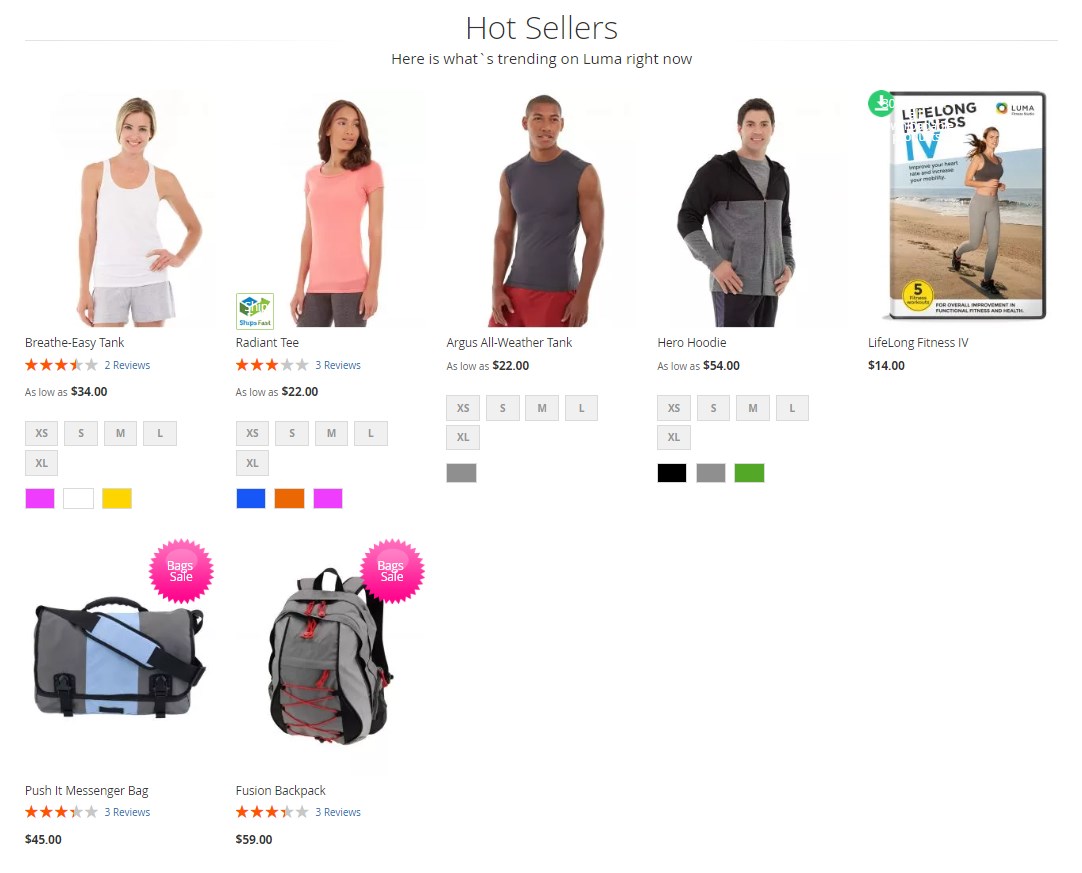
Core Features
Below, we describe the functionality of Mirasvit Product Labels in more detail.
- Products Highlighting. As you can see, it is possible to place labels both in product lists and on product pages for announcing special conditions according to your ecommerce requirements. Besides, you a free to choose any image position for labels to be displayed. The extension lets you promote free shipping, new arrivals, gift items, specialties, and everything else you can even imagine. So, by choosing the most appropriate label appearance, you can highlight featured products with the maximum effectiveness, boosting your sales and profit.
- Feature Sale and Bestsellers. The module enables you to highlight all types of discounts via customized images. Thus, it is possible to use various images and slogans for each new campaign. You can even choose a unique label for each brand or specify different images for downloadable products and discounts. All these features available with Product Labels help you customize the appearance of your Magento website and build your store identity.
- Flexible Rules For Promotion Management. Another vital feature that Product Labels adds to the core Magento functionality is the ability to manage promotional activities with the help of flexible rules. You can specify conditions to be met for running each campaign and showing an appropriate label for defined items.
- Flexible Labels Management. With Mirasvit Product Labels for Magento 2 and 1, you can efficiently manage all your labels. The module lets you create two different relation types: a) based on attributes; b) based on rules.
- Flexible Placeholders Management. With the extension, you will not only keep your store identity image relevant but will manage placeholders without a headache.
Advantages of Mirasvit Product Labels
Mirasvit highlights the following advantages of the Product Labels Magento extension:
- Effective promotion campaigns (we’ve just described the extension’s interface, so you should admit this advantage without any doubts);
- Ability to keep customers aware of special offers (with the tool, your visitors will always know about running promotions and sales);
- Unlimited number of labels (Mirasvit Product Labels for Magento 2 and 1 lets you create any number of labels for all your campaigns, and due to reliable sorting options you can always find a particular label);
- Any type and number of placeholders (another significant advantage of the extension: you are free to customize your promotions as you wish);
- Brands appearance management (highlight each brand to increase the effectiveness of your campaigns);
- Flexible campaign rules (we’ve just described this advantage, so you should already understand its benefits);
- Control over store visual appearance (Mirasvit Product Labels for Magento 2 and 1 provides you with the full control over how product labels will appear on your store);
- Increased sales (the extension is designed to increase sales on your ecommerce website, so use it wisely to achieve this goal).
Final Words
Mirasvit Product Labels for Magento 2 and 1 is a tiny module with significant potential. Due to the improvements that it allows ecommerce store owners to implement, the extension can drastically increase sales. The tool is available for both versions of ecommerce platforms and provides advanced functionality for each of them. As for its price, Mirasvit Product Labels for Magento 2 costs just $99, and you can purchase it here:









