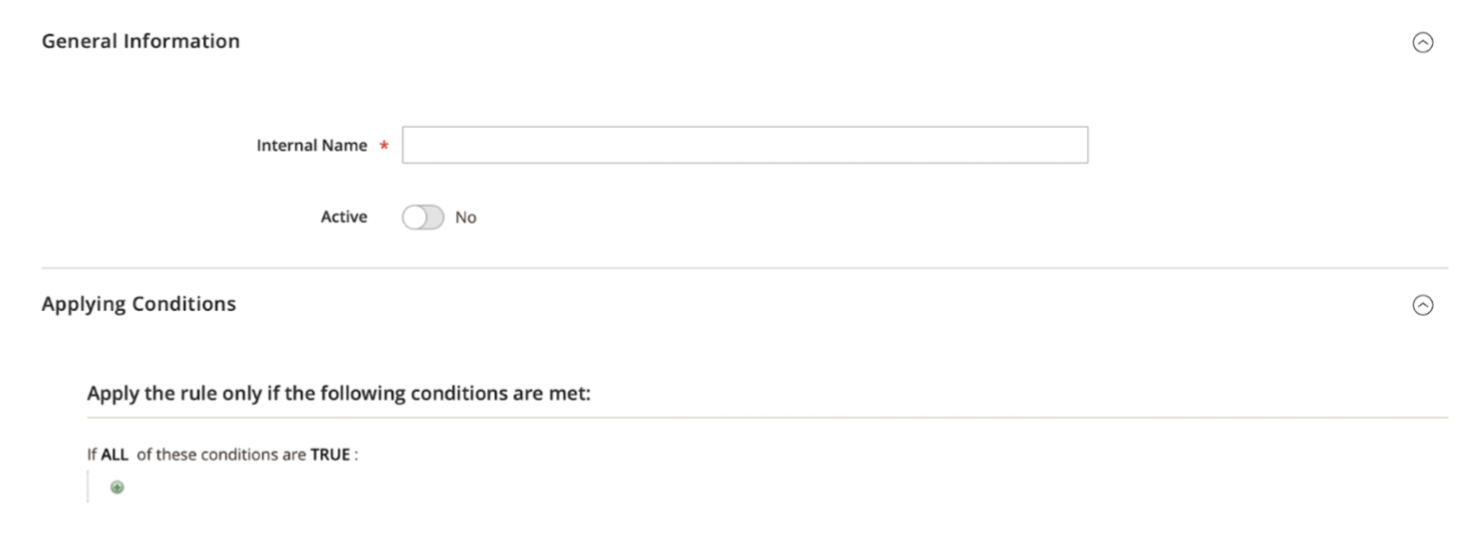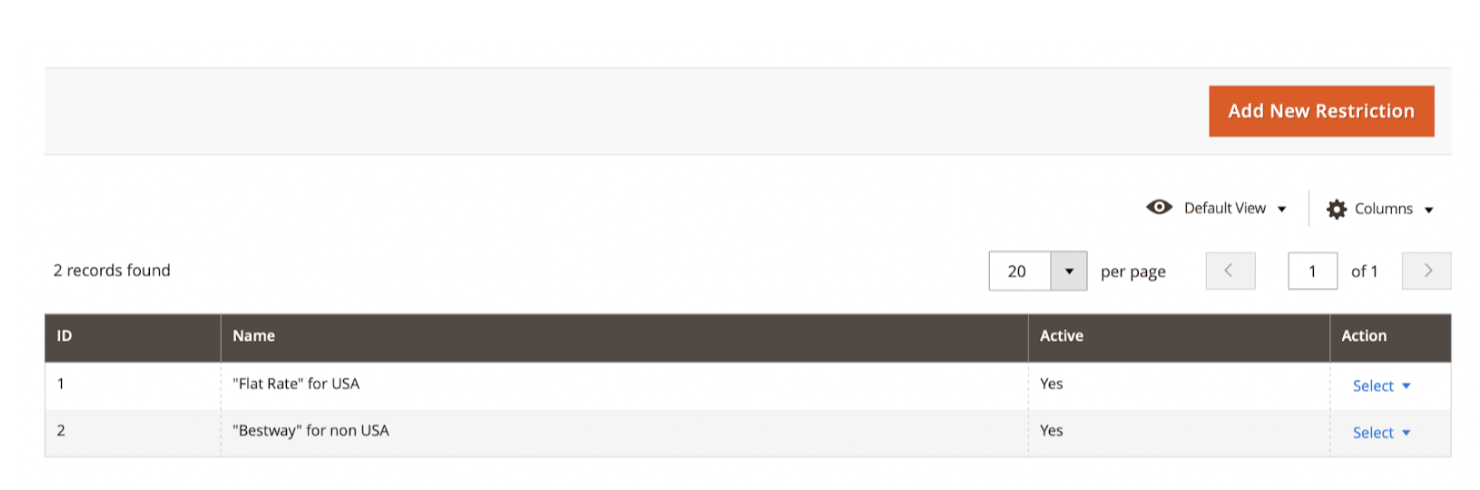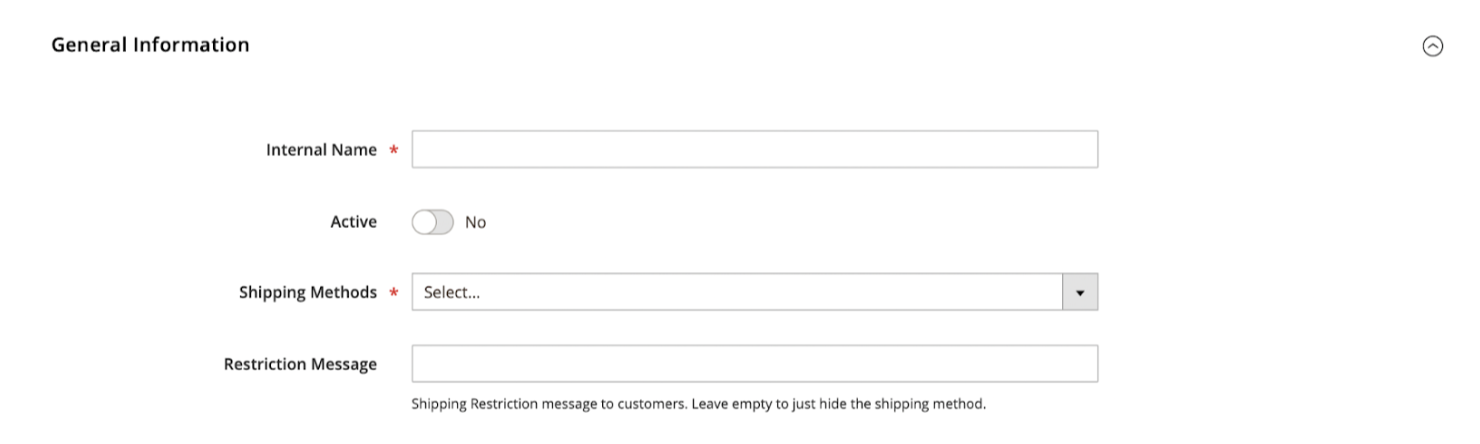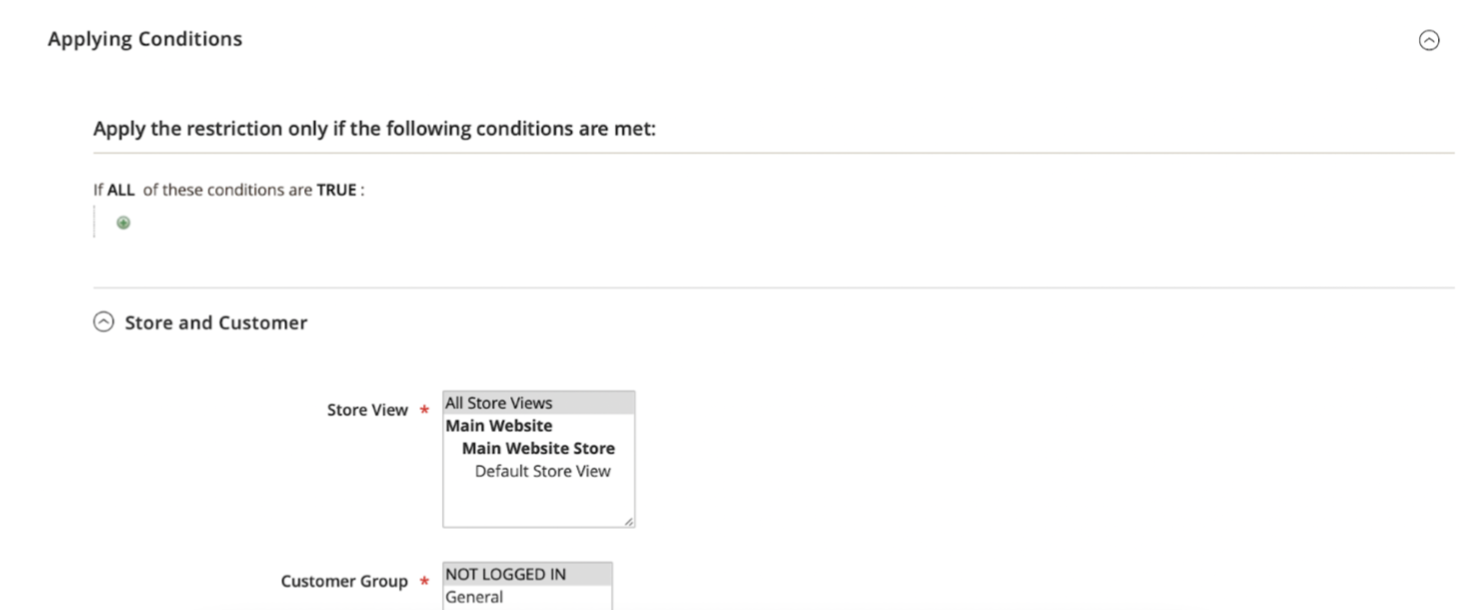Mirasvit Shipping Restrictions for Magento 2
Many people encounter problems with the shipping process from the online store. A lot of delivery methods can be uncomfortable and uncomfortable for both buyer and seller. Today we’ll look at an extension that can set custom shipping limits for certain products or groups of customers, making shipping more transparent and cutting out inefficient methods. Mirasvit Shipping Restrictions for Magento 2 can get rid of inconvenient delivery methods and remove all the problems in the process. You can set restrictions on delivery methods based on the parameters of the customer’s cart and shipping address. This plugin provides the ability to avoid unnecessary waste to your customers and increases their trust in your store. In the article below we will look at all the features of this extension, and its functionalities and will show you what to get out of it.

Table of contents
Features
- Cost-effective delivery
- Versatility in the choice of constraints
- Improvement of the long-distance delivery process
- Clarity of the process for customers
An important feature of this plugin is that it allows you to make cost-effective product deliveries and saves your customers some money. With flexible restrictions that you can set with the extension, you can adapt the delivery process in your store to your needs and provide customers with a great and profitable solution. You can provide your customers with limits that are updated in real-time when the customer just selects an item and adds it to the cart. Parameters that can affect the robbery are attributes of the ordered goods, attributes of the shopping cart and what day of the week it is, and the time of the purchase.
Also with the Shipping Restrictions extension, you can use combinations of several fences to create a more comfortable and convenient shipping method. This allows you to adjust to any situation that may arise in the delivery process and do everything for the user. Combinations of organizing that are based on the features of the order or the attributes of the shopping cart will help you create the best conditions for your store. This flexibility allows you to build a system of restrictions exactly as your store and situation require.
In addition, you can put restrictions on unprofitable deliveries over long distances. In addition, you can put restrictions on unprofitable deliveries over long distances. You can also control the delivery methods to different parts of the world by setting custom restrictions for each customer, which will help them have a great experience. You can set limits that relate to the distance by the following parameters:
- Shipping country
- Shipping state or province
- Shipping region
- Shipping postcode
Another important feature of this expansion is providing customers with a more transparent delivery process. You can add a custom message for the rule that customers will see. This message can be used to keep customers informed and explain why a particular delivery method is unavailable. You can also simply hide unavailable shipping methods.
Backend
Now we will take a look at the backend functions and capabilities of this extension in two parts. Shipping Areas and Shipping Restriction.
Shipping Areas
In this section, you can see all available information about shipping areas, edit existing areas and add new areas.
Clicking the “Add New Shipping Area” button takes you to a page where you can specify the name of the area and select and apply the rule for it using certain attributes.
Shipping Restriction
On this page, you can see all the restrictions that work in your store. You can see their names, and their activity status and edit or delete them.
You can also add new fencing. On the Add New Restriction page, you can see two sections. The first section is General Information. Here you can set the name, status, which methods to limit, and messages for users.
In the Applying Conditions section, you can set the conditions under which the rule will work and use certain attributes for that. Besides that, you can also choose which group of buyers this rule will apply to.
All of these features in the backend of this extension help you configure the restrictions in more detail and make full use of the Shipping Restrictions extension.
Conclusion
Shipping Restrictions extension gives you many options in applying restrictions and improving the quality of your store’s shipping policy. It gives a lot of flexible solutions to delivery problems, which helps to create a great, convenient and profitable delivery system in your store, from which customers will be satisfied. You can also combine different restrictions to fit a unique situation with a particular client or group. This allows you to provide your customers with a transparent delivery system and increase their trust in your store. When adding a new rule, you can also leave a small message to it, which also has a positive effect on your communication with customers. This extension allows you to efficiently and quickly improve the entire delivery system of your store and make your customers happy. You can get Mirasvit Shipping Restrictions for Magento 2 for 149$.