MageWorx SEO Meta Templates For Magento 2 and 1

Although Mageworx offers a robust SEO tool, SEO Suite Ultimate, there is a less complex solution available on the company’s website – SEO Meta Templates.
The extension allows generating advanced SEO templates for optimisation of large meta data set, as well as product and category descriptions. By optimising essential meta elements, search engines understand your product or category pages better, thus improving your website SEO ranking and click-through rates. The SEO Meta Templates extension enables users to create different types of SEO templates depending on which attributes you want to use, that make your web store pages search engine friendly and more informative. Meta templates is a practical solution for ecommerce businesses of any size that helps merchants to produce unique SEO meta data for any of their website pages.
Below, we shed light on this Magento meta tag template extension describing its core features and backend interface. More Magento SEO tools and tips are available here: Ultimate Guide to Magento SEO; Magento 2 SEO (out-of-the-box features, extensions, tips); and Best Magento SEO Extensions 2016.

Features
- 11 meta tag templates
- multiple store views support
- product pages templates
- category pages templates
- apply to multiple products
- automated optimisation via cron
- test before applying
MageWorx SEO Meta Templates is designed to simplify the way you work with metadata. This Magento 2 SEO extension lets you create up to 11 different template types, so product and category description optimisation becomes a piece of cake. You may apply various attributes more efficiently making store pages informative and search engine optimised. Besides, you can select some or all store views to use the templates.
The MageWorx SEO Meta Templates module offers two core template types: Magento 2 metadata templates for product pages and Magento 2 metadata templates for category pages. As a result, you get a perfect opportunity to optimise both product and category descriptions without any need to spend tons of time on this process.
As for key product optimisation areas, they include product meta titles, description keywords, both short and detailed product descriptions, product URL keys, and (H1) tags. Note that it is possible to apply templates to all products simultaneously (globally), but at the same time, you can implement an individual approach to goods or product attribute sets (locally).
In their turn, store categories are optimised according to the latest Google requirements in the following areas: category meta title, description, and keywords; standard category descriptions; and category SEO names. You can apply templates in bulk to all categories or optimise each category individually.
Furthermore, it is possible to utilise Magento Cron for more efficient optimisation. Moreover, if you doubt that newly created templates are good enough, the module enables you to test them before applying. All these features help to make product pages of your Magento 2 or 1 website optimised for search engines and user-friendly.
The Magento Сron feature mentioned above lets you generate SEO meta templates automatically. Besides, the module notifies you if something goes wrong. If you prefer using the command line, MageWorx SEO Meta Templates provides the ability to call any template by its IP right from Magento CLI.
Backend
To view and manage your product page SEO templates, as well as add new templates go to Marketing → MageWorx SEO Templates → Product Templates from the Magento Admin.
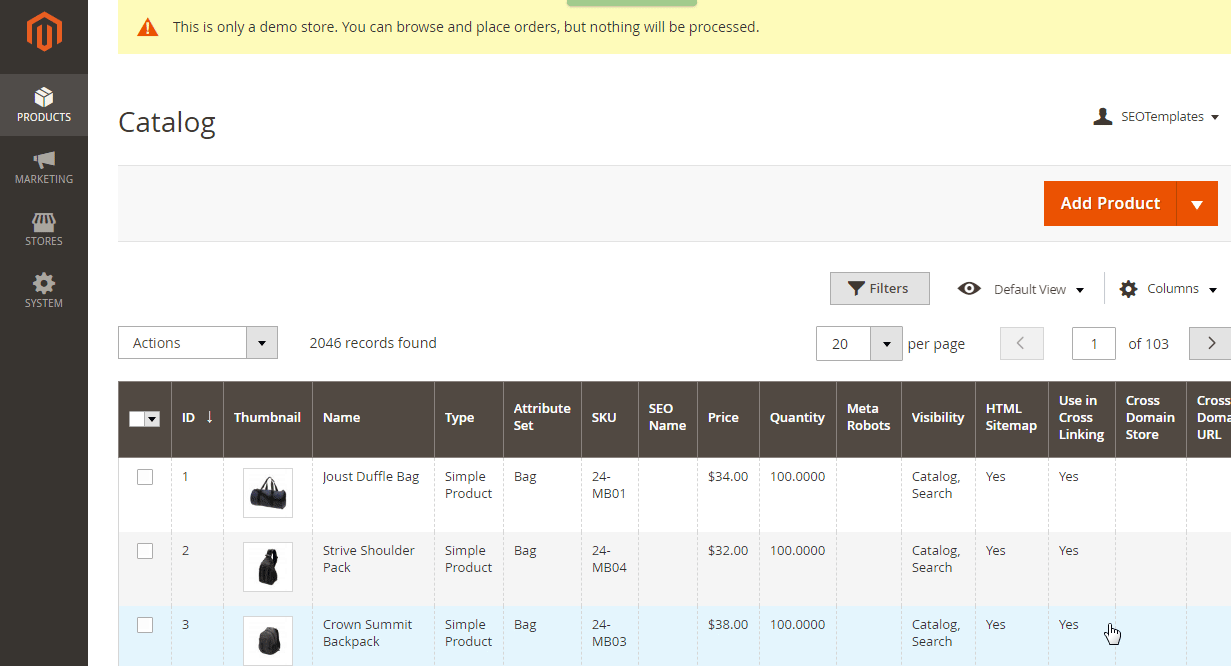
All product templates are gathered in a grid that consists of 14 columns:
- Checkbox (choose templates for applying mass actions: delete or edit);
- ID (each template gets its ID);
- Name (title of the meta element)
- Code (each template gets its code);
- Type (we will mention all available types below);
- Assign For (all products or individual products);
- Store View (assigned to all store views or a certain one);
- Priority (to avoid conflicts between templates of the same type);
- Write for (all specified products or products with an empty option you are going to optimise via a template)
- Date Modified (date and time each template was modified);
- Date Apply Start (date and time each template was applied);
- Date Apply Finish (date and time the process was finished);
- Use Cron (shows whether Cron is used or not);
- Action (Test Apply, Apply, Edit, Delete).
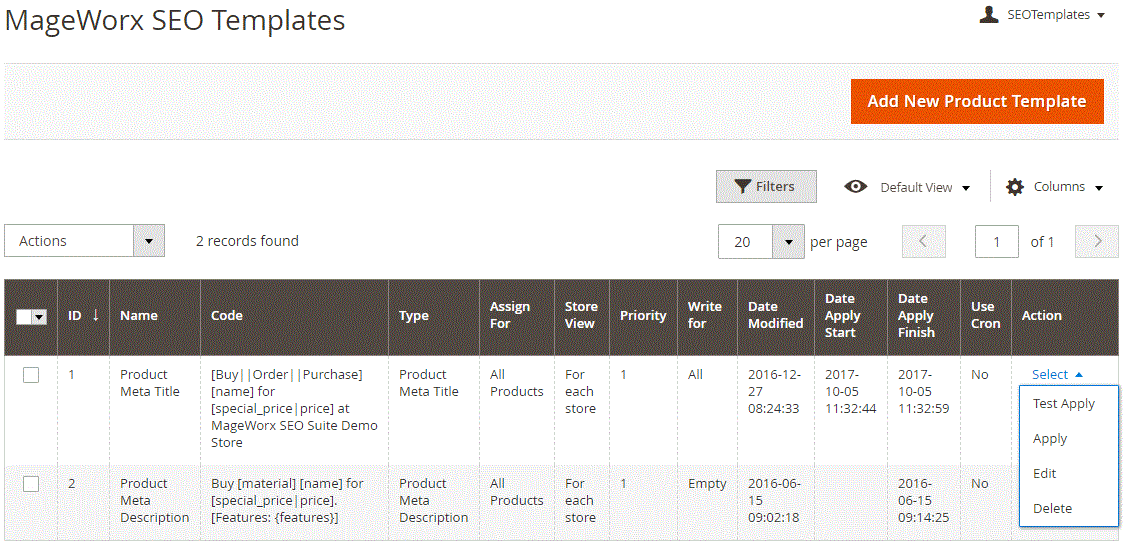
Note that there are 11 filters and the ability to search by keywords available on the page, so you can easily find necessary templates. It is also important to mention that the grid is highly customizable: each column offers sorting options (just tap on a header) and can be hidden in the column drop-down list. Besides, you can rearrange the order of columns (just drag and drop each column) and set the number of templates per page.
While creating a new template, you have to deal with several pages of settings. First of all, it is necessary to specify template type in the Reference field: product SEO name, URL key, short description, description, meta title, meta description, and meta keywords. Besides, you should choose a store view to apply the template.
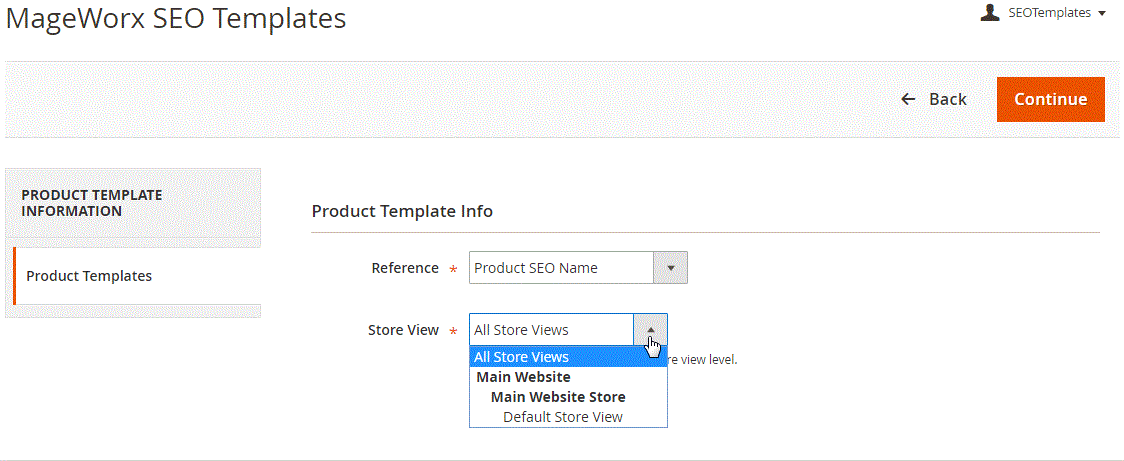
Next, after clicking ‘Continue’ in the top right corner of the page, you should select Assign Type. It is possible to apply your new template to all products, by attribute sets (pick them in the Attribute Sets tab in the left-side menu), or to specific products (also available in the separate Products tab).
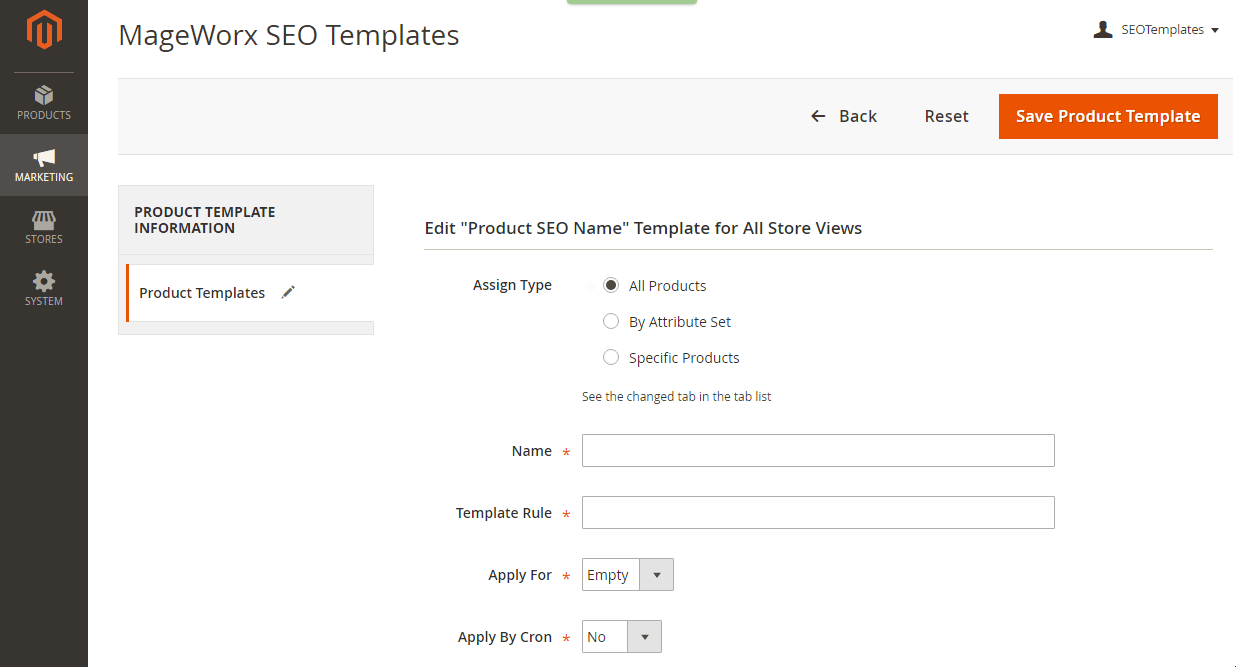
Then, you should specify the name of the template and its rule, as well as decide to what products to apply it (all products or only those that do not have data you are going to specify via the template), and activate Cron if you want to use auto apply.
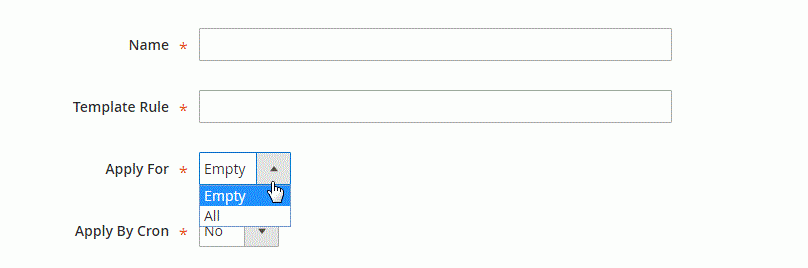
Below are the options for Attribute Sets tab:
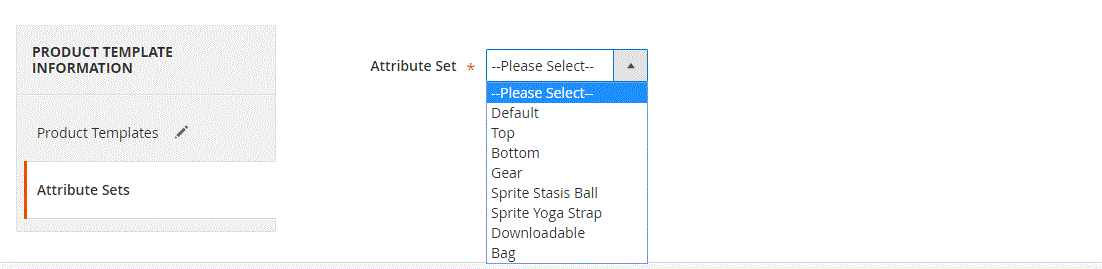
Below it is shown how a template applied to all products can be configured:
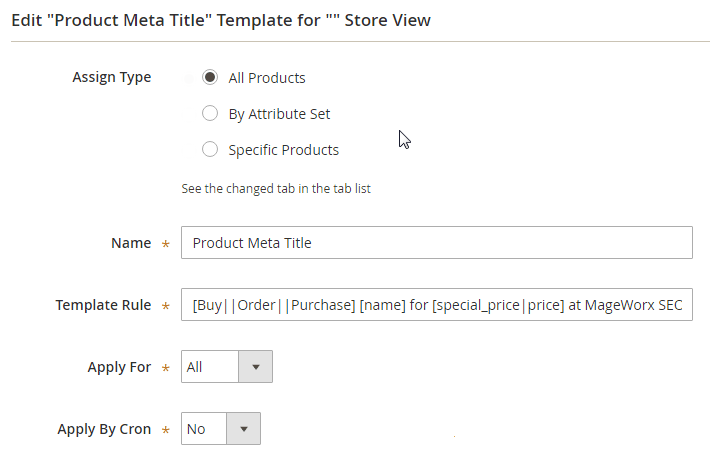
If you want to use a new template for particular products, you will need to switch to the Products tab to select to which products new SEO template will be applied. Below you can see how the grid with products looks:
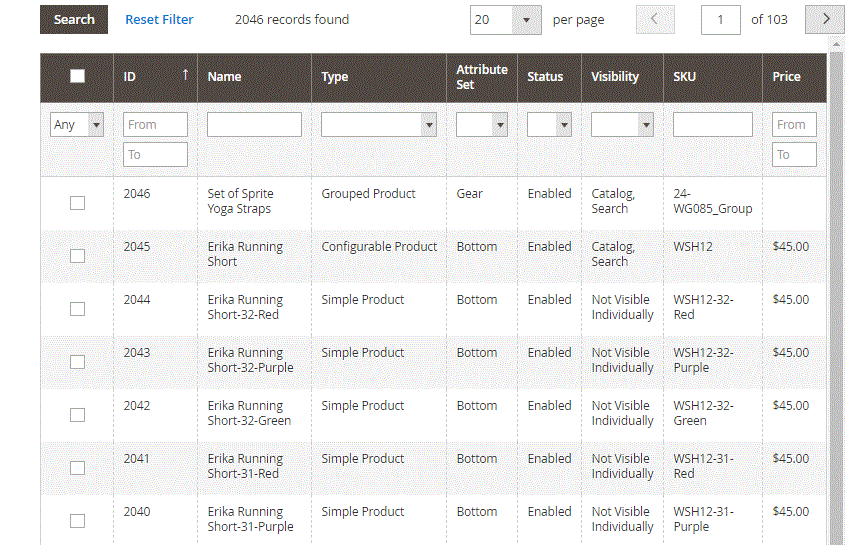
As for category page SEO templates, they are available in the same grid as product templates. To access the grid, navigate to Marketing → MageWorx SEO Templates → Category Templates from the Magento Admin.
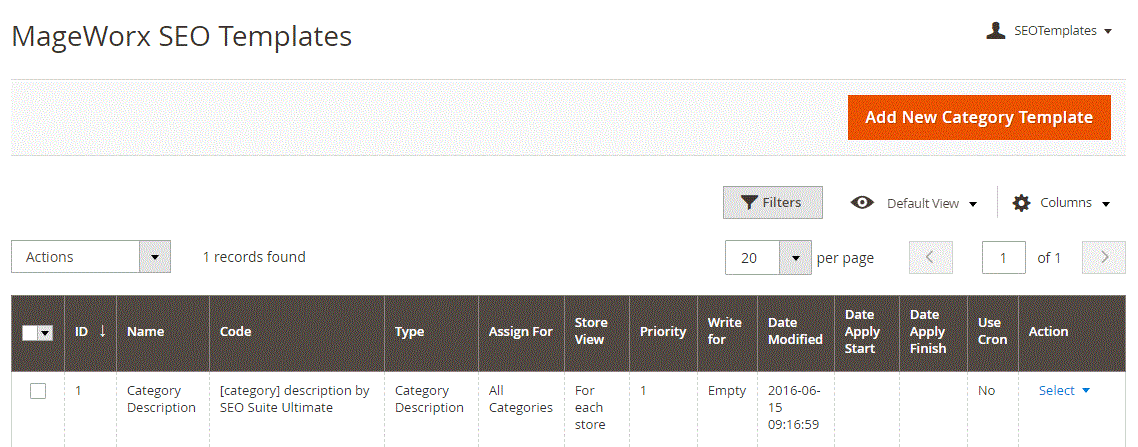
While creating a new template, you have to deal with two pages of settings choosing reference and store view on the first one. Note that the Reference field offers other template types: category SEO name, description, meta title, meta description, and meta keywords.
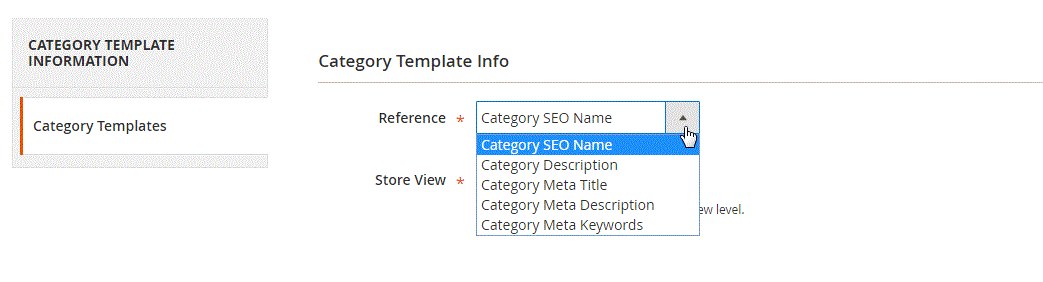
As for the second page, it contains the same options: Assign Type, Name, Template Rule, Apply For, and Apply by Cron. Here Assign Type includes only two variants: All Categories and Specific Categories.
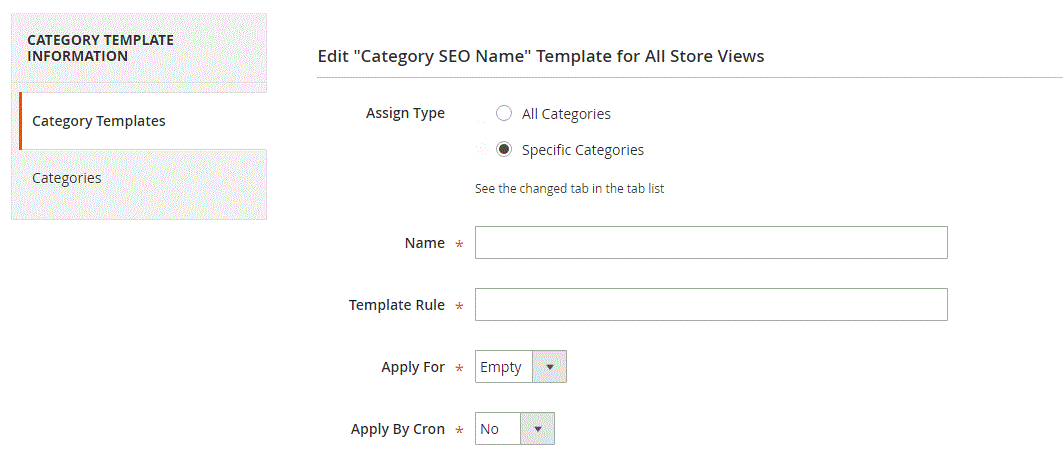
If you are going to apply your template to specific categories, it is necessary to choose them on the appropriate tab:
As for the general configuration settings, they are available under Stores → Settings → Configuration → Mageworx → SEO.
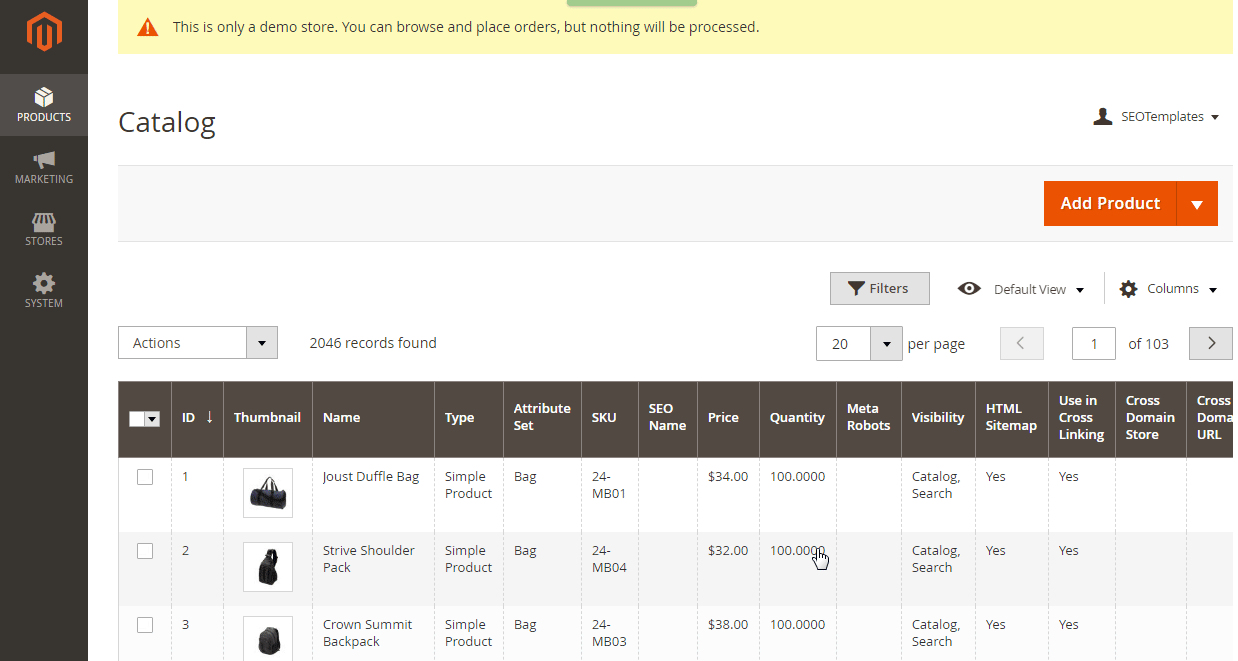
Final Words
As you can see, MageWorx SEO Meta Templates does not require any third parties to set up meta templates and optimise your store products and categories. It is only necessary to know rules you are going to apply. The extension has a straightforward interface, but it is also extremely powerful and helps to save much time by optimising products in bulk. At the same time, you can still rely on an individual approach to each item or category.
As for price tags, both Magento 2 and Magento 1 modules cost $99. It is also necessary to mention that Mageworx offers free lifetime updates and bug fixes for both extensions.








