Magento 2 Quick View Extensions

In the following article, we describe the best Magento 2 quick view extensions. If you are not familiar with this type of modules, here is a brief explanation. Magento 2 quick view plugins are designed to improve the default shopping experience of the platform by introducing the ability to view full product information right on the category page. No reloads occur so that customers can freely continue shopping after a product page has been reviewed. Note that a reliable Magento 2 quick view module not only provides the extensive description but also allows configuring the number of items as well as other parameters and then adding the product to cart. Let’s start the exploration.

Table of contents
Magento 2 Quick View Extension by Amasty

The first extension in our digest is the Magento 2 Quick View Module by Amasty. It is a reliable solution developed by the company that offers lots of useful plugins at a relatively low price. Merchants often choose Amasty because of the perfect balance between the price and the quality of the product. And don’t forget about a support team that is always ready to provide answers to your questions. But what about the Amasty Quick View Magento 2 extension?
If you are going to provide your customers with the ability to make purchase decisions much faster, you’ve come to the right place. The Magento 2 quick view extension by Amasty will help you achieve this goal due to the following features:
- Product page preview on category pages;
- Add-to-cart from the preview popup;
- Product reviews from the preview window;
- Advanced design options;
- Support for third-party themes and plugins;
- Mobile-friendly popup window.
Install the Magento 2 quick view module by Amasty, and you will enable a product preview window with images; short/detailed descriptions; in-stock availability; price; reviews; and additional data. Customers will be able to add items to cart right from the preview popup. Besides, the extension enables them to perform other actions possible on a regular product page. Adding a product to a comparison list is possible with just one click. Sending items to friends via email or writing product reviews are among the available options.
As for the backend section of the extension, it is very user-friendly (like most backends in Amasty’s modules). You need to configure only four options:
- Enable/disable the extension;
- Specify the “Quick View” button text;
- Add custom CSS styles for the Hover Block;
- Close Popup after Add to Cart
These options have the following appearance in the backend section:
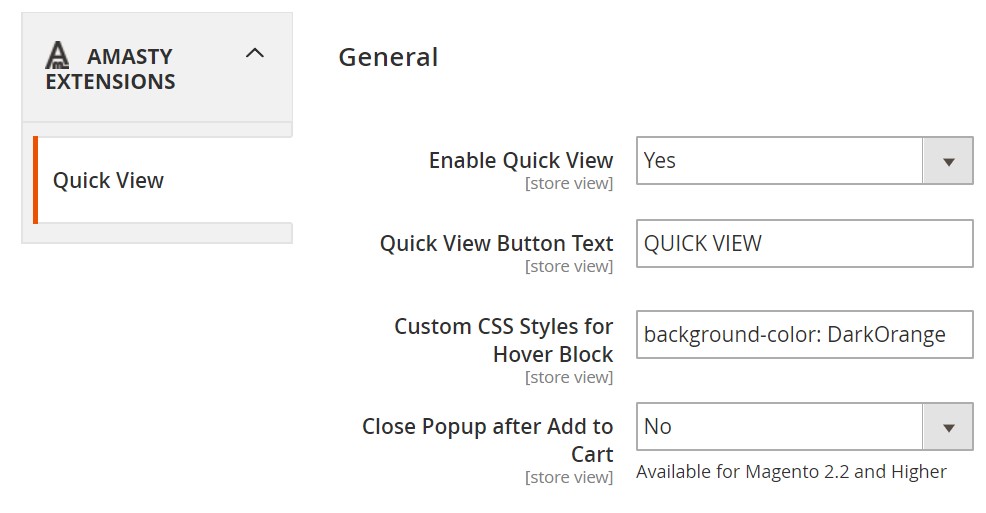
Below, you can see how the Magento 2 quick view extension by Amasty works on a category page. Hover over a product, and you will see the following button:
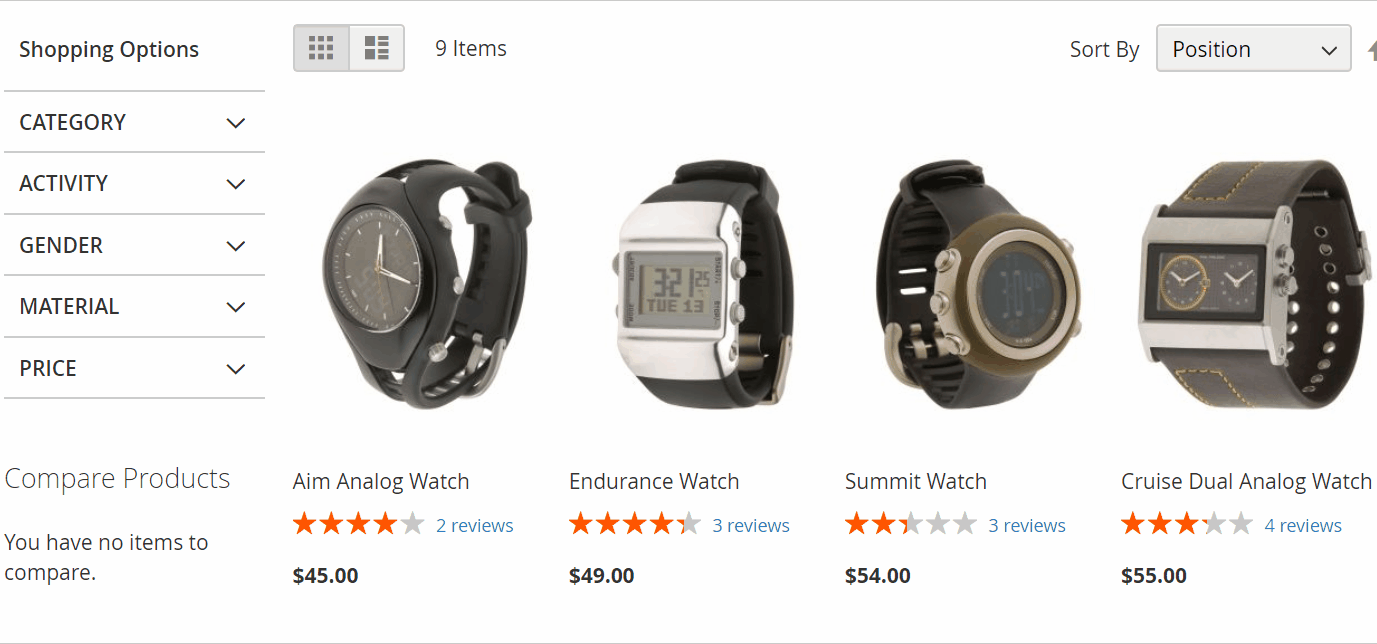
Hit the button, and the preview popup will be displayed:
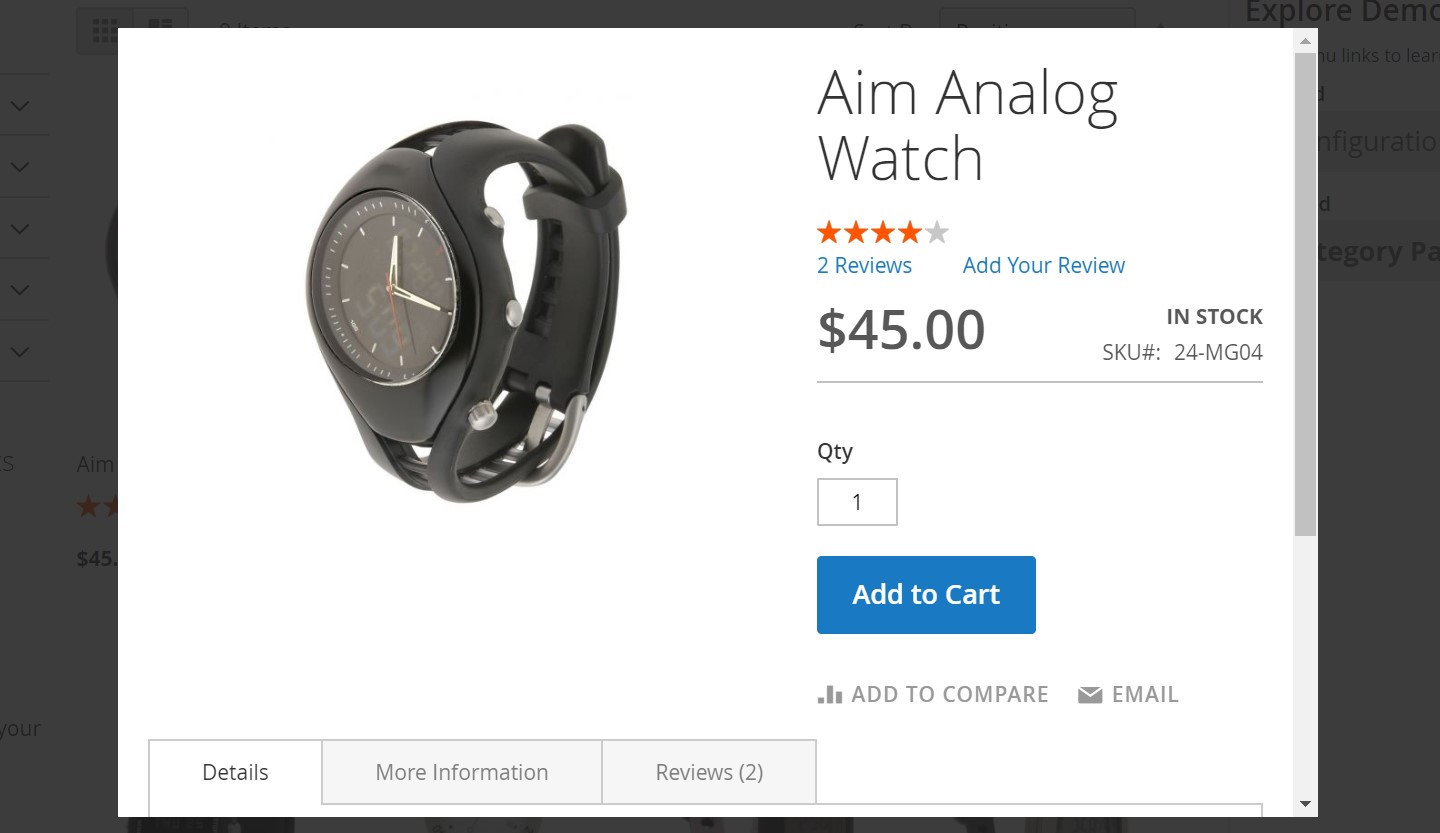
You can add all these features to your e-commerce website for only $129. For further details, follow the link below:
Magento 2 Quick View Extension by UberTheme
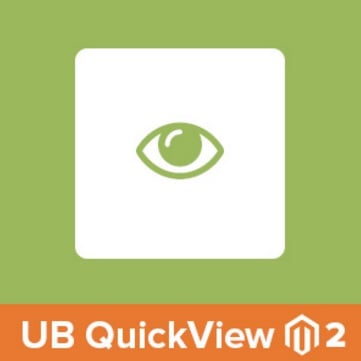
Another reliable Magento 2 quick view module is designed by UberTheme. Since the extension enables almost the same functionality as the tool above, let’s concentrate on its competitive advantages. First of all, the Magento 2 quick view plugin by UberTheme provides a more extensive section of settings. Although it reduces the simplicity of Amasty’s extension, you get extra flexibility. All settings are divided into two groups: General and Popup.
The first group provides the ability to enable/disable the quick view functionality, specify custom text for quick view buttons, add multiple CSS classes to customize the display of the Quick View button, and decide where to append QuickView buttons or not. For the last option, you can specify a custom CSS class as well.
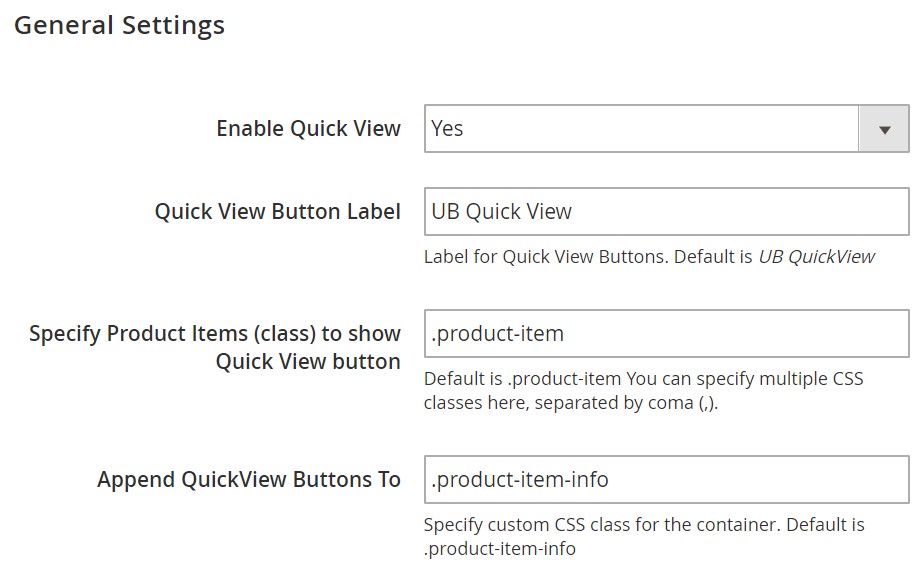
In Popup Settings, the UberTheme Quick View Magento 2 extension enables you to choose a transition effect and its speed as well as such parameters as initial width and height.
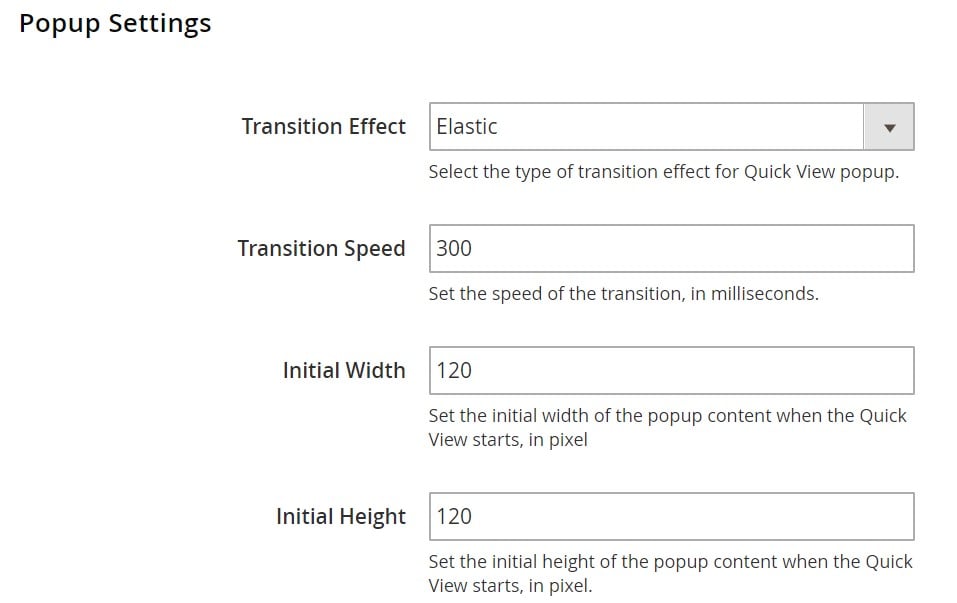
Next, you can completely customize the frontend appearance of the popup by showing/hiding the following elements:
- popup title,
- pagination text,
- product details,
- reviews,
- downloadable samples,
- Go to Product button.
It is also possible to add an extra CSS class here.
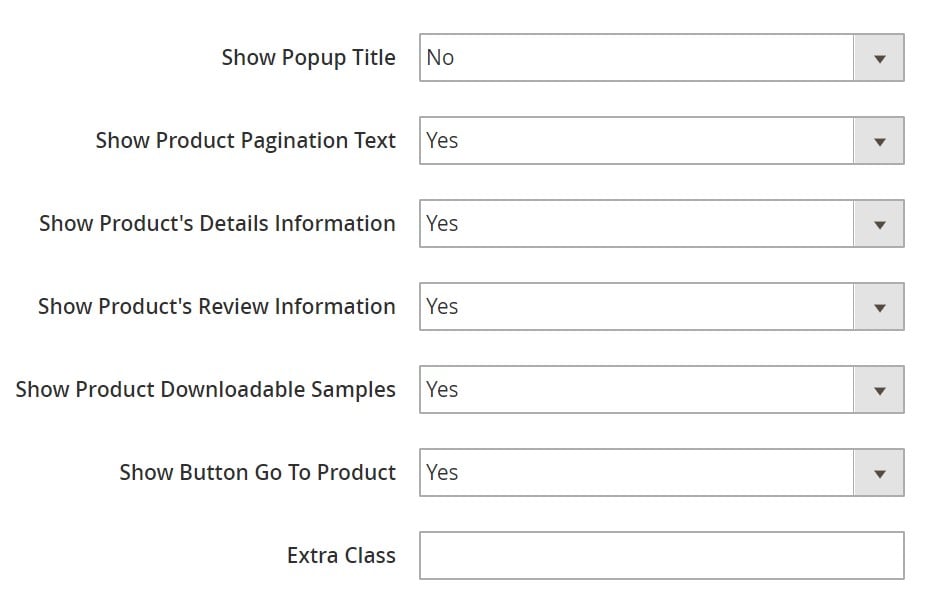
The appearance of the quick view popup on a category page is similar to the already described one. Take a look at the following image:
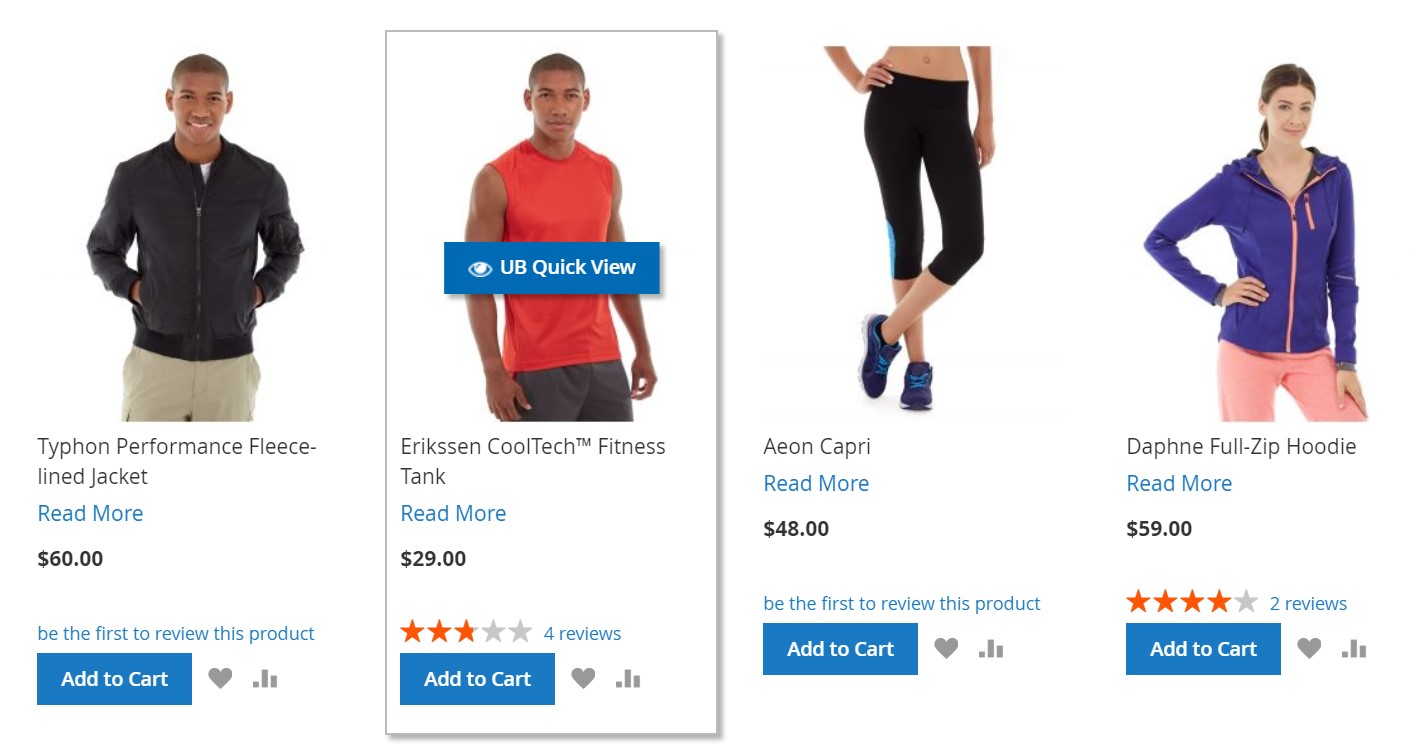
When you hit the “Quick View” button, the extension shows the following popup:
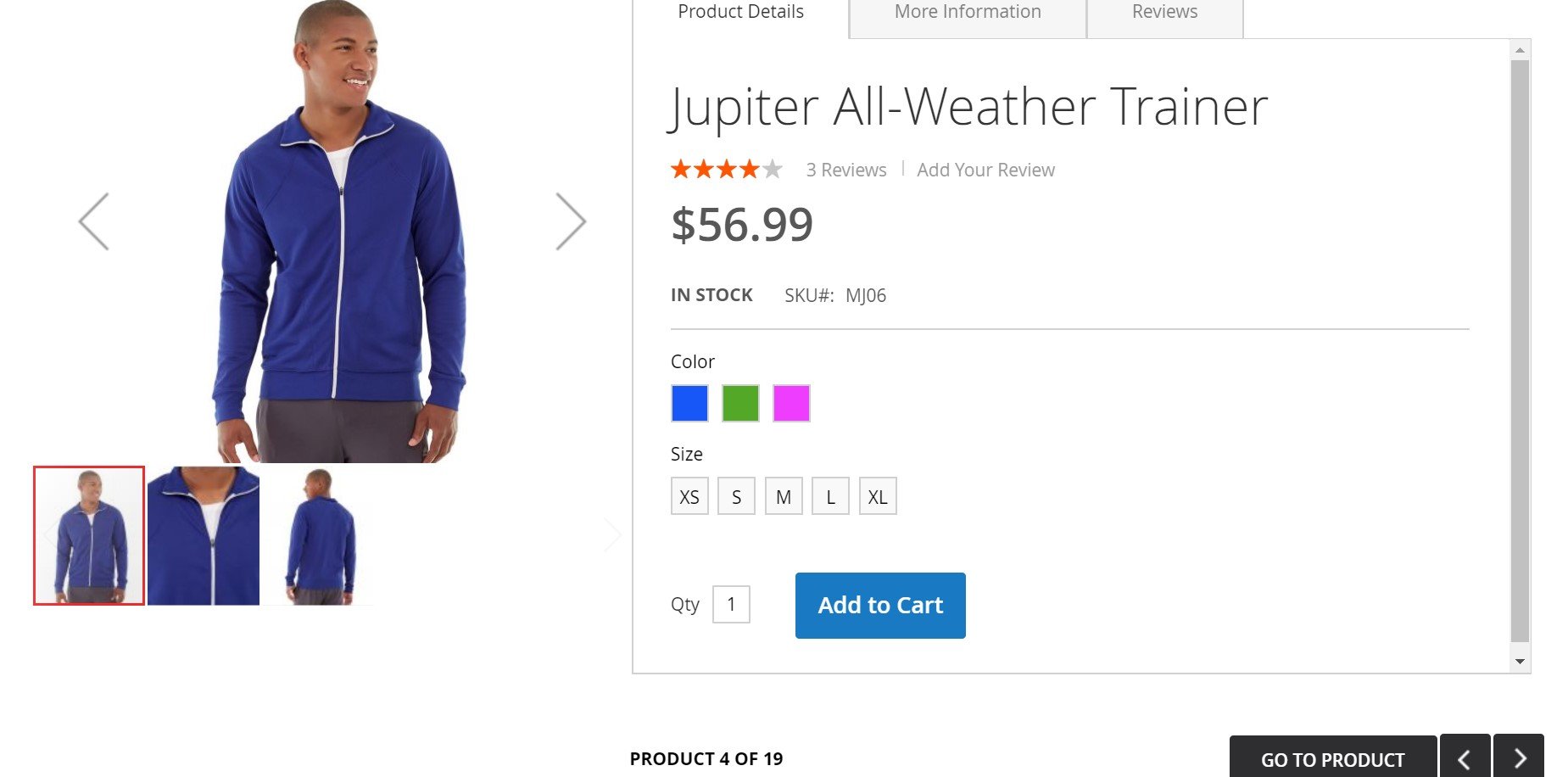
Note that it allows selecting options of a configurable product. The full list of features is available below:
- Ajax-based popup window without iframe;
- Support for multiple websites, configurations, languages, etc;
- Mobile-friendly extension;
- Product information anywhere;
- Add to cart and reviews from the quick view popup;
- Support for all product types;
- Previous/next product navigation inside the popup;
- Transition configuration;
- Configurable Quick View window parameters and broad display customizations;
- The style of your chosen theme is applied automatically.
The price of the module is $89. For further information, follow this link:
Magento 2 Quick View Extension by MageAnts
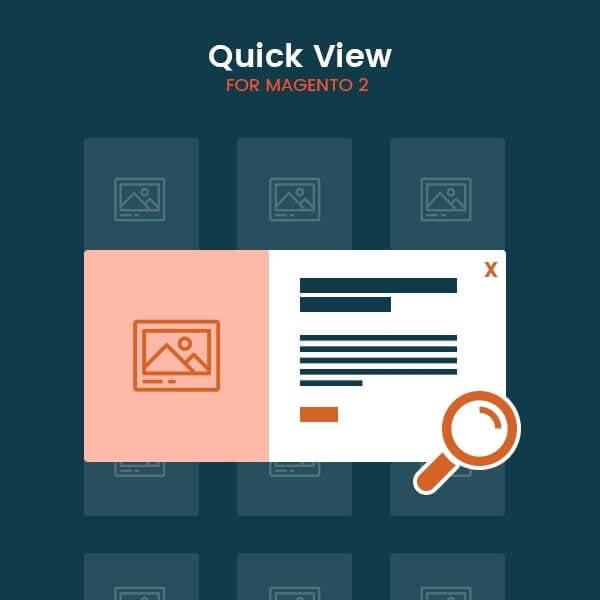
Another extension designed to provide your store visitors with in-depth insights into your products right on the category page is the Magento 2 quick view module by MageAnts. The plugin incorporates absolutely the same principle as the two tools mentioned above. It enables a popup view with the detailed product data and various buttons.
Since the module is based on AJAX, no reloads occur. As for the details displayed to customers, they include product price, image, configurable options (colors and sizes), description, etc. Besides, the Magento 2 quick view extension by MageAnts provides the following opportunities:
- Add to cart;
- Select quantity;
- Review product.
As a Magento 2 admin, you can easily customize the frontend appearance of the module by adding or removing the displayed information. At least, this information is available on the extension’s page. Indeed, the backend section of the Magento 2 Quick View extension by MageAnts is a little bit limited. The available screenshots and backend demo provide only two backend options. You can enable/disable the module as well as turn “Flip Images on Hover” on or off. No customizations are available at the moment. We hope they will be released with the next update.

As for the frontend appearance, the extension works as described. The frontend demo not only provides the options mentioned above but also enables multiple other features. For instance, there is a field where you can check the availability of the cash on delivery payment method.
Besides, there is even a section with related products that looks just the same as on a standard product page.
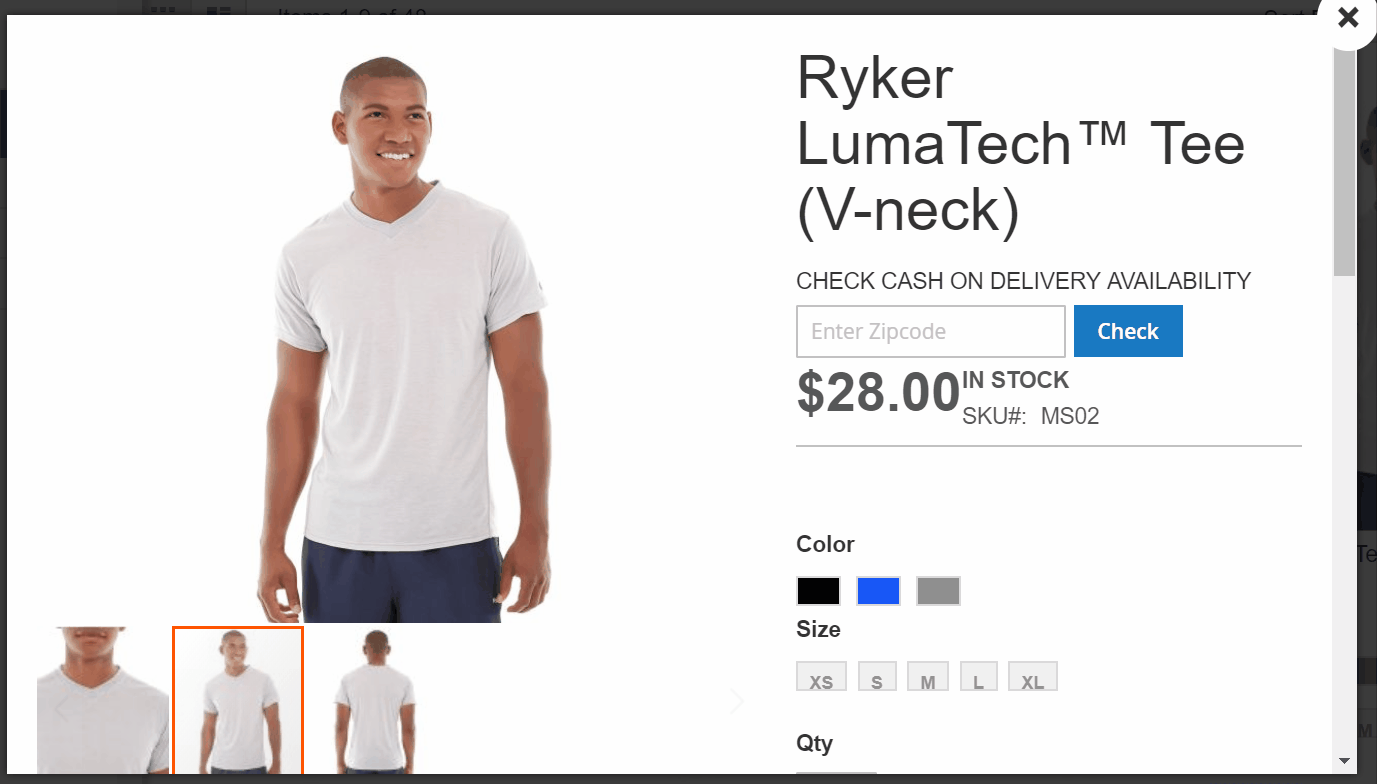
As for the price, you can purchase the Magento 2 Quick View extension by MageAnts for only $49. For more details, follow the link below:
Magento 2 Quick View Extension by WeltPixel
![]()
WeltPixel offers a little bit more complicated tool that enables the quick view functionality for your Magento 2 store. Besides, the module adds an AJAX cart. Let’s explore the settings to get a better understanding of the product features.
Quick View and AJAX Cart Pro offers a vast configuration section that allows enabling/disabling the module, selecting the popup position (left, right, center), and leveraging the following options:
- Close on Background Click;
- Remove Product Image and Thumbnail;
- Disable Short Description;
- Remove QTY Selector;
- Enable Go To Product Button;
- Remove Availability and SKU.
Next, select one of two button styles, specify time necessary to close the popup automatically, enable/disable the auto scroll functionality to the top of the page and automated mini cart display. Besides, you can turn on the pop-up with “Continue shopping”/”Go to Checkout” buttons displayed after “Add to cart” is clicked. Note that it is possible to add custom CSS to change the way the quick view popup looks. The Magento 2 Quick View extension by WeltPixel allows you to enable zoom for product images and configure magnifier.
![]()
Next, there is a section with SEO settings. Firstly, you can add “nofollow” to the quick view links. Secondly, it is possible to enable “no index” which is attached to the head tag of the quick view popup. Thirdly, the extension enables you to add canonical links to the popup.
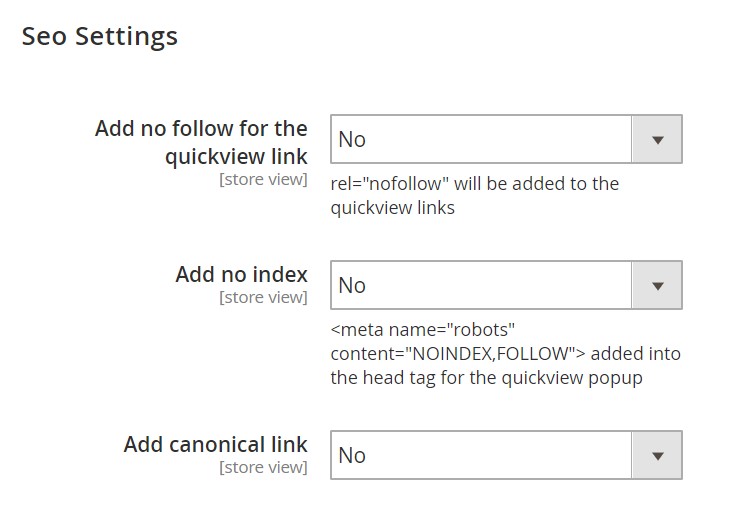
It looks like WeltPixel offers the most configurable quick view extension. Let’s take a look at its frontend appearance to complete our exploration.
Hover over a product on a category page, and you will see the “Quick View” option. Click the button to open the popup.
![]()
Note that there are three display positions: left, right, and center. The availability of these three options is another competitive advantage of the WeltPixel Quick View extension over other tools. Depending on the selected backend options, you will have different product information displayed in the popup. Note that it fully supports configurable products and allows adding items to cart. Besides, it is possible to proceed to a product page. The following gif image illustrates the popup:
![]()
Although it may seem to be a little bit more limited than the quick view extension mentioned above, its minimalist design can be a competitive advantage. Who cares that it is not possible to leave product reviews in a popup?
Another popup that lets you either continue shopping or proceed to checkout looks as follows:
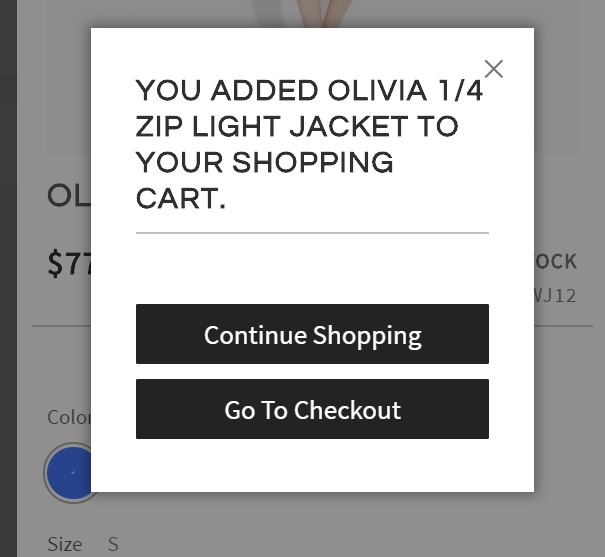
And this is a mini cart with your newly added product:
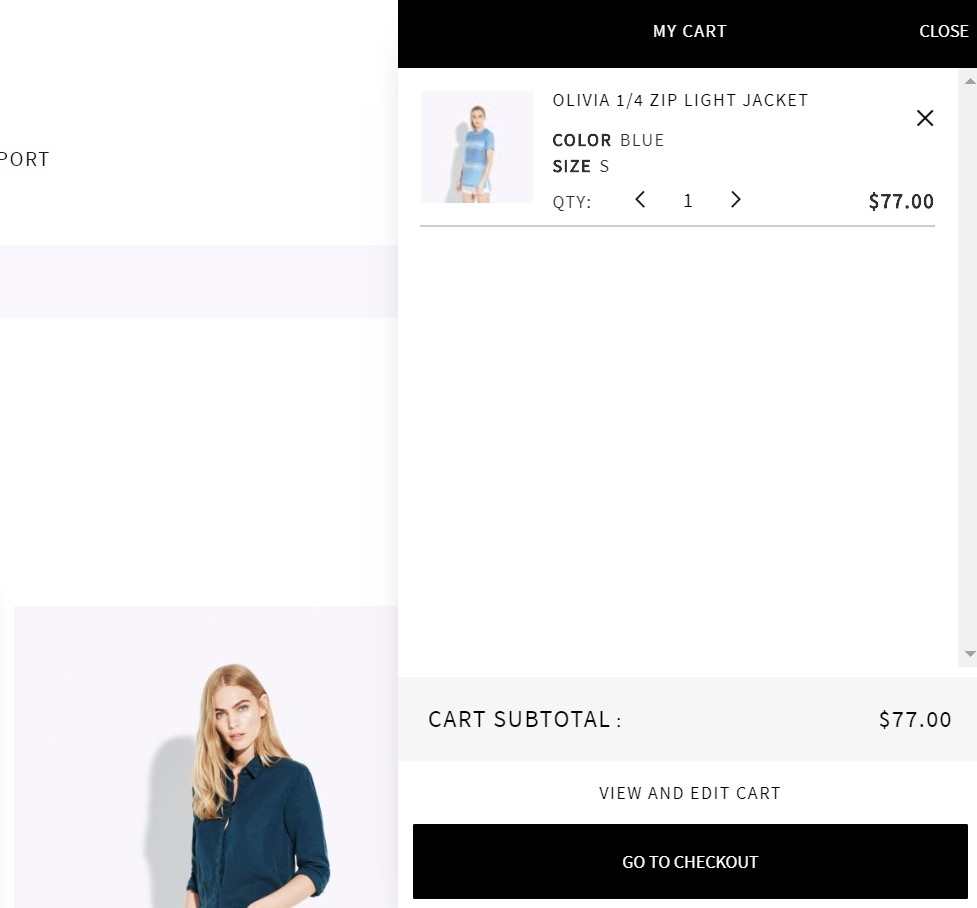
You must admit that the Magento 2 Quick View extension has a more elegant look than its competitors. Besides, it offers a more extensive backend section that includes SEO settings and a bunch of customization options. The extension is the most expensive in comparison to the previous tools. You can purchase it for $149 here:
Get WeltPixel Advance Product Quick View and AJAX Cart Magento 2 Extension (not available)
Magento 2 Quick View Extension by BSSCommerce

If you are looking for the most budget-friendly Magento 2 Quick View extension, take a look at what BSSCommerce offers. For just $35, you will get a basic quick view popup with the ability to view product information and add items to cart without reloads.
The Quick View configuration section is divided into three tabs: General, Quick View Popup Design, and Settings For Theme.
The first one allows enabling/disabling the extension as well as showing/hiding the following popup elements:
- Additional Information;
- Reviews and Ratings;
- Add to Compare;
- Add to Wishlist;
- Related Products;
- Up-sell Products;
- Mail to;
- Go to Product.
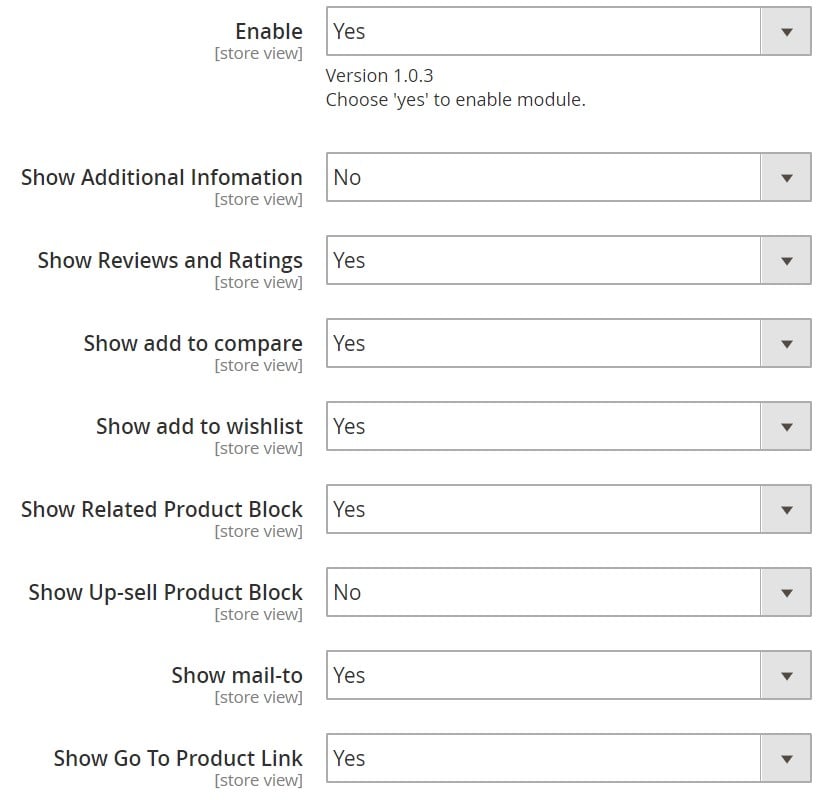
In “Quick View Popup Design”, the extension allows you to specify a button text color, a text itself, and a color of a button.
In “Settings for Theme”, specify product item infor class and product image wrapper class.
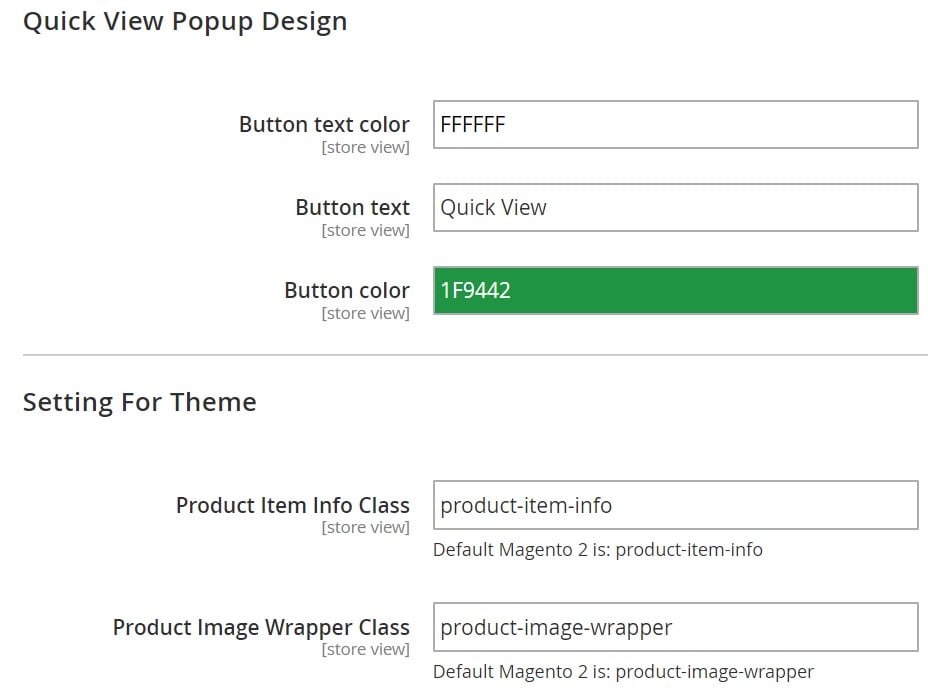
You must admit that the Magento 2 Quick View extension by BSSCommerce provides a robust backend section with lots of customizations. For $35, it is a great tool, but let’s discover how the module works on the frontend.
Hover over a product image on a category page, and you will get the standard opportunity to open the quick view popup.
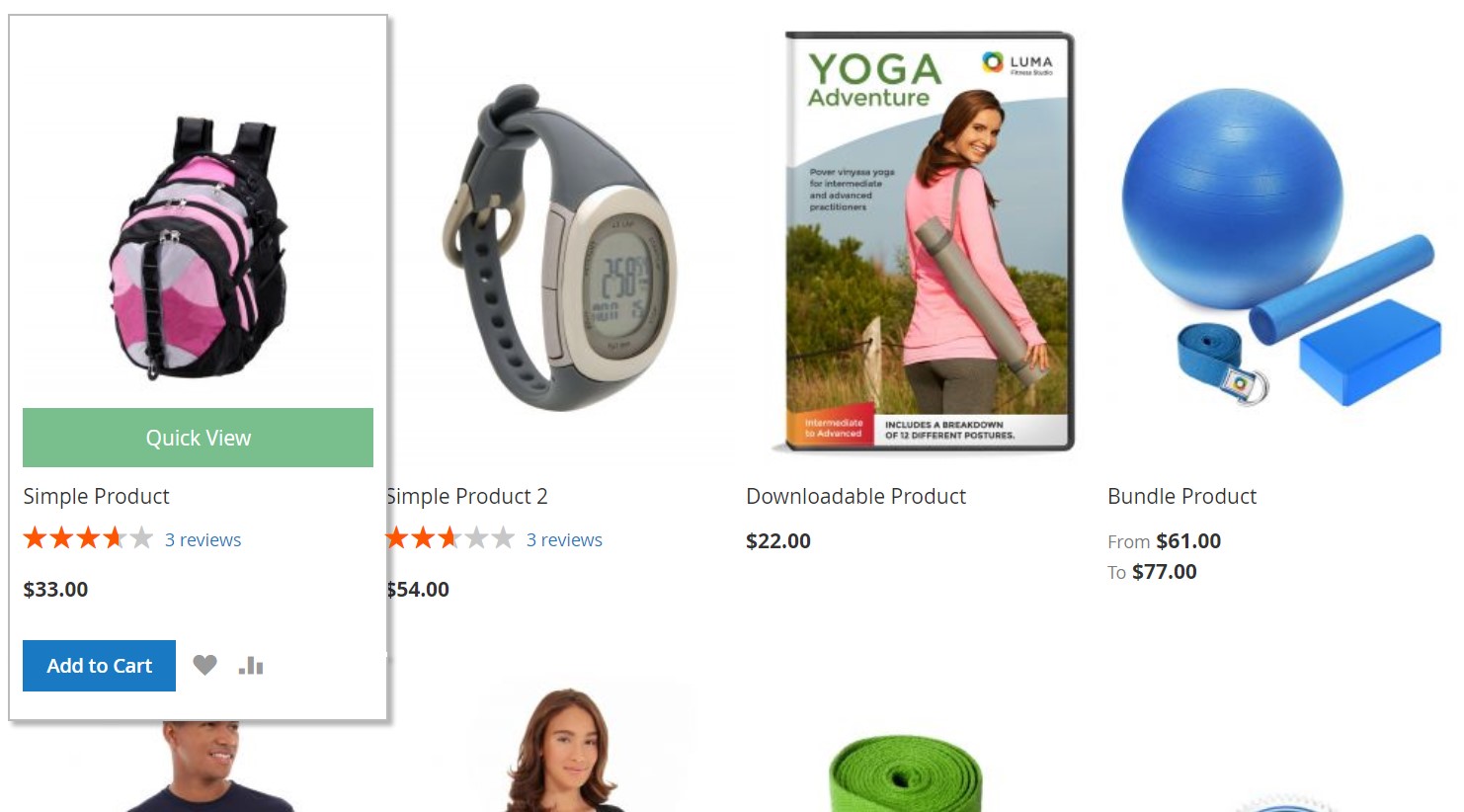
Although the displayed information depends on the enabled backend options, the Magento 2 product quick view popup by BSSCommerce looks quite standard:
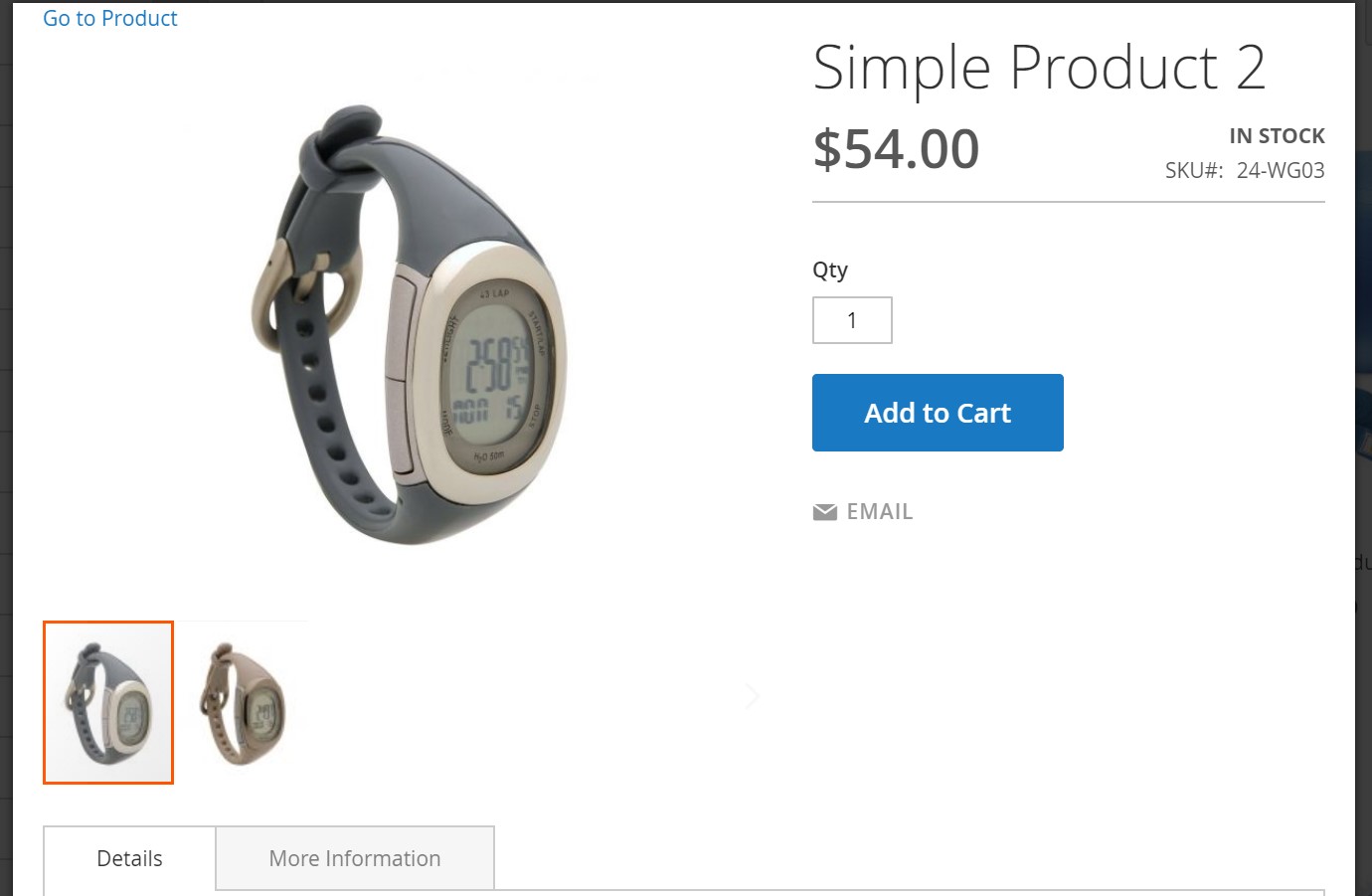
Thus, it is an excellent tool for only $35. For any further information, follow the link below:
Magento 2 Quick View Extension by MageWares

MageWares also offers a product quick view popup extension for Magento 2. When it comes to the configuration section, the module is a little bit limited. It allows you to configure the appearance of buttons entirely, but you cannot change the product display. Just look at the appropriate section:
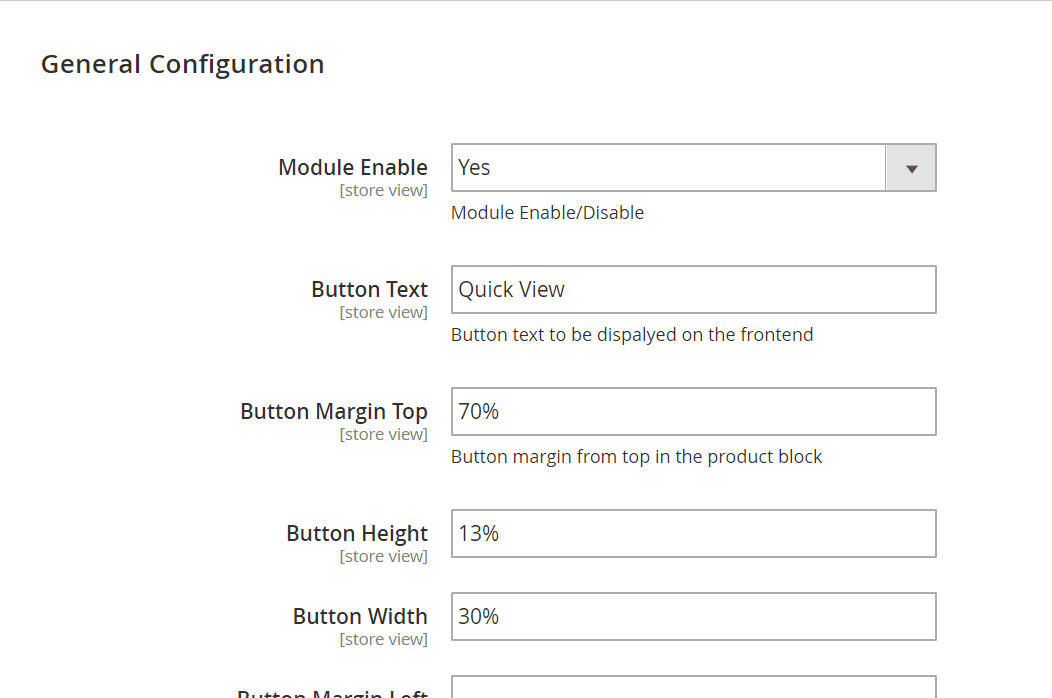
The category page appearance of the Magento 2 quick view extension by MageWares is based on the same principle as we’ve already described. You hover over a product image, hit the appropriate button, and get the popup.
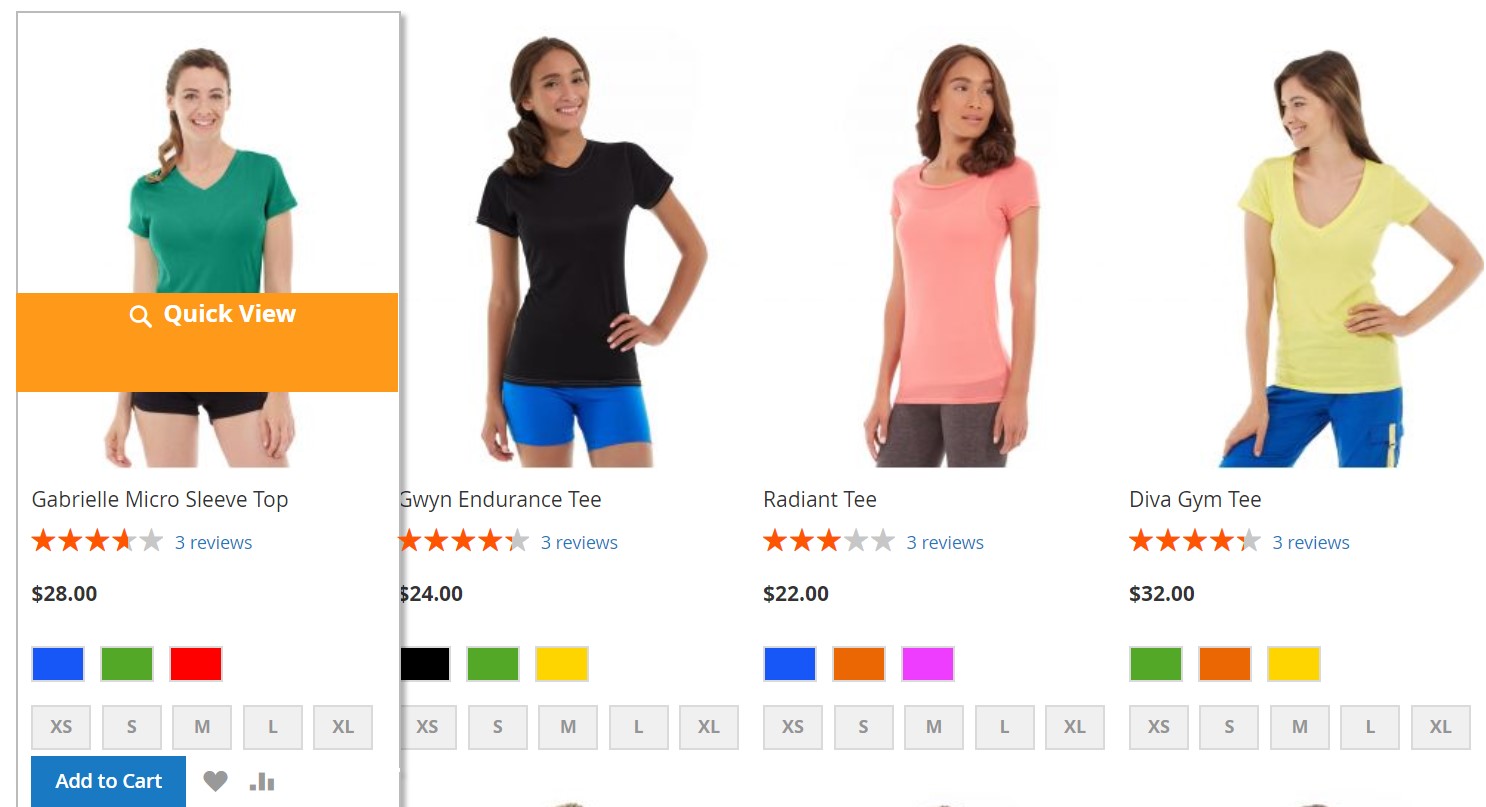
The popup itself is standard:
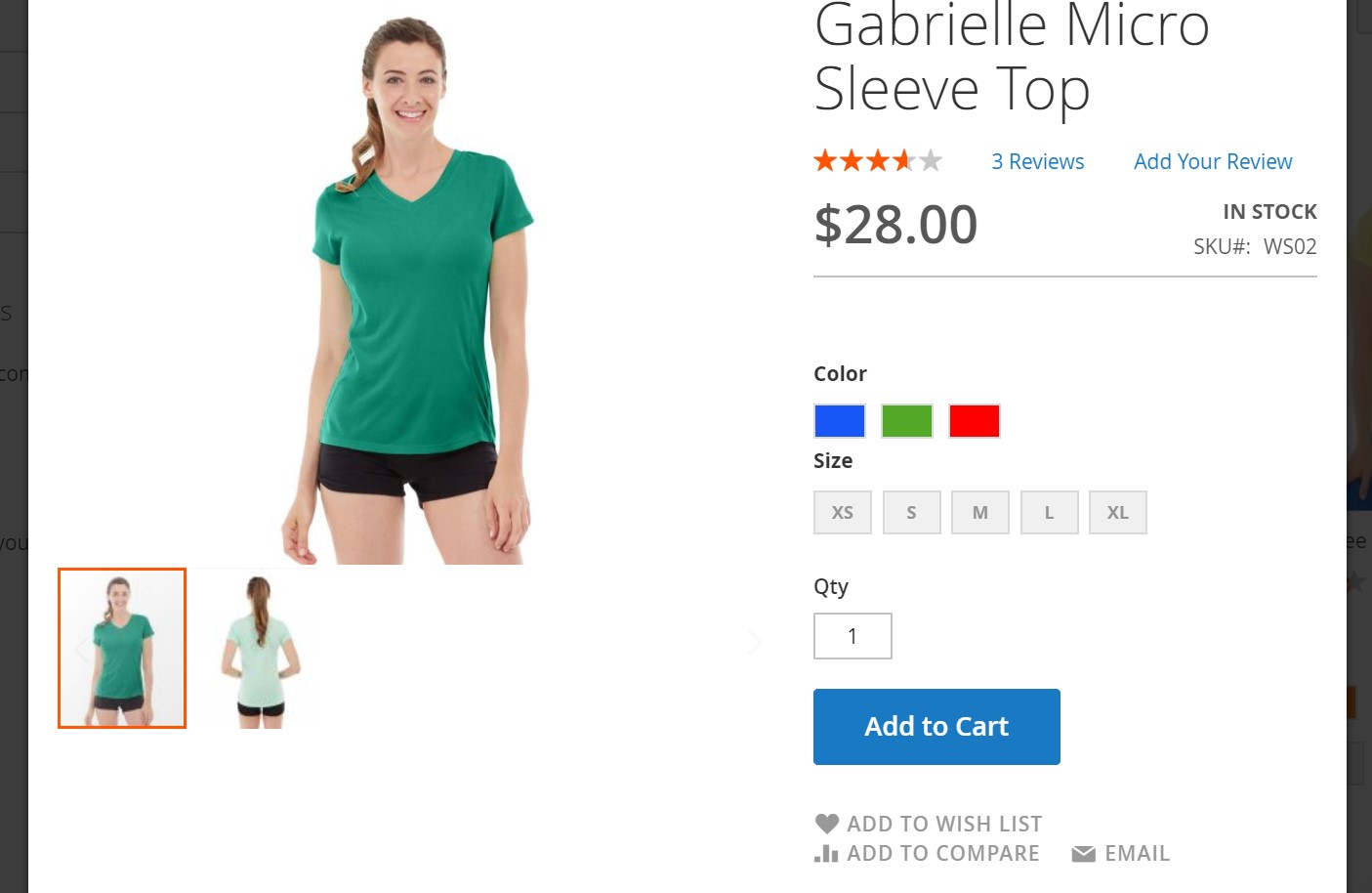
As for the price of the Magento 2 Quick View extension by MageWares, it is just $45 – not the most budget-friendly offer among available modules but still very affordable. Follow the link below for further information:
Final Words
These are the most reliable, fully-featured, and easy-to-use Magento 2 product quick view extensions. Which one do you prefer the most and why? Share your thoughts in the comments section below.









