Magento 2 Quick View Smoothens The Buying Process
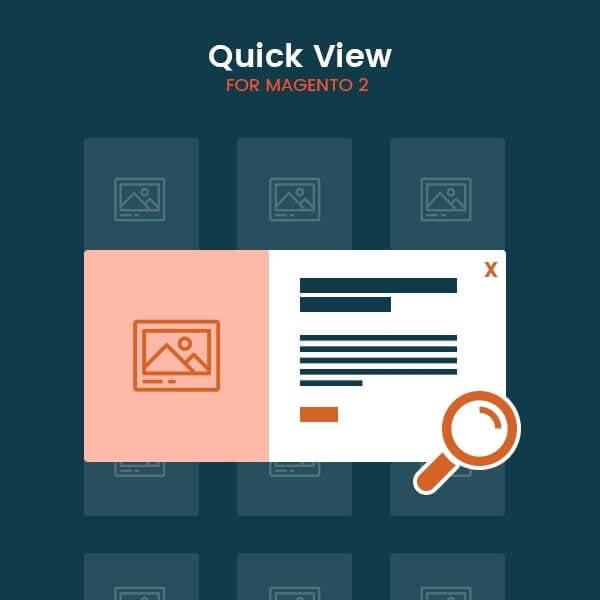
Do you want to improve the shopping experience for customers and visitors to help make purchasing decisions much faster? With Magento 2 Quick View for Magento, you rationaliserez navigation in the catalog, displaying information about the product in the foreseeable practical window on the category page. Allow customers to find the necessary information about the product quickly, to add items to the cart or in a comparison list directly from the context menu.

Sometimes we want to see a preliminary view of the product directly from the search page, but, unfortunately, it can not be done by default, so I created a simple extension of this.The basic idea is to add a button on the product box in the categories list, which opens a modal window when clicked, showing the product and all the features that are normally only available on the product side. Magento 2 quick view popup enables this functionality.
With the Magento 2 Quick view, customers do not have to wait long for a detailed look of products. All necessary information is displayed in a pop-up window.
Table of contents
Enable or disable the extension

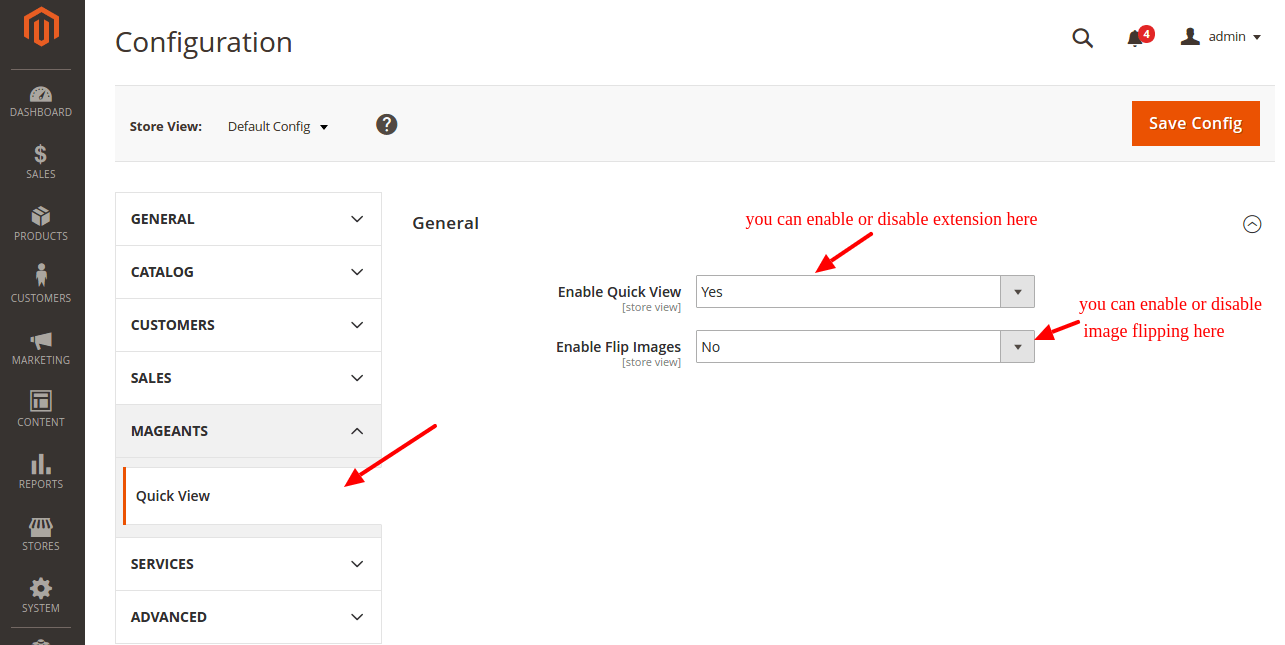
- One does not have to know coding or the technical facets of programming to enable Magento Quick view extension.
- The interface is very user-friendly and, anyone can configure it.
Pop Up

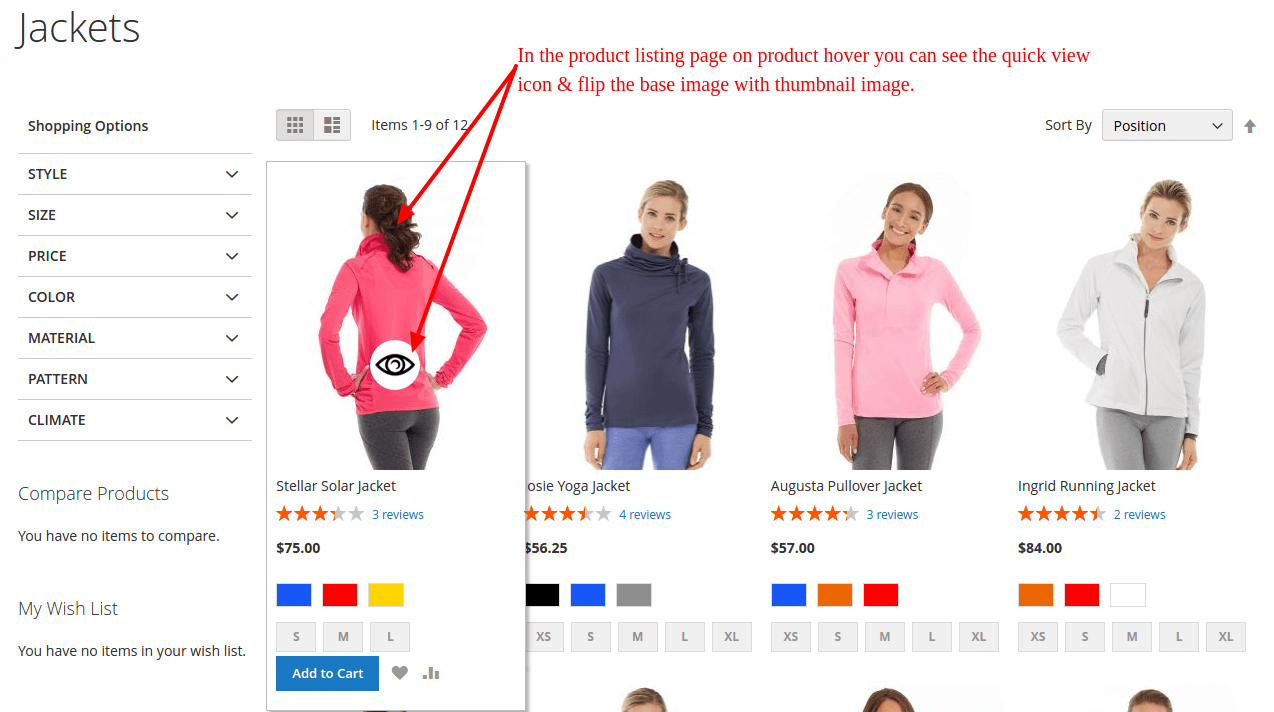
- Magento 2 Product view displays the following information in the popup.
- Product price
- Front and back picture
- Colors, sizes, etc. (Whatever is applicable)
- Details of the product (Features, quality, etc.)
- Add to cart button by which the customer can directly add the product to the cart.
- The Customer can also select the quantity.
- Review the product.
Prompt Message

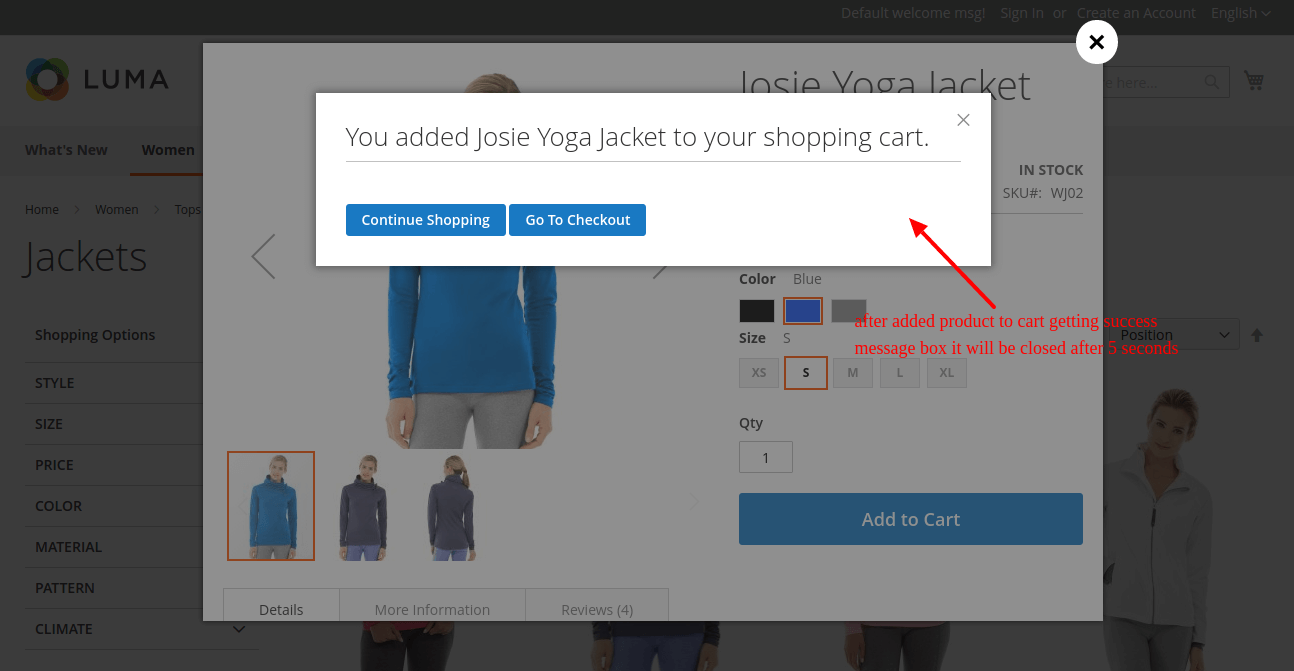
- When a customer adds a product to the cart, a popup will appear which would give two choices i.e
- Continue shopping
- Go to checkout.
- The prompt message would be displayed for 5 seconds, after that it will be automatically closed.
- Sometimes the customer wants to buy only one product and, this functionality makes the process easy and smooth.
Add to cart
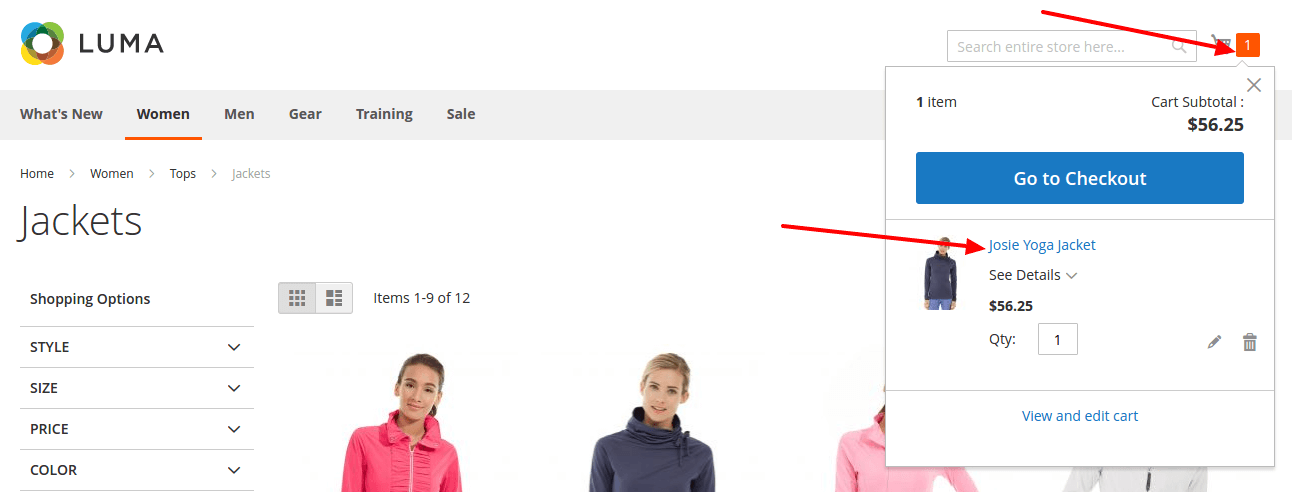

- Magento 2 quick view allows the customer to add the product directly to the cart, once the customer adds the product to the cart, then he/she can make choices by opening the cart popup just by clicking on the cart button.
- From here the customer can delete, make changes in the quantity, see details, or checkout.
Overview
- Allow customers to get product information without loading a web page.
- Provide details like product price, images, colours/sizes, product description, etc.
- Provide options like ‘add to cart,’ ‘select quantity’ or ‘review product.’
- Customize the extension and add or remove details and information.
- Make your website conversion optimized for all Magento 2 versions.
Benefits
- Compatible with all Magento 2 versions.
- Functional at category and search page.
- Completely customizable.
Why MageAnts:
- MageAnts Magento 2 Quick View Extension.
Our Magento 2 ajax product quick view extension uses a ‘Lightbox style popup’ to display the quick view information of the product. - It is a 100% open extension designed for Magento 2 E-com platform.
- We provide comprehensive benefits to our customers to enable them to use our services seamlessly by providing them with:
- 30 days money back guarantee.
- 90 days free and quick support.
- Regular free updates for life.









