Amasty Quick View for Magento 2 and 1

The default shopping experience of both Magento 1 and Magento 2 is great, but there is still room for improvement. With the help of the Magento 2 Quick View extension by Amasty, you can easily make your ecommerce storefront better. After installing the module, you will provide your visitors with the ability to make purchase decisions much faster. How? Quick View substantially simplifies catalog browsing with a handy preview window that displays product details. Consequently, your customers can instantly find the necessary product data and add items to the shopping cart without checking the product page.

Table of contents
Features
The Amasty Quick View extension drastically improves customer experience by making browsing on your store more convenient and speeding up the purchasing process. Note that the Magento 2 Quick View extension is fully compatible with all possible Magento themes and various third-party plugins and provides a seamless experience on mobile devices.
As for its core features, they are:
- Product info preview on a category page;
- Add to cart option from the quick view window;
- Reviews from the popup;
- Customizable quick view button;
- Configuration of DOM-selectors for advanced customization;
- Ability to remove particular blocks from the quick view popup.
Now, let’s describe the module in more detail. The first thing we’d like to draw your attention to is highly configurable settings that allow you to customize the ‘Quick View’ button display according to your needs. The extension provides the ability to specify a background color, as well as button position, size, text, and more.
The informative product preview window eliminates the necessity to load numerous product pages for getting additional information about desired items. Everything is displayed in a convenient popup window on a category page. The window contains product images; both short and detailed descriptions; stock status and price; and even reviews along with some additional data.
As for provided options, the Magento 2 Quick View extension lets customers not only add items to cart but perform other actions available on a real product page. For instance, they can add products to the comparison list in just one click. Besides, the quick view window allows sending emails. Another great opportunity is related to writing product reviews.
This is what other people think about Amasty Quick View for Magento 2 and 1:
Looks promising, so let’s dive deeper into the extension’s backend and explore its appearance on the frontend.
Backend
To customize the way the extension works, go to Stores -> Settings -> Configuration -> Amasty Extensions -> Quick View. The configuration page is divided into 2 sections: General and DOM Selectors. In the first one, there are five options available:
- Enable Quick View (Yes/No);
- Quick View Button Text (give a catchy name);
- Custom CSS Styles for Hover Block (specify various custom parameters via CSS);
- Close Popup after Add to Cart (Yes/No);
- Use Fancybox Library (Yes/No; if you already use Fancybox on your website, select No).
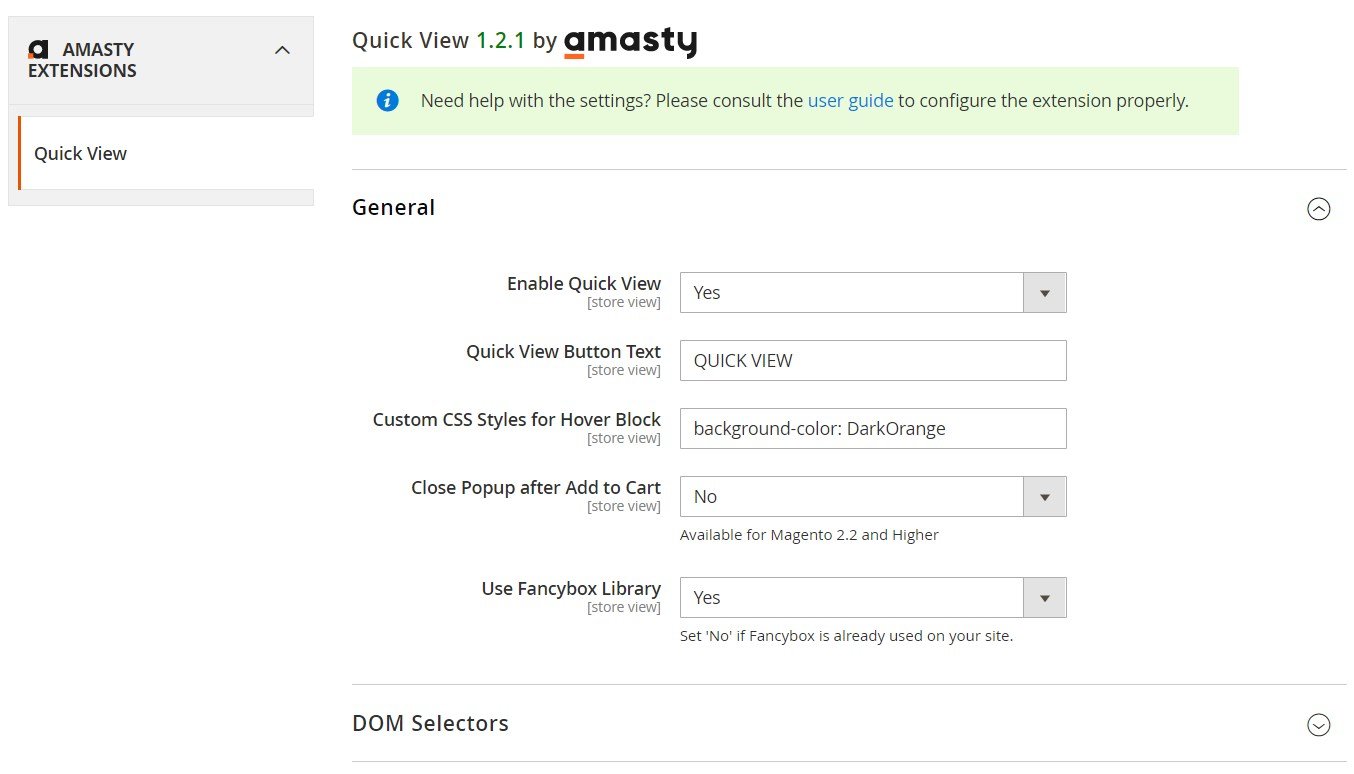
In the following section, you can specify DOM-selectors for Product Item, Product Container, Product Image, Product Image Container, and Product Add To Cart Form.
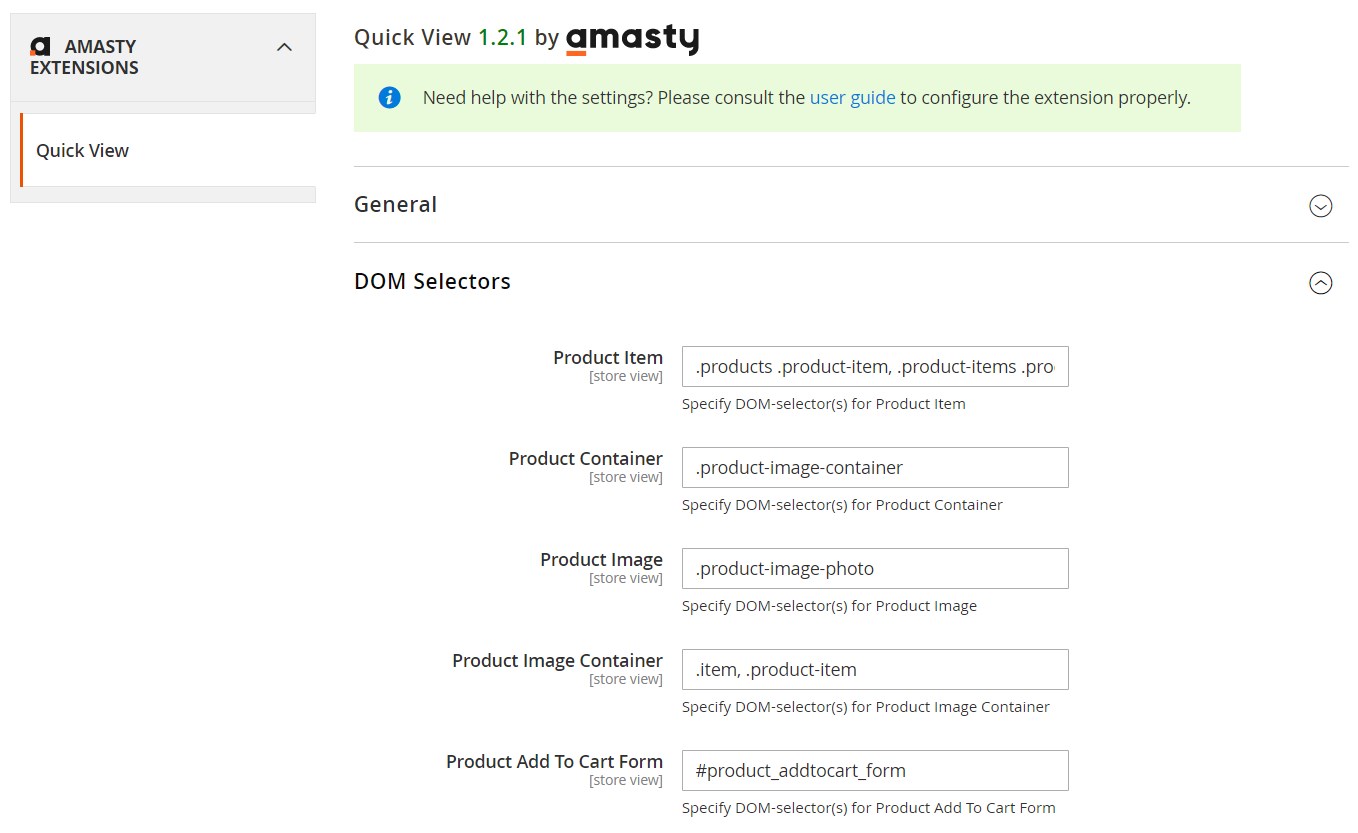
As you can see, you can configure the Amasty’s quick view tool in no time. Now, let’s have a look at how the product preview Magento 2 module acts on the frontend.
Frontend
When on a category page, hover over a product image, and you will see the quick view button.
Hit the button, and the Magento 2 quick view extension will display a popup window. As you can see, it contains all the described above information.
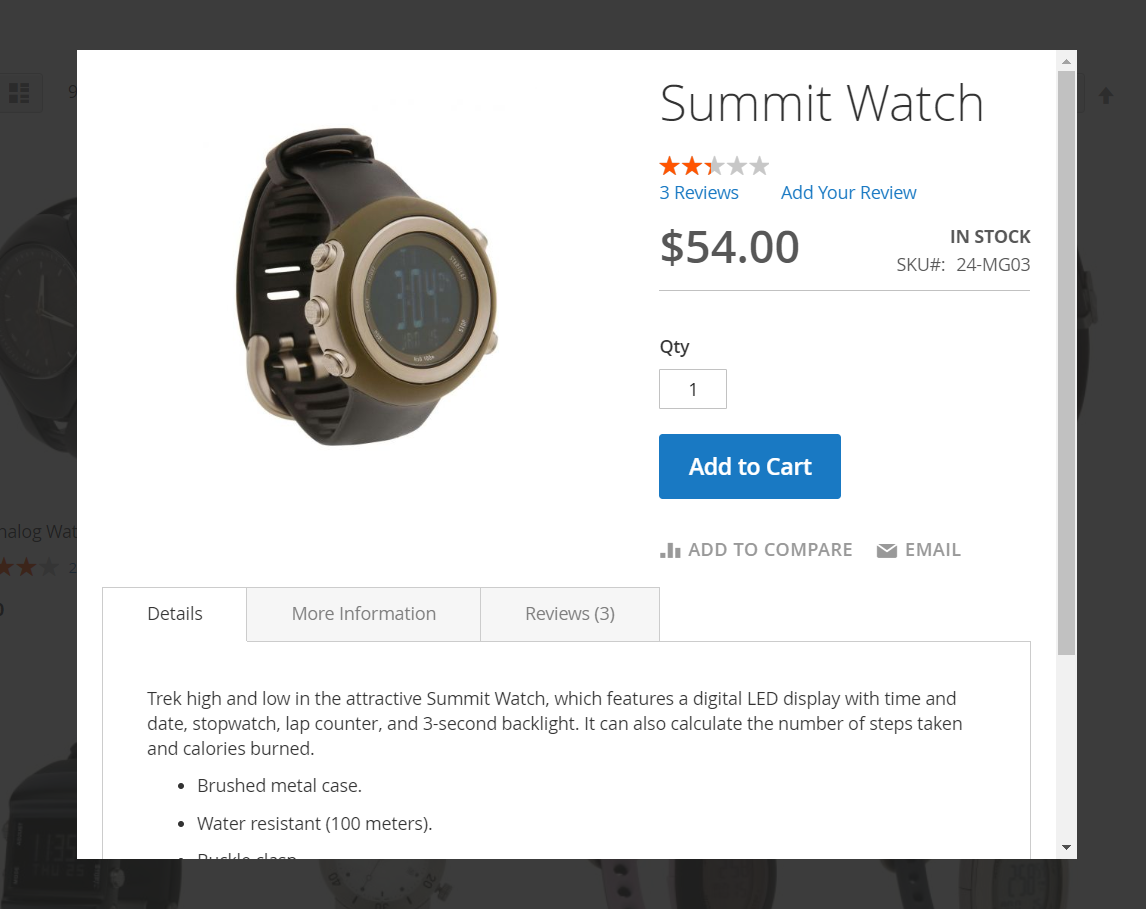
Final Words
Amasty Magento 2 Quick View extension seems to be one of the most straightforward extensions in the whole Magento ecosystem, but it does an excellent job. By introducing the mentioned above improvements, it significantly enhances the default customer experience. Note that the M2 module costs $149, while you can buy the appropriate M1 extension for just $69.









