MageDelight Payment Restrictions for Magento 2

Today, we are providing the review of a tool that enhances the default Magento functionality related to granting access to payment methods on a web store – the Magedelight Payment Restrictions extension for Magento 2. The module adds necessary features to control the availability of payment options on the storefront depending on the set conditions and customer segments. This way, store owners can arrange the process of receiving payments following their business needs.
Below, we shed light on the functionality of Magedelight Payment Restrictions for Magento 2 and explore how to configure it in the admin panel.

The Magento 2 payment restriction module by Magedelight brings the following features:
- Flexible payment restriction settings;
- Product, customer, and cart attributes as a basis of payment restriction rules;
- Restriction rules based on billing info;
- Payment limitations based on shipping details;
- Customer group-based restrictions;
- Payment method limitations for a specific store view;
- Hide payment options on the specified days;
- ‘Discard subsequent rules’ function;
- Payment restrictions in the admin panel.
The Magento 2 Payment Restrictions extension enables online store owners to take control over the payment methods availability by creating the unlimited number of restriction rules.
You can base your rules on various conditions and their combination to provide customers with a seamless checkout experience. This way, the module lets you use any product attribute as a basis of payment restrictions. It can be useful for restricting specific payment options for products with low price. Another possibility is to create rule conditions for specific customers basing them on customer attributes like shipping address, gender, birthdate, registration date, and others. You can also select cart attributes or base grand total to adjust the payment restriction settings. Note that the module supports all default cart rules. Additional option available with the Payment Restriction extension is setting payment method limitation depending on customer billing details.
The Magento 2 module also allows using shipping information to create payment restrictions. For example, you can disable particular payment methods for customers from the specified location. It is possible to apply various shipping parameters for this rule condition, like country, region, city, or zip code. This way, you ensure that your website visitors will see only payment options available in their area.
With the Magedelight payment restriction module, Magento admins can configure the availability of payment methods for each client segment. For instance, you can limit offline payment options for not logged in customers. At the same time, you can provide your trusted customers with additional benefits. This way, you could enable bank transfer for wholesale customers only. Thus, payment restriction rules help you differentiate your sales strategy for retailers, wholesalers, or other customer segments.
For merchants running multiple websites in different countries, selection of store views when creating a payment restriction is a handy feature. When adding a new rule, you can also define the time interval when it will be active, so that you can restrict payment methods on specific dates.
The Payment Restrictions extension provides an option to discard subsequent rules so that a payment rule will be applied in the situation with multiple restrictions in the cart.
One more useful feature of the Magento 2 module is the ability to enable payment restrictions for admins. It is helpful if you want to prevent situations when admin users can apply payment methods that shouldn’t be available for an individual customer.
Now, when you know the core features of Payment Restrictions for Magento 2, let’s see how the tool works from the admin perspective.
Backend
All existing payment restriction rules are gathered in a grid that contains 6 columns:
- Checkbox (you can select rules to apply mass actions: Delete or Change Status);
- ID (a unique ID number of a rule);
- Name (a title created by an admin);
- Store View (websites where a rule is applied);
- Is Active (status: Disabled or Enabled);
- Action (you can edit or delete a rule from here).
It is possible to use filters and sorting to find a particular rule on the grid.
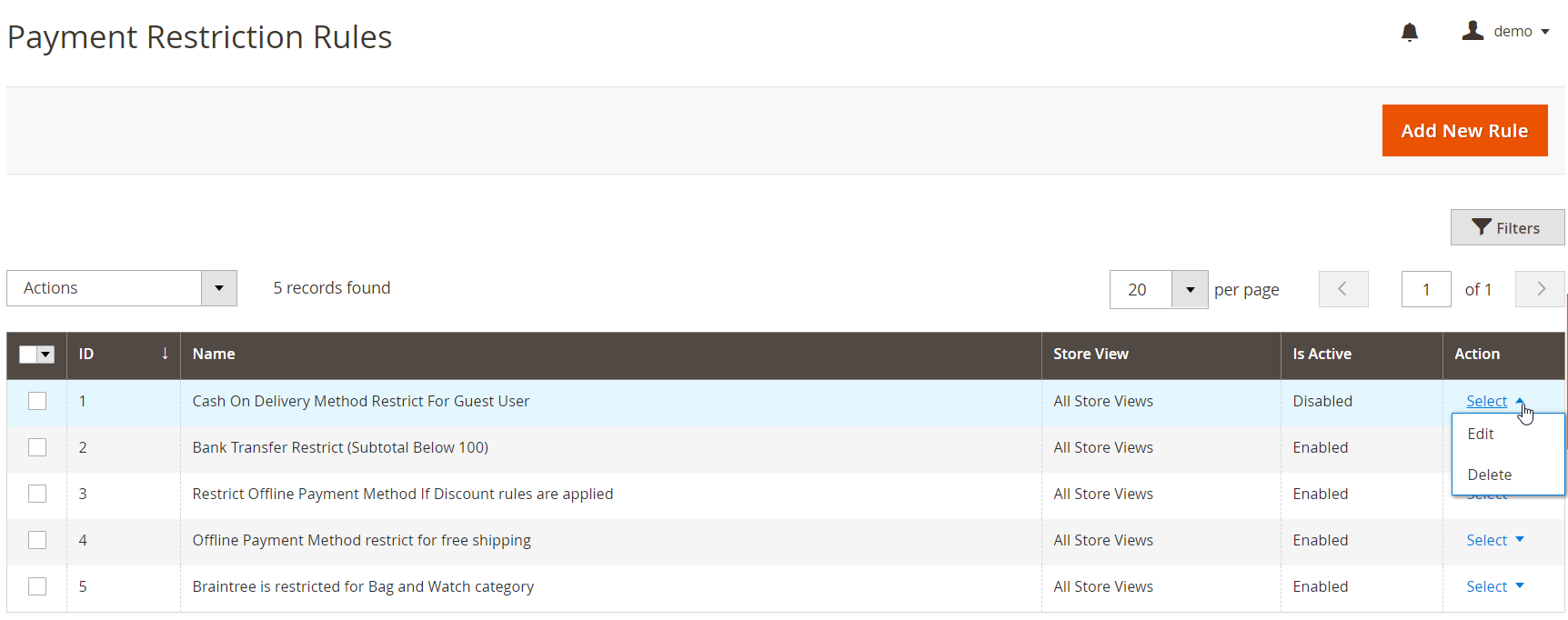
When adding a new payment rule, you will need to configure its options in two tabs: General Settings and Conditions.
First, create a title of the rule and enable or disable it (Is Active toggle). Then, select store views where you want to apply it, as well as customer groups for which you want to restrict access.
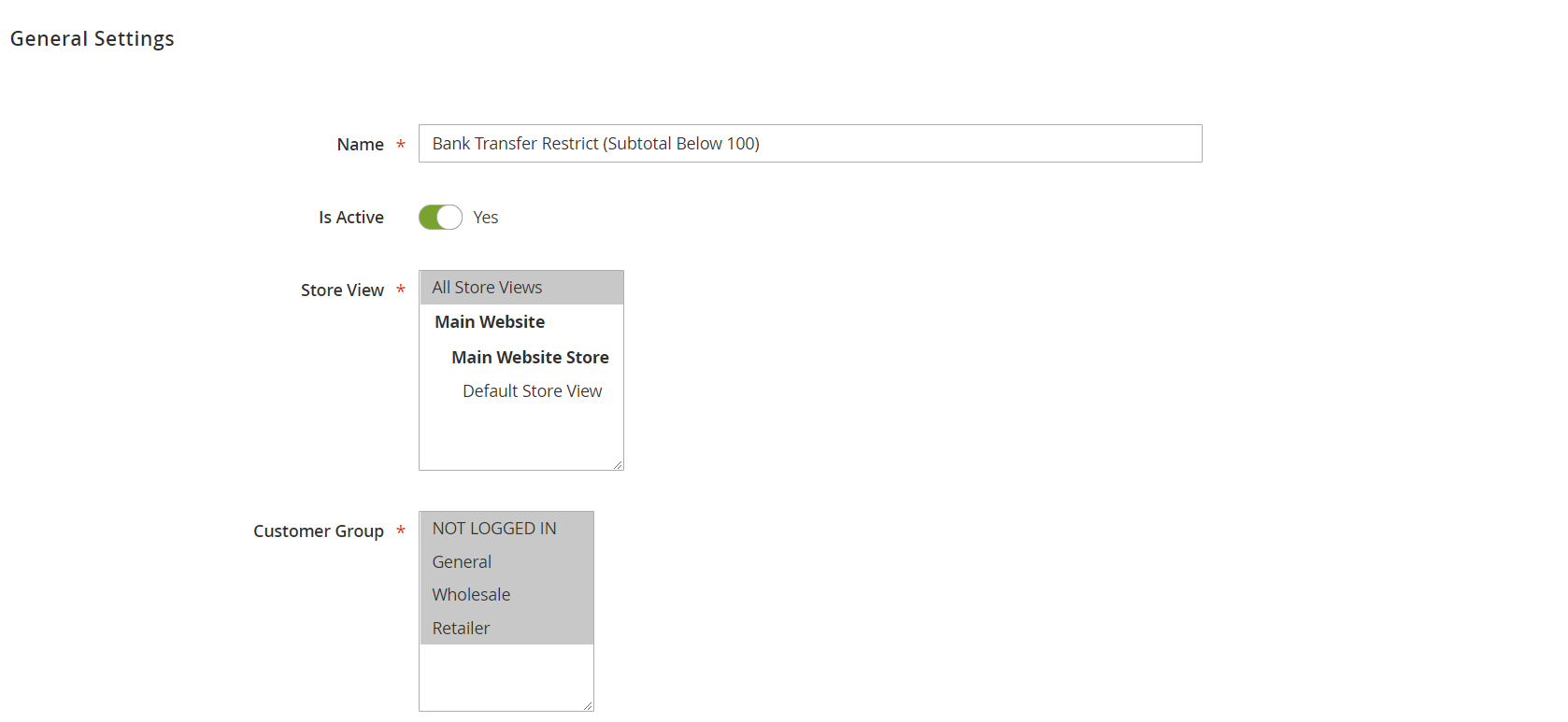
Next, select payment methods that should be restricted, specify a time interval when the rule will be active, and set its priority. Also, decide whether to discard subsequent rules and apply the rule in the admin area.
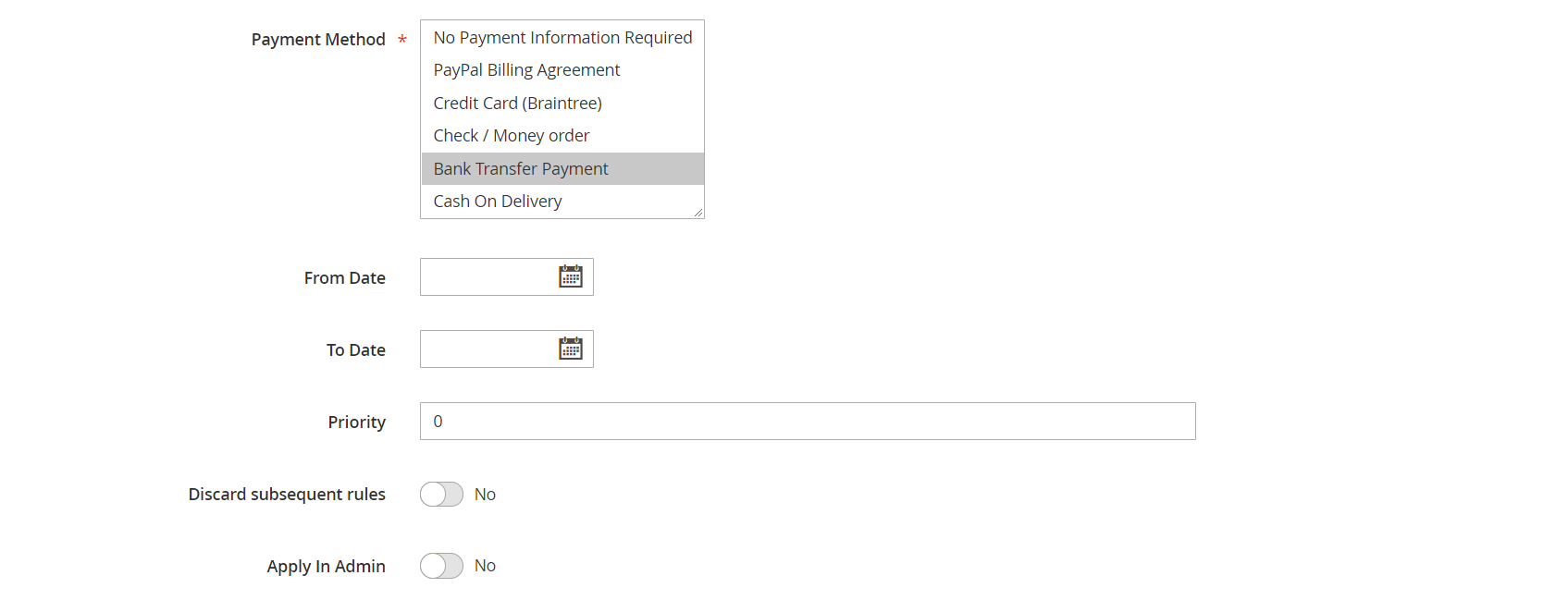
The next tab of the new rule settings allows you to set specific conditions that will activate the rule. The Magento 2 Payment Restrictions module enables you to create conditions based on products subselection, cart, customer, and additional attributes or their combinations. Additional attributes include options like billing details, base grand total, and cart rule.
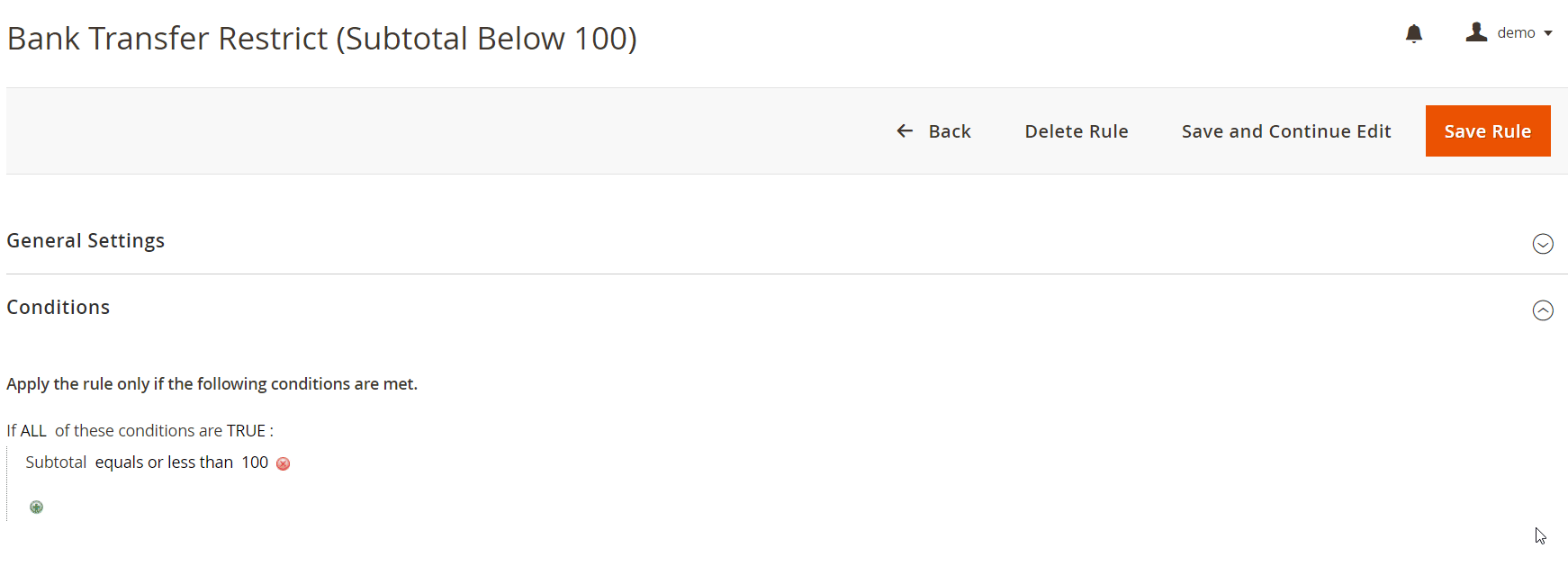
In the general configuration of the Magedelight Payment Restriction for Magento 2, you only need to insert your license keys, select website domains where you will use the extension, and enable the module.
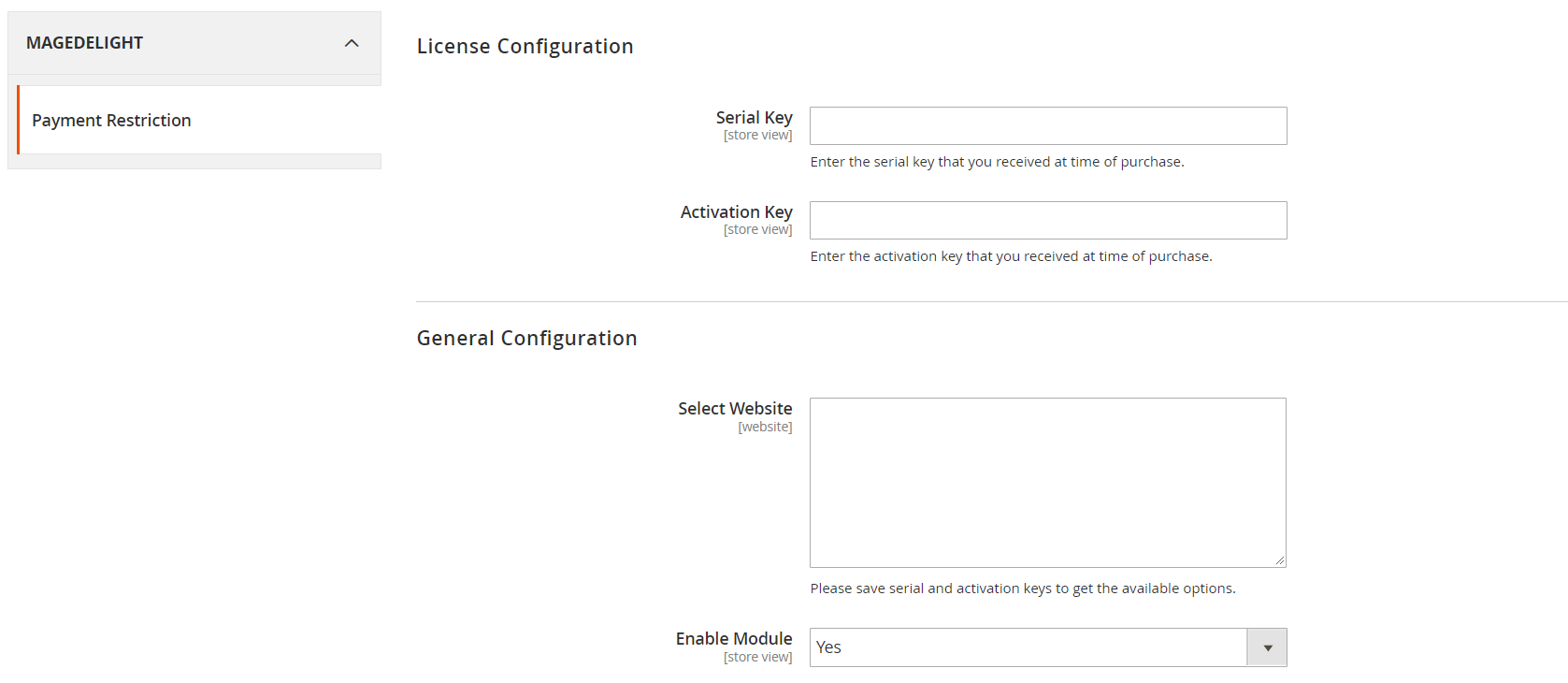
Frontend
Let’s have a look at a few examples of the payment restrictions functionality on the frontend.
In the image below, you can see that the bank transfer payment is not available for the cart subtotal that is less than $100 (the rule with the condition “Subtotal equals or less than 100”).
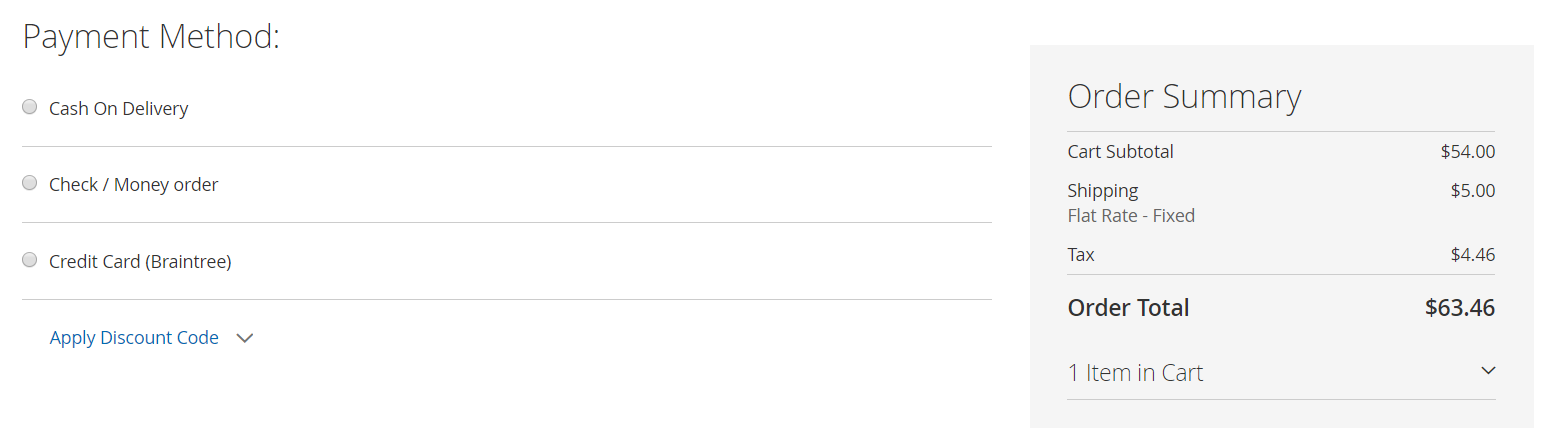
Another option you can use with the Magento 2 payment restriction module is disabling all offline payment methods if a discount is applied in the shopping cart:
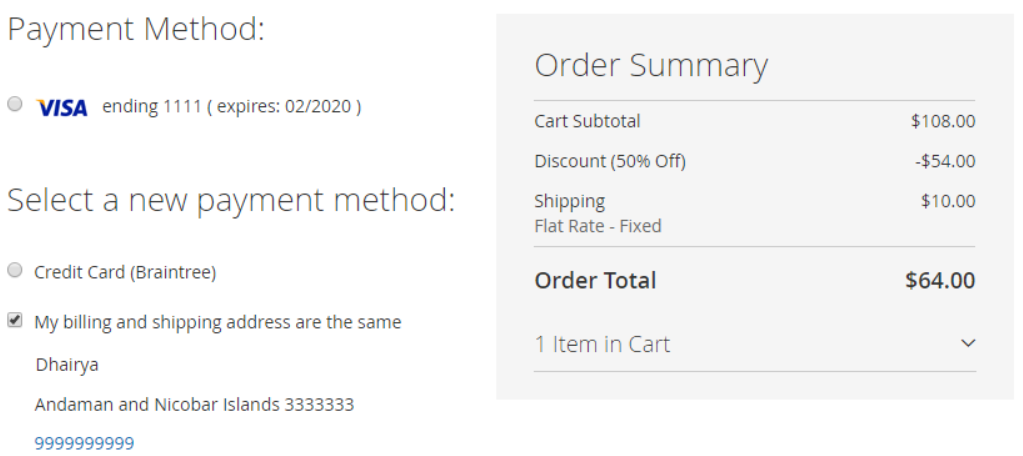
Final Words
Magento 2 Payment Restrictions by Magedelight is a robust tool providing flexible settings to create payment method restrictions according to specific ecommerce requirements. With the set of functions offered by the module, you can control the accessibility to particular payment options based on various rules and customer segments. So, if you want to make payment processes on your web store more organized and make the checkout procedure clear for your customers, pay attention to the Magedelight module. As for the price, you can buy the M2 extension for $149.









